7 Best Templates for Journal Pages in Obsidian (2025)

Blank pages offer endless possibility, but they can also be a significant barrier to a consistent journaling practice. Without structure, daily entries can become directionless, making it difficult to track progress, uncover insights, or build a coherent system for personal growth. This is where a well-designed template transforms your journal from a simple diary into a powerful tool for productivity and self-reflection. For users of advanced tools like Obsidian, leveraging the right templates for journal pages is not just a matter of convenience; it is essential for unlocking the full potential of a linked-thinking environment.
This curated roundup moves beyond generic advice to provide a practical guide to the best sources for Obsidian-ready journal templates. We will explore a variety of platforms, from the fully integrated Obsibrain system designed for deep, interconnected thinking, to creative marketplaces like Etsy and Creative Market offering unique, standalone designs. Each option is presented with screenshots, direct links, and actionable tips for implementation, helping you find the perfect fit for your workflow. Whether you're a student organizing research, an academic tracking projects, or a goal-oriented individual building new habits, these resources provide the framework you need. While many systems offer powerful features, to dive deeper into digital journaling and discover a structured system for daily reflections, explore how to master a Notion journal template. This guide focuses on equipping you with the tools to build a more intentional and insightful journaling habit today.
1. Obsibrain: The All-in-One Productivity Hub
While many options offer standalone templates for journal pages, Obsibrain provides a complete, integrated productivity framework directly within Obsidian. It’s less of a single template and more of a pre-built digital brain, designed for users who want a powerful, science-backed system without the extensive setup time. Obsibrain is built on proven methodologies like P.A.R.A. for organization and SMART for goal setting, making it an ideal choice for goal-oriented individuals.
The system centralizes your tasks, notes, habits, and goals into a single, cohesive vault. This eliminates the need to juggle multiple apps and subscriptions, saving you both time and money. It operates on a one-time purchase model, which includes lifetime updates, offering significant long-term value compared to subscription-based services.
Obsibrain transforms your journal from a simple log into an actionable productivity engine, connecting daily reflections directly to your long-term goals.
Key Journaling Features
Obsibrain's strength lies in its interconnected journaling modules:
Daily Note Template: This structured entry point prompts you to plan your day, identify top priorities, and reflect on progress in the evening. It's designed for actionable daily management.
Habit Tracking: The system includes a visually intuitive habit tracker that logs streaks and progress, providing clear feedback on your consistency and helping reinforce positive behaviors.
Periodic Reviews: Go beyond daily entries with built-in templates for weekly, monthly, and quarterly reviews. These templates automatically pull in relevant data from your daily notes, creating a seamless feedback loop for continuous improvement.
A Practical Use Case
Imagine you're a student managing a heavy course load. You start your morning with Obsibrain’s Daily Note, outlining your top three study tasks. Throughout the day, as you attend lectures, you use the Quick Capture feature to jot down ideas for an upcoming essay. In the evening, you fill out the reflection prompts, noting that you struggled with a specific concept. Obsibrain automatically links this insight to your weekly review template. When you sit down on Sunday to plan the week ahead, this note is already there, reminding you to allocate extra time to that challenging topic, ensuring you stay on track with your academic goals.
Find it here: Obsibrain Official Website
2. Etsy: A Marketplace of Endless Creativity
For those who prefer a more a la carte approach, Etsy offers an almost infinite marketplace of templates for journal pages crafted by independent creators. Unlike integrated systems, Etsy provides a vast collection of individual, downloadable assets, allowing you to handpick designs that fit your exact aesthetic and functional needs. From minimalist habit trackers to elaborate, themed daily planners, the variety is unparalleled.
The platform excels at providing niche and highly specialized templates you won't find elsewhere. Whether you need a reading log, a gratitude journal, a mood tracker, or even KDP-ready interiors for publishing, you can find an instant digital download for just a few dollars. Most listings come in multiple formats (PDF, PNG) and sizes (A4, A5, US Letter), making them easy to print or import into digital note-taking apps.
Etsy empowers you to build a completely custom journal by mixing and matching high-quality, artist-designed templates without being locked into a single system.
Key Journaling Features
Etsy's strength is its sheer diversity, driven by thousands of individual sellers:
Massive Template Variety: Discover thousands of unique designs, from simple daily spreads and habit trackers to highly specific templates for hobbies, projects, or mental wellness.
Instant Digital Delivery: Purchase and download your chosen templates immediately. This makes it easy to experiment with different layouts without any waiting period.
Creator-Driven Quality: Shop ratings and "Star Seller" badges help you identify trusted creators known for high-quality designs and excellent customer service, ensuring you get a great product.
A Practical Use Case
Imagine you’re using Obsibrain for your core productivity but want to add a visually distinct "Book Tracker" to your digital bookshelf notes. Instead of building one from scratch, you head to Etsy and find a beautifully designed, printable book log template for just $2. You purchase the PDF, take a screenshot of the design, and embed it directly into your Obsibrain note. This gives you a functional and aesthetically pleasing tracker that complements your existing system, allowing you to log books, write reviews, and track reading goals with a touch of personal flair, all without needing any design skills.
Find it here: Etsy Printable Journal Templates
3. Creative Market: Professional Design-Led Journals
For those who want to take their journaling beyond personal digital use, Creative Market offers a curated marketplace of professional-grade templates for journal pages. Unlike community-driven repositories, this platform connects you with designers selling polished, editable journal interiors. These are ideal for creating high-quality physical journals, printables for an Etsy shop, or lead magnets for a business, provided you follow the specific license terms.
The focus here is on aesthetic and functional design, with templates available in formats like Canva, Adobe Illustrator, and InDesign. This allows for deep customization, from typography to layout, giving you full creative control over the final product. Many templates are also KDP-ready, meaning they are pre-formatted for Amazon’s Kindle Direct Publishing service.

Creative Market is the ideal resource when you need your journal to be a visually stunning, printable product, not just a set of digital prompts.
Key Journaling Features
Creative Market’s value lies in its professional-quality, ready-to-use assets:
Editable Source Files: Most listings include source files for Canva, Illustrator, or InDesign, allowing you to change fonts, colors, and layouts to match your brand or personal style.
Genre-Specific Templates: You can find specialized layouts for everything from gratitude and wellness journals to project planners and financial trackers, saving you hours of design work.
KDP-Tested Interiors: Many designers offer bundles that have been tested for Amazon KDP, ensuring the margins, bleed, and formatting are correct for print-on-demand books.
Clear Licensing: The platform provides clear license tiers (Personal, Commercial, and Extended Commercial) so you know exactly how you can use the templates you purchase.
A Practical Use Case
Imagine you are a wellness coach using Obsibrain to develop content for your clients. You use Obsibrain’s daily notes to draft prompts and exercises for a 30-day mindfulness challenge. Instead of just sharing plain text, you purchase a beautifully designed wellness journal template from Creative Market. You then use Canva to easily drop your Obsibrain-developed content into the professional layout. This transforms your raw ideas into a polished, brand-aligned PDF that you can offer as a premium product to your clients, bridging the gap between your personal knowledge management system and a marketable asset.
Find it here: Creative Market
4. Creative Fabrica: A Marketplace for Limitless Creativity
For those who want a vast and ever-changing library of templates for journal pages, Creative Fabrica is an essential destination. Unlike specialized systems, it’s a massive digital marketplace offering thousands of designs from independent creators. This makes it an ideal resource for users who enjoy variety, seasonal themes, or highly niche layouts that are hard to find elsewhere. Many templates are provided as print-ready PDFs or, more usefully for digital journalers, as editable Canva links.
The platform operates on both individual purchases and an "All Access" subscription model, which provides incredible value for anyone who frequently downloads digital assets. With a commercial license often included, these templates can also serve as a starting point for products intended for sale, such as Kindle Direct Publishing (KDP) interiors.
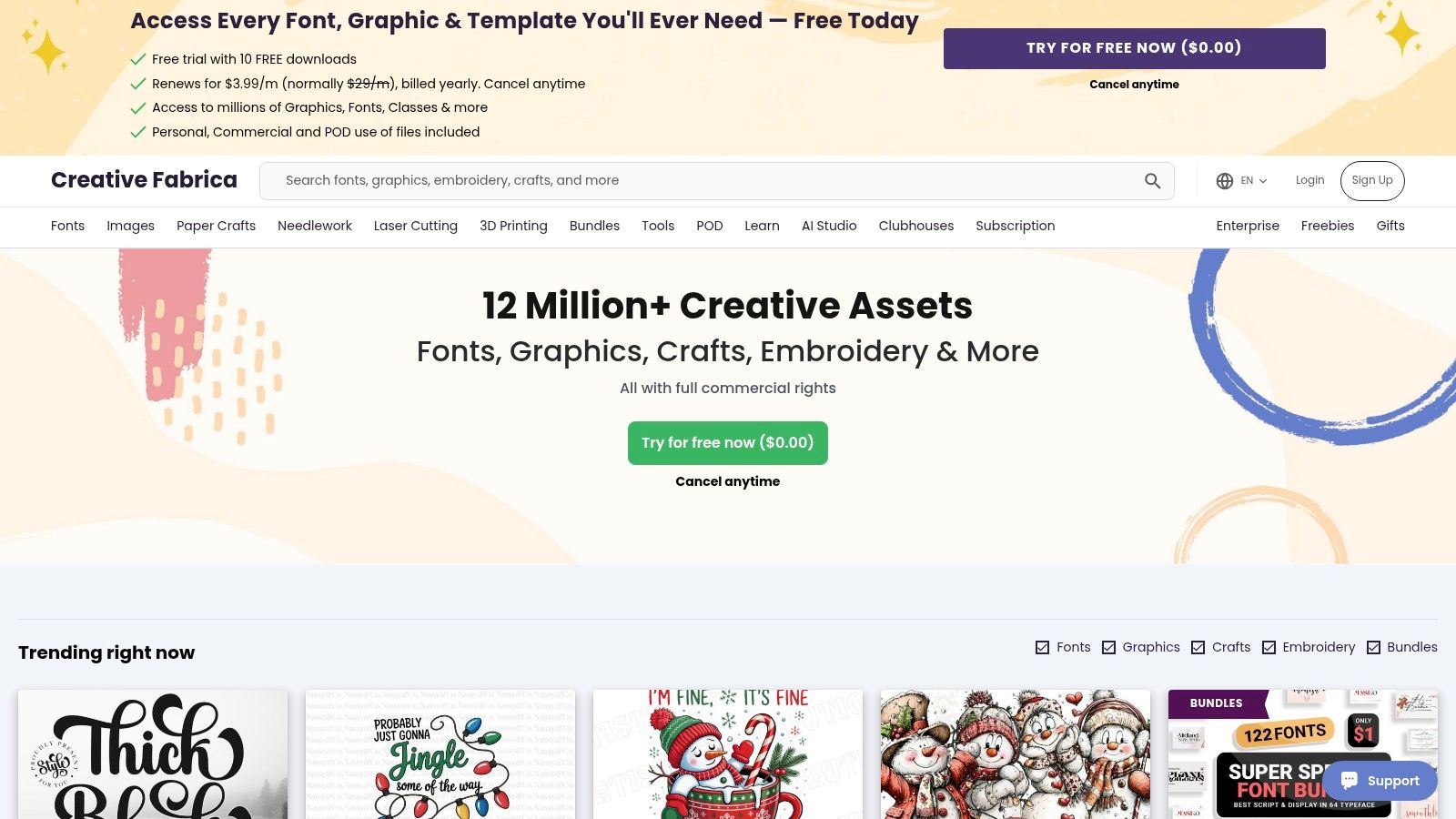
Creative Fabrica acts as an endless well of inspiration, allowing you to find the perfect visual style and structure for any journaling need, from daily gratitude to specific project tracking.
Key Journaling Features
Creative Fabrica's strength is its sheer volume and diversity of options:
Massive Template Catalogue: Discover everything from minimalist daily logs and detailed bullet journal packs to specialized trackers for mood, finance, or fitness. The selection is constantly updated with new and seasonal designs.
Editable Canva Files: A significant number of listings include a link to edit the template directly in Canva. This allows you to customize colors, fonts, and layouts before exporting them as images or PDFs for your digital journal.
Print-Ready PDFs: Most templates come with high-quality PDFs, perfect for printing or for importing directly into PDF-friendly note-taking apps.
A Practical Use Case
Imagine you use Obsibrain for core productivity but want to add a visually distinct "mood board" or "yearly goals" page. Instead of building one from scratch, you browse Creative Fabrica and find a beautifully designed floral-themed goals template available as a Canva link. You quickly customize the colors to match your Obsidian theme, add your specific goals for the year, and export it as a high-resolution PNG. Using the Obsibrain framework, you embed this image directly into your "2024 Goals" note. Now, your functional, text-based goal list is complemented by an inspiring visual dashboard, blending aesthetic appeal with practical planning right inside your vault.
Find it here: Creative Fabrica Official Website
5. Canva: Fast, Visual, and Printable Journal Design
While many journal templates are designed for specific apps, Canva offers a different approach. It’s a powerful, browser-based design tool perfect for creating visually stunning and highly customized templates for journal pages that you can print or use in a digital planner. Canva excels at providing beautiful, ready-to-use layouts that you can modify in minutes, making it ideal for those who value aesthetics and prefer a physical or tablet-based journaling experience.
It operates on a freemium model. Many templates and design elements are free, while a Pro subscription unlocks an extensive library of premium assets. Its drag-and-drop interface means you don't need any design experience to create professional-looking pages. This makes it an excellent tool for generating a master copy of a journal page that you can then integrate into other systems.
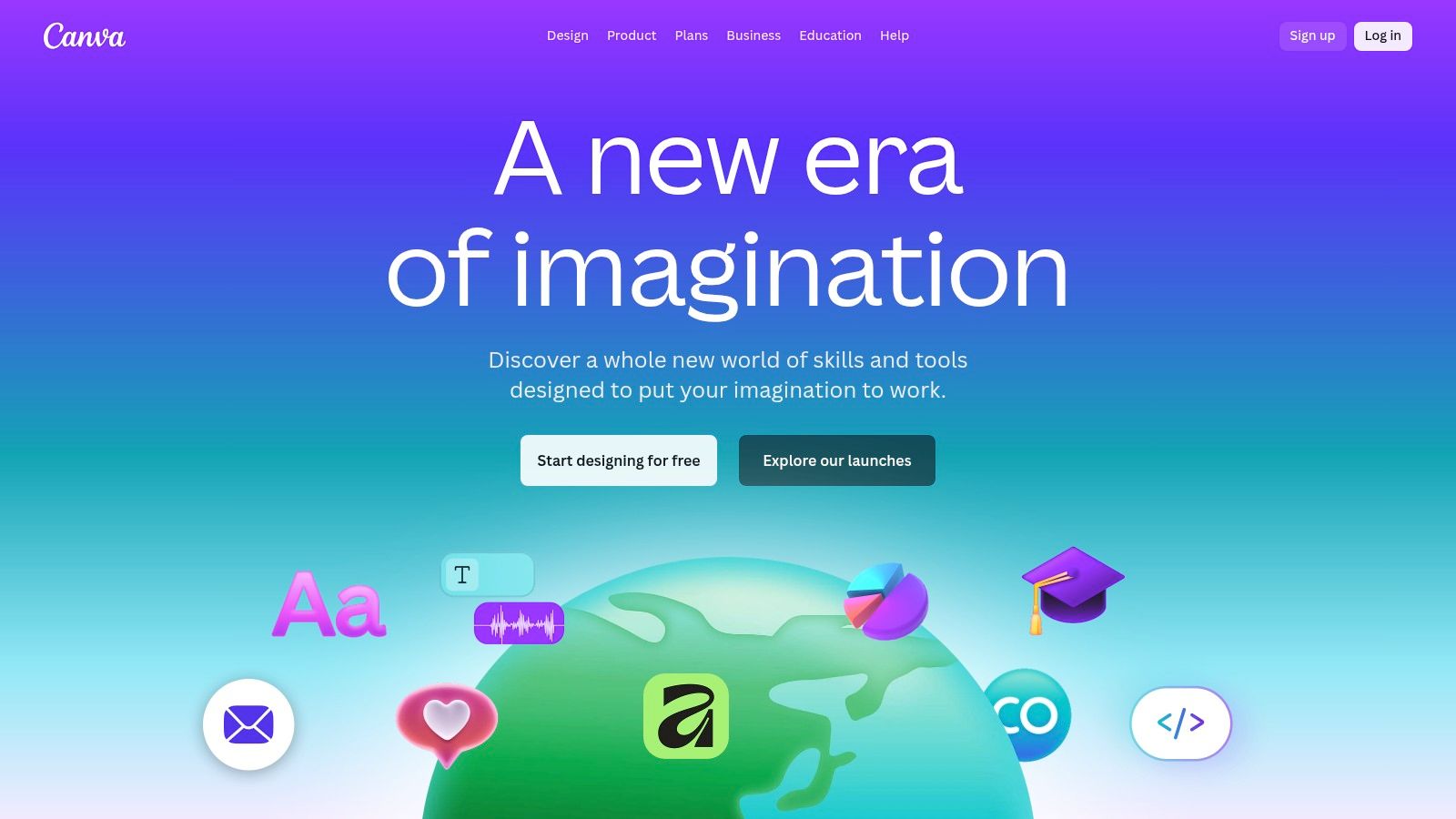
Canva empowers you to design the exact journal layout you envision, bridging the gap between digital creation and the tangible feel of a printed page.
Key Journaling Features
Canva’s strength lies in its vast library and intuitive customization tools:
Extensive Template Library: Search from thousands of pre-made journal templates for daily gratitude, weekly planning, mood tracking, and more. You can easily adapt them to your specific needs.
Drag-and-Drop Editor: Effortlessly add or remove elements like tables, icons, habit trackers, and text boxes. You can resize pages to standard formats like US Letter, A4, or A5 with a single click.
Versatile Export Options: Save your creations as a print-ready PDF for physical journaling or as a PNG/JPG to import into digital planning apps on a tablet.
A Practical Use Case
Imagine you’re an Obsibrain user who wants to supplement your digital workflow with a physical "end-of-day" reflection sheet. You use Canva to find a minimalist daily review template and customize it with prompts that align with your Obsibrain goals, like "Top Accomplishment" and "Lesson Learned." You export it as a high-quality PDF, print a stack for the month, and place them on your nightstand. Each evening, you spend five minutes writing by hand, a process that helps you disconnect from screens. The next morning, you snap a photo of the completed page and embed it directly into your Obsibrain Daily Note, creating a permanent, searchable archive of your handwritten reflections alongside your digital productivity data. If you are new to the concept of templates you can find out more by reading this article that explains what a template is.
Find it here: Canva Official Website
6. OnPlanners: Printable and Digital Planner Specialists
For those who bridge the physical and digital worlds, OnPlanners offers a dedicated marketplace for printable and tablet-optimized templates for journal pages. Unlike all-in-one digital systems, this platform specializes in creating aesthetically pleasing and functional layouts designed specifically for print or use in apps like GoodNotes and Notability. Its key differentiator is configurability; users can customize templates by language, week start day, and specific page sizes like A4, US Letter, or Happy Planner before downloading.
This makes OnPlanners an excellent resource for creating hybrid journaling systems. You can print out a high-level weekly planner for your desk while using a detailed digital habit tracker on your iPad, ensuring your planning tools fit your exact workflow. The instant-download model and purpose-built designs cater to users who value both visual organization and tactile planning methods.
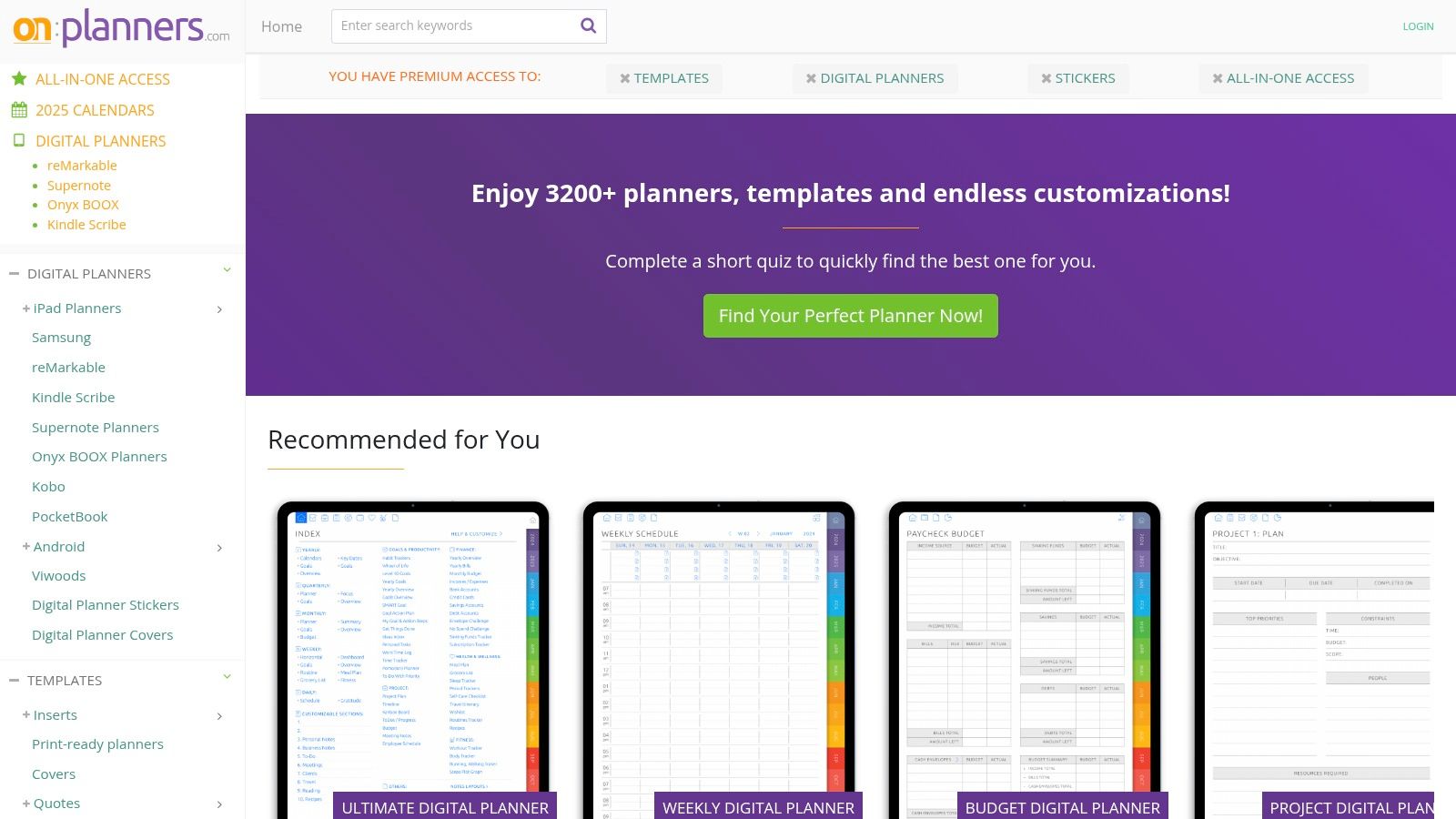
OnPlanners is the ideal source for creating a bespoke physical or hybrid journal, offering polished, print-ready templates that save you hours of design time.
Key Journaling Features
OnPlanners excels in providing a wide array of specialized layouts:
Configurable Templates: Before purchase, you can set parameters like language, the day your week starts (Sunday or Monday), and the precise paper size, ensuring the file is ready to use immediately.
Device-Specific Files: Each purchase typically includes both a print-ready PDF and a tablet-optimized version, giving you the flexibility to use the template across different mediums without formatting issues.
Diverse Module Selection: The store features an extensive collection of specific modules, from yearly goal roadmaps and financial trackers to bullet journal collections and detailed habit trackers. This a la carte approach lets you build a custom planner. For a deeper dive into structuring your goals, explore how to build a powerful habits tracking system in Obsidian.
A Practical Use Case
Consider a professional who uses Obsibrain for deep work and project management but prefers a physical, at-a-glance weekly schedule on their desk. They can visit OnPlanners and download a customized Weekly Planner PDF configured for A4 paper. They print out a new sheet each Monday to map out appointments and high-level priorities. During their weekly review in Obsibrain, they use this physical sheet as a reference to reflect on how their week went, digitizing any key takeaways or unfinished tasks into their vault. This hybrid approach combines the tangible satisfaction of a paper planner with the powerful linking and archiving capabilities of their digital brain.
Find it here: OnPlanners Official Website
7. Goodnotes Marketplace: The Integrated iPad Journaling Experience
For those who prefer the tactile feel of handwriting on a digital screen, the Goodnotes Marketplace offers a seamless source of templates for journal pages directly within the popular GoodNotes app. Unlike standalone template websites, this is an integrated, in-app store where you can browse, purchase, and instantly import digital planners, paper styles, and stickers. This eliminates the friction of downloading, unzipping, and importing files, making it a top choice for iPad-based journalers.
The marketplace is curated, featuring templates from a variety of third-party creators specifically designed for the GoodNotes environment. Purchases are tied to your Apple ID, allowing for easy re-downloads if you switch devices. It’s built for convenience, providing a consistent and secure shopping experience entirely within the app you already use.

Goodnotes Marketplace excels at providing an effortless, all-in-one ecosystem for digital handwritten journaling, turning your iPad into an endlessly customizable notebook.
Key Journaling Features
The marketplace's value comes from its native integration and diverse offerings:
Seamless Import: Purchased templates, from daily planners to specialized logs, are automatically added to your GoodNotes library with a single tap, ready for immediate use.
Curated Selection: The store features a vetted collection of digital planners, journal layouts, habit trackers, and decorative stickers, ensuring high-quality and app-compatible designs.
Direct Integration: Templates are just the starting point. You can freely combine them with GoodNotes' powerful features like handwriting, highlighting, shape drawing, and image insertion for a rich, multimedia journal.
A Practical Use Case
Imagine you’re a creative professional who uses Obsibrain for structured project management but prefers a freeform, handwritten journal for daily brainstorming and reflection. You use the Goodnotes Marketplace to find a minimalist dot-grid daily journal template. Each morning, you use your Apple Pencil to sketch out mind maps, jot down creative ideas, and write reflections. After your session, you take a quick screenshot of your most actionable ideas and embed them directly into your Obsibrain Daily Note. This hybrid workflow allows you to combine the fluid, creative process of handwriting with the powerful, linked-thinking environment of Obsibrain, getting the best of both worlds. The structured planning tools in Obsibrain complement this creative outlet perfectly; learn more about Obsibrain's daily planning features.
Find it here: Goodnotes Official Website
Top 7 Marketplaces for Journal Templates
Obsibrain
🔄 Moderate — requires Obsidian setup and some learning; occasional manual merges
⚡ Requires Obsidian (desktop/mobile), one‑time purchase; local storage, tutorials & community
📊 Centralized workflow, strong habit/task tracking; claimed 1–2 hrs/day saved
💡 Obsidian users seeking an all‑in‑one, privacy‑first productivity system (students, creatives)
⭐ Obsidian‑native, privacy/offline, lifetime updates, in‑depth docs & active community
Etsy
🔄 Low — buy & download; often needs manual assembly/customization
⚡ Low cost per template ($1–$10); needs PDF/image viewer or editor; check licenses
📊 Massive variety and fast access; quality and formats vary widely
💡 Budget shoppers looking for niche, low‑cost printable pages or single assets
⭐ Huge selection, frequent discounts, easy instant delivery
Creative Market
🔄 Low–Moderate — editable source files require design tools/skill
⚡ Mid–high price per item; requires Canva/Illustrator/InDesign for full edits
📊 Professional, resale‑ready outputs when license permits; consistent quality
💡 Designers or publishers needing high‑quality, editable interiors
⭐ Professional layouts, editable source files, clear licensing & previews
Creative Fabrica
🔄 Low — straightforward downloads; subscription option adds bulk management
⚡ Per‑item purchases or All‑Access subscription; many Canva‑editable files
📊 Very large catalogue; good value for bulk use; item quality varies
💡 Users needing many templates or seasonal/varied layouts at scale
⭐ Excellent value for volume, Canva‑friendly resources, subscription flexibility
Canva
🔄 Very low — browser drag‑and‑drop; minimal learning curve
⚡ Free tier available; Pro unlocks larger asset library & Brand Kit
📊 Rapid customization and export (print/digital); some advanced planner features limited
💡 Non‑designers who want quick, polished printable or digital pages
⭐ Fast, intuitive editor; many free templates; collaborative features
OnPlanners
🔄 Low–Moderate — configurable templates and re‑customization options
⚡ Mostly paid templates; provides print‑ready PDFs and tablet‑optimized files
📊 Device‑optimized planners (print + tablet); clear size/language options
💡 Users wanting iPad/tablet‑friendly planners with configurable start/day/size
⭐ Configurable sizes, tablet/Goo dNotes‑optimized files, print+digital outputs
Goodnotes Marketplace
🔄 Very low for GoodNotes users — in‑app purchase/import is seamless
⚡ Requires iPad + GoodNotes; purchases tied to Apple ID; pricing varies
📊 Immediate, frictionless use inside GoodNotes; consistent restore/refund flow
💡 iPad users who want instant import of planners and templates into GoodNotes
⭐ Seamless integration, easy restores/refunds, optimized for handwriting and stickers
Build Your Perfect System, One Template at a Time
Navigating the world of templates for journal pages can feel overwhelming, but the journey to a perfected system is one of personalization, not perfection. As we've explored, the modern journaler's toolkit is vast and varied, ranging from fully integrated Obsidian systems like Obsibrain to specialized visual assets from marketplaces like Etsy and Creative Market. The key takeaway is that you don't have to choose just one; the most powerful journaling setup is often a modular one, tailored specifically to your brain and your goals.
The true power lies in building a hybrid system. You can leverage a comprehensive framework like Obsibrain as the central nervous system for your daily notes, task management, and long-term goal tracking within Obsidian. This creates a robust, interconnected foundation. From there, you can pull in a beautifully designed mood tracker from Canva or a specialized project planner from Etsy for specific, visually-driven needs. This approach gives you both structure and creative freedom.
Your Actionable Next Steps
Instead of trying to overhaul your entire system at once, start with a single, high-impact change. The goal is incremental improvement, not immediate perfection.
Identify One Pain Point: What is the most significant friction in your current journaling or planning process? Is it inconsistent habit tracking, disorganized weekly reviews, or a lack of clarity on your monthly goals?
Choose a Single Template: Select one template from our list that directly addresses that pain point. If you need better daily structure, start with the Obsibrain daily note template. If you want a more visual savings tracker, find one on Creative Fabrica.
Implement and Iterate: Dedicate the next week to using only that new template. Observe what works, what doesn't, and how it impacts your workflow. Small, consistent adjustments are the key to building a system that lasts.
Building Your Ideal Journaling Foundation
As you begin to assemble your unique collection of digital and even physical tools, remember that the foundation matters. When you're ready to build your ideal journaling setup, consider versatile options like Customizable Dotted Journal Notebooks, which provide a flexible foundation for your unique page designs. This same principle of a flexible foundation applies directly to your digital space in Obsidian.
Ultimately, the right combination of templates for journal pages will transform your journal from a simple logbook into a dynamic partner in your personal and professional growth. It becomes a command center for your thoughts, a roadmap for your ambitions, and a reliable tool for achieving clarity in a complex world. By starting small and intentionally selecting tools that solve specific problems, you will craft a journaling system that not only works but also inspires you every single day.
Ready to build the ultimate, integrated journaling foundation inside Obsidian? Explore Obsibrain, the complete Second Brain system designed for clarity, productivity, and interconnected thinking. Stop patching together disparate templates and start building a cohesive digital life with Obsibrain today.
Last updated