8 Inspiring Habit Tracker Bullet Journal Layouts
Master Your Habit Tracking Journey
Do you struggle with staying focused and building consistent habits? Whether it's managing multiple projects in Obsidian or just remembering to drink enough water each day, maintaining good habits can feel overwhelming. Many people find it challenging to stick with new routines. But there's a simple yet powerful solution: the habit tracker bullet journal system.
The practice of tracking habits has a rich history in personal development. From Benjamin Franklin's detailed self-improvement charts to the simple act of marking off days on a calendar, people have long used visual tracking to reinforce positive behaviors. What makes habit tracking truly work is how it provides clear feedback, creates accountability, and adapts to your specific needs. Today's bullet journal approach takes these proven principles and makes them highly personal and flexible.
In this guide, we'll explore how to combine bullet journaling with habit tracking to create a system that fits your life perfectly. Whether you use Obsidian for productivity, need better task management at work, or simply want to build healthier daily routines, these 8 habit tracker layouts will help you take control of your habits and achieve your goals. Let's discover how to make habit tracking work for you.
1. Monthly Grid Layout
The Monthly Grid Layout is the perfect starting point for those getting into habit tracking. This simple but powerful format gives you a clear snapshot of how well you're keeping up with your habits each month. Its clean design makes it simple to fill out while still showing meaningful progress patterns.

The layout works like a calendar grid - habits are listed down the left side, with dates across the top. Each day, you simply mark off completed habits with a check, X, or symbol of your choice. This gives you an instant view of your month's progress and helps identify any patterns in your habit completion. The design efficiently uses space while tracking multiple habits at once.
Features & Benefits:
Complete month view: Track a full 31 days at once
Visual progress overview: Easily spot trends and areas to improve
Simple marking system: Quick daily habit recording
Multi-habit tracking: Monitor several habits on one page
Pros:
Clear monthly snapshot: See progress instantly
Quick setup: Minimal time needed to create
Perfect for daily tasks: Ideal for regular habits
Space-saving design: Fits lots of data in a small area
Cons:
Limited note space: Not suited for detailed tracking
Once-per-day focus: Doesn't work well for multiple daily check-ins
Can get messy: Too many habits make it hard to read
Tips for Implementation:
Use varied symbols: Try different marks for full/partial completion
Keep it focused: Track 8-10 habits maximum
Add color coding: Group habits by category with different colors
Background & Digital Use:
This layout became popular through bullet journal pioneers like Ryder Carroll and Kara Benz. For Obsidian users, the format adapts well to digital note-taking. You can create templates for quick setup and link your habit tracker to related notes and projects. Visit Obsibrain to learn more about maximizing Obsidian for productivity and habit tracking.
2. Circular Habit Tracker
The circular or wheel-style habit tracker offers a refreshing spin on traditional tracking methods. By arranging days in a circular format around a central point, habits are monitored along the radiating lines. As you complete each habit, you fill in segments to build a vibrant wheel that clearly shows your progress.
https://www.youtube.com/embed/sB3m9p2OkhQ
This style has become popular among bullet journal enthusiasts for good reason. While regular trackers excel at showing streaks, the circular design reveals patterns in habits tied to daily and weekly cycles. A mood mandala uses colors to track emotional states, making it easy to spot connections between moods and specific days. Sleep tracking in a wheel format can highlight weekly rest patterns. You can even create a year-long view using a circle divided into 365 segments.
The design allows you to track multiple habits in nested circles - imagine monitoring water intake, exercise, and meditation all in one compact wheel. There's something deeply satisfying about watching the circle fill up as you stick to your habits.
Setting up a circular tracker does require more initial effort than a basic grid. You'll likely need tools like a compass or stencil for even spacing. The curved format also limits room for writing habit names, especially when tracking many items. And while visually striking, reading data quickly can be trickier than with straight rows.
Features:
Circular layout with radiating lines
Nested circles for multiple habits
Aesthetically pleasing design
Visual completion tracking
Pros:
Catches the eye and motivates
Makes good use of page space
Shows recurring patterns clearly
Perfect for mood and sleep tracking
Cons:
Takes more time to set up
Can be harder to read at a glance
Limited space for labels
Tips for Implementation:
Use proper tools: A compass or stencil ensures clean, even circles
Start small: Track just 2-3 habits until you're comfortable with the format
Add color: Different colors make habits easy to distinguish
Try variations: Test formats like mood mandalas or year-view circles
The circular tracker stands out for its striking looks, space efficiency, and ability to reveal patterns. When used in Obsidian, this method gains extra flexibility through digital features and integrations. It's an excellent choice for anyone wanting an engaging and insightful way to track habits.
3. Linear Progress Bar
The Linear Progress Bar is a simple and clear way to track your habits in a bullet journal. It uses single horizontal or vertical bars for each habit that you fill in gradually as you complete them daily. Many bullet journalists love this method because it gives an instant visual snapshot of habit progress.
The real power of this system lies in how easy it is to understand at a glance. For example, if you want to track drinking 8 glasses of water daily, you can create a bar with 8 segments and fill one in for each glass. At day's end, a complete bar shows you hit your goal. Similarly, for monthly habits like exercise, a vertical bar with 31 segments lets you track each day you went to the gym.
This tracking style became popular after bullet journal influencers like AmandaRachLee and Plant Based Bride demonstrated it in their own journals. Their creative takes on the method showed others how adaptable and clean-looking it could be.
Key Features:
Clean Design: Maintains an organized, uncluttered look
Clear Visual Progress: Shows completion status instantly
Flexible Layout: Works horizontally or vertically
Easy to Modify: Adapts to different habits and timeframes
Main Benefits:
Quick Setup: No complex designs needed
Visual Satisfaction: See your progress clearly
Perfect for Goals: Works well for countable targets
Low Maintenance: Takes seconds to update daily
Limitations:
Basic Tracking Only: Not suited for detailed data
Space Requirements: Long bars need more room
Simple Yes/No Format: Can't track partial completion
Usage Tips:
Color Code Habits: Use different colors for health, work, and personal habits
Add Progress Markers: Include percentage points along the bar
Mark Key Points: Note mini-goals along the way for extra motivation
The Linear Progress Bar earns its spot on this list through its simplicity and effectiveness. Whether you're using Obsidian for complex workflows or just starting your habit-tracking journey, this method gives you a clean, motivating way to monitor your progress. While it may not suit detailed tracking needs, its simplicity and visual impact make it excellent for building consistent habits.
4. Habit Matrix
The Habit Matrix is a detailed approach to habit tracking in Obsidian that goes beyond basic checkmarks. This system lets you track multiple aspects of your habits like time, duration, intensity, and mood - giving you rich data to analyze and improve your routines.
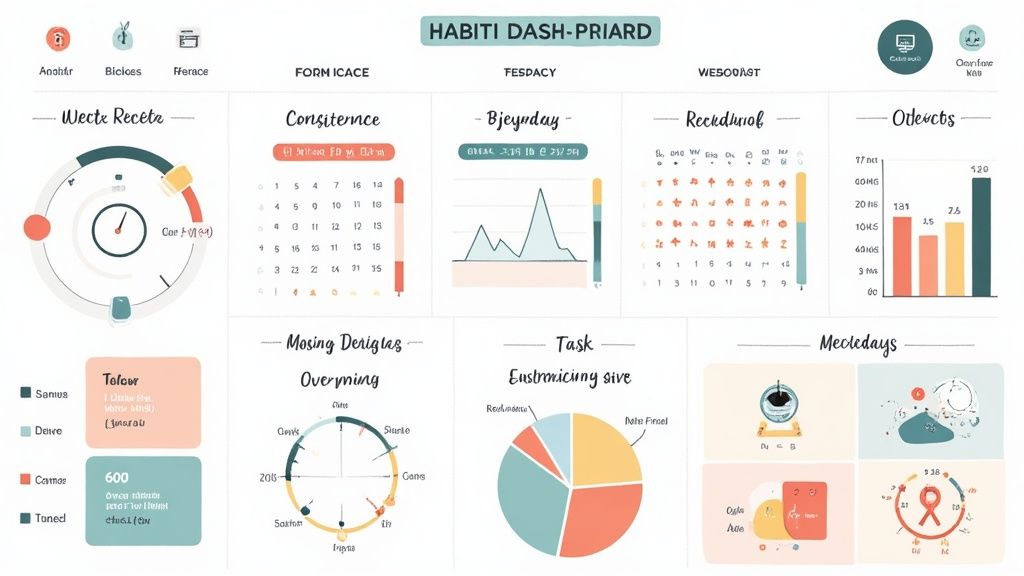
Instead of simply marking "Exercise - Done", the Habit Matrix encourages you to record specific details. For example, you might track the type of workout, how long it lasted, and how challenging it felt. This detailed data helps reveal useful patterns - like discovering that 30-minute high-intensity workouts boost your mood more than longer, easier sessions.
The system adapts well to many different habits, from work tasks to creative projects to health goals. You choose which metrics matter most for each habit you track. This flexibility makes it especially useful for people who want to manage all their productivity tracking within Obsidian.
As people looked for better ways to understand and improve their habits, the Habit Matrix emerged as a popular solution. It helps you move past simple habit formation into truly understanding your behaviors and optimizing them over time.
Key Features:
Track multiple variables for each habit
Collect detailed data for analysis
Customize metrics per habit
Find hidden patterns in your routines
Benefits:
See detailed patterns in your habits
Adapt the system to any habit type
Get deep insights into what works
Make data-driven improvements
Potential Drawbacks:
Takes more time to maintain
May feel complex for beginners
Needs more journal space than basic trackers
Tips for Getting Started:
Begin with just 2-3 metrics per habit
Create a clear key for your tracking system
Review your data weekly to spot trends
The data from your Habit Matrix works well with Obsidian's built-in tools for visualization and analysis. Remember to check Obsidian's privacy policy to understand how your data is handled.
While the Habit Matrix requires more effort than basic tracking, it gives you deep insights into your habits that simpler methods miss. For anyone serious about understanding and improving their behaviors, especially within Obsidian, this powerful system is worth the extra work.
5. Weekly Habit Dashboard
The Weekly Habit Dashboard method combines habit tracking with your weekly planning in one central view. By integrating habits directly into your weekly schedule, you can better understand how they impact your productivity and wellbeing. This approach helps you stay focused on the habits that matter most while maintaining the bigger picture of your goals.
Key Components:
Weekly Overview: A simple calendar view showing the week ahead
Task-Habit Integration: Space to connect your weekly tasks with related habits
Reflection Area: Dedicated spots to record insights and progress notes
Flexible Tracking: Options to use checkboxes, colors, or number ratings based on the habit
Main Benefits:
Single Source: Everything stays in one place - no flipping between sections
Easy Weekly Review: See how habits connect to tasks and goals
Personal Customization: Adapt the layout and tracking to fit your needs
Clear Context: Understand how habits affect other activities
Potential Drawbacks:
Weekly Setup Time: Requires dedicated time to create each week
Risk of Overload: Can get messy without careful design
Short-Term Focus: Less suited for tracking long-term patterns
Real-World Applications:
Health & Fitness: Track workouts and meals alongside daily schedule
Work Productivity: Monitor email habits and focused work periods
Personal Wellness: Record sleep, meditation and self-care activities
Growing Popularity:
This dashboard style has gained traction as people seek more thoughtful ways to track habits. It appeals to those wanting to link their daily practices with broader goals.
Tips for Using in Obsidian:
Pick Clear Symbols: Use consistent icons or emojis for easy tracking
Add Monthly View: Include a small calendar for bigger picture context
Make Room for Notes: Keep space to reflect on progress
Create Templates: Save time with reusable weekly layouts
Try Helpful Plugins: Explore tools like Calendar and Dataview
The Weekly Habit Dashboard stands out for connecting daily actions to desired outcomes. For Obsidian users specifically, the platform's features enable dynamic dashboards that support lasting behavior change and increased productivity.
6. Mini Habit Tracker
The Mini Habit Tracker offers a simple yet effective way to track habits in your bullet journal without taking up much space. Perfect for smaller notebooks or existing spreads, this compact tracking method focuses on essential information while maintaining functionality. It works especially well for Obsidian users who value clean, modular layouts.
At its core, the Mini Habit Tracker uses basic symbols for recording daily progress. A checkmark shows completion, a dot indicates partial completion, and an "X" marks missed days. This straightforward approach makes it quick to update and review your habit progress at a glance.
Key Features:
Small Footprint: Takes minimal space in journals and spreads
Symbol System: Uses simple marks for efficient tracking
Clean Design: Reduces visual clutter while maintaining clarity
Dutch Door Option: Fold a page in half to keep the tracker visible while working in other spreads, eliminating page flipping
Advantages:
Space-Smart: Makes the most of limited journal space
Fast Daily Updates: Takes seconds to mark progress
Flexible Size: Works in any size journal
Easy Integration: Fits naturally into existing spreads
Limitations:
Limited Detail: Not ideal for habits needing extensive notes
Basic Format: May not suit complex habit tracking needs
Minimal Features: Some users may want more detailed tracking options
Tips for Success:
Keep Symbols Clear: Use distinct marks that are easy to identify
Track Key Habits: Focus on your most important habits only
Use Washi Tape: Create movable sections for easy changes
Community Impact:
The Mini Habit Tracker gained popularity through minimal planning accounts like Minimal.Plan and My Life in a Bullet. These channels showed how simple tracking methods can boost productivity without overwhelming layouts. The method's ease of use helped it spread widely in bullet journaling groups.
Real Example:
Picture an Obsidian user tracking their daily writing. They create a small table in their daily notes with weekday columns and "Writing" as a row. Each day gets a simple checkmark when they meet their writing goal. This compact setup lets them monitor progress without disrupting their workflow.
Why It Works:
The Mini Habit Tracker shines through its simplicity and adaptability. For anyone wanting an easy, space-efficient way to track habits, this method delivers. It fits smoothly into existing systems, particularly for digital bullet journal users in Obsidian, making it a valuable tool for building better habits.
7. Habit Stamps Layout
The Habit Stamps Layout adds a creative twist to bullet journal habit tracking by using custom stamps or stickers to mark daily progress. This method is perfect for anyone who wants to make tracking more enjoyable while maintaining a clean, organized look in their bullet journal or Obsidian setup.
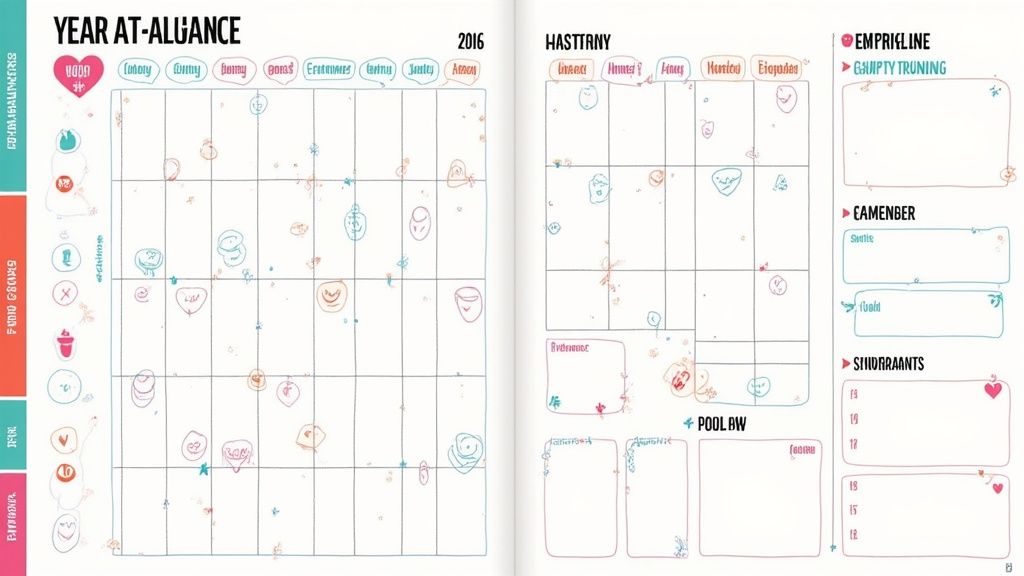
At its heart, this system uses pre-made stamps and stickers as consistent visual markers. Think of marking your water intake with a water droplet stamp, or your exercise with a tiny sneaker icon. These clear visual cues make it easy to see your progress at a glance.
The beauty of this layout is its simplicity - no more drawing symbols or shading boxes by hand. Just grab your stamp and mark your progress. This makes it especially useful for busy people who need to track multiple habits quickly.
The stamps also add a fun, personal touch to your journal. You can pick stamps that match your style and make tracking feel more like a creative activity than a chore. This approach has gained fans through planner communities, with many sharing how stamps have made their tracking both more enjoyable and more consistent.
Pros:
Quick daily setup: No drawing needed
Clean look: Every mark is uniform
Makes tracking fun: Adds an element of play
Shows personality: Choose stamps that reflect your style
Cons:
Initial cost: Stamps and supplies need investment
Design limits: You're restricted to available stamp designs
Ongoing expense: Need to replace stamps over time
Tips for Implementation:
Organize your stamps: Keep them sorted and easy to find
Keep favorites handy: Place most-used stamps within easy reach
Try clear stamps: Use different ink colors to code different habits
The Habit Stamps Layout stands out by making habit tracking both efficient and enjoyable. While there are some upfront costs, many users find the time saved and increased motivation well worth the investment. It's particularly helpful for those using digital tools like Obsidian who want to add a tactile element to their tracking practice.
8. Year-at-a-Glance Tracker
A Year-at-a-Glance Tracker helps you see the big picture of your habits across an entire year. By taking this broader view, you can spot patterns and trends that might be missed when only looking at shorter time periods. It's especially useful for Obsidian users who want to track multiple habits while working towards annual goals.
This tracker gives you several key benefits: you can see your full year at once, easily spot patterns across months, connect habits to yearly goals, and visualize long-term progress. Picture seeing a whole year of your reading, exercise, or meditation practice laid out before you. This overview makes it simple to identify both your most consistent periods and areas where you struggled.
Real-world examples and case studies:
Year in Pixels: Create a grid where each square represents one day of the year. Color each square based on your mood, habit completion, or other metrics you're tracking. Over time, you'll build a colorful snapshot of your year.
Annual Mood Tracker: Focus on tracking your emotional wellbeing throughout the year to help identify patterns and potential triggers.
Yearly Fitness Progress: Monitor your workouts, running distances, or strength training to see improvements and adjust your plans based on actual data.
Evolution and Popularity:
This style of tracking gained momentum alongside the rise of bullet journaling and planners that emphasize long-term planning. The bullet journal community shared creative layouts online, helping spread these ideas. The approach works particularly well in Obsidian, where you can connect your yearly overview to daily notes and project updates.
Pros:
Shows long-term patterns: See how your habits change across seasons and months
Builds motivation: Watching your progress accumulate can inspire you to keep going
Supports yearly reviews: Gives you solid data for annual reflection
Perfect for daily habits: Ideal for tracking consistent routines
Cons:
Takes up space: Needs dedicated room in your journal or digital system
Initial setup time: Creating the tracker takes effort upfront
Less flexible: Not ideal for habits you're still figuring out
Tips for Implementation:
Start in January: Get the most value by tracking the full year
Use flexible tools: Sticky notes or digital elements help you adapt as needed
Add quarterly checkpoints: Break the year into smaller review periods
You might be interested in learning more about effectively managing your terms and conditions, particularly if you're developing your own Obsidian plugins or sharing your workflows. Read also: Obsidian Terms of Service.
This tracker stands out because it bridges the gap between daily actions and yearly goals. It helps you understand your habits over time, make better decisions, and adjust your approach based on real data. Whether you're focused on personal growth or professional development, seeing your yearly patterns gives you valuable insights for lasting change.
8 Habit Tracker Layouts: Quick Comparison
Monthly Grid Layout
Easy setup; minimal adjustments
Low; basic materials
Clear monthly overview with checkmarks
Daily habit tracking
Space-efficient; simple and clear
Circular Habit Tracker
More complex; radial arrangement setup
Moderate; requires stencils/colors
Visually striking; effective pattern recognition
Mood and varied habit tracking
Aesthetic appeal; compact design
Linear Progress Bar
Straightforward; minimalist design
Low; basic drawing tools
Clear progress visualization; measurable steps
Goal-oriented habits
Easy to maintain; simple implementation
Habit Matrix
High complexity; detailed data entry
High; extensive customization
Deep insights; multi-variable progress tracking
In-depth habit analysis
Flexible; highly detailed tracking
Weekly Habit Dashboard
Moderate setup; regular updating required
Moderate; integration of planning tools
Comprehensive weekly review; balanced insights
Weekly planning and review
Consolidated design; context integration
Mini Habit Tracker
Very simple; minimalist approach
Very low; compact design essentials
Quick habit tracking; efficient check-offs
Small journals; minimal tracking
Space-efficient; versatile inclusion
Habit Stamps Layout
Simple tracking; requires setup for stamps
Moderate-to-high; investment in supplies
Consistent, visually appealing habit marking
Creative expression; rapid tracking
Fun; engaging; consistent appearance
Year-at-a-Glance Tracker
Complex setup; extensive layout planning
High; significant space and planning
Comprehensive long-term trend visualization
Annual review; long-term tracking
Motivational; highlights overall progress
Stick with It & See the Magic
A habit tracker bullet journal helps you understand your behaviors and create lasting positive changes. Each layout we explored - from the Monthly Grid that gives you a broad overview to the Year-at-a-Glance that reveals long-term patterns - offers a unique way to track your progress. The key is finding what resonates with your personal style. Whether you love coloring in circles or prefer organizing data in a matrix, your journal should feel natural and enjoyable to use.
Success comes from steady practice and flexibility. Begin with just one or two habits to track. Trying to change everything at once often leads to frustration and giving up. As those initial habits become more automatic, slowly add new ones that interest you. Check your progress regularly and be willing to adjust your approach. If a particular layout isn't clicking for you, try a different one. Your journal should grow and evolve with you.
The field of personal development keeps expanding, with new ideas emerging around habit tracking. Many people now combine habit tracking with mindfulness practices and self-care routines. Looking ahead, we may see more integration between paper journals and digital tools to provide deeper insights into habit formation. Stay open to testing new methods that could improve your system.
Key Takeaways:
Consistency is paramount: Regular tracking is the foundation of successful habit formation.
Experimentation is encouraged: Find the layouts and tracking methods that work best for you.
Adaptation is essential: Be flexible and adjust your system as your needs evolve.
Start small and build gradually: Don't try to change everything at once.
Ready to take your productivity to the next level with a complete all-in-one system? Obsibrain helps Obsidian users track habits, manage tasks, and boost productivity in one central place. Save time and mental energy by bringing your entire workflow into Obsibrain. Use proven frameworks like P.A.R.A. and SMART goals to accomplish more with less stress. Discover the power of Obsibrain today and unlock your full potential!
Last updated