8 Best Note Taking Methods to Master in 2025
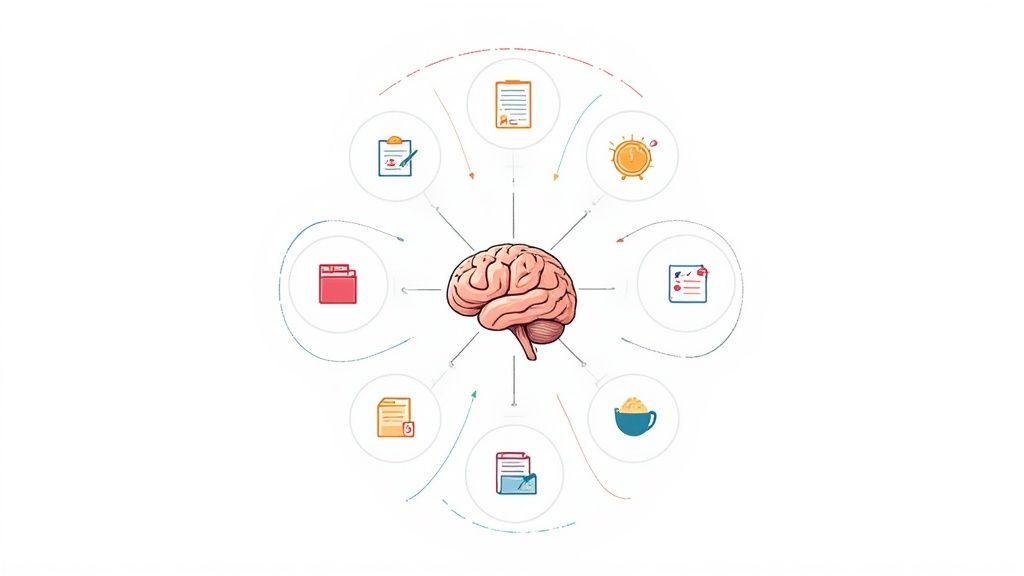
In a world saturated with information, the ability to capture, organize, and retrieve knowledge is a superpower. The right note-taking system doesn't just record facts; it transforms them into actionable insights and a foundation for personal growth. But with so many options available, from structured academic systems to flexible digital networks, how do you find the one that truly clicks with your brain's natural workflow?
This guide cuts through the noise to explore the 8 best note taking methods, detailing what makes each one effective. We will dissect how each system works, identify who it's best for, and provide concrete steps for implementation. Crucially, we’ll demonstrate how to apply these methods within a powerful tool like Obsidian, turning theory into practice.
By leveraging a centralized framework such as the Obsibrain template, you can seamlessly integrate any of these top-tier methods into your daily routine. This approach helps you build a robust "second brain" that not only stores information but actively helps you connect ideas and think more clearly. Get ready to discover the perfect system to supercharge your learning, creativity, and productivity.
1. Cornell Note-Taking System: The Academic Powerhouse
The Cornell Note-Taking System is a structured method designed to transform note-taking from a passive transcription task into an active learning process. Developed by Cornell University education professor Walter Pauk, it is one of the best note taking methods for students and lifelong learners. The system divides your page or digital note into distinct sections to facilitate comprehension, review, and recall.
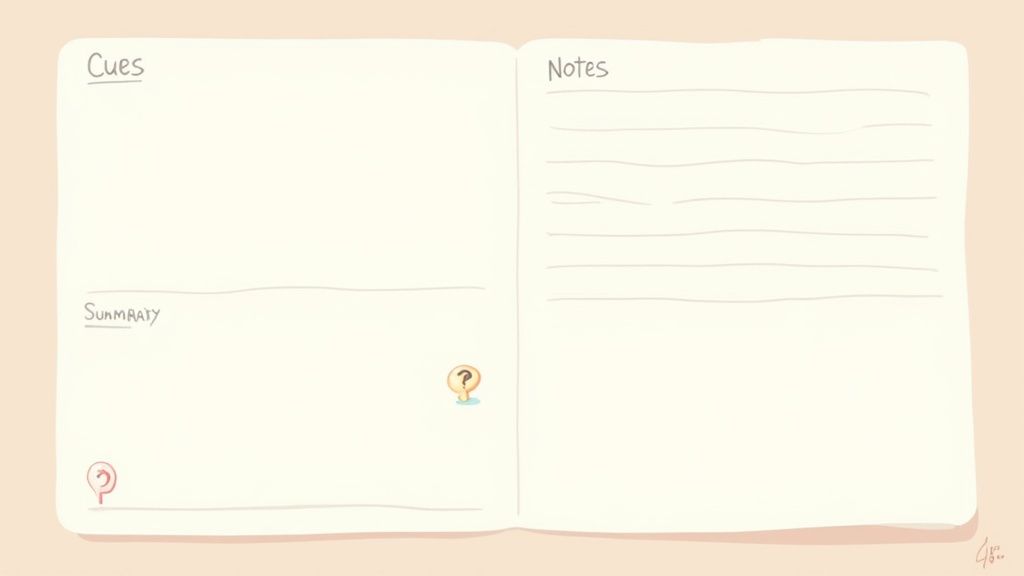
This method's brilliance lies in its structure. You dedicate the main, wider column on the right to capturing notes during a lecture or while reading. The narrower left-hand column is reserved for "cues" - keywords, questions, or prompts that correspond to the notes. Finally, a summary section at the bottom forces you to synthesize the key takeaways in your own words.
How to Implement the Cornell System in Obsidian with Obsibrain
Obsidian's flexibility makes it a perfect environment for the Cornell method. You can move beyond a static page and create a dynamic, interconnected system. With Obsibrain's enhanced features, you can streamline this process even further.
Create a Reusable Template: Use Obsidian's template features to instantly generate the Cornell layout. You can use markdown tables or, for better visual separation, use callouts to define the Notes, Cues, and Summary sections. This ensures consistency across all your subject notes. Use Case: Obsibrain comes with pre-built templates for academic notes, including a ready-to-use Cornell template. This allows you to create perfectly formatted lecture notes with a single command, saving setup time. You can find more details on how to set up quick capture workflows with Obsibrain.
Link Cues to Concepts: Turn the text in your "Cues" column into
[[wiki links]]. Link these questions or keywords directly to your core concept notes or to dedicated flashcard notes. This builds a powerful knowledge graph and prepares you for active recall sessions.Embed for Daily Review: For crucial topics, embed your completed Cornell note directly into your daily note. This keeps the material top-of-mind and encourages consistent, spaced repetition, a proven strategy for long-term memory retention.
2. Mind Mapping: The Creative Visual Connector
Mind Mapping is a dynamic and visual note-taking technique that captures information in a radial, non-linear structure. Popularized by author and consultant Tony Buzan, this method starts with a central concept and radiates outwards into associated subtopics, keywords, and ideas. It's one of the best note taking methods for those who think visually, as it mimics the brain's natural way of making connections and associations.
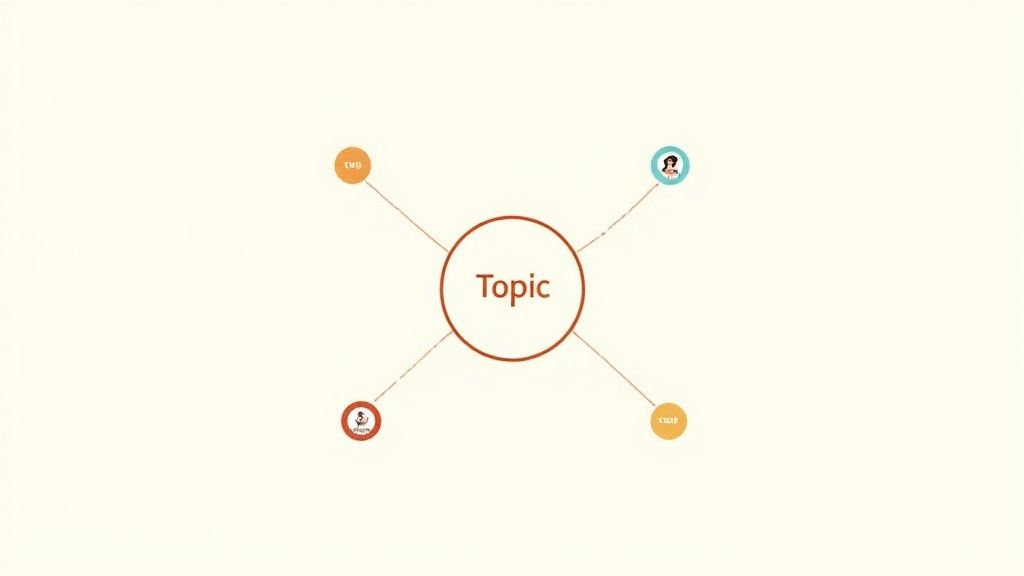
The power of Mind Mapping lies in its ability to provide a bird's-eye view of a complex topic on a single page. Instead of linear lists, you create an interconnected web of thoughts using colors, symbols, and spatial relationships to enhance memory and spark creativity. This makes it ideal for brainstorming sessions, planning complex projects, or summarizing dense material in an easily digestible format.
How to Implement Mind Mapping in Obsidian with Obsibrain
While Obsidian is primarily text-based, its powerful plugin ecosystem allows you to integrate visual Mind Mapping directly into your knowledge vault. Obsibrain enhances this by making the connections between your map's nodes and your wider knowledge base more fluid and intuitive.
Use the Canvas Core Plugin: Obsidian's native Canvas plugin is a perfect tool for creating mind maps. Start with a central card for your main topic. From there, drag out connecting lines to new cards representing branches and sub-branches. This gives you a freeform, infinite space to build out your ideas visually.
Link Nodes to Deeper Notes: The real power comes from turning each card on your Canvas mind map into a
[[wiki link]]to a more detailed note. A branch labeled "Project Milestones" can link directly to a dedicated[[Project Milestones]]note containing dates, tasks, and responsibilities. This creates a visual index for your deeper knowledge. Use Case: Obsibrain's project management dashboards can automatically pull in tasks and deadlines from notes linked within a mind map. This means your visual brainstorm directly populates your actionable project plan, bridging the gap between ideation and execution.Embed Mind Maps for Context: Embed your completed Canvas mind map at the top of a project hub note or a meeting summary. This provides immediate visual context before diving into the linear, text-based details. With Obsibrain, you can even use its advanced query features to automatically link related notes to your mind map's central topic, creating a comprehensive dashboard.
3. Outline Method: The Hierarchical Organizer
The Outline Method is a classic and highly effective note-taking system that organizes information hierarchically. It uses indentation and a system of headings, points, and sub-points to visually represent the relationship between main ideas and supporting details. This structured approach makes it one of the best note taking methods for capturing information in a logical, linear fashion, making it easy to understand complex subjects.
This method’s strength is its intuitive structure, which mirrors how information is often presented in textbooks, lectures, and business presentations. You start with a main topic and progressively add indented sub-topics and specific details underneath it. This creates a clear, organized skeleton of the subject matter, perfect for studying, writing essays, or preparing reports.
How to Implement the Outline Method in Obsidian with Obsibrain
Obsidian is inherently designed for outlining, with its native support for bulleted lists and indentation. Obsibrain enhances this capability by integrating outlines into broader productivity and planning workflows, turning simple lists into powerful action plans.
Leverage Native Outlining and Folding: Use Obsidian’s bullet point system (
-) and indentation (tab key) to create your outline. The platform’s ability to "fold" or collapse bullet points allows you to focus on high-level topics or drill down into the specifics, keeping your notes clean and manageable.Transform Outlines into Actionable Plans: Use your outline to structure meeting agendas or project plans. Use Case: With Obsibrain's daily notes template, you can embed an outline of your meeting agenda. During the meeting, you can add tasks (
- [ ]) directly into the outline. Obsibrain's system will then automatically collect these tasks into a central "My Tasks" view, ensuring no action item gets lost. Explore how to integrate these outlines into your routine with Obsibrain's comprehensive daily planning features.Use Headings for Navigability: For extensive outlines, use Markdown headings (
#,##,###) for major sections instead of just bullet points. This populates Obsidian's built-in outline pane, allowing you to quickly navigate to any part of your notes with a single click, which is ideal for long research documents or detailed book summaries.
4. Charting Method: The Organized Comparator
The Charting Method is a systematic approach that organizes information into a table-like structure with columns and rows. It excels at breaking down complex topics into distinct categories, allowing for direct comparison and analysis. This makes it one of the best note taking methods for subjects where you need to compare multiple items across a consistent set of criteria, revealing patterns and relationships at a glance.
This method’s power lies in its structured clarity. You pre-define the categories that matter most, creating columns for them. Each row then represents a specific item or concept being analyzed. This format is incredibly effective in science classes for comparing species, in history for contrasting civilizations, or in business for conducting a competitive analysis. It transforms scattered facts into a cohesive, easy-to-read matrix.
How to Implement the Charting Method in Obsidian with Obsibrain
Obsidian's native support for markdown tables makes it the perfect tool for the Charting Method, and Obsibrain enhances this by making the information dynamic and interconnected. You can build powerful, reusable comparison tools directly within your vault.
Master Markdown Tables: Create your charts using Obsidian’s simple markdown table syntax. For more complex tables, install a community plugin like "Advanced Tables" to make editing and navigation effortless. This setup allows you to quickly add rows and columns without fighting with formatting.
Create Chart Templates: Use Obsidian's templates to create pre-formatted chart skeletons for recurring tasks, like weekly reviews or competitor tracking. Use Case: Obsibrain includes a "Competitor Analysis" template with a pre-built chart. Using its quick capture commands, you can instantly create a new analysis note with the chart ready to be filled out, ensuring a consistent structure for all your market research. You can find more details on how to set up quick capture workflows with Obsibrain.
Link Table Entries to Notes: Make your charts dynamic by turning key entries into
[[wiki links]]. Link a specific product in a competitor analysis chart to its detailed product note, or link a historical event to its primary source document. This transforms a static chart into an interactive dashboard for deeper exploration within your knowledge graph.
5. Mapping Method: The Visual Systems Thinker
The Mapping Method is a highly visual and nonlinear note-taking technique that excels at illustrating complex relationships between concepts. It uses a flexible, graphical format with shapes, lines, and arrows to create a spatial representation of information. Unlike mind mapping, which radiates from a single central idea, the Mapping Method allows for multiple starting points and more diverse connection types, making it one of the best note taking methods for systems thinking and process analysis.
This method's power comes from its structural freedom. You can use different shapes (boxes, circles, ovals) to represent different types of information and various line styles (solid, dashed, dotted) to denote different kinds of relationships. This makes it ideal for visualizing anything from a software algorithm or a business workflow to the interconnected themes in a novel or the causal links in a historical event.
How to Implement the Mapping Method in Obsidian with Obsibrain
Obsidian's visual capabilities, especially with plugins, make it a superb tool for implementing the Mapping Method. Obsibrain enhances this by allowing you to transform these visual maps into a tangible part of your interconnected knowledge base.
Leverage Canvas for Visual Mapping: Obsidian's core Canvas plugin is the perfect tool for this method. Create a new canvas and use cards for your concepts. Arrange them spatially and use the connector lines to draw relationships. You can color-code cards and lines to add another layer of meaning, perfectly aligning with the mapping philosophy.
Turn Canvas Nodes into Real Notes: The true power emerges when you convert your canvas cards into actual
[[wiki linked]]notes. With a right-click, a visual idea on your map becomes a permanent, linkable node in your vault. This bridges the gap between brainstorming and knowledge building, a core principle enhanced by Obsibrain's focus on interconnected thought.Embed Maps for Context: Embed your completed canvas map directly into a higher-level concept note, a project dashboard, or even a daily note for review. Use Case: With Obsibrain, you can embed a process map (e.g., a customer journey) into a Project Hub. The hub is designed to aggregate all related meetings, contacts, and resources. This ensures anyone on the team can see the high-level visual process and immediately access all the detailed documents connected to it. Find out more about how Obsibrain helps manage and link complex information on the Obsibrain features page.
6. Sentence Method: The Stream of Consciousness Capture
The Sentence Method is a straightforward and linear approach to note-taking, prized for its speed and simplicity. It involves capturing each new thought, fact, or piece of information as a separate, sequentially numbered or bulleted sentence. This makes it one of the best note taking methods for situations where information is delivered rapidly and continuously, such as during interviews, press conferences, or fast-paced lectures.
This method's strength is its directness. There's no complex page setup or on-the-fly categorization required; you simply listen and write. While it excels at capturing a comprehensive record of information, its major drawback is the lack of inherent organization. To make the notes truly useful, you must dedicate time after the session to review, restructure, and synthesize the key points.
How to Implement the Sentence Method in Obsidian with Obsibrain
Obsidian and Obsibrain turn the raw data from the Sentence Method into a structured, interconnected knowledge base. The initial capture is fast, and the subsequent processing becomes a powerful act of learning.
Use Quick Capture for Raw Input: When a fast-paced meeting or lecture starts, use a quick capture command to open a new note instantly. Start typing your numbered sentences without worrying about structure. This allows you to focus entirely on capturing the incoming information without friction.
Process and Refactor with Links: After the session, review your linear list. As you identify key concepts, turn them into
[[wiki links]]to connect to your existing knowledge. You can use Obsidian's block-level linking to reference specific sentences from your original capture note within new, more structured permanent notes. This creates a clear trail from the raw input to the refined concept.Create a Summary Note of Action Items: The Sentence Method often mixes facts with tasks. During your review, pull out all action items. Use Case: In Obsibrain, you can add a
[ ]next to any sentence that represents a task. Later, you can run a single command that finds all unchecked tasks across all your notes from that day and compiles them into a clean list in your daily note. This automates the process of extracting actionables from a stream-of-consciousness capture. You can learn more about how to set up your task management system in Obsibrain.
7. Zettelkasten Method: The Networked Knowledge Weaver
The Zettelkasten Method, German for "slip box," is less a note-taking system and more a lifelong knowledge management partner. Popularized by sociologist Niklas Luhmann, this is one of the best note taking methods for thinkers, researchers, and writers who want to cultivate a "second brain." The method moves beyond simple information capture to foster a web of interconnected ideas that can grow and evolve over time.
This infographic visualizes the three core pillars of the Zettelkasten system: Atomic Notes, a Unique ID System, and Interconnected Links.
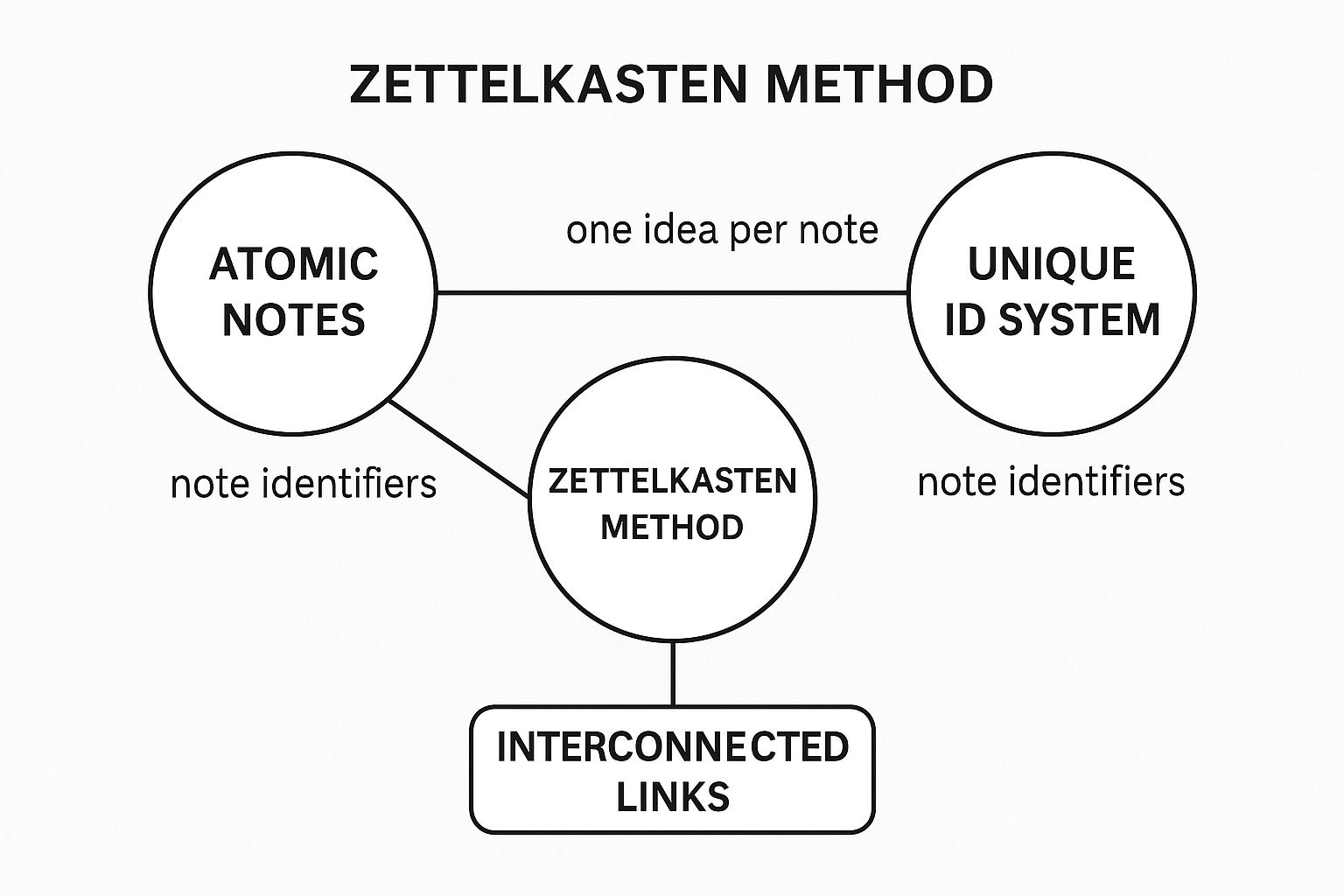
The power of this method comes from its emphasis on creating atomic notes, each containing a single, distinct idea. These notes are then linked together non-hierarchically, allowing you to discover novel connections between concepts and build a deeply personal knowledge base.
How to Implement the Zettelkasten Method in Obsidian with Obsibrain
Obsidian's design is inherently suited for the Zettelkasten method, with its focus on bidirectional linking and graph views. Obsibrain enhances this foundation, making the process of building and navigating your knowledge network more intuitive and powerful.
Create Atomic Notes Effortlessly: Use quick capture features to instantly create a new atomic note from anywhere in your vault. This frictionless process encourages you to capture every fleeting thought or idea without breaking your flow. Assign a unique ID using a timestamp or a sequential number to ensure each note is a distinct entity.
Build Your Web of Thought: As you write, use Obsidian’s
[[wiki links]]to connect your new note to existing ideas. Use Case: Obsibrain's "unlinked mentions" view is configured to be more prominent. While you are working on an atomic note about "Productivity," it will actively show you other notes that mention that word but aren't linked yet. This helps you discover and forge new connections you might have otherwise missed, strengthening your Zettelkasten.Discover New Connections with Reviews: A Zettelkasten is a living system that requires tending. Schedule regular review sessions to revisit old notes and forge new links. You can learn more about setting up structured reviews with Obsibrain's periodic review features. This practice helps you see your knowledge from fresh perspectives and is crucial for generating original insights.
8. Sketchnoting: The Visual Thinker's Canvas
Sketchnoting, often called visual note-taking, is a dynamic method that elevates note-taking from mere text transcription to a rich, visual narrative. Popularized by figures like Mike Rohde, it blends handwriting, drawings, symbols, and visual metaphors to capture and process information. This makes it one of the best note taking methods for engaging both the logical and creative sides of your brain, significantly boosting comprehension and recall.
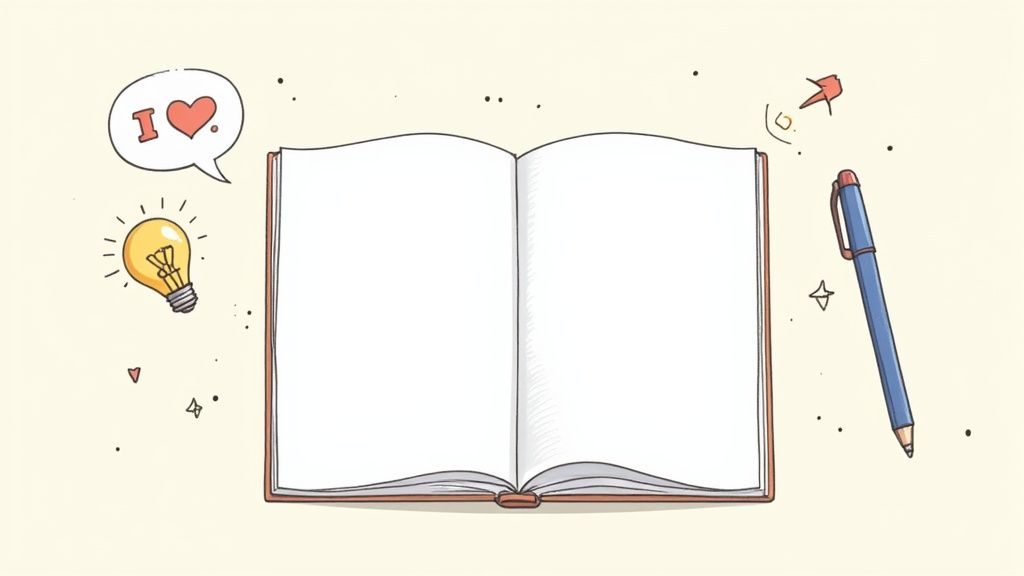
This method isn't about creating a masterpiece; it's about making ideas memorable. By translating concepts into visual elements like containers, connectors, and icons, you create a more engaging and personal record of information. It's particularly effective during live events like conferences or for brainstorming complex topics like business models or user journey maps, where visual relationships are key.
How to Implement Sketchnoting in Obsidian with Obsibrain
While Obsidian is text-focused, its powerful features can be adapted for a digital sketchnoting workflow, especially when enhanced with Obsibrain. This approach allows you to combine the creative freedom of drawing with the organizational power of a digital knowledge base.
Embed and Annotate with Excalidraw: The Obsidian Excalidraw plugin is your gateway to sketchnoting. Create a new drawing and embed it directly into your note. You can draw freely using a stylus on a tablet or with your mouse. The real power comes from embedding
[[wiki links]]directly onto your drawing, linking your visual ideas to other notes in your vault.Build a Visual Icon Library: Create a dedicated note in Obsidian to serve as your personal icon library. Here, you can store frequently used symbols or small drawings. Use Case: Obsibrain provides a pre-configured folder structure, including a "Resources/Icons" directory. You can save your sketchnote icons there, and then use Obsibrain's quick commands to easily search and embed these icons into any Excalidraw canvas, creating a consistent visual language across all your sketchnotes.
Use Canvas for Macro-Level Visuals: Obsidian Canvas is perfect for arranging multiple sketchnotes into a larger visual story. You can embed several Excalidraw files onto a single canvas, connecting them with arrows and adding text cards for context. This is ideal for visualizing an entire project timeline or mapping out the key themes from a semester's worth of lectures.
Top 8 Note-Taking Methods Comparison
Cornell Note-Taking
Medium 🔄 - Structured setup needed
Low ⚡ - Paper or template required
High 📊 - Improved retention & understanding
Academic lectures, exam prep
Promotes active learning & regular review
Mind Mapping
Medium-High 🔄 - Requires practice
Medium ⚡ - Colors, paper, or software
High 📊 - Enhanced creativity & memory
Brainstorming, visual subjects, creative tasks
Visual representation, stimulates creativity
Outline Method
Low-Medium 🔄 - Simple hierarchy
Low ⚡ - Pen and paper sufficient
Medium 📊 - Clear organization & logical flow
Structured lectures, legal/business presentations
Easy to follow, good for sequential info
Charting Method
Medium 🔄 - Category setup required
Low ⚡ - Paper or spreadsheet
Medium-High 📊 - Effective comparison
Comparative studies, science, language learning
Clear visual separation, reduces repetition
Mapping Method
High 🔄 - Flexible but complex
Medium ⚡ - Tools for drawing needed
High 📊 - Visualizes complex relationships
Complex systems, process flows, technical topics
Flexibility, shows complex relationships
Sentence Method
Low 🔄 - Minimal structure needed
Low ⚡ - Pen and paper suffice
Medium 📊 - Captures comprehensive info
Fast-paced lectures, interviews, dense info
Quick note capture, simple to use
Zettelkasten Method
High 🔄 - Complex & time-intensive
Medium ⚡ - Digital tools recommended
Very High 📊 - Builds deep knowledge network
Research, long-term learning, academic writing
Deep connections between ideas, scalable
Sketchnoting
Medium-High 🔄 - Artistic skill needed
Medium ⚡ - Pens, markers, paper
High 📊 - Memorable & engaging notes
Creative fields, workshops, brainstorming
Combines visuals & text, enhances retention
From Method to Mastery: Building Your Second Brain
We've journeyed through a diverse landscape of the best note taking methods, from the structured precision of the Cornell and Charting methods to the creative freedom of Mind Mapping and Sketchnoting. You've seen how linear approaches like the Outline and Sentence methods excel at capturing information sequentially, while networked systems like Zettelkasten transform individual notes into a web of interconnected knowledge.
The central takeaway is that there is no single "best" method for everyone or every situation. The true power lies not in rigidly adhering to one system, but in building a flexible, personalized toolkit. The most effective learners and thinkers are those who can fluidly switch between methods depending on their context. You might use the Sentence Method for rapid-fire meeting notes, Mind Mapping for a creative brainstorming session, and the Zettelkasten method to distill those ideas into lasting insights.
Your Path to Note-Taking Mastery
Mastering these techniques is a journey, not a destination. The goal is to move beyond simply recording information and begin actively engaging with it. A well-chosen note-taking system, implemented consistently, becomes more than a repository of facts; it becomes a 'second brain.' This external system offloads the cognitive burden of remembering everything, freeing up your mental bandwidth for deeper thinking, problem-solving, and creativity.
To begin building your own system, follow these actionable steps:
Select and Experiment: Choose two or three methods from this article that resonate with your learning style and typical needs. Don't overthink it. The goal is to start.
Define Your Context: For the next week, consciously apply each method to a specific task. Use the Cornell Method for a lecture or article summary. Try Mind Mapping for planning a new project. Use the Outline Method to structure a report.
Integrate with Your Hub: The key to building a second brain is centralization. Instead of scattering your notes across different apps and notebooks, bring them into a unified hub like Obsidian. Using a pre-built framework like Obsibrain immediately provides the structure needed to house different note types, from daily logs to deep project research, all in one place.
Review and Refine: At the end of the week, review your notes. What worked well? Where did you feel friction? Perhaps you'll find that a combination works best-for example, starting with a mind map in Obsidian Canvas and then converting the key nodes into individual atomic notes for your Zettelkasten.
By consistently applying and refining your approach, you create a powerful feedback loop. Capturing notes becomes easier, organizing them becomes second nature, and retrieving them becomes instantaneous. This is the essence of building an effective second brain and the ultimate value unlocked by mastering the best note taking methods for your unique mind.
Ready to stop juggling methods and start building your integrated second brain? The Obsibrain template for Obsidian provides a complete, ready-to-use system with pre-built structures for all the methods discussed here. Skip the setup and start connecting your ideas today by visiting Obsibrain.
Article created using Outrank
Last updated