Task Management Software Comparison

Finding the right task management tool isn't about picking the one with the most features. It's about finding the one that perfectly fits your workflow, team size, and the complexity of your projects. Whether you're coordinating structured corporate plans or building a deeply personal knowledge base, the key is to find a system that bends to your will, not the other way around.
Choosing Your Ideal Workflow Tool

Today's productivity tools need to be more than just a fancy to-do list. You need a system that can wrangle daily chaos and bring a laser focus to your most critical priorities. Without the right software, tasks inevitably get disorganized, delayed, or just plain forgotten, leading to blown deadlines and frustrated teams.
This guide will walk you through a detailed task management software comparison to help you cut through the noise. We'll go beyond basic feature lists and give you practical, clear criteria for evaluating these essential tools.
Core Evaluation Criteria
When you're picking a tool, your decision has to be grounded in how it will actually perform in your day-to-day work. We'll compare the top contenders based on these core factors:
User Interface (UI) and Ease of Use: How intuitive is it, really? A steep learning curve is a major roadblock that can kill adoption before it even starts.
Collaboration Features: Can your team communicate, share files, and see progress in one place without friction?
Scalability and Flexibility: Will this tool grow with you? A system that’s perfect for a freelancer might buckle under the pressure of a fast-growing team.
Integration Power: How well does it play with the other software you rely on every day, like your calendar, email, or cloud storage?
The goal is to find a system that reduces friction, not adds another layer of complexity to your day. The best tool feels like a natural extension of your working style.
Our analysis will cover the big names like Asana, Trello, and ClickUp, which all offer powerful, cloud-based solutions. But we'll also dig into a unique alternative—Obsibrain for Obsidian. It's built for people who want total data ownership and need to weave their tasks directly into their personal knowledge base. You can learn more about this approach with our guide on how to get started with Obsibrain.
The market for these tools is exploding. One report from Market Research Future projects the global market will jump from $3.70 billion in 2025 to a staggering $11.94 billion by 2034. This boom is fueled by a universal need for better organization across industries like healthcare, finance, and manufacturing.
Data Hosting
Cloud-based (SaaS subscription)
Local-first (in your private vault)
Primary Focus
Team project and task collaboration
Integrated task and knowledge management
Ideal User
Teams needing shared project spaces
Individuals/teams prioritizing data ownership
Cost Model
Recurring per-user subscription
One-time purchase
Comparing Asana, Trello, And ClickUp
When you start digging into task management software, you quickly realize it’s not just about feature checklists. On the surface, a lot of these tools look the same, but how they perform in the real world reveals some deep philosophical differences. Asana, Trello, and ClickUp are the three heavyweights in this arena, yet each one is built for entirely different needs, workflows, and team dynamics.
Choosing the right one isn't about finding the "best" tool, but the best one for you. Your decision really comes down to your project’s complexity, how your team likes to work, and how much time you’re willing to sink into setup and training. Let's cut through the marketing fluff and get a practical look at where each tool really shines—and where it falls short.
Core Strengths And Ideal Use Cases Of Each Platform
To make the differences crystal clear, let's break down what each platform does best and who it's truly designed for. Think of this as the "at a glance" guide to finding your perfect match.
Core Strength
Structured project planning & execution
Visual workflow management & simplicity
All-in-one customizable workspace
Ideal User
Project managers, cross-functional teams
Agile teams, creatives, individuals
Power users, teams wanting to consolidate tools
Best For
Complex projects with clear timelines and dependencies
Visualizing progress on content calendars or sprints
Building a completely tailored, feature-rich system
As you can see, the choice isn't straightforward. It's a classic trade-off between structure, simplicity, and raw power.
Asana For Structured, Multi-Departmental Projects
Asana is king where structure, clarity, and scale are non-negotiable. It's built from the ground up to manage complex projects that weave through multiple teams, demanding a clear line of sight from high-level goals all the way down to individual tasks. It’s the project manager's command center, pure and simple.
Its real magic is in creating detailed project plans with rock-solid timelines, dependencies, and clear ownership. You can map out every single phase, making sure Task B can’t even begin until Task A is checked off. This makes it a perfect fit for product launches, marketing campaigns, or any big initiative with a hard deadline and a ton of moving parts.
Asana's true power is unlocked when you need to coordinate efforts across different departments. Its portfolio and workload management features give leaders a bird's-eye view of team capacity and project progress, preventing bottlenecks before they derail your timeline.
But all that structure can feel a bit rigid for smaller, more agile teams. If your workflow is more fluid and priorities tend to shift on a dime, Asana's meticulous setup might just feel like unnecessary bureaucracy. It's a seriously powerful tool, but it demands process discipline to work well.
Trello For Visual And Agile Workflows
Trello operates on a totally different wavelength: simplicity. The entire experience revolves around the Kanban board, a wonderfully intuitive system of cards and columns that makes tracking progress feel natural. You just create cards for your tasks and slide them across columns like "To Do," "In Progress," and "Done."
This visual-first approach makes Trello an absolute dream for creative teams, content calendars, and agile development sprints where seeing the workflow is everything. There’s practically no learning curve. A new team member can grasp the state of an entire project in seconds just by glancing at the board. Its simplicity is its biggest strength, stripping away all the friction from task management.
While Trello's "Power-Ups" can add extra features like calendars and integrations, its core DNA remains elegantly simple. That can also be its downfall. If you're running highly complex projects with tangled dependencies and a need for deep reporting, Trello's straightforward nature just won't cut it. It simply doesn't have the granular control or advanced analytics that tools like Asana and ClickUp bake right in.
This chart really drives home how these platforms handle core functions like breaking down tasks, collaborating, and generating analytics.
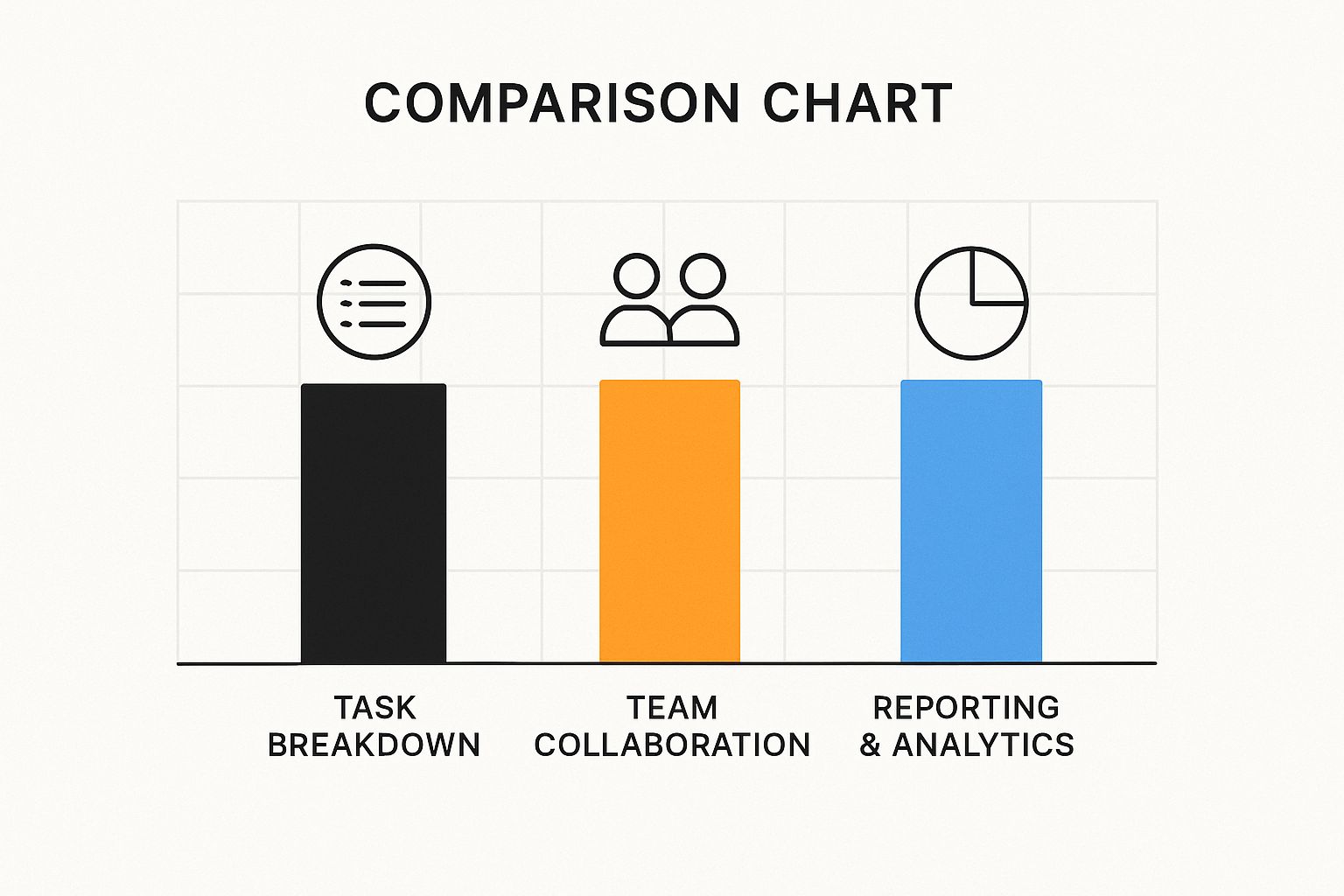
It’s clear that while Trello nails visual simplicity, both Asana and ClickUp dive much deeper into detailed task hierarchies and robust analytics.
ClickUp: The All-In-One Powerhouse
ClickUp’s mission is bold: be the "one app to replace them all." It sets out to mash up the best features of its competitors into a single, unbelievably powerful platform. It gives you a dizzying array of views (List, Board, Calendar, Gantt, you name it), deep customization, and a feature set that seems to expand every single week.
This all-in-one philosophy is its main hook. For power users and teams desperate to consolidate their entire workflow—from tasks and docs to goals and chat—ClickUp feels like the holy grail. You can build pretty much any workflow you can dream up, perfectly tailored to your team's unique process. Its task hierarchy, with multiple layers of subtasks and checklists, allows for an insane level of detail.
The catch? For all that immense power, you get a much steeper learning curve. With so many features and knobs to tweak, it can be downright overwhelming for new users. Getting a team up and running requires a real investment in training and setup to avoid getting lost in a sea of feature bloat. Its potential is enormous, but you have to work to unlock it.
Making The Right Choice For Your Team
Ultimately, your decision has to be guided by your specific situation. Here’s a quick breakdown to help you choose:
Choose Asana if: You manage large, structured projects with cross-functional teams and need robust planning, dependency management, and high-level reporting.
Choose Trello if: Your team is highly visual, lives by agile principles, and puts simplicity and ease of use above everything else.
Choose ClickUp if: You're a power user or part of a team that wants a fully customized, all-in-one workspace and you’re ready to invest the time to learn and configure it.
While these tools are fantastic for team collaboration, they can feel restrictive for individuals or anyone who values true data ownership. For those users, a system that plugs directly into a personal knowledge base offers a pretty compelling alternative. A researcher, for instance, could use Obsibrain to link a task like "Analyze survey results" directly to the raw data files, literature notes, and the draft paper itself. This is possible by exploring the task management features of Obsibrain, which runs inside your private Obsidian vault, connecting tasks directly to your notes and ideas.
A Practical Breakdown Of Pricing And Real Value
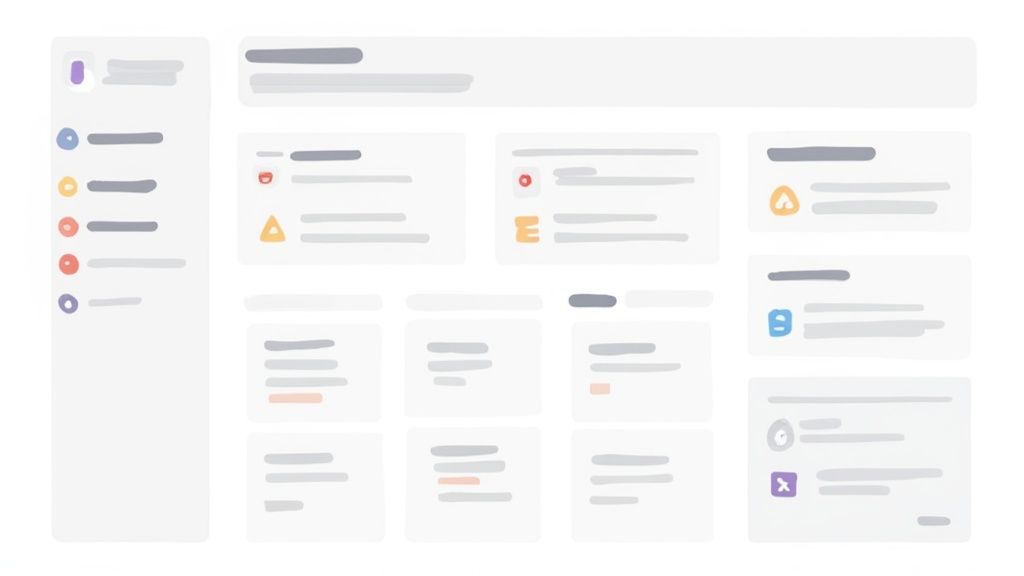
When you’re trying to figure out the true cost of task management software, the monthly price tag is just the tip of the iceberg. The real value comes down to its long-term return on investment, which means accounting for hidden costs, future scalability, and—most importantly—your team's time. A cheap plan can become a money pit fast, while a one-time purchase might deliver predictable value for years.
The market for these tools is exploding for good reason. The global task management software market was valued at a whopping $1.71 billion in 2018 and is on track to hit over $4.53 billion by 2026. This isn't just hype; it shows how deeply businesses now depend on these platforms to manage complex projects and boost productivity. You can dig into the numbers yourself in this market analysis from Fortune Business Insights.
Every platform's pricing is designed to pull you in with a free or low-cost tier before upselling you. That's why a solid task management software comparison is non-negotiable before you commit.
Decoding Per-User Subscription Models
Most of the big players—Asana, Trello, and ClickUp—use a per-user, per-month subscription model. It sounds simple enough, but the costs can balloon unexpectedly as you hire. Adding just one new person bumps up your monthly bill, which makes budgeting a nightmare for growing companies.
Trello’s pricing is fairly straightforward, and its free plan is surprisingly capable for small teams. The catch is the "Power-Ups," which are basically essential add-ons for things like custom fields or advanced integrations. A small team might get by on a free or standard plan, but once you need more power, you're paying for those add-ons across your entire user base.
Asana and ClickUp pack more features into their paid tiers, but that comes with a higher per-user price. For a 10-person team, a mid-tier plan can easily cost you over $100 per month. For larger companies, that can quickly spiral into thousands of dollars a year—a hefty price for a tool that's supposed to save you money.
The real problem with subscription models isn't the monthly fee. It's the total lack of cost predictability. Your software bill becomes a moving target tied to your headcount, effectively punishing you for growing your team.
The Hidden Costs Of Training And Add-Ons
Beyond the sticker price, you have to watch out for two major hidden costs that can kill your ROI: the time it takes to get your team up to speed and the need for paid add-ons.
Onboarding and Training: A tool is worthless if your team can’t use it right. ClickUp, for example, is famous for its massive feature set, but it also has a notoriously steep learning curve. Every hour your team spends in training is an hour they aren't working on billable projects—a very real, if indirect, cost. Trello's simplicity is a huge advantage here, as it requires almost no training.
Essential Add-Ons: Trello's Power-Ups and ClickUp’s "ClickApps" can feel like a classic bait-and-switch. A feature you thought was standard, like time tracking or advanced reports, might suddenly require upgrading everyone to a pricier plan.
These variables make it almost impossible to know the true cost upfront. You often don't realize what's missing until your team is already fully committed to the platform.
Obsibrain: A Different Approach To Value
This is where a system like Obsibrain for Obsidian completely changes the conversation. Instead of a recurring subscription, it’s a one-time purchase. You buy it once, and you own it forever. No per-user fees, no surprise monthly bills when your team grows, and no holding features hostage behind a premium paywall.
This model gives you two massive advantages:
Cost Predictability: You know the total cost from day one. It makes budgeting dead simple and removes any financial penalty for expanding your team.
Data Ownership: Because Obsibrain lives inside your private Obsidian vault, your data belongs to you and you alone. You’re not locked into a cloud platform, giving you total control and privacy.
For individuals, freelancers, and small teams who care about long-term stability and owning their data, this one-time purchase model offers incredible value. For example, a solopreneur can manage client projects, notes, and invoices within Obsibrain, creating a single, secure, and cost-effective hub for their entire business without worrying about escalating monthly fees.
Obsibrain: The Knowledge-First Alternative
While powerful tools like Asana and ClickUp excel at team collaboration, they operate on a totally different wavelength than a knowledge-first system. For many people, especially those who value deep thinking and true data ownership, the endless subscriptions and cloud-based structure just feel limiting.
This is where a completely different way of thinking comes in: Obsibrain for Obsidian.
Obsibrain isn’t another app you have to download or a website you log into. It's a comprehensive productivity system built to run entirely inside your private Obsidian vault. This simple shift changes everything—you go from renting access to your data on someone else's servers to owning it outright on your own machine.
It’s an approach that ensures your tasks and your knowledge don't just coexist; they're deeply intertwined.
From Project Silos To A Second Brain
Let’s be honest, traditional task managers are great for organizing projects, but they create digital walls. Your project plans live in Asana, your research notes are in a separate app, and your meeting minutes are squirreled away somewhere else. This fragmentation forces you to constantly switch gears, breaking your focus and killing your momentum.
Obsibrain tears down those walls by making your task list an integrated part of your thinking process. Since it’s built on Obsidian, you can use powerful bi-directional links to connect a specific task directly to the notes, articles, and half-formed ideas that gave birth to it.
Imagine you're a PhD student managing a complex thesis. With Obsibrain, the task "Draft Chapter 3: Methodology" can be directly linked to your annotated literature reviews, interview transcripts, and data analysis notes. This creates a cohesive, interconnected "second brain" where doing the work and thinking about the work happen in the exact same place.
With Obsibrain, your to-do list stops being a simple checklist and becomes a dynamic map of your knowledge. Every task is anchored in context, creating a much richer, more intelligent way to manage both your work and your ideas.
This is something standard task managers simply can't do. Their architecture is built around projects, not knowledge.
Unlocking True Data Ownership And Flexibility
One of the biggest wins with Obsibrain is the absolute control it gives you over your own information. Everything is stored in plain text Markdown files right on your computer, so you’re never locked into a proprietary system.
This local-first model offers some major perks:
Complete Offline Access: Your entire task and knowledge management system works flawlessly without an internet connection. Perfect for developers, writers, or anyone who needs to stay productive on a plane or in a coffee shop with spotty Wi-Fi.
Enhanced Privacy and Security: Your data is yours, period. It never leaves your machine unless you explicitly choose to sync it, giving you peace of mind that sensitive information stays private. A key use case is for professionals like lawyers or therapists who handle confidential client information.
Ultimate Flexibility: As a template inside Obsidian, Obsibrain is endlessly customizable. You can tweak its structure, workflows, and queries to perfectly match how you think and work, without waiting on a company's feature roadmap.
This level of control is a huge differentiator. SaaS tools offer convenience, but it almost always comes at the cost of data sovereignty.
Who Is The Knowledge-First Approach For?
Obsibrain isn't trying to replace enterprise-level tools for massive, cross-functional teams. It’s designed as a superior alternative for individuals and small teams who feel boxed in by the limits of traditional software.
This system is a perfect fit for:
Knowledge Workers and Academics: Researchers, writers, and students who need to seamlessly connect their tasks to deep wells of notes, sources, and literature. Linking a project deadline directly to your annotated research papers is a game-changer.
Developers and Engineers: Programmers can manage coding tasks while linking them directly to technical docs, code snippets, and bug reports—all stored neatly within their Obsidian vault.
Content Creators and Solopreneurs: YouTubers, bloggers, and consultants can map out an entire content pipeline, connecting initial ideas and research directly to task-based workflows for scripting, recording, and publishing.
For these folks, a task is rarely just a task. It's the end result of research, thinking, and planning. Obsibrain respects that reality by putting knowledge at the very heart of productivity, offering a more intuitive and powerful way to get meaningful work done.
Where Obsibrain Shines: Real-World Scenarios
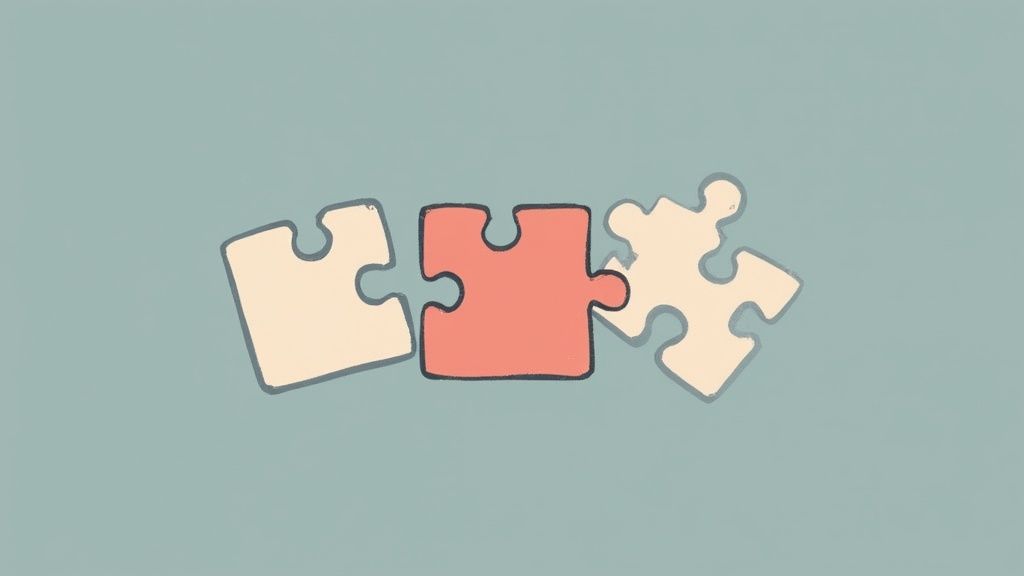
The real magic of a knowledge-first system isn't in a list of features—it's what happens when you see it in action. Standard tools tend to box your work into silos, but a system like Obsibrain is built to connect what you know with what you need to do. This simple shift turns a basic to-do list into a dynamic extension of your own thinking.
To really get a feel for the difference, let’s move past the abstract and look at how this plays out in the real world. We'll explore how different professionals can use Obsibrain's unique structure to not just check off tasks, but to actually produce better, more thoughtful work. This is a critical part of any honest task management software comparison—seeing how a tool actually fits into daily life.
For The Content Creator
Content creation is a messy, non-linear process. It starts with a random spark of an idea and ends, hopefully, with a polished, published piece. Most task managers just can't keep up, forcing you to juggle separate apps for brainstorming, research, writing, and scheduling. All that app-switching just kills your creative flow.
With Obsibrain, the entire content pipeline can live in one, interconnected space. Here’s a look at how it might work:
Idea Capture: A fleeting idea for a blog post gets jotted down in a daily note and tagged with
#idea/blog. Simple.Research Integration: As you browse the web and gather sources, you clip articles and create notes. Each one is linked directly back to that original idea.
Outline to Task: You build an outline right inside a new note, linking to all your research notes. From that outline, you spin off specific tasks like "Draft the introduction" or "Find supporting statistics," all of which point back to the source outline.
Scheduling: Finally, you assign a due date to the main "Publish Post" task, and it pops up on your calendar view inside Obsibrain.
Suddenly, the task "Write draft" is no longer an isolated to-do. It’s a node connected to a rich web of research, ideas, and structural planning, all instantly accessible with a single click.
For a content creator, Obsibrain acts like a digital assembly line. Ideas flow smoothly from research to draft to scheduled post, all without ever leaving the knowledge base. You never lose the context.
For The Developer
Developers are constantly swimming in a sea of bug reports, feature requests, and technical documentation. Trying to keep all of that aligned with the actual coding tasks is a huge headache. Key information gets lost in separate issue trackers, wikis, and project boards.
Obsibrain brings it all together into a unified command center. A developer can manage an entire project by connecting every piece of information to an actionable task.
Imagine a new feature request comes in. The developer creates a central note for this feature, which becomes the project hub. This hub links out to:
Technical Specifications: A detailed document outlining the feature's requirements.
Bug Reports: Any related bugs that this new feature is meant to solve.
Code Snippets: Relevant pieces of code or architectural notes for reference.
Actionable Tasks: A checklist of coding tasks, like "Set up the database schema" or "Build the API endpoint."
Each task is a concrete step tied directly to its documentation. When a developer starts working on "Build the API endpoint," they have one-click access to the specs and related bug reports, which drastically cuts down on context-switching and keeps them focused.
For The Student Or Researcher
A student's or researcher's life revolves around a constant cycle: absorb massive amounts of information, then produce original work against tight deadlines. Lecture notes, academic papers, and project requirements usually live in separate folders, completely disconnected from the assignments they relate to.
Obsibrain changes this by creating a powerful study hub. Let’s picture a student taking a history class.
Their workflow could look like this:
Every lecture gets its own note, filled with key concepts and follow-up questions.
While reading a research paper, they create a literature note, summarizing the core arguments and linking it back to the relevant lecture notes.
For the final essay, they create a main project note. This note links to all relevant lecture and literature notes.
Inside this project note, they create time-bound tasks: "Submit essay proposal by Oct 25," "Complete first draft by Nov 15," and "Finalize citations by Nov 20."
Now, the task to write the draft isn't just a calendar reminder; it's a direct gateway to every piece of source material they’ve gathered. This makes the writing process faster, more organized, and intellectually richer—a perfect example of how a knowledge-first system supports deep work in a way a standard task list never could.
Finding Your Perfect Match
Alright, let's cut through the noise. Choosing the right task manager can feel like a huge commitment, but it really boils down to your personal workflow and what you value most. This isn't about finding the tool with the longest feature list; it's about finding the one that actually feels right to use every day.
The market for these tools is massive. In 2024, it ballooned to a $423 million valuation, a 13% increase from the year before. Big corporate vendors drive a lot of that growth, and you can see a full breakdown of the task management market to get a sense of the major players.
But those numbers don't tell the whole story. They show a landscape dominated by one-size-fits-all solutions, which creates a real need for tools built for different ways of thinking and working.
When to Choose Each Tool
Let’s break this down into simple, real-world recommendations. Each of these platforms is built with a specific user in mind.
Asana is for structure at scale. If you're coordinating large teams on complex projects with lots of moving parts, Asana is your go-to. It's designed for formal project management where timelines, dependencies, and high-level reports are non-negotiable.
Trello is for visual simplicity. This is the perfect fit for creative projects, agile teams, and anyone who thinks in Kanban boards. If you want an at-a-glance view of your workflow and prioritize ease of use over everything else, Trello is a clear winner.
ClickUp is for the power user who wants it all. If your goal is to have one single, hyper-customizable workspace for everything, ClickUp has the flexibility you need. Just be ready to invest some time learning its ins and outs to really make it sing.
Your final choice is a reflection of what you prioritize. Is it team collaboration? Visual clarity? Or is it something else entirely?
This brings us to our final, and perhaps most important, recommendation.
Obsibrain is for the individual who values knowledge and total control. If you want your tasks and projects woven directly into your notes, ideas, and research, this is the definitive choice. A great use case is for a consultant who manages multiple clients; they can create a secure, separate project space for each client within their vault, linking tasks to meeting notes, proposals, and deliverables, all while ensuring complete data privacy. It’s for those who demand offline access and a system that adapts to them, not the other way around.
Got Questions? Let's Get Them Answered
It's smart to have a few last questions when you're weighing your options for task management. Getting clear, practical answers is the final step before you can confidently pick the tool that actually fits how you work.
What's the Real Difference Between a SaaS Tool and Obsibrain?
The biggest difference comes down to two things: data ownership and flexibility.
Traditional SaaS tools like Asana and ClickUp are cloud-based. They store your data on their servers and you pay a recurring subscription to keep accessing it. Think of it like a rental agreement for your productivity.
Obsibrain, on the other hand, is a system you buy and own outright. It runs locally on your computer inside your private Obsidian vault. With a one-time purchase, you get complete control and ownership over your data. This is a huge deal for anyone who values privacy and wants to build a permanent knowledge asset, not just pay to use a temporary project space.
Is Moving to a New Task Management System a Huge Headache?
Let's be honest, any migration takes a bit of planning, but it's completely doable. Most platforms let you export your data, usually as a CSV file. The process is pretty straightforward: you'll clean up that exported data, set up the basic structure in your new tool, and then import everything.
If you're working with a team, I always recommend a phased rollout. It's the best way to keep things from getting chaotic and gives everyone a chance to get comfortable with the new workflow.
Can I Actually Use a System Like Obsibrain With a Team?
Absolutely. Obsibrain works great for collaborative work, especially for smaller, more tech-savvy teams who are comfortable with a little setup. Since it all lives inside an Obsidian vault, teams can share and sync that vault using a service like Obsidian Sync or a version control system like Git.
This approach is perfect for teams that want to build a shared knowledge base right alongside their task lists—think of a small dev team managing tasks and technical docs in the same place. Another use case is a startup's founding team building their company playbook, linking strategic goals to operational tasks and meeting notes in a single, shared, and secure space.
For a deeper dive into how Obsibrain works and other common questions, feel free to check out our full list of frequently asked questions.
Ready to stop renting your productivity tools and start owning your workflow? Discover how Obsibrain can transform your task management by integrating it directly into your knowledge base. Get Obsibrain today.
Last updated