How to Take Book Notes You Actually Use

If you’re anything like me, you’ve probably got a graveyard of highlighted books on your shelf. It feels productive at the time, right? You grab a highlighter, mark up the passages that resonate, and maybe scribble a few thoughts in the margins.
But let’s be honest. How often do you actually go back to those notes? More importantly, how often do those highlighted sentences turn into something you can actually use?
The answer is almost never. That passive approach is precisely why most note-taking methods just don't work long-term. Highlighting a sentence doesn't mean you've truly grappled with the idea, and a random note in the margin is often meaningless a few weeks later without its original context.
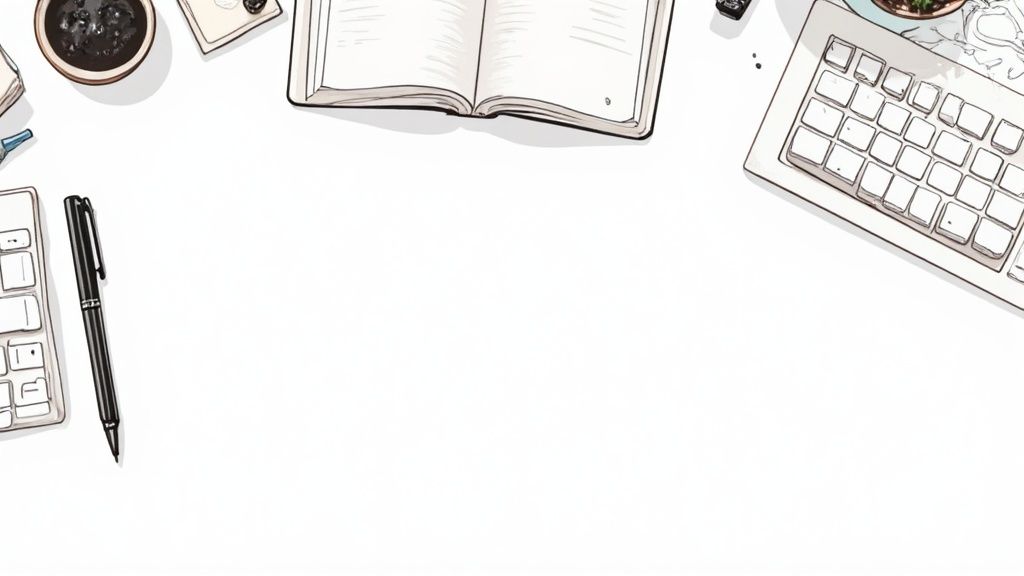
Moving from Collector to Creator
This is where the big mindset shift needs to happen. Effective note-taking isn't about collecting quotes like stamps. It’s about creating connections. The goal is to stop being a passive consumer of information and start having an active conversation with the author. You’re not just archiving their ideas—you're challenging them, interpreting them, and weaving them into your own web of knowledge.
Traditional methods just don't support this. They treat your brain like a filing cabinet for isolated facts. A truly powerful system, however, treats it like a network, where every new idea has the potential to connect to countless others you already hold.
The real value of taking notes from a book isn't in what you capture, but in the thinking it forces you to do. It’s the act of translating, summarizing, and questioning that builds lasting understanding.
Think about it this way: a founder reading a marketing book shouldn't just highlight a cool tactic. They should be asking, "How could this apply to our current strategy? What's the core principle here, and have I seen it work somewhere else?" This kind of active engagement is the first step toward building a knowledge base that actually serves you.
A Framework for Interconnected Knowledge
This is the exact problem the Obsibrain template for Obsidian was built to solve. It's so much more than just a place to dump your notes; it’s a complete framework designed to help you build that interconnected web of knowledge from every book you read.
For instance, a user preparing for an exam can use Obsibrain to distill complex textbook chapters into core concepts, linking them to related lecture notes to build a comprehensive study guide. This turns passive reading into an active learning process. Obsibrain guides you to:
Summarize core concepts in your own words, which forces your brain to process the information on a much deeper level.
Separate direct quotes from your personal reflections, which keeps the author's ideas distinct from your own interpretations.
Link ideas across different books and topics, helping you spot those surprising connections you'd otherwise miss.
By using a structured approach like this, you finally stop creating a digital graveyard of forgotten highlights. Instead, you start building a powerful, searchable, and deeply interconnected personal library—your very own second brain.
Choosing Your Tools: Analog vs. Digital
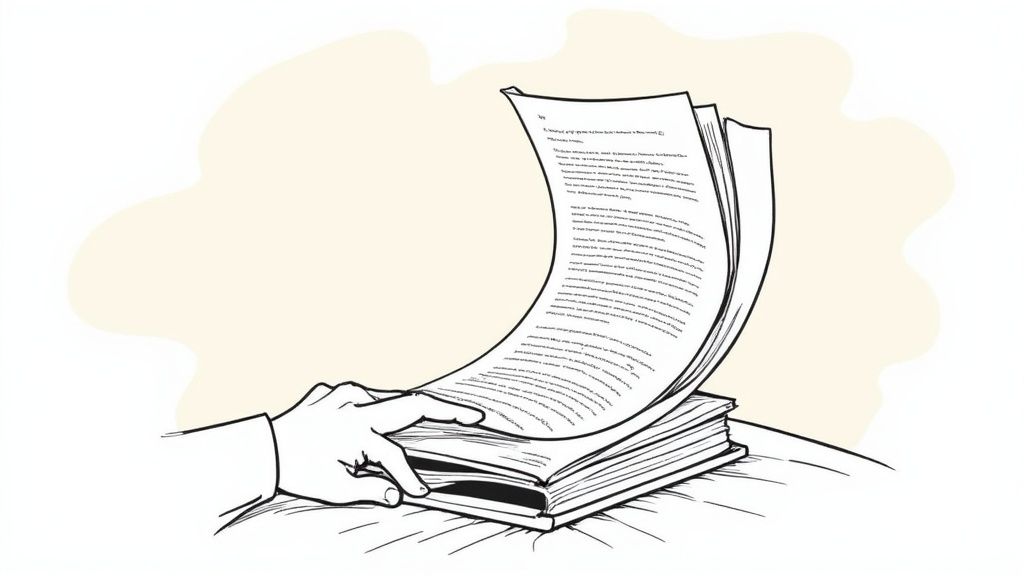
The debate between pen and pixel is a classic for anyone serious about how to take book notes. It's a real fork in the road. On one side, you've got the timeless appeal of a good notebook and a favorite pen. There’s a certain, almost tactile, satisfaction that comes from the physical act of writing.
This isn't just nostalgia; there's real science to it. The slower, more deliberate pace of handwriting forces your brain to process information in a fundamentally different way. You can’t just type an author's words verbatim. You’re naturally pushed to summarize, rephrase, and distill the core ideas, which helps cement those concepts in your memory.
Research backs this up time and again. Studies consistently find that this deeper cognitive engagement leads to better conceptual understanding and recall. A landmark study, for instance, showed students taking notes by hand outperformed laptop users on conceptual questions. It suggests the very friction of handwriting is a feature, not a bug. If you're curious, you can read the full study about cognitive processing in note-taking.
The Power and Pitfalls of Digital Systems
On the other hand, the raw efficiency of digital tools is impossible to ignore. Imagine trying to find a specific note you scribbled down months ago, buried somewhere in one of a dozen notebooks. It’s a frustrating, and often pointless, search.
A digital system like Obsidian completely demolishes this problem. With a simple search command, you can instantly pull up any note, quote, or stray thought you've ever captured. This level of accessibility is a total game-changer for building a knowledge base that actually grows with you over time.
More importantly, digital tools are built for connection. You can effortlessly link an idea from a business book to a concept from a psychology text you read last year, weaving a web of knowledge that a stack of physical notebooks just can't replicate.
The best note-taking system isn’t just about storage; it's about retrieval and connection. If you can't find and link your ideas, they remain isolated and lose much of their potential value.
Finding the Best of Both Worlds
So, which path should you take? The good news is, you don’t have to choose. The most effective approach I've found actually combines the strengths of both analog and digital methods. This hybrid strategy is exactly where a tool like the Obsibrain template for Obsidian truly shines.
Obsibrain is designed to be the digital hub for your deepest thinking. It gives you the structure to organize your insights while leveraging the powerful search and linking capabilities of Obsidian. You get the speed of digital capture without sacrificing the depth of thoughtful analysis.
A common use case is for researchers or writers. They might annotate a physical book or a PDF with initial thoughts (analog), then synthesize those raw notes into a structured Obsibrain entry. This allows them to build a searchable knowledge base for future articles, connecting insights from dozens of sources seamlessly.
Here’s what that powerful workflow looks like in practice:
Analog Capture: Use a notebook for your initial thoughts, questions, and reflections during your reading sessions. This maximizes that crucial cognitive engagement.
Digital Synthesis: Later, transfer your refined notes into Obsibrain. Here, you can tag them, link them to other concepts, and make them instantly searchable for future you.
This hybrid model respects the memory-boosting benefits of handwriting while giving you the organizational muscle needed to turn fleeting notes into a lasting intellectual asset.
Handwritten vs Digital Note-Taking Comparison
Deciding between handwritten and digital notes often comes down to personal preference and specific needs. Both methods offer unique advantages and disadvantages. Here's a quick breakdown to help you compare.
Speed & Efficiency
Slower, more deliberate process.
Fast typing, easy to edit and format.
Cognitive Engagement
Higher. Forces summarization and deeper processing.
Can lead to verbatim transcription, less engagement.
Searchability
Poor. Relies on manual searching and memory.
Excellent. Instant search across all notes.
Connectivity
Limited to proximity in a notebook.
Powerful linking between ideas and notes.
Portability & Backup
Bulky, vulnerable to loss or damage.
Accessible anywhere, easy to back up and sync.
Multimedia
Limited to text and drawings.
Can include images, links, audio, and video.
Cost
Ongoing cost of notebooks and pens.
Often free or one-time software cost.
Ultimately, there isn't a single "best" method for everyone. Many find that a hybrid approach—using handwriting for initial capture and digital tools for long-term organization and connection—offers the most comprehensive solution.
Putting Obsibrain to Work: A Practical Guide to Taking Book Notes
Alright, let's move from the 'why' to the 'how.' This is my hands-on workflow for turning book notes into a powerful, interconnected library using the Obsibrain template. The whole point is to build a system that’s repeatable, so capturing ideas becomes second nature and those ideas stay useful long after you’ve turned the final page.
When you start a new book note, Obsibrain first asks for a bit of metadata. This isn't just busywork; it's the bedrock of a well-organized digital bookshelf.
Author: This is a big one. Linking books by the same author lets you see the connections and recurring themes in their work over time.
Status: Fields like
Reading,Finished, orOn Holdare powerful because they feed into dynamic dashboards, giving you a bird's-eye view of your reading life.Tags: Using tags like #business, #history, or #psychology is how you group books by topic, creating thematic collections that cut across different folders.
This little bit of setup takes less than a minute but pays off massively later when you're trying to find something specific.
Capturing Insights the Right Way
A good book note isn't just a single block of text. It's a mix of different types of thinking. The Obsibrain template has distinct sections designed to keep everything clear, so your personal reflections don't get mixed up with the author's original words.
This infographic breaks down a simple, three-part process for actively engaging with a book before you even start summarizing.
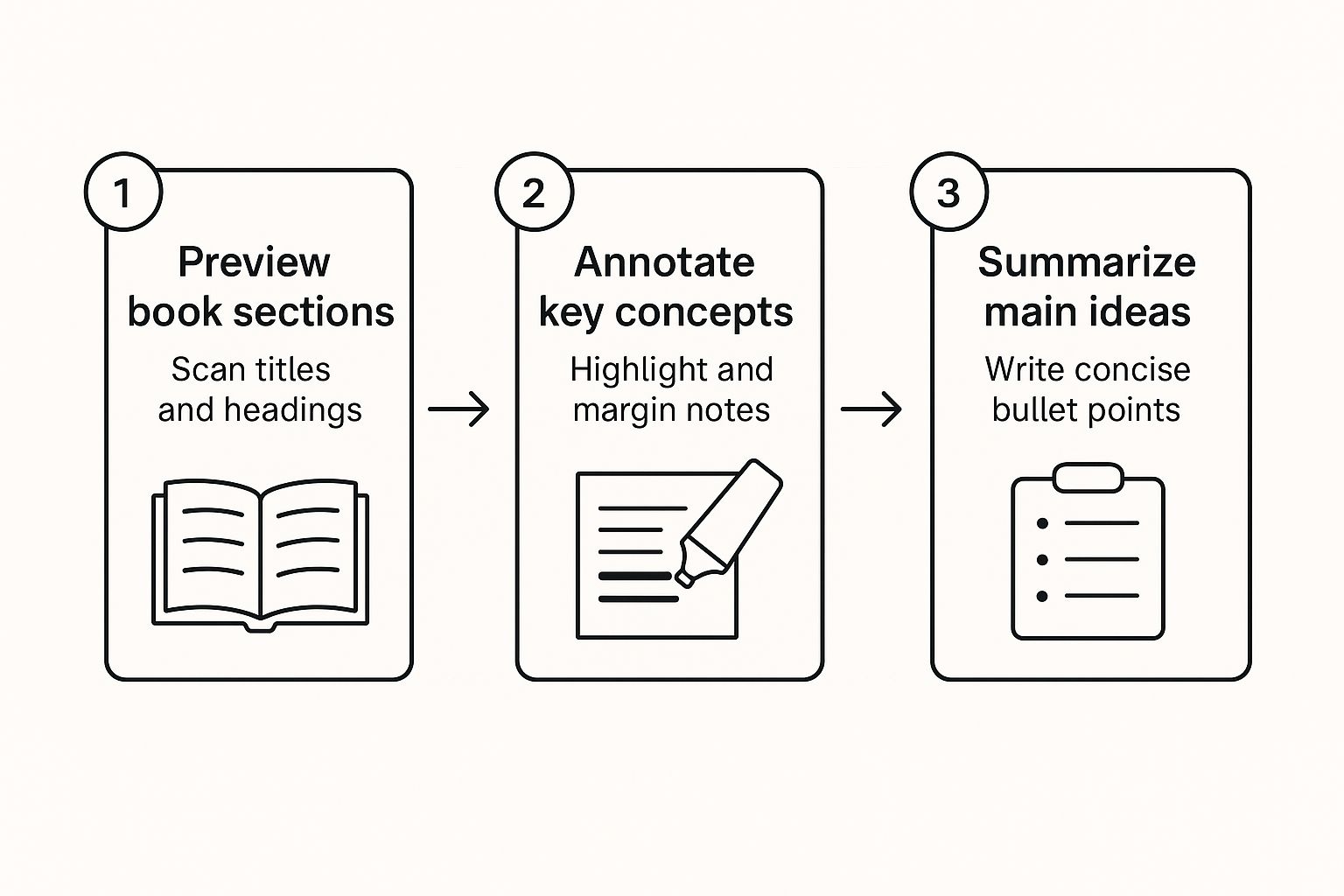
This flow—from previewing and annotating to summarizing—is about actively wrestling with the material, not just passively consuming it.
Here’s how I translate that process directly into my Obsibrain note:
Direct Quotes: This section is sacred ground for the author's exact words. I copy passages that are perfectly phrased, contain a crucial definition, or just beautifully summarize a core idea. Keeping them separate preserves the original intent.
Paraphrased Summaries: This is where the real learning kicks in. Here, you rewrite the book's key arguments in your own words. This simple act forces you to actually process the concepts, ensuring you've truly understood them. It's the difference between remembering and knowing.
My Thoughts: This space is all yours. It’s for the conversation you have with the author as you read. You might push back on a point, connect an idea to a project you're working on, or jot down questions for further research. This section is what makes the note uniquely valuable to you.
Actionable Takeaways: So, what are you going to do with this information? This is for the concrete stuff: new habits to try, experiments to run, or mindset shifts you want to apply to your life or work.
By keeping these different types of notes separate, you create a much cleaner, more useful record. When you come back to the note months from now, you’ll know instantly which ideas were the author’s and which were your own inspired insights.
The structured template provides a clear roadmap for your thinking, which totally removes the friction of figuring out how to organize your notes every single time.
How This Looks in the Real World
This structured approach isn't rigid; it's incredibly adaptable.
For example, a startup founder reading a marketing book might fill the Actionable Takeaways section in Obsibrain with three new ad campaigns to test. Their My Thoughts section could be a running commentary on how the book's strategies stack up against what their competitors are doing. This transforms a passive reading experience into an active strategy session.
On the other hand, a history buff reading a biography could use the Paraphrased Summaries to build a clean timeline of key events. From there, they could link that note to other historical figures from the same era, gradually building a rich, interconnected map of that period in time, all within their Obsibrain vault.
The template gives you the framework, but you bring the context.
If you're looking for more ways to get thoughts down quickly, check out Obsibrain's Quick Capture and Notes. It's perfect for jotting down an idea mid-sentence without ever losing your reading flow. It’s a powerful little feature that makes the whole system feel seamless.
From Notes to Knowledge: Weaving Your Second Brain
Capturing notes is a great start, but the real magic happens when you start connecting them. This is how you transform a simple collection of facts into a true "second brain"—a dynamic, interconnected web of your own knowledge. It’s where tools like Obsidian, especially with the Obsibrain template, go beyond being just storage and become real thinking partners.
The secret sauce? Bidirectional linking. Instead of notes sitting isolated in folders, you create active, two-way links between them. An idea about habit formation from one book can be directly linked to a psychological principle you read about in another.
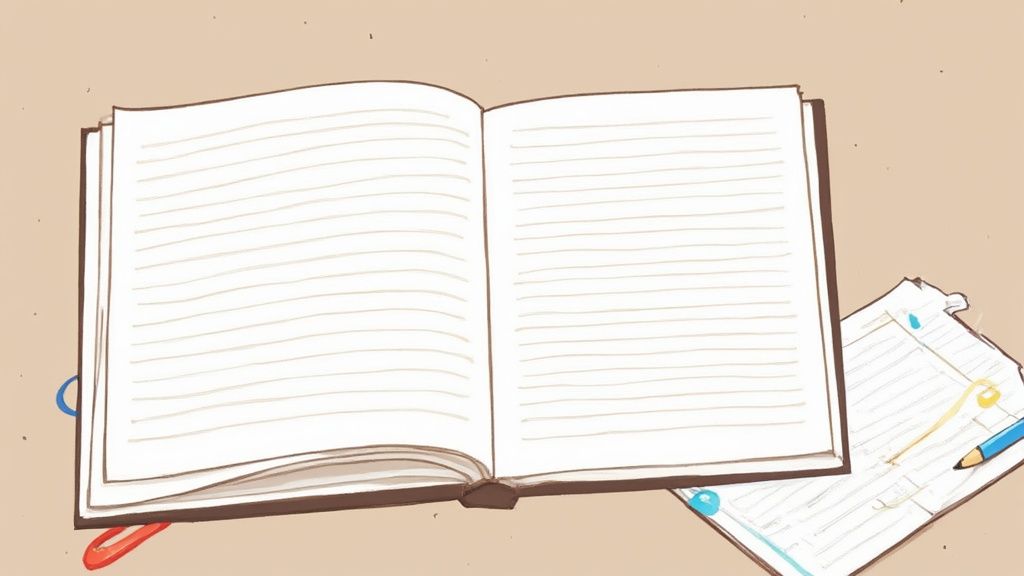
This simple act builds a dense network of associations, much like how our own brains work. Over time, you’ll start to see surprising patterns and draw new conclusions that were previously hidden away in separate, disconnected notes.
Using Tags for Thematic Organization
While links are perfect for connecting specific ideas, tags are your go-to for organizing broader themes. Think of them as high-level categories that group related content, no matter which book or topic it came from.
For instance, you might use tags like:
#productivityto pull together everything related to efficiency and workflow.#biographyfor collecting insights from the lives of historical figures.#decision-makingto gather all the mental models you've picked up from various sources.
This adds another layer of organization, making it incredibly easy to survey all your thoughts on a particular subject with a single click. For anyone looking to get serious about structuring their digital library, understanding the P.A.R.A. folder structure within Obsibrain is a fantastic next step, as it provides a project-oriented way to organize all your tagged notes.
Your goal isn't just to archive information, but to create a system that actively helps you think. By linking and tagging, you’re building a personalized knowledge graph that grows more valuable with every note you add.
Discovering Surprising Connections with Obsibrain
This is where the Obsibrain template really shines. Its built-in dashboards are designed to automatically surface related notes, doing the heavy lifting of discovery for you. Imagine finishing a new book on leadership and seeing the dashboard instantly pull up relevant notes from a philosophy text you read three years ago.
This feature turns your vault into a serendipity engine. A product manager, for example, could use this to connect a new book's insights on user psychology with older notes on interface design, sparking an idea for a new product feature. You no longer have to rely on memory alone to spot connections. Obsibrain actively presents you with links between ideas, sparking new insights and helping you synthesize knowledge across your entire library. Once you've diligently taken your book notes, the next step is often to synthesize them into a larger project, like when you're learning how to write a literature review.
The value of organized notes isn't just a niche productivity hack, either. An international study of university students found that note-taking is widely seen as crucial for memory, comprehension, and academic success. Having detailed notes allows learners to revisit and review content, which significantly bolsters retention. This universal drive to understand and remember is exactly what a well-connected "second brain" is built to support.
Turning Fleeting Notes into Lasting Wisdom
A note you never look at again is a wasted effort. The real work of taking book notes doesn't stop when you close the back cover; it actually starts with the review process. This is how a random collection of interesting quotes becomes durable, real-world wisdom. The trick is to move beyond just passively rereading and start actively recalling what you've learned.
Instead of just scanning your notes, try to remember the key concepts without looking. Cover up a summary you wrote and try to explain it out loud, as if you were teaching it to someone else. This simple act of retrieval does wonders for strengthening the neural pathways tied to that memory, making the information actually stick. It’s the difference between merely recognizing a good idea and truly knowing it.
Building a Sustainable Review Habit
The best way to make this a habit is to build it right into your existing system. One of the most powerful techniques out there is spaced repetition, which involves reviewing information at increasing intervals over time. It’s a scientifically-backed method that works with your brain’s natural tendency to forget things, not against it.
You can set this up in Obsidian pretty easily with community plugins that turn your notes into flashcards. This transforms your book insights into a kind of dynamic review game, pinging you to recall key ideas right before they slip from your memory. For a more structured approach, you can learn more about how Obsibrain's system supports periodic reviews.
The goal isn't to memorize every single line you've written. It's to regularly re-engage with the most important ideas so they become a permanent part of your thinking and decision-making toolkit.
Effortless Reviews with Obsibrain
The Obsibrain template makes this whole process feel almost automatic. Its built-in dashboards are designed to surface your notes for you, so you don't have to go digging around to find them.
The 'Reading List' dashboard keeps what you're currently reading front and center.
The 'Recently Finished' dashboard gives you an immediate nudge to review and consolidate your thoughts on books you've just completed.
For example, a lifelong learner can use these dashboards to schedule a quick 10-minute review each morning. They can glance at books in progress and revisit takeaways from recently finished ones, ensuring that knowledge is consistently reinforced without requiring a complex, manual review schedule. This kind of structure removes all the friction from building a solid review habit. The system itself reminds you of what needs your attention, turning what could be a digital graveyard of notes into an active tool for personal growth. This is especially important today, as the note-taking app market continues to grow. The global market, valued at $9.54 billion, is projected to climb to $11.11 billion next year. AI-powered apps are a huge part of that, expected to expand from $450.7 million to a massive $2.55 billion in the next decade. You can discover more insights about AI's role in note-taking on superagi.com.
Common Questions About Taking Book Notes
Jumping into a new way of taking book notes can feel like a big commitment. It's totally normal to have questions or hit a few snags when you're starting out. Let's walk through some of the most common ones to help you build a solid, rewarding habit.
A big one I hear a lot is about the time. Does this detailed process turn reading into a chore? I'll be honest, it might feel a little slower at first. But the real goal isn't to transcribe every single detail from a book. It’s about being selective and capturing the ideas that genuinely resonate with you.
You'll find your own rhythm pretty quickly, and soon enough, the process just becomes a natural part of how you think through what you're reading. That extra time you spend isn't a cost; it’s an investment in truly understanding and remembering the material.
How Do I Handle Fiction vs Non-Fiction
Another great question is how to make this system work for different kinds of books. The beauty of this framework is its flexibility.
For Non-Fiction: You’ll likely focus on capturing key arguments, mental models, and practical advice. The Paraphrased Summaries and Actionable Takeaways sections in Obsibrain are built for exactly this. A consultant can use these sections to distill business books into frameworks they can apply directly to client projects.
For Fiction: Your notes might look completely different. You could track character development, analyze plot structures, save powerful quotes, or reflect on the story's themes. The My Thoughts section is perfect for exploring literary devices or just jotting down how a chapter made you feel. A book club member could use this to prepare talking points and share deeper insights during discussions.
The trick is to let the book guide your notes. Don't force yourself to fill out every single section for every book. Adapt the template to fit the content, not the other way around.
The best note-taking system is the one you actually stick with. Start small, stay consistent, and never let the idea of a "perfect" note get in the way of capturing a good one.
What If My Digital Library Becomes Overwhelming
It’s a valid fear: as your library grows, will you just end up with a digital mess? This is precisely where a structured tool like Obsibrain proves its worth. By using consistent metadata—like author, tags, and status—from the very beginning, you ensure every book is neatly cataloged the moment it enters your library.
This little bit of upfront organization is a lifesaver down the road. For instance, a PhD student managing hundreds of academic sources can rely on Obsibrain’s structure to prevent their research from becoming a chaotic mess. Instead of digging through a messy folder of random documents, they have a library they can search, link, and explore. Obsibrain's dashboards do the heavy lifting, automatically organizing your reading life. This makes it simple to find what you need and, even better, to rediscover old ideas, preventing that dreaded feeling of digital overwhelm.
If you're looking to strengthen your foundation, exploring resources on how to improve your overall note-taking skills can make any system, including this one, exponentially more effective.
Ready to transform your reading and build a knowledge base that lasts a lifetime? Obsibrain provides the complete, structured template you need to turn your insights into an interconnected second brain. Start building your digital library today at https://www.obsibrain.com/en.
Last updated