Boost Productivity with Task Prioritization Techniques
Getting More Done With Smart Task Prioritization
Ever feel like your task list keeps growing with no end in sight? That's a common challenge many of us face. Good prioritization skills help you stay focused on what truly matters instead of getting lost in an endless list of to-dos. The most successful people use proven methods like the 80/20 principle and the Eisenhower Matrix to decide what deserves their attention first. The key is having a system that helps you identify your most important work and tackle it strategically.
We've learned that some tasks have much more impact than others. The best prioritization approaches help you:
Focus your time and energy on high-value activities
Reduce time spent on less important work
Create clear steps to reach your goals
Make steady progress on what matters most
In this guide, you'll discover nine practical techniques to organize your tasks effectively and get more of the right things done. Whether you use Obsidian to manage your workflow, handle complex projects at work, or simply want better control of your time and productivity, these proven methods will help you cut through the chaos and focus on your priorities. You'll learn how to stop feeling overwhelmed and start making real progress on your most important goals.
1. Eisenhower Matrix
The Eisenhower Matrix (also called the Urgent-Important Matrix) is a simple but powerful way to organize and prioritize your tasks based on what really matters. This practical tool uses a 2x2 grid to help you focus your time and energy on the most impactful activities.
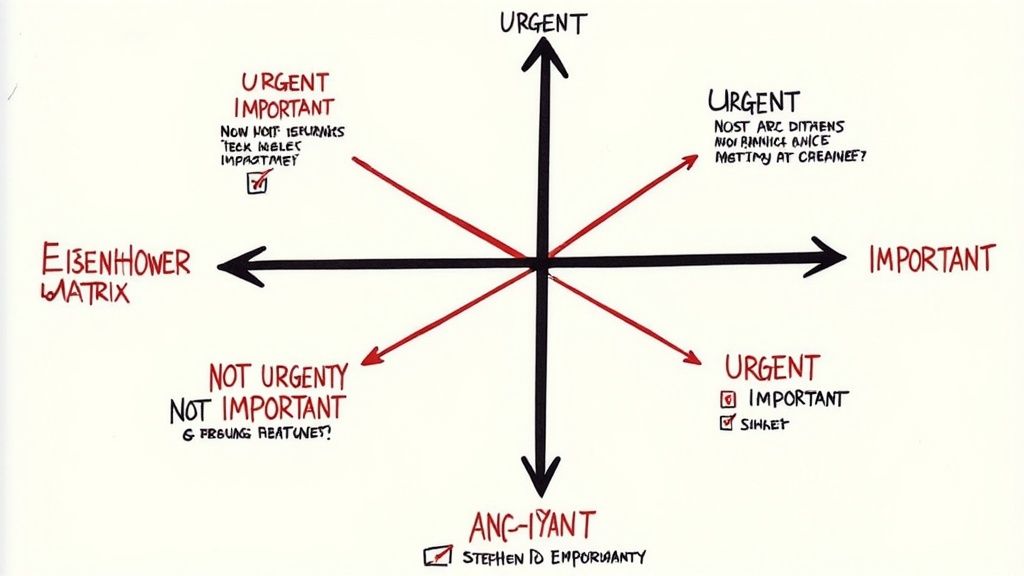
The matrix splits tasks into four key areas:
Quadrant 1: Do First (Urgent & Important) - Critical tasks that need immediate action, like handling emergencies, meeting key deadlines, or addressing pressing problems that can't wait.
Quadrant 2: Schedule (Not Urgent & Important) - Activities that drive long-term success but aren't time-sensitive. This includes strategic planning, building relationships, learning new skills, and working toward big goals. Making time for these tasks helps prevent future crises.
Quadrant 3: Delegate (Urgent & Not Important) - Tasks that feel pressing but don't directly advance your main objectives. Consider handing these off to others - things like certain meetings, emails, or administrative work.
Quadrant 4: Eliminate (Not Urgent & Not Important) - Low-value activities that drain time without adding real benefit. Common examples are mindless social media browsing, excessive TV watching, or sitting in unproductive meetings.
Benefits:
Shows a clear visual map of your priorities
Helps identify and cut time-wasting activities
Pushes you to think strategically about what matters most
Challenges:
Task classification can be subjective
Some tasks don't fit neatly in one box
Requires consistent reviewing and updating
History and Impact:
This method gained fame through President Dwight D. Eisenhower and was further popularized by Stephen Covey in his book "The 7 Habits of Highly Effective People." The key insight? Focus on important but not urgent work to prevent constant firefighting.
Tips for Success:
Check and update your matrix daily
Be realistic about what's truly important
Focus most energy on Quadrant 2 tasks
Real Applications:
The matrix works well across many settings:
Project teams use it to set task priorities
Individuals apply it to balance work and life
Students leverage it to plan study schedules
Want to implement the Eisenhower Matrix using Obsidian? Visit obsibrain.com to learn how this note-taking tool can enhance your task management. Also check out [Obsidian for Task Management] for more workflow tips.
2. ABCDE Method
The ABCDE Method, introduced by expert Brian Tracy, is a simple but effective system for organizing tasks by priority. It uses five priority levels to help make decisions about what to work on first, which proves especially useful for Obsidian users managing lots of tasks.
How it Works:
The method assigns each task a letter grade A through E based on importance:
A - Must Do: Critical tasks with major consequences if missed. Example: Completing a key report due tomorrow.
B - Should Do: Important but less urgent tasks that support your goals. Example: Writing a proposal due next week.
C - Nice to Do: Optional tasks with minimal impact. Example: Organizing emails.
D - Delegate: Tasks others can handle. Example: Setting up meetings.
E - Eliminate: Tasks adding little to no value. Example: Attending a pointless meeting.
Sequential Processing: The key rule is to complete all A tasks before moving to B tasks, then all B before C, and so on. This ensures you tackle important work first.
Why Use This Method:
The ABCDE approach earns its place through pure practicality - it removes uncertainty about what to work on next. For Obsidian users, combining it with tags and filters gives precise control over prioritized tasks.
Core Features:
5 Clear Priority Levels: Makes task importance obvious
Step-by-Step Progress: Keeps focus on critical items first
Built-in Task Hierarchy: Reduces decision fatigue
Task Elimination: Prompts removing low-value work
Pros:
Easy to learn and use
Creates clear priorities
Helps identify unneeded tasks
Cons:
Too many A-tasks can overwhelm
Needs regular review
Can be inflexible
Tips for Success:
Limit A-Tasks: Keep to 3-5 A-priority items per day to maintain focus
Daily Priority Review: Check task priorities each morning to stay current
Be Honest About Priority: Rate tasks based on real impact, not wishful thinking
Method Background:
While its exact origins aren't documented, the ABCDE Method builds on classic productivity ideas like the Pareto Principle. Brian Tracy's books and talks helped spread its adoption widely.
By using the ABCDE Method, you gain a clear system for managing tasks and focusing on what matters most. It helps tame overwhelming to-do lists and creates a more focused workflow, especially when used with tools like Obsidian.
3. MoSCoW Method
The MoSCoW method helps teams and individuals organize tasks by priority level. When working on complex projects in Obsidian, this simple framework allows everyone to align on what needs to be done first, what can wait, and what to skip entirely.
The acronym MoSCoW breaks down into four key categories:
Must have: The essential requirements that define success. Without these core elements, the project fails. This represents your minimum viable product (MVP).
Should have: Important but not vital features. While valuable additions, the project can still succeed without them.
Could have: Optional enhancements that would be nice to include if time and resources allow. These take lowest priority.
Won't have (this time): Items explicitly excluded from current scope. Documenting these prevents scope creep and sets clear expectations.
Key Benefits:
The beauty of MoSCoW lies in its straightforward approach. The clear categories make it easy for everyone to understand priorities and stay focused on what matters most. Teams can quickly reach consensus on what falls into each bucket.
Advantages:
Simple priority system: The clear categories help everyone understand what's most important
Sets clear boundaries: By stating what won't be included, it prevents confusion later
Boosts team alignment: Gets everyone on the same page about priorities
Potential Challenges:
Risk of feature bloat: The "Should" and "Could" categories can grow too large
Needs team buy-in: Success depends on everyone agreeing on categorization
Requires maintenance: Priorities shift over time, needing regular updates
Real-World Applications:
MoSCoW works well across many contexts - from software teams prioritizing features to individuals planning personal projects in Obsidian. For example, a writer could use it to organize chapters and research for a book project, while a development team might categorize user stories for their next sprint.
Tips for Using MoSCoW in Obsidian:
Get input from all stakeholders: Use Obsidian's collaboration tools to gather everyone's perspective
Schedule regular reviews: Set up reminders to revisit categories as priorities evolve
Keep "Must haves" focused: Stick to true essentials for your MVP
Use Obsidian tags: Create tags like #must-have or #should-have to easily track items
By providing a clear system for organizing priorities, MoSCoW helps Obsidian users tackle complex projects more effectively. The method's simplicity and flexibility make it a valuable addition to any productivity toolkit.
4. Time Boxing
Time boxing is a practical way to manage your time by assigning specific time blocks to individual tasks. By working in fixed time periods, you can keep tasks from expanding beyond their limits and stay focused on priorities. This method works especially well for Obsidian users who need to efficiently manage complex projects and information.
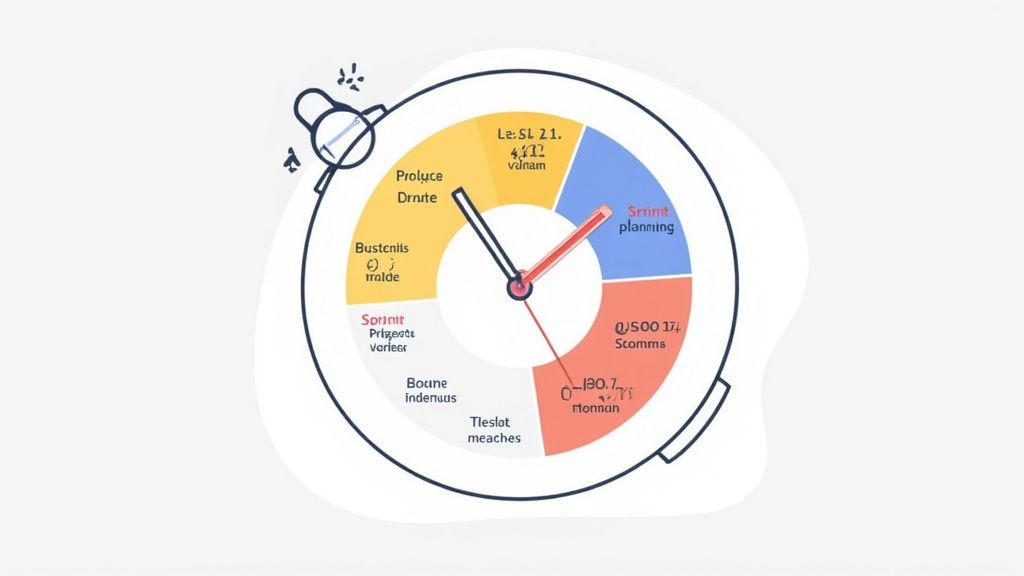
Key Features and Benefits:
Clear Time Limits: Each task gets a set amount of time, which helps create momentum and keeps you focused
Visual Planning: Breaking your day into time blocks gives you a clear view of your schedule and commitments
Built-in Deadlines: Having a time limit for each task helps prevent procrastination and builds momentum
Pros:
Stops Perfectionism: Time limits help you complete tasks without getting stuck trying to make them perfect
Boosts Output: The structure and deadlines lead to getting more done
Improves Focus: Dedicating specific times for tasks helps minimize distractions
Cons:
Can Feel Rushed: Some people find strict time limits stressful
Not for Every Task: Creative work may need more flexible timing
Takes Practice: Learning to estimate task times accurately takes time
Real-World Examples:
The Pomodoro Technique is a popular form of time boxing that uses 25-minute work periods followed by short breaks. Software development teams use time boxing in sprint planning. Even scheduling a one-hour meeting is a basic example of time boxing in action.
Time boxing has become more widely used as teams look for better ways to manage their work and new tools make it easier to plan and track time.
Tips to Get Started:
Be Realistic: Give yourself more time than you think you'll need at first
Add Buffer Time: Include short gaps between time blocks for unexpected issues
Adjust as Needed: Review what's working and change your time blocks to match your natural work rhythm
To learn more about building productive habits with time boxing, check out our privacy policy at https://www.obsibrain.com/privacy-policy. Time boxing earns its spot on this list by offering a clear way to organize tasks and boost productivity, making it especially useful for managing complex information in Obsidian.
5. Warren Buffett's 2-List Strategy
Warren Buffett is renowned for his strategic focus and decision-making as one of the world's most successful investors. His 2-List Strategy offers a clear method for achieving major goals by removing distractions. For Obsidian users managing complex workflows, this approach provides a straightforward system to enhance focus and productivity.
The strategy simply involves identifying your 25 top goals, selecting your 5 most critical ones, and avoiding the other 20 until you complete your top priorities. This basic process promotes concentrated work and prevents scattered attention.
How it Works:
List 25 Goals: Write down 25 goals you want to achieve - professional, personal, or both. Include both major projects and smaller habit changes.
Circle the Top 5: Review your list and identify the 5 most important goals that will drive your success. Circle these to mark them as priorities.
Avoid the Other 20: Here's the key - actively ignore the remaining 20 goals until you complete your top 5. Though valuable, treat these as distractions for now.
Key Benefits:
Sharp Focus: By limiting yourself to 5 goals, you eliminate mental clutter and enable deep work
Clear Priorities: The system creates a distinct line between critical tasks and those that can wait
Goal-Driven: Ensures your daily efforts align with your most important objectives
Real Example:
Consider an Obsidian user wanting to improve their system. From 25 possible goals like learning plugins, organizing files, and trying new workflows, they might choose these top 5:
Master the Dataview plugin
Create consistent daily notes
Build a robust project system
Write five quality articles
Establish regular vault maintenance
Until completing these, they would avoid exploring other plugins or experimenting with different setups.
Origins and Impact:
This method gained prominence through the story of Buffett advising his pilot Mike Flint on career planning. The technique has since become a trusted tool for achieving focus in productivity circles.
Advantages:
Forces Hard Choices: Makes you decide what truly matters most
Removes Distractions: Creates space for concentrated progress
Builds Focus: Helps develop deeper concentration habits
Limitations:
Can Feel Limiting: Some find the strict focus challenging
May Miss Options: Could overlook valuable secondary opportunities
Not Always Ideal: Better for projects than daily tasks or dynamic situations
Implementation Tips:
Be Honest: Choose your top 5 based on true importance, not preference
Review Quarterly: Reassess priorities as circumstances change
Keep List Visible: Display the 20 "avoid" items as reminders of what not to do
This framework helps Obsidian users and others manage complex work effectively. By applying its focus principles, you can better organize workflows and achieve meaningful progress on what matters most.
6. Weighted Scoring Method
The Weighted Scoring Method provides a methodical way to prioritize tasks using numbers and predefined criteria. This approach works particularly well for complex projects or situations involving multiple stakeholders. Its strength lies in bringing measurable data to the decision-making process.
How it Works:
The method uses a scoring system where different criteria are given weights based on their importance. For instance, "Business Impact" might get a higher weight than "Implementation Effort." Each task receives a score (typically 1-5 or 1-10) for each criterion. The final priority score comes from multiplying individual scores by their weights and adding them up. Tasks with higher total scores get higher priority.
Example:
Here's a practical example from software development. Consider these key criteria and weights:
Business Value (Weight: 5): Direct impact on business goals
Urgency (Weight: 3): How soon the task needs completion
Effort (Weight: 2): Required work and resources
Looking at two tasks:
Task A: New Feature Development: Business Value (4), Urgency (3), Effort (3). Total Score: (4×5) + (3×3) + (3×2) = 35
Task B: Bug Fix: Business Value (2), Urgency (5), Effort (1). Total Score: (2×5) + (5×3) + (1×2) = 27
Task A scores higher (35) than Task B (27), making it the priority despite Task B's higher urgency rating.
Background:
This method shares roots with classic decision-making techniques from management science. It has proven effective across many industries for project management, investment decisions, and resource planning. For Obsidian users, it provides a solid framework for organizing tasks within their knowledge system.
Key Features:
Number-Based Scoring: Makes task comparison clear and factual
Multi-Factor Analysis: Considers several aspects of each task
Data-Driven Decisions: Reduces gut-feel choices in favor of measured results
Advantages:
Reduces Bias: Uses numbers rather than opinions
Handles Multiple Factors: Works well with competing priorities
Builds Team Agreement: Shows everyone how decisions were made
Limitations:
Setup Takes Time: Needs careful thought about criteria and weights
Can Be Too Much: Simpler methods work better for basic tasks
Needs Clear Rules: Vague criteria lead to unclear scores
Using This Method in Obsidian:
Set Clear Score Guidelines: Use specific metrics like "Expected Revenue Impact" instead of vague terms like "Value"
Keep Scoring Simple: Use the same scale (like 1-5) for all criteria
Check Weights Regularly: Update importance levels as priorities change
Use Obsidian Tools: Create tables or use plugins to track your scoring system
When used properly, the Weighted Scoring Method helps Obsidian users make better task decisions and stay focused on what matters most.
7. Pareto Analysis (80/20 Rule)
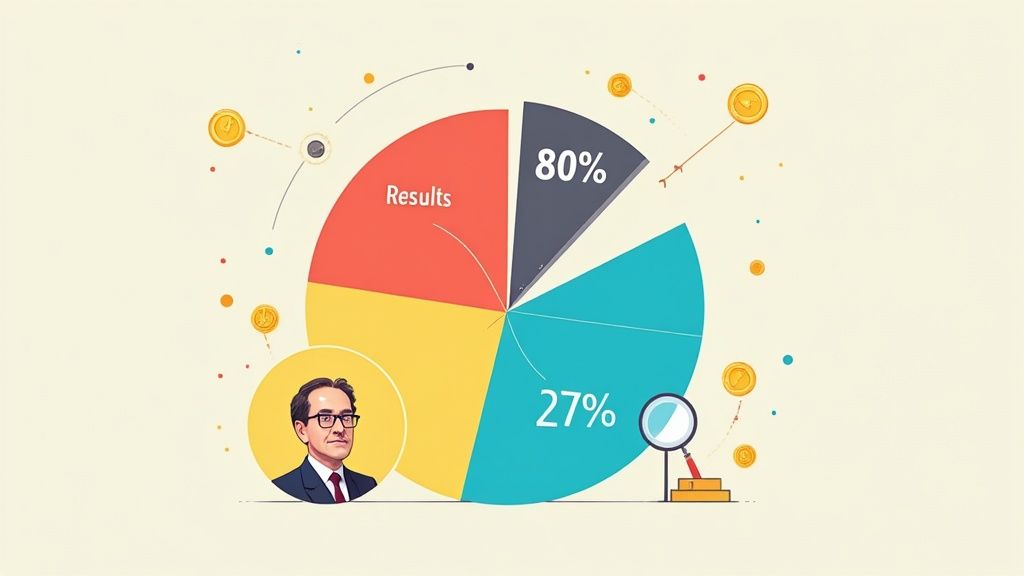
The Pareto Analysis, or 80/20 rule, states that 80% of results come from 20% of efforts. For anyone managing multiple tasks, this simple but powerful concept helps identify which activities create the biggest impact. Rather than trying to do everything, you can focus on the vital few tasks that truly matter.
Italian economist Vilfredo Pareto first noticed this pattern when studying land ownership in Italy, where 20% of people owned 80% of the land. Management consultant Joseph M. Juran later applied this insight more broadly to business and productivity. For instance, 80% of sales often come from 20% of customers.
When managing tasks, the Pareto Principle helps you spot which 20% of your work drives 80% of your results. This lets you make smarter choices about where to spend your time and energy.
Real-world examples:
Software Development: 80% of bugs often stem from 20% of code. Fixing those specific sections dramatically improves the product.
Marketing: 80% of leads might come from 20% of marketing channels. Focus on what works best.
Personal Tasks: From your daily to-do list, pick the 2-3 tasks that will create the most impact.
Tips for Using Pareto Analysis:
Track Your Data: Keep records of your tasks and results to see clear patterns. Obsidian works well as a central place to collect this information.
Define Clear Goals: Set specific, measurable targets to properly assess task impact.
Review Regularly: Check your analysis often since priorities can shift over time.
Benefits:
Shows which tasks matter most
Helps use resources wisely
Makes work more effective
Limitations:
Can make complex situations too simple
Needs good data tracking
Might miss important small tasks
You might find helpful: [Time Blocking for Obsidian Users]. Also check out: [Effective Note-Taking Strategies].
Using the Pareto Principle with Obsidian helps you work smarter by targeting high-impact activities. For details about data handling and privacy, see our Terms of Service. Focus on what matters most to get better results with less effort.
8. Impact/Effort Matrix
The Impact/Effort Matrix helps you make smarter decisions about which tasks to tackle first. By plotting tasks based on their potential impact and required effort, you can quickly spot which activities will give you the best results for your time and energy.
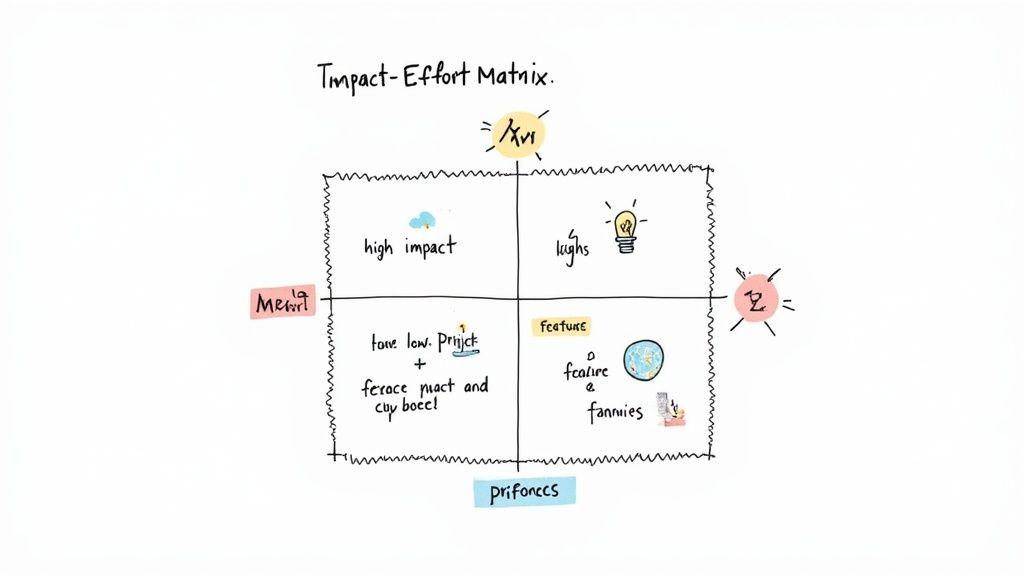
How it Works:
The matrix uses a simple 2x2 grid. Effort (low to high) runs along the horizontal axis, while impact (low to high) runs vertically. Each task gets placed in one of four key areas:
Quick Wins (High Impact, Low Effort): Do these first - they give big results for minimal work
Major Projects (High Impact, High Effort): Important but complex tasks that need careful planning
Fill-Ins (Low Impact, Low Effort): Simple tasks with small payoff - good for slow periods
Thankless Tasks (Low Impact, High Effort): Avoid these when possible - they drain resources with little return
Key Benefits:
Clear visual format for making quick decisions
Easy way to spot tasks with the best return on effort
Helps prevent wasting time on low-value work
Advantages:
Simple to understand and use
Makes resource allocation clearer
Perfect for quick priority decisions
Limitations:
Impact and effort ratings can be subjective
Complex tasks may not fit neatly in one box
Needs regular updates as priorities shift
Real-World Examples:
A software team using it to pick which features to build next
A factory identifying process improvements with the biggest impact
A marketing group deciding which campaigns deserve more budget
Tips for Using in Obsidian:
Start with the quick wins to build momentum
Review and update your matrix weekly or monthly
Use Obsidian's linking to connect tasks to project notes
Track progress using the Kanban plugin
Keep effort estimates realistic for your team
Create a dedicated note formatted as your matrix
The Impact/Effort Matrix is practical and visual - perfect for Obsidian users who want to work smarter, not harder. Regular use helps ensure you spend time on what matters most.
9. Kanban Priority Queues
Kanban priority queues provide a clear visual system for managing tasks and workflows. The approach uses boards with columns representing different stages of work (like "To Do", "In Progress", "Done") or priority levels ("High", "Medium", "Low"). This makes it easy to spot bottlenecks and ensure critical tasks stay front and center.
The system originated at Toyota to improve manufacturing processes. Later, David J. Anderson adapted it for knowledge work, and now teams across industries use Kanban to organize their projects.
How Kanban Priority Queues Work
The main idea is to visualize work and limit tasks in progress (WIP). Each task gets its own card on the board and moves between columns as work progresses. Setting WIP limits for each column prevents overload and keeps teams focused on finishing current work before starting new tasks. Within priority columns, tasks can be ordered by importance.
Key Features and Benefits
Clear Visual Layout: See all tasks and their status at a glance, improving team communication
WIP Limits: Keep teams focused by preventing too many active tasks
Continuous Flow: Adapt to changing priorities while delivering steady progress
Easy to Customize: Adjust boards to match your team's specific needs
Real-World Applications
Software teams track bugs and feature development
Factories manage production and inventory
Support teams handle customer requests by priority
Marketing teams organize campaigns and content creation - urgent product launches go in "High Priority" while routine SEO work stays in "Low Priority"
Pros and Cons
Advantages:
See task status instantly
Control work in progress
Adapt to needs
Disadvantages:
Boards need regular cleanup
Requires team commitment
Needs consistent updating
Implementation Tips
Set Smart WIP Limits: Choose limits that optimize flow without causing bottlenecks
Keep Boards Current: Update task status regularly
Clear Priority Markers: Use colors or labels to show task importance
Review and Refine: Check your process periodically and adjust to improve
Why Consider Kanban Priority Queues
For Obsidian users and anyone managing complex work, Kanban priority queues offer a simple but powerful way to visualize and handle tasks. Being able to see your full workflow while limiting active work helps boost focus and results. The flexible system works well for both personal tasks and team projects.
9-Point Task Prioritization Comparison
Eisenhower Matrix
Moderate – requires subjective categorization and regular updates
Low – simple visual tools
Clear focus; eliminates non-essential tasks
Corporate project management, personal time management, academic planning
Visual clarity; strategic task evaluation
ABCDE Method
Low – straightforward, sequential approach
Minimal – easy to implement
Clear action order and prioritization
Personal and small team prioritization
Simple to understand; identifies unnecessary tasks
MoSCoW Method
Moderate – stakeholder involvement needed
Moderate – team coordination required
Improved clarity in requirements and priorities
Agile software development, product feature planning, business analysis
Clear communication; manages stakeholder expectations
Time Boxing
Moderate – needs accurate time estimation
Low to Moderate – relies on scheduling tools
Increased productivity and sustained focus
Meeting management, agile sprints, Pomodoro Technique
Prevents perfectionism; structured work sessions
Warren Buffett's 2-List Strategy
Low – binary focus on top priorities
Low – simple list creation
Sharp, focused prioritization
Personal goal setting and task prioritization
Eliminates distractions; forces clear decision making
Weighted Scoring Method
High – complex criteria and scoring system
High – requires quantitative data
Objective decision-making and alignment
Project portfolio management, investment prioritization, resource allocation
Offers objectivity; handles multiple factors
Pareto Analysis (80/20 Rule)
Moderate – relies on data analysis
Low to Moderate – depends on data availability
Highlights high-impact activities
Resource allocation, activity optimization, efficiency improvements
Focus on vital few; increases overall efficiency
Impact/Effort Matrix
Low – simple grid-based analysis
Low – basic visual plotting needed
Balanced outcomes relative to required work
Product feature prioritization, process improvement, resource allocation
Quick decision-making; visual clarity
Kanban Priority Queues
Moderate – setup and ongoing maintenance
Moderate – team collaboration essential
Visual tracking of tasks and workflow progress
Software development, manufacturing, customer service
Flexible workflow; clear visual management
Ready to Take Control of Your To-Do List?
Going through the nine task prioritization techniques—the Eisenhower Matrix, ABCDE Method, MoSCoW Method, Time Boxing, Warren Buffett's 2-List Strategy, Weighted Scoring Method, Pareto Analysis (80/20 Rule), Impact/Effort Matrix, and Kanban Priority Queues—gives you solid tools to reduce overwhelm and get more done. These methods share a key idea: purposefully using your time and energy on work that matters most. Instead of working longer hours, the goal is to make better choices about what deserves your attention.
Making these methods work well means understanding your personal work style and the types of tasks you handle. Don't be afraid to try different approaches! You might find that using multiple techniques together works best—like sorting tasks with the Eisenhower Matrix and then using Time Boxing to get them done. Adjust your system as your needs change. Check in regularly to see if your approach is getting the results you want.
Task management keeps getting better with new technology. Tools powered by AI and smart automation are making it easier to sort and tackle our to-do lists. Keeping up with these improvements can help you work even more efficiently.
Key Takeaways:
Prioritization is Key: Don't treat every task equally. Focus your energy where it matters most.
Experiment and Adapt: Find the methods that best suit your work style and project needs.
Regular Review: Continuously evaluate your chosen method and adjust as necessary.
Stay Current: Keep an eye on new productivity tools and methods.
Want to put these prioritization techniques to work in your Obsidian setup? Obsibrain helps Obsidian users manage tasks, notes, and goals in one place. Track habits, plan your days, and review your progress—all without switching between multiple apps. Save money on subscriptions while getting more done with less mental strain. See how Obsibrain can improve your workflow at Obsibrain.com and start your free trial today.
Last updated