Getting Things Done Flowchart: A Complete Productivity Transformation Guide
Understanding the Core Principles of GTD Success
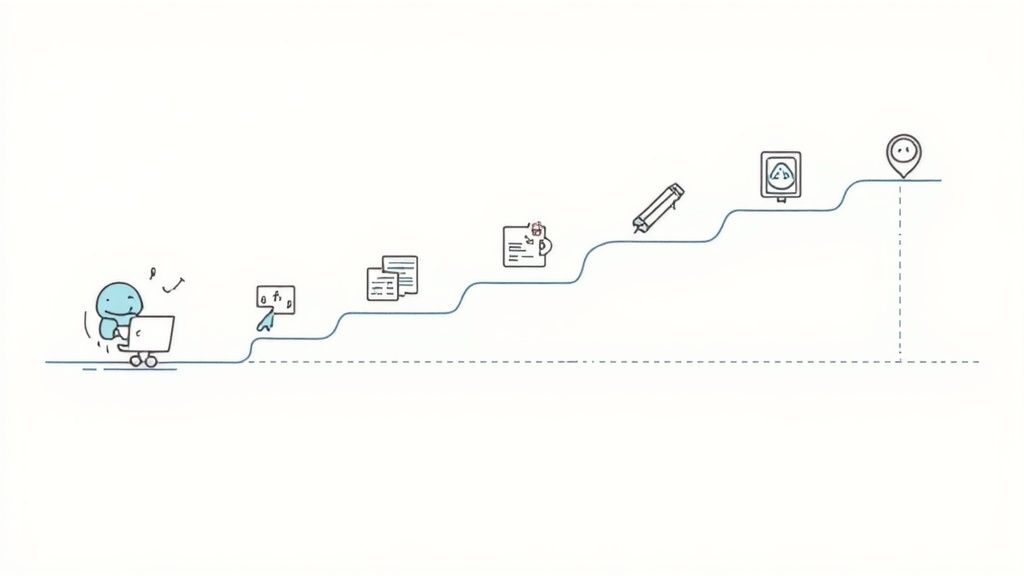
Getting Things Done (GTD) goes beyond simple task lists. At its core is the GTD flowchart - a practical guide showing the five key steps: Capture, Clarify, Organize, Reflect, and Engage. When you follow these steps, you'll find yourself making real progress instead of feeling stuck.
David Allen created the GTD method in 2001, and it's now used worldwide for better task management. The system uses a flowchart based on six levels of focus, from daily tasks to life goals. The levels include Ground (current tasks), Horizon 1 (active projects), Horizon 2 (key responsibilities), Horizon 3 (1-2 year objectives), Horizon 4 (future vision), and Horizon 5 (life purpose). Want to learn more about using this approach? Check out this detailed GTD flowchart guide.
Capturing Everything: The Foundation of GTD
Capture means getting tasks out of your head and into a system you trust. You might use a physical inbox, Obsidian, or Obsibrain. Think of your mind like computer memory - the more you try to remember, the slower you think. Writing things down frees up mental space for what really matters.
Clarifying Your Commitments
The Clarify step helps you figure out what each item means and what to do about it. This often means breaking big tasks into smaller, doable pieces. You'll sort through what needs immediate attention versus what can wait or be handed off to someone else.
Organizing Your Tasks for Action
During the Organize phase, you'll sort tasks by type, importance, and due dates. This makes it easy to see what to do next without getting lost in your to-do list. Group tasks by where you'll do them - like "home tasks," "office work," or "online activities."
Reflecting on Your System
Reflect means checking your system regularly. A weekly review helps you update priorities, mark off finished tasks, and make sure everything still fits your goals. It's like cleaning your closet - regular tidying prevents mess and helps you find what you need quickly.
Engaging with Your Tasks
Engage is where you roll up your sleeves and get to work. Because you've organized everything well, you can focus on doing rather than planning. This helps you work on what matters most and make better choices about your time. You'll shift from constantly putting out fires to working with purpose and control.
Mastering the Capture and Process Flow

The Getting Things Done (GTD) method focuses on effectively collecting and processing information. Picture your system as a dam that holds back the constant flow of tasks and ideas competing for your attention. When you build a solid capture system, nothing slips through, allowing for smooth processing downstream.
Building a Reliable Capture System
The foundation of the GTD flowchart starts with setting up a dependable capture system. This becomes your central collection point for every thought, task, and idea that crosses your mind. You might use a physical inbox, a simple notebook, or Obsibrain as your digital tool. The goal is having one trusted spot to gather these "open loops" so your mind stays clear and focused.
Think of it this way: You're in a meeting when a brilliant project idea pops up. Instead of trying to remember it, you quickly note it in your capture system. Later, you can process it properly without worrying about forgetting key details. It's like gathering ingredients before cooking - you want everything ready before you start.
Processing Information Effectively
After capturing comes the vital step of processing what you've collected. This is when you decide what each item means and what action it needs. It's similar to sorting mail - some things need immediate action, others can be filed away, and some head straight to the recycling bin.
The GTD method emphasizes identifying "next actions" - the specific, physical steps needed to move forward. "Email the client proposal" is a clear next action, while "grow the business" is too vague. Studies show this approach can reduce mental load by up to 50%. For more details, check out this helpful resource on the GTD Flowchart.
Choosing the Right Tools
The GTD system works with both paper and digital tools - what matters is finding what fits your style. Some people work best with notebooks and pens, while others prefer digital convenience.
Tools like Obsibrain offer task management and habit tracking that work seamlessly with Obsidian, giving you one central place for your GTD practice. But whether you go digital or analog, stick to GTD's core principles. The key is creating a system you trust and can maintain daily. This consistent practice keeps your mind clear and ready to tackle tasks effectively, setting you up for the organizing and prioritizing steps we'll cover next.
Creating a Bulletproof Weekly Review System
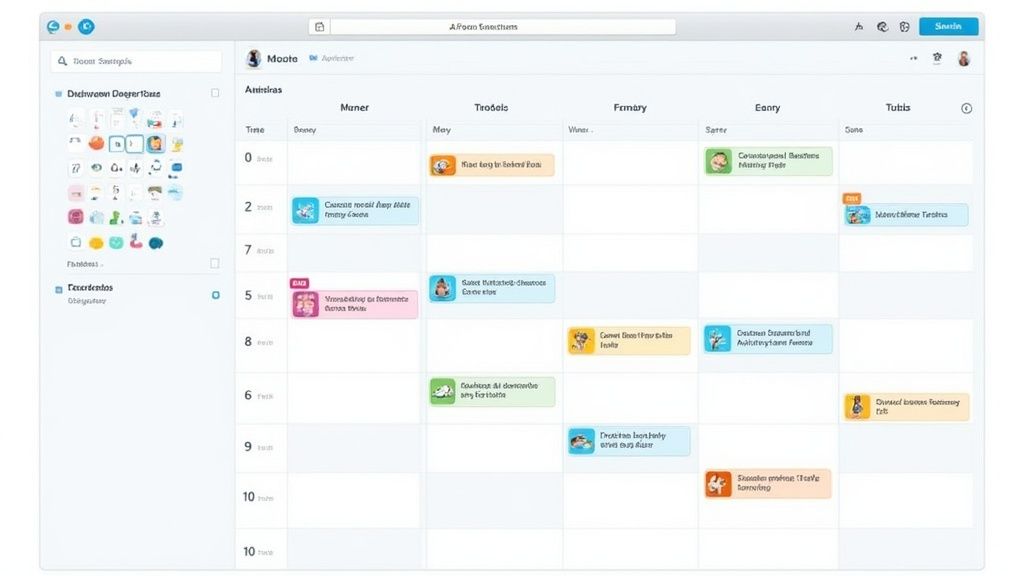
The Getting Things Done (GTD) method works best when you regularly check in with your system. Just like a car needs maintenance to run well, your productivity system needs a weekly tune-up. The weekly review helps you stay on track and ensures nothing slips through the cracks.
Why a Weekly Review Is Crucial for GTD Success
When you skip your weekly review, tasks pile up and your system becomes less reliable. You end up reacting to urgent demands instead of working purposefully on what matters. Regular reviews help you clear mental clutter, reset priorities, and stay in control.
Studies show that setting aside just one hour each week to review your GTD flowchart can reduce missed deadlines by 20%. The key is consistency - regularly updating tasks, checking on projects, and organizing your reference materials keeps everything running smoothly.
Key Components of an Effective Weekly Review
Here's what to include in your weekly review:
Clear Your Inboxes: Process any pending emails, papers, or notes that have accumulated
Check Your Lists: Update your next actions, projects, and waiting-for items based on what's changed
Review Goals: Make sure your daily work aligns with what's most important to you
Plan Ahead: Look at next week's calendar and spot any scheduling conflicts early
Capture Ideas: Write down new projects or tasks that came up during the week
Building a Sustainable Weekly Review Habit
Many people struggle to maintain their weekly review. Here's how to make it stick:
Block the Time: Put your weekly review on your calendar like any other important meeting
Find Your Sweet Spot: Test different times - some prefer Friday afternoons to clear their mind, others like Monday mornings for a fresh start
Start Small: If an hour feels too long, try shorter reviews spread across the week
Use a Template: Create a checklist to guide your review. Tools like Obsibrain provide ready-made templates to make this easier
With practice, your weekly review can become a valuable ritual that keeps you focused and in control. This simple habit helps maintain clarity, reduces stress, and ensures you're making steady progress on what matters most.
Achieving Peak Performance Through GTD Workflows
https://www.youtube.com/embed/rliGrJXmgNo
The Getting Things Done (GTD) method goes beyond basic to-do lists. At its core is the GTD flowchart - a simple visual guide showing five key steps: Capture, Clarify, Organize, Reflect, and Engage. This practical system helps manage multiple projects and commitments while maintaining focus and performance.
Breaking Down Ambitious Goals with the GTD Flowchart
The GTD flowchart excels at making big goals feel less scary. Rather than getting stuck looking at a massive project, you can break it into small, doable pieces. For instance, instead of the daunting task "write a book," you create bite-sized tasks like "outline chapter 1" or "write 500 words." This simple shift makes progress feel natural and keeps procrastination at bay.
Maintaining Focus on High-Priority Tasks
With the GTD flowchart, you can easily spot which tasks matter most. This helps direct your energy toward work that creates real impact, rather than getting lost in busy work. The flowchart's clear structure shows what needs attention now versus what can wait, making each day more productive.
Making Better Decisions About Time and Energy Investment
The GTD flowchart helps you see all your commitments clearly, making it easier to decide where to focus. This bird's-eye view prevents overcommitment and keeps you working on what truly matters. You might notice that an interesting project doesn't fit your current goals, allowing you to say no or delegate it. Recent studies show that over 50% of Americans feel overwhelmed by tasks, according to the Harris Poll for the American Psychological Association. Companies using GTD report a 30% boost in productivity by breaking big projects into clear next steps. Learn more about GTD productivity methods here.
Using the Flowchart to Reduce Stress and Work Better
The GTD flowchart creates a simple system for managing work while reducing mental load. By getting tasks out of your head and onto paper (or screen), you free up mental space and gain clarity. Tools like Obsibrain make this even easier by providing a digital home for your GTD system. This combination of clear method and helpful tools leads to better focus and results, with less stress along the way.
Using Digital Tools to Improve Your GTD System
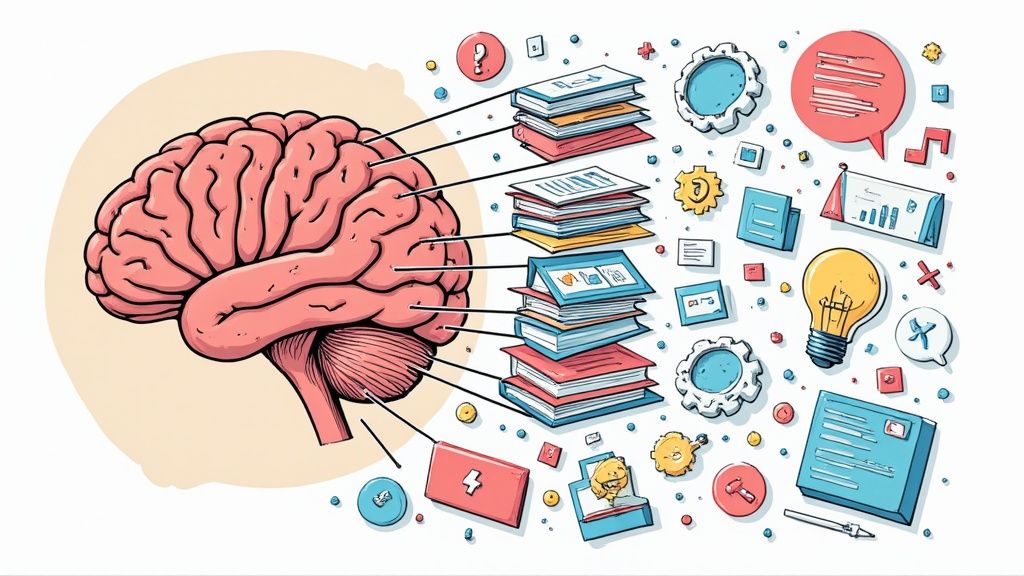
The right software tools can take your Getting Things Done (GTD) flowchart from a basic diagram to an active productivity system. Moving beyond paper lets you tap into apps designed specifically for managing tasks effectively. But picking tools that truly help - rather than add complexity - makes all the difference.
Finding the Best Tools for Your GTD System
Not every productivity app will improve your workflow. When evaluating tools for GTD, focus on those that support the core elements: capturing tasks, clarifying next actions, organizing projects, reviewing progress, and completing work. Look for apps that make it easy to quickly add tasks and sort them by context and priority.
Key features to look for:
Quick Task Entry: Add tasks from any device or app with minimal friction
Smart Organization: Tag and group tasks based on your personal GTD setup
Strong Search: Find any task or project as your system grows
Smart Notifications: Get timely reminders without constant checking
Team Features: Share and delegate when working with others
Using Obsibrain to Enhance GTD
Obsibrain gives GTD users a powerful home base inside Obsidian. It connects smoothly with your existing notes and provides a central spot for your entire GTD workflow. This removes the need to jump between multiple apps and helps prevent mental fatigue from context switching.
Key benefits of Obsibrain for GTD:
One Home for Tasks: Manage everything directly in Obsidian
Habit Building: Track key GTD practices like weekly reviews
Planning Tools: Schedule next actions based on context and energy
Review Support: Templates and features for effective weekly reviews
Avoiding Common Tech Mistakes
While good tools boost productivity, poor tool choices create distractions. Watch out for:
Too Many Apps: Stick to a few essential tools that work well together
Alert Overload: Limit notifications to prevent focus loss
Skipping Reviews: Use tools to improve (not skip) weekly reviews
Making Your GTD System Work Smoothly
Digital tools excel at automating routine tasks and keeping your system in sync across devices. Set up smart reminders for deadlines and use cloud syncing to access your GTD system anywhere. This keeps your workflow active and adaptable as your needs change.
Obsibrain provides key features to help GTD users work more effectively. Its focus on smooth integration and personalization makes it easier to maintain good GTD habits. Visit their website to learn how it can improve your productivity system and help you achieve your goals.
Overcoming Common GTD Implementation Challenges
Getting Things Done (GTD) is effective but comes with its own hurdles. Many people face obstacles when starting out with GTD. Let's explore these common challenges and practical ways to overcome them.
The Overwhelm of "Stuff"
The initial surge of items to process - tasks, emails, ideas, and commitments - can stop people in their tracks. Instead of trying to tackle everything at once, start with a single area like your email inbox or one project. Think of it like cleaning your house - you wouldn't try to organize every room in one day. As you build confidence with smaller wins, gradually expand to other areas.
Maintaining Momentum and Consistency
It's easy to let the GTD system slide when life gets hectic. The solution? Make your weekly review a non-negotiable appointment. Block out dedicated time to review your system, adjust priorities, and spot potential issues. Treat this time as important as any critical meeting on your calendar.
Making GTD Work For You
Many people try to follow GTD rules too strictly, even when they don't quite fit their work style. Remember that GTD is flexible - you can adapt it to match your needs. Test different approaches until you find what clicks. Maybe Obsibrain fits perfectly with your digital workflow, or perhaps you prefer pen and paper for capturing thoughts. The goal is finding a system that feels natural and helps you work better.
Dealing with System Breakdown
Even experienced GTD users hit rough patches. Maybe an avalanche of urgent work throws off your system, or you fall behind on processing. When this happens, view it as a chance to learn and improve. Ask yourself: Did you take on too much? Did you miss capturing important information? Use these insights to build a stronger system, just like a pilot adjusts course during flight.
Troubleshooting and Getting Back on Track
When your GTD system stumbles, try these steps:
Check Your Foundation: Review GTD basics to ensure you're following core principles
Clean House: Remove old tasks and outdated information
Make It Simpler: Cut out unnecessary complications in your workflow
Connect with Others: Find support from fellow GTD practitioners
Understanding these challenges helps turn GTD from a temporary fix into a lasting productivity system. Remember that GTD is an ongoing practice - keep refining your approach and enjoy the benefits of better focus and clearer thinking.
Want to see how GTD can work seamlessly in Obsidian? Obsibrain combines task management, habit tracking, and planning tools to boost your productivity. Check it out to learn more!
Last updated