Top Strategies for Improving Focus and Concentration
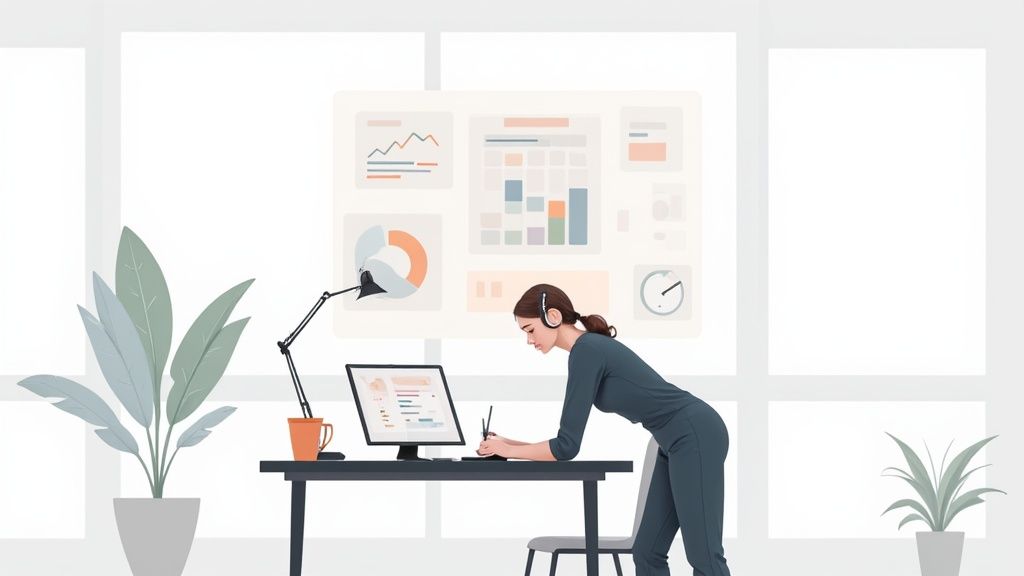
Let's be real—staying focused in a world buzzing with digital noise is a massive challenge. Our attention is constantly being yanked in a dozen different directions by notifications, social media pings, and the unspoken pressure to multitask. This constant fragmentation makes deep, sustained concentration feel like a lost art.
The impact here isn't trivial. It's a well-documented phenomenon. Over the last two decades, our collective ability to pay attention has taken a nosedive. Back in 2000, the average attention span was around 12 seconds. By 2015, that number had plummeted to just 8.25 seconds—a 25% drop, making it shorter than that of a goldfish.
This isn't some personal failing; it's a systemic issue baked into the very tools we rely on every day. When your attention is scattered, your results are too. Productivity tanks, stress skyrockets, and that nagging feeling of being perpetually behind becomes your new normal. If you're looking for more ways to push back against this, there are some great strategies to focus better and reclaim your attention.
Building a System to Fight Back
To truly improve your focus, willpower alone won't cut it. You need a better framework—a system designed from the ground up to protect your attention. This is exactly where a structured tool like Obsibrain comes into the picture. It’s not just another app to add to the chaos; it’s a dedicated environment built right inside Obsidian to help you get your focus back.
The core idea is simple: instead of fighting distractions with a patchwork of different tools (a calendar here, a to-do list there), you create a single, unified command center for your life. This consolidation is the first major step toward clearing out the mental clutter and finding some clarity.
Obsibrain gives you the foundation to build this very system. It helps you implement:
Centralized Task Management: Pulling all your to-dos into one spot so you're never left wondering what you should be working on next. For example, a student can bring in tasks from their course syllabus, personal projects, and club activities into a single Obsibrain dashboard.
Intentional Daily Planning: Proactively designing your day around what actually matters, rather than just reacting to whatever comes your way. A freelancer can use Obsibrain to block out specific "deep work" sessions for different clients, ensuring high-priority projects get their best energy.
Purposeful Habit Tracking: Reinforcing the small, daily behaviors that naturally lead to better concentration, like scheduling time for deep work. An executive can track habits like "15-minute morning meditation" or "end-of-day review" to build a routine that supports high-stakes decision-making.
To give you a clearer picture of how these pieces fit together, here’s a quick breakdown of the core principles Obsibrain is built on.
Core Obsibrain Principles for Better Focus
Obsibrain isn't just a collection of features; it's a system built on foundational concepts designed to tackle common concentration roadblocks head-on.
Mental Clutter
Centralized task and project management
Reduces the mental load of tracking tasks across multiple apps, freeing up cognitive resources.
Reactive Mindset
Intentional daily and weekly planning workflows
Shifts your approach from reacting to notifications to proactively structuring your day around priorities.
Lack of Routine
Integrated habit tracking and review cycles
Helps build and reinforce the consistent behaviors that support deep work and sustained attention.
Scattered Information
A single, unified "second brain" in Obsidian
Keeps all notes, plans, and tasks in one interconnected space, minimizing context-switching.
By putting these principles into practice, you start building a fortress around your most valuable asset: your attention. This guide will walk you through exactly how to use Obsibrain’s workflows to push back against digital fragmentation and create an environment where you can finally focus.
Building Your Focus Foundation in Obsibrain
Let's be honest: a scattered, chaotic to-do list is a one-way ticket to mental clutter and distraction. If you want to actually improve your focus, you need more than just a simple checklist. You need a system that cuts through the noise and tells you exactly what to do next.
This is where getting your foundation right in Obsibrain is so important. By moving beyond basic task lists and using features like statuses, priorities, and project linking, you can turn that overwhelming list into a clear roadmap for deep work.
From Overwhelming Projects to Actionable Steps
We've all been there. You look at a massive project, like preparing a major quarterly report, and the sheer size of it makes you want to procrastinate. The trick is to break it down.
Use Case: A marketing manager needs to launch a new campaign. Instead of a single, intimidating task like "Launch Spring Campaign," they use Obsibrain to create smaller, concrete sub-tasks right inside their project note:
Finalize Campaign Brief: Get sign-off from stakeholders on the core messaging.
Create Ad Creatives: Design visuals for social media and display ads.
Write Email Sequence: Draft the 5-part email nurture flow.
Configure Ad-Spend Budget: Allocate funds across different platforms.
Schedule Social Media Posts: Prepare and queue all content for launch week.
Suddenly, the path forward is clear. You're not staring at a mountain anymore; you're looking at a series of small, manageable hills. This kind of micro-planning is essential for improving focus because it eliminates decision fatigue.
The visual below really captures this idea of building a system for focus.
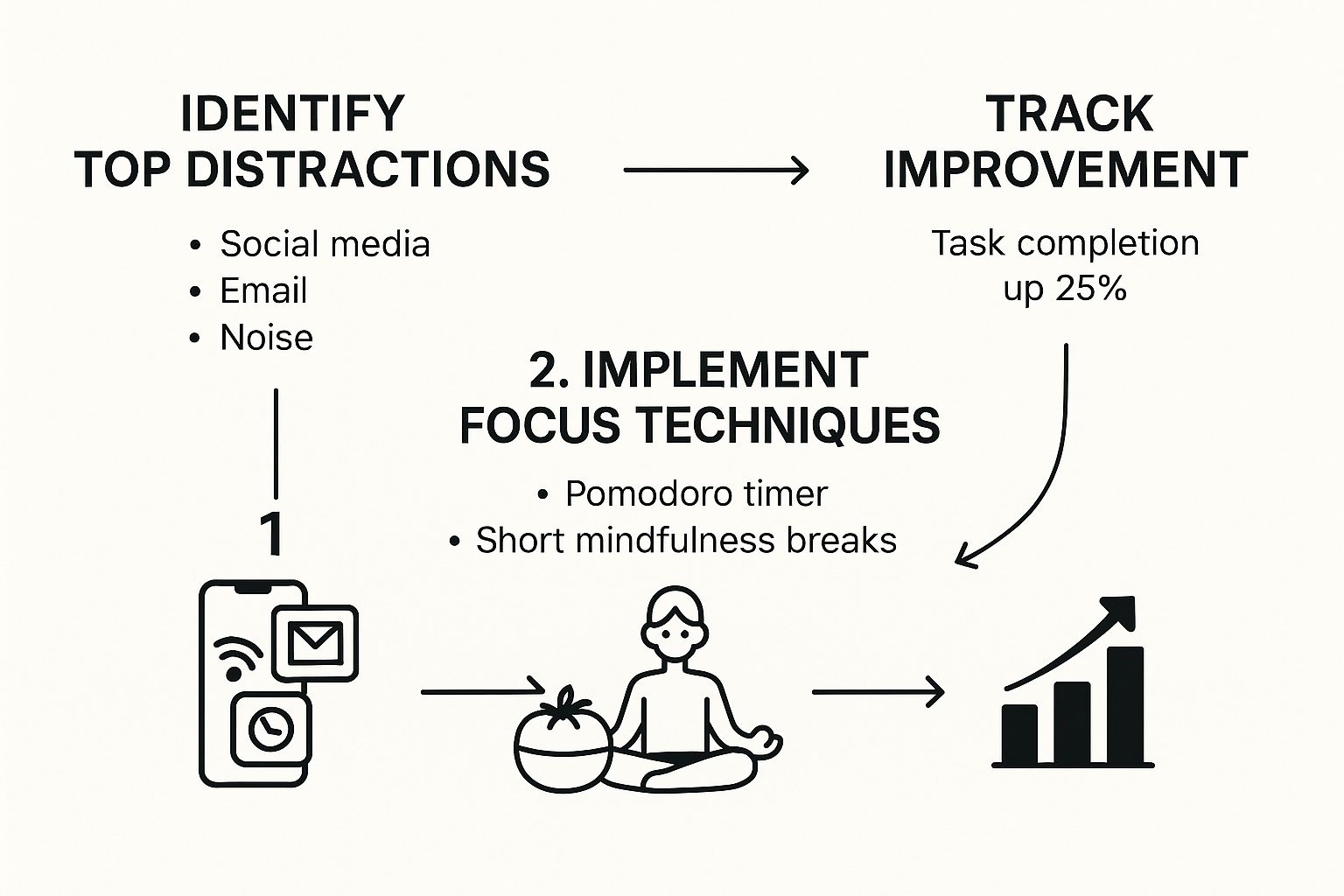
It’s all about creating a feedback loop: you identify what's distracting you, use specific techniques to counter it, and track what works.
Implementing a Structured Task System
This is where Obsibrain really starts to shine. You can add layers of organization that give your brain clear signals about where to direct its energy.
A well-structured task management system isn’t just about being tidy. It’s a cognitive tool that offloads mental processing, freeing up your mind to concentrate on the actual work.
You can set up a simple, powerful workflow right in your project notes. For instance, the marketing manager could assign P1 (Priority 1) to the "Finalize Campaign Brief" task because it's the most critical blocker. Then, as the design team starts working, they mark "Create Ad Creatives" as In Progress.
Here’s a glimpse of how you can organize tasks inside a project note in Obsibrain.
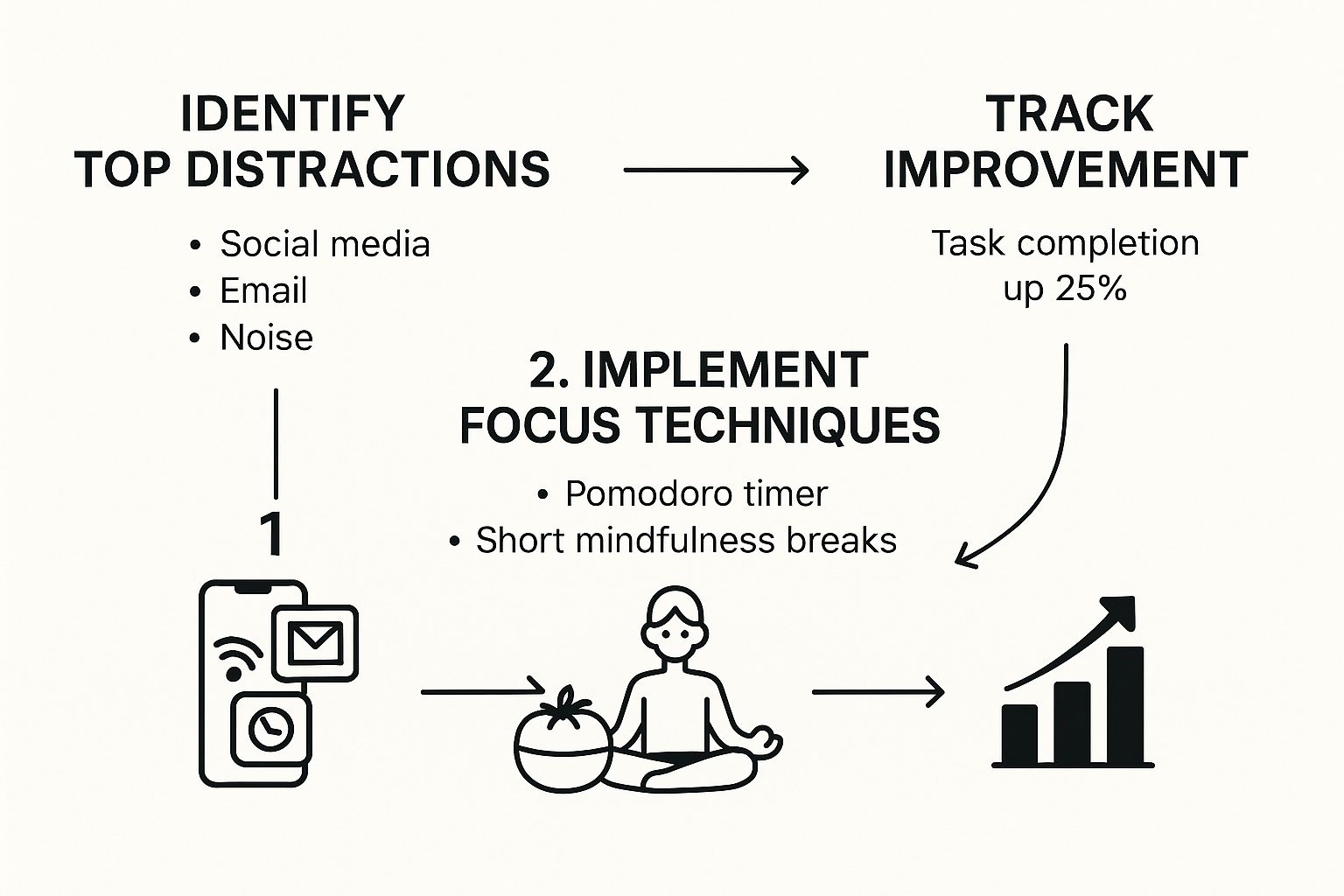
As you can see, all your tasks, their due dates, and priorities are laid out in one consolidated view. It becomes your command center.
When you sit down to work, you don't burn precious mental energy trying to figure out what to tackle first. You just filter for your highest-priority tasks and get started. This methodical approach quiets that mental chatter that so often kills concentration, making it much easier to slip into a state of flow.
Automating Habits That Sharpen Your Concentration
Sustained focus isn't something you're born with; it's a skill you build. And like any skill, it’s the direct result of consistent, daily habits. The small actions you take every single day are what reinforce your ability to concentrate and do deep work.
When you intentionally build routines that support focus, you're essentially training your brain to ignore distractions and engage more deeply with what's in front of you. This is where having a dedicated system to keep you on track becomes a game-changer.
Turning Good Intentions into Lasting Habits
Let's be honest, the real challenge isn't knowing what to do—it's actually doing it consistently. You probably already know that a quick mindfulness session or scheduling "no-screen" time would boost your focus. But then, life happens.
Obsibrain is designed to bridge that frustrating gap between intention and action. With its built-in habit tracking, you can create custom trackers for the very behaviors that sharpen your concentration. This turns abstract goals into concrete, daily commitments you can see and measure.
Use Case: A writer struggling with procrastination wants to build a consistent writing routine. They set up the following habits in Obsibrain:
Write 500 Words: A daily word count goal to build momentum.
Morning Pages: A habit for a 10-minute freewriting session to clear their head before starting work.
Read for 30 Minutes: A commitment to read within their genre to stay inspired and learn.
The screenshot below gives you a feel for how you can visualize these commitments in Obsibrain, turning them into a daily dashboard for focus.
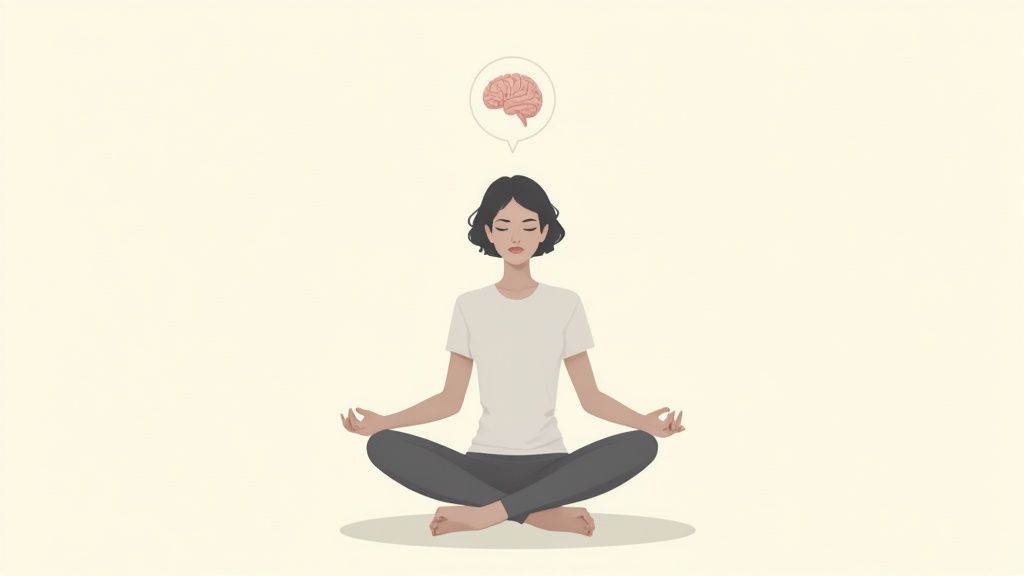
This kind of visual feedback gives you a clear, at-a-glance overview of your progress, which creates a powerful sense of accomplishment and keeps you motivated.
The Power of Visual Progress and Streaks
What really makes habits stick is the psychological reward of seeing your progress. It's been shown that achieving small, daily goals triggers a dopamine release, which reinforces the behavior and makes you want to do it again.
Obsibrain taps directly into this by visualizing your habit streaks. Each day you check off a habit, you're not just completing a task; you're building a chain. The desire to not break that chain becomes a powerful motivator in itself.
This feedback loop does more than just remind you; it builds real momentum. Over time, these actions stop feeling like chores and become an automatic part of your routine. They become the bedrock on which sustained concentration is built.
If you want to get this set up, you can find detailed guides by exploring the Obsibrain habits tracking documentation. The whole system is designed to make these focus-enhancing behaviors feel like second nature, freeing up your mental energy for what truly matters.
Designing Your Day for Uninterrupted Deep Work

The best way to boost your focus is to be proactive, not reactive. Instead of constantly swatting away interruptions as they pop up, you can design your day from the ground up to shield your attention. This is a fundamental shift from a simple to-do list to a much more intentional, structured schedule.
When you dedicate specific blocks of time to your most important tasks, you're making a powerful commitment to yourself. This technique, often called time-blocking, turns your calendar from a passive list of appointments into a strategic roadmap for deep, meaningful work.
Architecting a Distraction-Proof Schedule
Time-blocking is a game-changer for focus because it gets rid of the constant, energy-draining question of "What should I work on next?" You've already made the decision. Now, it's all about execution without letting shiny new objects or "urgent" requests throw you off course.
Obsibrain takes this a giant leap further. You aren't just carving out time on a calendar; you're linking those time blocks directly to the specific tasks and projects you've already defined. It creates this beautifully seamless workflow where your plan is directly tied to the work itself.
Use Case: A software developer needs to focus on a complex feature. Here’s their daily workflow in Obsibrain:
Pinpoint Your Most Important Task (MIT): Looking at their project tasks, they identify "Refactor Authentication Module" as today's critical goal.
Schedule a Deep Work Block: They block out a 2-hour slot from 9:30 AM to 11:30 AM in their Obsibrain daily plan, labeling it "Deep Work: Auth Refactor."
Guard That Time Fiercely: During this block, Slack is closed, emails are paused, and their phone is in another room. They have committed to single-tasking.
This is what a well-designed day can look like inside Obsibrain, with your tasks mapped directly onto your daily schedule.

This screenshot shows you how to visually organize your entire day, slotting in specific times for those high-concentration tasks and other activities. With this kind of structure, you aren't just hoping you'll find time for deep work; you're guaranteeing it.
Planning Around Your Personal Energy Cycles
Let's be honest: not all hours of the day are created equal. Most of us have distinct windows of time when our energy and concentration are at their absolute peak. For many, that's the morning, but your prime time might be in the afternoon or even late at night.
A huge part of improving focus is learning to align your most demanding work with your personal high-energy periods. Trying to force concentration when your brain is running on fumes is a frustrating, uphill battle.
Obsibrain's planning features are built to help you bake this awareness directly into your daily routine. By mapping your tasks to a timeline, you can start consciously scheduling your brain-heavy work (like writing or data analysis) for your peak hours. You can then save the lower-energy tasks (like clearing out your inbox or organizing files) for those inevitable energy lulls.
To truly master uninterrupted deep work, it's vital to implement strategies to reclaim focus at work and shut down common distractions. For a deeper dive into building these powerful schedules in Obsibrain, check out the official Obsibrain daily planning documentation. This proactive approach ensures you're bringing your best, most-focused brain to your most important work, every single day.
Using a Review Workflow to Reinforce Your Focus
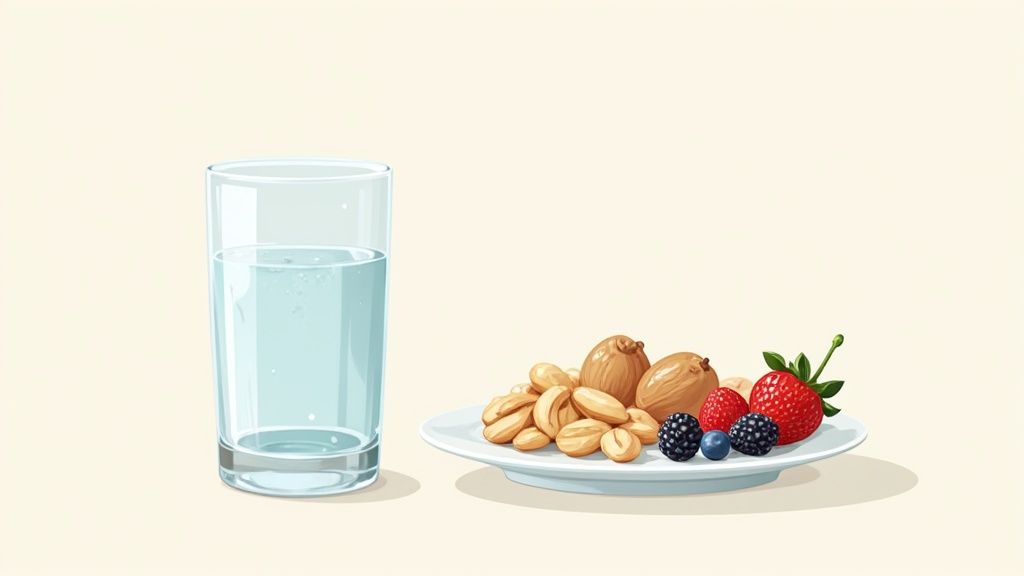
Getting better at concentrating isn't a one-time fix. You can't just set a new habit and expect it to stick forever without any adjustments. True, lasting progress comes from creating a solid feedback loop where you consistently learn from your own experiences, adapt your strategies, and fine-tune your approach.
A structured review workflow is the engine that drives this cycle of improvement. It’s what turns your daily wins and stumbles into concrete, actionable insights.
This process isn't about beating yourself up over a bad day. Far from it. It's about making smart, informed tweaks to your system. By taking a moment to look back at what worked and what didn't, you can start to see clear patterns in what supports your focus versus what constantly throws you off track.
The Power of Periodic Reviews
A dedicated review habit is what connects your day-to-day actions—the tasks you check off and the habits you build—to your bigger, long-term goals. It gives you the context you need to see if all that effort is actually moving the needle. Inside Obsibrain, you can set up a simple yet incredibly powerful rhythm for these check-ins.
Daily Review: This is your quick, 5-minute reflection at the end of the day. What went well? Where did you get sidetracked? What's one small adjustment you can make for tomorrow?
Weekly Review: Take a slightly deeper dive into the past seven days. Did you protect your deep work blocks? Did any surprise tasks derail your plans? This is your chance to recalibrate for the week ahead.
Monthly Review: Zoom out and look at the big picture. How are you progressing on major projects and goals? Are your daily habits leading to better outcomes? Are you seeing real improvement in your ability to concentrate on what matters most?
Use Case: A PhD student uses Obsibrain's review templates to stay on track. During their weekly review, they notice they consistently fail to do their planned "literature review" sessions. They realize it's because those sessions are scheduled for late afternoon when their energy is low. The following week, they move the literature review block to the morning and schedule data entry for the afternoon. Their focus and productivity on research immediately improve.
For a full walkthrough on setting this up, you can find all the details in the documentation on Obsibrain’s periodic reviews.
The screenshot below gives you a glimpse of what a weekly review template can look like in Obsibrain. It prompts you to reflect on key areas, making the process almost effortless.
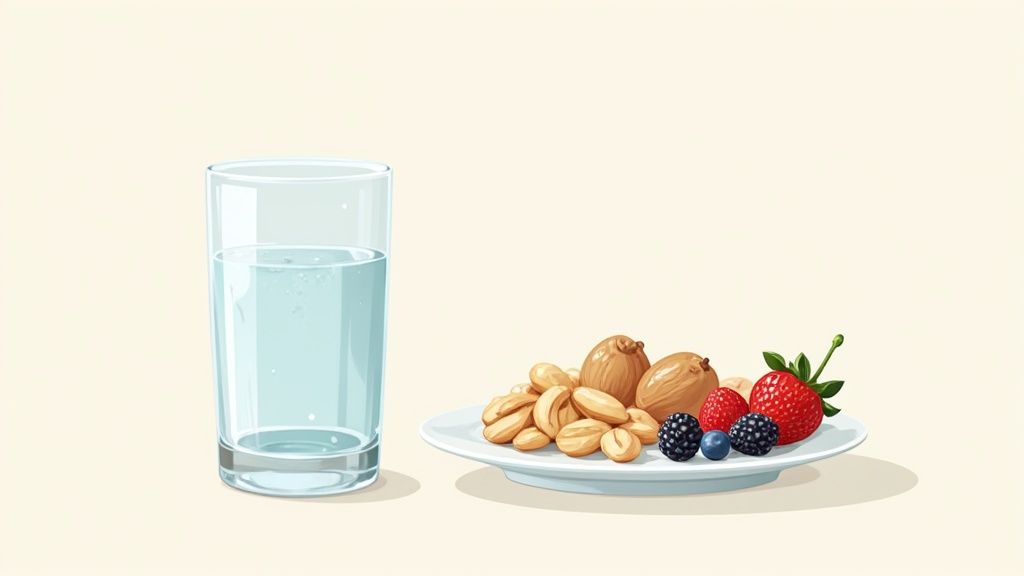
Just by answering these simple prompts, you build a valuable log of your journey, which makes it much easier to spot those recurring patterns over time.
Creating an Insightful Feedback Loop
This is where everything—your tasks, habits, and daily plans—comes together. Your review workflow isn't just another task to check off a list; it's the process that breathes life and meaning into all the data you've been collecting in Obsibrain.
A consistent review habit transforms you from a passive participant into an active architect of your focus. It shifts your mindset from "I hope I can focus today" to "I have a clear plan to improve my focus based on what worked last week."
Let's say you notice during your weekly review that your energy and concentration consistently tank around 2 PM. Armed with that insight, you can start experimenting with solutions. Maybe you schedule a short walk right before, or perhaps you block out that time for less demanding administrative tasks.
Over time, these small, iterative adjustments compound into massive gains. They slowly turn your ability to concentrate from an unpredictable, fleeting state into a reliable skill you can call upon when you need it most.
Of course, jumping into a new system to sharpen your focus can kick up a few questions. I've gathered some of the most common ones I hear about using Obsibrain to help you clear any hurdles and really get the most out of it.
Common Questions About Improving Focus with Obsibrain
Can I Use Obsibrain if I'm New to Task Management?
Absolutely. Obsibrain was built to feel intuitive for total beginners, but it still packs a punch for seasoned pros. You definitely don’t need to use every single feature on day one.
A great starting point is to just create simple task lists for one or two of your current projects. Get a feel for it. As you get comfortable, you can start layering in more features. Maybe you start assigning priorities to your most critical tasks, or use statuses like In Progress and Done.
The real key is to start small and let the system grow with your needs. This way, you never feel like you're drowning in features.
The goal isn't to master a complex system overnight. It's to build a reliable framework that supports your focus. Obsibrain scales with you, from your first simple checklist to a fully integrated productivity command center.
This gradual approach is so much more effective in the long run. It lets you build confidence and see wins right away, which makes it much easier to stick with your new focus-first workflow.
How Is Obsibrain Different from a Standard Calendar?
While a standard calendar is fantastic for appointments, Obsibrain builds a much deeper connection between your schedule and your actual work. It weaves your time blocks directly into your tasks, projects, and all the notes that go with them.
What this means in practice is you can link a "Deep Work" block in your daily plan directly to the specific task you’ll be working on. You can also connect it to any research notes or files you have tucked away in your Obsidian vault. This creates a frictionless path from planning to doing, which is absolutely crucial for improving focus and concentration.
This integrated approach gives you a few major advantages:
Reduced Friction: No more bouncing between your calendar, to-do list, and notes. Everything you need for a focused session is right there.
Enhanced Context: When a time block starts, all the info you need is at your fingertips. This kills that initial "Okay, what was I doing?" ramp-up time.
Stronger Commitment: When you visually link your time to a specific outcome, your schedule feels more intentional—less like a random collection of appointments.
What Is the Most Important Habit to Track for Better Focus?
If I had to pick just one, it would be scheduling—and fiercely protecting—a daily "deep work" block. This is a non-negotiable 60-90 minute period dedicated solely to your most important task. No distractions. Phone off, notifications disabled.
Tracking this commitment in Obsibrain does more than just send a reminder; it actively builds the mental muscle for intentional focus. Every day you check it off, you're proving to yourself that you can achieve deep concentration.
Over time, this consistency creates a powerful psychological feedback loop. The behavior gets reinforced until it becomes second nature, just part of how you work.
Ready to build a system that shields your attention and sharpens your concentration? Get started with Obsibrain today and transform how you work. Learn more and get your copy here.
Last updated