12 Best Productivity Tools for Freelancers in 2025

As a freelancer, your most valuable asset is time. Switching between a dozen apps for tasks, notes, invoicing, and client communication drains hours from your week and scatters critical information across disconnected platforms. This constant context-switching leads to missed deadlines, lost ideas, and a feeling of being perpetually disorganized. The key to reclaiming your focus and boosting profitability isn't working harder; it's working smarter with a streamlined tech stack.
This guide cuts through the noise to reveal the essential productivity tools for freelancers that consolidate workflows, automate tedious tasks, and give you a unified view of your entire business. We move beyond generic feature lists to provide real-world use cases, honest limitations, and practical implementation advice for each tool. For a comprehensive overview of top software to enhance your workflow, consider reading about the 12 Best Productivity Tools for Busy Professionals. Our curated list is designed specifically to solve the unique challenges freelancers face, from managing multiple project timelines to ensuring consistent cash flow.
We will explore tools like Obsibrain for integrated knowledge management, Trello for visual task tracking, and Wave for simplifying your finances. Each recommendation includes screenshots and direct links, enabling you to quickly assess and adopt the right solutions. Forget the app juggling act. This resource will help you build a powerful, efficient, and stress-free freelance operation for 2025 and beyond. Let's dive into the platforms that will help you achieve peak productivity.
1. Obsibrain
For freelancers who live inside the powerful note-taking app Obsidian, Obsibrain presents a compelling, all-in-one solution that transforms it into a centralized command center for your entire business. It’s not a standalone app but a meticulously crafted template built on proven productivity methodologies. Obsibrain’s core strength lies in its ability to consolidate tasks, client notes, project plans, and long-term goals within a single, interconnected system, effectively eliminating the need to jump between multiple subscription-based tools.
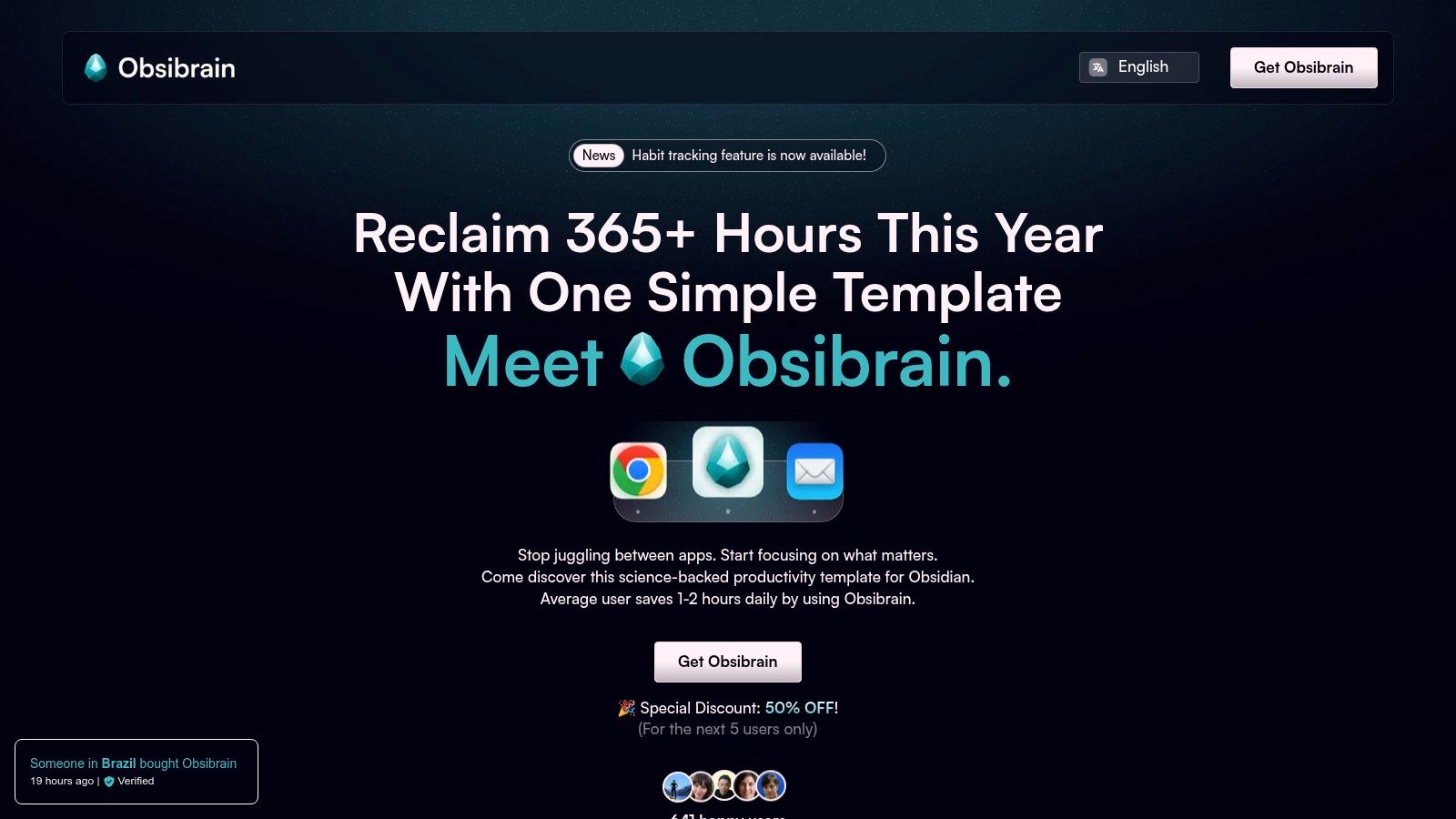
This structure makes it one of the most cohesive productivity tools for freelancers who value data ownership and deep customization. Instead of just listing features, it provides a pre-built workflow integrating concepts like the P.A.R.A. method for organization and SMART criteria for project setup. This guided approach helps you manage complex client work with clarity and focus, directly from your local Obsidian vault.
Practical Use Cases for Freelancers
Unified Client Management: A freelance consultant can create a central hub for each client, linking meeting notes, project tasks, contact information (CRM), and invoices. Using bi-directional links, they can instantly see all related items for a specific client before a call.
Streamlined Project Planning: A freelance writer can kick off a new content series using the SMART project template. This ensures every article has a clear objective, target keyword, timeline, and measurable outcome (e.g., "increase organic traffic by 5%") from the start.
Daily Focus and Execution: A freelance developer can start their day with the pre-configured "Today" view, which automatically pulls in due tasks from all projects, calendar events for client meetings, and their daily habit tracker, providing an instant, actionable dashboard.
Effortless Knowledge Capture: During a client call, a freelance designer can use the quick-capture commands to jot down feedback or new ideas without interrupting the conversation. These notes are automatically tagged and stored, ready to be processed later.
Why It Stands Out
What makes Obsibrain exceptional is its "buy once, own forever" model combined with robust, ongoing support. For a one-time purchase, you get lifetime updates, access to an active community Discord, and detailed video tutorials. This is a significant advantage over the recurring monthly fees typical of most SaaS productivity tools. Your data remains completely private and offline on your own device, a critical benefit for freelancers handling sensitive client information.
However, its greatest strength is also its main prerequisite: you must be comfortable using Obsidian. The initial setup requires following instructions, and major updates might involve manually integrating changes if you've heavily customized your vault.
Pricing
One-time purchase of $58 (often on sale for $29) with lifetime updates.
Platform
Runs inside Obsidian (requires Obsidian to be installed).
Key Advantage
Consolidates tasks, notes, CRM, and goals into a single, private system.
Support & Community
Includes in-depth video tutorials, 24/7 support, and Discord community access.
Data Privacy
100% local data ownership; no cloud sync or telemetry.
Ultimately, Obsibrain is the ideal choice for the self-sufficient freelancer who wants a powerful, customizable, and private productivity engine without endless subscriptions.
Website: https://www.obsibrain.com/en
2. Microsoft 365
While many cloud-native tools compete for attention, Microsoft 365 remains a powerhouse productivity suite for freelancers, primarily due to its universal file format compatibility. When a client asks for a .docx proposal, a .xlsx budget, or a .pptx presentation, delivering in the native format removes friction and projects professionalism. The suite’s deep integration ensures seamless transitions between drafting a proposal in Word, pulling financial data from Excel, and presenting findings in PowerPoint.
The inclusion of 1 TB of OneDrive cloud storage per user is a significant advantage, providing ample, secure space for client files, project assets, and archival. This storage integrates directly with the Office apps, making file synchronization across devices (up to five per user) a non-issue. For a freelancer juggling a desktop at home, a laptop on the go, and a tablet for client meetings, this multi-device access is critical for maintaining workflow continuity.
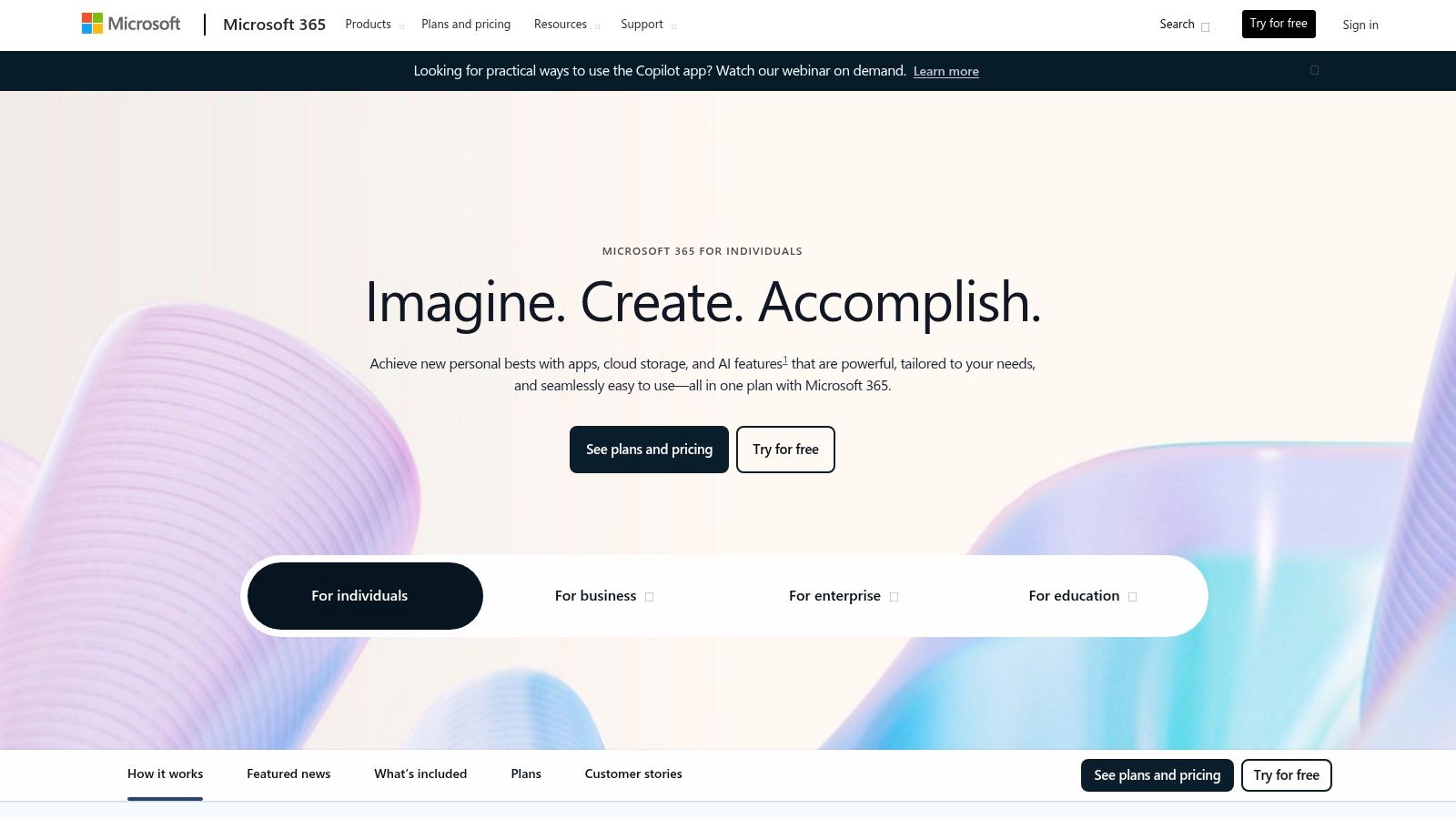
Key Features and Use Cases
The standout feature for modern freelancers is the integration of Copilot AI. This transforms Microsoft 365 from a simple document editor into a powerful creative partner.
Practical Use Case: A freelance copywriter can use Copilot in Word to generate initial blog post outlines, rephrase paragraphs for a different tone, or summarize lengthy research documents. In Outlook, it can help draft polite follow-up emails to clients or summarize long email chains to quickly get up to speed.
Unique Offering: The ecosystem's cohesiveness is its core strength. You can start a project on your desktop, review it on your phone, and make final edits on a tablet, with all changes syncing instantly via OneDrive. This level of integration is hard to replicate with a patchwork of different apps.
Pricing and Limitations
Microsoft 365 operates on a subscription model, with plans like "Microsoft 365 Personal" or "Family" being well-suited for solo entrepreneurs.
Pricing
Subscription-based, starting around $6.99/month for the Personal plan.
Primary Strength
Ubiquitous file formats and robust, integrated AI assistance (Copilot).
Limitation
The most advanced Copilot features and higher usage limits require a premium subscription tier, which can increase the ongoing cost.
This makes Microsoft 365 one of the most reliable productivity tools for freelancers who prioritize compatibility and AI-powered efficiency.
Website: https://www.microsoft.com/microsoft-365
3. Google Workspace
Google Workspace is the go-to integrated productivity suite for freelancers deeply embedded in the Google ecosystem. Its primary strength lies in seamless, real-time collaboration. Sending a client a link to a Google Doc for feedback or a Google Sheet for budget review eliminates version control issues, allowing for live commenting and editing that streamlines the approval process. This frictionless sharing is a significant advantage over traditional email attachments.
The platform solidifies a freelancer’s professional brand by enabling a custom email address (e.g., [email protected]) through Gmail, which is far more credible than a standard @gmail.com account. With Google Drive providing centralized cloud storage, all your documents, spreadsheets, and client assets are accessible and shareable from any device, ensuring you can work effectively whether you're at your desk or meeting a client.
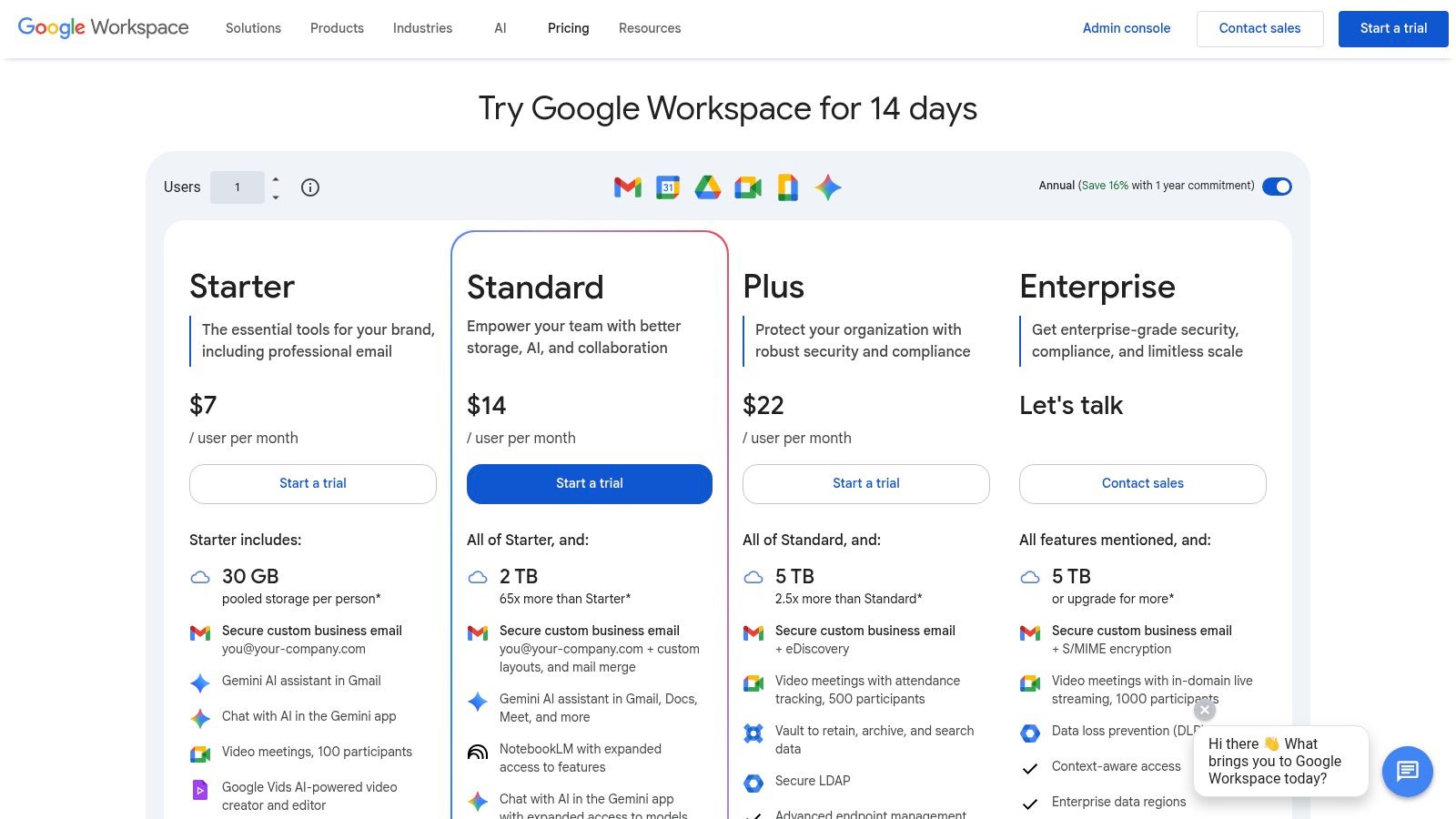
Key Features and Use Cases
The standout feature is the native, browser-based collaboration that requires no software installation for clients. This, combined with its new AI capabilities, makes it a powerful choice.
Practical Use Case: A freelance project manager can create a project plan in Google Sheets, share it with the client for real-time updates, and schedule video check-ins using Google Meet directly from a Google Calendar invite. Gemini AI can then be used in Gmail to summarize long email threads from stakeholders or draft project update emails.
Unique Offering: The ecosystem's deep integration is its core value. A meeting scheduled in Calendar automatically generates a Meet link, and files from Drive can be attached to emails with a single click. This interconnectedness makes it one of the most efficient productivity tools for freelancers who prioritize collaboration.
Pricing and Limitations
Google Workspace is offered through a tiered subscription model, with plans scaling based on storage and features. The "Business Starter" plan is often sufficient for solo freelancers.
Pricing
Subscription-based, with plans starting at $6/user per month.
Primary Strength
Effortless real-time document collaboration and a professional custom email.
Limitation
The entry-level plan comes with a modest 30 GB of storage, which may be insufficient for freelancers working with large media files.
For freelancers who live and breathe Google's services, Workspace provides a cohesive and professional foundation for managing client work.
Website: https://workspace.google.com/pricing
4. Notion
Notion transcends typical note-taking, functioning as an all-in-one workspace that freelancers can mold into a central business hub. Its power lies in its unparalleled flexibility, allowing you to build custom project trackers, client relationship managers (CRMs), content calendars, and knowledge bases from a single platform. Instead of juggling separate apps for tasks, notes, and databases, Notion combines them into an interconnected system, reducing context-switching and centralizing all critical information. This makes it one of the most versatile productivity tools for freelancers seeking a unified command center.
The ability to create and share specific pages with clients is a game-changer. You can build a lightweight, professional client portal to share project timelines, deliverables, and feedback documents, all updated in real-time. This transparency enhances communication and keeps both parties aligned without endless email chains. For those looking to expand their online presence, the Notion Sites feature allows for publishing pages as simple, clean websites directly from the workspace.
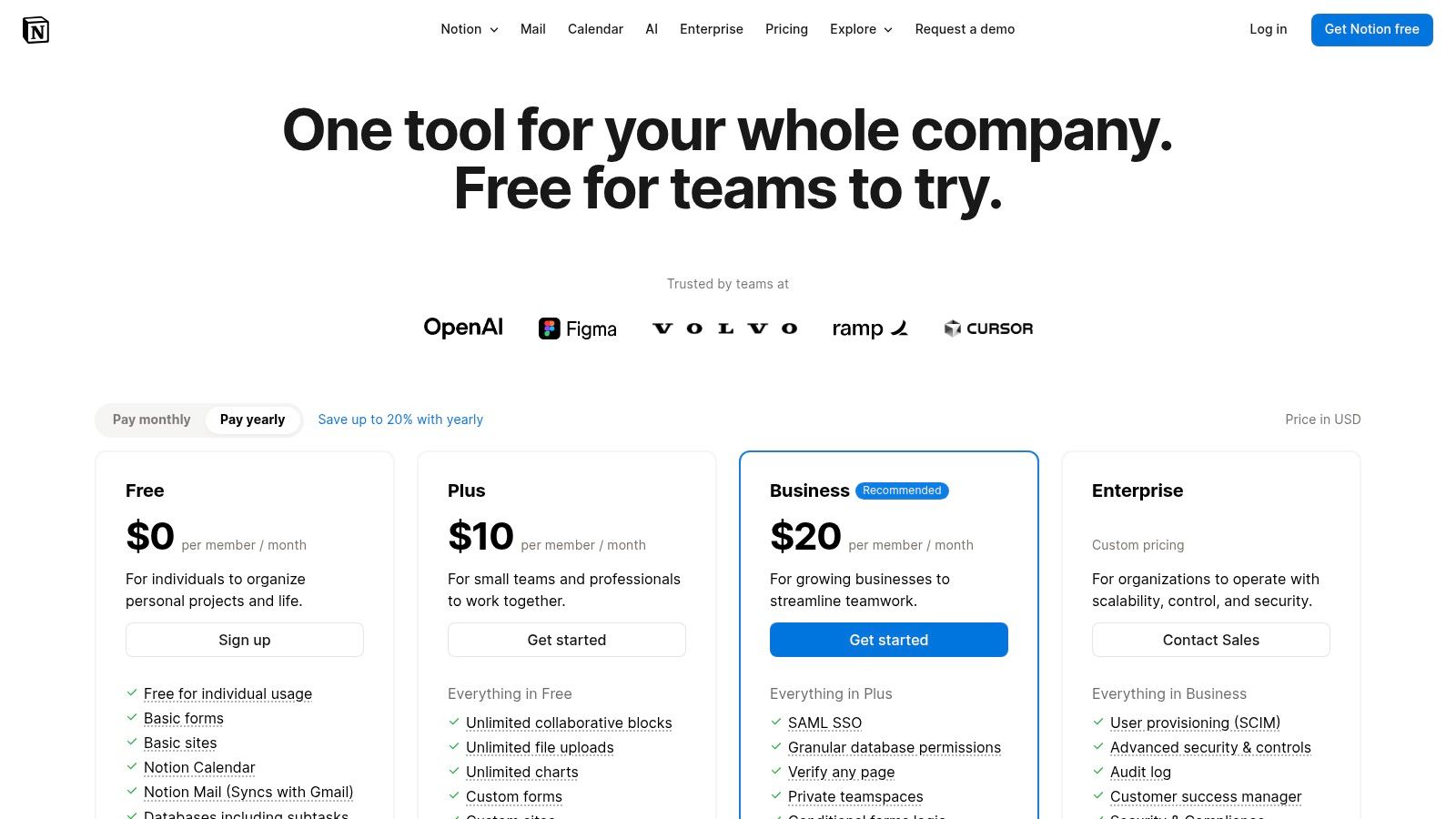
Key Features and Use Cases
Notion's core strength is its database functionality, which can be visualized as tables, boards, calendars, or galleries to fit any workflow. To further enhance your productivity and extend Notion's capabilities, explore additional Notion tools and integrations.
Practical Use Case: A freelance designer can create a master database of all projects, linking it to separate client pages, invoice trackers, and task lists. Using different views, they can see a Kanban board for active tasks, a calendar for deadlines, and a gallery for their portfolio, all drawing from the same core data.
Unique Offering: The vast ecosystem of user-created templates allows you to instantly implement sophisticated systems without building from scratch. Whether you need a subscription tracker, a CRM, or a full-blown project management dashboard, a template likely already exists.
Pricing and Limitations
Notion’s generous free tier is often sufficient for solo freelancers, but paid plans unlock collaboration and advanced features.
Pricing
A robust free plan for individuals; paid plans start at $8/user/month.
Primary Strength
Extreme flexibility to create custom workflows and a huge template library.
Limitation
The learning curve can be steep for new users, and its offline functionality is limited compared to native apps.
Notion is the ideal tool for freelancers who want to build a bespoke operating system for their business.
Website: https://www.notion.com/pricing
5. Trello
Trello excels as a visual project management tool for freelancers who need a simple, intuitive way to track tasks and share progress with clients. Its Kanban-style board system, using cards and lists, provides an at-a-glance overview of project pipelines. This visual clarity is perfect for managing everything from content calendars and development sprints to client onboarding workflows, all with a minimal learning curve.
The platform's strength lies in its simplicity and flexibility. A freelancer can quickly set up a dedicated board for each client, inviting them to view progress without granting access to their entire workspace. This transparency builds trust and reduces the need for constant status update emails, making it one of the most efficient productivity tools for freelancers focused on clear communication.
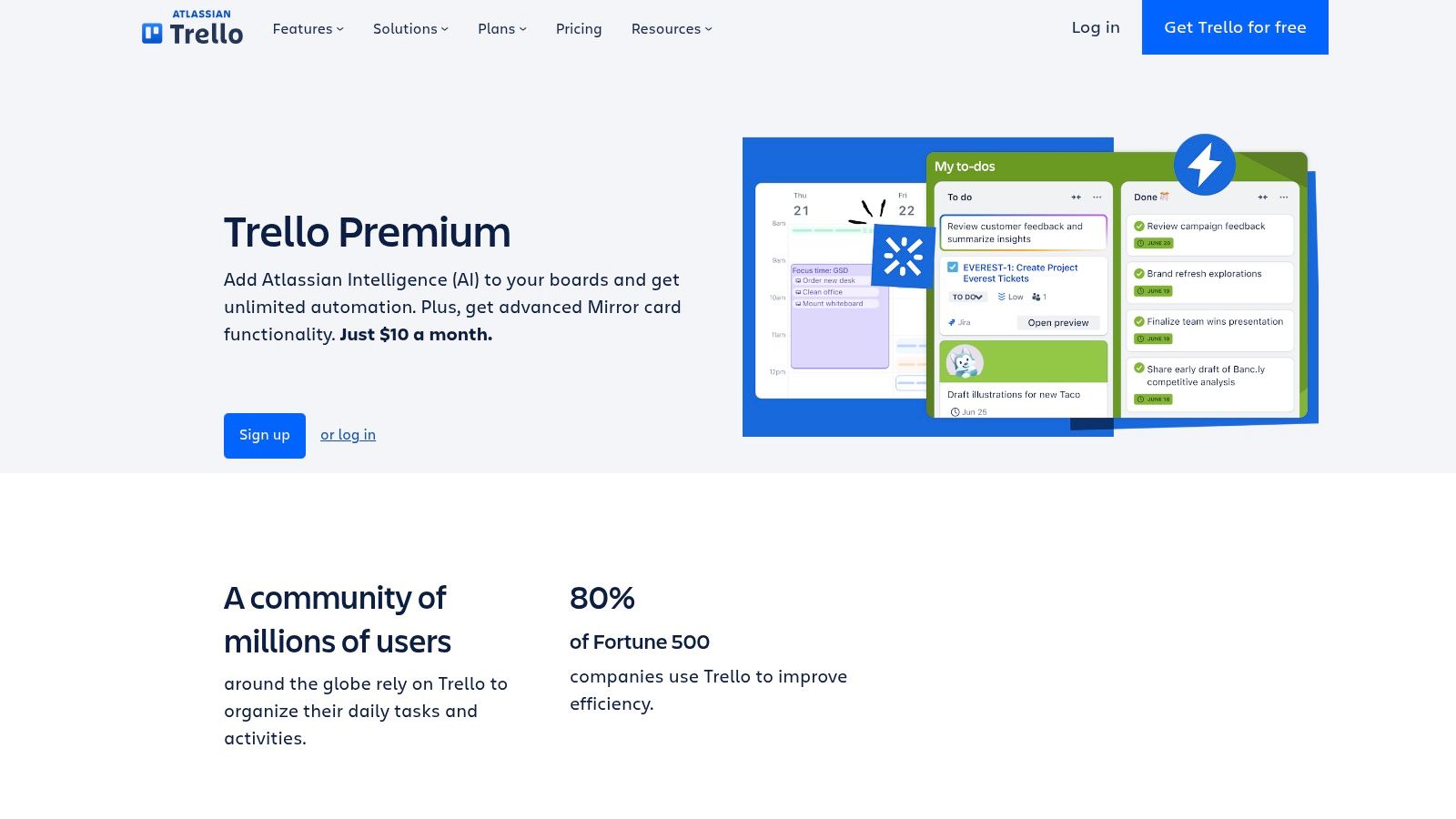
Key Features and Use Cases
The core of Trello's power comes from its customizable boards and the Butler automation feature, which handles repetitive tasks automatically.
Practical Use Case: A freelance social media manager can use Butler to automatically move a "Content Idea" card to the "Drafting" list when a team member is assigned, add a checklist of required approvals, and set a due date for two days later. This automates the initial steps of the content creation workflow.
Unique Offering: Power-Ups allow you to extend Trello's core functionality by integrating third-party apps like Slack, Google Drive, or Evernote directly into your cards. This turns a simple task board into a central hub for all project-related assets and communications. For more complex planning, exploring other task management features can help you find the right fit for your workflow.
Pricing and Limitations
Trello offers a robust free tier that is often sufficient for individual freelancers, with paid plans unlocking more advanced features and higher usage limits.
Pricing
Strong free plan available. Paid plans start at around $5/month (billed annually).
Primary Strength
Extremely low learning curve and excellent for client-facing visibility.
Limitation
Managing highly complex projects can become cumbersome and may require multiple Power-Ups or a more advanced tool.
This makes Trello an ideal starting point for freelancers who need a straightforward, visual method for organizing their work and collaborating with clients.
Website: https://trello.com/premium
6. Toggl Track
For freelancers, accurately tracking time is not just a productivity metric; it's the foundation of profitability. Toggl Track excels in this area with a simple, yet powerful, one-click timer that makes capturing every billable minute effortless. Its cross-platform availability ensures you can start a timer on your desktop and stop it on your phone, preventing lost time and revenue when switching between tasks or locations. The clean interface removes the friction often associated with time tracking, making it easy to adopt as a daily habit.
This platform bridges the gap between raw time data and actionable business insights. By assigning billable rates to projects and clients, you can instantly see how much revenue you're generating, which helps in prioritizing high-value work and identifying unprofitable projects. This functionality transforms time tracking from a mere administrative task into a strategic tool for financial planning and analysis.
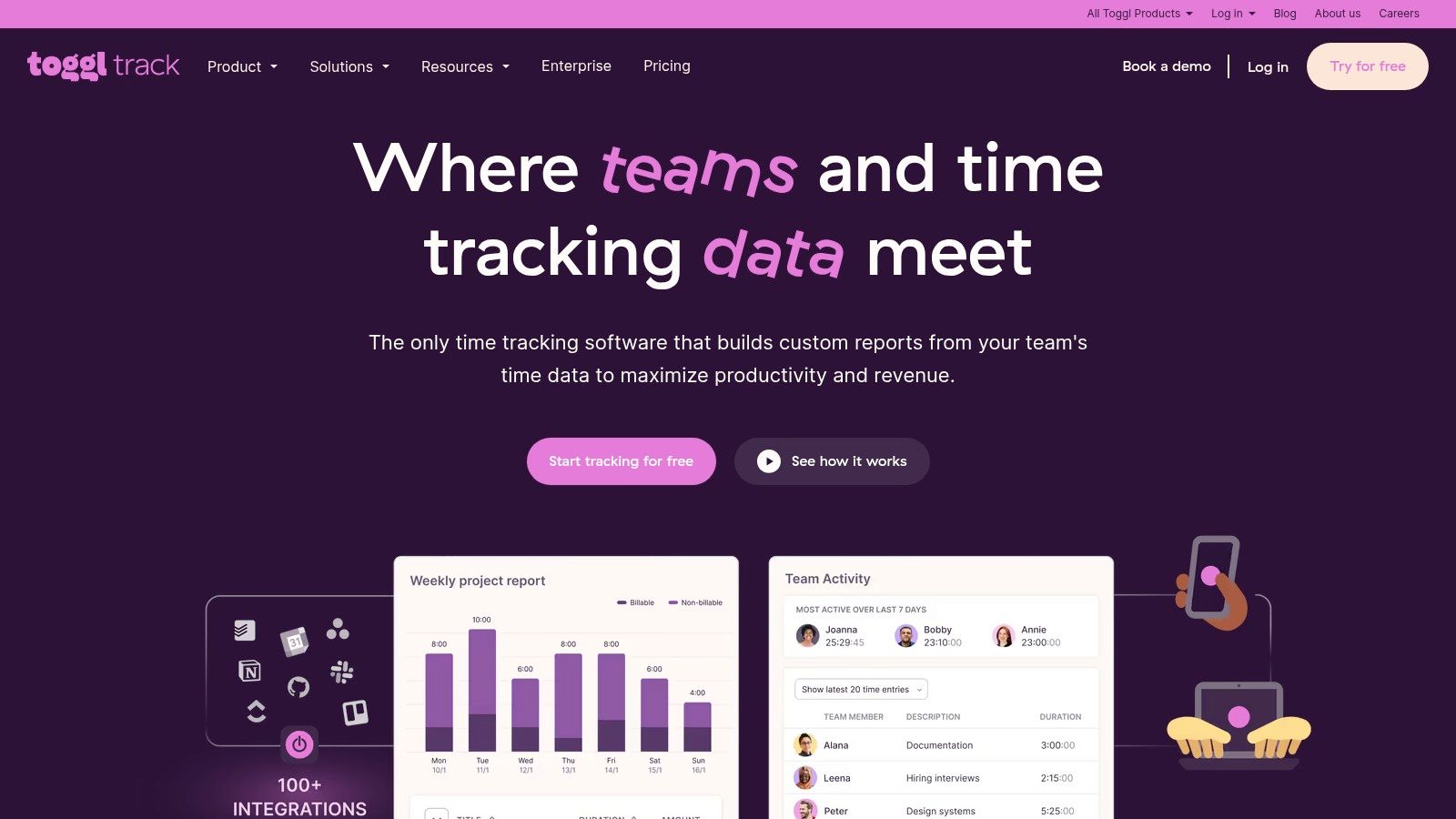
Key Features and Use Cases
The standout feature is the seamless integration of its timer with popular project management and productivity apps. This creates a centralized hub for time data without disrupting existing workflows.
Practical Use Case: A freelance web developer using Asana can start the Toggl timer directly from a specific task. When the task is complete, the time entry, along with the project and task details, is automatically logged in Toggl Track, ready to be pulled into a client invoice.
Unique Offering: The Pomodoro Timer feature is built directly into the desktop and web apps. This allows freelancers to implement focused work sessions (e.g., 25 minutes of work followed by a 5-minute break) to improve concentration and prevent burnout, all while automatically logging the time spent on specific tasks.
Pricing and Limitations
Toggl Track offers a generous free tier that is often sufficient for solo freelancers, with paid plans unlocking more advanced reporting and team features.
Pricing
Free plan available. Paid plans start at $9/user/month (billed annually).
Primary Strength
Extremely user-friendly interface and seamless integrations with over 100 other apps.
Limitation
Advanced features like project profitability charts, time estimates, and automated alerts are locked behind the higher-priced subscription tiers.
Its simplicity and robust free offering make Toggl Track one of the best productivity tools for freelancers who need to accurately bill for their time and understand project profitability.
Website: https://toggl.com/track
7. Calendly
The endless back-and-forth email chain to find a meeting time is a notorious productivity drain for any freelancer. Calendly solves this problem elegantly by automating the scheduling process. It allows you to set your availability, create different event types (e.g., 30-minute discovery call, 60-minute project review), and share a simple link with clients. They pick a time that works for them, and the event is automatically added to both of your calendars, eliminating manual coordination entirely.
This simple function transforms a tedious administrative task into a seamless, professional experience for your clients. For freelancers offering paid consultations, coaching, or training, Calendly's ability to integrate directly with Stripe and PayPal is a game-changer. It allows you to require payment at the time of booking, securing your revenue and reducing the hassle of chasing invoices after a session.
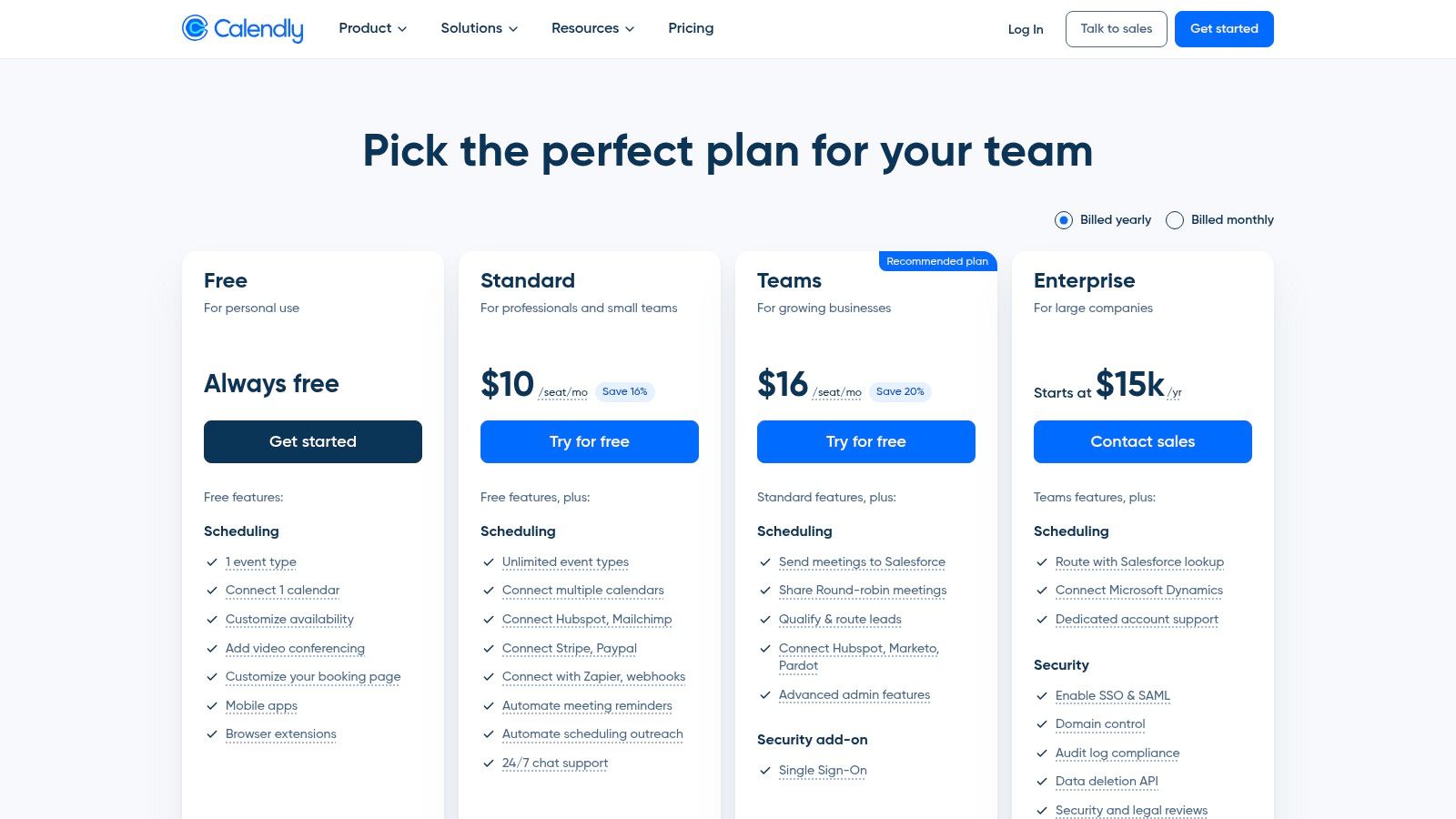
Key Features and Use Cases
The standout feature is its "set it and forget it" nature, which restores valuable time that would otherwise be spent on administrative tasks. It becomes an indispensable part of a freelancer's operational toolkit.
Practical Use Case: A freelance consultant can create a dedicated "Paid Strategy Session" event type. When a potential client clicks the link, they select a time, enter their payment details via the Stripe integration, and the meeting is confirmed only after successful payment. Automated email and SMS reminders reduce no-shows.
Unique Offering: Beyond simple scheduling, its power lies in its deep integration ecosystem. Connecting Calendly with other tools like Obsidian can create a powerful CRM and meeting management workflow, a process you can learn more about for Meetings and CRM. This makes it more than a scheduler; it becomes a central hub for client interactions.
Pricing and Limitations
Calendly offers a robust free tier, but its most valuable features for serious freelancers are in the paid plans.
Pricing
Free plan available. Paid plans start around $10/seat/month (billed annually).
Primary Strength
Eliminates scheduling friction and integrates payment collection at booking.
Limitation
The free plan is limited to one event type, which may not be sufficient for freelancers with varied service offerings.
Calendly is one of the most effective productivity tools for freelancers looking to professionalize their client interactions and reclaim hours lost to manual scheduling.
Website: https://calendly.com/pricing
8. Wave (Accounting & Invoicing)
Managing finances is often a freelancer’s least favorite task, but Wave simplifies this critical process by offering a robust, free accounting platform. Its primary advantage for new or budget-conscious freelancers is its genuinely free core offering for invoicing and bookkeeping, a standout feature in a market filled with subscription-based tools. This allows you to create professional, unlimited invoices and estimates, track expenses, and manage your books without any upfront monthly cost, making it an accessible entry point into serious financial management.
For freelancers in the US and Canada, Wave provides a streamlined way to get paid. While the core software is free, it integrates paid online payment processing, allowing clients to pay directly via credit card or bank payment from the invoice. This convenience can significantly speed up payment times, improving your cash flow and reducing the friction of chasing down payments. The mobile app also lets you send invoices on the go, perfect for wrapping up a project at a client's office.
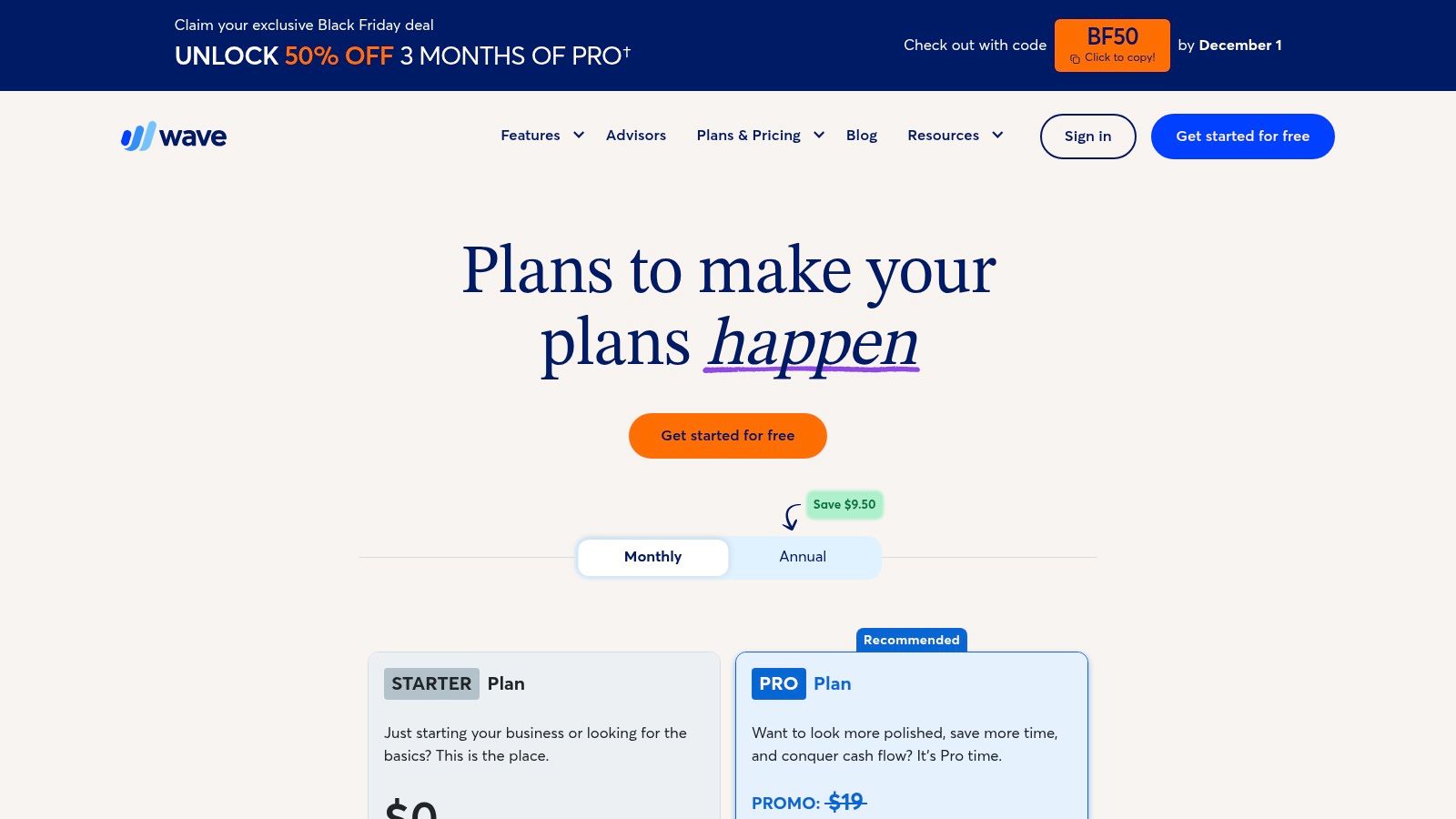
Key Features and Use Cases
The standout feature is its powerful, truly free invoicing and accounting foundation. This eliminates a significant barrier to entry for freelancers who need professional financial tools without a monthly subscription commitment.
Practical Use Case: A freelance graphic designer can create a custom-branded invoice, send it to a client, and receive a credit card payment directly through the platform. Later, they can categorize the income and any related software expenses (like an Adobe subscription) in Wave’s accounting ledger to prepare for tax season, all without paying a monthly fee.
Unique Offering: Unlike many competitors that offer a limited free trial or a heavily restricted free tier, Wave’s core features are perpetually free. You only pay for optional, transactional services like payment processing or payroll, making it one of the best productivity tools for freelancers focused on cost-effective financial organization.
Pricing and Limitations
Wave’s model is freemium, focusing on pay-per-use services rather than mandatory subscriptions for core functionality.
Pricing
Core invoicing and accounting are free. Payment processing fees apply (e.g., 2.9% + $0.60 per card transaction).
Primary Strength
A comprehensive and truly free starting point for essential bookkeeping and invoicing.
Limitation
Advanced reporting, user permissions, and automation features are reserved for the paid Pro plan, which may be needed as a freelance business scales.
This makes Wave an exceptional choice for solo entrepreneurs who need a simple, professional, and cost-effective way to manage their business finances.
Website: https://www.waveapps.com/pricing
9. Zapier
For freelancers drowning in repetitive administrative tasks, Zapier is an essential automation engine that reclaims valuable time. Its core function is to act as a bridge between the different apps you use daily, creating automated workflows (called "Zaps") without needing any code. This allows you to connect your project management tool, email, calendar, and invoicing software, making them work together seamlessly and reducing manual data entry.
The platform’s power lies in its massive library of over 6,000 app integrations. This extensive support means nearly any tool a freelancer uses can be connected, from capturing leads in a form to updating a project board automatically. Instead of manually copying a new client’s details from an email to your CRM, for instance, Zapier handles it instantly in the background, making it one of the most effective productivity tools for freelancers focused on scaling their operations.
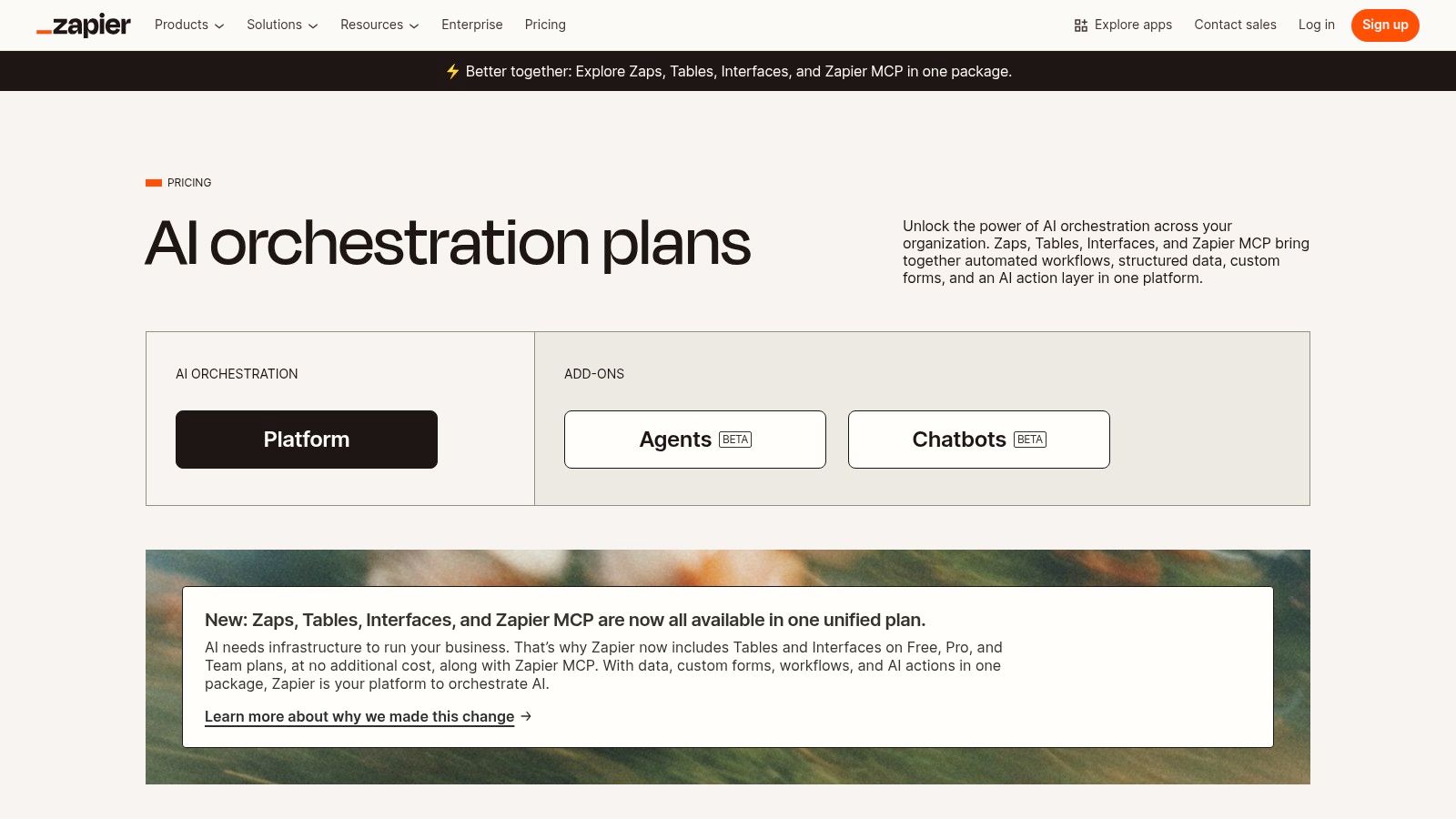
Key Features and Use Cases
Zapier's strength is transforming manual, multi-step processes into single-trigger automated actions that run 24/7. This system saves not just time but also reduces the risk of human error.
Practical Use Case: A freelance designer can create a Zap that triggers whenever a client approves a design in a project management tool like Trello. The Zap can automatically generate an invoice in QuickBooks, create a new folder in Google Drive for the final files, and send a notification email to the client, all without any manual intervention.
Unique Offering: The ability to add Paths and Filters to Zaps allows for sophisticated conditional logic. For example, an incoming lead from a website form can be routed to different CRM pipelines based on the client's stated budget, ensuring high-value leads are prioritized automatically.
Pricing and Limitations
Zapier offers a free tier for simple automations, but freelancers will likely need a paid plan to handle more complex workflows and higher task volumes.
Pricing
Free plan available. Paid plans start at $19.99/month (billed annually) based on task volume and features.
Primary Strength
Unmatched number of app integrations and user-friendly, no-code workflow builder.
Limitation
The cost can increase significantly as your task usage grows, and more complex, multi-step Zaps require higher-tier plans.
Zapier is the go-to solution for any freelancer looking to automate the busywork and focus more on billable client activities.
Website: https://zapier.com/pricing
10. Setapp
For freelancers deeply embedded in the Apple ecosystem, purchasing individual apps for every specific need can become prohibitively expensive. Setapp solves this by offering a "Netflix for apps" model, providing access to a curated library of over 230+ Mac and iOS applications for a single monthly fee. This model encourages experimentation, allowing a freelancer to try a premium mind-mapping tool one week and a sophisticated screen-recording app the next, without any financial commitment beyond the subscription.
This approach removes the friction of vetting and buying software, transforming your Mac into a multi-tool ready for any client request. Whether you need a powerful writing app like Ulysses, a time-tracking tool like Timing, or a file-cleaning utility like CleanMyMac X, Setapp likely has a high-quality option ready to install. This makes it one of the most cost-effective productivity tools for freelancers who value flexibility and a diverse software toolkit.
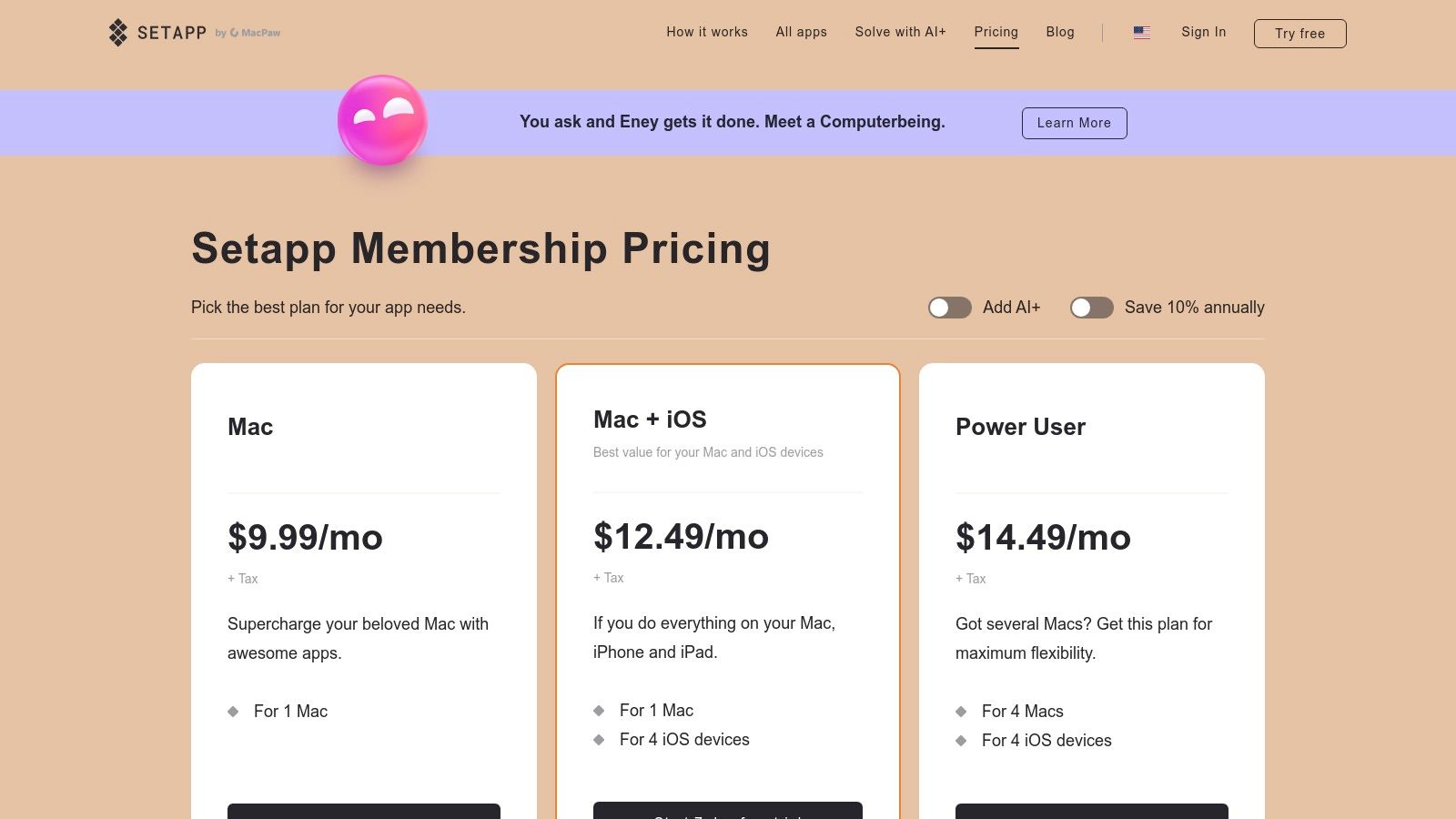
Key Features and Use Cases
The core strength of Setapp is the sheer value and discovery it provides, consolidating dozens of potential software purchases into one predictable expense.
Practical Use Case: A freelance graphic designer can use Setapp to access MindNode for brainstorming initial concepts, CleanShot X for creating annotated screenshots for client feedback, and Sip for grabbing color palettes from anywhere on their screen. They get all this specialized functionality without buying three separate licenses.
Unique Offering: The platform’s curation is its standout feature. Unlike a standard app store, every application in Setapp is vetted for quality, ensuring you’re not wasting time on subpar tools. The included updates mean you always have the latest versions without tracking individual app releases.
Pricing and Limitations
Setapp is a subscription service with plans for Mac, iOS, or both, including a 7-day free trial to explore the catalog.
Pricing
Subscription-based, starting at $9.99/month for the Mac-only plan.
Primary Strength
Incredible value proposition, providing access to 230+ premium apps for the price of one or two.
Limitation
The app library can change, with apps occasionally being removed. It may also offer more tools than a freelancer with a very narrow focus actually needs.
This makes Setapp an excellent investment for Mac-based freelancers who frequently switch between different types of tasks and value having a premium tool for every job.
Website: https://setapp.com/pricing
11. Adobe Creative Cloud
For freelancers in design, video, web, or photography, Adobe Creative Cloud is less a tool and more a prerequisite for doing business. Its suite of applications like Photoshop, Illustrator, Premiere Pro, and Acrobat are the undisputed industry standards. Delivering client files in native .ai, .psd, or .prproj formats is often a non-negotiable requirement, making proficiency with this ecosystem essential for productivity and client compatibility.
The platform's strength lies in the deep integration between its 20+ applications, all connected via Creative Cloud storage. This allows for seamless workflows, such as editing a photo in Lightroom, importing it into an Illustrator design, and then animating it in After Effects without constant exporting and re-importing. This interconnectedness saves significant time, a critical factor for any freelancer juggling multiple projects and tight deadlines.
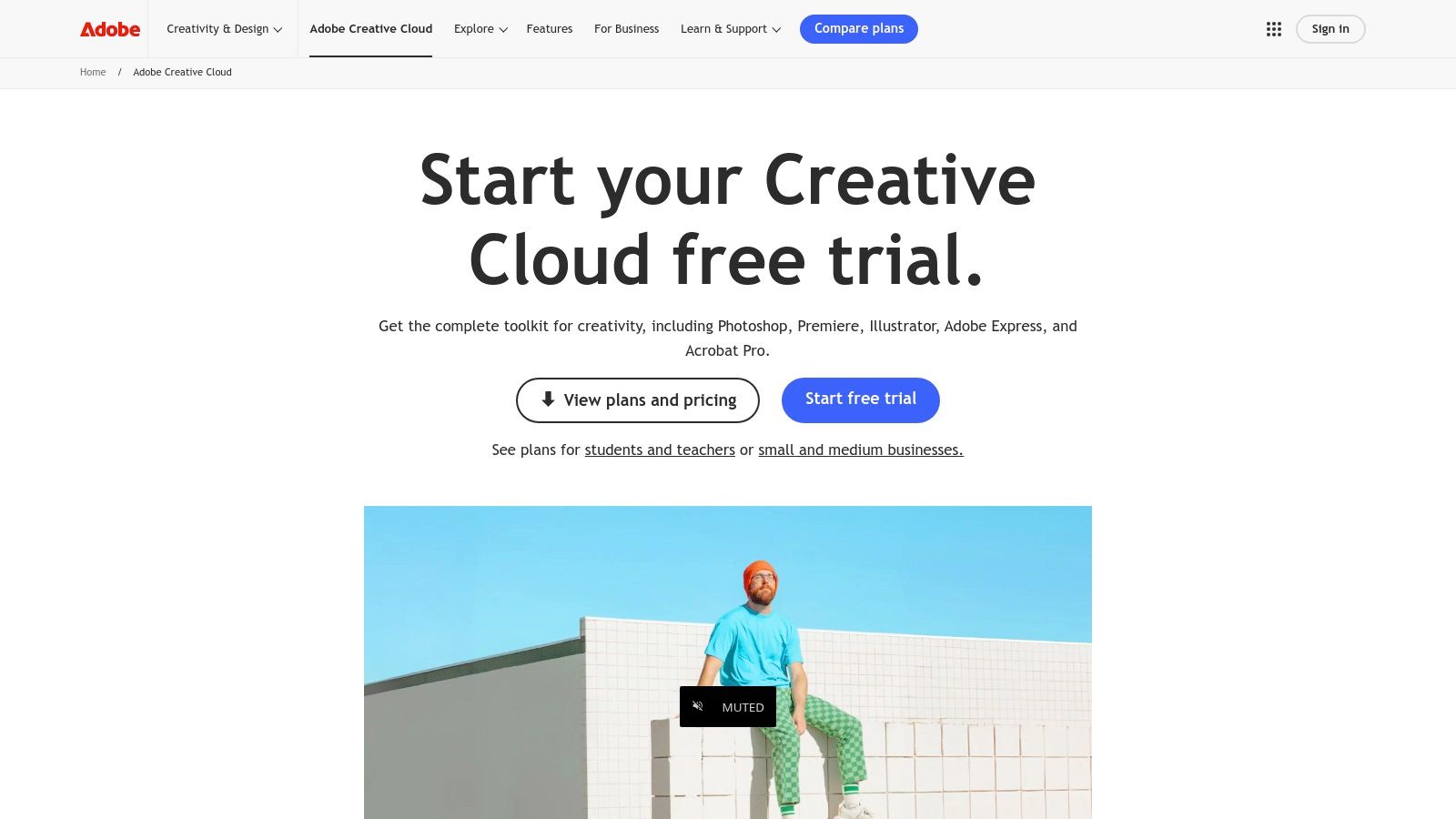
Key Features and Use Cases
The standout feature is the integration of Firefly AI and generative credits across the suite, transforming creative tasks and boosting efficiency. This makes it one of the most powerful productivity tools for freelancers in creative fields.
Practical Use Case: A freelance graphic designer can use Generative Fill in Photoshop to extend an image background or remove unwanted objects in seconds. In Illustrator, they can use Text to Vector Graphic to generate icons and patterns from simple text prompts, dramatically speeding up the asset creation process.
Unique Offering: Beyond the apps themselves, access to Adobe Fonts and Adobe Stock provides a vast, integrated library of high-quality assets. This eliminates the need to source and license fonts or stock imagery from multiple third-party sites, centralizing the creative workflow and ensuring proper licensing for client work.
Pricing and Limitations
Adobe Creative Cloud is a premium subscription service, with various plans for individual apps or the full suite.
Pricing
Subscription-based, with the "All Apps" plan costing around $59.99/month.
Primary Strength
Industry-standard applications with powerful cross-app and AI integration.
Limitation
The subscription cost is significant, and recent pricing changes and rebrands can be confusing for new users.
This makes Adobe Creative Cloud an indispensable, albeit costly, investment for creative professionals who need to deliver top-tier, industry-compliant work.
Website: https://www.adobe.com/creativecloud
12. Apple App Store (Productivity category)
For freelancers embedded in the Apple ecosystem, the App Store's Productivity category is less a single tool and more a curated superstore for building a bespoke workflow. It serves as a secure, centralized hub for discovering highly specialized mobile-first and desktop applications, from minimalist task managers to sophisticated document scanners. The platform excels at allowing freelancers to experiment with various solutions through free trials and easily manageable subscriptions, reducing the risk of committing to the wrong tool.
The strict vetting process and user review system provide a layer of quality control, helping you sift through the vast catalog to find reliable software. Because the listings are unified across iPhone, iPad, and Mac, you can confidently find tools that sync seamlessly between your mobile and desktop devices, which is essential for maintaining productivity while traveling or meeting with clients.
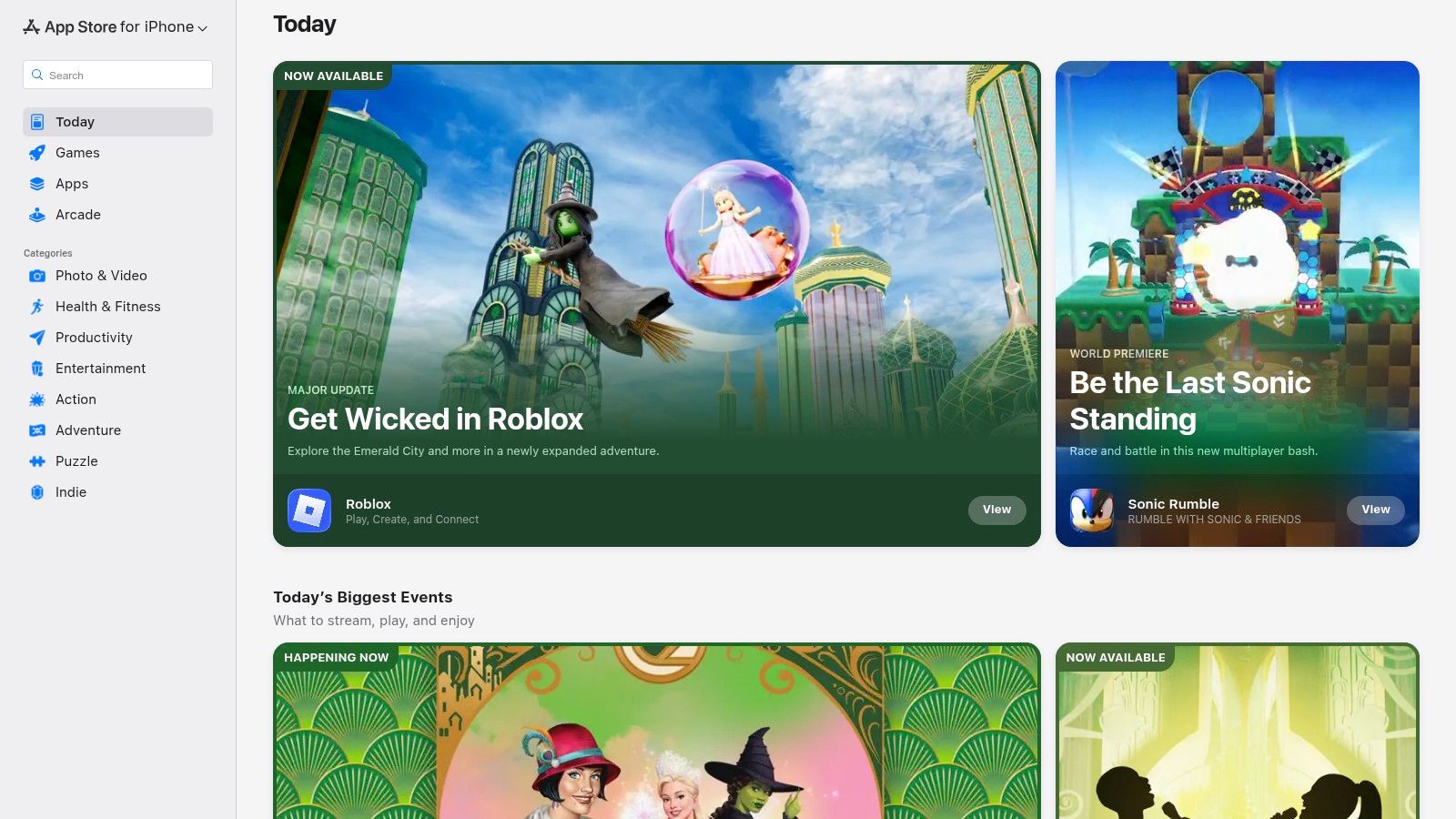
Key Features and Use Cases
The primary advantage is the sheer variety and specialization of apps available, allowing you to find a perfect fit for niche requirements that larger suites might overlook.
Practical Use Case: A freelance designer can browse the App Store to find a specific vector editing app for iPad that integrates with their cloud storage, a time-tracker with Apple Watch support, and a simple invoicing tool that uses Face ID for security. This lets them build a highly personalized, mobile-centric productivity toolkit.
Unique Offering: The editorial curation and "Today" tab often highlight innovative new productivity apps, giving freelancers a first look at emerging tools. The unified subscription management through your Apple ID simplifies tracking and canceling trial periods, preventing unwanted recurring charges.
Pricing and Limitations
The App Store itself is free to access, but the apps within it follow various pricing models, with a heavy emphasis on subscriptions.
Pricing
Varies per app (free, one-time purchase, or subscription-based).
Primary Strength
A vast, secure marketplace for discovering specialized, integrated apps.
Limitation
The reliance on subscriptions for many top-tier apps can lead to significant cumulative monthly costs if not managed carefully.
Ultimately, the App Store is one of the most powerful resources for freelancers seeking flexible and highly specific productivity tools for freelancers that integrate deeply with their Apple devices.
Website: https://apps.apple.com
Core Features Comparison of 12 Freelance Productivity Tools
Obsibrain 🏆
Tasks, habits, goals, P.A.R.A., SMART projects, periodic reviews
★★★★★ 4.7/5
💰 One‑time $29–$58; lifetime updates, 30‑day refund
👥 Obsidian users, students, academics, goal‑focused individuals
✨ Obsidian‑native, offline data ownership, quick‑capture, habit streak visuals
Microsoft 365
Word/Excel/PowerPoint/Outlook, 1 TB OneDrive, Copilot AI
★★★★★
💰 Subscription (per user; monthly/annual tiers)
👥 Freelancers needing standard file formats & cloud apps
✨ Copilot AI, enterprise security, multi‑device Office suite
Google Workspace
Gmail (custom domains), Drive, Docs/Sheets/Slides, Meet, Gemini
★★★★☆
💰 Subscription tiers; includes custom email
👥 Teams and users needing real‑time collaboration
✨ Gemini AI, live collaboration, easy client sharing
Notion
Pages, databases, templates, sharing, Notion Sites
★★★★☆
💰 Generous free tier; paid tiers for advanced features
👥 Creatives, teams, solo freelancers needing flexible HQ
✨ Deep template ecosystem, page+DB flexibility
Trello
Boards, lists, cards, calendar, automation (Butler), power‑ups
★★★☆☆
💰 Free + paid Power‑Ups / Premium plans
👥 Visual planners, teams needing simple client visibility
✨ Very low learning curve, fast setup for kanban workflows
Toggl Track
Timers, calendar sync, billable rates, reporting
★★★☆☆
💰 Free tier; paid for advanced reporting & approvals
👥 Freelancers tracking billable time & profitability
✨ Quick timers, clear time reports for invoices
Calendly
Scheduling links, calendar sync, payments, reminders
★★★★☆
💰 Free + paid plans for routing & teams
👥 Coaches, consultants, client‑facing pros
✨ Payment integrations, automated routing & reminders
Wave (Accounting)
Invoicing, bookkeeping, mobile invoicing, payments
★★★☆☆
💰 Core features $0; payment processing fees apply
👥 Small‑business freelancers (US focus)
✨ True $0 starter invoicing; simple bookkeeping
Zapier
No‑code automations, multi‑step Zaps, filters & paths
★★★★☆
💰 Usage‑based; paid tiers for higher task volume
👥 Users automating repetitive workflows
✨ 6,000+ app integrations, conditional logic & paths
Setapp
230+ Mac/iOS apps bundle, updates included, AI add‑ons
★★★★☆
💰 Subscription (bundle); trial available
👥 Mac/iOS freelancers using many utilities
✨ Excellent value for many paid apps under one fee
Adobe Creative Cloud
Photoshop, Illustrator, Premiere, Lightroom, generative AI
★★★★★
💰 Higher recurring cost; single‑app or suite plans
👥 Creative professionals & agencies
✨ Industry‑standard creative tools, assets & AI features
Apple App Store (Productivity)
Curated productivity apps, trials, in‑app purchases
★★★☆☆
💰 Varies by app; many subscription‑based
👥 Mobile‑first users seeking specialized apps
✨ Editorial curation, easy trials & unified billing across Apple devices
Build Your System, Reclaim Your Time
Navigating the landscape of freelance productivity can feel overwhelming. We've explored a wide array of powerful applications, from comprehensive suites like Google Workspace and Microsoft 365 to specialized tools like Toggl Track and Wave. The journey through task managers like Trello, automation powerhouses like Zapier, and all-in-one workspaces like Notion demonstrates a clear truth: there is no single "best" tool, only the best tool for you. The ultimate goal isn't to accumulate the most software; it's to architect a cohesive system that serves your unique workflow, minimizes friction, and ultimately frees you to focus on what you do best.
The real power of this list lies not in adopting every tool, but in strategically selecting a few that solve your most significant challenges. Your perfect stack of productivity tools for freelancers will be a personalized, integrated ecosystem that supports your business from client onboarding to final invoice. The key is to build a system that thinks the way you do, reducing the mental load required to manage the administrative side of your freelance career.
From Tools to a Unified System
The transition from a collection of disparate apps to a truly unified system is where freelancers unlock exponential productivity gains. Instead of context-switching between a dozen browser tabs, a streamlined stack allows for a seamless flow of information. For example, a project brief that arrives via email (managed in Google Workspace) can trigger a new project setup in your task manager (Trello) and a corresponding client folder in your note-taking app.
This level of integration is crucial. When your calendar (Calendly), time tracker (Toggl Track), and invoicing software (Wave) communicate effectively, you eliminate redundant data entry and reduce the risk of human error. This frees up invaluable cognitive bandwidth, allowing you to dedicate your energy to creative problem-solving and delivering exceptional work for your clients, rather than getting bogged down in administrative minutiae.
Your Action Plan for Building a Better Workflow
Feeling inspired but unsure where to begin? Don't try to overhaul your entire system overnight. Instead, adopt an iterative approach.
Identify Your Biggest Bottleneck: What is the single biggest source of friction in your workday? Is it managing project notes, tracking your billable hours accurately, or scheduling meetings? Pinpoint this primary pain point first.
Select One Tool to Solve It: Choose a single tool from this guide that directly addresses your main bottleneck. If client notes are a mess, perhaps Obsibrain or Notion is the answer. If invoicing is a time-consuming chore, implement Wave. Focus on mastering this one new tool before adding another.
Integrate and Automate: Once you're comfortable with a new tool, explore its integration capabilities. Can it connect with your existing software? Use a service like Zapier to create simple automations that handle repetitive tasks, linking the new tool into your broader ecosystem.
Review and Refine: Periodically (e.g., every quarter), review your tech stack. Is every tool pulling its weight? Are there redundancies? Don't be afraid to sunset a tool that is no longer serving you and replace it with a more effective alternative. Your business will evolve, and so should your tools.
For freelancers, especially those who value deep, interconnected knowledge management, starting with a central hub can be a game-changer. An application like Obsibrain serves as a "second brain," providing a robust foundation for managing everything from project details and client communications to personal goals and creative ideas. By building your system around a central knowledge base, you create a single source of truth that powers every other aspect of your freelance operation. Ultimately, the most effective set of productivity tools for freelancers is the one you consistently use. Choose deliberately, implement thoughtfully, and build the system that empowers you to do your best work.
Ready to build a truly integrated system around a central knowledge hub? Start with Obsibrain, the tool designed to connect your notes, tasks, and projects into a powerful second brain, giving you the clarity needed to manage your freelance business effectively. Explore how Obsibrain can become the cornerstone of your productivity stack.
Last updated