Your Ultimate Yearly Goals Template in Obsidian

A yearly goals template gives you a structured way to define, track, and actually hit your biggest ambitions for the year. It’s about moving beyond a simple wish list and turning those dreams into a real, actionable plan by keeping everything in one spot.
Why Your Current Goal System Isn't Working

If your well-intentioned New Year's resolutions have a habit of fizzling out by February, you're definitely not alone. The problem usually isn't a lack of motivation—it's the system itself. Most of us scatter our goals across random apps, sticky notes, and half-forgotten documents, creating a fragmented mess.
This disorganization makes it nearly impossible to see the big picture or maintain any kind of focus. When your goals are everywhere and nowhere at once, they quickly become out of sight, out of mind. A simple to-do list might handle your daily tasks, but it does a poor job of connecting those small actions to your larger, year-long ambitions.
The Problem with Disconnected Goals
At its core, the problem is a total lack of integration. Your goal to "get healthier" might live in a notes app, your gym schedule is in a calendar, and your meal plan is a PDF buried in your downloads folder. With no single source of truth, you end up with:
Loss of Momentum: It's tough to track progress and stay fired up without a central hub.
Lack of Clarity: You lose the thread connecting your daily grind to your ultimate destination.
Inefficient Planning: Juggling different tools just wastes time and mental energy you could be spending on getting things done.
To see just how different an integrated approach can be, let's compare the old way with the Obsidian way.
Traditional vs Obsidian Goal Setting
Connectivity
Goals are isolated and static.
Goals are interlinked with projects, notes, and tasks.
Visibility
"Out of sight, out of mind." Easy to forget.
Goals are an active part of your daily digital workspace.
Progress Tracking
Manual and often inconsistent.
Automated and visual tracking with dashboards and queries.
Flexibility
Rigid structure. Hard to adapt to changes.
Highly dynamic and customizable as your priorities evolve.
Context
Lacks connection to daily actions.
Daily tasks are explicitly linked back to overarching goals.
The table makes it pretty clear: a scattered system is a recipe for failure, while an integrated one sets you up for success.
A truly effective goal system doesn’t just list what you want to do; it integrates those ambitions into your daily life. It’s a command center, not a static document.
Shifting to an Integrated System
This is where a dedicated yearly goals template inside a tool like Obsidian completely changes the game. Obsidian becomes your central hub, letting you build a dynamic system where every note, task, and idea can be linked together. Instead of a forgotten list, your goals become a living, breathing part of your digital workspace.
For example, you can link your big annual goal of "Read 24 Books" directly to individual book notes, reading logs, and even daily reminders. With Obsibrain, you can push this even further. For instance, a student could ask the AI to generate a reading schedule for their academic year based on a list of required texts, or a creative professional could ask it to map out a project plan to complete a portfolio piece, automatically tracking progress.
This integrated approach also makes building supporting habits a breeze. You can create and monitor related habits, like "read for 30 minutes daily," directly within the same system. Having the ability to track habits within Obsidian draws a crystal-clear line from your daily actions all the way up to your annual objectives.
Setting Up Your Obsidian Goal-Setting Vault

Before you can start building out your yearly goals, you need a solid foundation. A well-organized Obsidian vault is the bedrock of any good goal-setting system, connecting your grand ambitions to your daily actions. It’s what turns a simple collection of notes into a full-fledged productivity engine.
The first move is to get your folder structure sorted out. This one simple step brings a sense of order and makes your entire vault more intuitive. While you can always tweak it to your liking, the P.A.R.A. method (Projects, Areas, Resources, Archives) is a proven starting point—and it’s what Obsibrain uses right out of the box.
For goal setting, a P.A.R.A. setup might look something like this:
01-Projects: This is for active goals with a clear finish line. Think "Launch a Podcast in Q3 2024."
02-Areas: For ongoing parts of your life that don't have an end date, like "Health & Fitness" or "Career Development."
03-Resources: A digital filing cabinet for all the articles, research, and inspiration related to your goals.
04-Archives: The resting place for completed projects and goals from previous years.
Essential Plugins for a Dynamic System
With your folders in place, it's time to install a couple of key community plugins. These free add-ons are the secret sauce that transforms your yearly goals template from a static document into a living, breathing dashboard.
Dataview is non-negotiable for this system. It lets you create queries that pull information from all over your vault into automated tables and lists. For instance, you could have a dashboard that automatically lists all incomplete tasks for a specific goal, updating in real-time as you check them off. No more manual progress tracking. Ever.
Next up is the Tasks plugin. This little powerhouse supercharges Obsidian’s basic to-do lists. You can add due dates, set priorities, and even create recurring tasks. When you pair it with Dataview, you can build incredibly powerful views showing you exactly what you need to do today, this week, or for any given project.
Think of these plugins as the engine and transmission of your goal-setting system. Your vault is the car's frame, but these tools provide the power and control needed to actually get you to your destination.
Integrating Obsibrain for a Head Start
Now, you could absolutely set all this up yourself. But if you want a massive head start, a pre-built system like Obsibrain is the way to go. It comes with the P.A.R.A. structure, essential plugins, and pre-configured dashboards already set up and ready to roll. It's designed to get you from installation to action in minutes, not hours.
For example, a freelance writer could use Obsibrain to manage multiple client projects. The pre-built system would allow them to track deadlines, manage project notes, and monitor progress for each client, all linked back to their overarching annual income goals.
Obsibrain also includes templates for projects, meetings, and daily notes that are already wired to work with your goals. That integration is where the real magic happens. If you want an all-in-one solution, this is the most direct path to a powerful goal-setting system.
To learn more, you can check out their guide on how to get started with Obsibrain.
Alright, let's get to the fun part: actually building your master yearly goals template. Think of this as your command center for the entire year. A little bit of thoughtful design here goes a long way, making it so much easier to clarify your vision and track your progress without the usual friction.
The secret sauce to making this template powerful is YAML frontmatter. It's just a small block of text at the very top of your note, but it’s what gives your goals superpowers by holding key metadata. These are like little labels that let plugins like Dataview find and organize your goals automatically down the line.
Laying the Foundation with YAML
First things first, let's define the properties that will give your template its structure. You don't need to get overly complicated. A simple but incredibly effective setup looks something like this:
type: "goal-yearly" year: 2024 status: "in-progress" theme: "Year of Intentional Growth"
type: This tells Obsidian what kind of note this is. It's the key to filtering and building dynamic dashboards later on.
year: An obvious but essential property. It’s what keeps your goals neatly organized year after year.
status: This helps you track whether your yearly plan is still in the
planningphase,in-progress, orcompleted.theme: This one’s more personal. I find that giving my year a theme, like "Year of Intentional Growth," acts as a great motivational anchor.
This tiny bit of code is what makes the system intelligent. It’s the difference between a plain text file and a dynamic document that you can query and automate.
Structuring Your Life Areas
With the metadata sorted, it's time to structure the body of the note. The best way I've found to do this is by breaking down your ambitions into different life areas. This simple trick prevents that overwhelming, jumbled list of goals and helps you make sure you’re giving attention to all the important parts of your life.
Just create some clear headings for the areas that matter most to you. Some common ones I use are:
Career & Professional Development
Health & Wellness
Financial Security
Personal Growth & Learning
Relationships & Social Connections
Under each of these headings, you'll want to list your 2-3 big-picture annual goals for that area. Get specific. Instead of a vague goal like "Get Fit," aim for something concrete, like "Complete a 10k race and strength train twice a week."
This simple flow—from a high-level vision to actionable steps and regular check-ins—is what makes the system work.
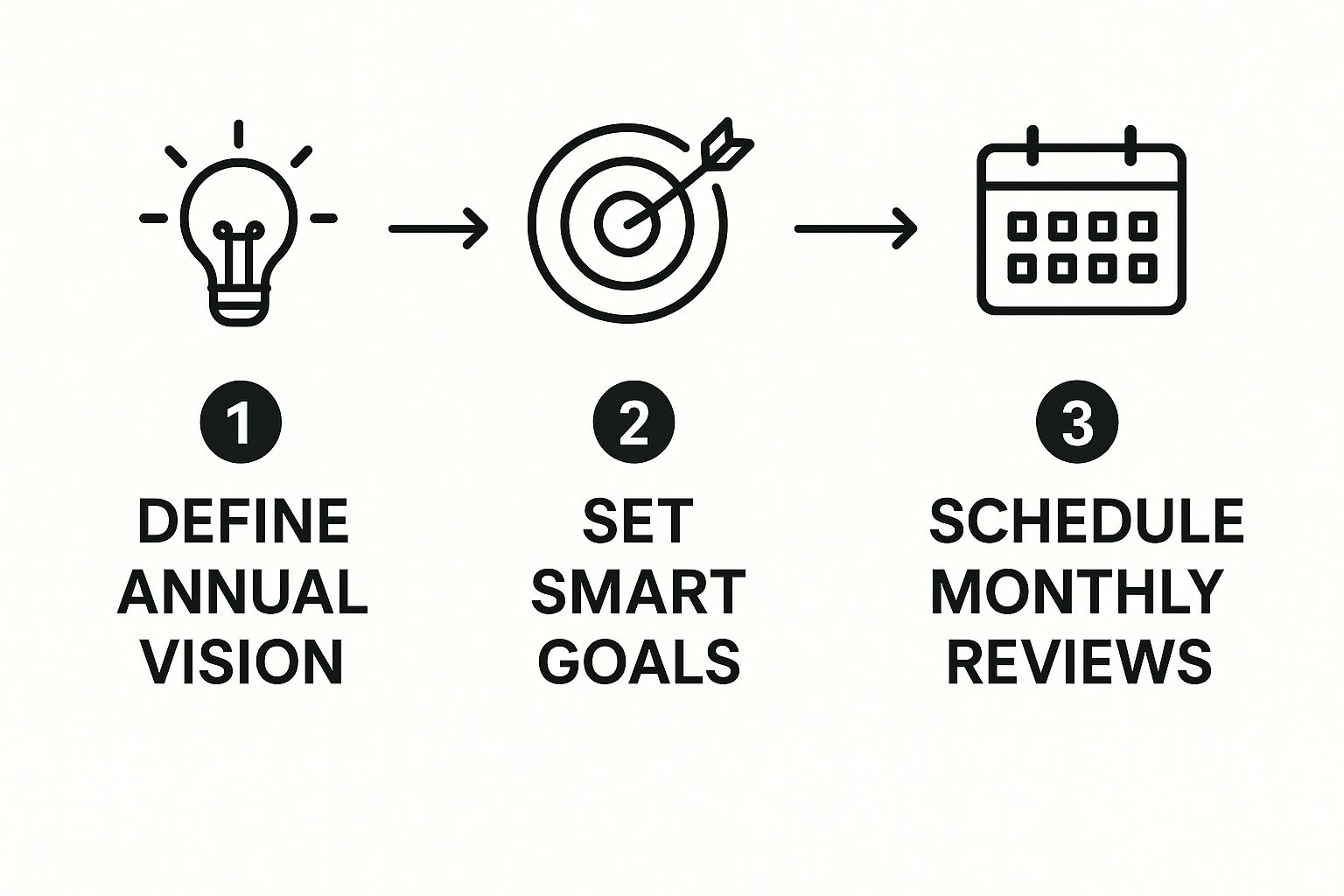
This whole process ensures your goals aren't just wishful thinking but are grounded in a system built for real, tangible progress.
Your yearly goals template is a living document. It's not meant to be written in January and forgotten until December. It's a map you should be referencing constantly.
This approach of breaking down big goals into manageable pieces isn't just for personal use. Many of the top business document templates use similar principles to track objectives, tying them to measurable targets and quarterly milestones to boost accountability.
The Power of Dataview Automation
Now for the magic. This is where your Obsidian setup really comes alive. Instead of manually listing every single project or task connected to a goal, you can use Dataview queries to pull them in automatically.
For example, right under your "Career & Professional Development" heading, you could pop in a little snippet like this:
This code is basically telling Dataview: "Show me a table of all my projects from the '01-Projects' folder that are linked to this yearly goals note and are part of my 'Career' area."
Just like that, anytime you create a new project note and link it back to your yearly goals, it will automatically show up right here in your master template. It’s a game-changer for staying on top of everything. This method of automating your progress dashboards is a core idea in Obsibrain, which actually comes with all these templates and queries pre-built so you can just focus on achieving your goals, not on the setup.
Connecting Goals to Daily Actions with Obsibrain
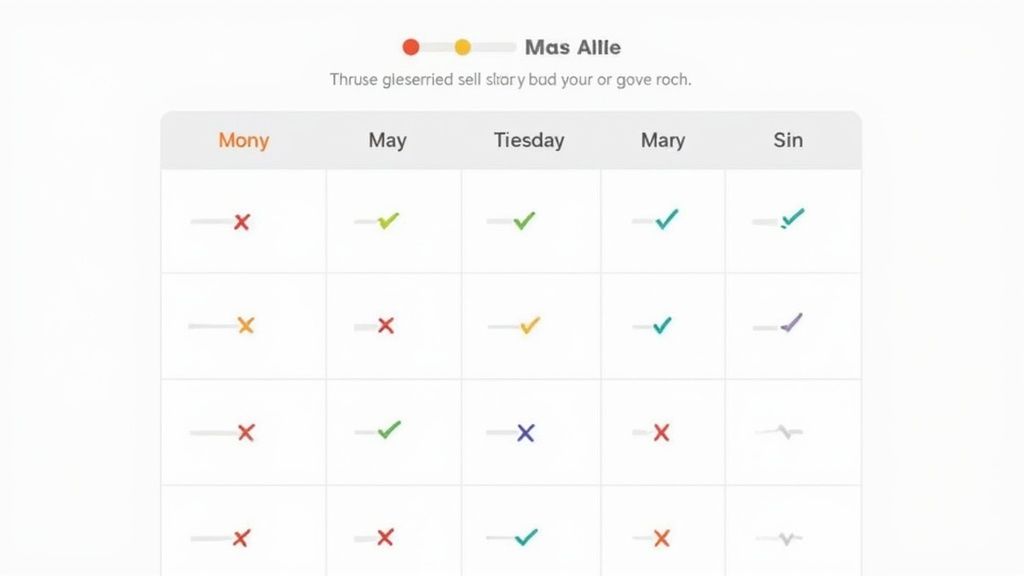
A well-designed yearly goals template is a great start, but let's be honest—its real power kicks in when it actually shapes what you do every day. If your big plans stay locked away in a single note, they're not much more than an organized wish list. The magic happens when you bridge the gap between that year-long vision and the small, consistent actions you take day in and day out.
This is exactly where a tool like Obsibrain shines. It works like an intelligent layer over your Obsidian vault, transforming your static template into a dynamic, AI-powered action plan. Instead of you having to manually break down every goal, Obsibrain does the heavy lifting, making sure nothing slips through the cracks.
From Big Goals to Actionable Projects
Let's say one of your big goals for the year is to "Launch a Podcast." It's a fantastic goal, but it’s way too big to tackle as a single to-do item. Obsibrain lets you use simple, natural language to break it down into something manageable. A manager could ask it to generate a project plan for a team's annual objective, or a researcher could have it outline the key phases of a year-long study.
You can pop open the AI assistant and ask it directly:
"Based on my yearly goal to 'Launch a Podcast,' create a detailed project plan with quarterly milestones. For each quarter, list the main objectives. Then, provide a complete task list for Q1."
This single command tells Obsibrain to scan your high-level goal and generate a structured project outline right inside Obsidian. It gets the context and gives you a logical breakdown you can start working on immediately. What could have taken hours of brainstorming is now a concrete plan.
Populating Your System with AI-Generated Tasks
Once the project outline is ready, Obsibrain can fill in the details. We know that vague goals are often the reason we fail; specificity is everything. The AI can generate the specific, measurable tasks you need to actually make progress. A small business owner could use it to generate a marketing checklist for a new product launch, saving hours of manual planning.
For our podcast example, the Q1 task list it generates might look something like this:
Research & Planning (Weeks 1-2):
-[ ] Define podcast niche and target audience due:YYYY-MM-DD-[ ] Research and select 10 potential podcast names due:YYYY-MM-DD-[ ] Outline content for the first 5 episodes due:YYYY-MM-DD
Setup & Equipment (Weeks 3-4):
-[ ] Purchase microphone, headphones, and audio interface due:YYYY-MM-DD-[ ] Choose and set up recording & editing software due:YYYY-MM-DD-[ ] Design podcast cover art due:YYYY-MM-DD
These aren't just random suggestions. Obsibrain creates these tasks in the correct format for the Tasks plugin, complete with placeholders for due dates. This means they're instantly part of your system and can be integrated into your daily notes and plans. For more on this, check out Obsibrain's guide to daily planning.
Building a Dynamic Progress Dashboard
Once you have your yearly goals template dialed in and connected to your daily actions, the final piece of the puzzle is making your progress impossible to ignore. A dynamic dashboard isn't just a nice-to-have; it's a powerful motivational engine. It takes your abstract ambitions and turns them into tangible, visual feedback, showing you exactly how your daily efforts are adding up.
This is where you can really see the power of the Obsidian ecosystem come alive. By creating a central dashboard note, you can pull all the scattered pieces of your progress into a single command center. With the Dataview plugin, you can build live tables that automatically update as you tick off tasks and push projects forward.
Crafting Your Progress View
A great dashboard gives you an at-a-glance overview of everything you're working on. It should immediately answer critical questions like, "What are my active goals?" and "Which projects need my attention right now?"
For instance, you could set up a table that shows all goals tagged with your type: "goal-yearly" property. Right below that, you might add another query to display all your active projects, their current status, and any upcoming due dates. This simple setup consolidates information that would otherwise be spread across dozens of different notes.
A dashboard turns data into insight. It’s the difference between knowing you’re busy and knowing you’re making progress on what truly matters.
Making Progress Visual and Motivating
Visuals are everything here. Using Dataview, you can create simple progress bars for your projects based on the percentage of completed tasks. Let's be honest, seeing a bar inch its way toward 100% is way more rewarding than just staring at a static to-do list.
This data-first approach to personal goals mirrors what's happening in the business world. Studies on corporate goal-setting have shown that breaking down large yearly objectives into smaller, tracked milestones massively improves agility and progress. Companies now align their big-picture goals with hard analytics, a practice that's just as effective for personal productivity. You can actually read more about this data-driven methodology and how it applies to annual business reporting over on analyticsmates.com.
Now, if you'd rather skip the manual setup, a system like Obsibrain is the perfect shortcut. It comes with pre-built dashboards designed for this exact purpose. These dashboards are already configured with all the Dataview queries needed to track your goals, monitor project statuses, and even visualize your habit consistency—all without you having to write a single line of code.
Here’s what Obsibrain handles for you right out of the box:
Pre-Configured Goal Tables: See all your yearly, quarterly, and monthly goals in one clean, organized view.
Project Status Boards: Watch your projects move from "To Do" to "In Progress" to "Done" on a visual Kanban-style board.
Automated Task Lists: It automatically pulls all tasks with upcoming due dates into a single, actionable list so nothing falls through the cracks.
This instant setup lets you focus on doing the work instead of fiddling with configurations, making your yearly goals template an active part of your success from day one.
Still have a few questions about setting up your yearly goals template in Obsidian? Let's clear up some of the common things people ask.
Can I Use This Template for Shorter Timeframes?
Absolutely. In fact, I'd encourage it. The whole framework is designed to be flexible.
Just duplicate the yearly goals template, then tweak the YAML properties and headings for quarters or even months. The linking and dashboard magic works exactly the same, giving you a connected planning system for every level, from your big annual ambitions down to your monthly sprints.
Are The Dataview Queries Hard to Learn?
Not with this guide, they aren't. I've given you all the essential queries as simple copy-and-paste snippets. You can build a surprisingly powerful and fully functional dashboard without writing a single line of code from scratch.
While Dataview is incredibly deep for those who want to become power users, that's not the point here.
Your real goal is to achieve your ambitions, not become a programmer. Think of these templates and snippets as your technical crew, handling the backend so you can stay focused on what matters: execution.
How Does Obsibrain Handle My Personal Goal Data?
This is a great question and something you should always ask about any tool that touches your personal information.
Obsibrain was built with privacy at its core. It works entirely locally inside your own Obsidian vault. The AI only accesses the content of a note when you specifically tell it to—like when you ask it to break down a big goal into a project plan, or to summarize meeting notes. It processes that information on the spot and doesn't store your personal goal data long-term. Your ambitions stay private, just as they should be.
Ready to stop just planning and finally start achieving? Obsibrain comes loaded with all the pre-built templates, dashboards, and AI tools you'll need to build a world-class goal-setting system in just a few minutes. Grab lifetime access and kickstart your most productive year yet.
Last updated