Top Note Taking Apps for Students to Boost Learning

When you're trying to find the best note taking apps for students, a few names always pop up: OneNote, Notion, Evernote, and Obsidian. Each one shines in its own way, whether it's for group projects, meticulous organization, or building a knowledge base that lasts beyond a single semester. The right one for you really boils down to your study habits, the subjects you're tackling, and what you want to achieve.
The Shift to Digital Note Taking in Modern Education

Let's be honest, the days of lugging around stacks of paper notebooks are fading fast. This move to digital tools is a massive change in how we handle information as students. It’s a direct answer to that classic problem of being buried under an avalanche of lecture notes, readings, and research. Digital notes mean better organization, finding anything you need in seconds, and easily mixing in videos, links, and images.
This isn't just a fleeting trend; it's a huge part of modern education. The market for student-focused note-taking apps hit around USD 1.2 billion in 2023 and is on track to more than double. As schools lean more into digital learning, tools like AI transcription apps are becoming essential, changing how we capture every word from lectures and study groups.
Key Factors for Choosing an App
Picking the right app is more than just ticking off features on a list. You have to think about what you actually need to make your study sessions more effective.
Learning Style Compatibility: How do you learn best? If you're a visual learner, you’ll want an app with great drawing and mind-mapping tools. If you think in connections, something with robust linking features is a must.
Subject Complexity: A simple to-do list app might be fine for one class, but for something like organic chemistry or legal studies, a tool like Obsidian that lets you build interconnected maps of knowledge is a game-changer.
Collaboration Needs: Are you working on group projects constantly? Then real-time editing, sharing, and commenting features are non-negotiable. If you're mostly studying solo, this might not be as big of a deal.
Long-Term Knowledge Management: Think about your end goal. Are you just cramming notes for a final exam, or are you trying to build a personal knowledge library that will serve you for years to come? The answer will point you toward very different tools.
The goal is to choose a note taking app that doesn’t just store information, but actively helps you understand, connect, and retain it for the long term.
This guide will walk you through the top contenders, comparing them side-by-side to help you find the perfect fit.
Comparing the Top Note Taking Apps
Picking the right note-taking app can feel like a huge commitment, but it gets a lot easier when you match the app's real strengths to what you actually need to do for school. Forget the generic feature lists for a second. Let's break down how Notion, Evernote, OneNote, and Obsidian really stack up in day-to-day student life. This will help you see past the marketing and find the tool that just clicks with how you work.
If you want an even deeper dive, our comprehensive review of the best note-taking apps for students goes into more detail on all the pros and cons. It’s a great resource for framing the unique advantages of each major player.
To get a quick overview, this table breaks down the essentials. We'll get into the nitty-gritty of what these features mean for you right after.
Feature Comparison of Leading Student Note Taking Apps
A side-by-side breakdown of key features, pricing, and best-fit use cases for Notion, Evernote, OneNote, and Obsidian to help students quickly identify the right tool for their needs.
Core Strength
All-in-one workspace, databases
Quick capture, web clipper, search
Freeform digital canvas, handwriting
Interconnected knowledge, personal knowledge base
Organization
Pages, databases, blocks
Notebooks, stacks, tags
Notebooks, sections, pages
Bi-directional linking, graph view, folders, tags
Best For Students
Project management, complex research organization
Capturing web research, simple note-taking
Visual learners, STEM subjects, handwriting
Building a "second brain," deep knowledge synthesis
Learning Curve
Moderate to High
Low
Low
Moderate to High
Offline Access
Limited (improving)
Strong (with paid plan)
Strong
Excellent (local-first)
Free Plan
Generous (with block limits for teams)
Very limited
Completely free
Free for personal use
Pricing (Students)
Free personal pro plan available
50% off Personal plan
Free
Free for personal use; Sync is extra
This table gives you the high-level view, but the best app for you comes down to your major, your study habits, and what you need to organize.
Notion: The All-in-One Organizer
Notion isn't just a notebook; it’s more like a set of digital LEGOs for building your own productivity system. Its killer feature is its databases. This makes it an absolute dream for a history major who needs to build complex timelines, track countless research sources, and manage project deadlines all in one interconnected dashboard.
But that flexibility can be a double-edged sword. If you just need a place to quickly type up lecture notes, setting up Notion can feel like overkill. Its offline mode has gotten better, but it’s still not as smooth as its rivals, which is a real pain if you're trying to study somewhere with dodgy Wi-Fi.
OneNote: The Freeform Digital Whiteboard
Think of Microsoft OneNote as a three-ring binder that smashed into an infinite whiteboard. Its defining feature is a totally freeform canvas—you can click anywhere and just start typing, drawing, or dropping in images.
This makes it a fantastic choice for students in STEM fields. A biology student can sketch out a diagram of a cell right next to their typed notes, or a physics major can scribble out equations with a stylus. Plus, if you've ever used Microsoft Office, the interface will feel instantly familiar, so there’s almost no learning curve.
OneNote's biggest win is its unstructured, visual approach to note-taking. It’s a top contender for any student who thinks and learns visually.
Evernote: The Veteran Note Catcher
Evernote was one of the first big names in digital notes, and it still nails its original mission: capture everything, easily. Its web clipper is arguably the best out there for grabbing articles, PDFs, and entire web pages for later. For a journalism student gathering sources or a literature major collecting critical essays, this feature alone is a massive advantage.
Lately, though, some of its updates and a very restrictive free plan have made it a tougher sell. While its search is incredibly powerful, its organization system—built on notebooks and tags—can feel a bit stiff compared to the networked thinking of newer tools.
Obsidian: The Personal Knowledge Base
Obsidian works on a completely different philosophy. Instead of creating isolated notes, it’s built to help you weave a network of connected ideas using bi-directional links. This makes it the ultimate tool for students who need to synthesize information from different classes and build a true, lasting "second brain."
For example, a medical student can link a note on a specific disease directly to notes on related anatomy, pharmacology, and patient case studies. This creates a rich web of context that deepens understanding and helps with long-term memory. It definitely has a learning curve, but for serious learners, its power is unmatched.
To help you see how these apps balance core needs, this graphic shows where each one focuses its energy.
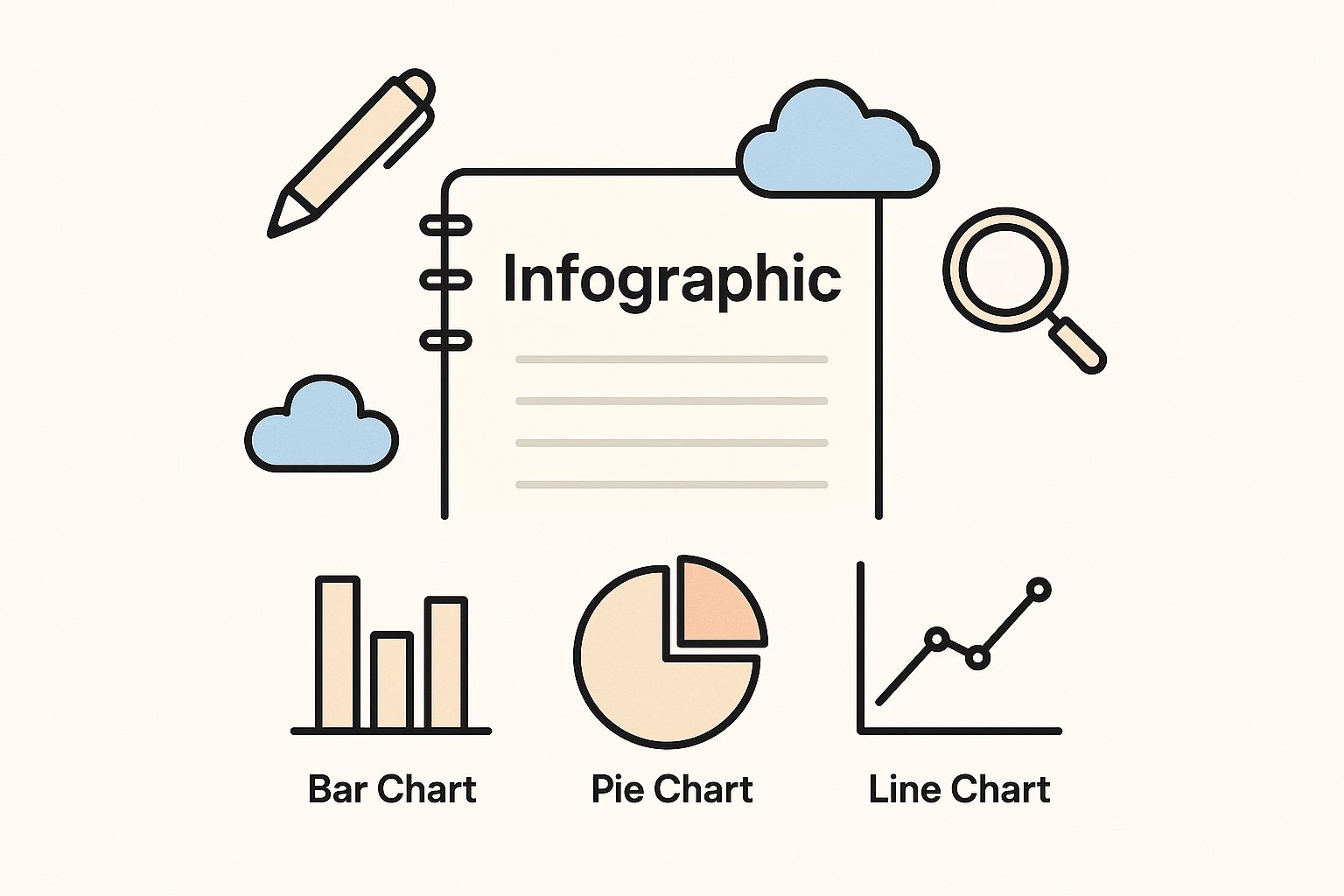
As the image shows, each app prioritizes something different, from OneNote's cloud-first convenience to Evernote's powerful search. The real takeaway here is that the "best" tool is the one that aligns with your priorities, whether that's easy capture, creative freedom, or deep, interconnected knowledge.
Matching a Note Taking App to Your Learning Style
Picking the right note-taking app is about more than just a feature checklist. The best tool is the one that clicks with how your brain actually works. If an app fights against your natural learning instincts, it just creates friction. But find one that complements how you process information, and you'll genuinely speed up your understanding and recall.
The trick is to look past the marketing hype and get honest about how you learn. Are you a visual person who thinks in diagrams and mind maps? Do you absorb information best by listening to lectures? Or are you a hands-on learner who needs to build connections and organize things yourself? Your answer points you to a specific kind of app.
Visual and Auditory Learners
For students who learn best by seeing and hearing, the app's structure is everything. You'll want tools that give you a flexible canvas and handle multimedia without a fuss.
OneNote has a freeform canvas that's a dream for visual learners. You can sketch diagrams, handwrite formulas with a stylus, and drop images anywhere on the page, just like a real whiteboard. It’s perfect for a biology student mapping out cellular structures or a physics major scrawling out equations.
It’s also a solid choice for auditory learners. The built-in audio recording feature is a lifesaver. You can record a lecture and have it sync right up with your typed notes, letting you replay specific moments just by clicking on the text you wrote at that time.
A design student could use Notion's gallery view to create a visual portfolio of their projects, linking each image to detailed project notes and research. This visual-first organization helps them see their work as a cohesive whole.
Kinesthetic and Conceptual Learners
Some of us learn by doing—by connecting ideas and building the structure ourselves. For these learners, a rigid, folder-based system feels like a cage. You need a tool that lets you build your own web of knowledge from the ground up.
This is where an app like Obsidian really pulls ahead. It was built from the ground up on the principle of networked thought, where every note can be linked to any other. The very act of manually linking ideas helps cement those connections in your own mind, which is a massive win for conceptual learners.
Think about a medical student. They could create a note for a single anatomical term. With Obsidian, they can directly link that note to related diseases, pharmaceutical treatments, and physiological processes. What they end up with is a dynamic, interconnected knowledge graph that actually mirrors how the human body works. As you build these connections, you’re not just memorizing facts; you’re understanding the entire system.
Take it a step further with a template like Obsibrain, and you can add serious structure to this process. For instance, a law student could use Obsibrain to create a "Case Brief" template that automatically links to related statutes, legal precedents, and judicial doctrines. This turns note-taking into an active, structured learning exercise, reinforcing understanding with every new piece of information added to their digital brain.
Building Your Second Brain with Obsidian
Most students see note-taking as a temporary chore—just cramming info for the next exam. But what if your notes could evolve into a personal knowledge system that actually gets more valuable over time? That's the whole idea behind building a "second brain": an external, connected library of your own thoughts, ideas, and learnings.
This isn't about filing things away in static folders like you would with traditional note-taking apps. It's about creating a dynamic web of knowledge. The real goal is to go beyond rote memorization and start synthesizing complex topics, letting you spot connections you’d otherwise miss.
From Rigid Folders to Networked Thought
Apps like Evernote or OneNote have trained us to think in rigid, folder-based structures. You make a notebook for "Biology 101" and another for "History 205," and the ideas inside rarely ever mix. This approach can accidentally silo your knowledge, making it tough to see how concepts from different classes might actually relate to one another.
Obsidian was built to tear down those walls. Its entire philosophy is built around networked thought. Instead of burying notes in folders, you link them together. When you connect a note about an economic theory to a specific historical event, you're not just organizing information—you're actively building a deeper layer of understanding.
Obsidian’s local-first approach means your knowledge base lives on your device, not some company's server. You have complete ownership and control over your data, ensuring your second brain is a private, lifelong asset that isn't tied to a subscription.
This flexible, non-linear system works a lot like our own brains do: through association. As you add more notes and forge more links, you build a dense web of interconnected ideas. This "knowledge graph" becomes an incredibly powerful tool for research, writing essays, and genuine long-term learning because it actually maps out your unique intellectual journey.
A Lifelong Tool for Intellectual Growth
Obsidian is much more than just an app; it's a platform for thinking. Its real power is its insane customizability. You can start with a clean, minimalist interface and then slowly add plugins and themes to build an experience that fits you perfectly. This adaptability makes it a tool that can grow with you from your first year of university all the way into your professional career.
To give this powerful system some structure right out of the gate, you can use a framework like Obsibrain. For example, a history student could use Obsibrain's project management features to create a structured research plan for their thesis, linking primary sources, secondary analysis, and draft sections into a single, cohesive dashboard. If you want to see how to set up a powerful, organized system from day one, check out this guide on how to get started with Obsibrain. By starting with a solid foundation, you turn a powerful tool into a personalized productivity partner.
The real magic happens when you stop seeing your notes as a passive archive and start treating them as an active thinking partner. Obsidian, especially with a system like Obsibrain layered on top, gives you the perfect environment for this shift, turning your study notes into a lasting intellectual legacy.
Supercharging Your Studies with Obsibrain
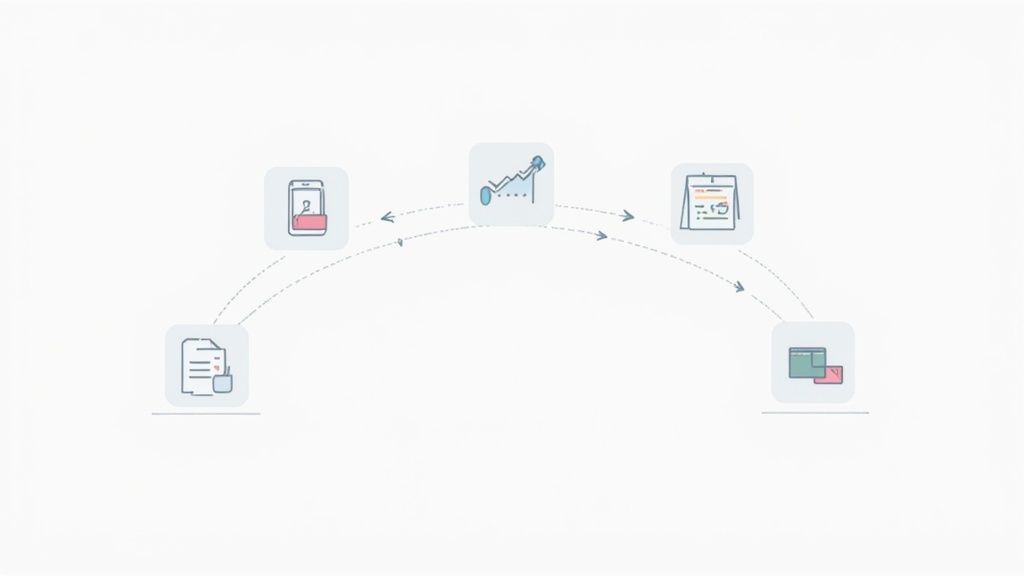
While Obsidian gives you the raw framework for a knowledge base, the Obsibrain template is what really turns it into an active study partner. It’s the engine that converts your collected notes into a real academic advantage. This isn't just about organizing files; it’s about giving you tools to truly interact with your course material, making sure you actually understand and remember it.
Think about it. Instead of just passively re-reading notes, you can directly engage with them. A literature student can highlight a critical essay and use Obsibrain to instantly generate flashcards on key literary terms and themes. That tedious revision task becomes a quick, efficient process that reinforces concepts without you ever leaving your vault.
From Passive Notes to Active Learning
For a lot of students, the problem isn't taking notes—it's knowing what to do with them afterward. Obsibrain closes that gap with practical ways to digest dense academic material and get ready for tests.
Summarize Dense Readings: Facing a 40-page political science paper? Use Obsibrain to pull out the main arguments and key evidence into a clean summary. It’s a fast way to get the core concepts down without getting lost in the details.
Generate Practice Questions: Before a big chemistry exam, you can highlight a chapter summary or a block of lecture notes and have Obsibrain create relevant practice questions. This lets you test your knowledge and find your weak spots before it's too late.
The real power here is that Obsibrain works within your own knowledge base. Unlike generic AI tools, its insights are pulled from your curated notes, making everything it produces highly relevant to your specific courses.
This is what sets it apart from other note taking apps for students. It’s not just a storage closet for information; it’s a tool for thinking.
Overcoming Academic Hurdles
Writer's block is the worst, especially when a big essay is looming. Obsibrain acts like a built-in brainstorming partner right inside your research notes. An economics student can ask it to suggest essay topics based on their class notes on Keynesian theory, generate an outline comparing it to monetarism, or even help rephrase a clumsy paragraph.
This integration is also a huge help for language students. By highlighting a passage in Spanish, you can generate contextual vocabulary lists with usage examples, turning your reading into an interactive language lesson. You can even get your schedule sorted by seeing how Obsibrain handles advanced task management for your academic projects, making sure you never miss a deadline.
Ultimately, Obsibrain gives you the tools to not just manage your studies, but to actually master them.
Making the Right Choice for Your Academic Journey
Picking the right note-taking app really comes down to what you want to achieve in your studies. If you just need a digital scratchpad for straightforward tasks, tools like OneNote and Evernote are perfectly fine. They're reliable, simple to use, and often show up on lists of essential back-to-school apps for students for a reason—they get the basic job done.
But for students who are serious about building a deep, interconnected web of knowledge that lasts, the combination of Obsidian and Obsibrain is in another league entirely. This isn't just about storing notes; it's about creating a dynamic environment for genuine thinking, synthesizing complex ideas, and retaining what you learn for the long haul.
Simpler apps might help you get through a class. But the Obsidian ecosystem is built to help you create a second brain—one that will serve you through all of university and well into your career. It's an unmatched advantage for anyone serious about learning.
Frequently Asked Questions
Jumping into the world of advanced note-taking apps can feel like a lot. Let's clear up some common questions to help you feel more confident about your next move.
Is Obsidian Too Complex For a New Student?
Obsidian gets a reputation for having a steep learning curve, but the truth is, it scales with you. You absolutely do not need to learn everything on day one. I always tell new users to start simple: just create daily notes and link a few key ideas together.
Once you're comfortable, you can start exploring powerful plugins like Obsibrain as your courses get more demanding. This way, the tool grows alongside your needs, giving you access to incredible power without that initial feeling of being overwhelmed.
How Is Obsibrain Different From Other AI Tools?
The single biggest difference is context. Your average AI chatbot is working in a vacuum; it has no idea what you've been studying or what's important to you. Obsibrain is different because it works directly inside your Obsidian vault.
For instance, if you're a psychology student, you can ask Obsibrain to create flashcards on Freudian defense mechanisms. It will use your lecture notes and reading summaries on that exact topic, ensuring the flashcards are tailored to your course material, not generic web definitions.
How Can I Sync My Obsidian Notes Between Devices?
You’re in complete control of your data here. For a simple, secure setup, the official Obsidian Sync service is fantastic. It offers end-to-end encryption and is incredibly reliable.
If you'd rather manage things yourself, you can use free third-party options like iCloud, Google Drive, or Syncthing. This flexibility lets you build your own sync solution, giving you total freedom over where your notes are stored. For a deeper dive, check out the complete Obsibrain FAQ for more detailed answers.
Ready to finally build a powerful, interconnected knowledge base that actually helps you study smarter? Get Obsibrain today and see what you've been missing. Start building your second brain now.
Last updated