How to Build a Second Brain with Obsidian

So, what's all this talk about a "second brain"? In short, it's about building a digital system to capture, organize, and connect your ideas. The goal is to get everything out of your head and into a trusted, reliable knowledge base, moving from scattered notes to a powerful extension of your own mind. When done right, this system becomes a powerhouse for clear thinking, creativity, and productivity.
What Is a Second Brain and Why Do You Need One

If you're feeling swamped by a constant flood of information, you're not alone. We're always consuming something—articles, videos, podcasts, meeting notes—all while trying to keep track of our own brilliant (and fleeting) ideas. A "second brain" is your personal fortress against this chaos.
It’s so much more than a digital junk drawer. Think of it as an external, perfectly organized copy of your mind. It’s there to help you remember what matters, draw surprising connections between different concepts, and let your ideas mature over time. Instead of relying on your brain's limited and often unreliable memory, you offload that heavy lifting to a system you can trust completely.
The Core Purpose of a Second Brain
The real magic happens when you shift from being a passive consumer of information to an active architect of your knowledge. This change is a game-changer for anyone—students, professionals, creatives—looking to become more effective.
A well-oiled second brain empowers you to:
Capture Fleeting Ideas: Lock down those brilliant thoughts and insights the second they pop into your head, ensuring they never vanish.
Organize for Action: Arrange information around your actual projects and goals, so you can find exactly what you need, right when you need it.
Connect Disparate Concepts: See the hidden threads linking different notes, which is where true creative breakthroughs happen.
Reduce Mental Clutter: Free up your biological brain to do what it does best—think, create, and solve problems—instead of just trying to remember stuff.
Imagine this: a researcher is studying climate change. They clip an academic paper, and Obsibrain automatically tags it with #climate-science and #research, then links it to a project note called PROJ - Annual Environmental Report. Later, when they jot down a thought about "carbon capture technology," Obsibrain instantly suggests connecting it to the original paper. The system builds the web of knowledge for them.
A second brain isn't about hoarding information; it's about cultivating it. Your system should be a dynamic garden where ideas can grow and cross-pollinate, not a dusty mausoleum of forgotten notes.
To build an effective system, it helps to ground it in a few key principles. These are the pillars that turn a simple note-taking app into a true second brain.
Core Principles of a Second Brain System
Capture
The habit of getting information out of your head and into your system quickly and without friction.
Use Obsidian's quick capture features or Obsibrain's dedicated shortcuts to log ideas on the fly without breaking your flow.
Organize
Structuring information for action, typically around projects or life areas, rather than by topic alone.
Obsibrain's Project templates and automated folder structures help you organize notes around actionable goals from the start.
Distill
The process of summarizing and refining notes to their most essential points over time.
With Obsibrain, you can select text and use an AI command to generate a concise summary, making distillation effortless.
Express
Using your collected knowledge to create new things—articles, presentations, projects, or creative works.
Use Obsibrain to gather all notes tagged for a specific project, generate a draft outline, and start creating new content from your collected insights.
By keeping these principles in mind, you ensure your second brain remains a living, useful part of your daily workflow.
From Digital Junk Drawer to Intelligent Partner
Truth be told, most of us already have a clumsy, fragmented version of a second brain. It’s that messy desktop, the random notes scattered across five different apps, and the endless browser bookmarks you swear you'll get back to someday. The difference is building an intentional and cohesive system.
The concept has gained serious momentum, largely thanks to thinkers like Tiago Forte who have developed methodologies for personal knowledge management. Understanding these broader concepts, like the best practices for knowledge management, can provide a solid foundation.
This guide will show you exactly how to build that intentional system right here in Obsidian, turning your digital clutter into an intelligent partner that truly enhances how you think and work.
Laying the Foundation for Your Obsidian Vault
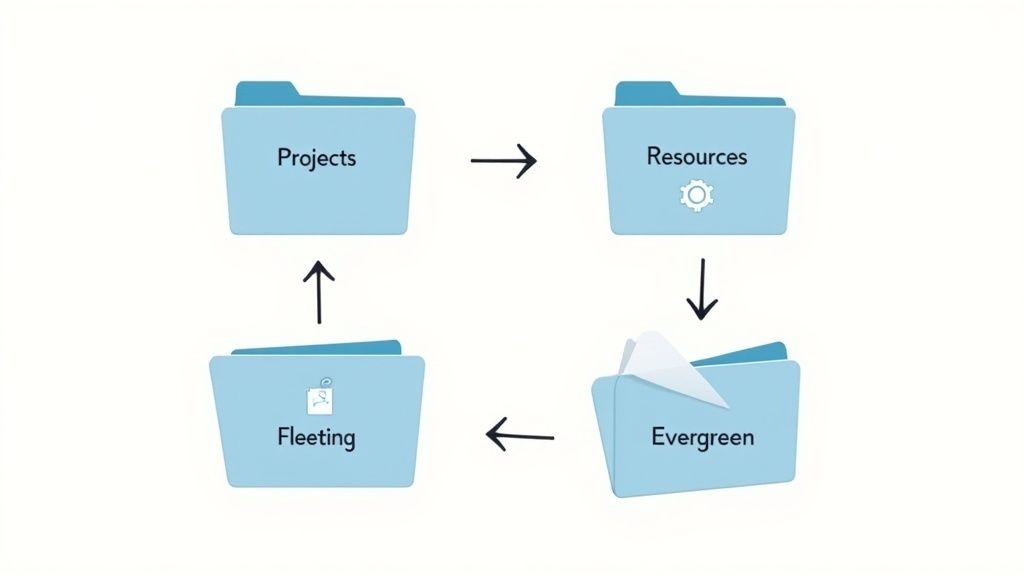
Before you can build a powerful second brain, you need a solid foundation. In Obsidian, that foundation is your vault—the digital container for all your thoughts, projects, and knowledge. A messy vault can quickly become a "digital mausoleum," a dusty collection of notes that replaces thinking instead of sparking it. We can avoid that fate by setting up a clean, intentional structure from the start.
This isn’t about forcing your ideas into rigid boxes. It's about creating an environment where information flows naturally and finding what you need feels intuitive. A well-designed vault simply removes the friction between having a thought and connecting it to your existing knowledge.
Choosing Your Folder Architecture
I've seen two common mistakes trip people up. The first is having no folder structure at all, which always leads to a chaotic pile of notes. The second is over-engineering a system so complex that you abandon it within a week. The sweet spot is a simple, effective framework that can grow with you.
That’s where the P.A.R.A. method (Projects, Areas, Resources, Archives) comes in. It’s a fantastic starting point because it organizes information based on how actionable it is—perfect for a second brain built for doing, not just collecting.
1_Projects: This is for any short-term effort with a clear goal and a deadline. Think things like, "Write Q3 Marketing Report" or "Plan Vacation to Italy." The "1_" prefix keeps this folder right at the top where you can see it.
2_Areas: These are the broad, ongoing responsibilities in your life that don't really have an end date. This is where you’d put notes related to "Health & Fitness," "Personal Finance," or "Professional Development."
3_Resources: Think of this as your personal library. It’s for topics that interest you but aren’t tied to a specific project yet, like "Quantum Computing" or "Stoic Philosophy."
4_Archives: When a project is done or an area is no longer active, you move the related notes here. This keeps your main workspace clean without deleting anything permanently.
This structure transforms your vault from a random collection of files into a purpose-driven dashboard for your life. You can instantly see what’s active (Projects), what needs ongoing attention (Areas), and what’s available for future inspiration (Resources).
If you want a shortcut, Obsibrain comes with a pre-built P.A.R.A. starter kit. To see how to get it running in minutes, check out the guide on the P.A.R.A. folder structure in our official documentation. You'll have a proven system ready to go from day one.
Establishing Naming Conventions
Consistency is your best friend when building a second brain. Simple naming conventions make your vault searchable, scannable, and frankly, a much nicer place to be. A chaotic naming system is the number one reason notes get lost—not because they’re deleted, but because you can no longer find them.
Here are a few practical guidelines to stick to:
Use Descriptive Titles: Name notes for what they are. Instead of a generic "Meeting Notes," go with something specific like "2024-10-26 Project Phoenix Kickoff Meeting."
Prefix for Clarity: Use prefixes to visually group related notes. For instance, all project hubs could start with
PROJ -and all "Maps of Content" could start withMOC -.Keep It Simple: The goal is to make finding information easier, not to add another layer of rules you have to memorize. If your system is too complex, you won't use it.
For example, a project manager using Obsibrain might have a central project note named PROJ - Website Redesign Q4. Every related note, like MEETING - 20241105 Website Redesign Sync, would then link directly back to this hub. This creates a beautifully interconnected web of information that’s easy to navigate, turning your second brain from a passive archive into an active workspace.
Supercharging Your System with Automation
Once you've built a solid vault structure, you've essentially created the skeleton of your second brain. Now, it's time to bring it to life. This is where you add the intelligence and automation that transforms a simple storage system into a proactive partner in your thinking. A tool like Obsibrain is perfect for this, acting as the central nervous system for your digital mind.
The real magic of a second brain isn't just storing information; it's about making that information work for you. Automation is what makes this sustainable. It takes care of the repetitive, low-value tasks—tagging, linking, organizing—freeing you up to focus on what actually matters: thinking, creating, and connecting ideas.
Moving Beyond Manual Organization
Picture this: you've just wrapped up a client meeting and you're staring at a page of raw, jumbled notes. The old-school manual process would involve creating a new project file, meticulously tagging it, linking it back to the client's contact page, and then manually pulling out action items to add to your task list. It’s tedious, time-consuming, and honestly, pretty easy to mess up.
Now, imagine that same scenario with Obsibrain integrated into your workflow. Instead of all that manual clicking and typing, you use a "New Meeting Note" command. Instantly, it:
Creates a fresh note using your pre-defined meeting template.
Prompts you to link it to an existing project or create a new one on the fly.
Scans your raw text with AI, identifies action items, and turns them into tasks with due dates.
Even suggests relevant past notes or resources based on the meeting's content.
This is the leap from clerical work to intelligent assistance. You're spending less time filing and more time actually engaging with your knowledge, which is the whole point.
A truly effective second brain doesn't just store your thoughts—it actively helps you process them. Automation isn't a luxury; it's the engine that powers serendipity and deep work by handling the mundane tasks that drain your cognitive energy.
The rise of AI in productivity tools is a huge part of this shift. But there's a big difference between just using AI and using it well. While recent insights show that 73% of U.S. companies are using AI, only a tiny 8% feel their implementations are mature. Obsibrain helps close that gap by making powerful automation accessible right inside your personal knowledge hub. You can dig deeper into how companies are adopting AI on natesnewsletter.substack.com.
Practical Automation Use Cases with Obsibrain
Let's get into some real-world examples of how Obsibrain can automate your workflows. These aren't just theoretical ideas; they're practical ways to build a second brain that works for you, not the other way around.
The image below shows a few of the popular tools people use for building a second brain.
While fantastic tools like Notion or Tana offer powerful features, Obsibrain’s unique advantage is its deep, native integration with Obsidian. It automates connections directly within your local knowledge graph, making the process feel seamless.
Automatic Note Categorization and Linking
When you capture a new idea or clip an article, the last thing you want to do is spend five minutes filing it away. Obsibrain can analyze the content for you, applying the right tags and linking it to existing notes.
Scenario: A freelance writer clips a long, insightful article about "agile project management" for a client project.
Obsibrain in Action: It reads the text, tags it with
#project-managementand#agile, links it to thePROJ - Client X Blog Contentnote, and then surfaces three other notes in the vault that touch on similar concepts. It creates the backlinks automatically, instantly weaving this new knowledge into the existing web of thought.
Intelligent Project Summaries
Keeping tabs on a complex project with dozens of notes can be a real headache. Obsibrain can pull all that scattered information together into a single, coherent summary.
Scenario: A student is preparing for an exam on World War II and has dozens of notes on different battles, figures, and timelines.
Obsibrain in Action: With its Smart Projects feature, they can generate an up-to-the-minute summary of their
AREA - History Studiesfolder. It automatically pulls key dates from lecture notes, lists important figures, and highlights recurring themes, creating a perfect study guide. You can learn more about how to set up and use Smart Projects in the official documentation.
By automating these core processes, Obsibrain turns your Obsidian vault from a static collection of files into a dynamic, intelligent system. It surfaces insights when you need them, manages your tasks, and helps you make the connections that lead to real breakthroughs.
Designing Templates for Consistency and Clarity
If your vault's structure is the skeleton of your second brain, then templates are the nervous system. They’re what bring it to life, providing the consistency that turns a random collection of notes into a powerful, searchable database of your knowledge. Without them, every new note is a blank canvas. That friction leads to inconsistency, and pretty soon, you've got a system you've stopped using altogether.
Templates are the secret sauce for making note-taking a low-friction, daily habit. By pre-defining the structure for common note types—like meetings, projects, or just your daily thoughts—you eliminate all the guesswork. This frees you up to focus purely on the content, confident that the organization is already handled.
Why Templates Are a Game Changer
At their core, templates are just pre-formatted notes you can pop in with a single click. But their real impact is so much bigger than just saving a few seconds of typing. They ensure every piece of information gets captured in a uniform way, which is absolutely critical for retrieval and automation down the line.
This uniformity is what allows tools like Obsidian’s Dataview plugin, and especially Obsibrain, to work their magic. For example, when all your meeting notes have a status:: field, you can instantly pull up a list of every unresolved action item across your entire vault. Consistency is what transforms your static text notes into dynamic, living data.
The goal of a template isn't to lock down your thinking; it's to build a consistent framework that liberates it. When you automate the structure, you free up precious mental energy to focus on the ideas themselves. And that's the whole point of a second brain.
For anyone new to this, you can get a solid foundational understanding by reading about what a template is in our official documentation.
Essential Templates for Your Second Brain
To get you started, here are a few practical, copy-paste-ready templates. These are built to be immediately useful and perfectly showcase how structured metadata can supercharge your workflows. Just create a "Templates" folder in your vault and save each of these as a new note.
1. The Daily Journal Template
This template is perfect for daily reflection, tracking your mood, and setting intentions. Obsibrain can actually use the gratitude and wins fields to automatically generate weekly or monthly "Highlight Reels" to keep you motivated.
creation_date: {{date}} tags: journal/daily mood:
Morning Intentions
Top Priority:
I am grateful for:
Evening Reflection
Today's Wins:
Challenges Faced:
One Thing to Improve Tomorrow:
2. The Meeting Notes Template
This one is all about action. It cleanly separates attendees from discussion points and, most importantly, outcomes and next steps.
creation_date: {{date}} tags: meeting project: "[[Link to Project Hub]]" status: pending
Meeting Details
Attendees:
Purpose:
Agenda & Discussion
Outcomes & Decisions
Action Items
When you use this template, Obsibrain can automatically scan for any line starting with - [ ] and add it to your central task list. It can even parse the due date and assigned person, making follow-up completely effortless.
3. The Project Hub Template
Every new project deserves a central dashboard. This template creates that single source of truth, linking out to all relevant meetings, tasks, and resources.
tags: project/hub status: in-progress deadline:
Project Overview
Goal:
Key Metrics:
Related Notes
Meetings::
Resources::
Open Tasks
This structured approach is how you build a second brain that’s more than just a digital filing cabinet—it becomes an active command center for your life and work. By putting a little thought into your templates now, you're laying the groundwork for powerful automations that will keep your system running like a well-oiled machine.
Mastering Your Capture and Connection Workflows
Your second brain is only as good as the information you feed it and the connections you make between ideas. If it's a pain to add new notes, your vault quickly becomes a digital mausoleum—a dusty collection of files that replaces thinking instead of sparking it. To build a system that actually works, you need smooth, almost invisible workflows for both capturing new knowledge and connecting it to what you already know.
This whole process turns you from a passive collector into an active architect of your knowledge. It’s all about building habits and using tools that make saving and linking ideas feel like second nature.
Seamlessly Capturing Information from Anywhere
Great ideas don’t wait for you to be sitting at your desk. They show up while you’re out for a walk, listening to a podcast, or scrolling through an article. A solid capture system makes sure these fleeting thoughts are saved before they vanish.
Your goal here is to reduce the friction of capture to practically zero. Here are a few ways I do it:
On-the-Go Thoughts: The Obsidian mobile app is a non-negotiable for this. I use its quick-capture features to dump ideas into a dedicated "Inbox" note. Don't stress about organizing it perfectly at this stage; just get it out of your head and into the vault.
Web Articles and Research: Browser extensions like "MarkDownload" are brilliant for clipping web content directly into your vault as clean Markdown. This preserves all the formatting and links, saving you a ton of tedious manual work.
Book and Podcast Highlights: I lean on tools like Readwise to automatically sync highlights from my Kindle, Apple Books, and various podcast apps straight into Obsidian. This builds up a powerful, searchable library of insights from everything I consume.
Fostering Connections and Serendipity
Getting information into your vault is only half the battle. The real magic happens when you start connecting separate ideas to form brand-new insights. Obsidian, with its powerful backlinking and graph view, is built for exactly this.
But let's be honest, manually finding every single potential link can be a huge time sink, especially as your vault gets bigger. This is where an intelligent assistant can completely change the game.
For instance, after you drop a new note into your vault, Obsibrain can scan its content and intelligently suggest links to existing notes you might have completely forgotten about. It basically acts as a serendipity engine, pointing out thematic clusters and hidden relationships your own mind might have missed.
A well-designed workflow doesn't just store information—it surfaces it at the right time. The goal is to create a system that prompts you with relevant connections, turning your passive archive into a proactive creative partner.
This visual flow chart breaks down how different kinds of information can be captured and processed using specific templates for projects, meetings, and journaling.
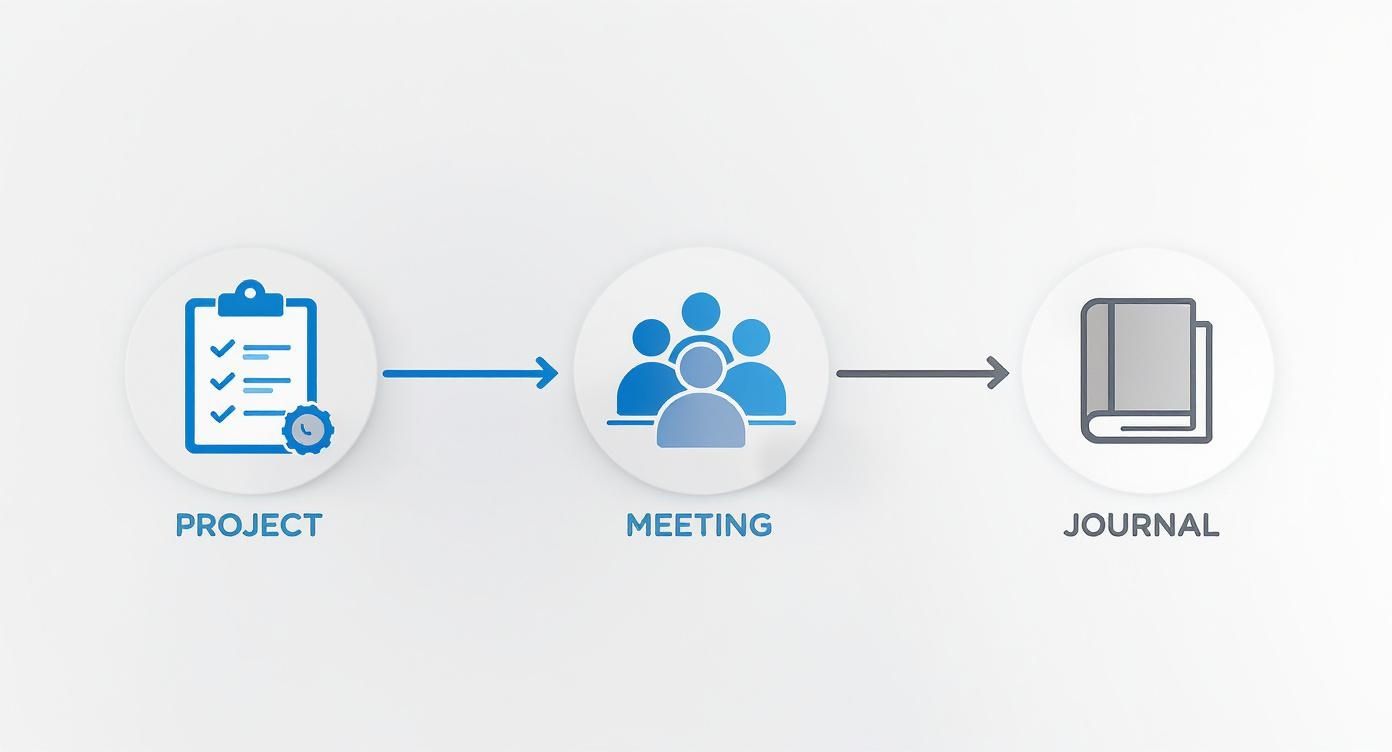
As the chart shows, using a consistent, template-based approach streamlines that initial capture, which in turn makes the connection phase far more powerful.
From Manual Linking to Intelligent Discovery
Making connections is the very heart of building a second brain. To really get a handle on your knowledge, you have to cultivate solid strategies for creating effective notes and annotations. While Obsidian’s manual linking is fantastic, pairing it with some smart automation takes your system to a whole other level.
Imagine you're diving into a new topic. After saving a dozen articles, instead of spending an hour trying to manually link them all together, Obsibrain can analyze the whole batch and create a "Map of Content" (MOC) note for you. This MOC would list all the new articles and automatically link to related concepts already sitting in your vault, giving you an instant, high-level overview of the subject.
Ultimately, your capture and connection workflow is what decides whether your second brain becomes a living ecosystem of ideas or just a forgotten archive. By combining Obsidian's native strengths with the intelligent automation of Obsibrain, you can build a system that not only stores what you know but actively helps you think better.
How To Maintain Your Second Brain For The Long Term
You’ve poured time and energy into building your second brain. Now comes the real test: keeping it alive and useful for years. Think of it as a garden, not a warehouse—neglect it and you’ll end up with a digital mausoleum instead of a creative playground.
Small, sustainable routines are all you need. No extra chores—just quick, high-impact habits that preserve clarity and spark new ideas.
The Weekly Review Habit
Block out 20-30 minutes each week to reset your mental workspace. In this short session, you’ll tame chaos and prime your vault for what’s next.
Process Your Inbox: Sort through fleeting notes, web clippings, and random ideas. Drop each item into Projects, Areas, or Resources so nothing lingers in limbo.
Review Active Projects: Open your project hubs. Are next steps crystal clear? If a task feels fuzzy, jot down what’s missing.
Strengthen Connections: Look for linking opportunities. Maybe Monday’s meeting notes tie into last week’s research article—stitch them together.
Your weekly review transforms scattered notes into a unified body of knowledge. It’s where raw thoughts become structured, connected insights.
Monthly And Quarterly Refinements
Weekly check-ins keep the engine running. But every month (and again each quarter), carve out an hour for a deeper dive. This is your chance to spot little issues before they become big headaches.
With Obsibrain’s analytical tools, you can unearth orphaned notes—those standalone ideas begging for context. Once you’ve found them, integrate them back into your system so no insight ever goes missing.
Key activities for this session:
Hunting For Orphans: Identify notes with few or no links. Ask yourself: does this idea belong in a project or resource?
Archiving The Obsolete: Move completed projects and outdated notes into your
4_Archivesfolder. Your active workspace stays lean and focused.Reassessing Your Structure: Is your folder layout still serving you? Do your templates need a refresh? Let your system evolve with your priorities.
For example, if you’ve been jotting down thoughts about “AI Productivity,” a monthly review is the perfect time to spin up a MOC - AI Productivity (Map of Content) note. Obsibrain can even suggest related pages to include, turning maintenance into a breeze. This proactive upkeep is what makes a second brain last.
Common Questions About Building a Second Brain
When you first dive into building a second brain, a few common questions always pop up. It's totally normal.
One of the biggest mistakes I see people make is over-complicating things right out of the gate. They try to install dozens of plugins before they've even captured a single idea, which almost always leads to burnout. The real key is to start simple. Let your system grow with you, not ahead of you.
Another thing people wonder is how long it all takes. Honestly, you can get a basic vault up and running in an afternoon. But finding your own natural rhythm? That might take a few weeks of using it consistently. Just remember, progress is way more important than perfection here.
A second brain should aid your thinking, not replace it. If managing the system feels like a chore, you've likely over-engineered it. Simplify your process and focus on capturing and connecting ideas.
While you can absolutely build an amazing system with Obsidian on its own, tools like Obsibrain can really speed things up. They handle a lot of the manual work like tagging and summarizing, which is perfect if you want to spend less time organizing and more time discovering those deep connections between your notes.
Ready to stop switching between apps and start building a truly intelligent second brain? Obsibrain centralizes your entire workflow in Obsidian. Get lifetime access and start thinking smarter today.
Last updated