Master the Getting Things Done Methodology

The Getting Things Done methodology, or GTD as it's often called, is a massively popular framework for wrangling your tasks, projects, and commitments. The goal is simple: get all that stuff out of your head and into a trusted external system. This frees up your mind to actually focus on doing the work, not just trying to remember what work needs to be done.
Unlocking a Stress-Free Mind

Think of your brain like a computer's RAM. When you have dozens of mental browser tabs open—an unfinished task, an appointment you can't forget, a brilliant idea for later—your mental processing power slows to a crawl. All that clutter just drains your energy and makes it impossible to give anything your full attention.
The GTD methodology gives you a systematic way to start closing those mental tabs. This isn't just another to-do list; it's a complete workflow for managing your entire life's inventory of "stuff." By giving every single commitment a specific place to live outside your head, you can achieve what GTD creator David Allen calls a state of "mind like water"—a calm, relaxed control over your world.
The Core Principle: Externalize Everything
At its heart, GTD is built on a simple but profound truth: your brain is for having ideas, not for holding them. When you force your mind to act as a storage unit, you end up doing nothing particularly well.
The solution is to build a trusted external system to house every single one of your commitments. This system could be digital, like using Obsibrain in Obsidian, or it could be a simple analog notebook. The specific tool doesn't matter as much as its purpose: to become your external brain, reliably storing everything so your actual brain doesn't have to. The payoff from this offloading process is huge:
Reduces Cognitive Overload: You free your mind from the constant pressure of remembering tasks.
Increases Focus: You can finally direct all your attention to the task right in front of you.
Boosts Creativity: All that newly freed mental space becomes fertile ground for new ideas and strategic thinking.
Lowers Stress: You eliminate the nagging anxiety that comes from worrying about forgetting something important.
A Proven Framework for Clarity
Productivity consultant David Allen first laid out the Getting Things Done methodology back in 2001, and it's since become a global phenomenon in personal and professional time management. The whole idea is to capture all incoming tasks and ideas into an external system, which breaks the cycle of mental strain and boosts your actual output. To do this, GTD uses five distinct phases to break down even the most complex work into clear, manageable, and actionable steps.
"Your mind is for having ideas, not holding them." – David Allen
When you properly implement this framework, you stop reacting to whatever is the latest and loudest demand on your attention. Instead, you can confidently engage with your work, knowing that everything else is captured, organized, and waiting for you when the time is right. In the sections that follow, we'll dive into exactly how to build and maintain this powerful system for yourself.
Why Your Brain Needs an External System
Ever tried to focus on an important report while your mind keeps replaying a mental grocery list? That nagging feeling of distraction is your brain's working memory hitting its limit. It’s like a computer running too many apps at once—everything slows down, lags, and just becomes frustratingly clunky.
Our minds are constantly juggling unfinished tasks, random ideas, and future plans. David Allen, the creator of GTD, calls each of these an "open loop." These open loops eat up your mental RAM, creating a low-level hum of anxiety that makes it nearly impossible to concentrate on what's right in front of you. This is exactly why you need an external system.
The Science of Mental Overload
The magic of Getting Things Done isn't just a productivity hack; it's rooted in solid cognitive science. Your brain’s struggle to hold onto everything at once is a well-documented limitation.
Research on cognitive load shows that we can only juggle a small amount of information in our working memory at any given time—typically around 7±2 things. Push past that limit, and crucial functions like creativity and decision-making take a nosedive.
This is why "just remembering" is a strategy doomed to fail. Your brain wasn't built to be a storage unit.
Defeating Mental Distractions
Two psychological principles are constantly working against our focus: cognitive load and the Zeigarnik effect. The Zeigarnik effect is that annoying tendency for incomplete tasks to pop into our thoughts, demanding attention until they’re finally dealt with. An external system is the perfect counterpunch.
By capturing every single commitment in a trusted place, you effectively "close" those open loops. You're sending a clear signal to your brain: "This is handled. You don't need to worry about it anymore." This simple act neutralizes the Zeigarnik effect and frees up a massive amount of mental energy.
The core idea behind GTD is to offload all that mental clutter into a reliable external system. In essence, it helps you build a second brain where information is neatly organized and ready when you need it.
Obsibrain as Your External Brain
This is precisely where a tool like Obsibrain shines. It isn’t just another digital notebook; it’s a structured environment built within Obsidian to serve as your trusted external system.
Centralized Capture: Instantly offload any thought, task, or idea using Obsibrain’s Quick Capture. Everything goes into a central inbox, so you know it's safely stored and ready to be processed later.
Systematic Organization: Instead of letting tasks pile up in a messy list, Obsibrain gives you a framework to clarify and organize them into projects, next actions, or reference material—perfectly aligning with GTD principles.
Reduced Mental Strain: With everything neatly organized, your brain no longer has to carry the weight of remembering. You can trust your Obsibrain system to surface the right things at the right time, letting you finally achieve real mental clarity and focus.
Mastering The Five Core Steps of GTD
The Getting Things Done methodology isn’t some rigid set of rules you have to follow perfectly. Think of it more like a flexible workflow designed to bring order to the chaos of modern life. It’s built on five core phases that take all the random "stuff" rattling around in your head and turn it into clear, actionable outcomes.
Imagine an assembly line for your thoughts. Each stage adds a bit more clarity and purpose, moving you from a state of mental clutter to one of decisive action. To really get the hang of this system, you need to see how these five steps—Capture, Clarify, Organize, Reflect, and Engage—flow into one another. They aren't just separate activities; they're a continuous loop that, once you get it spinning, keeps your world moving forward with controlled momentum.
This process is all about reducing your cognitive load—that feeling of being completely overwhelmed. You move from an overloaded state to one of clear, focused thinking by getting everything out of your head and into a system you can trust.
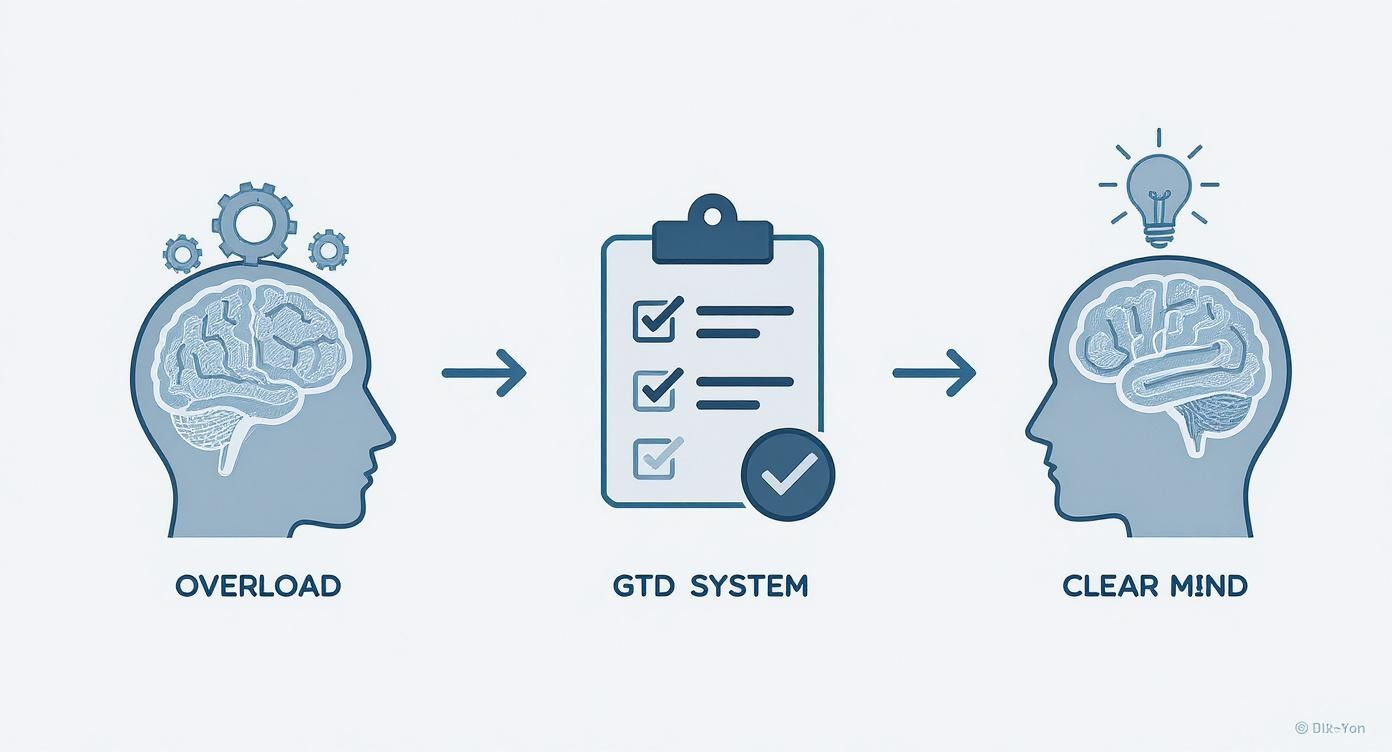
As the graphic shows, the journey starts with a cluttered mind and ends with the clarity that comes from externalizing your thoughts. Let's walk through each step.
Step 1: Capture Everything That Has Your Attention
The first and most important step is to Capture. The goal here is simple: get every single thing out of your head. Every idea, task, reminder, and worry needs to be dumped into a collection bucket, what GTD calls an "inbox."
Your inbox isn't just for email. It can be a physical tray on your desk, a specific note-taking app, a voice memo, or even a simple notebook. The tool doesn't matter nearly as much as the habit. The real principle is to capture thoughts the moment they pop into your head, so you can trust they're safe in your system and not taking up precious mental RAM.
For instance, you're in a team meeting when you suddenly remember you need to "prepare the Q3 marketing report." Instead of trying to hold onto that thought, you capture it immediately.
Obsibrain Use Case: This is exactly where Obsibrain's Quick Capture feature shines. Whether you're on your desktop or phone, you can instantly jot down "Prepare Q3 marketing report" into your central Obsidian inbox without derailing your current task. To get this set up, you can learn more about how to set up quick capture and notes in Obsibrain and make sure no idea ever slips through the cracks.
Step 2: Clarify What Each Item Means
Once you've captured everything, it's time to Clarify. This is the decision-making phase. You go through your inbox item by item, from top to bottom, and for each one, you ask a simple but powerful question: "Is it actionable?"
If the answer is no, you have three options:
Trash it. It’s no longer needed.
File it. It’s useful reference material.
Incubate it. Put it on a "Someday/Maybe" list for later.
If the answer is yes, you then have to define the very next physical action required to move it forward. If that action takes less than two minutes, the famous "2-Minute Rule" says you should just do it right then and there. If it’s going to take longer, you defer it to the next step.
Let's look at our example: "Prepare Q3 marketing report." Is it actionable? Yes. Will it take more than two minutes? Absolutely. So, it moves on to the next phase.
Step 3: Organize It Where It Belongs
Now that you have a clear next action, it’s time to Organize. This step is all about putting your actionable items and reference materials into the right buckets in your system. This is where you build the structure that lets you find what you need, right when you need it.
GTD provides a few key categories for organizing your commitments:
Projects: Any outcome that requires more than one action step is a project. "Prepare Q3 marketing report" is definitely a project, so it goes on your Project List.
Next Actions: The very next step for our project might be "Email Sarah for sales data." This goes onto your Next Actions list.
Waiting For: Once you've emailed Sarah, you can't move forward until you hear back. You’d track this on a "Waiting For" list so it doesn't get forgotten.
Calendar: Anything that has a specific time or date attached to it—like an appointment or a hard deadline—goes straight onto your calendar.
Reference Material: Any non-actionable but useful info, like the brand guidelines for the report, gets filed away where you can easily find it later.
Obsibrain Use Case: Within Obsibrain, you can quickly move an inbox item into a Project note, assign it as a
#next-action, or file it as reference material in your digital library. This keeps your system clean and ensures every piece of information has a designated home.
By sorting every commitment into a specific container, you eliminate ambiguity. You are no longer looking at a vague blob of "stuff" but a well-ordered inventory of your commitments, which is the key to maintaining control.
Step 4: Reflect To Stay Current And In Control
A GTD system is only useful if you trust it, and you can only trust it if it's up to date. The Reflect phase is the habit that keeps the whole system humming along. It just means regularly looking over your lists to make sure they're current and complete.
The cornerstone of this phase is the Weekly Review. This is a dedicated block of time—usually an hour or two each week—where you get clear, get current, and get creative. You’ll process all your inboxes down to zero, review all your project and action lists, check your calendar, and just generally clear your mind.
This regular check-in is what prevents your GTD system from becoming stale. It's your chance to reconnect with your goals, update your projects, and make sure your system is an accurate reflection of your life right now. Skipping this step is one of the top reasons people's GTD systems fall apart.
Step 5: Engage By Making Trusted Choices
Finally, you Engage. With a clear, current, and organized system in place, you can now make trusted choices about what to work on at any given moment. You’re no longer just reacting to whatever is loudest or most recent.
Instead, you can choose what to do based on your context (where you are), the time you have, your energy level, and your priorities.
For example, if you're at your computer, have 30 minutes free, and are feeling energetic, you can glance at your Next Actions list and confidently choose to "Draft outline for Q3 marketing report." You can tackle that task with total focus, knowing that everything else is captured and organized, just waiting for its turn. This is the real payoff of GTD: the freedom to be fully present and productive in whatever you choose to do.
Obsibrain Use Case: Obsibrain's dynamic dashboards make this step effortless. You can create a view that only shows
#next-actionitems with the@computercontext, giving you a tailored list of exactly what you can work on right now, eliminating decision fatigue.
Building Your GTD System in Obsidian

This is what it looks like when a GTD system really comes to life inside Obsidian. This Obsibrain dashboard turns a chaotic collection of notes and ideas into a true productivity hub you can actually trust.
Understanding the theory behind GTD is the easy part. The real transformation happens when you build a tangible, reliable digital system. While GTD doesn't depend on any specific tool, a flexible playground like Obsidian—especially when powered up with Obsibrain—gives you the perfect foundation for a system that adapts to you.
Obsidian’s secret weapon is its networked structure. Unlike traditional apps that lock your information away in rigid folders, Obsidian lets you connect ideas just like your brain does—with links. This makes it the ideal canvas for a dynamic methodology like GTD.
Creating Your Central Inbox
First things first: you need a single, reliable inbox. This is your digital collection bucket—the one place where every idea, task, and random thought lands before you sort it out. The goal is to make capturing these things completely frictionless.
Obsibrain makes this incredibly simple. Just create a dedicated note titled "Inbox" and use Quick Capture commands to funnel thoughts there from anywhere, even your phone. This way, when an idea strikes, you can jot it down and get right back to what you were doing, confident it's been safely caught.
Think about it: you're deep in a work task when you suddenly remember you need to "Call the plumber about the leaky faucet." Instead of breaking your focus, you just capture it and move on. The thought is stored, waiting for you to process it later.
Organizing with Tags and Links
With everything flowing into your inbox, the next step is to organize it. This is where Obsidian’s tags and links become your superpowers. Forget clunky folder structures; here, you use simple, intuitive labels.
Projects: Anything requiring more than one step is a project. In Obsidian, you can create a note for each one, like
[[Project Marketing Campaign]]. All related tasks then link back to this central project note.Next Actions: Use a tag like
#next-actionto mark any task you can do right now. Simple as that.Contexts: These tags tell you where you need to be or what tool you need for a task. Think
#at-computer,#calls, or#errands.Waiting For: When you’ve handed a task off or are waiting for a reply, the
#waiting-fortag keeps it on your radar without cluttering your to-do list.
A single task in your daily note might look something like this: - [ ] Email John about the Q3 report details for [[Project Marketing Campaign]] #next-action #at-computer.
The beauty here is flexibility. A single task can have multiple contexts and be tied to a project, all with a few keystrokes. This networked approach is miles ahead of any traditional to-do list.
Building Dynamic Dashboards with Obsibrain
Now for the magic. Manually sifting through tags is a pain. Obsibrain uses powerful queries to build dynamic dashboards that pull all your organized tasks into one clean, consolidated view.
This turns your collection of individual notes into a responsive productivity hub. You don't hunt for your tasks; Obsibrain brings them directly to you.
Imagine creating a central "Dashboard" note. Using Obsibrain’s pre-built components, you can create live-updating sections for all your key GTD lists:
Your Next Actions List: A query can automatically pull every task tagged
#next-actionand#at-computerwhen you're at your desk.Your Projects List: Another section can pull up a list of all your active projects, giving you a high-level view of your commitments.
Your Waiting For List: A dedicated query for the
#waiting-fortag makes sure you never forget to follow up.
These aren't static lists. They're living documents that update in real time as you add, complete, and change tasks across your entire Obsidian vault. For anyone wanting to customize their setup even further, you can explore Obsibrain's advanced task management features.
This setup turns your GTD system from a simple filing cabinet into a true command center for your life, giving you the clarity to make trusted choices about what to tackle next.
The Weekly Review: Your System's Master Key
If the five phases of GTD are the engine, then the Weekly Review is the master key that starts it all. David Allen himself calls this practice the "critical success factor," and he’s not exaggerating. Skip it, and even the most perfectly built system will eventually get cluttered, lose your trust, and just fall apart.
Think of the Weekly Review as less of a chore and more of a non-negotiable appointment with yourself. It's your dedicated time to zoom out from the day-to-day chaos, regain your perspective, and make sure your system is still a perfect mirror of your reality.
This single habit is what elevates GTD from a simple task manager into a full-blown life management framework. It’s the safety net that ensures no project gets forgotten, no follow-up slips through the cracks, and no great idea is left to gather dust.
The Three Essential Steps of a Powerful Review
A great Weekly Review isn't complicated, but it does need a little structure. It boils down to three core activities: getting clear, getting current, and getting creative. Following this sequence guarantees you cover all your bases and finish the session feeling totally in control.
Get Clear: First things first, round up all your loose ends. Process every single one of your inboxes—email, physical trays, digital notes—all the way down to zero. This clears the decks and makes sure no new tasks are hiding in the corners.
Get Current: Next, it’s time to review your lists. Go through your project list, your "Next Actions," your "Waiting For" items, and your calendar. This is where you update project statuses, check off what you’ve done, and make sure everything is exactly where it should be.
Get Creative: Finally, with a clean and current system, you can look ahead. This is your chance to scan your "Someday/Maybe" lists for projects you’re ready to activate. It's also the perfect moment to just let your mind wander and dream up new possibilities now that it’s free from the clutter.
The Weekly Review is the moment you stop doing and start thinking about your work and life. This strategic pause is what maintains the integrity and trustworthiness of your entire GTD system.
Streamlining Your Review with Obsibrain
Let’s be honest: one of the biggest reasons people skip the review is because it feels like a mountain of work. This is where a well-designed dashboard in Obsibrain becomes an absolute game-changer. Instead of digging through dozens of scattered notes, Obsibrain can pull everything you need into one clean, consolidated view.
You can set up a dedicated "Weekly Review" dashboard that uses live queries to automatically surface all your key lists.
An "Active Projects" section to see everything you’re working on at a glance.
A "Waiting For" list so you can easily follow up on delegated tasks.
A "Someday/Maybe" view to spark inspiration for your next big goal.
This approach transforms a daunting task into a smooth, guided process. When everything is laid out for you so neatly, the Weekly Review becomes a ritual you actually look forward to. To see how to build this yourself, check out the guide on setting up periodic reviews in Obsibrain.
Avoiding Common GTD Implementation Mistakes
Taking on the Getting Things Done methodology is an exciting first step toward a clearer mind, but let's be real—the first part of the journey can be a bit bumpy. So many people, full of good intentions, run into the same few hurdles that can make the system feel more like a chore than a relief.
Knowing what these pitfalls are ahead of time is half the battle. If you can sidestep them, you'll build a much stronger and more useful GTD practice from day one.
Mistake 1 Overcomplicating Your Setup
When the organizing bug bites, the first instinct is often to go overboard. This is where you find yourself creating dozens of hyper-specific tags, nested project lists that go five levels deep, and complicated workflows before you've even processed a single real item from your inbox.
The perfect system you dream up rarely survives its first encounter with the beautiful mess of everyday life.
The temptation is to build a productivity fortress, complete with every context tag imaginable: #phone, #laptop, #office, #home, #errands-downtown. While this seems organized, this level of detail usually creates more friction than it solves. You end up spending more time figuring out which of your five nearly identical tags to use than just doing the task.
Instead, start simple. Pick just three or four broad contexts, like @Computer, @Home, and @Calls. You can always get more granular later if you find you actually need it. The goal is to build a system that works, not one that's theoretically perfect.
Perfectionism is the enemy of progress in GTD. The aim is not to build the ultimate, flawless system on the first try, but to create a "good enough" framework that you will actually use consistently. A simple, working system is infinitely better than a complex, abandoned one.
Inside Obsibrain, this means fighting the urge to create a massive web of tags right away. Just start by tagging a task with #next-action and one simple context. Let the complexity of your system grow naturally from your real needs, not from some idea of what a "perfect" GTD setup should look like.
Mistake 2 Confusing Projects and Actions
Another classic rookie mistake is treating a project like a single task. You might write down something like "plan company retreat," which feels like a to-do item. But it's not. It’s a project—an outcome that requires multiple steps to achieve.
When you stare at a project on your "Next Actions" list, you're setting yourself up for procrastination because it’s not a physical, visible action you can just do.
The fix is to always ask yourself, "What is the very next physical action I can take to move this forward?" For the company retreat, the real next action might be, "Email three potential venues for quotes." Now that's specific, clear, and something you can actually start.
Project: Launch new website.
Next Action: Draft a creative brief for the design team.
Project: Organize digital files.
Next Action: Create a "Q4 Documents" folder on the server.
Getting this distinction right is at the very heart of the Getting Things Done method. Breaking down vague goals into concrete next actions is what keeps you moving and stops you from feeling overwhelmed.
Mistake 3 Letting Your Inbox Overflow
Your inbox is a temporary holding area, not a permanent home for your stuff. A huge mistake is letting it pile up until the idea of processing it feels like climbing a mountain. An overflowing inbox just becomes a source of stress and a black hole where important things go to die.
The habit you need to build is processing your inbox to zero on a regular basis—daily is the gold standard. This doesn't mean you do all the tasks. It just means you clarify and organize every single item that's landed there.
A great tool for this is the 2-Minute Rule: if clarifying an item reveals a next action that will take less than two minutes, just do it right then and there. This simple rule is amazing for chipping away at inbox clutter and building momentum.
Obsibrain Use Case: This is where Obsibrain's streamlined workflow helps. During your daily processing, you can quickly triage your inbox—completing 2-minute tasks, deferring actions to specific projects, and filing reference material—all from a single, organized interface, preventing digital clutter from ever building up.
This is a challenge for everyone who practices GTD, yet the methodology just keeps growing. Its core ideas have been built into countless apps used by millions of people, which says a lot about its lasting power. You can see just how big the worldwide community has become over on the official GTD forum.
Got Questions About GTD? Let's Clear Things Up.
Diving into a new system like Getting Things Done always brings up a few questions. Getting these sorted out early is the secret to building a system you can actually trust. Here are some of the most common things people ask when they're just getting started.
Do I Need Special Software to Use GTD?
Nope, not at all. The beauty of the Getting Things Done methodology is that it’s completely tool-agnostic. You can pull it off with a simple pen and paper, a dedicated to-do list app, or a powerhouse like Obsidian.
What really matters isn't the shiny new app, but your commitment to using one trusted place to capture and organize everything vying for your attention. The best tool is always the one you'll stick with.
What Is the Difference Between a Project and a Next Action?
This is probably one of the most important ideas in the entire GTD framework. Getting this wrong is a classic recipe for procrastination and feeling completely swamped.
A project is any goal you’ve committed to that needs more than one step. Think "Plan annual conference" or "Renovate the kitchen."
A next action is the single, physical, visible thing you can do right now to push a project forward. For that conference project, a next action might be "Email keynote speaker for availability."
You can't "do" a project. You can only do its next actions.
Your system is only as good as your ability to break down large, intimidating goals into small, manageable steps. This simple distinction between projects and next actions is the key to unlocking consistent forward momentum.
How Long Should a Weekly Review Take?
Once you get into a good rhythm, a solid Weekly Review should take you somewhere between 60 to 90 minutes. When you're first starting out with GTD, it might take a bit longer as you're getting everything wrangled and organized.
The trick is to treat this time like a non-negotiable appointment with yourself. It's the dedicated space you need to get clear, stay in control, and keep perspective over everything you've got on your plate.
Can I Combine GTD with Other Productivity Methods?
Yes, and you absolutely should! GTD is a foundational framework for managing your commitments, not some rigid, all-or-nothing cult. It plays incredibly well with other popular techniques.
For instance, you could use GTD to figure out your "next actions" for the day, then switch to the Pomodoro Technique to blast through those tasks in focused, 25-minute sprints. The two methods are a perfect match.
Obsibrain Use Case: Obsibrain is built for this kind of flexibility. You can manage your GTD workflow within its structure while simultaneously using other methodologies like PARA or Zettelkasten for knowledge management. All your systems can coexist harmoniously within a single, powerful tool.
Ready to build a powerful, all-in-one GTD system without switching between a dozen different apps? Obsibrain transforms Obsidian into a complete productivity hub, centralizing your tasks, notes, and goals. Start organizing your life with Obsibrain today.
Last updated