How to Stop Procrastinating With a Modern System

To beat procrastination for good, you have to get to the root of it. It’s almost never about laziness. Instead, it’s usually an emotional gut reaction to feelings like fear, perfectionism, or just plain overwhelm.
The real breakthrough happens when you figure out why you’re putting off certain tasks. This self-awareness is the first step. It lets you build a system that works with your brain’s wiring, not against it.
Understanding Your Procrastination Triggers

Before you can build any system to break the cycle, you have to look inward. Procrastination is just a complex defense mechanism your brain uses to protect you from uncomfortable feelings. If you want to go deeper on this, there are some powerful techniques to reprogram your brain and overcome inaction.
And this isn't just a personal struggle; it’s a massive issue for almost everyone. On average, people spend about 1.59 hours per day procrastinating. That adds up to a staggering 55 days per year of lost time. The problem is especially bad for students, where 80-95% admit to doing it regularly.
Identifying Your Procrastination Style
So, how do you stop? It starts with recognizing your personal style. Most of us fall into a few common patterns, and each one is fueled by a different underlying emotion.
The Perfectionist: You can't bring yourself to start because you’re terrified the final result won't live up to your ridiculously high standards. The fear of not being perfect is paralyzing.
The Overwhelmed Planner: You spend so much time creating the perfect plan that you never actually get around to doing the work. Your to-do list becomes a source of anxiety, not a guide for action.
The Avoider: The task just feels boring, difficult, or unpleasant, so you find literally anything else to do. This is your brain’s classic emotional escape hatch.
Figuring out which one you are is a game-changer. It shifts your mindset from self-blame ("Why am I so lazy?") to strategic problem-solving ("What is it about this task that’s making me feel this way?"). For example, a "Perfectionist" could use Obsibrain to generate a "good enough" first draft of an email they've been avoiding, short-circuiting the need for a perfect start.
Using Obsibrain to Uncover Triggers
This is where a tool like Obsibrain inside your Obsidian vault can make a huge difference. You can set up a simple "Procrastination Log" right in your daily note.
The next time you catch yourself putting something off, just take 60 seconds to jot down a few things. Ask yourself:
What’s the exact task I'm avoiding?
What feeling does this task bring up? (e.g., anxiety, boredom, confusion)
What am I doing instead?
Over time, this log starts to reveal patterns you never would have noticed otherwise. You can even ask Obsibrain to analyze your log for you with a prompt like, "Based on my Procrastination Log entries from the last two weeks, what are the common themes or emotions that trigger my procrastination?" This data isn't for judging yourself—it's for gaining clarity. It gives you the raw information you need to start building real, targeted solutions.
Building Your Anti-Procrastination Hub in Obsidian

Alright, now that you have a better handle on your personal procrastination triggers, it’s time to build a digital command center designed to short-circuit them. The whole point is to create a trusted system right inside Obsidian that can offload all that mental clutter. We're giving every single thought, task, and idea a designated home.
This isn't just about making lists. It’s about building a genuine 'Second Brain.' One that frees up your cognitive horsepower to focus on doing the work, not just remembering what needs to be done.
At its core, this system has to be reliable. When your brain truly trusts that nothing will be forgotten or fall through the cracks, it’s far less likely to get overwhelmed—and we all know that feeling of overwhelm is a primary driver of procrastination. We'll start with a few simple but powerful components that work together to bring clarity and build momentum.
The Foundation: Your Daily Note
Your Daily Note is where it all begins each day. Think of it as your daily dashboard for focus—a blank slate where you can capture thoughts as they pop up, plan your immediate priorities, and see your progress in real-time.
Here's the key: instead of a massive, intimidating to-do list, your Daily Note should only contain the 2-3 most important tasks you are committing to completing today. This intentional limit is a powerful antidote to the paralysis that comes from staring down a list of twenty different items. A great Obsibrain use case here is to ask, "Based on my Master Task List and upcoming deadlines, what are the 3 most critical tasks for me to complete today?"
Creating Your Core Lists
So, what about everything else that doesn't belong on today's list? That’s where your two foundational lists come in. These ensure every idea and task is captured without derailing your focus from the here and now.
Master Task List: This is the central vault for every single task you need to do, big or small. Anything that requires action goes here, from "Email John about the project" to "Plan the Q3 marketing campaign."
Someday/Maybe List: This one is a lifesaver, especially for perfectionists and idea-generators. It's a no-pressure parking lot for brilliant ideas, potential projects, or anything you might want to do in the future, without the burden of commitment.
This structure works because it directly tackles the psychology of procrastination. Procrastination is often a deeply ingrained habit, and the stats back it up: about 20% of adults are chronic procrastinators, with the habit being most common among young adults aged 14-29. By creating these lists, you're directly addressing that feeling of being swamped that plagues so many of us.
A trusted system isn't about perfectly managing every minute. It’s about creating a structure that catches you when you fall, making it easy to get back on track without guilt or shame.
Setting this up is incredibly straightforward. Just create new notes in Obsidian titled "Master Task List" and "Someday/Maybe List." Then, you can leverage Obsidian's powerful bidirectional linking. When you're planning your day, you can pull a task from your master list directly into your daily note just by typing [[Master Task List]]. This visual connection helps your brain see how small, daily actions contribute to larger goals, which makes the work feel more meaningful and a lot less like a chore.
If you need a quick walkthrough on the basics of getting set up, our guide on how to get started with Obsibrain provides a solid foundation.
Using Obsibrain to Deconstruct Overwhelming Projects
That feeling of staring at a massive project and not knowing where to start? It’s a classic trigger for procrastination. When a goal feels like an undefined mountain, our first instinct is often to just... not climb it. The real secret to breaking this cycle isn't about mustering more motivation; it's about making the first step so small and obvious it’s almost effortless.
This is exactly where Obsibrain shines. Think of it as your strategic partner, ready to help you turn a vague, anxiety-inducing goal like "Launch new website" into a simple, actionable checklist. You're effectively offloading the heavy mental lifting of planning, which is often the biggest hurdle to getting started.
Turning Vague Goals into Concrete Actions
Instead of getting stuck in analysis paralysis, you can just open your project note in Obsidian and start a conversation with Obsibrain. The aim is to use the AI to slice through the ambiguity that fuels your delay.
Here are a few prompts I’ve used to get the ball rolling:
"My goal is to 'Launch a new personal blog.' Can you brainstorm a high-level project outline with key phases like research, content creation, and technical setup?"
"Okay, based on that outline, let's break down the 'Content Creation' phase into a checklist of specific, actionable tasks."
"For the task 'Write first blog post,' suggest five tiny steps I can take to get started, like brainstorming titles or creating a bare-bones outline."
This back-and-forth turns an intimidating project into a series of clear, manageable steps. It’s a simple but powerful process for breaking down just about any task.
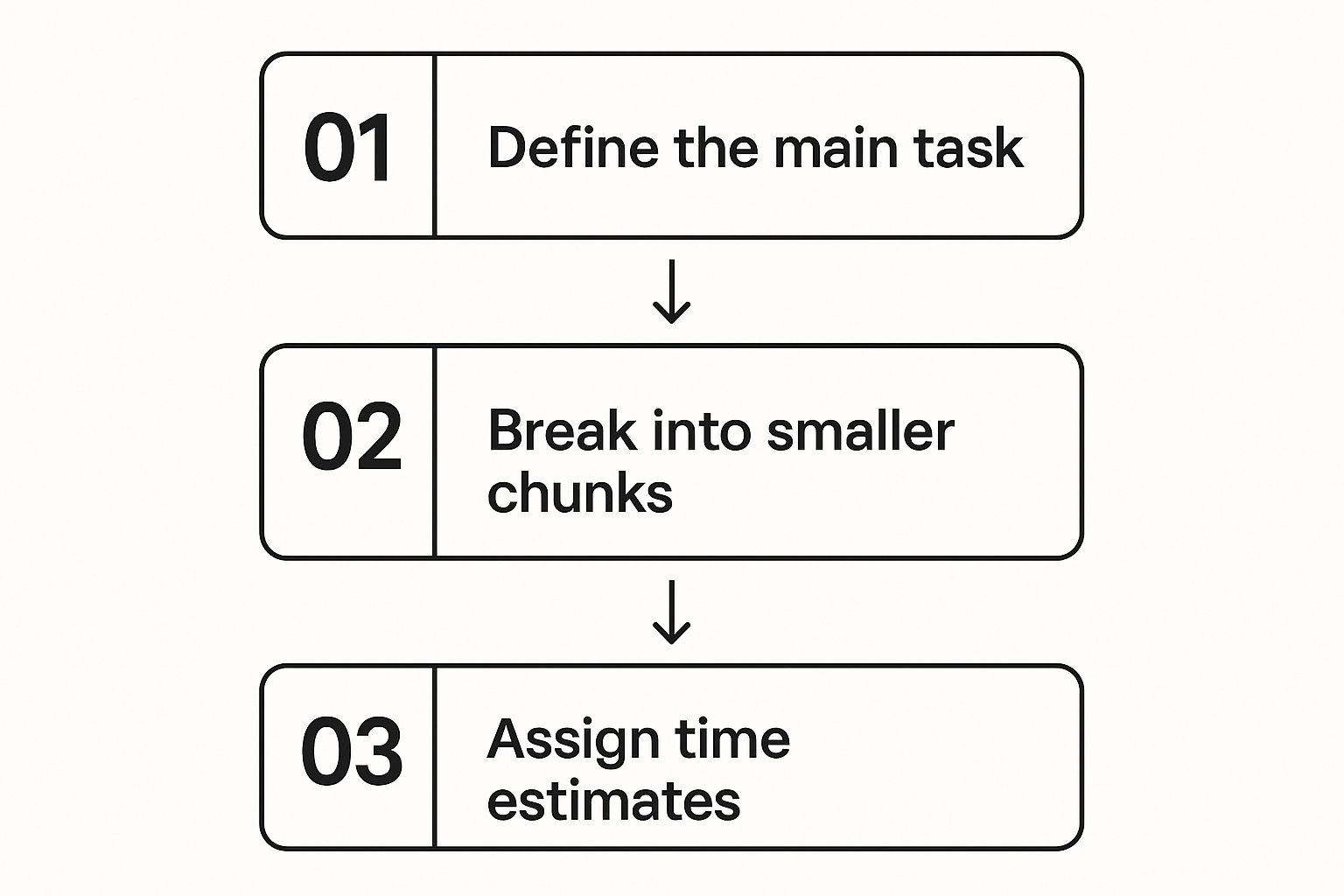
As you can see, it's all about moving from a huge, fuzzy goal to discrete chunks you can actually tackle.
When you're dealing with big lists of tasks, breaking them down with tried-and-true prioritization frameworks like RICE and MoSCoW can be a lifesaver. This is another area where Obsibrain can help you cut through the noise.
You can ask something like, "Here is my list of tasks for the website launch. Prioritize them based on what needs to be done first to unblock other tasks."
The goal is to make your very next action so ridiculously small and clear that you can't say no to it. This idea is the heart of the popular 'Two-Minute Rule'—if a task takes less than two minutes, just do it now. By breaking projects down, you naturally create a ton of these two-minute tasks.
For example, instead of a task like "Design Logo," your AI-assisted breakdown might give you a first step of "Open Canva and create a new project file." That's it. It’s an action so minor that it completely sidesteps your brain's natural resistance, yet it builds the momentum you need to keep going.
To get a better handle on creating and managing these tasks right inside your notes, you should explore Obsibrain’s integrated task management system. For a deeper look, check out the official documentation on https://docs.obsibrain.com/features/task-management. This whole approach is about turning project mountains into manageable molehills, one tiny step at a time.
For a clearer picture of how this works in practice, I've put together a few examples of prompts you can use to break down different types of projects with Obsibrain.
Obsibrain Prompts for Task Breakdown
This table offers a quick guide on how to prompt Obsibrain to deconstruct large projects into clear, actionable steps.
Write a 10,000-word ebook on productivity
"I'm writing a 10,000-word ebook on productivity. Break this project down into distinct phases like research, outlining, drafting each chapter, editing, and formatting. Then, give me 5-7 small, actionable tasks for the 'Research' phase."
A multi-stage project plan. The "Research" phase might include tasks like: "List 5 competing books," "Identify 3 core themes," "Gather 10 relevant statistics," and "Create a preliminary bibliography."
Plan a 2-week vacation to Japan
"Break down the process of planning a 2-week trip to Japan for two people. Create a checklist covering budget, flights, accommodation, itinerary, and packing. What are the first 3 things I should do this week?"
A detailed checklist. The first three tasks could be: "1. Set a total trip budget," "2. Research flight prices for target dates," and "3. Draft a list of must-see cities."
Build a custom PC for video editing
"I need to build a custom PC for 4K video editing. Generate a checklist of steps, starting from component research and budgeting, through purchasing and assembly. Prioritize the list based on dependencies."
A sequential checklist. It would start with "1. Define total budget," "2. Research and select a CPU/GPU combo," and then move to motherboard compatibility, RAM, storage, and so on, highlighting that the CPU and motherboard choice affects many other components.
By using specific, direct prompts, you can get the AI to do the heavy lifting of initial planning, leaving you with a clear path forward.
Automating Your Focus and Scheduling

So you've broken down your projects into clear, actionable steps. Fantastic. But now comes the next big challenge: deciding what to work on and when.
This is where "analysis paralysis" loves to creep in. It’s that subtle but powerful form of procrastination where you spend more time planning your work than actually doing it. Our goal is to close that gap between planning and doing, making the transition feel effortless.
This is where you can lean on Obsibrain to be more than just a planning partner—it can become your intelligent scheduler. By feeding your master task list and project deadlines to the AI, you can eliminate the daily guesswork that drains so much mental energy. Instead of waking up and asking, "What should I do today?" you can have a prioritized plan waiting for you.
Prioritizing with Intelligent Frameworks
One of the most effective ways to cut through the noise of a massive to-do list is to apply a proven prioritization framework. A classic is the Eisenhower Matrix, which sorts tasks based on two simple criteria: urgency and importance. Manually sorting a long list this way can be a chore in itself, but with Obsibrain, it’s instant.
Imagine you're a freelance designer juggling three projects, each with different deadlines and client demands. Your master task list is a chaotic mix of urgent client revisions, important long-term design work, and nagging administrative tasks.
You can simply ask Obsibrain:
"Here is my master task list with deadlines. Can you organize these tasks into a weekly schedule using the Eisenhower Matrix? Prioritize urgent and important tasks first, and suggest specific days for each."
This single prompt transforms your jumbled list into a structured, actionable plan. Obsibrain will analyze the deadlines and context, then suggest a logical sequence for your week.
It might tell you to tackle the client revisions on Monday, block out deep work time for the new design project on Tuesday and Thursday, and save the admin tasks for Friday afternoon. This is a practical way how to stop procrastinating by letting an AI handle the tough decisions.
From Notes to Calendar with Natural Language
The final piece of the puzzle is getting these planned tasks onto your actual calendar. Constantly switching between your notes and your calendar app is a small but real point of friction—just enough to break your focus and open the door to distraction.
Obsibrain bridges this gap right inside your Obsidian notes.
Using natural language, you can turn any task into a scheduled event without ever leaving your workflow.
Let's stick with our freelance designer. After Obsibrain has generated the weekly plan, they can create time blocks for the most critical tasks just by typing:
"Create a calendar event for 'Client Revision Call' tomorrow at 10 AM for 30 minutes."
"Schedule a 3-hour focus block for 'Project Alpha Design Work' this Wednesday from 1 PM to 4 PM."
"Remind me to 'Send Weekly Progress Report' every Friday at 4:30 PM."
This seamless integration turns your static plan into a dynamic schedule that actually lives in your calendar.
By automating the tedious parts of scheduling and prioritization, you conserve your limited willpower for the creative and cognitive work that truly matters. You're not just organizing tasks; you're building a system that actively pushes you toward action.
Creating Accountability and Tracking Your Progress
Procrastination absolutely thrives in the shadows. When you can't see your progress, it’s all too easy to feel like you're just spinning your wheels. That feeling? It's a killer for motivation and makes it incredibly tempting to just put things off. This is precisely why building simple, consistent feedback loops is your secret weapon.
The point isn't to get bogged down in a complex, rigid tracking system. Far from it. The real goal is to make your wins visible. A tangible record of what you've accomplished—no matter how small—is a powerful force that can short-circuit that nagging cycle of delay.
Building Momentum with Simple Logs
Your Obsidian daily note is the perfect place to start. Seriously, it's that easy. At the end of each day, just create a simple log of what you actually got done. It doesn't need to be fancy. A few bullet points under a "Wins for Today" heading is all it takes.
This tiny habit creates a concrete record of your efforts. Before you know it, that log becomes undeniable proof that you're moving forward, which is the perfect antidote to that "stuck" feeling that fuels so much procrastination.
You can even take this a step further with Obsibrain. Once a week, try asking a simple prompt like this:
"Summarize my completed tasks from my daily notes this week and identify my biggest wins."
Obsibrain will scan your notes and pull out a motivational summary. This isn't just a boring task review; it’s about reframing your entire week in terms of achievement. It's the kind of positive reinforcement that makes you want to keep going. As a use case, imagine a student using this to track study sessions. Seeing a summary like, "You successfully completed 8 Pomodoro sessions for your history exam," can be a huge confidence booster.
Visualize Your Consistency
Another incredibly effective technique is the "Don't Break the Chain" method. The idea is simple: for every day you complete your target habit or task, you mark it on a calendar. Your mission is to build the longest possible chain of marks without a single gap.
You can set this up visually right inside Obsidian. There are plenty of community plugins that offer simple habit-tracking calendars, but even a basic table in a dedicated note works just as well. Watching that chain grow provides a surprisingly strong visual nudge to show up every single day.
Choose one key task: Don't try to track everything at once. Start with one critical daily action you want to nail down.
Mark your success: At the end of each day you do it, add an 'X' or a checkmark to your log or calendar.
Protect the chain: Your primary goal suddenly becomes not breaking that beautiful visual streak of successes.
This method transforms an abstract goal like "be more productive" into a simple, concrete, and almost game-like daily challenge. For more ideas on how to set this up, you can learn more about Obsibrain's integrated approach to tracking habits and goals.
Frequently Asked Questions
Jumping into a new system to get your life and work on track can feel like a huge project all on its own. It's totally normal to have questions or hit a few bumps in the road. Here are some answers to the common things that come up when you're figuring out how to stop procrastinating with Obsidian and Obsibrain.
How Long Does This Setup Take
Getting the initial setup done in Obsidian is surprisingly quick—you can honestly be up and running in under an hour. The real secret is to start simple. Seriously, don't try to build the perfect, all-in-one system from the get-go.
Just start with a daily note and a master task list. That's it. You can always add more complex pieces like project templates or habit trackers once you get the hang of it. The goal here is steady progress, not instant perfection. You can even use Obsibrain to accelerate this by asking, "Generate a simple markdown template for a daily note that includes sections for top priorities, a task list, and a daily reflection."
What if I Fall Back into Old Habits
Look, missing a day or sliding back into old procrastination patterns is going to happen. It’s part of the process, and this system is built for that reality—it’s flexible, not rigid. One off-day doesn't wipe out all your progress.
The most important thing is to ditch the "all-or-nothing" mindset. Don't let one little slip-up convince you to throw the whole system out. Just open up your daily note tomorrow and start again. That's what the weekly review is for—to see what went wrong and adjust. A great use case for Obsibrain here is to ask, "I procrastinated on my main task today. What are some strategies to reset and get back on track tomorrow?"
Can Obsibrain Help if I'm Unsure What to Ask
Absolutely. You don’t need to have a perfectly worded question to get something useful out of Obsibrain. Think of it as a thinking partner that’s there to help you get unstuck, even when your thoughts are a complete mess.
You can start with really simple, open-ended prompts like:
"What are the first three steps I should take to start [your project]?"
"Help me brainstorm some ideas for [your topic]."
"I feel swamped by my task list. Can you help me find the top priority for today?"
The AI is designed to help you find clarity. If you're looking for more proven ways to tackle procrastination, this guide offers some great additional strategies on how to stop procrastinating effectively. Just think of Obsibrain as your brainstorming buddy, ready to help you slice through the mental fog and figure out your very next step.
Ready to build a system that finally helps you beat procrastination? Obsibrain gives you the structure and the smarts you need, right inside Obsidian. Get started today and reclaim your focus.
Last updated