Build a Better Lab Notebook Template in Obsidian
Build a Better Lab Notebook Template in Obsidian
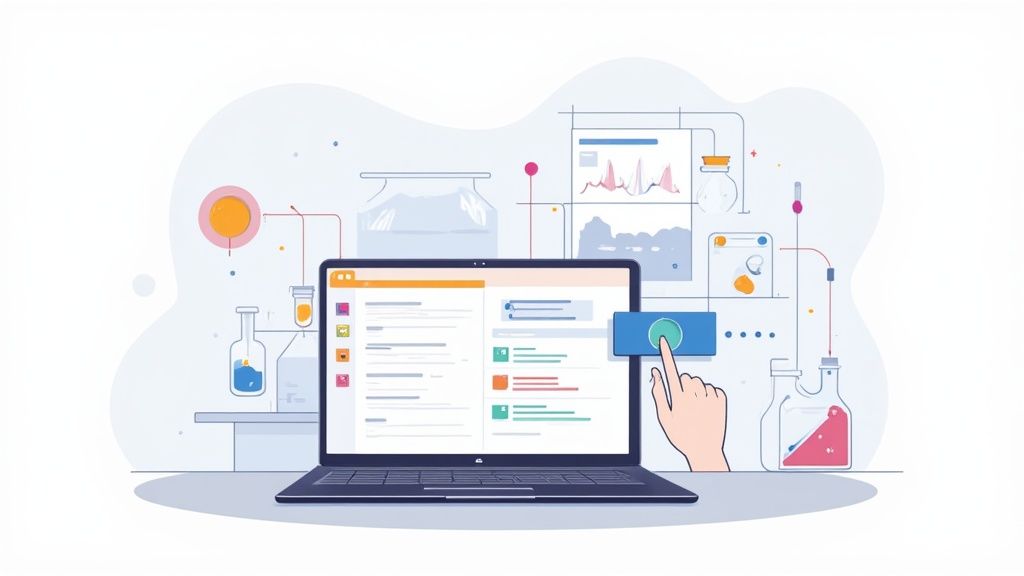
At its core, a simple lab notebook template is just a pre-structured document. It's designed to guide how you enter data for experiments, making sure everything is consistent and you don't miss anything important. Think of sections for the date, experiment ID, hypothesis, methods, observations, and results—the basics that keep scientific documentation from going off the rails.
Why Generic Lab Notebooks Are Holding You Back
If you’re constantly fighting with scattered data, notes you can't find, or a workflow that just feels clunky, you’re definitely not alone. So many researchers find that old-school paper notebooks and rigid, one-size-fits-all software just can't keep up with the fast pace of modern science. Honestly, these outdated methods often create more headaches than they solve.
Paper notebooks are impossible to search, a nightmare to back up, and they lock away information in physical silos. On the other hand, generic digital tools often box you into a structure that has nothing to do with your actual research, whether you're in molecular biology, computational chemistry, or doing fieldwork in social sciences. All that friction just leads to wasted time and fragmented knowledge.
The Case for a Custom System
This is where building your own lab notebook template in a flexible tool like Obsidian completely changes the game. It’s not just about having a digital copy; it’s about creating a living, interconnected knowledge base that helps you spot the hidden patterns in your work. To really get the most out of it, it's worth taking some time to explore various effective note-taking methods that you can build right into your custom system.
A setup tailored specifically for you has some serious advantages:
Workflow Alignment: It’s built around your process, not the other way around. You’re in control.
Interconnectivity: You can directly link experiments to specific protocols, literature notes, and high-level project goals, creating a rich, woven web of information.
Scalability: The system grows and adapts right alongside your research, handling new projects and methods without turning into a disorganized mess.
Searchability: Instantly pull up any piece of data you need—from a specific observation you jotted down months ago to every single experiment tied to a particular hypothesis.
When you design a system that actually mirrors how you think, you move beyond simple record-keeping. You start building a true second brain for your research, a digital assistant that connects ideas and helps you get to those "aha!" moments faster.
This is exactly why frameworks like Obsibrain are so valuable. They provide the essential scaffolding you need for serious scientific project management, giving you a rock-solid foundation to build on. A common Obsibrain use case is for a Ph.D. student to link their experimental notes directly to literature reviews and thesis chapters, creating a dynamic, interconnected research hub.
Setting Up Your Research Hub in Obsidian
Before you can build a great lab notebook template, you need a rock-solid foundation. That starts with getting your folder structure right inside your Obsidian vault. This isn't just about being tidy; it's about creating a smart, scalable environment where every piece of information has a home and is easy to find when you need it.
This structured approach is a core idea in frameworks like Obsibrain. The whole point is to prevent your notes from turning into a digital junk drawer. You want a clean, intuitive system that grows with your research, whether you're working on a single experiment or a project spanning several years. For example, a research team using Obsibrain can maintain a shared vault where everyone knows exactly where to find protocols and project data, ensuring consistency across the lab.
This move toward structured digital systems is happening everywhere in the research community. The electronic lab notebook market was valued at USD 659.8 million in 2023 and is expected to hit USD 966.2 million by 2030. That growth shows just how much demand there is for tools that help us work smarter and faster.
Your Core Folder Structure
Let’s start by creating a few key folders at the top level of your Obsidian vault. This simple step brings immediate order and paves the way for a much more powerful workflow. Think of these as the main filing cabinets in your digital lab.
Here’s a practical and effective structure I recommend:
10-Projects: This is where the action happens. Every subfolder in here represents a specific experiment or research initiative, holding all its related notes, raw data, and findings.20-Resources: Think of this as your reference library. It’s a dedicated space for all your background material—literature reviews, key papers, brainstorming notes, and meeting minutes that inform your work.30-Protocols: A home for your standard operating procedures. When you nail down a repeatable method, the master copy lives here, ready to be linked to from any experiment.40-Archive: When projects are done or ideas go cold, they move here. This keeps your active workspace clean and focused without you having to delete potentially valuable information.
By separating your active projects from reference materials and standardized procedures, you're creating a system that's both easy to navigate and simple to maintain. It perfectly mirrors the natural flow of scientific work—from foundational knowledge to repeatable methods and active experimentation.
This clear separation is a cornerstone of effective digital note-taking. If you want to see how this folder system fits into a larger productivity setup, check out our guide on https://docs.obsibrain.com/getting-started/how-to-get-started-with-obsibrain. It walks you through building a complete, centralized system for all your work.
Crafting Your Core Experiment Template
Once you've got a solid folder structure in place, it’s time to build the heart of your digital system: the core experiment lab notebook template. Think of this single note as the engine for your entire research workflow. It's what guarantees every single experiment is documented with absolute consistency. To make it smart and efficient, we'll lean on Obsidian’s powerful Templater plugin.
We’re moving beyond the limitations of static, paper-based thinking here. This shift is happening all across the scientific community. The global Electronic Lab Notebook (ELN) market was valued at around USD 521.1 million in 2025 and is on track to hit USD 922.4 million by 2032. That growth really underscores the demand for tools that boost data integrity and make research more efficient. If you're curious, you can read more about the digital transformation in labs to see the bigger picture.
Designing the Template Structure
A truly great template strikes a perfect balance between structure and flexibility. It needs to capture all the essential metadata for tracking and filtering your work later on, while also giving you clear sections to lay out the scientific narrative. This structured approach is a key part of the Obsibrain framework because it ensures everything is captured consistently and is easy to query down the road.
Here’s a quick breakdown of what makes up a good template:
YAML Frontmatter: This is the metadata hub living at the very top of your note. It holds key-value pairs that are machine-readable, which is perfect for tracking projects and creating automated summaries with plugins like Dataview.
Scientific Sections: These are your standard, bread-and-butter headings that guide the documentation: Hypothesis, Methods, Observations, and Results. Simple and effective.
Dynamic Commands: This is where the magic happens. We’ll use a bit of Templater code to automatically insert things like the current date or generate a unique ID. It’s a small touch that saves a ton of manual effort.
A well-designed template does more than just ask for information. It actively shapes your documentation habits, enforcing a standardized process that your future self—and any collaborators—will be incredibly grateful for.
This image really drives home the kind of logical flow we're aiming to build right into our template.
It shows how a structured protocol moves cleanly from one step to the next, which is exactly what a good template helps you achieve in your notes.
Building With Templater Code Snippets
Now for the fun part. Let's get this template built.
Head over to your templates folder (the one you designated in the plugin settings) and create a new note. You can name it something like T - Experiment Note. Then, paste the following code directly into it. This snippet includes the YAML frontmatter we talked about and the core sections for any experiment.
creation-date: <% tp.date.now("YYYY-MM-DD") %> experiment-id: <% tp.date.now("YYYYMMDD") %>- status: project: "[[]]" tags:
experiment
<% tp.file.title %>
Hypothesis
Materials
Methods
Observations & Data
Results & Analysis
Conclusions
Take a look at those <% ... %> snippets. Those are commands for the Templater plugin. The creation-date automatically drops in today's date, and experiment-id creates a unique identifier that you can just add a sequence number to (like 20240726-01).
This simple bit of automation gets rid of tedious manual entry and prevents frustrating inconsistencies. It's the backbone of an effective and reliable digital lab notebook.
To give you a clearer idea of how these pieces fit together, here’s a table breaking down the essential components of the template.
Essential Components of an Experiment Note Template
This table breaks down the key sections and metadata to include in your main lab notebook template. Sticking to this structure is crucial for maintaining consistency and making sure your data is easy to find and analyze later.
Metadata
YAML Frontmatter
creation-date: 2024-07-26
Makes notes sortable, filterable, and queryable.
Identification
YAML Frontmatter
experiment-id: 20240726-01
Provides a unique, non-repeating identifier for each experiment.
Status Tracking
YAML Frontmatter
status: in-progress
Allows you to quickly see the state of an experiment (e.g., planned, active, completed).
Project Link
YAML Frontmatter
project: "[[Project Alpha]]"
Connects the experiment back to a main project note for easy navigation.
Categorization
YAML Frontmatter
tags: experiment
Enables broad categorization and helps in creating filtered views.
Title
Markdown Header
# Protein Folding Assay
The main, human-readable title of your experiment note.
Core Sections
Markdown Headers
## Hypothesis, ## Methods
Structures the scientific narrative and ensures all critical parts are documented.
Having these components locked in from the start builds a strong foundation. It means that no matter how many experiments you run, your documentation will always follow a predictable and powerful pattern.
Connecting Your Research with Links and Tags
A digital notebook that just stores information is really no better than a stack of paper. The real magic happens when you start connecting those bits of information. This is the moment your lab notebook template evolves from a simple record-keeper into a powerful, personal research graph.
When you create a dense network of interconnected notes, you're building a contextual map of your entire research process. It’s this level of organization that's pushing forward fields like computational and data-enabled science and engineering, where juggling complex datasets is part of the daily grind.
Implementing a Smart Tagging Strategy
Tags are your first line of defense against chaos. Think of them as searchable keywords that let you slice and dice your notes to find exactly what you need, instantly. I've found that using a nested tagging system within the Obsibrain framework brings a ton of clarity.
Here are a few practical examples I use in my own lab work:
Status Tags: Track the lifecycle of an experiment at a glance with tags like
#status/in-progress,#status/completed, or#status/blocked.Technique Tags: Need to see every time you ran a certain procedure? Use
#technique/pcr,#technique/western-blot, or#technique/microscopy.Project Tags: Keep different research streams separate by assigning a unique tag to each, like
#project/alphaor#project/beta.
This kind of structured data management is becoming the standard. The market for Electronic Lab Notebooks (ELNs) hit about USD 0.68 billion in 2024 and is expected to climb to USD 1.03 billion by 2030. That growth is a direct reflection of more labs adopting systems that make their data easier to manage.
Mastering Links for a Connected Knowledge Base
While tags are fantastic for broad categories, direct links forge the precise, meaningful relationships between your notes. This is where Obsidian’s bi-directional linking truly shines, letting you weave a powerful web of your own knowledge.
The goal is to create a system where you can jump from a conclusion in one note directly back to the foundational idea or protocol that inspired it. This effortless navigation is what makes a digital notebook so powerful.
Get in the habit of linking everything. Link your daily experiment notes back to the parent project note. Link a specific method to its master protocol file. Link your results back to the research papers that sparked your hypothesis. It feels small at first, but over time, you build an invaluable, interconnected second brain for your research. For example, a materials scientist using Obsibrain could link a failed experiment's results directly to the specific batch of a reagent, creating a clear audit trail for troubleshooting.
Once you've got a solid structure and template in place, it's time for the fun part: turning your lab notebook from a static archive into a dynamic, automated dashboard. This is where the system really starts working for you, handling the administrative heavy lifting so you can get back to your actual research. The key to unlocking this next level of efficiency is tapping into Obsidian's powerful plugins.
Enter the Dataview plugin. Honestly, this thing is an absolute game-changer. It lets you run live queries across your entire vault and pop the results into tables that update themselves automatically.
Just imagine creating a single dashboard note that lists every single experiment with the status in-progress. As soon as you update an experiment's status in its YAML frontmatter, that dashboard updates itself. No more manual tracking spreadsheets. Ever.
Create a Dynamic Project Hub
Let's put this into practice. Say you want a central hub for "Project Alpha" that automatically pulls in every experiment associated with it. All you need to do is drop a small code block into your main project note:
TABLE creation-date, status FROM "10-Projects" WHERE project = "[[Project Alpha]]" SORT creation-date DESC
This simple query looks through your projects folder, finds every note linked back to "Project Alpha," and organizes them into a neat, sortable table. It’s a true set-it-and-forget-it system for project oversight. For researchers in healthcare, you could even take this a step further by integrating an AI healthcare lab result interpreter to streamline the analysis phase of your projects.
Automation isn't about writing complex code. It's about building simple systems that eliminate the repetitive, low-value tasks. A good lab notebook template paired with a tool like Dataview frees you from the busywork of manual organization.
This same principle can be applied to your daily planning. By crafting a Daily Note template that automatically pulls in your tasks for the day, you create a central command center for all your activities. A classic Obsibrain use case involves a lab manager creating a dashboard that tracks all ongoing experiments, upcoming deadlines, and required reagent orders, all pulled automatically from individual researchers' notes. The Obsibrain framework has some incredibly powerful ways to handle this, which you can dig into deeper in the documentation on advanced task management.
Common Questions About Digital Lab Notebooks
Making the switch to a fully digital system for your lab notes is a big step, and it's natural to have questions. You're probably wondering about security, how to work with your team, and if you're even using the right tools for the job. Let's dig into some of the most common concerns researchers have when they start building their own digital lab notebook template.
Is My Data Secure?
This is usually the first question, and for good reason. One of Obsidian's biggest strengths is that it stores all your notes locally as plain text files. This gives you complete control over your intellectual property—a huge advantage compared to cloud-only services where your data lives on someone else's server.
For more stringent regulatory needs, like FDA 21 CFR Part 11, you'll need to add some extra layers. Obsidian itself doesn't have the built-in compliance features of a commercial ELN, but you can get there by implementing version control with tools like Git.
How Does Collaboration Work?
Teamwork is the next big hurdle. The good news is that collaboration in Obsidian works quite well. The most common approach is to sync your vault using a shared service like Dropbox, Google Drive, or even a private Git repository for more technical teams.
The real key to making it work smoothly is agreeing on a consistent file structure and naming convention from the start. This is a core principle of the Obsibrain framework, and it ensures everyone can find what they need without stepping on each other's toes. For instance, a bioinformatics team can use a shared Obsibrain vault to document code, analysis pipelines, and results, ensuring every team member is on the same page.
What Are the Must-Have Tools?
When it comes to plugins, three are absolutely essential for any serious lab notebook setup:
Templater: This is your secret weapon for creating dynamic, reusable note templates. You can learn more about how templates are the foundation of a great system in our guide to Obsibrain templates.
Dataview: This plugin lets you build live dashboards that automatically track project statuses, experiments, and results.
Citations: This one seamlessly connects your notes to your reference manager, like Zotero, making bibliographies a breeze.
Finally, what about your old notes? Since Obsidian uses standard Markdown files, migrating from other software is usually pretty simple. This means you can bring your historical data right into your new, more powerful system without starting from scratch.
Ready to build a truly integrated and efficient digital lab notebook? The Obsibrain framework provides all the templates, structures, and workflows you need to centralize your research, manage tasks, and connect your ideas—all within Obsidian. Stop juggling scattered notes and start building your second brain today at https://www.obsibrain.com/en.
Last updated