Build a Smarter Time Management Schedule with Obsidian

A rigid time management schedule often feels like setting yourself up for failure before the week even begins. That perfectly color-coded calendar looks amazing on a Sunday night, but it rarely survives first contact with reality.
One unexpected meeting or an urgent task is all it takes to derail the entire plan, leaving you feeling frustrated and hopelessly behind.
Why Traditional Schedules Fall Short
Let's be real: the classic daily planner approach is broken for how most of us work today. It's built on the shaky assumption that your day will unfold exactly as you've laid it out, which almost never happens. We're constantly juggling interruptions and a firehose of digital pings that blow up even our most careful plans.
The core issue? These schedules are fragile. They have zero ability to adapt when new information or shifting priorities hit. When your manager drops a last-minute project on your desk, your meticulously planned afternoon of deep work vanishes, and the schedule offers no way to recover gracefully.
The True Cost of a Disconnected System
This constant battle to stay on track creates a massive mental load. You’re not just doing the work; you're also wrestling with the system that's supposed to be helping you. This fragmentation has a real-world cost.
Consider this: poor time management around meetings alone costs businesses an estimated $37 billion annually. On top of that, 51% of an average worker's day is eaten up by low-value tasks, while roughly 60 interruptions a day shatter our focus.
This infographic really drives home the difference a well-structured approach can make to your daily output, stress levels, and personal time.
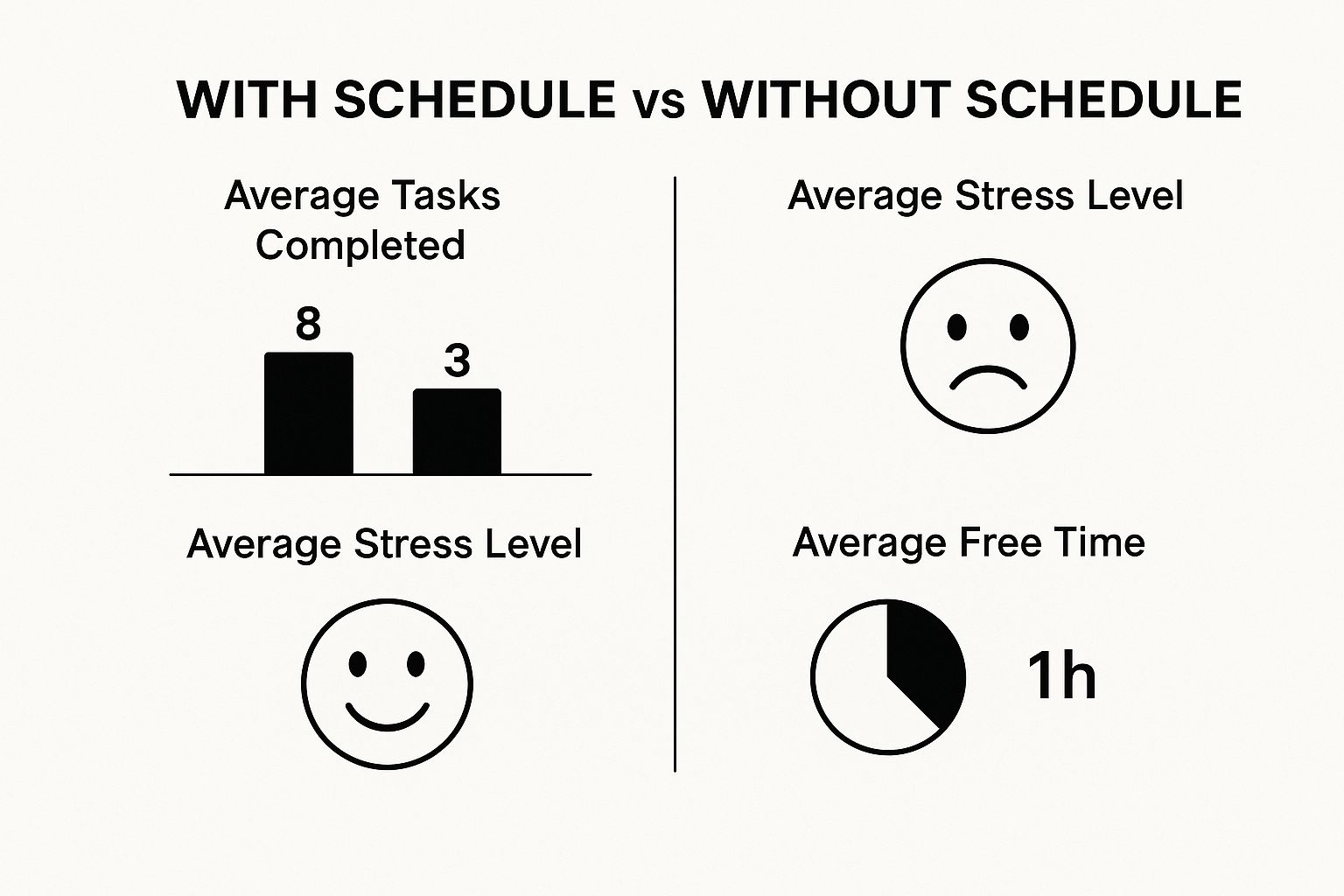
As you can see, having a system that works for you dramatically increases how much you get done while lowering stress. It effectively gives you back hours in your day.
Beyond One-Size-Fits-All Solutions
So many traditional methods fail because they ignore individual working styles and neurodiversity. For some, exploring things like ADHD-specific time management tips can unlock better, more flexible strategies. A truly effective system has to be adaptable.
When we talk about traditional scheduling versus a dynamic system like the one you can build in Obsidian, the differences are stark. It's not just about a better to-do list; it's about building a system that can handle the chaos of a real workday.
Common Scheduling Failures vs The Obsidian Solution
Unexpected Changes
The entire schedule breaks. You have to manually reschedule everything, often leading to frustration and abandonment.
Tasks and notes are fluid. A new priority can be linked to existing projects and notes without destroying the day's plan.
Lack of Context
"Write report" is just a block on a calendar. The 'why' and 'how' are stored somewhere else entirely (emails, other documents).
A task in your daily note links directly to the project goal, meeting minutes, and relevant research, all within the same system. Obsibrain can then visualize this network, showing you exactly how that task fits into the bigger picture.
High Mental Overhead
You spend significant energy just trying to maintain the schedule and remember where all the related information is.
The system connects information for you. Linking ideas reduces the mental effort needed to recall context, freeing up brainpower.
Rigid Structure
Forces a linear, time-blocked approach that doesn’t fit creative or unpredictable work.
Supports non-linear thinking. You can build a network of ideas, tasks, and projects that reflects how your brain actually works.
Ultimately, the goal is to create a system that bends without breaking, adapting to your needs in real time.
This is exactly where a tool like Obsidian, supercharged with Obsibrain, changes the game. It lets you build a resilient, interconnected time management schedule that actually works with you. Instead of a brittle list of appointments, you create a dynamic network of notes, tasks, and projects that can handle whatever the day throws at you.
Laying the Groundwork in Your Obsidian Vault
Before we can start building out a slick, dynamic time management schedule, we need to lay the proper groundwork. Think of this as prepping the digital workspace where your entire productivity system will live and breathe. A bit of intentional organization now saves you from a world of chaos later and makes everything run that much smoother.

It all starts with a simple, logical folder structure. We're not talking about some rigid, complex hierarchy here. The goal is just to give your notes a home so they aren't floating around in a messy digital pile. A cluttered vault is a genuine productivity killer—it forces you to burn mental energy just looking for things instead of actually getting work done.
Designing Your Core Folders
One of the best tricks I've learned is to use a numbered system for my main folders. It’s a simple hack that keeps the folders I use most right at the top of my file list, making navigation a breeze.
Here’s a practical, no-fuss structure to get you started:
01_Projects: This is where you’ll keep everything related to your active initiatives. Big work assignments, personal goals, side hustles—each one gets its own note in here.02_Meetings: A dedicated home for all your meeting minutes, agendas, and action items. Centralizing this keeps all the key decisions and conversations in one place.03_Daily: This folder is crucial. It’s where your daily notes will live, and these notes will quickly become the command center for your entire schedule.04_Resources: Think of this as your personal library. It's the perfect spot for articles, research, and reference material that informs your projects but isn't a project itself.
This setup is a great starting point. If you find your vault growing and want a more advanced system, Obsibrain’s guide on the P.A.R.A folder structure is a fantastic resource. It offers a more detailed approach that scales beautifully.
Activating Essential Core Plugins
With your folders in place, the next move is to flip on a couple of Obsidian's built-in plugins. Honestly, these are non-negotiable for what we're trying to build.
Just head over to Settings > Core Plugins and make sure these two are toggled on:
Daily Notes: This plugin is the absolute engine of our system. It’s what lets you generate a fresh note for the day with a single click or command.
Templates: This one lets you create reusable note layouts. We'll lean on this heavily to design a consistent daily schedule template, which means no more staring at a blank page every morning.
By combining Daily Notes with a well-designed Template, you automate the creation of your daily command center. This simple pairing removes friction and makes it effortless to plan your day, every day.
Installing Powerhouse Community Plugins
Alright, now it’s time to bring in the reinforcements. We need two community plugins that will add a ton of automation and intelligence to your schedule.
Go to Settings > Community Plugins, turn off "Restricted Mode," and then search for and install these two gems:
Tasks: This plugin is a game-changer for checklists. It lets you add due dates, set priorities, and even create recurring rules for any task in your vault.
Dataview: This is where the real magic happens. Dataview can query all the notes in your vault and pull information together automatically. We’ll use it to create dynamic lists that pop all of your tasks due today right onto your daily note.
Getting these plugins installed is the final piece of the technical puzzle. It’s what elevates Obsidian from a simple note-taking app into a powerful, automated system for mastering your time.
Crafting Your Dynamic Daily Note Template
Alright, with the technical groundwork out of the way, it's time to build the heart of your system: the daily note template. Think of this as more than just a glorified to-do list. This is your command center for your entire time management schedule. It's the first thing you'll open each day to see your priorities at a glance and the place you'll capture new tasks as they pop up.
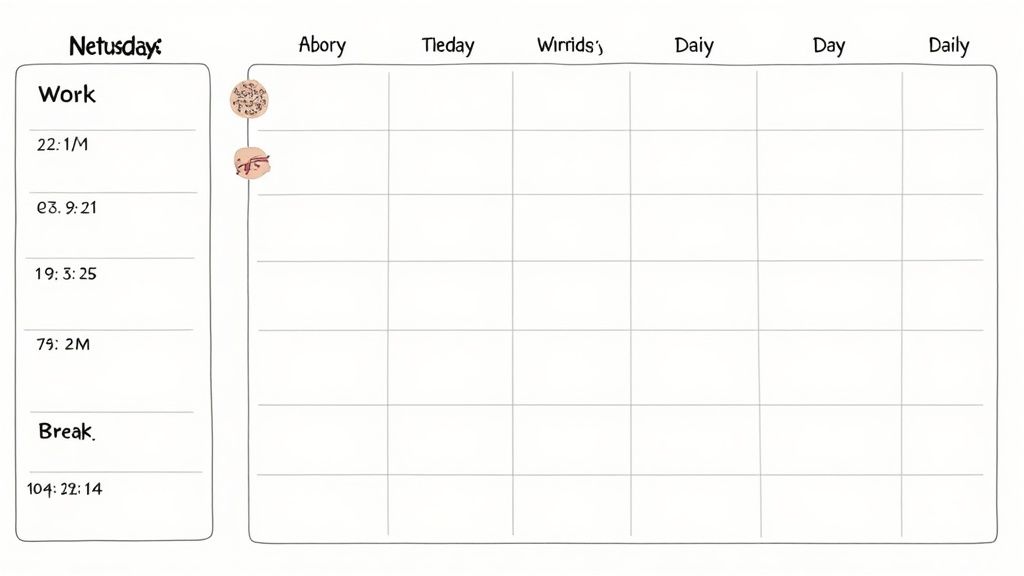
A well-designed template turns a blank page into an intelligent, connected dashboard. It sets the tone for a focused day and acts as a shield against the constant stream of distractions that can so easily derail you. Without this structure, it’s far too easy to fall into a reactive mode, just putting out fires all day.
And those interruptions are a real productivity killer. Research shows that office workers are often disrupted every three minutes. What’s worse, it can take an average of 23 minutes to get back on track afterward, completely eating away at your focused time. This is exactly why a solid daily structure is so critical. You can dig into more productivity statistics from eptura.com if you're curious about how work schedules are changing.
Structuring Your Daily Command Center
Let’s get practical and design a template that gives you clarity and control. The goal isn't about rigid, hour-by-hour planning but creating zones for different kinds of work and focus.
Here’s a simple but incredibly effective structure you can build right in your template file:
Top 3 Priorities: The very first thing you should do is define the three most important things you need to get done. This simple act forces you to be intentional and puts your high-impact work front and center.
Task Inbox: This is your quick-capture spot. Any time a new task, idea, or reminder pops into your head, you can drop it here without breaking your current flow.
Time Blocks: I like to create dedicated sections based on my energy levels, like 'Morning Deep Work' or 'Afternoon Admin.' This helps you match the right kind of task with your natural rhythm.
Bringing Your Schedule to Life with Automation
Now for the fun part. This is where Obsidian really starts to shine. By embedding a few simple Dataview queries into your template, you can automate the tedious work of pulling all your tasks together. No more hunting through a dozen different project notes to figure out what’s on your plate.
A dynamic daily note isn't just a plan; it's a living document that pulls relevant information to you. It reduces the mental effort required to stay organized, freeing you up to do the actual work.
For instance, you can add a Dataview snippet that automatically grabs every single task from your entire vault that’s tagged with today's date. When you fire up your new daily note each morning, that list will already be there waiting for you.
This one piece of automation instantly transforms your daily note into a truly dynamic time management schedule.
Connecting Your Day with Obsibrain
To take this another step further, Obsibrain adds a crucial layer of context. As you work through your daily note, you can instantly link any task or time block to its related project notes, meeting summaries, or research.
Imagine clicking on your "Morning Deep Work" block and having Obsibrain immediately pull up a view of all the connected notes for the project you’re focusing on. This creates a rich web of context that static planners or simple to-do list apps just can't match. This kind of interconnected thinking is a core part of building an intelligent system, and you can explore more about Obsibrain’s daily planning features in their documentation.
Connecting Daily Tasks to Long-Term Goals
https://www.youtube.com/embed/x9K80nyTltU
A detailed daily plan is great, but it’s easy to feel like you're just spinning your wheels if those tasks aren't driving you toward a bigger purpose. An effective time management schedule is so much more than a checklist; it’s the bridge connecting what you do today with who you want to be tomorrow. Without that connection, the daily grind can feel pretty pointless.
The real challenge is making sure your small, daily actions consistently line up with your most significant ambitions. This is where a lot of people get stuck. It's actually projected that in 2025, a staggering 82% of people globally won't use any formal time management system. That has a huge impact on productivity and long-term achievement. You can dig into more trends like this by exploring these time management statistics on Clockify.me.
From Vision to Actionable Steps
First things first: get your long-term goals out of your head and into Obsidian. For every major project or ambition—whether it's "Launch Q3 Marketing Campaign" or "Learn a New Language"—create a dedicated project note. Think of this note as the master file for that goal.
Inside each of those project notes, you'll start breaking the big ambition down into smaller, more manageable tasks. So instead of a vague goal like "build a new website," you’ll list out concrete actions:
- [ ] Research competitor websites 📅 2024-10-25- [ ] Create wireframes for the homepage 📅 2024-11-01- [ ] Write copy for the About Us page 📅 2024-11-05
This simple process turns overwhelming projects into a series of achievable steps you can schedule and tackle one by one.
Visualizing Your Path with Obsibrain
Once you have your projects and tasks defined, Obsibrain’s visualization tools become incredibly powerful. You can create a visual map that shows how different projects connect or how one task depends on another. It’s perfect for seeing the bigger picture.
For instance, you might see that completing the "Market Research" project is a prerequisite for even starting the "Product Launch Plan." This kind of visual clarity helps you prioritize your work logically, so you know you're always working on the right thing at the right time. Your schedule moves from being a simple list to an intelligent, strategic map.
Your time management schedule should be a clear roadmap, not just a list of chores. By linking daily tasks to project notes, every item on your to-do list gains a sense of purpose and direction, fighting off procrastination.
Building a Master Project Dashboard
With your projects broken down into tasks, the final piece is to create a central dashboard that gives you a high-level view of everything you're working on. Using a Dataview query, you can build a master project note that automatically pulls together the status of all your ongoing work.
This dashboard can pull in key data like:
Project Name: The title of each main project note.
Status: A metadata tag you've set, like
status: in-progressorstatus: completed.Next Action: The very next upcoming task associated with that project.
Due Date: The deadline for the entire project.
This automated dashboard gives you a complete overview without any manual updates, finally bridging that gap between your daily actions and your long-term vision. It ensures your time management schedule isn't just about being busy, but about being effective. This high-level view is also invaluable during your planning sessions, which you can learn more about in our guide to setting up periodic reviews with Obsibrain.
Advanced Strategies to Master Your Schedule
Okay, you've got the basic framework of your schedule built in Obsidian. Now it's time for the fun part: turning that simple system into something truly powerful. Think of this next phase as moving beyond just listing tasks and actually creating an intelligent, responsive system that grows with you. This is where we start to automate reviews, anticipate problems, and really make our schedule work smarter, not just harder.

This is especially true when you start weaving in artificial intelligence. AI is becoming a huge piece of the productivity puzzle. Companies that really lean into AI technologies are reporting a whopping 72% jump in productivity and a 59% boost in job satisfaction. With Obsibrain, that power is right inside your vault, ready to go. If you want to dive deeper into how AI is changing the game, these productivity insights on eptura.com are worth a read.
Leverage AI for Smarter Scheduling
Obsibrain's AI can do some heavy lifting for you. It looks at your project priorities and how you've worked in the past to suggest a better structure for your day.
Maybe it notices you’re a creative powerhouse in the morning but shift to admin work in the afternoon. It can help you build a daily template that locks in that natural rhythm, so you stop fighting against your own energy levels.
It’s also great at spotting conflicts before they happen. Because the AI understands your deadlines and how tasks depend on each other, it can flag a day where you've been a little too optimistic with your planning. This lets you make adjustments before you're drowning in work.
Master the Weekly Review
A schedule you never look at is just a wish list. The weekly review is the single most important habit for keeping your system honest and aligned with your real goals. I highly recommend creating a dedicated template in Obsidian just for this process.
Here’s what mine prompts me to do every Friday afternoon:
Analyze Progress: What actually got done last week? What slipped? Why?
Adjust Priorities: Based on those results, what really matters for the week ahead? Do my priorities need to shift?
Plan with Clarity: Block out the big rocks—the major priorities and appointments—for the coming week.
This little ritual brings an incredible amount of clarity. You start every Monday knowing exactly what you need to do and why.
An effective time management schedule is a feedback loop, not a static document. The weekly review is where you process that feedback, learn from it, and make intelligent adjustments for the future.
Implement Advanced Time Blocking
Let’s go deeper than just blocking out "Work on Project X." Get more specific with proven techniques.
One of the best is the Pomodoro Technique to improve productivity. The concept is simple: work in focused 25-minute sprints with short breaks in between. It's a game-changer for maintaining focus.
You can build this right into your daily note. I like to create a checklist of Pomodoro sessions for my main tasks. This way, I’m not just setting aside time; I’m actively managing my focus and energy throughout the day. It’s these kinds of advanced methods that turn your time management schedule from a simple calendar into a dynamic tool for peak performance.
Still Have a Few Questions?
Jumping into a new way of managing your time is bound to bring up a few questions. Even with a system this powerful, you might hit a small roadblock or two. Let's tackle some of the most common hurdles people run into when they first start using Obsidian for their time management schedule.
"This seems complicated. Is Dataview hard to learn?"
I get this one a lot. While Dataview is an incredibly robust plugin, you absolutely do not need to be a coding wizard to make it work for you. Honestly, you can get started with simple, pre-made queries—like the ones we used for pulling in daily tasks—and gradually learn the more advanced stuff as you get comfortable.
"How much time will I spend maintaining this?"
Another fair question. The beauty of this setup is that automation does almost all of the heavy lifting. Once it's running, your main job is the weekly review. Think of it as a small time investment that pays off big time in clarity and focus for the week ahead.
Can This System Handle a Hectic, Unpredictable Schedule?
Absolutely. In fact, this is where a dynamic digital system leaves a rigid paper planner in the dust. Your tasks and notes are linked, not permanently locked into a specific time slot, which gives you the freedom to adapt on the fly.
An urgent meeting just popped up? No problem. You can quickly create a new note for it, link it to the right project with Obsibrain, and just drag your other tasks to a new time block or bump them to tomorrow. The whole point is to have a system that's built for flexibility, not fragility. It's designed to bend with your day instead of breaking under pressure.
The biggest mistake I see people make is trying to perfectly replicate their old paper planner in Obsidian. You have to let that go. Instead, lean into the non-linear, interconnected nature of the tool. Your schedule becomes a living network of information, not just a static list of appointments.
How Does Obsibrain Specifically Help?
Think of Obsibrain as the connective tissue holding your entire schedule together. While Obsidian provides the space to create notes and tasks, Obsibrain is what helps you actually see and understand the relationships between them all.
For instance, when you sit down to plan your day, Obsibrain can instantly visualize every single note and sub-task tied to a major project. Having that context right in front of you helps you make much smarter decisions about what to prioritize. It brings crucial information to the surface that you might have otherwise forgotten, making sure your daily actions are always pulling you toward your bigger goals.
Ready to stop wrestling with rigid planners and build a time management schedule that actually adapts to your life? Obsibrain provides the complete, intelligent framework to transform your Obsidian vault into a productivity powerhouse. Start building your smarter schedule today.
Last updated