Project Breakdown Structure Example: A Complete Guide to Building Effective WBS
meta d: Master the art of creating powerful project breakdown structures with proven examples and expert insights. Learn practical WBS development strategies that drive successful project outcomes across industries. meta t: Project Breakdown Structure Example: A Complete Guide to Building Effective WBS published: No slug: project-breakdown-structure-example-guide-building-wbs
The Evolution and Impact of Project Breakdown Structures
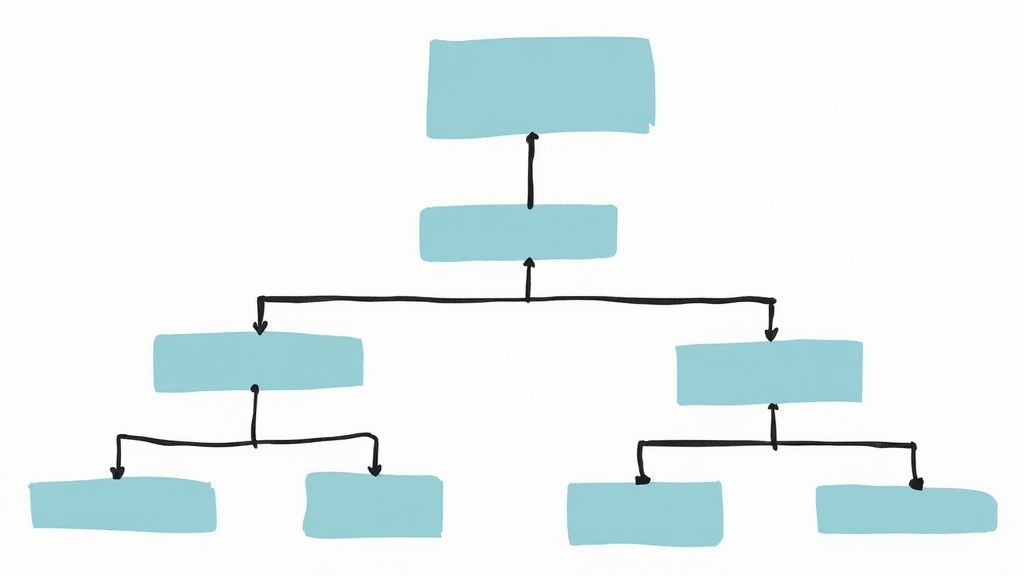
The Work Breakdown Structure (WBS) is one of the most important tools in modern project management. This systematic approach divides complex projects into clear, manageable chunks. While it's now common in businesses worldwide, the WBS actually began in military planning. Let's explore how this method developed and why it matters for projects today.
From Military Origins to Mainstream Adoption
The story of WBS begins with the U.S. military in 1962. During development of the Polaris missile system, project leaders needed a way to organize this massive undertaking. They created the WBS to break down the work into smaller, trackable pieces. The approach worked so well that the Department of Defense made it standard practice for all major projects. Soon, both government agencies and private companies adopted WBS techniques for their own complex initiatives. Learn more about the history and development of WBS.
The Impact of WBS on Project Success
When teams use a WBS effectively, they see clear benefits in their project outcomes. For instance, having a detailed breakdown helps managers assign the right people and resources to each task. Teams communicate better because everyone understands their specific responsibilities. The structure also makes it easier to spot potential problems early and track progress accurately. These improvements lead to more projects finishing on time and within budget.
Adapting the WBS to Contemporary Challenges
Project managers continue to refine how they use WBS in modern settings. Many now combine WBS principles with newer methods like Agile and Scrum to stay flexible as project needs change. Digital tools have also made it much simpler to create, share, and update WBS documents across teams. Whether managing software development or construction projects, understanding WBS fundamentals helps teams tackle complex work systematically and successfully.
Building Blocks of High-Performance WBS
A Work Breakdown Structure (WBS) provides a clear framework for managing project work. At its core, a WBS breaks down complex projects into defined, manageable pieces that teams can effectively track and deliver. Getting the structure right helps prevent common issues like scope creep and missed deliverables.
Understanding WBS Levels
The WBS uses a clear hierarchy to organize work from high-level goals down to specific tasks. Each level serves a distinct purpose in planning and execution:
Level 1: The Project Title - This represents your main project goal. For a mobile app project, this would simply be "Develop New Mobile App."
Level 2: Major Deliverables - These are the main project phases or components. The mobile app example might include "Design," "Development," "Testing," and "Launch."
Level 3: Sub-Deliverables - This level breaks major deliverables into smaller chunks. Under "Development," you'd see elements like "Front-End Development," "Back-End Development," and "Database Integration."
Level 4: Work Packages - These are the smallest assigned units of work. For front-end development, packages could include "Design User Interface" or "Implement User Authentication."
While you can add more levels, it's best to keep the structure focused. Too much detail can make the WBS hard to follow and maintain.
The Essential WBS Dictionary
The WBS dictionary adds critical context to each element in your structure. Think of it as your project's instruction manual, with key details for every component:
Deliverable Name: Clear identifier for the work item
Description: Detailed scope and requirements
Budget: Expected costs
Risks: Potential issues and solutions
Key Milestones: Important checkpoints
Acceptance Criteria: Requirements for completion
A complete WBS dictionary helps teams understand exactly what needs to be done and how success will be measured.
Implementing Control Accounts
Control accounts help track progress across related work packages. These management points let you monitor costs, schedule, and risks at a higher level. For example, in construction projects, control accounts might group foundation work or electrical systems to better track overall progress.
To see this in practice, consider building a cottage: Level 1 is the full project, Level 2 covers major phases like site preparation and construction, and lower levels detail specific tasks. This structured approach ensures thorough planning and execution. Learn more about WBS examples.
Balancing Detail and Usability
Finding the right level of detail depends on your project's needs. Simpler projects might need just 3-4 levels, while complex ones require more breakdown. The key is including enough detail for clear direction without creating unnecessary complexity. When done well, your WBS becomes a powerful tool for estimating work, assigning resources, and delivering successful outcomes.
Creating Your First WBS: A Practical Roadmap
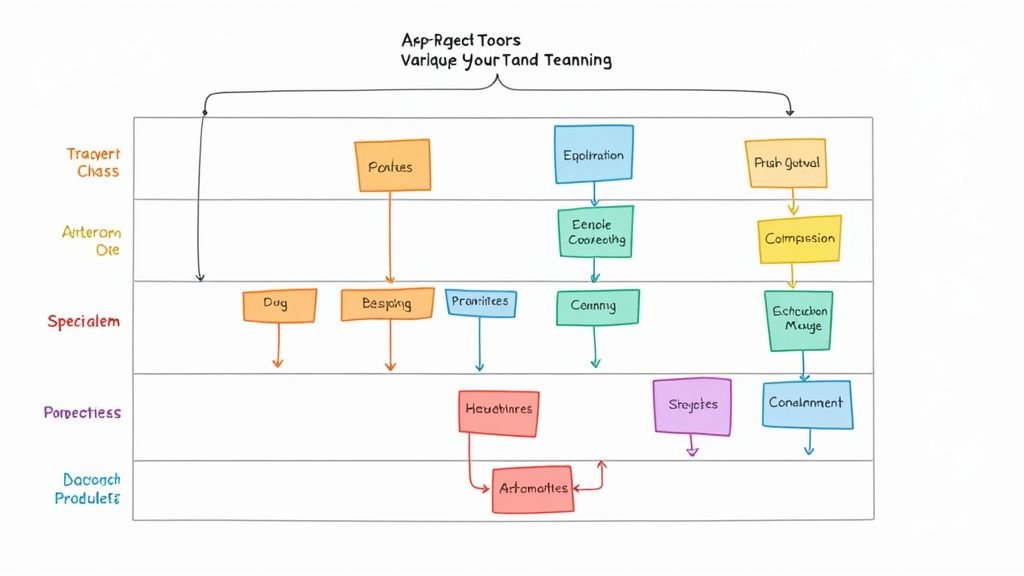
A well-structured Work Breakdown Structure (WBS) helps turn complex projects into manageable pieces. This guide shows you how to create your first WBS using proven techniques from experienced project managers. Let's walk through the key steps to build a clear project plan.
Defining the Scope and Gathering Your Team
Start by clearly outlining what your project needs to achieve. For instance, if you're building a new website, write down exactly what features and functionality it should include. Then, bring together your project team - their hands-on knowledge will help identify all the necessary pieces of work. Their input early on helps catch potential gaps and ensures nothing important gets missed.
Identifying Major Deliverables and Breaking Them Down
Map out the major deliverables - these are the big chunks of work that make up your project. For a website project, these might include "Website Design," "Content Creation," and "Technical Development." Then, split each of these into smaller, specific tasks. Under "Website Design," you'd list items like "Homepage Design," "Product Page Design," and "Contact Page Design."
Creating Work Packages and the WBS Dictionary
Keep breaking down tasks until you reach work packages - the smallest units of work you can assign and track. For example, under "Homepage Design," a work package could be "Create Homepage Wireframes." As you go, build a WBS dictionary that spells out the details of each element. Include who's responsible, how long it should take, and what success looks like for each piece.
Choosing the Right WBS Format and Reviewing
Pick a format that works best for your team - common options include flowcharts, indented lists, or spreadsheets. Flowcharts give a visual map of how everything connects, while spreadsheets make it easy to track details. Once you have a draft, review it with your team. This helps catch missing pieces and ensures the level of detail is just right - not too broad or too specific.
Practical Example: Building a Mobile App
Here's how a WBS might look for developing a mobile app:
Level 1: Develop Mobile App
Level 2: Design, Development, Testing, Launch
Level 3: (Under Development) Front-End, Back-End, Database
Level 4: (Under Front-End) UI Design, User Authentication
This breakdown shows how each level adds more detail, making it clear what needs to be done. The key is finding the right balance - enough detail to guide the work, but not so much that you get bogged down. Remember that your WBS can and should be adjusted as the project moves forward.
Industry-Specific WBS Examples That Drive Results
Project breakdown structures (WBS) have become a fundamental project management tool that works effectively across many different industries. Let's look at real-world examples of how various sectors use WBS to deliver successful projects.
WBS in Technology: Building a Mobile Application
When creating a mobile app, the WBS helps organize all the technical pieces into a clear plan. At Level 1, you have the main goal: "Launch Mobile App." Level 2 breaks this down into major phases like "Design," "Development," "Testing," and "Deployment." Going deeper, "Development" (Level 3) splits into specific tasks like "Front-End Development," "Back-End Development," and "API Integration." Finally, Level 4 contains detailed work packages - for example, under "Front-End Development" you might have "Implement User Login Feature."
WBS in Construction: Constructing a New Building
Building projects rely on WBS to coordinate hundreds of interconnected tasks. For a "Construct New Office Building" project (Level 1), the Level 2 breakdown includes "Site Preparation," "Foundation," "Framing," "Electrical," and "Finishing." Under "Electrical" (Level 3), you'll find components like "Wiring," "Lighting Installation," and "Inspections." At Level 4, specific tasks emerge - for instance, "Install Conduit in Floor" under "Wiring."
WBS in Healthcare: Implementing a New Electronic Health Record System
Healthcare organizations use WBS to roll out complex technical systems while keeping daily operations running smoothly. An "Implement New EHR System" project (Level 1) typically breaks down at Level 2 into "System Selection," "Data Migration," "Staff Training," and "Go-Live." The "Staff Training" component (Level 3) then splits into specific programs like "Physician Training," "Nurse Training," and "Administrative Staff Training." Level 4 gets into concrete tasks such as "Conduct Online Training Modules" under "Physician Training."
WBS in Product Development: Launching a New Line of Clothing
Even creative projects benefit from WBS organization. For a "Launch New Clothing Line" project (Level 1), Level 2 typically includes "Design," "Sourcing," "Manufacturing," and "Marketing." Under "Manufacturing" (Level 3), you'll find steps like "Pattern Making," "Sample Production," and "Bulk Production." Level 4 work packages get specific - for example, "Sew Prototype Garments" under "Sample Production."
Choosing the Right WBS Approach
These examples show how different industries adapt WBS to fit their needs. The best format - whether flowchart, indented list, or spreadsheet - depends on your project's complexity and your team's preferences. Focus on picking a format that makes it easy for everyone to understand the plan and track progress. When done well, WBS creates a solid foundation for successful project delivery by breaking down complex work into manageable pieces.
Essential Tools and Templates for WBS Success
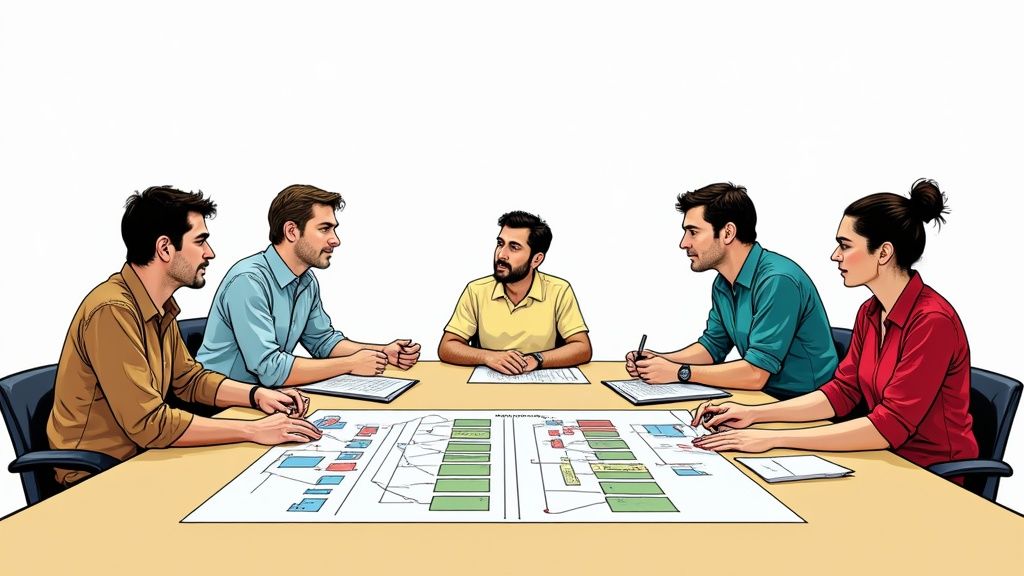
Picking the right tools and templates can make a huge difference when building your project breakdown structure (WBS). The right resources help you not just create but also maintain and adapt your WBS as your project grows. Let's look at practical options that work for different project sizes and needs.
From Simple to Sophisticated: Choosing the Right WBS Tool
Your choice of tools should match your project's size and complexity. For smaller projects, you might only need Microsoft Excel or Google Docs to create simple hierarchies with basic numbering and indentation. As projects grow more complex, dedicated project management tools become more valuable. Tools like Jira for software teams or Procore for construction projects offer features like:
Task dependency tracking
Gantt chart creation
Resource allocation planning
Team collaboration tools
Free WBS Templates: A Quick Start to Structured Planning
Starting with a WBS template can save hours of setup time and help ensure you don't miss important elements. Many templates are available online that you can customize for your needs. Here's what to look for in a good template:
Clear hierarchical structure
Flexible formatting for easy editing
Industry-specific task examples
Room for custom categories and tasks
Platforms like Obsibrain offer dedicated spaces to build and store your WBS, making it easier to keep everything organized.
Maintaining a "Living" WBS: Adapting to Change
Your WBS needs to grow and change with your project. Think of it as a living document that evolves as your project develops. For example, when you add new features to a software project, you should be able to quickly update your WBS to show:
New work packages
Changed dependencies
Updated resource needs
Modified timelines
Integration and Best Practices for WBS Tools
The key to success is making your WBS work smoothly with your other project tools. For instance, if you're using a spreadsheet, make sure it's:
Easy to access for all team members
Connected to your main project tracking system
Protected with version control
Regularly reviewed and updated
Set up clear rules for who can make changes and how often to review the WBS. This helps keep everyone on the same page and ensures your WBS stays useful throughout the project.
Mastering WBS: Best Practices and Pitfall Prevention
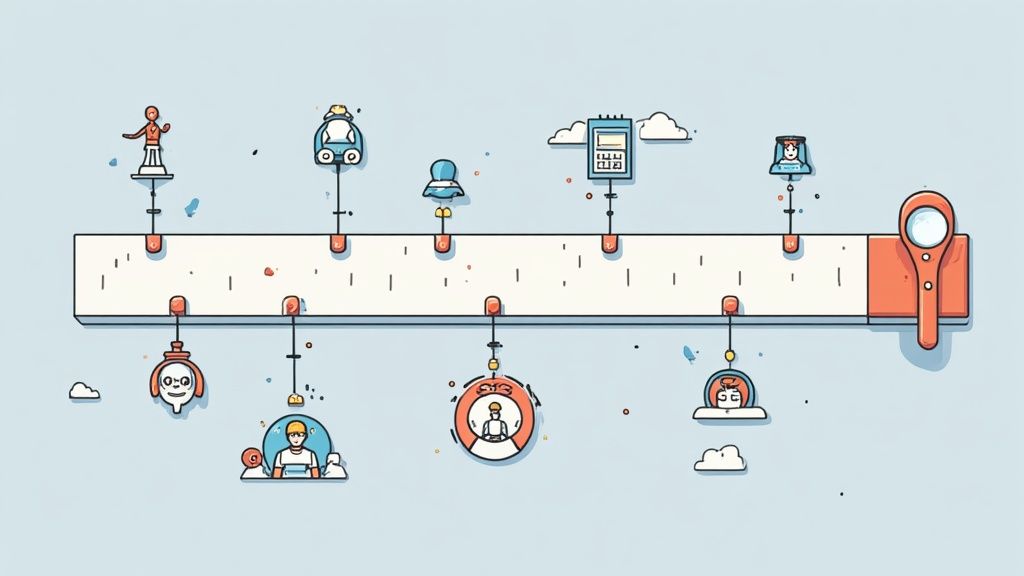
Building an effective project breakdown structure (WBS) takes more than just the initial setup. For your WBS to stay useful throughout your project, you need to actively maintain it and follow proven best practices. Let's explore practical ways to keep your WBS current, handle changes effectively, and make sure everyone stays on the same page.
Maintaining WBS Effectiveness Throughout the Project Lifecycle
Think of your WBS as a living document that grows with your project. Regular check-ins, like weekly team reviews, help spot new tasks and changing dependencies before they cause problems. Getting input from team members during these reviews ensures the WBS matches what's actually happening on the ground. When your team actively uses and updates the WBS, it becomes a valuable guide rather than just another document gathering dust.
Managing Scope Creep and Change Control
Scope creep - where project requirements slowly expand - can derail even well-planned projects. Your WBS acts as a reference point to evaluate proposed changes. For example, when someone requests a new feature, you can check the WBS to see how it affects existing work packages, timelines, and resources. Setting up clear change control processes helps your team make informed decisions about which changes to accept and how to implement them without disrupting the project.
Ensuring Stakeholder Alignment and Communication
A clear WBS helps everyone understand what needs to be done and when. By sharing updates regularly and keeping the WBS in a central location that everyone can access, you reduce confusion and keep stakeholders informed. This shared understanding helps team members work together more effectively and ensures everyone moves in the same direction.
Avoiding Common Pitfalls and Challenges
Watch out for these common WBS mistakes that can trip up your project. Over-decomposition means breaking tasks down into tiny pieces that are hard to track, while under-decomposition leaves tasks too vague to manage effectively. The key is finding the right balance. Don't forget about the WBS dictionary - this companion document explains each work package in detail so everyone knows exactly what's expected.
Practical Tips for Handling Real-World Challenges
Here's what experienced project managers recommend for WBS success:
Start with a clear project scope: Know exactly what you're trying to achieve before breaking it down
Involve the project team: Draw on their hands-on experience to identify all necessary work
Use a consistent numbering system: Make it easy to track and reference work packages
Regularly review and update the WBS: Keep it current as your project evolves
Choose the right tools: Pick software that helps you build and maintain your WBS effectively
Make your project management smoother with Obsibrain, a tool built specifically for Obsidian users. It brings together task management, note-taking, and goal setting in one place, helping you keep your WBS current and effective throughout your project.
Last updated