Mastering Obsidian Note Taking: How to Build a Powerful Second Brain and Transform Your Workflow
Transform your note-taking game with proven Obsidian strategies from expert users. Learn how to create a sustainable knowledge ecosystem that amplifies your productivity and learning capabilities. meta t: Mastering Obsidian Note Taking: How to Build a Powerful Second Brain and Transform Your Workflow published: No slug: obsidian-note-taking
Understanding the Power of Open-Source Note Taking
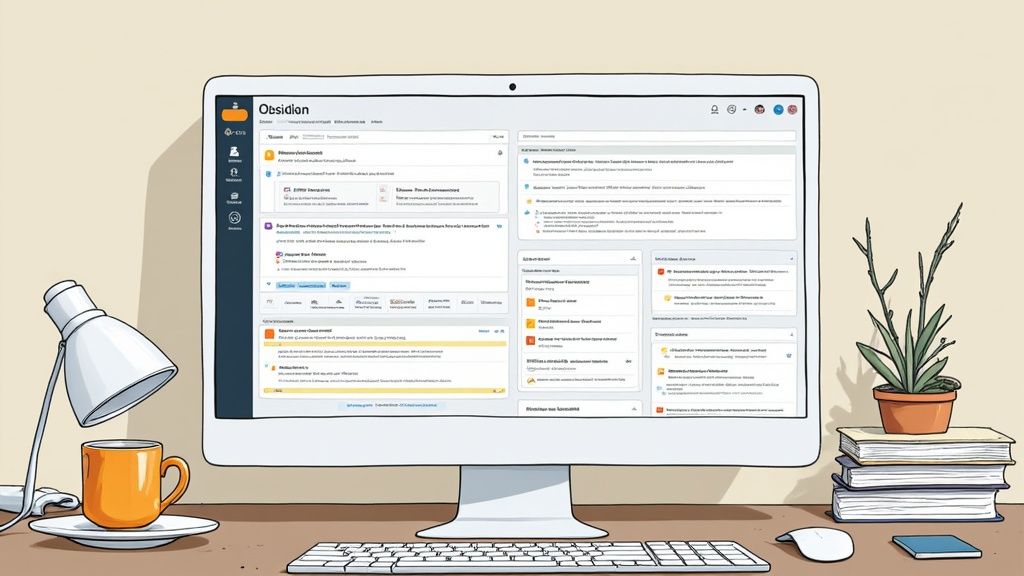
When it comes to organizing your personal notes and knowledge, having full control matters. That's where open-source note-taking tools like Obsidian shine. Unlike apps that lock you into their systems, Obsidian gives you the freedom to manage your notes exactly how you want.
The Strength of Markdown
One of Obsidian's best features is its use of the Markdown file format. Your notes stay readable and future-proof since Markdown files work with any basic text editor. No more worrying about losing access to your notes if an app stops working. More and more people are choosing Obsidian for this exact reason - they want their notes to last. Learn more about making the most of Markdown in this guide to Obsidian note-taking workflow.
Local-First Approach
Obsidian takes a local-first approach by storing your notes directly on your device. This means better privacy and faster access since you're not relying on cloud services. Your notes are always available, even without internet. Many users choose Obsidian specifically for this local storage - they want to keep their personal notes truly private and within their control.
Real-World Applications and Success Stories
Let's look at how people actually use Obsidian. One academic researcher found they could work much more efficiently by connecting related notes using Obsidian's linking features, similar to the Zettelkasten method. The ability to create these connections helped them spot new patterns and ideas in their research. Other users report that Obsidian helps them better organize both work and personal projects in one place.
Evaluating if Obsidian is Right for You
Before jumping in, consider these key questions:
How important is long-term access to your notes?
Do you prefer keeping files locally vs in the cloud?
Are you willing to spend time learning a new system?
Your answers will help determine if Obsidian fits your needs.
In summary, Obsidian brings a fresh approach to note-taking with its focus on user freedom, security, and local storage. Whether you're studying, working on projects, or just collecting ideas, Obsidian offers a reliable way to organize and access your knowledge for years to come.
Creating Your Digital Knowledge Ecosystem

Taking notes in Obsidian is much more than just writing things down. It's about building a living, breathing collection of connected ideas. Think of it as your personal "second brain" - a place where your thoughts can grow and spark new insights.
Using the Zettelkasten Method
The Zettelkasten method centers on creating small, focused notes that each cover just one idea or concept. These "atomic notes" work like building blocks that you can connect in different ways. The magic happens when you start linking these notes together, helping you see new patterns and connections.
The beauty of this method is its flexibility. For instance, you might have a note about public speaking that naturally connects to your thoughts on body language and active listening. As you add more links between related ideas, you build rich paths of knowledge that you can explore whenever you need them.
Making Smart Connections Through Links
Links are the heart of what makes Obsidian special. Each link you create shows how different ideas fit together, building a web of knowledge that grows more valuable over time. This helps you find unexpected connections and generate fresh insights. Want to see this method in action? Check out this helpful overview here.
When adding links between notes, think about meaningful relationships. Ask yourself: "How does this idea connect to others I've written about?" The more thoughtfully you link your notes, the easier it becomes to recall and use that knowledge later.
Keeping Your Notes Clear and Manageable
As your collection of notes grows, staying organized becomes key. Here are some simple ways to keep things tidy:
Regular Reviews: Set aside time to clean up your notes. Combine similar ideas and remove outdated information.
Smart Tags: Use tags to group related notes, making them easier to find later.
Simple Folders: While links are more important than folders, having a basic folder structure helps keep things neat.
These simple habits help keep your notes useful and prevent them from becoming messy or overwhelming. With a bit of care, your collection of notes becomes a trusted tool for learning and creating new ideas.
Maximizing Your Workflow with Plugins and Themes
https://www.youtube.com/embed/3ccktMJ1YHI
What makes Obsidian special is its open plugin system and vibrant community of developers. Users can pick from hundreds of community-made plugins and themes to make their note-taking setup work perfectly for them.
Exploring the Plugin Ecosystem
The right plugins can make a big difference in how you use Obsidian. Take the Daily Statistics plugin for example - it helps you track your writing, set goals, and see your progress over time with clear visualizations. It works with multiple languages and lets you track exactly what matters to you. This shows how the right plugin can take your note-taking to the next level. Learn more about Daily Statistics.
Strategies for Evaluating and Implementing Plugins
When adding new plugins, keep these tips in mind:
Start with Core Needs: Pick plugins that solve specific problems you have
Keep it Simple: Choose plugins that are easy to learn and use
Check Reviews: See what other users say about reliability and usefulness
Test Carefully: Add plugins one at a time to avoid issues
Following these guidelines helps you build a stable system that makes you more productive.
Customizing Themes for Personal Efficiency
Themes help make Obsidian look and feel right for you. A good theme makes your notes easier to read and work with. Here's what to think about when picking a theme:
Match Your Style: Whether you like clean and simple or detailed and colorful, pick what works for you
Focus on Reading: Make sure text is clear and easy on your eyes
Make it Yours: If you know CSS, adjust the theme to fit your exact needs
Building a Personalized Environment
The goal is to create a workspace that feels natural and helps you work better. Remember: quality beats quantity with plugins. Pick just the tools that truly help you work better.
By choosing your plugins and themes thoughtfully, you can make Obsidian feel like a natural extension of how you think and work. This personal touch makes note-taking more enjoyable and effective.
Making The Most of Advanced Obsidian Features
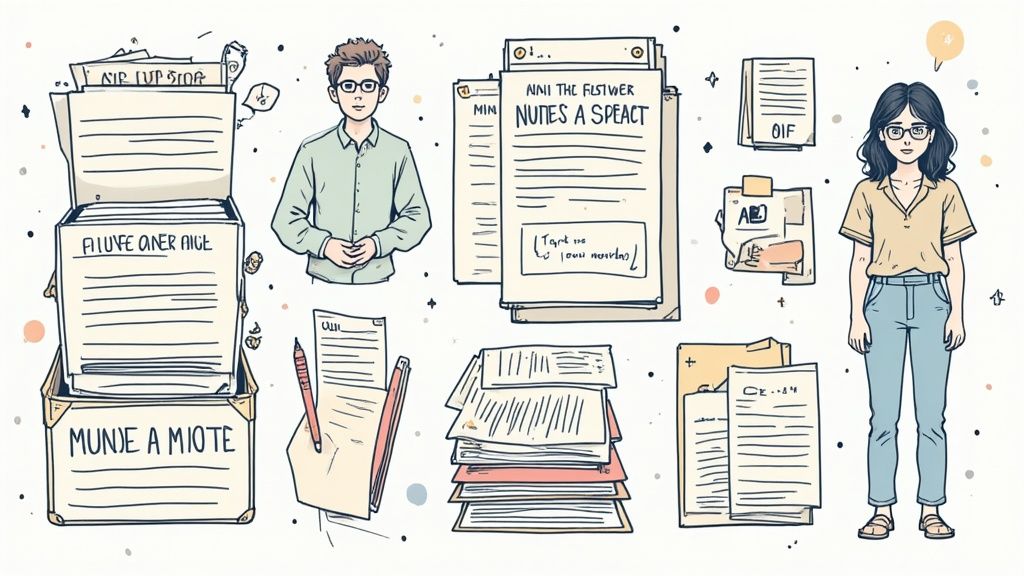
Once you're comfortable with the basics of Obsidian, exploring its advanced features opens up powerful new ways to organize and connect your notes. Let's look at the key tools that can help transform your collection of notes into an interconnected knowledge system.
Understanding the Graph View
The graph view shows your notes as a network of connected points. Think of it as a bird's eye view of your notes - each note appears as a dot, with lines showing links between them. This visual map helps spot patterns you might miss when just reading through notes one by one. You can quickly find central notes that connect many ideas together, or discover surprising connections between different topics.
Setting Up Smart Automation
Save time and mental energy by automating repetitive tasks in Obsidian. Here are some practical ways to use automation:
Note Templates: Create standard formats for different types of notes
Auto-Linking: Set up rules to automatically connect related notes
Review Reminders: Schedule regular check-ins to keep notes organized
These automated processes help you focus more on thinking and writing, rather than managing your notes.
Connecting With Other Tools
Obsidian works well with many other apps and services. You can sync it with your calendar to manage tasks better, or connect it to your favorite reading app to save highlights and notes. An interesting example is the ODIN project, which combines Memgraph with Obsidian to create an advanced knowledge graph that uses AI for analysis.
Keeping Your System Running Smoothly
As your collection of notes grows, try these tips to maintain good performance:
Remove Old Files: Delete notes and attachments you no longer need
Minimize Image Sizes: Compress images to keep file sizes small
Choose Plugins Carefully: Pick stable, well-maintained plugins that don't slow things down
These habits help keep your Obsidian system quick and responsive.
Creating a System for Better Thinking
The real power of Obsidian comes from how it helps you think better and develop new ideas. By using features like the graph view, automation, and integrations thoughtfully, you can build connections between ideas and spot new patterns in your knowledge. This makes Obsidian more than just a note-taking tool - it becomes a partner in your learning and creative process.
Real-World Success Stories and Implementation Strategies
Moving to a new note-taking system takes time and effort. Let's look at how different people have successfully integrated Obsidian into their work, with practical tips you can apply to your own setup.
Researchers Making Literature Reviews More Effective
Academic researchers deal with mountains of information daily. One professor shared how they use Obsidian's linking capabilities to manage literature reviews. They create individual notes for each research paper, connecting them based on common themes, methods, or contrasting findings. This creates an interactive knowledge map that helps identify research gaps and generate fresh insights. The professor went from having scattered paper notes to an organized system that actively helps their research process.
Entrepreneurs Getting Projects Done
Business owners need clear project oversight. One startup founder showed how they run multiple ventures through Obsidian. Each project lives in its own folder with meeting notes, to-do lists, and brainstorming sessions. The graph view helps them spot project dependencies and potential issues early. This bird's-eye view means they can adjust plans before small problems become big headaches.
Creative Professionals Building Better Stories
For people in creative fields, connecting ideas is crucial. A novelist shared their Obsidian setup for writing fiction. They link character profiles, plot points, and world-building details to keep their story elements connected and consistent. This helps them explore different story paths while maintaining a coherent narrative throughout their books.
Making It Work: Tips and Common Mistakes
To make these approaches work for you, start with a clear plan. Ask yourself: What's your main goal? Research? Project tracking? Creative writing? Your answer will guide how you set up your system and which plugins you'll need. Obsidian works for many different people - from students to scientists to business professionals - because it adapts to how you think and work. Learn more about different use cases in this discussion about Obsidian's versatility.
Here's how to start:
Begin with basics: Start with a small set of notes and grow from there
Connect your notes: Make meaningful links between related ideas
Choose plugins carefully: Pick only the plugins you really need
Review regularly: Set aside time to clean up and strengthen your note connections
Success with Obsidian comes from making it work for your specific needs. Pay attention to what helps you work better and keep adjusting your system. Remember that effective note-taking is about finding what works for you, not copying someone else's system exactly.
Building Long-Term Success with Your System

Building a great Obsidian system takes time and consistent effort. Let's explore practical ways to keep your notes organized, healthy, and useful over the long run.
Managing Information Effectively
Many people struggle at first with too much information and overly complex setups. The key is starting simple - focus on the core features you actually use. Regular cleanup of old notes prevents clutter, while sticking to essential plugins keeps things running smoothly.
Key Maintenance Practices
Just like tending a garden, your notes need regular care. Here are the essentials:
Weekly Reviews: Set aside time each week to clean up notes, fix broken links, and improve organization
Clean Connections: Remove or update outdated links between notes to keep your system reliable
Clear Tags: Use a simple, consistent tagging system to make finding information quick and easy
Growing With Your Needs
As your work and interests change, your note system should too. Check regularly if your folders and tags still make sense. Add new sections when needed, and remove ones you've outgrown. This keeps everything relevant to what matters now.
Staying Motivated
Keep your note-taking momentum going strong by:
Tracking Benefits: Notice how your notes help you learn and work better
Joining Others: Connect with other Obsidian users to share ideas and get inspired
Setting Goals: Create small wins by completing note projects and organizing efforts
Solving Common Problems
Even well-maintained systems hit snags sometimes. Here's how to handle them:
Regular Backups: Save copies of your notes weekly to protect your work
Test First: Try new plugins in a separate test vault before adding them to your main system
Ask for Help: The Obsidian community is full of friendly people ready to assist
Following these straightforward practices helps your Obsidian system stay organized and useful for years to come.
Want to improve your Obsidian workflow? Check out Obsibrain - a complete productivity system built for Obsidian.
Last updated