Create the Perfect Template for Journal Entries in Obsidian

If you've ever tried to start a journaling habit only to give up a few weeks later, chances are the template was the real problem. A rigid, one-size-fits-all approach just doesn't work. It feels like a chore, struggles to capture the real texture of your day, and usually ends up as another abandoned digital file.
Real success in journaling comes from building a personal system that actually adapts with you, not against you.
Why Your Current Journaling Template Fails
Generic templates, whether they're a simple text file or a pre-built page in another app, almost always impose a structure that doesn't fit the natural rhythm of your life. This mismatch creates friction, quickly turning a practice meant for reflection into a mindless box-ticking exercise.
The fundamental issue is that a one-size-fits-all template completely ignores your personal context. What you need on a Monday packed with back-to-back meetings is completely different from a quiet, creative Saturday. A generic template simply can't handle that kind of variability.
The Rigidity of Static Templates
Most pre-made templates are completely static. They throw the same prompts and fields at you every single day, no matter what you actually need to think about or write down. This rigidity is a habit-killer for a few key reasons:
It kills spontaneity: You might have a brilliant idea or a tough emotion to process, but if there's no designated spot for it, you're just less likely to get it down.
It feels impersonal: Filling out someone else's idea of a perfect journal entry rarely helps you connect with your own thoughts. It feels like you're doing homework.
It creates "blank space anxiety": Staring at empty fields for sections that aren't relevant to your day can feel like a small failure, discouraging you from writing anything at all.
This is a world away from how templates are used effectively in other areas. In finance, for instance, advanced templates are essential for efficiency, often cutting down manual data entry by up to 40% so teams can focus on actual analysis. The goal there is efficiency, not forced introspection.
The Power of a Dynamic System
This is exactly where a personalized system built in Obsidian, supercharged with a tool like Obsibrain, completely changes the game. You stop using a static document and start building a living system. A proper template should be more than just a file; you can learn more about what a template is and how it functions within a network of connected thoughts.
The goal isn't just to fill a journal; it's to build a second brain. Your template should be the primary interface for that brain, capturing, connecting, and resurfacing ideas automatically.
With Obsibrain, your daily note template transforms into an interactive dashboard. It can automatically pull in your tasks for the day, display your habit tracker, and serve up prompts that change based on what you actually need. A practical use case is for a freelance writer: their Obsibrain template can automatically show overdue client tasks and display a checklist for their daily writing habit, all in one place. This turns journaling from a daily chore into a powerful tool for self-reflection, productivity, and genuine personal growth.
Building Your Foundational Journaling System
Any journaling system that actually sticks around needs a solid foundation. Before we get into all the cool, dynamic features, we first have to build the basic structure that will hold your daily thoughts and reflections. Getting this core setup right ensures consistency and makes finding old entries a breeze down the road.
First up: a dedicated home for your journal. Inside your Obsidian vault, go ahead and create a new folder. Call it something obvious, like "Journal" or "Daily Notes." This simple separation is key—it keeps your daily entries neatly organized and away from your other project notes, research, and evergreen content.
Establishing a Clean Structure
With your folder in place, the next piece of the puzzle is a consistent naming convention for your files. The goal here is simple: make your files sort themselves chronologically without you even thinking about it.
The most reliable format I've found is YYYY-MM-DD. Using this standard guarantees that a note from "2024-12-31" will always show up after "2024-01-01" in your file list. A perfect filename might look something like 2024-10-26 - Daily Note.
This small act of standardizing your filenames is surprisingly powerful. It completely removes the mental friction of figuring out what to name a new file each day and makes your entire journaling history scannable at a glance.
To really see why it's worth putting in the effort to build a system like this, it helps to take a step back and look into understanding the broader benefits of journaling. This context clarifies why a well-built system is so valuable for mental clarity and self-awareness.
A great journaling system shouldn't require you to think about organization. The system should handle that for you, freeing up your mental energy for the actual reflection.
Essential Obsidian Plugins for Your Journal Template
To bring our journal to life, we need a few specific tools. These plugins are the engine behind our automated and dynamic template. Here’s a quick breakdown of what you'll need to install from the community plugins browser.
Templater
Inserts dynamic content and runs scripts within your notes.
Automatically adds the current date, time, and other smart content to each new journal entry.
Periodic Notes
Manages daily, weekly, and monthly notes with custom formats.
Powers the creation of your daily note file with the correct name and in the right folder.
Dataview
Queries and displays data from your notes in tables and lists.
Allows us to create dashboards and summaries of our journal entries later on.
These plugins work together to create a seamless journaling experience, automating the boring stuff so you can focus on writing.
Your First Basic Template
Now, let's create the actual template for your journal entries. I recommend having a "Templates" folder in your vault to keep things tidy. Inside that folder, create a new note—this file will be the blueprint for every new daily note you create.
To start, a basic template just needs a few key elements. We'll lean on the Templater and Periodic Notes (which replaces the older Daily Notes core plugin) to make it work.
Here’s a simple but effective starting point for your template file:
Timestamp: Kick things off with a header and a dynamic date. Using Templater's syntax, you can add
## {{tp.date.now("YYYY-MM-DD, dddd")}}. This will automatically insert the current date and the day of the week every time you use the template.Free-Form Thoughts: Add a simple prompt to get the words flowing. Something like "### How Was Today?" or "### Brain Dump" creates a dedicated space for you to write without any constraints.
Key Metrics: Create a few placeholders for things you want to track consistently. You could add simple lines like "Mood:" or "Energy Level:" to fill in each day.
This initial setup gives us a robust skeleton for our system. It’s clean, functional, and the perfect launchpad for integrating the more powerful, automated features of Obsibrain, which we'll dive into next.
Bringing Your Journal to Life with Dynamic Tracking
A basic template is a great start, but let's be honest, the real magic happens when your journal becomes dynamic. This is where your daily note stops being a static page and turns into an interactive command center for your day. By plugging in Obsibrain's powerful features, you can make your daily note a genuine productivity hub.
We're going to focus on two really practical, high-impact features. First, we'll turn your journal into a task management dashboard. Then, we'll embed a simple checklist to keep you honest with your daily habits. This tight integration means your planning, doing, and reflecting all happen in the same place, which is key for a frictionless workflow.
Automating Your Daily Task List
Imagine this: you open your daily note, and your most important tasks for the day are already sitting there, waiting for you. Gone are the days of flipping between your journal and a separate to-do list app. With Obsibrain, you can set up your template for journal entries to automatically pull in tasks from all over your Obsidian vault.
This is especially useful for catching tasks that might have otherwise fallen through the cracks. For example, a student can use Obsibrain to pull any task tagged #assignment that is due this week, ensuring they never miss a deadline. This creates an instant action list, forcing you to deal with anything left over from yesterday before moving on.
You can also create a dedicated section just for today's priorities. Since the setup pulls tasks based on their due dates, your daily note becomes a dynamically generated agenda, tailored specifically for this day. It gives you a clear focus from the moment you start.
Embedding a Daily Habit Tracker
Beyond just managing tasks, building consistent habits is the real bedrock of long-term progress. Obsibrain makes it incredibly simple to embed a habit tracker right into your daily note.
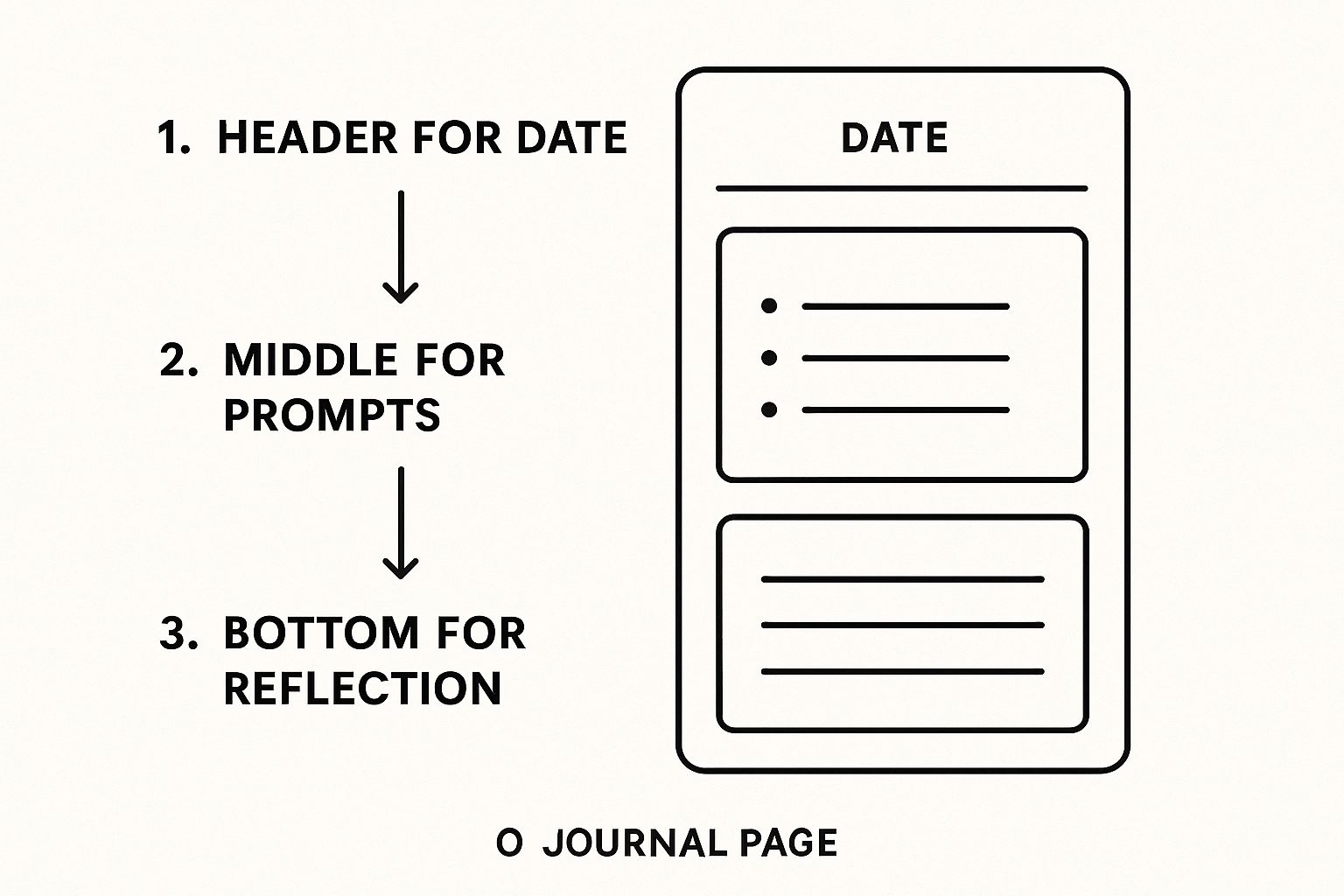
This visual shows how you can create different zones in your template—like a header, prompts, and a reflection area—to build a structured yet flexible layout. Each part of the page has a clear purpose, which helps prevent overwhelm and keeps you focused.
Instead of wrestling with a separate app or a messy spreadsheet, you can create a clean, checkable list to monitor daily routines like "Exercise," "Read for 30 minutes," or "Meditate."
A great template doesn't just help you record what you did; it actively encourages you to do the things you set out to do. An embedded habit tracker is a perfect example of this principle in action.
The process is surprisingly straightforward:
Define Your Habits: First, you'll go into your Obsibrain settings and list the habits you want to track. A great use case is a founder tracking crucial business habits like "Reach out to 5 prospects" and personal ones like "Morning walk."
Embed the Tracker: Next, you add a small code block to your journal template. It's a one-time setup.
Check Them Off: Each day, your new note will automatically display these habits as a list of checkboxes. Ticking them off gives you that little hit of positive feedback and logs your consistency without any extra effort.
This seamless system keeps your goals front and center. For a step-by-step walkthrough, check out the official guide on Obsibrain's habit tracking features. It’s a small addition to your template that delivers a huge boost to accountability, making your journaling practice both reflective and proactive.
The real magic of a journal isn't just in the daily scribbles; it's what you discover when you look back. Reflection is where you connect the dots, but who has time to manually dig through weeks of notes? It’s tedious, and honestly, not a great use of your time. This is where you can seriously upgrade your journaling practice by automating your review process with Obsibrain.
Instead of treating your review like a chore you have to get through, you can build a system that brings the most important insights right to your screen. The trick is to create a separate "Weekly Review" template. This new note will use Obsibrain's query features to automatically pull together the highlights from your daily entries.
Building Your Review Dashboard
Picture this: you open a single note on Sunday morning, and it already has a neat summary of your entire week waiting for you. This isn't just about saving a few minutes; it completely changes how you reflect on your progress.
You can design your review template to pull in exactly what you want to see. For example, it could automatically gather:
Completed Tasks: A clean list of everything you checked off. It’s a great way to get a real sense of your productivity.
Habit Consistency: A visual of your habit tracker data, showing you where you crushed it and where you might need to refocus.
Key Moments: A collection of any lines you tagged from your daily notes, maybe with
#win,#idea, or#challenge.
This setup gets rid of the friction. You don't have to hunt for the information, so you can spend your brainpower on actually thinking about it. You’ll spot trends, celebrate what you’ve accomplished, and tweak your goals for the next week with total clarity.
Your review session should be about gaining perspective, not doing data entry. When you automate the collection process, your journal stops being a dusty archive and becomes a powerful tool for self-improvement.
From Daily Entries to Actionable Insights
This automated approach is what makes a journaling habit stick for the long haul. Every daily entry becomes a small piece of data that feeds into a bigger, more meaningful picture. Your system does all the heavy lifting, making sure no achievement or breakthrough idea gets lost in the shuffle.
This is a core part of turning a bunch of scattered notes into a personal knowledge system that actually works for you. Obsibrain is built for these kinds of workflows. A powerful use case is setting up a monthly review in Obsibrain to track your mood ratings over time. By querying all daily notes from the last month and displaying the "Mood:" value, you can spot patterns in your well-being without any manual data crunching. To see just how deep you can go, you can learn more by checking out the guide to automating periodic reviews in your vault.
To get even more out of your review process, think about borrowing some ideas from an ultimate content audit template. It might be designed for marketing, but the core idea is the same: systematically review content to see what’s working and find patterns. A personal journal audit, much like a content audit, helps you figure out what’s actually moving you forward, turning your raw notes into the story of your progress.
Advanced Customizations and Real-World Scenarios
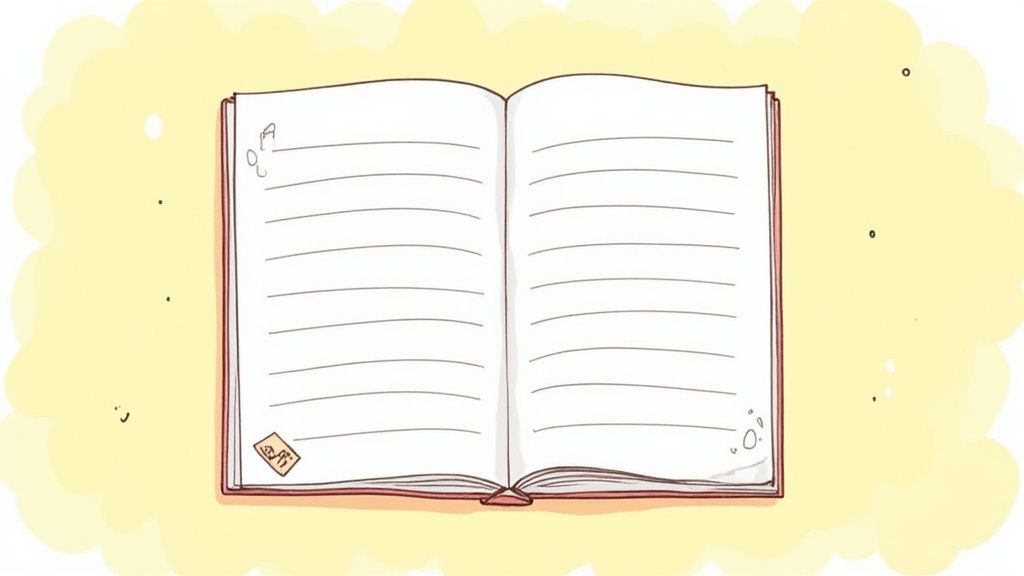
Alright, now that you've got the basic framework in place, this is where the real fun begins. It's time to start bending your template for journal entries into a system that feels like a true extension of your own brain. We're moving beyond static text and into smart, dynamic elements that make your journal feel alive.
A great place to start is with the Templater plugin. Imagine opening your daily note and being greeted with a fresh inspirational quote each morning. Or, even better, automatically seeing your journal entry from this exact day one year ago. This "On This Day" feature is a personal favorite of mine for reflecting on how far I've come, all without digging through archives.
These small tweaks are what transform journaling from a chore into a rewarding daily ritual.
Tailoring the Template to Your Life
A journaling system is only as good as its ability to adapt to your life. Generic templates almost always fail because they're one-size-fits-all, but a personalized one becomes an indispensable tool.
Let's get practical. Think about a project manager who's juggling three different initiatives. They could add dedicated sections for each project to their daily template. By using tags like #project-alpha and #project-beta, they can log progress, note blockers, and capture ideas on the fly.
Later on, they can run a simple Obsibrain or Dataview query to instantly pull every note tagged with #project-alpha into a single, clean view. Just like that, they have an up-to-the-minute status report. This is a classic Obsibrain use case: transforming daily reflections into a dynamic project log.
The most effective template is one that mirrors the structure of your professional and personal life. It should organize your thoughts in a way that feels natural to you, reducing friction between thinking and writing.
Real-World Application Scenarios
The possibilities here are pretty much endless. Let's walk through a couple more scenarios to show how you can adapt the template with specific metadata and sections for different roles:
For the Student: A student could add a "Lecture Notes" section that links directly to notes they took that day. With Obsibrain, they can create a query in their weekly review to gather all "Questions for Tomorrow" sections from the past week, creating an instant study guide.
For the Writer: A writer might create a "Fleeting Ideas" section and use specific tags like
#dialogue-snippetor#plot-twist. An Obsibrain use case here is building a "Creative Dashboard" note that pulls all of these tagged ideas into separate, organized lists, turning their journal into a searchable idea database.
This kind of adaptability isn't just for personal productivity. It's a foundational principle in many professional fields. For instance, in the global accounting world, over 85% of large firms and 65% of smaller businesses have adopted standardized journal entry templates to streamline financial reporting. These tools ensure every transaction is logged consistently, which makes creating financial statements much simpler. You can learn more about how these templates support financial operations at enerpize.com.
By treating your template for journal entries as a living document and shaping it with powerful tools like Obsibrain, you're creating a system that doesn't just record your day—it actively helps you navigate it with more clarity and purpose.
Of course, as you start to weave this kind of journaling system into your daily routine, you're bound to have some questions pop up. It's totally normal. Shifting from a basic note to an interactive, smart template for journal entries is a big leap, but sorting out the kinks is usually pretty simple.
Let's walk through some of the most common things people ask when they're getting started.
Can I Use This on My Phone or Tablet?
Yes, and honestly, it’s one of the best things about this setup. The whole system is built on core Obsidian features and the Obsibrain plugin, which means it works seamlessly on the Obsidian mobile app.
Just make sure your vault is synced. Whether you use Obsidian Sync, iCloud, or something like Syncthing, all your templates, notes, and Obsibrain data will be right there with you. A great use case for Obsibrain on mobile is quickly adding a task to your inbox note while on the go; it will then automatically appear in your daily note on your desktop the next day. The template pops up on your phone exactly like it does on your computer.
What if Obsibrain Feels Like Too Much at First?
Don't try to boil the ocean. Seriously, the beauty of this system is that it's modular. You don't need to turn on every single feature from day one.
My advice? Start small. Get your basic template working with just the Daily Notes and Templater plugins. The most important thing is to build the habit of writing first.
Once you find yourself opening your journal consistently, start layering in the Obsibrain features one by one. The habit tracker is a great place to begin—it's visual and really satisfying to use. From there, you can pull in task management or set up automated reviews when you feel ready.
The goal is to build a system that serves you, not to become a master of every single feature overnight. Let it grow with you.
How Do I Keep My Journal and Templates Backed Up?
Since Obsidian stores everything as plain text Markdown files in a folder on your own device, you have complete control. This makes backing up your journal incredibly straightforward and reliable.
You've got a few great options here:
The Simple Copy-Paste: The easiest method is to just drag and drop your vault folder to an external hard drive or a USB stick every now and then.
Cloud Storage Sync: Set up a service like Dropbox or Google Drive to automatically sync your vault folder. It's a "set it and forget it" solution.
Version Control with Git: If you're a bit more tech-savvy, using Git gives you a complete history of every single change you've ever made.
The Official Route: For a totally hands-off, encrypted, and automated solution, the paid Obsidian Sync service is fantastic. It just works.
This kind of flexibility means you never have to worry about losing your thoughts and reflections.
Ready to stop juggling different apps and build a single, integrated home for your productivity and self-reflection? Obsibrain brings it all together—task management, habit tracking, and automated reviews—right inside a powerful template for Obsidian.
Start building a system that actually grows with you. Check out Obsibrain today.
Last updated