Create Your Perfect Meeting Notes Notebook for Better Organization
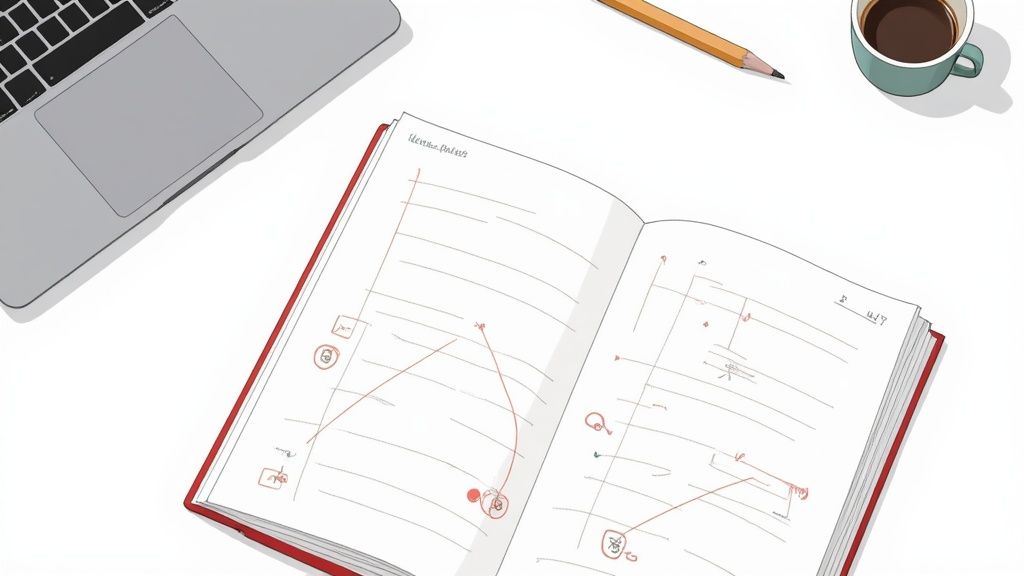
A good meeting notes notebook is so much more than a place to jot down what was said. It's a full-fledged system for turning conversations into concrete actions. It takes scattered thoughts and shapes them into an organized, searchable knowledge base, ensuring no crucial detail ever gets lost in the shuffle.
Why Your Current Notes System Is Failing You
If you're trying to manage meeting notes across a jumble of random documents, sticky notes, and half-filled paper notebooks, you know the frustration all too well. Action items disappear into thin air, key decisions become fuzzy memories, and priceless insights get buried, never to be seen again. This scattered approach just can't keep up with the interconnected nature of modern work.
A simple text file or a physical notebook can’t connect a decision from today’s meeting to the project plan it directly impacts. This fundamental disconnection is a breeding ground for inefficiency and missed opportunities.
The Problem of Disconnected Information
Let’s be honest: conventional note-taking often feels more like passive transcription than active knowledge building. You end up with isolated islands of information. For example, your notes from a client call are in one document, while the project kickoff notes are in a completely different one. Trying to see the full picture requires a tedious, manual search-and-rescue mission every single time.
The real issue here is a lack of structure and connectivity. A modern meeting notes notebook, especially one built inside a powerful tool like the Obsibrain template for Obsidian, is designed to solve exactly this. As a use case, imagine you're a project manager. With Obsibrain, you can link a client's feedback from one meeting directly to the specific task in your project plan, ensuring the development team sees the context instantly. It becomes a central hub—a 'second brain' for your professional life—that actively forges links between ideas, projects, and people.
This visual perfectly captures the typical downward spiral of a disorganized note-taking process.
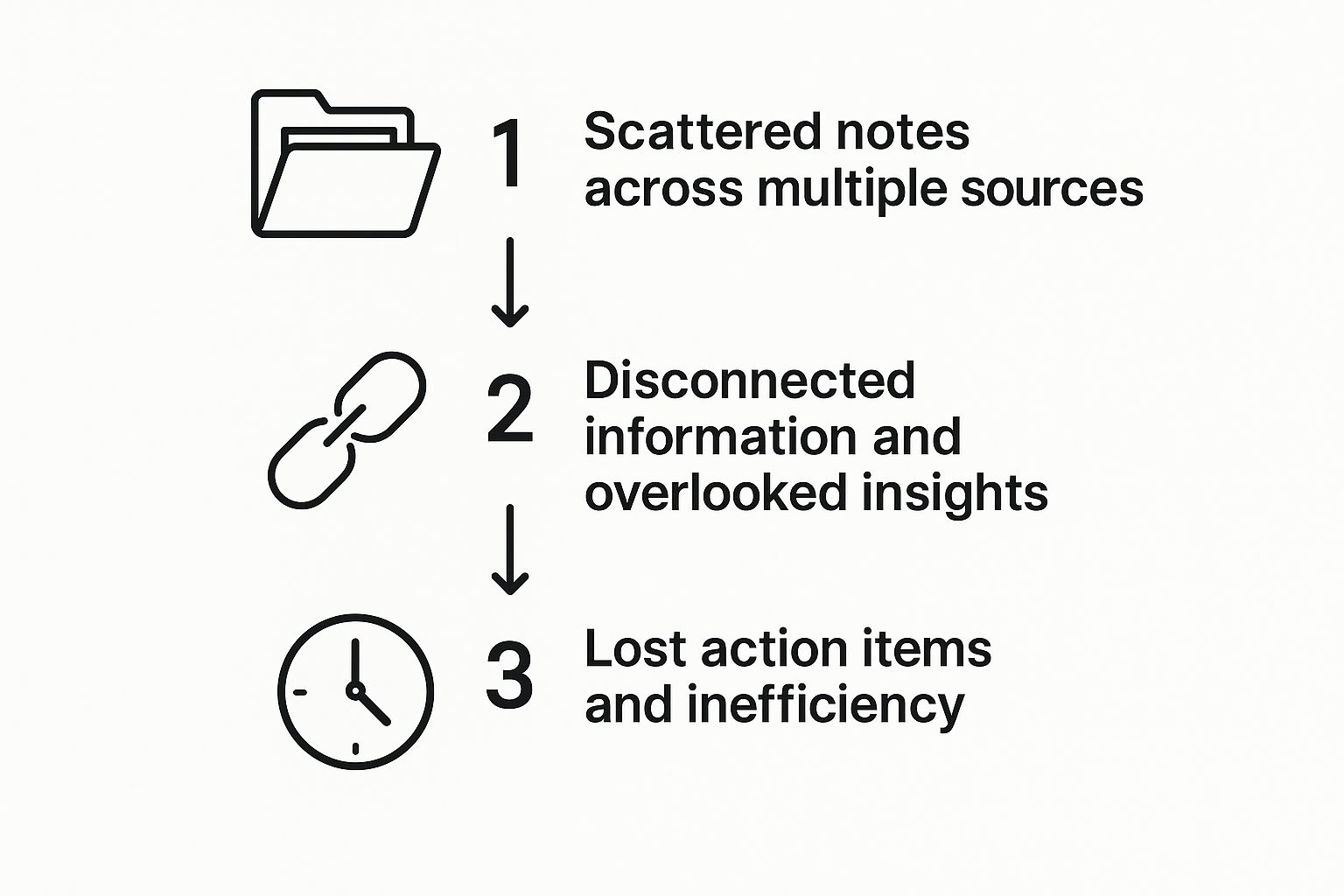
As you can see, starting with scattered sources is a surefire way to end up with lost action items and a workflow bogged down by inefficiency.
Embracing a Structured Approach
The way we take notes is changing, moving toward smarter, more integrated systems. In fact, the market for AI-powered note-taking tools is expected to explode from $450.7 million in 2023 to over $2.5 billion by 2033, a surge driven by the urgent need for more intelligent documentation. You can discover more insights about AI in note-taking on superagi.com.
By building a structured system, you stop being a simple recorder of information and start becoming an architect of a personal knowledge base that truly works for you. Every meeting becomes a step forward.
Laying the Foundation for Your Obsidian Notebook
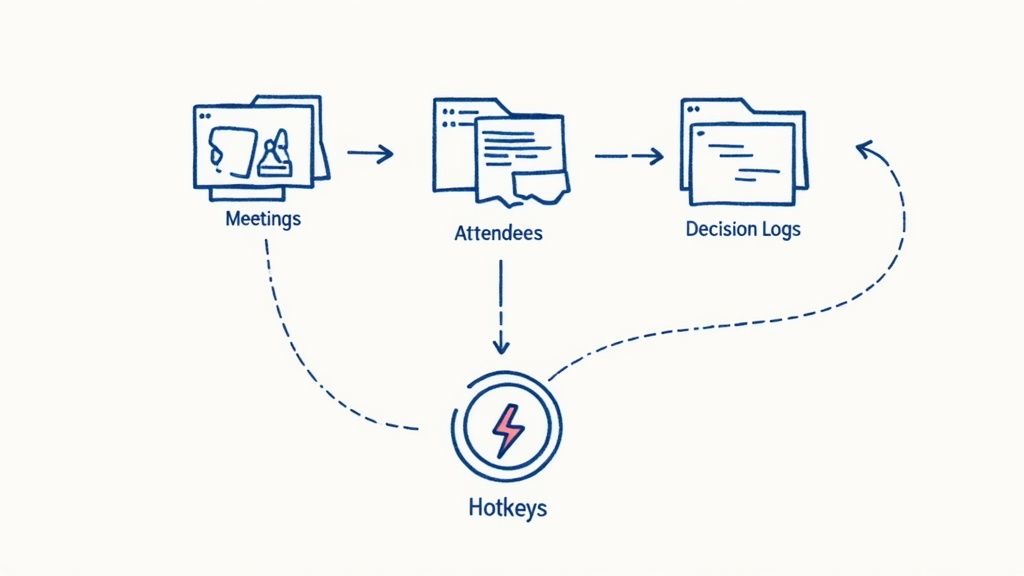
Let's move beyond a simple folder just labeled "Meetings." To build a system that actually works for you in the long run, you need a solid structure from the very first day. The goal is to create a framework that organizes your meeting notes almost automatically, so finding what you need is effortless, not a chore.
With the Obsibrain template, this foundation is already designed to be both powerful and intuitive. It all starts with creating a central hub for everything meeting-related.
Create a Central Meeting Index
Instead of letting individual meeting notes float around your Obsidian vault, the first move is to create a master index note. Think of it as the table of contents for your entire meeting history. This single note gives you an at-a-glance overview of every discussion, all neatly organized and instantly accessible.
Using a simple Dataview query within Obsibrain, this index can automatically pull in and list every new meeting note you create. This dynamic list keeps your central hub perfectly up-to-date without you having to lift a finger. For instance, a consultant using Obsibrain could have a central index for each client, automatically listing every meeting note tagged with that client's name, providing a complete history of interactions at a glance.
Design Your Custom Meeting Template
A consistent template is the real engine of an efficient meeting notes notebook. It forces you to capture the same critical bits of information every single time, which is absolutely essential for long-term organization and making your notes searchable. Obsibrain comes with pre-built templates, but tweaking one to fit your exact needs is where the magic really happens.
Start by thinking about the key metadata you need to track. This "frontmatter" section at the top of your note is like a digital filing label.
Attendees: I like to use bracket links, like
[[@Jane Doe]], to connect attendees to their individual contact notes in my vault.Project: It's a good habit to link directly to the main project page, something like
[[Project Phoenix]]. This automatically creates a backlink that ties the meeting to the bigger picture.Date: Stick to a consistent format, such as
YYYY-MM-DD, to make sorting and querying a breeze later on.Decision Log: I always add a dedicated section to clearly document any final decisions. It saves so much time when you need to reference them later.
A well-structured template doesn't just store information; it creates relationships between your notes. This interconnectedness is what transforms a simple collection of text files into a true knowledge graph of your professional life.
One last tip: configure a hotkey in Obsidian to instantly create a new note from your template. It’s a small tweak, but it saves valuable seconds and removes any friction from the process. This ensures your system is just as easy to use as it is powerful.
Capturing Actionable Insights in Real Time

Great meeting notes aren't about transcribing every single word. They’re about zeroing in on the crucial details that actually push projects forward. The real magic is turning a live discussion into a set of tangible outcomes, and your Obsibrain template is built to do exactly that.
Imagine you're in a project kickoff. Instead of just jotting down a static list of who’s there, you can link attendees directly to their profiles in your vault. Typing something like [[@John Miller]] instantly connects this meeting to your dedicated page for John, bringing together every interaction you've had. This simple move transforms your attendee list from a flat record into a dynamic network.
This drive for smarter note-taking is a huge industry trend. The global digital notebook market is expected to swell to $1,616.5 million by 2025 as professionals ditch old methods for better ways to manage information. Businesses, especially, are hungry for superior tools to handle documents and meeting notes.
Turning Conversation Into Action
As the meeting unfolds, use tags to flag key topics so you can find them later. Someone mentions a budget constraint? Add #budget. A debate pops up about marketing strategy? Add #marketing. This lets you instantly pull up every meeting where that specific topic came up, no matter the project.
When a decision gets made, capture it immediately in the "Decisions" section of your Obsibrain template.
Key Takeaway: The goal is to walk out of the meeting with a note that's already a mini-dashboard for what’s next—not a document that needs another hour of work to become useful.
You can also create trackable tasks on the fly as they’re assigned. Using Obsidian's syntax, a line like - [ ] [[@Sarah Jones]] to draft the initial project brief by Friday becomes a checkbox task linked directly to Sarah’s profile. Obsibrain then aggregates these tasks from all your notes into one clean, consolidated view. As a use case for a team lead, Obsibrain’s aggregated task list provides a single place to review all action items from a week's worth of meetings, making follow-ups quick and efficient.
To get the most out of this, knowing how to summarize a meeting effectively will seriously boost the clarity of your notes. One last tip: use a simple marker like ?? to flag any open questions that need a follow-up. This makes it easy to scan the document later and make sure nothing slips through the cracks, turning your meeting notes notebook from a passive record into an active tool for accountability.
Connecting Notes into a Cohesive Knowledge Hub
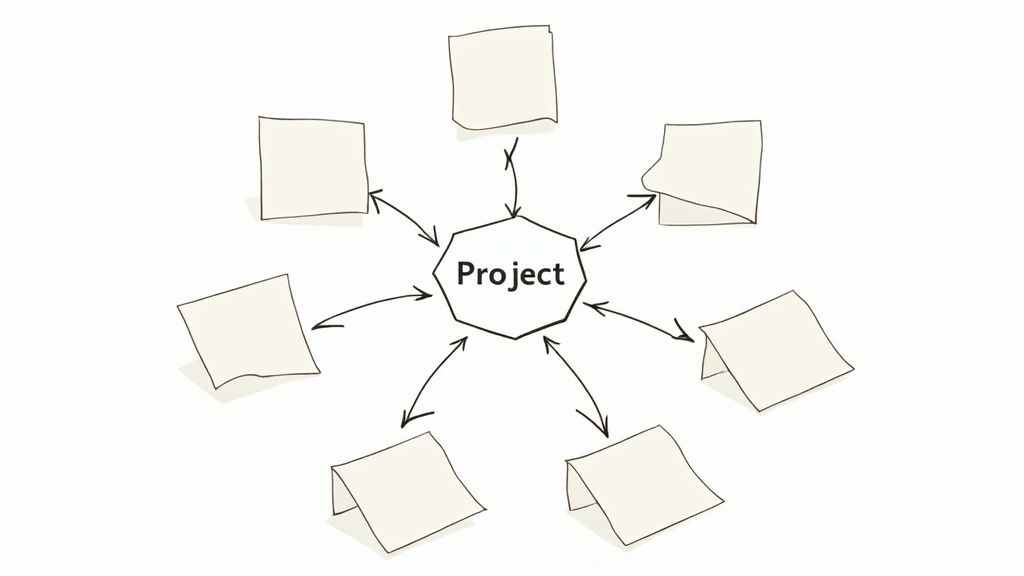
This is where the magic really happens. Your meeting notes notebook stops being a simple folder of text files and starts becoming a powerful, interconnected web of knowledge. A single note is handy, sure. But a network of linked information? That’s a total game-changer for staying on top of your work. The secret is using bi-directional links to weave your thoughts, decisions, and tasks together.
Instead of just writing down that a decision was made, you can link it directly to the project it affects. Just type [[Project Phoenix - Q3 Launch Plan]] right inside your meeting note. This does more than create a simple shortcut; it builds a two-way bridge. Now, when you look at the project page, it will automatically show a link back to the exact meeting where that decision was made. No more guessing.
Weaving a Web of Knowledge
This gets even better when you start connecting action items to people or your daily plans. Did you assign a task to someone on your team? Link their name, like [[@David Smith]], directly to the task. Suddenly, David's personal contact note in your vault becomes a running log of every single task assigned to him across all meetings.
You can trace the entire history of an idea this way. Follow the links, and you can see how a vague concept from a brainstorming session three months ago evolved into a key feature discussed in last week's sync. It’s like having a perfect memory of your project's entire lifecycle, right at your fingertips.
A connected notebook provides context on demand. It answers not just "what was decided" but also "why," "when," and "who is responsible," all without you ever needing to dig through folders.
Building Your Central Hubs with MOCs
To take this another step further, Obsibrain is built around the idea of creating Maps of Content (MOCs). Think of a MOC as a high-level dashboard for a specific project or topic. It’s not just a folder full of files; it’s a curated, central guide.
For a big project, your MOC might include:
A running list of every related meeting, with direct links to each note.
A high-level summary of the key decisions made so far.
An embedded query that automatically pulls in all open action items tagged with that project.
A great use case is for a product manager handling a feature launch. Their Obsibrain MOC for the project would centralize everything: links to market research notes, meeting summaries with the engineering team, a dynamic list of outstanding tasks, and links to user feedback. It becomes the single source of truth for the entire initiative.
This approach turns your vault from a simple storage bin into a true personal knowledge base—a system built for finding and connecting ideas, not just hoarding them.
Advanced Techniques to Supercharge Your Notebook
Once you've got your foundational system humming along, it's time to add some powerful new layers to your meeting notes notebook. The real magic of the Obsibrain template is how it plays so nicely with Obsidian’s massive library of community plugins. This is where you can truly build a productivity engine that’s all your own.
One of the first plugins I always recommend is Dataview. It might look a little intimidating with its code snippets, but it's a game-changer. With just a few lines, you can build dynamic dashboards that automatically pull information from your entire vault.
Imagine having a central "Action Items" page that lists every single open task from all your meeting notes, neatly grouped by project or due date. Your notebook goes from being a passive record to an active command center. A specific Obsibrain use case for this is setting up a "Weekly Review" dashboard that automatically pulls all completed tasks, key decisions, and upcoming deadlines from the past seven days, making weekly reporting almost effortless.
Specialize Your Meeting Templates
Let's be honest, not all meetings are created equal. A weekly stand-up is worlds away from a 1-on-1. So why should your templates be the same?
I find it incredibly helpful to create specialized versions for different types of meetings. This way, you capture the most relevant information with practically zero friction.
1-on-1s: I like to add sections for career growth discussions and personal well-being check-ins. It keeps those important, but often overlooked, topics front and center.
Weekly Stand-ups: My template for these is lean and mean. It has fields for last week’s accomplishments, current blockers, and next week's priorities.
Brainstorming Sessions: For these, I go the opposite route—a template with huge, open sections perfect for mind maps or just dumping unstructured ideas.
This approach ensures you’re always ready to capture what truly matters in any context. While digital tools give us this amazing flexibility, it's interesting to note that the traditional paper notebook market is still projected to hit $89.72 billion by 2030. You can read the full paper notebook market research to see how the demand for simple writing tools persists, even as specialized digital systems change how we work.
Archiving isn't about deleting; it's about curating your focus. A clean workspace reduces cognitive load and makes it so much easier to concentrate on what's important right now.
As your collection of notes grows, keeping your workspace tidy is crucial. My strategy is simple: at the end of a project or quarter, I move the entire project folder—all related meeting notes included—into a dedicated "Archive" folder.
The notes are still fully searchable within Obsibrain, but they're no longer cluttering up my active projects. And for those looking to automate even more, integrating AI-powered note-taking apps like Otter AI can handle transcription and help you refine your process even further.
Of course, even the best systems can throw up a few curveballs. When you're building a new habit for your meeting notes, some questions are bound to pop up. Let's walk through a few common ones I hear all the time.
How Do I Handle Recurring Meetings?
This is a big one. For those weekly team syncs or monthly check-ins, the last thing you want is a bunch of disconnected notes floating around.
The best way I've found to tackle this is to create a central "index" note for that specific meeting series. Think of it as the homepage for that meeting. Then, each time you have the meeting, you create your new note using the template and simply link it back to that main index. It’s a simple move, but it creates a perfect chronological trail, making it incredibly easy to see how discussions have evolved over time. With Obsibrain's structure, you can create an MOC for your "Weekly Team Sync," which not only links to every meeting note in order but can also display a running list of all action items ever assigned in that meeting series.
Can I Share Notes with Non-Obsidian Users?
Absolutely, and it's easier than you might think. One of the beautiful things about Obsidian is that it's all built on plain Markdown (.md) files. This makes your notes incredibly portable.
You can export any note to a PDF in a couple of clicks, which is perfect for formal sharing. Or, for something quicker, just copy and paste the text into an email or a Google Doc. Your colleagues won't get the cool interactive links, but they'll get the core information, no problem.
The real power here isn't just about capturing what was said, but making that information easy to find and share later on. A good archiving process keeps your workspace clean while ensuring past insights are always just a search away.
What if My Notebook Becomes Too Cluttered?
It’s a valid concern. As you capture more and more notes, your vault can start to feel a bit crowded. This is where a simple archiving habit becomes your best friend.
I highly recommend creating an "Archive" folder right inside your Obsibrain structure.
Once a project wraps up or you hit the end of a quarter, just drag the entire project folder—meeting notes and all—into that archive. Everything is still fully searchable if you need to dig up an old decision, but it's neatly tucked away from your day-to-day view. This keeps your active meeting notes notebook feeling sharp and focused.
Ready to build a truly connected knowledge hub? Obsibrain provides the structure, templates, and workflows you need to turn meeting notes into actionable insights. Start organizing your professional life today at https://www.obsibrain.com/en.
Last updated