AI for increasing operational efficiency with Obsidian
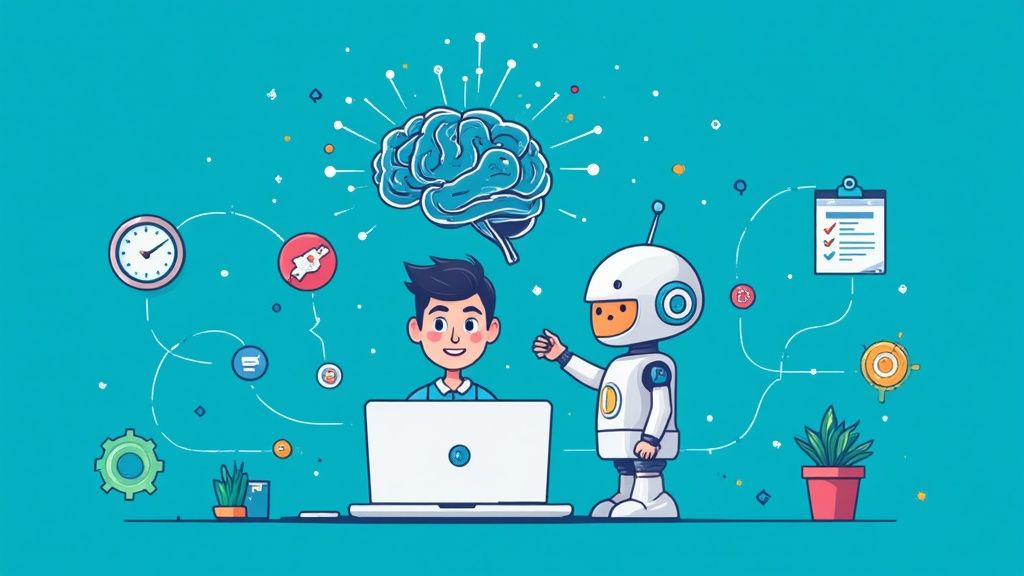
Let's be honest, increasing your operational efficiency isn't some complex formula. It really just boils down to getting more done with the same resources by cutting out the waste and friction in your daily grind.
For those of us who work with information, this means less time on boring, repetitive tasks and even less time hunting for that one specific file or note. The best way I've found to do this is to stop treating your digital notes as a passive graveyard for information and start turning them into an active, intelligent system that actually works for you.
Conquering Modern Workflow Inefficiency
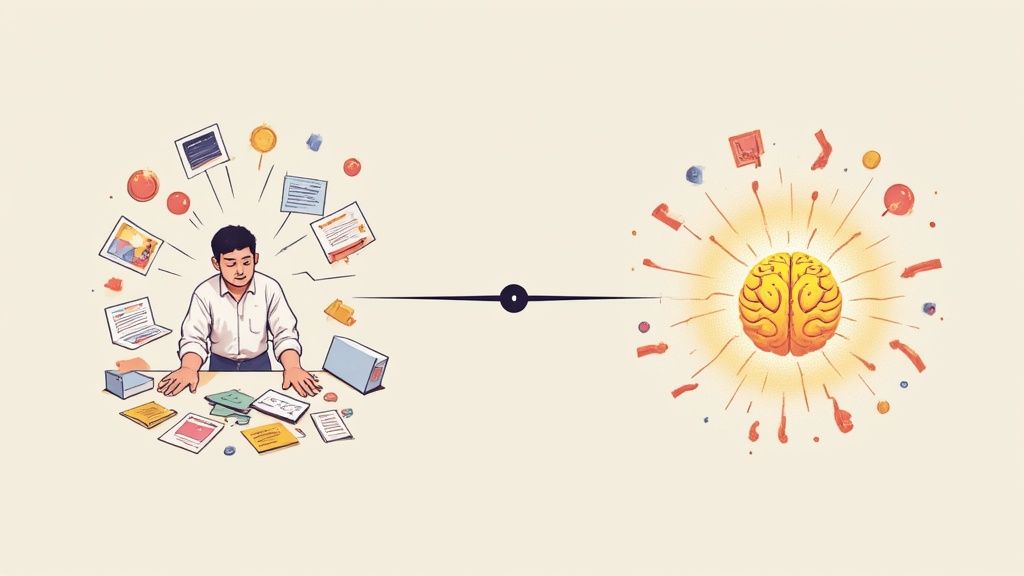
Does your day feel like a constant battle against context switching? Are you tired of digging through scattered files and emails? If you're nodding along, you're definitely not alone. These little points of friction are the hidden costs of modern work, slowly draining your energy and killing your momentum.
It's a startling fact, but the average office worker is truly productive for less than three hours a day. The rest of that time gets eaten up by activities that add zero value. This isn't about working harder; it's about getting smarter by tackling the root causes of all this wasted effort.
This guide will walk you through a powerful way to boost your own operational efficiency by making your knowledge base an active partner. We'll dig into how an AI assistant like Obsibrain, working directly inside your Obsidian vault, can create a true "second brain" that does the heavy lifting for you.
The Problem with Disconnected Tools
The biggest issue I see for most professionals is a completely fragmented digital workspace. Your tasks are in one app, project notes are in another, and client conversations are lost somewhere in your email abyss. This forces you to constantly jump between apps, which shatters your focus and kills your flow.
Every single time you switch applications, your brain has to reboot and re-engage. It might seem small, but over a full day, this adds up to a massive loss in focus and output.
The whole point of adopting an operational efficiency mindset is to slash the time you and your team spend on things that don't add value. By keeping the focus on work that actually matters, you can seriously boost your company's edge and bottom line.
Creating an Intelligent and Centralized System
Instead of juggling a dozen different apps and subscriptions, just imagine having a single, unified environment for your work. This is where combining Obsidian with a smart system like Obsibrain completely changes the game. It's no longer just about taking notes—it's about building an intelligent system that understands how your ideas, tasks, and projects all connect.
This integrated approach helps you shift from being reactive to proactive. Instead of you having to search for information, your system can bring it directly to you when you need it.
For example, with Obsibrain, you can literally ask your notes questions like, "What were the key action items from my last meeting with Client X?" You'll get an instant, synthesized answer pulled directly from your knowledge base.
This isn't just theory. If you want to explore more practical ways to reclaim your time, think about utilizing speech-to-text in your daily workflow to capture ideas on the fly. By focusing on these kinds of small but powerful changes, you can start winning back your time and concentrating on what really moves the needle.
Building Your Intelligent Knowledge Hub
Before you can really let Obsibrain automate your work and boost your efficiency, you have to build a solid foundation. Think of it like building a house—you can't put up the walls before you've laid the groundwork. Your Obsidian vault is that groundwork. It needs to be a well-organized space so your AI assistant can actually find, connect, and process information for you.
A messy vault is like a library where all the books are just tossed in piles on the floor. Even the smartest librarian would be useless. It's the same for Obsibrain; if your notes are a chaotic mess, you won't get the powerful, context-aware help you're looking for. The real goal here is to get away from cluttered folders and start building a rich network of interconnected ideas.
Ditch the Folders, Embrace the Links
The first big mental shift you need to make is to stop relying so heavily on a rigid folder structure. While the P.A.R.A. method (Projects, Areas, Resources, Archives) that Obsibrain sets up is a fantastic starting point, the real magic happens in how you connect your individual notes. This is where backlinks and tags become your best friends.
Instead of asking, "Which folder does this go in?", start asking, "What other notes is this related to?". That one simple change in perspective transforms your vault from a static filing cabinet into a living, breathing web of knowledge—a true "second brain."
For example, a project manager might create a central note for a new client, "Client Alpha." From that point on, every meeting summary, decision log, and task list related to that project gets linked directly back to the "Client Alpha" note. When they need a complete 360-degree view, all the information is just one click away.
By creating a dense network of linked notes, you're giving Obsibrain the context it needs to understand the relationships between different pieces of information. This structure is what allows it to instantly pull up every relevant detail for a client or project, forming the bedrock of a hyper-efficient workflow.
Power Up Your Workflow with Daily Notes and Templates
Consistency is everything when you're building a knowledge hub that actually works for you. Two of the most powerful habits you can build are using daily notes and creating smart templates.
Make Daily Notes Your Command Center: Treat your daily note as the launchpad for your entire day. It's the perfect spot to jot down quick thoughts, link to upcoming meetings, and track tasks as they pop up. This habit gives every piece of information a timestamp, making it incredibly easy to remember when a specific idea came to you.
Use Templates for Structure and Speed: Repetitive tasks are a huge time sink. Obsibrain's templating features let you standardize your notes for common things like client meetings, project kick-offs, or weekly reviews. A well-designed meeting template can pre-populate sections for attendees, agenda items, key decisions, and action items, saving you valuable time and making sure nothing important gets missed.
This structured approach is a game-changer for developers. Imagine creating a template for code snippets. Each snippet note could have predefined fields for the language, a description of what it does, and the code block itself. By tagging it with #python or #javascript, a developer can ask Obsibrain to instantly find a specific solution they've saved before. No more digging through old projects or random websites. This is a perfect example of how a little structure directly leads to increasing operational efficiency.
Capture Ideas Before They Vanish
Your knowledge hub is only as good as the information you feed it. We all know that ideas are fleeting, and the friction of having to open an app and figure out where to write something down is often enough to let them slip away. This is why frictionless capture is non-negotiable.
For a great overview of how to make this process seamless, check out the principles behind quick capture and notes in the Obsibrain documentation. Setting up a quick capture command means you can instantly record a thought, task, or bit of information without ever breaking your flow, ensuring your intelligent hub is always growing with fresh insights.
Automating Your Repetitive Workflows
Once your knowledge hub is set up and humming along, you can stop spending so much time organizing information and start putting it to work. This is where automation stops being an abstract idea and becomes a real-world tool that buys back your time, directly boosting your team's operational efficiency. The magic of pairing Obsidian with Obsibrain really shines when you start handing off the repetitive, soul-crushing tasks that clutter your day.
Think about it. You just wrapped up an hour-long project call. The old way? You'd spend the next 30 minutes transcribing notes, pulling out action items, and piecing together a follow-up email. The new way? You just ask Obsibrain to do it. This isn't some far-off concept; it’s something you can do right now. Keeping this entire process inside Obsidian means you're not constantly jumping between apps, which is a notorious killer of focus and mental energy.
To get a sense of how your structured notes fuel this automation, take a look at this simple three-part process for building the foundation.

This flow shows exactly how consistent capture, structured templates, and connected ideas create the perfect playground for AI-driven automation.
From Messy Meeting Notes to Actionable Summaries
One of the quickest ways to see an immediate payoff is by automating your meeting wrap-ups. This is a universal headache, and it’s something Obsibrain is built to solve.
Let’s walk through a common scenario. You’ve just finished a client check-in, and your Obsidian note is a mess of raw, jumbled thoughts.
Capture Everything: During the call, you use your "Meeting Template" to furiously type out discussion points, client feedback, and vague ideas for next steps. Don't stress about making it pretty.
Activate Obsibrain: Once the meeting is over, you highlight that entire block of text and feed it a custom prompt. Something like: "Summarize these meeting notes into three sections: Key Decisions, Action Items (with assigned owner), and Open Questions. Format as a bulleted list."
Get Instant Clarity: In seconds, Obsibrain untangles your chaotic notes into a clean, organized summary. The AI is smart enough to parse the text and figure out who is responsible for what. A vague note like "We should look into the budget" becomes a concrete action item: "[Action Item] - [Team Member Name] to investigate budget discrepancies."
By automating the synthesis of information, you're not just saving time on administrative tasks; you're reducing the risk of important details falling through the cracks. This simple workflow ensures every meeting concludes with clear, actionable outputs.
Instantly Extracting Project Deliverables
Project management is another area ripe for automation. When a new project brief hits your inbox, it's usually a wall of text. Manually sifting through it to find key dates, stakeholders, and deliverables is tedious and, frankly, easy to mess up.
There’s a better way. Just paste the entire brief into a new Obsidian note. Then, use an Obsibrain prompt designed specifically for project extraction:
"Extract all key project information from this document. I need the Project Name, a list of Stakeholders, all critical Deadlines, and a bulleted list of the main Deliverables."
Obsibrain scans the document and pulls out the structured data you need, presenting it in a clean, easy-to-read format. What used to be a 15-minute manual task is now a 15-second automated action. To get the most out of this, you can learn how to manage these outputs by creating Smart Projects, which helps keep all these extracted details perfectly organized.
Drafting Communications and Reports
The automation doesn't stop with summaries. You can also use Obsibrain to generate first drafts of emails, reports, and other common communications. For instance, right after summarizing a meeting, you can use a follow-up prompt:
"Based on the Action Items above, draft a professional follow-up email to the meeting attendees."
This is a huge time-saver. You still have the final say and can tweak the draft for tone and accuracy, but 70-80% of the heavy lifting is already done. The same logic applies to generating weekly status reports from your project notes or creating initial drafts of technical documentation.
Before we dive into the numbers, let's look at a quick comparison to see just how much of an impact this can have on your day-to-day work.
Manual vs Obsibrain-Automated Workflows
Meeting Summary
15-20 minutes
1-2 minutes
Frees up time for immediate follow-up and next tasks.
Project Brief Extraction
10-15 minutes
< 1 minute
Eliminates human error in identifying critical details.
Follow-up Email Draft
5-10 minutes
< 1 minute
Gets communications out faster with less mental effort.
Weekly Status Report
20-30 minutes
3-5 minutes
Ensures consistency and saves significant recurring time.
As you can see, the time savings add up quickly, allowing you and your team to focus on the strategic work that actually moves the needle.
This approach is a key driver of operational efficiency and reflects a broader shift in how modern teams operate. Automating repetitive, rule-based tasks has become standard practice, cutting down on manual data processing and improving workflow consistency. Companies that embrace this see a real boost in their ability to scale, freeing up their people to focus on higher-value work. To better understand the foundations of this shift, you can learn more about What is Workflow Automation.
Improving Team Collaboration and Knowledge Sharing
Boosting your own output is fantastic, but the real magic happens when an entire team clicks into place. The goal is to move beyond a collection of individual knowledge hubs and create a single, unified intelligence for your whole operation. An AI-powered Obsidian vault, shared across your team, can become that single source of truth, finally solving the expensive problem of siloed information.
Knowledge gets trapped. It lives in disconnected inboxes, private documents, or just inside people's heads, and the entire team pays the price for it. In fact, a recent study found that 74% of professionals see automating workflows as having the biggest potential for process improvement. This is especially true for sharing knowledge, where giving people instant, automated access to information can claw back countless hours.
Creating Your Team's Single Source of Truth
Picture a central, shared Obsidian vault for your team's most important projects. This isn't just another shared folder; it's a living, breathing network of meeting notes, project plans, client details, and standard operating procedures (SOPs). When you use consistent templates and linking, you build a structured environment where Obsibrain can work its magic across everyone's contributions.
This shared space just demolishes the barriers that slow teams down. No more asking a coworker for a file and waiting around. Anyone can pull up the latest information instantly. It fosters a culture of transparency and proactive problem-solving, which is fundamental to increasing operational efficiency.
Use Case: Onboarding a New Hire with an Interactive Mentor
Let's walk through a real-world scenario. A new team member, Sarah, is joining your project. The old way would involve days of tedious meetings, shadowing sessions, and a pile of introductory documents that are probably already out of date.
With a shared, Obsibrain-powered vault, Sarah's experience is entirely different.
On day one, instead of waiting for someone to brief her, she can just ask the vault directly:
"What were the key decisions made in the Q3 planning session for the Apollo project?"
"Summarize the last three client meetings with Innovate Corp."
"Who is the main point of contact for the design team on this project?"
Obsibrain doesn’t just spit back a document. It delivers a synthesized summary and provides direct links to the original source notes, meeting transcripts, and project briefs. Your team's knowledge base essentially becomes an interactive mentor, letting new hires get fully up to speed in a fraction of the time.
This approach dramatically cuts down the time senior team members waste on repetitive onboarding tasks. It also empowers new hires to find their own answers, building confidence and accelerating their path to becoming productive contributors.
Maintaining Living SOPs and Project Dashboards
Static documents are a massive productivity killer. We've all been there—following an SOP only to discover it's six months out of date. A shared Obsidian vault lets you create "living documents" that the whole team keeps current.
Living SOPs: When a process changes, a team member simply updates the central SOP note. The next person who references it instantly sees the correct version. You can even use Obsibrain to query them, asking things like, "What are the steps for submitting a new expense report?"
Shared Project Dashboards: You can create a main note for each major project. This note acts as a real-time dashboard, using queries to automatically pull in all related tasks, recent meeting notes, and key decisions from across the vault. Everyone stays aligned without needing another status meeting.
This kind of deep integration is crucial for managing complex client relationships and project timelines. For teams who want to formalize this, learning how to structure meetings and CRM data within Obsibrain offers a clear path for turning scattered client interactions into a powerful, searchable knowledge base. By centralizing this information, you ensure every team member has the context needed to make smart decisions, making your entire operation more agile and efficient.
Using AI for Smarter Strategic Decisions
True operational efficiency isn't just about finishing tasks faster. While automation is great, the real goal is to make smarter, better-informed strategic choices. This is where AI evolves from a simple assistant into a powerful analytical partner, turning your knowledge base from a passive archive into an active asset.
Your Obsidian vault is a goldmine. It's packed with daily notes, meeting summaries, and project updates—tons of raw data about your business. The challenge has always been connecting the dots. Manually sifting through hundreds of notes to spot a trend is nearly impossible, but this is exactly where an AI like Obsibrain changes the game.
Uncovering Hidden Patterns in Your Knowledge Base
By querying your vault, you can have Obsibrain perform high-level analysis that would otherwise take hours, if not days. It goes way beyond simple information retrieval. It synthesizes information, helping you identify patterns, compare concepts, and generate insights based on everything you've diligently collected.
This isn't just a neat trick; it's a core component of modern business strategy. A recent global survey found that organizational transformation is key for efficiency. The 2025 findings showed that 42% of organizations are deploying strategies that prioritize data-driven decision-making to get a competitive edge. You can learn more about how companies are approaching these strategies in the 2025 global state of OPEX and business transformation report.
Real-World Strategic Queries with Obsibrain
Let's get practical. Imagine you're a product manager trying to plan the next development cycle. Your vault is full of customer feedback you've captured over the last few months.
Instead of reading every single note, you can ask Obsibrain a direct, high-level question:
"Synthesize all customer feedback notes from the last quarter tagged with #feature-request and identify the top three recurring themes. Present them as a bulleted list with a brief explanation for each."
In seconds, you get a clean summary of what your users are actually asking for, pulled directly from your own records. This data-backed insight is far more reliable than memory or gut feelings, letting you prioritize features that will genuinely make an impact.
The real power here is turning your collection of fragmented notes into a coherent, queryable database. You can base your next move on concrete data you've already gathered, dramatically improving the quality of your strategic decisions.
Gaining a Competitive Edge Through Comparative Analysis
This analytical power isn't limited to your internal data, either. You can use it to sharpen your competitive strategy. Let's say you're a consultant who keeps detailed notes on various competitors.
Over time, you've created notes for "Competitor A" and "Competitor B," linking them to articles, market reports, and your own observations.
You could then ask Obsibrain to perform a comparative analysis:
"Compare my project notes on Competitor A and Competitor B. Generate a summary of their strategic differences, focusing on marketing tactics and product positioning."
Obsibrain will scan all the linked notes, pull out the relevant information, and give you a synthesized report highlighting their distinct approaches. This gives you a clear, concise overview that can inform your own strategy, helping you spot gaps in the market or new ways to differentiate your services.
This shift from simple task completion to strategic analysis is what truly unlocks the next level of increasing operational efficiency. It’s not just about doing things right; it’s about doing the right things.
Proactive Decision Making Instead of Reactive Problem Solving
Ultimately, using AI as an analytical partner helps you become more proactive. You can spot trends before they become problems and identify opportunities before your competitors do. It creates a continuous feedback loop where the knowledge you capture today directly informs the decisions you make tomorrow.
Here are a few more examples of strategic queries you could run:
For Project Retrospectives: "Review all notes linked to 'Project Phoenix.' What were the most common challenges mentioned, and what were the key successes?"
For Sales Strategy: "Analyze my CRM notes from the last six months. What are the top three objections raised by potential clients in the enterprise sector?"
For Content Creation: "Identify the most frequently asked questions from my 'Client Q&A' notes to generate ideas for our next blog post series."
By integrating these practices into your workflow, your Obsidian vault becomes more than a record of the past—it becomes a predictive tool for the future, ensuring every strategic move is backed by the full weight of your collected knowledge.
Reclaiming Your Focus and Personal Productivity

Let's be real. All these strategies for increasing operational efficiency should ultimately serve a deeply human purpose. This isn't just about ticking off tasks faster. It's about cutting down the mental friction that leads to stress and burnout.
The real win isn't just getting more done. It's reclaiming your time and protecting your focus for the deep work that actually moves the needle.
By automating the mundane stuff and systematizing your knowledge in Obsidian, you dramatically lower your cognitive load. Think of your brain's processing power as a finite battery. Every time you have to search for a file or manually pull together a report, you're draining that battery on low-value work.
Crafting Your Personal Command Center
This streamlined approach has a tangible impact on your personal productivity every single day. One of the most powerful ways I've seen this in action is by using Obsibrain to create a personalized dashboard each morning.
Instead of waking up to a chaotic inbox and feeling reactive, you can start the day with total clarity.
Imagine running a simple prompt first thing: "Review my notes from the last 24 hours and my upcoming deadlines for this week. Create a prioritized list of my top three focus areas for today."
In seconds, Obsibrain gives you a clear, actionable plan built from your own data. This simple habit flips the switch from chaotic reaction to proactive control. You're no longer just putting out fires; you're intentionally directing your energy where it counts.
The ultimate goal is to spend less time managing your work and more time actually doing it. By offloading the organizational burden to an intelligent system, you free up your mental bandwidth for creativity, problem-solving, and strategic thinking.
The Human Side of AI-Powered Efficiency
This isn't just about personal gains; it reflects a bigger shift in how we approach work. Using AI as a personal assistant is proving to be a powerful tool for improving both output and well-being.
The numbers back this up. Companies heavily using artificial intelligence saw a massive boost in productivity (72%) and improved job satisfaction (59%). Even more telling, 75% of knowledge workers said AI was a tool that saves them time, enhances focus, and even fosters creativity. You can dig into these and other employee productivity statistics to see the full picture.
This data confirms what many of us feel: the right tools don't just make us faster; they can make our work more fulfilling.
Practical Use Cases for Reclaiming Your Time
Let's look at a few more specific ways Obsibrain can help you guard your focus and get more satisfaction from your daily grind.
Weekly Planning Assistant: At the start of the week, ask Obsibrain to co-pilot your plan. A prompt like, "Scan my project notes for all upcoming deadlines and key milestones. Suggest a balanced weekly schedule that allocates time for deep work on each priority."
Idea Synthesizer: When you're feeling stuck, you can literally query your own brain. Try something like, "Review all my notes tagged with #innovation and #marketing. Synthesize the key ideas into a concept for a new campaign."
End-of-Day Debrief: To clear your head before logging off, use Obsibrain to wrap things up. "Summarize the key tasks I completed today and list any unresolved items that need to be addressed tomorrow."
Each of these turns your knowledge base from a passive filing cabinet into an active partner. The true win is the feeling of control that comes from knowing your second brain has your back, letting you fully engage with the work you actually enjoy.
Ready to stop juggling apps and start building your own intelligent knowledge hub? Obsibrain provides the all-in-one productivity template you need to centralize your tasks, notes, and goals directly within Obsidian. Transform your workflow and reclaim your focus by visiting https://www.obsibrain.com/en to get started.
Last updated