Time Management Matrix Template: A Proven Framework for Peak Productivity
Transform your productivity with a battle-tested time management matrix template. Discover expert strategies for prioritizing tasks, reducing overwhelm, and achieving sustainable work-life balance using this powerful organizational framework. meta t: Time Management Matrix Template: A Proven Framework for Peak Productivity published: No slug: time-management-matrix-template
Understanding the Time Management Matrix: From Origins to Modern Impact
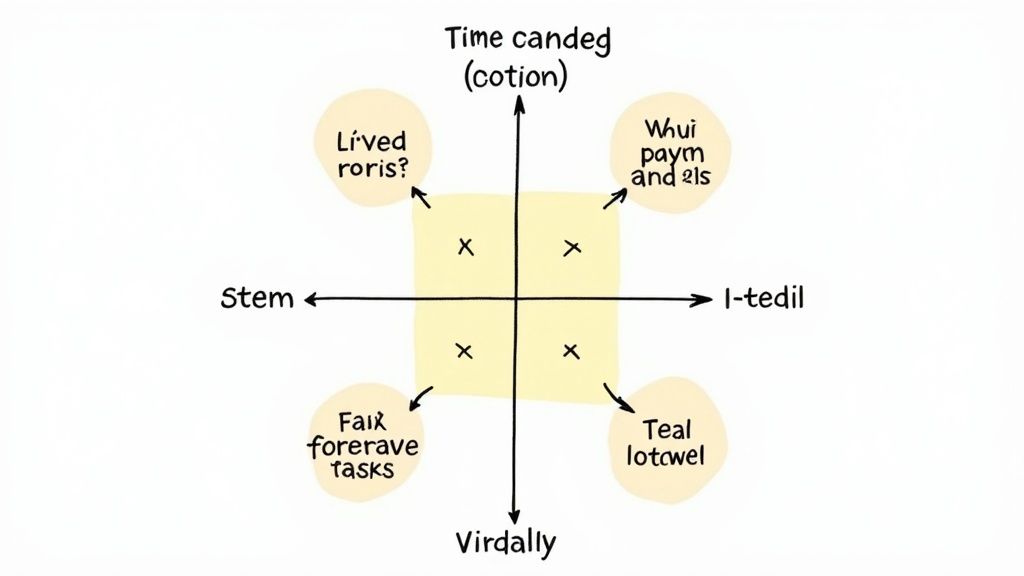
The time management matrix is a simple but powerful tool for boosting productivity. This framework, also known as the Eisenhower Matrix, gives people and teams a clear way to decide what tasks matter most. Let's explore how this practical approach came to be and why it still works so well today.
The time management matrix first gained widespread recognition through Stephen Covey's book The 7 Habits of Highly Effective People. Covey built upon the earlier work of President Dwight D. Eisenhower, who created a similar system for setting priorities. While work methods have changed with technology, the core ideas remain just as useful. People use this framework to manage everything from daily tasks to long-term projects, helping them focus on what's most important. Learn more about practical applications here.
From Military Precision to Modern Productivity
During World War II, Eisenhower needed an efficient system to handle his many responsibilities. He developed a method of sorting tasks by both urgency and importance - the foundation of today's time management matrix. His straightforward approach helped him concentrate on critical missions while managing or removing less essential duties. This military-inspired system proved remarkably useful in everyday life.
The Covey Contribution: A Fresh Take on Productivity
Stephen Covey took Eisenhower's key ideas and shaped them into something that connected with people worldwide. By including the time management matrix in his 7 Habits, he turned a military technique into a tool anyone could use. Covey stressed the value of working on important but not urgent tasks (Quadrant 2 activities). This helped people spend more time on meaningful long-term goals instead of just putting out fires.
The Matrix in Today's World: Simple Yet Effective
The time management matrix template remains popular because it's both simple and flexible. Modern tools like Obsibrain let users create their own versions of the matrix and fit them into their daily workflow. This helps people stay focused on their priorities even with constant messages and notifications competing for attention. The matrix gives you a clear way to decide what deserves your time and energy.
Mastering the Four Quadrants: Your Guide to Perfect Prioritization
The time management matrix template is a powerful framework for organizing your work and life. It goes beyond simple categorization to help you make smart decisions about where to focus your energy. Let's explore how to use each quadrant effectively to improve your productivity and reduce stress.
Quadrant 1: Do First (Urgent and Important)
These tasks need your attention right now and directly impact your key goals. Think of this as your "critical response" zone. For instance, if you have a major client presentation tomorrow morning or need to fix a broken feature affecting customers - those belong here. The key is handling these tasks quickly and effectively while working to prevent future urgencies.
Quadrant 2: Schedule (Important, But Not Urgent)
This is where real progress happens. These activities build toward your future success but don't have immediate deadlines. Examples include learning new skills, maintaining good relationships, and planning ahead. When you spend more time here, you naturally reduce Quadrant 1 emergencies. Making time for weekly planning sessions or regular team check-ins may not feel urgent, but they're essential for long-term success.
Quadrant 3: Delegate (Urgent, But Not Important)
These tasks often masquerade as priorities but don't meaningfully advance your goals. Common examples include:
Unnecessary meetings
Non-essential emails
Interruptions that could be handled by others
Administrative tasks that could be delegated
The solution? Get comfortable saying "no" or finding others who can handle these items.
Quadrant 4: Eliminate (Not Urgent, Not Important)
These are pure time-wasters - activities that neither move you forward nor demand immediate action. Common culprits include:
Mindless social media browsing
Unfocused web surfing
Excessive TV watching
Time-filling busy work
Identifying and eliminating these activities frees up valuable time for what really matters.
Understanding these quadrants helps you make better choices about your time and energy. Each task you face can be sorted into one of these categories based on two simple questions: "Is this urgent?" and "Is this important?" Learn more about implementing this system effectively from Atlassian's guide to the time management matrix.
The time management matrix template becomes most powerful when you use it consistently. Tools like Obsibrain can help you organize and track tasks within this framework, making it easier to maintain good prioritization habits over time.
Crafting Your Perfect Matrix Template: Personalization That Works
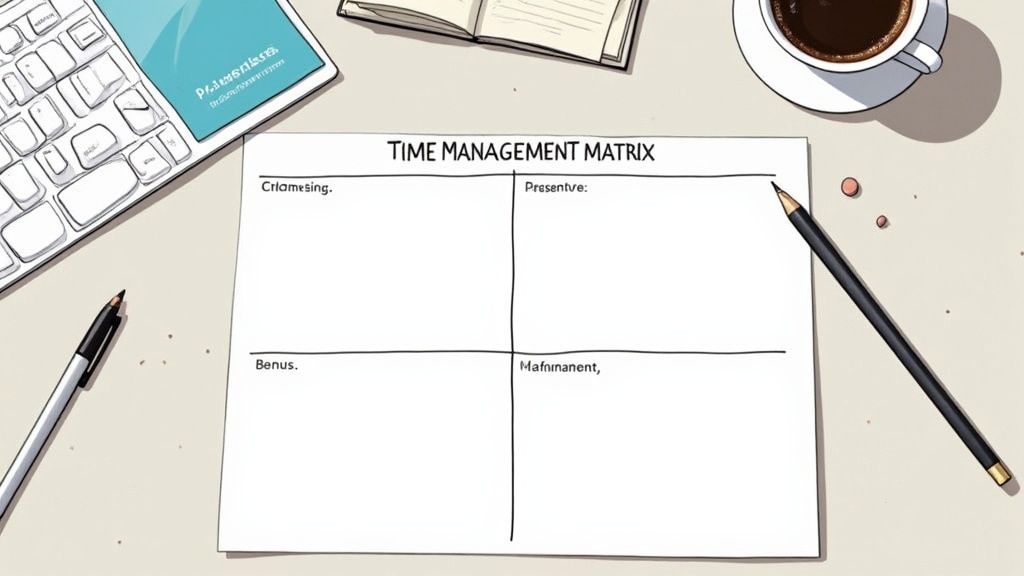
One core truth about time management: what works for others may not work for you. A time management matrix template becomes truly effective when you adapt it to match your unique workflow and needs. Let's explore how to create a matrix that fits your work style perfectly.
Customizing for Roles and Responsibilities
Your role shapes your priorities. A project manager might focus on clearing blockers and hitting deadlines, while a content writer prioritizes drafts and editing work. Think about your main tasks and how they fit into the four matrix sections. As an example, if you work in sales, client meetings would go in Quadrant 1 (urgent/important), while building relationships with leads belongs in Quadrant 2 (important/not urgent).
Adapting to Different Platforms
You have options for where to keep your matrix - from basic paper planners to digital tools. Paper gives you quick, hands-on organization, while apps like Obsidian let you connect your matrix to other digital tools. Pick what matches your style and tech comfort level. Consider your review habits too - digital tools work well for daily checks, while physical planners shine for monthly planning sessions.
Integrating With Existing Systems
The best matrix works smoothly with your current tools and habits. You might connect it to your calendar, task manager, or email system. Look at how you track work now and find natural ways to add matrix thinking. For instance, you could label emails by quadrant to process them more efficiently. According to recent research, only 2% of people specifically use the Eisenhower Matrix, though many apply its concepts informally. See more data here.
Practical Customization Strategies
Here are clear steps to make the matrix your own:
List Your Key Roles: Write down your main work and personal responsibilities
Sort Common Tasks: For each role, list typical tasks and assign them to quadrants
Pick Your Format: Choose between digital or paper based on what you prefer
Connect Your Tools: Link your matrix to your existing productivity system
Regular Check-ins: Review and update your matrix as priorities shift
When you personalize your matrix this way, it becomes more than just a concept - it turns into a practical tool that helps you focus on what matters most. Your customized matrix reflects how you actually work, making it easier to accomplish your most important goals.
Implementation Strategies That Drive Real Results
Making the time management matrix work requires smart implementation, not just understanding the concept. Let's explore practical techniques that can help you get the most value from this tool in your daily work.
Building Sustainable Habits
To make the time management matrix template part of your routine, set aside specific times to use it. Pick either the start or end of your workday to review and organize tasks. Treat this planning time like an important meeting that can't be moved. When you stick to this schedule, the matrix naturally becomes central to how you work.
Adapting to Changing Priorities
One of the best things about this system is how easily it adjusts to your needs. Tasks often need to move between quadrants as situations change. For instance, what starts as important but not urgent (Quadrant 2) may become both urgent and important (Quadrant 1) as deadlines get closer. Stay flexible and move tasks around when needed.
Handling Interruptions and Maintaining Focus
Unexpected interruptions can derail your productivity. The time management matrix template helps you decide how to handle them by asking "Is this truly urgent and important?" If not, consider putting it off or asking someone else to handle it. Tools like Obsibrain can help you quickly sort these interruptions into the right quadrants.
Managing Energy Levels and High-Stress Periods
Match your energy levels to your task types for better results. If you work best in the morning, tackle Quadrant 1 and 2 tasks then. During busy or stressful times, use your matrix to stay on track. A recent study found that 84% of workers face burnout, often due to poor task management. The matrix helps prevent this by keeping you focused on what matters most. Learn more about these findings here.
Troubleshooting and Success Metrics
Using any new system comes with challenges. Common issues include:
Forgetting to use it regularly
Having trouble deciding task priorities
Making it work with other tools you use
Track your progress by measuring things like:
How much time you spend on Quadrant 2 tasks
How many Quadrant 1 tasks you complete
Where most of your time goes each week
Review these metrics regularly to spot areas for improvement and adjust your approach. This helps ensure your time management matrix template keeps working well for you.
Advanced Matrix Techniques for Peak Performance

Let's build on the foundations of the time management matrix template and explore practical techniques to get more value from this tool. These methods work especially well for complex projects and team collaboration, helping you move from basic task organization to achieving meaningful results.
Forecasting and Sequencing for Complex Projects
Managing large projects requires more than simple prioritization. To set realistic timelines, start by estimating time requirements for each task - consider best-case, typical, and worst-case scenarios. Pay attention to task dependencies too - just like you can't put a roof on before building walls, some tasks naturally need to happen in sequence. Understanding these connections helps prevent work from getting stuck.
Adapting the Matrix for Teams
The matrix becomes even more powerful as a team tool, but it needs proper setup. Make the matrix visible and accessible to everyone to build shared understanding. For teams working remotely, tools like Obsibrain help keep everyone synced with real-time updates. When working across departments, take time to agree on priorities - what's urgent for marketing might not be urgent for engineering, so finding common ground is key.
Making the Most of Technology
Good software can make the matrix much more useful. Digital tools enable quick updates, team access, and connections to other work systems. New AI capabilities can spot patterns in how you work, suggest better task orders, and warn about potential problems before they happen. For instance, if certain tasks consistently take longer than planned, AI analysis can help you make better time estimates going forward.
Staying Flexible While Keeping Focus
A good matrix system needs room to adapt. Priorities shift and unexpected things come up, so review and adjust your matrix regularly. At the same time, don't lose sight of your bigger goals. The real power comes from balancing quick changes with steady progress toward what matters most. These advanced techniques turn a basic planning tool into a reliable system for hitting both short-term targets and long-range objectives.
Measuring Success and Optimizing Your Approach

A time management matrix is an ongoing tool that gets better with consistent refinement. By regularly checking your results and adjusting your approach, you can steadily improve how you work. Let's look at practical ways to measure and enhance your system.
Key Performance Indicators (KPIs) for Time Management
To make real progress, you need clear metrics that show where your time actually goes. Here are the most helpful numbers to track:
Quadrant 2 Time: Track hours spent on important non-urgent tasks that drive long-term success
Quadrant 1 Completion Rate: Monitor how well you handle critical time-sensitive work
Overall Task Completion: Measure the percentage of planned tasks you finish each week
These numbers help you spot when you're getting pulled into less productive activities instead of focusing on what matters most.
Tracking Progress Without Overwhelm
Keep your tracking simple and sustainable. A basic spreadsheet works great for logging daily time spent in each quadrant. Or try using a timer to measure different activities throughout your day. If you prefer digital tools, Obsibrain includes time tracking features that work smoothly with Obsidian.
Identifying Opportunities for Optimization
Set aside time each week to review your time management matrix. If you notice too many hours going to Quadrant 3 (urgent but unimportant), look for tasks you can hand off or eliminate. When Quadrant 2 time is lacking, block out specific periods for planning and skill building in your calendar.
Adapting as Your Responsibilities Evolve
Your time management matrix should grow with you as your work and life change. Take time monthly to adjust your template based on new priorities and responsibilities. Major changes like a new role or big project are perfect times to revise how you allocate your time. This keeps your system practical and aligned with your current needs.
Ready to build a more effective time management system? Learn how Obsibrain can help you organize your work and reach your goals.
Last updated