Top Meeting Management Best practices for 2025
Top Meeting Management Best practices for 2025
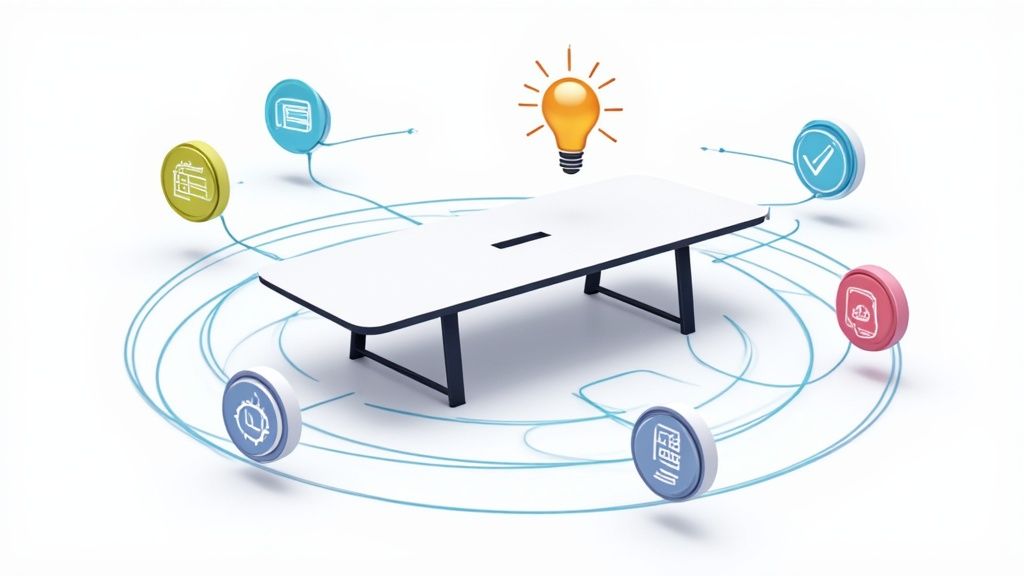
Meetings are the engine of organizational progress, but only when they are run effectively. Too often, they devolve into unproductive time sinks that drain energy, kill momentum, and derail focus from what truly matters. We've all been there: the meeting that could have been an email, the discussion that circles endlessly without resolution, and the session that ends with no clear next steps. The cost of these poorly managed meetings is immense, measured in wasted hours, frustrated team members, and stalled projects. It doesn't have to be this way.
The solution lies in adopting a structured, intentional approach. By implementing proven strategies, you can transform chaotic discussions into focused, decision-making powerhouses. This article provides a comprehensive guide to eight powerful meeting management best practices that successful teams use to drive results and reclaim their calendars. We move beyond generic advice and provide specific, actionable steps for each practice.
For Obsidian users, we'll demonstrate how to integrate these workflows directly into your digital brain using the Obsibrain template. You will learn how to create dynamic meeting notes, track action items, and build a reusable system for consistently productive sessions. Prepare to learn how to:
Define clear objectives before you even send an invite.
Keep attendance focused and effective.
Manage time ruthlessly to maintain momentum.
Facilitate discussions that lead to concrete outcomes.
By the end of this guide, you'll have a complete toolkit to make every single meeting count, turning them from a necessary evil into a genuine competitive advantage.
1. Set Clear Objectives and Agenda: The Foundation of Focus
A meeting without a clear objective is like a ship without a rudder: directionless and prone to drifting. One of the most critical meeting management best practices is to establish specific, measurable goals and a detailed agenda before anyone joins the call. This foundational step transforms ambiguous gatherings into targeted, productive work sessions.
The objective defines the "why" of the meeting. Are you making a decision, brainstorming ideas, or providing a status update? The agenda then provides the "how" by breaking down the path to achieving that objective into concrete, time-boxed topics. This structure ensures every minute is spent intentionally, preventing discussions from spiraling into tangents.
Obsibrain Implementation: Templated Agendas
Obsibrain excels at turning this best practice into a repeatable, efficient system. Instead of starting from scratch for every meeting, create a set of templates for your recurring meeting types. Obsibrain's templating engine allows you to automatically populate key information, like date and project links, saving you time and ensuring consistency.
Create a
Templatesfolder: Store your Obsibrain meeting agenda templates here for easy access.Develop specific templates: Design unique templates for different meeting types like
Weekly Team Sync,Project Kickoff, orClient Check-in.Use placeholders: Your templates can include pre-defined sections with placeholders for key details.
For example, a Weekly Team Sync template in Obsibrain might look like this:
Meeting: Weekly Team Sync Date: {{date}} Attendees: @TeamMember1, @TeamMember2 Objective: Align on weekly priorities and resolve blockers.
Agenda
Priority Review (15 mins):
Review progress against last week's goals.
Define top 3 priorities for this week.
Blocker Resolution (10 mins):
Discuss and assign actions for any identified obstacles.
This simple structure, easily created and deployed within Obsibrain, ensures consistency and focus from the very start.
Actionable Tips for Success
To maximize the effectiveness of your objectives and agendas, follow these guidelines:
Circulate in Advance: Send the agenda to all participants at least 24 hours beforehand. This allows attendees to prepare their thoughts and contributions, leading to a more efficient discussion.
Time-Box Everything: Assign a specific time limit to each agenda item. This practice encourages concise communication and helps keep the meeting on schedule.
Use the 'Parking Lot': When an important but off-topic idea arises, don't let it derail the conversation. Add it to a "Parking Lot" section in your meeting notes to be addressed later. This respects the contribution without sacrificing the agenda's focus.
By integrating these strategies, you ensure every meeting starts with a clear purpose and a defined path to success. Obsibrain’s features for creating and managing meeting notes can streamline this entire process. To explore these capabilities further, you can learn more about how Obsibrain enhances meetings and CRM workflows.
2. Follow the Two-Pizza Rule: Keep It Lean and Agile
Large meetings are often a breeding ground for inefficiency. As the number of attendees grows, individual accountability diminishes, and decision-making slows to a crawl. The "Two-Pizza Rule," famously attributed to Amazon's Jeff Bezos, offers a simple yet powerful solution: never hold a meeting where two pizzas couldn't feed the entire group. This typically means limiting attendance to 6-8 people.
This meeting management best practice is built on the principle that smaller groups foster more engaged, productive, and decisive conversations. When every person in the room has a distinct role and can actively contribute, the meeting shifts from a passive update to an active work session. Companies like Spotify and Basecamp have built this philosophy into their agile development and decision-making processes, recognizing that smaller teams move faster and innovate more effectively.
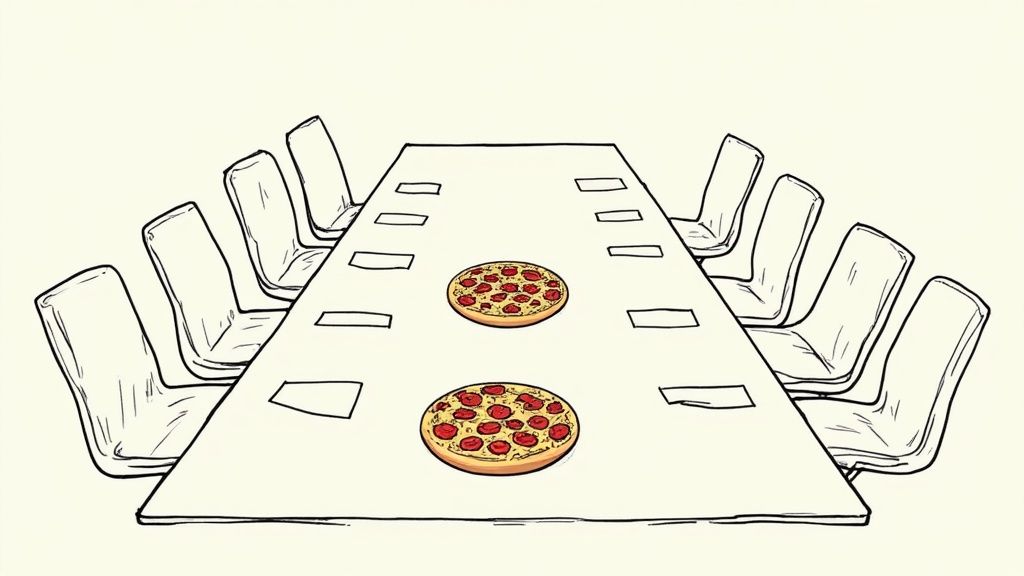
Obsibrain Implementation: A Curated Attendee List
Obsibrain helps you strategically apply the Two-Pizza Rule by making attendee selection a deliberate part of your meeting preparation workflow. By using properties within your meeting notes, you can clearly define who needs to be there and why, avoiding the "just in case" invitations that bloat meeting sizes. By linking attendees to their profiles within your Obsibrain CRM, you can easily pull in their roles and project responsibilities to justify their inclusion.
Use properties for roles: Add a
participantsproperty to your meeting template.Define attendee types: Use tags or nested properties to distinguish between
decision-makers,contributors, andobservers.Link to team notes: Connect attendees to their respective team or project notes to maintain a clear context of their involvement.
Here’s how you can structure the frontmatter in an Obsibrain meeting note:
meeting_type: Project Decision date: {{date}} objective: Finalize Q3 Marketing Strategy participants:
role: decision-maker person: "[[@Jane Doe]]"
role: contributor person: "[[@John Smith]]"
role: contributor person: "[[@Sarah Chen]]" observers: # Will receive notes, not required to attend
"[[@David Lee]]"
This method forces you to justify each invitation, ensuring your meeting remains small, focused, and aligned with the Two-Pizza Rule.
Actionable Tips for Success
To effectively implement this rule and foster more productive discussions, consider these strategies:
Define Roles Clearly: Before sending invites, identify the "owner" (who is accountable for the outcome), the "approver" (the ultimate decision-maker), and the "contributors" (those with necessary information). Anyone else is likely optional.
Distinguish Participants from Observers: If someone only needs to stay informed, label them an "observer." Send them the meeting notes and a recording afterward instead of having them attend live. This respects their time while keeping the core group small.
Break Down Big Topics: If a topic genuinely requires input from more than eight people, it's a strong signal that the meeting's scope is too large. Break the issue down into smaller components and schedule separate, focused sessions with the relevant experts for each part.
3. Implement Time Boxing: Mastering the Clock
Unstructured time is the enemy of a productive meeting. Time boxing, a core principle in agile methodologies like Scrum, is a powerful meeting management best practice that involves allocating a fixed, maximum time slot for each agenda item. This simple constraint introduces a sense of urgency and focus, preventing discussions from endlessly expanding to fill the available time.
By treating time as a finite resource, teams are forced to be more concise, prioritize the most critical points, and move decisively. From the strict 15-minute daily stand-up to the precisely timed segments of a design thinking workshop, time boxing ensures that every topic gets its due attention without derailing the entire schedule. It is the art of making the clock your ally, not your adversary.

Obsibrain Implementation: Time-Boxed Agenda Templates
Obsibrain makes it simple to integrate time boxing directly into your meeting preparation workflow. By embedding time allocations into your agenda templates, you set clear expectations for the pace and flow of the meeting before it even begins. You can even use Obsibrain's data visualization features to create dashboards that track how actual meeting times compare to your planned time boxes, helping you refine your planning over time.
Add Time Allocations to Templates: Enhance your existing meeting templates by adding a specific time limit next to each agenda item.
Use Properties for Tracking: You can use Obsibrain's properties feature to log the
Start TimeandEnd Timeof the meeting for better post-meeting analysis.Integrate with Daily Planning: Connect your time-boxed meeting directly to your schedule, ensuring it fits seamlessly within your broader daily plan.
Here’s how you can modify the Weekly Team Sync template in Obsibrain to include time boxing:
Meeting: Weekly Team Sync Date: {{date}} Attendees: @TeamMember1, @TeamMember2 Objective: Align on weekly priorities and resolve blockers. Time Allotment: 30 minutes
Agenda
Priority Review (15 mins):
Review progress against last week's goals.
Define top 3 priorities for this week.
Blocker Resolution (10 mins):
Discuss and assign actions for any identified obstacles.
This clear structure makes the time constraints visible to everyone, fostering a shared responsibility for keeping the meeting on track.
Actionable Tips for Success
To effectively implement time boxing in your meetings, consider these practical tips:
Assign a Timekeeper: Designate one person whose role is to monitor the clock and gently notify the group when the time for a topic is nearly up. This frees others to focus on the discussion.
Use a Visual Timer: Display a shared, visible timer on the screen. This transparency keeps everyone aware of the remaining time and encourages self-regulation.
Build in Buffer Time: Add a small buffer (5-10% of the total meeting time) to your agenda. This provides flexibility to handle minor delays or slightly overrun on a critical topic without derailing the entire meeting.
Schedule Follow-ups: If a complex topic requires more discussion than its time box allows, don't sacrifice the rest of the agenda. Acknowledge its importance and schedule a dedicated follow-up meeting to address it thoroughly.
By making time boxing a standard practice, you cultivate a culture of respect for everyone's time. This approach aligns perfectly with structured productivity, and you can discover more about integrating these timed events into your schedule with Obsibrain's features for daily planning and time management.
4. Establish Ground Rules and Norms: The Framework for Respectful Collaboration
An effective meeting is built on more than just a good agenda; it requires a foundation of shared behavioral expectations. Establishing clear ground rules and norms creates a psychologically safe and productive environment where all participants feel respected and empowered to contribute. This practice transforms potentially chaotic discussions into structured, collaborative sessions by defining the "rules of engagement."
These rules govern how participants interact, from managing device usage and speaking time to handling disagreements and making decisions. By making these expectations explicit, you prevent misunderstandings, minimize disruptive behavior, and ensure the focus remains on the meeting's objectives. It’s a key component of effective meeting management best practices that fosters a culture of mutual respect and efficiency.
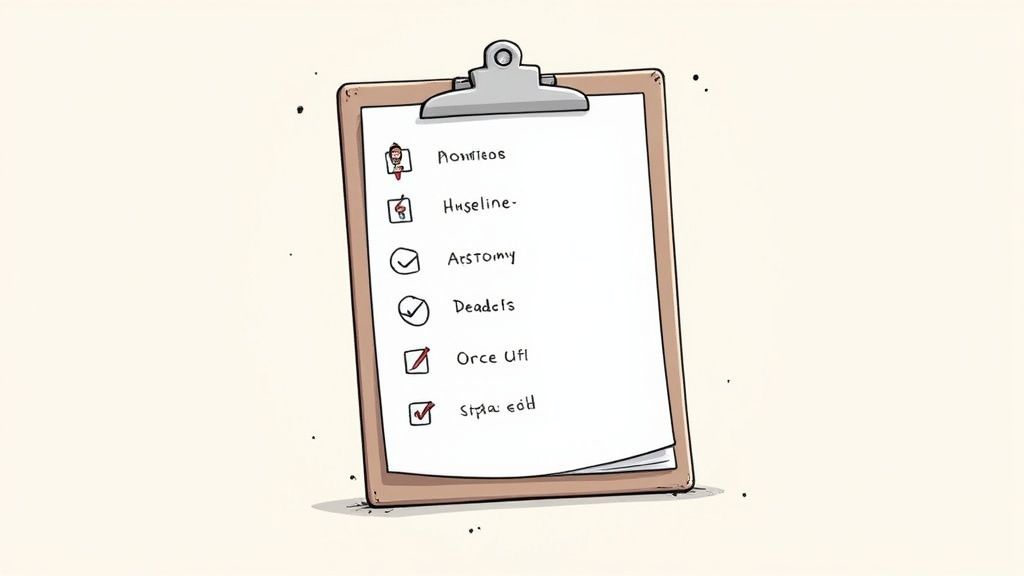
Obsibrain Implementation: A Centralized Norms Document
Obsibrain is the perfect tool for creating, sharing, and maintaining your team's meeting norms, ensuring they are always visible and accessible. Since it functions as a central knowledge base, this "Team Operating Principles" note becomes a single source of truth that can be referenced in any meeting, project, or onboarding document, ensuring widespread adoption.
Create a
Team Operating Principlesnote: This central document will house your agreed-upon meeting ground rules.Link to it in meeting templates: Embed a link to this note directly within your meeting agenda templates in Obsibrain. This serves as a constant, gentle reminder for all attendees.
Use tags for easy reference: Tag the note with
#MeetingNormsor#TeamCharterso it can be quickly surfaced during any meeting.
Here is an example of what your Team Operating Principles note might contain in Obsibrain:
Meeting Ground Rules
Last Reviewed: {{date}} Objective: To ensure our meetings are respectful, productive, and inclusive.
Our Norms
Be Present: Laptops for note-taking only. Phones are silenced and put away.
One Conversation: Avoid side conversations. Allow one person to speak at a time without interruption.
Disagree and Commit: We encourage healthy debate. Once a decision is made, everyone commits to supporting it.
Assume Positive Intent: Approach discussions with the belief that everyone is acting in the team's best interest.
Cameras On (Virtual Meetings): We connect better when we can see each other.
This living document in your Obsibrain vault ensures that the principles of effective collaboration are consistently reinforced.
Actionable Tips for Success
To successfully implement and maintain ground rules, consider these strategies:
Co-create with the Team: Involve your team in creating the rules. This builds collective ownership and makes it more likely that everyone will adhere to them.
Keep it Visible: Start each meeting with a quick 15-second reminder of the norms by linking to your Obsibrain note in the agenda.
Model the Behavior: As the meeting leader, you must consistently model the exact behaviors you expect from others. Your actions set the standard.
Address Violations Diplomatically: If a rule is broken, address it gently and immediately. A simple, "Let's remember our 'one conversation' rule" is often enough to get back on track.
By defining these norms, you cultivate a professional and efficient meeting culture. This structure not only improves discussions but also clarifies how decisions are made and documented. To effectively turn talk into action, learning how to write a concise meeting summary is key for ensuring everyone is on the same page post-meeting.
5. Use Active Facilitation Techniques: Guiding the Conversation
A meeting's agenda sets the path, but a facilitator steers the ship. Active facilitation is the art of consciously guiding a meeting to ensure it stays on track, remains inclusive, and achieves its goals. This practice transforms a passive gathering into a dynamic, collaborative session where every voice is heard and every minute is productive.
An active facilitator acts as a neutral guide, managing group dynamics, encouraging participation from quieter members, and skillfully redirecting conversations that stray from the agenda. This is one of the most crucial meeting management best practices because it directly addresses the human element of collaboration, preventing common pitfalls like groupthink, conversational dominance by a few individuals, and unresolved conflicts.
Obsibrain Implementation: Facilitator's Dashboard
Obsibrain can be configured to create a "Facilitator's Dashboard" within your meeting notes, providing a command center for guiding the discussion. This turns a static note into an interactive tool for the meeting leader. By linking your participation tracker to individual profiles in your Obsibrain CRM, you can even see at a glance who hasn't spoken and gently prompt them, ensuring balanced input.
Create a
Facilitator Checklistsnippet: Use a template to insert a checklist of facilitation techniques into your meeting note.Track participation: Create a simple table or list of attendees to subtly track who has spoken, ensuring everyone contributes.
Link to discussion prompts: Embed links to pre-written, open-ended questions to spark conversation on specific agenda items.
Here’s how a Facilitator's Dashboard section might look within an Obsibrain meeting note:
Facilitator's Dashboard
[ ] Open with the "Why": Reiterate the meeting's objective.
[ ] Guide Participation: Use round-robin for the 'Priority Review' item.
[ ] Manage Time: Keep 'Wins of the Week' to 5 minutes.
[ ] Capture Decisions: Document key decisions clearly.
[ ] Close with Actions: Summarize and assign all action items.
Participation Tracker:
@TeamMember1: ✅
@TeamMember2:
@TeamMember3: ✅
Discussion Prompt for Blockers:
What is the smallest step we can take to move this forward?
This dedicated space equips the facilitator with the tools needed to run an effective and equitable meeting directly within their notes.
Actionable Tips for Success
To enhance your facilitation skills, incorporate these powerful techniques:
Use the 'Round-Robin' Method: Go around the virtual or physical room and ask each person for their input on a specific topic. This guarantees that even the most introverted team members have a dedicated space to share their thoughts.
Practice Active Listening: Instead of just waiting for your turn to speak, actively listen to others. Paraphrase their points ("So, if I understand correctly, you're suggesting...") to confirm understanding and show that their contribution is valued.
Employ the 'Parking Lot': As mentioned earlier, the "Parking Lot" is a facilitator's best friend. When a valuable but off-topic point is raised, acknowledge it and place it in the designated section of your Obsibrain notes to be addressed at another time. This keeps the meeting focused without dismissing important ideas.
By actively facilitating, you take ownership of the meeting's success, ensuring it is a valuable use of everyone's time and a powerful engine for progress. The International Association of Facilitators provides extensive resources for those looking to deepen these skills.
6. Assign Clear Action Items with Owners
A meeting that ends without clear next steps is a missed opportunity. Decisions and discussions are valuable, but they only create impact when translated into tangible actions. Assigning specific, owner-driven action items is the practice that transforms conversation into progress, ensuring accountability and momentum long after the meeting concludes.
This practice moves beyond vague agreements like "we should look into that" to concrete commitments. Every key takeaway becomes a task assigned to a specific person with a defined deadline. This clarity eliminates ambiguity, prevents tasks from falling through the cracks, and provides a transparent way to track follow-through, a cornerstone of effective meeting management best practices.
Obsibrain Implementation: Integrated Task Management
Obsibrain’s built-in task management turns your meeting notes into a dynamic action plan. Instead of tracking tasks in a separate system, you can create and assign them directly within the context of the discussion where they originated. The real power comes from Obsibrain's ability to aggregate these tasks from all meetings into a single, queryable master task list or project dashboard, providing a complete overview of all commitments.
Use the
[ ]syntax: Create a task by simply typing[ ]followed by the action item.Assign owners and dates: Use Obsibrain’s metadata syntax to assign an owner (
@person) and a due date ([[YYYY-MM-DD]]).Leverage Dataview queries: Create a centralized "Action Items" dashboard that automatically pulls all incomplete tasks from your meeting notes across your entire vault.
For example, your action items section in an Obsibrain meeting note might look like this:
4. Action Items & Next Steps (5 mins):
This system centralizes accountability and makes it easy to review outstanding tasks without ever leaving your knowledge base.
Actionable Tips for Success
To ensure your action items drive results, apply the following principles:
Apply the SMART framework: Make every action item Specific, Measurable, Achievable, Relevant, and Time-bound. Vague tasks lead to vague outcomes.
Confirm Ownership: Verbally confirm that the assigned individual accepts responsibility for the task and its deadline before the meeting ends. This creates a clear social contract.
Circulate a Summary: Send a follow-up email or message within 24 hours that reiterates the key decisions and lists the assigned action items. This reinforces accountability and serves as a written record.
Integrate into Retrospectives: For teams using Agile methodologies, action items from various meetings can be a key input. Leveraging an effective sprint retrospective template helps ensure that these assigned tasks are reviewed and their impact is discussed.
By making clear action items a non-negotiable part of your meeting cadence, you build a culture of execution and ensure every discussion yields a measurable return. To dive deeper into managing these tasks within your notes, learn more about Obsibrain's powerful task management capabilities.
7. Question Meeting Necessity: The Art of the Async-First Mindset
The most productive meeting is often the one that never happens. Before scheduling a new event on the calendar, one of the most impactful meeting management best practices is to pause and critically ask: is this gathering truly necessary? This async-first approach, championed by companies like GitLab and Basecamp, challenges the default habit of meeting and pushes teams to find more efficient ways to collaborate.
This mindset encourages achieving objectives through alternative means like a detailed email, a collaborative document, or a quick direct message. Shopify’s well-publicized "meeting purge" initiative famously freed up over 76,500 hours, demonstrating the immense productivity gains available when teams default to asynchronous communication. This isn't about eliminating all meetings but ensuring those that remain are high-value, strategic sessions.
Obsibrain Implementation: The 'Meeting Decision' Checklist
Obsibrain can help you institutionalize this critical evaluation process. By creating a simple checklist template, you can quickly determine if a meeting is the right tool for the job before you even open your calendar. This process becomes a part of your knowledge base, allowing you to later analyze which types of decisions were successfully made asynchronously versus those that truly required a synchronous meeting.
Create a 'Meeting Decision' template: Store this in your
Templatesfolder for quick insertion into any note.Use checklist format: Frame the decision process as a series of questions.
Link to async alternatives: Embed links to create a new shared document or team chat.
A 'Meeting Decision' checklist template in Obsibrain could look like this:
Topic: [Briefly describe the topic or problem] Goal: [What is the desired outcome?]
Is a Meeting Necessary?
Justification: [Briefly explain why a meeting is or is not needed]
This structured prompt forces a moment of reflection, guiding you toward more efficient communication channels and preserving meeting time for truly collaborative work.
Actionable Tips for Success
To embed an async-first culture into your workflow, consider these strategies:
Apply the 'Could this be an email?' test: Before sending an invite, draft the key points in an email format. If the message is clear and accomplishes the goal, send the email instead.
Establish meeting-free blocks: Institute "No Meeting Wednesdays" or reserve mornings for focused deep work. This protects valuable time for individual contribution and forces asynchronous updates.
Audit recurring meetings: Regularly review all standing meetings. Ask the attendees if the meeting still provides value or if its frequency can be reduced. Don't let a once-useful meeting continue out of habit.
By questioning the necessity of every meeting, you reclaim countless hours of productive time for your team. This practice transforms meetings from a routine interruption into a powerful, purposeful tool for collaboration.
8. Create Psychological Safety: The Key to Unlocking Innovation
A well-structured agenda sets the stage for a meeting, but psychological safety determines the quality of the performance. This crucial concept, popularized by Harvard's Amy Edmondson, refers to creating an environment where participants feel safe to contribute ideas, ask questions, and admit mistakes without fear of blame or humiliation. This practice is a cornerstone of effective meeting management best practices because it unlocks candid feedback and creative problem-solving.
When team members feel psychologically safe, they are more likely to voice dissenting opinions, highlight potential risks, and share nascent ideas that can lead to breakthroughs. As demonstrated by Google's Project Aristotle, psychological safety, not individual talent, is the most significant predictor of high-performing teams. Meetings transform from sterile status reports into dynamic, collaborative sessions where real progress is made. For a deeper understanding of how this critical element fuels team success, delve into the benefits of Psychological Safety at Work.
Obsibrain Implementation: Tracking Team Dynamics
While psychological safety is a cultural attribute, Obsibrain can help you mindfully cultivate it by tracking observations and commitments. You can create a dedicated note for your team's health, linking to specific meeting notes where key interactions occurred. This provides a private, longitudinal record for leaders to reflect on their impact on team dynamics and identify patterns over time, which is invaluable for leadership development.
Create a
Team Healthnote: This central note can act as a dashboard for monitoring psychological safety.Use tags for observations: Tag specific lines in your meeting minutes with
#safetyor#candorto track positive instances, or#defensiveto note behaviors that need addressing.Link to meeting minutes: Use backlinks to connect your
Team Healthobservations to the specific[[YYYY-MM-DD - Project Kickoff]]note where the interaction happened.
Your Team Health note in Obsibrain might contain entries like this:
Team: Project Phoenix Focus: Cultivating Psychological Safety
Observations & Actions
[[2023-10-26 - Design Review]]: @TeamMember3 challenged the proposed timeline, which was a great example of #candor. Publicly thanked them for their courage.
[[2023-11-02 - Weekly Sync]]: Noticed a team member was hesitant to report a mistake. Action: Reiterate our "blameless post-mortem" policy in the next meeting.
[[2023-11-09 - Brainstorming Session]]: Everyone contributed freely, even half-formed ideas. Great progress with #safety!
This system provides a private, structured way to monitor your team's emotional climate and hold yourself accountable for fostering a safer environment.
Actionable Tips for Success
To actively build psychological safety in your meetings, focus on consistent, deliberate actions:
Model Vulnerability: As a leader, be the first to admit when you don't know something or when you've made a mistake. This sets the tone that it's okay for others to do the same.
Encourage Dissent: Actively solicit different viewpoints. Use phrases like, "What are we missing?" or "I'd love to hear a devil's advocate perspective on this."
Acknowledge Contributions: Explicitly thank participants for speaking up, especially when they share a difficult or unpopular opinion. This reinforces that all input is valued.
Frame Work as a Learning Problem: Position challenges not as execution failures but as opportunities for collective learning. This reduces fear and encourages experimentation.
8 Best Practices Comparison Guide
Set Clear Objectives and Agenda
Moderate: Requires advance planning and agenda prep
Moderate: Time to prepare and distribute agendas
High: Focused discussions, accountability
Formal meetings, status updates, strategic reviews
Increases efficiency and participant engagement
Follow the Two-Pizza Rule
Low: Limit participants to 6-8
Low: Coordination of small groups
High: Faster decision-making, better engagement
Small decision-making groups, agile squads
Enhances participation and reduces complexity
Implement Time Boxing
Moderate: Needs discipline and facilitation
Low to Moderate: Timer/tools and facilitator
High: On-time meetings, prioritized agenda items
Standups, workshops, tightly scheduled meetings
Prevents overruns and increases focus
Establish Ground Rules and Norms
Moderate: Requires co-creation and enforcement
Low: Documentation and monitoring
High: Professional, respectful meeting culture
Any frequent or large meetings
Creates psychological safety and reduces disruptions
Use Active Facilitation Techniques
High: Needs trained facilitators and preparation
Moderate to High: Skilled facilitators, tools
High: Balanced participation, conflict management
Complex discussions, diverse or large groups
Maximizes engagement and productive dialogue
Assign Clear Action Items with Owners
Low to Moderate: Needs documentation and follow-up
Moderate: Tracking systems and follow-up
Very High: Concrete outcomes and accountability
Project meetings, decision-heavy sessions
Ensures accountability and task completion
Question Meeting Necessity
Low to Moderate: Requires cultural change
Low: Time for evaluation, alternative tools
High: Reduced meeting overload, better productivity
Organizations with meeting fatigue
Saves time and reduces calendar clutter
Create Psychological Safety
High: Requires consistent leadership and culture building
Low to Moderate: Training and behavior modeling
Very High: Innovation, trust, diverse input
Innovation-driven teams, creative and complex topics
Boosts creativity and team cohesion
From Theory to Practice: Your Next Steps for Better Meetings
Mastering the art of the meeting is not about adding more rules; it's about building a system that fosters clarity, accountability, and respect for everyone's time. By implementing these eight meeting management best practices, you can transform your team's most common pain point into its greatest competitive advantage. The key is consistency and the right tooling. A centralized system like Obsibrain for Obsidian provides the scaffolding to make these practices second nature. It connects your preparation, in-meeting notes, and post-meeting actions into a single, seamless workflow.
The journey from chaotic, energy-draining meetings to productive, focused collaborations is built on small, intentional changes. We've explored a comprehensive toolkit, from setting crystal-clear objectives and agendas to fostering psychological safety. The common thread is a commitment to intentionality. Effective meetings don't happen by accident; they are designed.
Consolidating Your Learnings: The Core Takeaways
Let's distill the most critical takeaways from our exploration of meeting management best practices. These are the principles that will deliver the most significant impact when applied consistently:
Preparation is Non-Negotiable: A meeting without a clear objective and a structured agenda is a recipe for wasted time. Always start with "why" before you schedule the "when" and "who."
Structure Creates Freedom: Techniques like timeboxing and establishing ground rules aren't about rigid control. They provide a predictable framework that allows for more focused creativity and deeper discussion within set boundaries.
Accountability Drives Action: A meeting's value is measured by its outcomes. Assigning clear action items with owners and deadlines is the only way to ensure discussions translate into tangible progress. Without this step, even the best conversations are just talk.
These pillars, when supported by a robust system, form the bedrock of a healthy meeting culture. The goal is to make these practices so ingrained that they become the default, not the exception.
Your Action Plan for Implementation
Transforming your meeting culture requires more than just reading; it demands action. Here are your next steps to move from theory to practice, using your Obsidian vault and Obsibrain as your command center.
Start with Your Next Meeting: Don't try to overhaul everything at once. Pick one upcoming meeting and apply a single practice. For example, create a detailed agenda using an Obsibrain meeting template and link it to the relevant project note.
Conduct a "Meeting Audit": Review your calendar for the next two weeks. For each recurring meeting, ask the critical question: "Is this meeting still necessary?" Challenge its existence. If it is, ensure it has a clear, documented objective and owner. If not, be ruthless and cancel it.
Build Your Meeting Template in Obsibrain: Create a standardized meeting note template within Obsidian that incorporates sections for objectives, attendees, agenda with timeboxing, notes, decisions, and action items. This simple step automates best practices and ensures consistency across every meeting you manage. Use Obsibrain to link action items directly to daily notes or project dashboards.
Introduce One New Habit Per Week: In week one, focus solely on agendas. In week two, introduce timeboxing. In week three, focus on assigning clear action items with owners. This incremental approach prevents overwhelm and builds lasting habits for you and your team.
By systematically integrating these meeting management best practices, you do more than just save time. You build a culture of respect, clarity, and effectiveness, turning meetings into a powerful tool for alignment and progress.
Ready to build a powerful, integrated system for all your meetings? Obsibrain provides the templates, dashboards, and automated workflows you need to implement these best practices directly within your Obsidian vault. Transform your meeting notes from static documents into a dynamic engine for productivity by visiting Obsibrain today.
Last updated