Build a Flawless Project Planning Timeline

At its core, a project planning timeline is the strategic roadmap that shows every single task, milestone, and deadline standing between you and a finished project. Think of it as your project's blueprint—the one document that aligns your team, manages stakeholder expectations, and lights the path from kickoff to completion.
Why Your Timeline Is Your Project's Blueprint
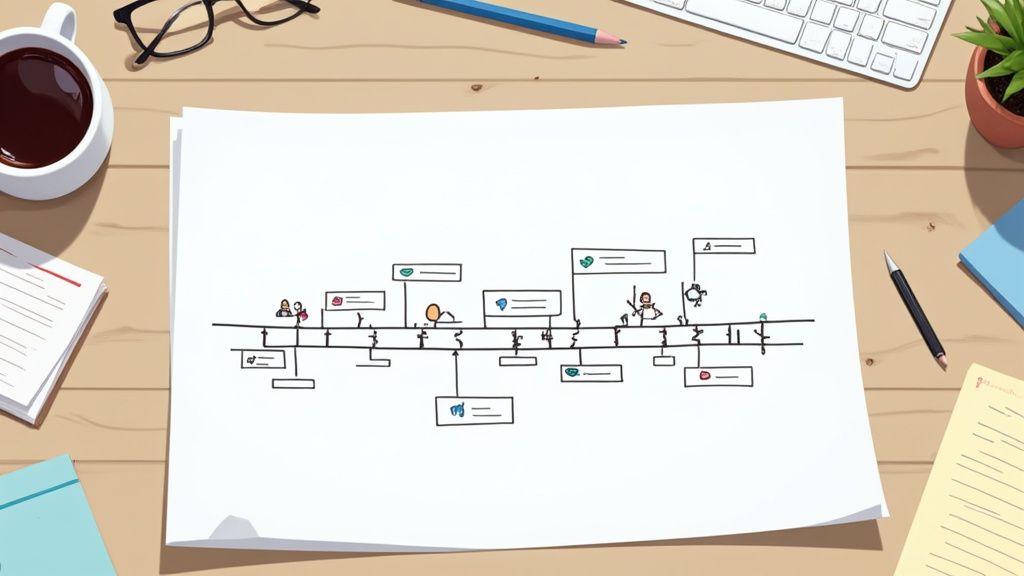
You'd never start building a house without a detailed blueprint. Your project planning timeline serves the exact same purpose. It’s far more than a simple list of dates; it’s the architectural drawing for your project’s success, providing essential structure and clarity right from day one. Without this guide, teams often get stuck in a state of reactive chaos, constantly putting out fires instead of proactively building toward a common goal.
This lack of foresight has real, measurable consequences. On average, organizations waste a staggering 12% of their resources due to poor project management, which often stems directly from a failure to plan. A well-crafted timeline helps you dodge these common bullets by turning abstract goals into a concrete, actionable plan.
A Tale of Two Teams
Let's imagine two teams tasked with launching a new software feature.
Team A jumps in without a formal timeline. Developers code, marketers brainstorm, and sales reps prepare—everyone is working hard, but they're stuck in their own silos. When a sudden technical snag delays development, the marketing team only finds out days before their planned campaign launch. The result? Chaos.
Now, consider Team B. They start with a detailed project planning timeline. Everyone can see that the marketing campaign's start date hinges on the completion of final beta testing. When a similar technical issue pops up, the project manager immediately sees the downstream impact and alerts marketing. They have enough time to adjust their strategy, preventing wasted effort and a botched launch. With a tool like Obsibrain, the project manager could simply ask, "What are the downstream impacts of a 3-day delay on beta testing?" and instantly get a list of affected tasks and people.
A timeline isn't just about setting deadlines; it's about understanding relationships. It reveals how every task connects to the larger objective, empowering your team to anticipate bottlenecks instead of being derailed by them.
To make sure your timeline covers all the bases, it's helpful to break it down into its fundamental parts.
Core Components of an Effective Project Timeline
This table summarizes the essential elements every comprehensive project timeline should include to ensure clarity and success.
Tasks
The individual actions or steps required to make progress.
Create a [[Task]] note for each item, allowing you to link it to people, meetings, and resources.
Milestones
Significant checkpoints or achievements in the project lifecycle.
Use a #milestone tag within a note to easily filter and view key project achievements.
Deadlines
The specific dates when tasks or milestones must be completed.
Assign due dates to tasks directly in Obsibrain, which can then be visualized in a calendar or timeline view.
Dependencies
The relationships between tasks, where one must be finished before another can begin.
Create bidirectional links between task notes to visually represent how they connect and depend on one another.
Resources
The people, tools, and budget allocated to each task.
Link team member notes ([[@JaneDoe]]) and budget documents ([[Q3_Budget.pdf]]) directly to relevant tasks.
By building out these components, your timeline becomes a much more powerful and reliable tool for everyone involved.
From Static Document to Dynamic Plan
Let's be honest, traditional tools like Gantt charts can feel rigid and a little outdated. This is where a modern knowledge management system really shines. Inside Obsibrain, for instance, your timeline isn’t just a static chart collecting dust in a folder. It’s a living, breathing part of your entire project knowledge base.
You can link a task on your timeline directly to the meeting notes where it was discussed or to the research document that inspired it. For example, a simple command like "Link this task to the Q3 kickoff meeting notes" creates an instant connection, providing context for anyone who needs it. This creates a rich, contextual plan that actually adapts as your project evolves. If you're just getting started, this excellent guide on creating your first product roadmap can provide a solid foundation for this process. This approach transforms your timeline from a document you simply check off into a dynamic workspace where the real work happens.
Defining Your Scope and Setting Key Milestones
Before you can even think about a timeline, you have to draw the lines around your project. This is all about scope definition—it’s like putting up the fence posts. You’re clearly stating what you’re building and, just as crucially, what you’re not. Without this clarity, you'll inevitably face "scope creep," where an endless stream of new ideas and requests slowly but surely torpedoes your schedule.
Think about it. If you're launching a new digital marketing campaign, a vague goal like "increase brand awareness" is basically useless. It's a recipe for chaos. A well-defined scope, on the other hand, is concrete: "Launch a three-week social media campaign on Instagram and TikTok targeting 18-25 year olds, including six video ads, three influencer collaborations, and a dedicated landing page to capture email sign-ups." Now that's a target your team can actually hit.
Breaking Down Your Goals
With a solid scope in hand, it's time to identify your key milestones. These aren't the tiny, day-to-day tasks. Milestones are the major accomplishments that prove you're making real progress—the big signposts on your project map.
The trick is to remember that milestones are outcomes, not activities. "Design ad creative" is an activity. "Creative Assets Finalized" is a milestone. It’s a point in time where a significant chunk of work is complete.
For our marketing campaign example, the milestones might look something like this:
Campaign Strategy Approved: The plan, budget, and KPIs get the final sign-off.
Creative Assets Finalized: All video scripts, ad copy, and visuals are done.
Influencer Contracts Signed: All agreements with collaborators are locked in.
Landing Page Deployed: The page is built, tested, and live.
Campaign Live: The first ads are officially out in the wild.
Post-Campaign Analysis Complete: The final performance report is delivered.
Plotting these big wins first gives your timeline a solid backbone. It provides a high-level view of the project's journey before you get bogged down in the nitty-gritty of individual tasks.
Key milestones transform a long, daunting project into a series of achievable wins. They provide crucial momentum and clear checkpoints for stakeholders, ensuring everyone agrees on what "done" looks like at each stage.
Connecting Scope to Action with Obsibrain
Here’s where a tool like Obsibrain really shines. Instead of having your project scope in a Word doc and your task list in a spreadsheet, you can link everything together dynamically. You start with a central project note that outlines your scope and objectives. From there, each milestone can become its own linked note, maybe tagged with #milestone.
This is where the magic happens. You can break down each milestone into smaller, actionable tasks right within its note. A command like "Break down the 'Creative Assets Finalized' milestone into tasks and assign them to the design team" instantly generates a structured to-do list connected to the right people. This creates a natural hierarchy. You can instantly see how a tiny task, like "draft TikTok script," rolls up to the "Creative Assets Finalized" milestone, which in turn serves the entire campaign. Nothing is arbitrary; every action is clearly connected to the end goal.
To dig deeper into this workflow, you can learn more about creating Smart Projects in Obsibrain and see how to connect high-level strategy directly to daily tasks. This approach turns a static project plan into a living, navigable map of your work.
Mapping Your Tasks and Assigning Your Team
If your milestones are the skeleton of your project timeline, your tasks are the muscle. This is where we break down those big-picture goals into the individual steps needed to get there. It’s about creating a clear, logical sequence of work.
Think of it as reverse-engineering. Let's say you have a milestone called "Creative Assets Finalized." What needs to happen before you can check that box? You'll need to write copy, design visuals, get stakeholder approvals, and maybe even run a quick poll on the concepts. Each of these becomes a task on your timeline. It's less about abstract brainstorming and more about concrete, sequential planning.
Getting a Handle on Task Dependencies
As you lay out these tasks, you'll immediately run into task dependencies. This is just a formal way of saying that some things have to happen before others can start. You can't frost a cake before you bake it, right? Same principle. The most common relationship you'll deal with is:
Finish-to-Start (FS): Task B can't begin until Task A is completely done. This is the bread and butter of most project plans.
While Finish-to-Start is the one you'll see most often, it's good to know the others exist, even if you rarely use them.
Start-to-Start (SS): Task B can't get going until Task A has kicked off. Think of a "Start Backend Coding" task happening in tandem with "Start Frontend Coding."
Finish-to-Finish (FF): Task B can't be marked as complete until Task A is also finished. A classic example is "Final System Testing," which can't wrap up until all the "Bug Fixes" are done.
Start-to-Finish (SF): This one is rare, but it does pop up. Task B can’t finish until Task A starts. The classic example is the old security guard's shift, which can't end until the new guard's shift has begun.
This infographic breaks down how that basic flow of tasks and resources comes together in a project timeline.
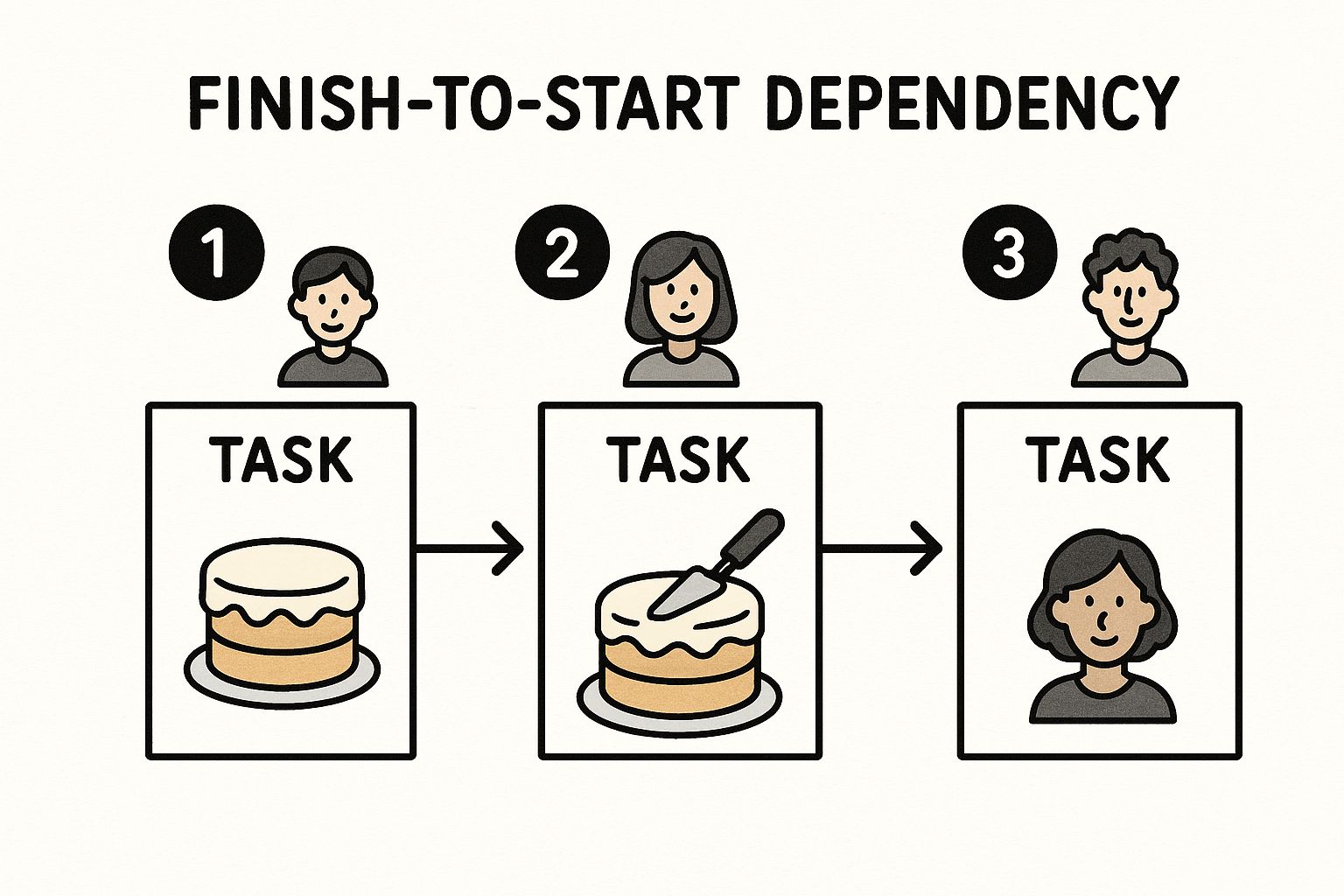
It’s a simple visual, but it really drives home how one task enables the next, making proper sequencing and smart assignments absolutely crucial.
Sidestepping the Over-Allocation Trap
With your tasks sequenced, it's time to assign them to your team. Here’s where so many project plans fall apart: over-allocation. This is the surefire way to burn out your team and blow past your deadlines. It happens when you assign someone more work than they can possibly do in the time you've given them.
A timeline isn’t just a schedule; it’s a capacity plan. Acknowledging that your senior developer can’t code for 12 hours straight every day is not a weakness in your plan—it's a strength. Realistic allocation is the foundation of a reliable timeline.
To avoid this, you have to be brutally honest about people's real-world availability. Remember to account for meetings, admin work, and their responsibilities on other projects. No one is ever 100% dedicated to a single project. This need for smarter management is why 82% of companies now use project management software to stay efficient. The market for these tools is even expected to hit $12.02 billion by 2030. If you're curious, you can discover more insights on project management statistics that really show this trend.
How Obsibrain Brings It All Together
This is a stage where a tool like Obsibrain really shines. You can create a separate note for each task and then use bidirectional links to map out their dependencies. For example, you can create a link from your [[Design Ad Visuals]] note to your [[Write Ad Copy]] note, making the relationship between them instantly clear.
You can also tag team members (e.g., [[@JohnDoe]]) on each task note to assign the work. This is incredibly helpful because you can then filter all tasks by a specific person to see if they're overloaded. With Obsibrain, you could ask, "Show me all tasks assigned to John Doe this week across all projects" to get a true picture of his workload and avoid burnout. By managing everything right within your notes, you build a plan that's dynamic and interconnected, turning static to-do lists into a powerful workflow. You can dive deeper into Obsibrain's task management capabilities to see just how practical this can be.
Seeing is Believing: How to Visualize Your Project Timeline

A project plan buried in a spreadsheet is just a collection of data. It's not a story. To make it a story—one your whole team can follow—you need to turn that raw data into a clear, intuitive visual. How you choose to show that story can make all the difference.
The format you pick will directly shape how your team understands and interacts with the plan. Some people grasp information instantly from a linear bar chart, while others need to see tasks flowing through different stages. There's no single "best" method, only the right one for your team and your project.
A great starting point is to look at different examples of production schedules. You'll quickly see that common formats like Gantt charts and Kanban boards offer very different perspectives.
Finding the Right Visual for the Job
Most teams end up using one of two popular methods: the Gantt chart or the Kanban board. Each has its own strengths and is built for a specific type of work.
Gantt Charts: Think of these as the go-to for projects with a clear start and finish. They use a cascading bar chart to lay out task durations, critical dependencies, and the overall project schedule. This is perfect for something like a construction build or a major event plan, where sequences are locked in and deadlines are non-negotiable.
Kanban Boards: If your project is more about continuous flow and adapting to change, a Kanban board is your best friend. It visualizes the workflow in columns—like "To Do," "In Progress," and "Done"—with tasks moving from left to right as cards. This approach is fantastic for managing ongoing work, such as a software development sprint or a content marketing pipeline, because it puts the focus on what's happening now and what's next.
So, how do you choose? It really boils down to the core question your project needs to answer. A Gantt chart answers, "When will this all be finished?" A Kanban board answers, "What's our current capacity and what should we tackle next?"
Remember, the point of a visual isn't just to make your timeline look pretty. It's to make it instantly understood. A good chart cuts through the noise and gets everyone on the same page, no matter their role.
Keeping Your Visuals and Data in Sync with Obsibrain
Here’s a classic project management headache: your timeline data is in one place (like a spreadsheet), but your pretty Gantt chart is in another tool. Every time a deadline slips, you're forced to update both. It's inefficient and practically begs for mistakes. The modern solution is to have your data and visuals pull from a single source of truth.
This is where a tool like Obsibrain, working inside Obsidian, really shines. You can lay out your entire project within your notes—tasks, due dates, status tags, everything. Since it's all just structured text, you're never trapped in a single, rigid view.
Obsibrain's AI can help organize your project notes so that various community plugins can read them on the fly. This means you can generate multiple, live-updating views from the exact same source material:
Pop out a Gantt chart to show stakeholders the critical path.
Spin up a Kanban board for the dev team's daily stand-ups.
Generate a calendar view so marketing can sync up their launch promotions.
This kind of flexibility is a game-changer. It lets different people see the timeline in the format that works best for them, all without the risk of data getting out of sync. Your project plan stops being a static document and becomes a dynamic, multi-faceted tool for the entire team.
Keeping Your Project Timeline Agile and Accurate
Let’s be honest: no project plan ever survives first contact with reality. Problems pop up, priorities shift, and unexpected opportunities always find a way to appear. What separates a successful project from a failed one is how well your timeline can handle the chaos.
The goal isn't to create some perfect, rigid schedule. You’re building a living document that can bend without breaking.
This means getting out of reactive crisis mode. Instead of scrambling when a deadline gets blown, the real work is in proactive adaptation. This comes from regular, honest communication and a crystal-clear understanding of what truly matters for your project's success.
Keep a Close Eye on Your Critical Path
Every project has a critical path—it’s the longest string of dependent tasks that dictates your final delivery date. If even one task on this path gets delayed, the whole project timeline slips. Your most important job is to identify this sequence and watch it like a hawk.
Regular check-ins are non-negotiable. And I don't just mean simple status updates. These meetings are your chance to spot potential delays on the critical path before they derail everything.
If a task on this path starts to fall behind, you have to act immediately. That might mean shuffling resources around, pulling someone in to help, or adjusting the scope of a future task to make up for lost time.
Make Adjustments Without Causing a Panic
When you do need to make a change, communication is everything. The key is to frame adjustments as controlled, strategic decisions, not last-minute, panicked reactions. Always explain why the change is happening, what the impact will be, and how the new plan gets you to the finish line.
This is where having a connected system like Obsibrain really shines. Instead of chasing down and manually updating a dozen different spreadsheets and documents, you can handle it with a simple command.
For example, you could say, "Delay 'Finalize UI Mockups' by three days and notify Jane Doe." Obsibrain gets to work adjusting the due date in all relevant project notes, updating the visual timeline, and drafting a notification for you to send. Your project plan stays the single source of truth without all the manual busywork.
An agile timeline isn't one that never changes; it's one that makes change manageable. It provides the structure to adapt intelligently, keeping the project moving forward even when the unexpected occurs.
This adaptive approach is quickly becoming the norm. It’s estimated that by 2025, about 60% of project managers will be using hybrid methods that blend Agile flexibility with traditional planning. This shift highlights a growing demand for more realistic and sustainable project delivery. You can read more about these evolving project management trends to see where the industry is heading.
To keep your own process sharp, you need a steady rhythm of check-ins. For some great guidance on building this habit, check out Obsibrain's framework for conducting effective periodic reviews. It’s all about creating a consistent cycle of evaluation and adjustment.
Got Questions About Your Timeline? Let's Talk.
No matter how carefully you plan, you're going to hit a few snags and questions when you're in the thick of building a project timeline. It happens to everyone. Let's walk through some of the most common issues I've seen pop up and how to handle them.
Finding the Right Level of Detail
One of the first questions that always comes up is, "How granular do we need to get?" Honestly, it all comes down to who you're talking to.
Your core team—the people doing the actual work—needs a fine-toothed comb. Think daily tasks and specific to-dos. But if you show that same view to an executive, their eyes will glaze over. For leadership, you need a high-level summary that just hits the major milestones. It keeps them informed without bogging them down in details they don't need. With Obsibrain, you can maintain one source of truth but generate different views. For instance, ask it to "Summarize the Q4 Launch project for an executive update, focusing only on key milestones and budget status."
What to Do When Delays Happen (Because They Will)
The next big headache is the unexpected delay. A key person gets sick, a vendor misses a deadline—it's inevitable. The best defense is a good offense: build a buffer into your estimates from the very beginning.
Most seasoned project managers I know automatically add a 15-20% contingency buffer to their tasks, especially for anything on the critical path. This isn't about padding the schedule; it's about creating a realistic cushion to absorb those small hits without throwing the whole project off the rails.
Tackling Scope Creep and Resource Scrambles
Ah, the "small" mid-project request from a stakeholder. We've all been there. This is classic scope creep, and the only way to handle it is to get formal. Don't just agree to it. Document the request, figure out what it really means for your timeline and budget, and then show that impact to the people in charge.
The goal isn't to be a gatekeeper who always says "no." It's to make the cost of that change crystal clear so everyone can make an informed decision.
Then you have the constant battle for resources, especially when your team members are split between different projects.
Your project planning timeline isn’t just a schedule—it’s a negotiation tool.
When someone tries to pull your developer for another "urgent" task, you can use the timeline to show them exactly what that means for your deadlines. A visual chart showing a milestone turning red is a lot more compelling than you just saying, "But we're busy."
Using Obsibrain to Get Ahead of the Questions
A well-organized digital brain can solve many of these problems before they even start. With a tool like Obsibrain, I like to create a central project hub that links out to the more detailed timelines for specific teams or workstreams.
You can even use a simple #FAQ tag on notes that outline your standard operating procedures, like how you handle scope changes. The next time a stakeholder asks about adding a new feature, you can instantly ask Obsibrain, "Find our process for handling scope creep" and share the note that explains the process. This keeps everyone on the same page and turns your timeline into a source of truth, not a source of stress.
Ready to build a project planning timeline that's connected, adaptive, and clear? Obsibrain transforms your notes into a powerful command center for all your projects, tasks, and goals. Stop juggling disconnected apps and start building a smarter, more integrated workflow today by visiting the Obsibrain website.
Last updated