Improving Workflow Efficiency with Obsidian

If your days are a blur of switching between apps, digging for information, and losing track of what you’re supposed to be doing, you're not just disorganized. You're bleeding time and mental energy. This constant juggling act is the single biggest barrier to deep, meaningful work.
Every time you hop from your task manager to your notes app, then over to your calendar, you’re shattering your focus. You waste precious cognitive fuel just trying to glue the pieces of your day back together.
This digital shuffle is a recipe for distraction. It’s why a “quick check” on one app spirals into an hour of jumping between tasks without actually finishing anything. The real cost isn't just the minutes you lose; it's the slow erosion of your ability to think clearly and get the important stuff done.
Why Bringing Everything Together Is the Only Fix
A centralized system, especially one built inside a powerhouse like Obsidian, is the answer. When you pair it with a smart framework like Obsibrain, it stops being just a place for notes and becomes your personal command center. Imagine having every task, every project, and every random thought living together in one cohesive space. This isn't about tidying up; it's about reclaiming your focus.
This approach gets a massive boost from automation. In fact, 94% of companies are already dealing with repetitive tasks that are perfect candidates for automation, and it’s been shown to lift productivity for roughly 66% of knowledge workers. You can read more about the impact of workflow automation and see the trends for yourself.
A scattered workflow is like trying to build a puzzle with the pieces spread across different rooms. Centralizing your tools is like bringing all the pieces to one table, finally allowing you to see the complete picture and make progress.
By unifying your digital life, you create an ecosystem where information flows without friction. A meeting note instantly links to a project timeline. A fleeting idea is captured and connected to a relevant resource. Your daily plan is always perfectly aligned with your long-term goals. This is the foundation of a truly effective workflow.
Building Your Personal Command Center
This is where we turn Obsidian from a simple notes app into the brain of your entire operation. The goal here isn't just about making small tweaks; it’s about building a true command center—a single, centralized dashboard that becomes the source of truth for your whole life, both personal and professional.
Think about all the mental energy you waste just figuring out what to do next. A well-built command center eliminates that friction entirely. For example, a content creator can use Obsibrain to build a dashboard that shows their content calendar, ideas in progress, and published articles, all pulling data from different notes automatically.
A big piece of making this work is standardizing how you approach your tasks. Following an ultimate guide to workflow standardization helps create predictability and seriously cuts down on the cognitive load. You end up focusing on doing the work, not organizing it.
This journey, from a scattered mess of apps to a unified system, is something many of us go through.
What this really shows is that efficiency isn't just about speed. It’s about removing the barriers between your tasks, your notes, and your long-term goals. A command center tackles this problem head-on.
Integrating Daily Life into a Single View
Your dashboard needs to be more than just a glorified to-do list. With Obsibrain, you can pull every single moving part of your life into one dynamic view. This isn't a static page you look at once a day; it’s an interactive workspace that brings the most relevant information to the surface, exactly when you need it.
My personal dashboard, for instance, is built around three core pillars:
Today's Priorities: This section is magic. It automatically pulls any task marked for today from all over my vault—project files, meeting notes, even quick-capture thoughts. I don’t have to go looking for them; they’re just waiting for me every morning.
Habit Tracking: Daily habits like "Review Weekly Goals" or "Morning Walk" are embedded right into my daily plan. Ticking them off fills a visual progress bar, which creates a really satisfying feedback loop that keeps me motivated.
Review Cadences: Upcoming weekly or monthly reviews are automatically scheduled and linked. When my Friday weekly review rolls around, a link pops up on my dashboard that takes me straight to a pre-built template, already populated with every task I completed and all project updates from the last seven days.
This seamless integration is possible because Obsibrain is busy making intelligent connections behind the scenes.
The real power of a command center lies in its ability to provide immediate context. When you can see how a small task connects to a larger project, and how that project aligns with your weekly goals, you work with purpose and clarity.
How Obsibrain Creates Context Automatically
Let me give you a real-world example. I'm on a project kickoff call and quickly jot down a new task in the meeting note: "Draft project proposal by Friday." Because that note is already linked to the main project file, Obsibrain instantly does two things without me lifting a finger:
It adds the task to my central task list with the correct due date.
It also shows that same task on my main project page.
When Friday comes, that task appears on my daily dashboard. I can click on it and immediately see the original meeting note and the full project brief it came from. No more digging through folders or trying to remember where that information lives.
This is what it’s all about. That effortless link between a task, its source, and its ultimate goal is what puts an end to the endless hunt for context and truly makes your workflow feel smooth.
How to Organize Your Digital Brain with P.A.R.A.
A powerful command center is only as good as the structure it's built on. Without a solid system for organizing your notes and tasks, even the best tools can descend into digital chaos, completely torpedoing your efficiency goals.
This is exactly where the P.A.R.A. method comes in. It provides a simple, actionable framework for managing every single piece of information you care about.

P.A.R.A. stands for Projects, Areas, Resources, and Archives. It's a brilliant system developed by Tiago Forte to organize your digital life based on actionability. Instead of filing notes away by some abstract topic, you organize them based on the role they play in your life right now. It's a subtle but powerful shift in mindset.
The Four Pillars of P.A.R.A.
Each of the four categories has a distinct purpose. This clean separation helps you instantly distinguish what needs your immediate attention from what can be set aside for later—a crucial skill for maintaining focus and clarity.
Here's how it all breaks down:
Projects: These are your short-term efforts with a clear goal and a deadline. Think "Launch New Website" or "Plan Q3 Marketing Campaign." They have a finish line.
Areas: These represent the long-term responsibilities or standards you need to maintain indefinitely. "Health & Fitness," "Finances," or "Team Management" are great examples.
Resources: This is your personal library—a collection of topics and interests you want to keep track of. Notes on "Productivity Techniques," "AI Tools," or "Gardening Tips" would live here.
Archives: This is the final resting place for completed or inactive items from the other three buckets. Your system stays clean because you're archiving what's no longer active.
To get you started without the headache of building this from scratch, Obsibrain includes a pre-configured P.A.R.A. setup right out of the box. You can dive deeper into its specific implementation by checking out the official guide to the Obsibrain P.A.R.A folder structure. This alone will save you hours.
The real magic of P.A.R.A. is its dynamic nature. A note might start as a 'Resource,' evolve into a 'Project,' and eventually move to the 'Archive.' Your system adapts as your priorities change.
The following table breaks down how you can implement the P.A.R.A. method within your Obsidian vault, especially when it's powered by Obsibrain. It offers practical examples to help you visualize where different types of information should live, turning abstract theory into concrete action.
PARA Method Implementation in Obsidian
Projects
Short-term efforts with a defined goal and deadline.
A student uses an Obsibrain project template for "Thesis: The Impact of AI" to track research, outline chapters, and manage submission deadlines.
Areas
Long-term responsibilities or standards to maintain.
A freelancer creates an "Area" for "Client Management," with individual notes for each client tracking communication logs and ongoing needs.
Resources
A personal knowledge base of topics and interests.
A developer collects code snippets, API documentation, and articles on "Python Best Practices" in a dedicated Resource folder.
Archives
Completed or inactive items from the other categories.
After a successful product launch, the entire project folder is moved to Archives, keeping the active workspace clean but preserving the records.
By categorizing your notes this way, you create a system that's not just organized but also perfectly aligned with your current goals and responsibilities.
Making P.A.R.A. Work with Obsibrain
Just creating folders is only step one. The real leap in workflow efficiency happens when Obsibrain brings this system to life by creating intelligent, automatic links between your notes.
Let's walk through a real-world scenario. Say you have a project called "Develop New Mobile App." You kick things off by creating a project note and defining your objectives using the SMART (Specific, Measurable, Achievable, Relevant, Time-bound) goal framework, which is conveniently built into Obsibrain's project templates.
Your project note might have a task list like this:
While you're working, a quick idea for a marketing angle pops into your head. You capture it using Obsibrain's quick capture feature. The magic is what happens next: Obsibrain, using keywords, automatically links that new idea to both your "Develop New Mobile App" project note and a relevant note in your "Resources" folder about "Mobile App Marketing."
You didn't have to stop and manually connect anything. The system just understood the context.
This intelligent linking turns your vault from a static collection of files into a dynamic, interconnected brain. A task logged under a Project can instantly reference research from your Resources, eliminating the friction of constantly searching for information and helping you stay in a state of flow.
Capturing Ideas Without Breaking Your Flow
How often does this happen? You're deep in focused work, completely in the zone, and a brilliant idea strikes. Or you remember a critical task. The constant dance between staying on task and capturing that thought is a massive productivity killer.
Every time you alt-tab to a different notes app, you fracture your concentration. It might seem like a tiny interruption, but those little breaks in focus add up throughout the day. They pull you out of your flow state and make it that much harder to get back in.
True efficiency isn't just about raw speed; it's about systematically removing those little points of friction. The goal is a completely seamless system where every idea, task, or random thought has an immediate, effortless place to go. This is how you stop juggling apps and stay locked into your work.
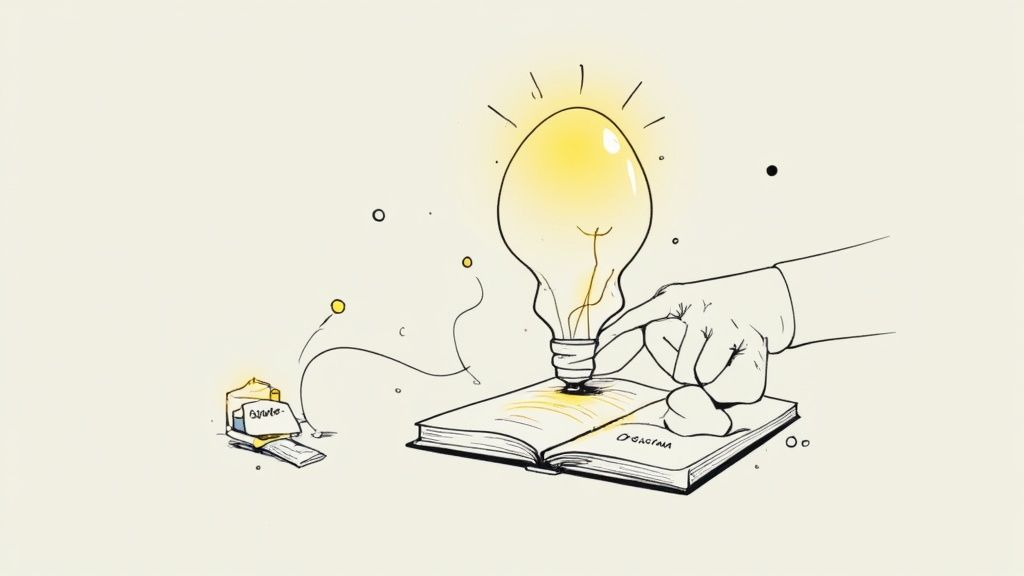
This isn't just a personal productivity hack; it's a principle businesses are leaning into heavily. Companies that automate workflows see error rates plummet by 40-75% compared to manual processes. Even better, a solid 60% of them see a positive return on their investment within the first year. It's all about eliminating the costly friction of manual work.
Building a Ubiquitous Capture System
To make Obsidian your one-stop shop, you need to set up ways to capture ideas that are faster than grabbing a pen. The secret is creating entry points that are always available, whether you're at your desk or out and about.
Here are a few of my go-to, battle-tested methods:
System-Wide Hotkeys: On my Mac, I have a global hotkey (
Cmd+Shift+I) that pops up a quick capture window for Obsidian, no matter what app I'm in. I can jot down a note and it saves directly to my inbox without me ever leaving my current application.Mobile Shortcuts: I use the iOS Shortcuts app to create a button right on my home screen. One tap, and I can dictate a note that goes straight into my Obsidian vault. This is a lifesaver for capturing thoughts when I'm walking or can't type. Android has similar widgets and tools.
Share Sheet Integration: This one is huge. I’ve configured the native "Share" menu on my phone and computer to send links, text snippets, and even images straight to my Obsidian inbox. No more clunky copy-pasting.
A truly effective capture system doesn't make you think. It should feel like muscle memory—an instinctual action that gets an idea out of your head and into your trusted system in seconds. Then you can get right back to what you were doing.
Letting Obsibrain Do the Heavy Lifting
Getting ideas into your system is only half the story. The processing part is where most people's workflows fall apart. A messy, overflowing inbox of random thoughts is just another source of stress.
This is exactly where Obsibrain completely changes the game. It turns your capture workflow from a simple bucket into an intelligent sorting machine.
When a new note lands in my inbox, Obsibrain’s automation gets to work, scanning the content for keywords, tags, or any other context clues I've set up. You can see the nuts and bolts of how this works in the quick capture and notes processing features documentation.
For instance, if a researcher captures a fascinating article about quantum computing using the share sheet, Obsibrain can automatically tag it with #quantum_computing, file it in their Resources/Physics folder, and create a task to "Read and summarize article" for later.
This intelligent, automated triage means I almost never have to manually sort my captured ideas. The system handles the admin work, making sure every thought is not only saved but also filed precisely where it belongs. It's the final piece of the puzzle for a truly frictionless workflow.
Automating Your Weekly and Monthly Reviews
A great system isn't something you just set up and forget. It needs smart, regular maintenance to keep humming along. That’s where periodic reviews—weekly, monthly, or even quarterly—become the secret weapon for staying productive. Without them, even the most organized plans start to drift. The problem? Most of us avoid them because the manual effort feels like a soul-crushing chore.
The real trick to making reviews stick is to make them completely frictionless. Imagine running your entire weekly review in just a few minutes instead of a few hours because your system does all the heavy lifting. This isn't a pipe dream; it's exactly what happens when you build automated review cadences right into your workflow.
Creating Smart Review Dashboards
With Obsibrain, you can build powerful, automated queries that act like a personal assistant, gathering everything you need for your review. Forget manually digging through endless notes and project files. Instead, you can create a single, custom view that automatically pulls it all together for you.
This could pull in things like:
Completed Tasks: A live list of every single task you checked off in the past 7 days, sourced from all over your vault.
Project Progress: A bird's-eye view of status updates from every active project, automatically highlighting key milestones.
Upcoming Deadlines: A clean look at all critical due dates for the week ahead, so nothing slips through the cracks.
This shift mirrors what's happening in the business world. Back in 2021, 55% of businesses were already reporting better productivity by embedding technology into their processes, and 38% were using smart automation to free up their people for more important work.
The point of an automated review isn't just to look back. It's to give you clear, actionable insights for the future. When the tedious compilation work is handled for you, you can finally use that mental energy for actual strategic thinking and course correction.
A Project Manager's Weekly Review in Action
Let’s look at a real-world example. A project manager sits down every Friday afternoon for her review. With a single click on her "Weekly Review" link in Obsibrain, a pre-built template opens and instantly populates with all the data from the past week. No copy-pasting required.
She can see a high-level summary of her goals, a detailed list of every task her team completed, and notes from all the important meetings. This complete picture, from the big-picture objectives all the way down to individual actions, appears automatically. If you're looking to get started with this yourself, the official documentation on setting up periodic reviews in Obsibrain is the perfect place to start.
This kind of automation frees up an incredible amount of time and mental bandwidth. If you're new to this concept, getting a handle on what workflow automation is can be a huge help. By letting the system take care of the administrative grunt work, you get to focus on the high-level thinking that actually moves the needle.
Got Questions About Your Obsibrain Workflow?
As you start putting all this into practice, you’re bound to have some questions. That’s a good thing! It means you're moving from just reading about a system to actually living in it, and that's where the real magic happens. Getting the small details right is what makes a new workflow stick for the long haul.
Let's walk through a couple of the most common questions that pop up when people start weaving Obsibrain into their daily routine. These tips should help smooth out any early bumps in the road.
How Does This System Handle Collaboration?
This one comes up a lot, and for good reason. Even though Obsidian is built for personal knowledge, you can absolutely make it work for team projects with a little bit of smart setup. The trick is to keep your shared work separate from your personal vault.
My team, for instance, has a dedicated Obsidian vault sitting in a shared cloud folder (something like Dropbox or Google Drive). This shared space is our single source of truth for anything collaborative.
We use it for:
Shared Project Plans: All the core project notes, timelines, and meeting minutes live here.
Centralized Task Lists: We keep a shared task board so everyone knows who’s doing what.
Knowledge Repositories: This is home base for all our SOPs and project-related resources.
Using Obsibrain, you can then create links in your personal vault that point directly to specific notes in that shared vault. It's the best of both worlds—you can reference team projects right from your daily dashboard without having to wade through everyone else's stuff in your own private space.
What Is the Best Way to Sync Across Devices?
For this system to truly become your second brain, you need it everywhere. Having your notes and tasks flow seamlessly from your desktop to your phone isn't a luxury; it's a must-have for a truly efficient workflow.
You've got two great options here:
Obsidian Sync: This is the official paid service from the Obsidian team. It’s rock-solid reliable, has end-to-end encryption, and is hands-down the easiest way to keep everything in perfect harmony.
Cloud Storage Solutions: You can also rig this up yourself using services like iCloud, Dropbox, or Google Drive. It takes a bit more tinkering to get it right, especially on mobile, but it's a perfectly good free alternative.
I personally pay for Obsidian Sync. The "set it and forget it" peace of mind is easily worth the cost for me. Any idea I jot down on my phone with Obsibrain's quick capture is already there waiting on my desktop by the time I sit down. It completely removes the friction and makes sure nothing ever gets lost in the shuffle.
Your system is only as good as its weakest link. A clunky or unreliable sync is often the first point of failure in an otherwise great workflow. Prioritize making it seamless from day one.
Ready to stop juggling apps and build a truly centralized, efficient workflow? Obsibrain provides the structure, automation, and templates you need to transform Obsidian into your personal command center. Start building your ultimate productivity system today.
Last updated