Free Goal Tracking Template: Master Your Objectives With Proven Tools
Transform your goal achievement with expert-tested templates that deliver measurable results. Learn proven strategies for setting, tracking, and exceeding objectives from professionals who've mastered the art of goal accomplishment. meta t: Free Goal Tracking Template: Master Your Objectives With Proven Tools published: No slug: free-goal-tracking-template-master-objectives-proven-tools
Understanding Goal Tracking Templates That Actually Work
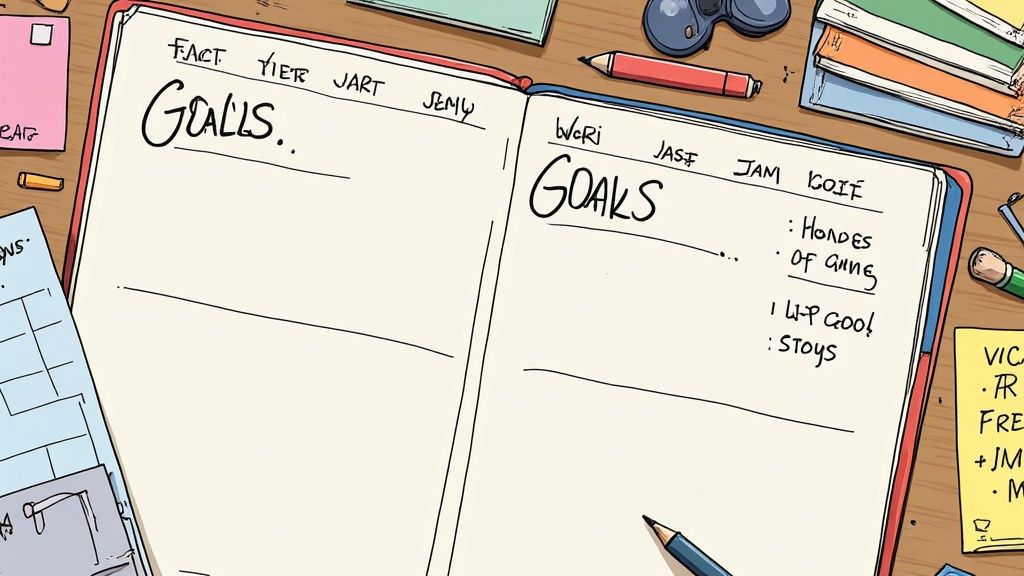
A good goal tracking template helps turn your plans into real accomplishments by providing clear structure and measurable checkpoints. Think of it as your personal roadmap for success - one that keeps you focused and moving forward. Let's explore what makes these templates work and how to choose the right one for your needs.
Key Components of Effective Goal Tracking Templates
The best goal tracking templates share several essential elements that work together to keep you on track:
Clear Goal Definition: Write down exactly what you want to achieve and why it matters. For example, instead of "get fit," specify "run a 5K in under 30 minutes by June 1st to improve my health."
Measurable Metrics: Include specific numbers or milestones to track your progress. This could be weekly sales targets, daily word counts, or monthly fitness benchmarks.
Actionable Steps: Break big goals into smaller tasks you can complete each day or week. This prevents overwhelm and creates momentum.
Timelines and Deadlines: Set realistic target dates for each milestone. This adds healthy pressure while keeping your timeline manageable.
Progress Tracking: Regular check-ins help you spot potential issues early and adjust your approach as needed.
This structured approach has proven especially valuable for teams using Objectives and Key Results (OKRs). Recent data shows that 75% of remote and hybrid teams now use OKR tracking templates to align their goals. These templates typically include sections for objectives, progress metrics, and results reviews. Learn more about effective OKR implementation at Tability's OKR Guide.
Different Templates for Different Goals
Your choice of template should match the type of goal you're pursuing:
Project-Based Goals: Use Gantt chart templates to map out project phases, deadlines, and team responsibilities. This works well for complex initiatives with multiple moving parts.
Habit Formation: Simple daily or weekly checklist templates help build consistency. Tracking streaks of good habits can boost motivation significantly.
Learning Goals: Focus on templates that track practice hours, skill levels, and specific competencies you want to master.
Pick a template style that fits your specific goal type and working style. The right format makes progress tracking feel natural rather than forced. This thoughtful selection process leads us to our next topic: how to choose the perfect template for your unique situation.
Selecting Your Perfect Goal Tracking Template
Picking a goal tracking template that matches your needs is key to reaching your objectives. Just like you need the right tools for any job, selecting an appropriate template helps ensure your success. Let's explore how to find one that fits your style and helps you make consistent progress.
Matching Templates to Your Goals
The type of goal you're pursuing should guide your template choice. For simple habit formation like daily water intake, a basic checklist often works best. More complex goals like product launches need detailed templates - perhaps a Gantt chart to map out tasks and deadlines. If you're focused on learning, look for templates that track practice time and skill progression.
Evaluating Template Features
When choosing a template, focus on practical features rather than just visual appeal. The best templates include:
Clear goal definition with measurable metrics
Space to break big goals into smaller action items
Timeline and deadline tracking that creates momentum
Built-in progress monitoring to help you stay on course and adjust as needed
Adapting Templates to Different Scenarios
Goal tracking templates work well beyond just OKRs (Objectives and Key Results). You can apply them to personal growth, business planning, or team objectives. A spreadsheet template, for instance, helps manage multiple goals by tracking action steps, task owners, budgets and dates all in one place. This gives you a clear view of progress from start to finish. Find examples of versatile templates at Smartsheet's Goal Tracking Templates.
Finding the Right Fit
The best template is one that feels natural and easy for you to use consistently. Try out different formats - both digital and paper-based - to see what keeps you productive and motivated. Consider factors like:
How easy it is to use
Whether you like the visual layout
If it works well with your other tools
Take time to test options and find what clicks. The right template will make reaching your goals much more straightforward.
Transforming Objectives Into SMART Goals Using Templates

A goal tracking template gives your ambitions a clear direction and structure. Think of it like using GPS versus wandering aimlessly - the template provides a direct path to reach your destination efficiently. By breaking down your goals into specific elements, these templates help you move from vague ideas to concrete achievements.
The Power of SMART Goals
The SMART framework (Specific, Measurable, Achievable, Relevant, and Time-bound) forms the foundation of effective goal setting. For example, instead of "increase sales," a SMART goal would be "boost monthly revenue by 15% within Q3 through targeted email campaigns." Goal tracking templates help you define each SMART element clearly, keeping you focused and accountable. Teams and individuals can use tools like Excel templates to outline their goals' purpose, potential roadblocks, and alignment with broader objectives. For more insights on implementing SMART goals, check out Teamflect's blog on performance management.
Breaking Down Objectives Into Actionable Steps
Big goals become less daunting when broken into smaller tasks. It's like eating an elephant - you do it one bite at a time. A good template helps you create a step-by-step plan that makes progress feel manageable and steady. For instance, if your goal is launching a new product, your template might break it down into market research, prototype development, testing phases, and launch activities.
Setting Meaningful Metrics and Realistic Timelines
Meaningful metrics give you clear signals about your progress. If you're aiming to grow your YouTube channel, your metrics might include weekly subscriber growth, average view duration, and engagement rates. Equally important are realistic timelines - too tight, and you risk burnout; too loose, and momentum fades. Your template should help you set milestones that keep you moving forward at a sustainable pace. By tracking both metrics and timelines, you'll know exactly where you stand and what needs adjustment to reach your goals.
Customizing Templates For Your Unique Success Path
A goal tracking template works best when you adapt it to fit your specific needs. Think of it like a well-designed blueprint that you can modify to match exactly how you work and what you want to achieve. By keeping the core structure while adding your own elements, you create a tracking system that feels natural and purposeful.
Adapting Layouts and Metrics
Start by adjusting how your template looks and flows. You might need extra room to write detailed notes about tasks, or perhaps you'd prefer seeing your progress through visual charts. Feel free to move sections around, add new columns, or include progress bars that make sense to you. The metrics you track should also match your specific goals. For instance, if you work in marketing, you could add spaces to monitor website visits and sales numbers. Writers might want to track daily word counts and submission deadlines instead.
Creating Hybrid Solutions
Sometimes one template isn't enough to capture everything you need to track. Many successful professionals combine different templates to create hybrid solutions that work better for them. You could, for example, mix a project timeline chart with a daily habit tracker. This gives you both a bird's-eye view of your projects and a detailed look at your daily progress. As your goals change and grow, your tracking system can evolve with you.
Practical Customization: Examples and Approaches
Let's look at how different professionals customize their templates. Teachers often use Google Sheet templates to track student IEP (Individualized Education Program) goals, recording daily progress for up to seven goals and calculating monthly success rates. You can find more examples of these educational trackers here. In sales, professionals might add fields for customer information and specific product results. For personal growth, you could modify a habit tracker to focus on meditation practice and self-care activities.
Enhancing, Not Complicating
The best customizations make your tracking easier, not harder. Be careful not to add too many features that might distract you from what really matters. Test small changes first to see what helps and what doesn't. Your goal is to build a system that keeps you moving forward and motivated - not one that becomes another task to manage. Focus on making practical adjustments that support your progress and help you reach your goals more effectively.
Mastering The Goal Review Process
A goal tracking template works best when you treat it as an active guide rather than a static document. Like a captain adjusting their ship's course, you need regular check-ins to ensure you're moving in the right direction. These reviews help you stay focused, adapt when needed, and keep making progress.
Establishing a Review System
The key to effective goal review is consistency. Pick specific times for your check-ins - whether weekly, every two weeks, or monthly - and treat them like important meetings with yourself. For example, you might set aside 30 minutes every Sunday evening to look back at your week and plan ahead. Set calendar reminders so these reviews become a natural part of your routine.
The Power of Meaningful Milestones
Breaking down your goals into meaningful milestones keeps you motivated and on track. These smaller achievements act as progress markers that show how far you've come. If you're writing a book, your milestones might include finishing the first draft of each chapter or reaching specific word count targets. Each milestone you hit builds confidence for the next step.
Creating Effective Feedback Loops
Reviews give you a chance to learn what's working and what needs to change. Look at your progress honestly - are certain strategies helping more than others? Do your timelines make sense? Sometimes you'll need to adjust your approach or even update your goals based on what you discover. This back-and-forth process helps you keep improving.
Maintaining Long-Term Commitment and Overcoming Obstacles
Staying motivated over time isn't easy, but regular reviews help by reconnecting you with your reasons for setting each goal. When you hit roadblocks - like missing your weekly sales targets - use your review time to figure out why and make a plan. Maybe you need extra training, a different approach to client meetings, or to focus on a new customer segment.
Practical Review Strategies
Make the most of your goal tracking template by asking yourself these key questions during reviews:
What specific progress have I made since last time?
Which challenges keep coming up?
Do my deadlines still make sense?
Should I change any of my action steps?
What can I learn from what worked and what didn't?
By making these reviews a regular habit and using your goal tracking template as a guide, you'll turn goal-setting from just planning into real progress. Think of your reviews as checkpoints on your journey - they help ensure you're moving in the right direction and making steady progress toward what matters most.
Amplifying Results With Technology Integration

While a simple goal tracking template can help you make progress, adding the right technology can take your results to the next level. Smart digital tools help you track progress more accurately, spot trends faster, and stay focused on what matters most.
Automating Progress Tracking With Digital Tools
Digital tools remove the hassle of manual tracking and updates. Apps like Strides make it simple to monitor different types of goals, with progress calculated automatically as you check things off. This gives you more time and energy to focus on actually achieving your goals. Plus, built-in reminders help you stay consistent and meet deadlines without having to think about it.
Leveraging Data Visualization and Insights
Good data visualization helps you spot what's working and what isn't at a glance. For example, you can quickly compare your weekly sales targets against actual numbers to identify gaps. Many goal tracking apps now include these visual insights by default. Some even analyze your past performance to predict future results, helping you adjust course before problems arise.
Integrating With Existing Workflows
The best results come when your goal tracking fits naturally into how you already work. This might mean connecting your tracking app to your calendar, Asana projects, or team chat in Slack. When systems work together - like having completed tasks automatically update goal progress - you save time and keep everything in sync.
Choosing the Right Tech Tools for Your Goals
The best tool depends on what you're trying to achieve. Here's a quick comparison of popular options:
ClickUp
Project Management & Team Collaboration
Customizable Goals, Task Management, Reporting
Strides
Habit Tracking & Routine Building
Multiple Tracker Types, Progress Visualization
GoalsOnTrack
Detailed Action Planning
SMART Goal Framework, Progress Monitoring
Take time to explore what matches your needs, whether you're building personal habits or managing complex team projects. The right tool should feel natural and help you make steady progress.
Powering Up Your Productivity With Obsibrain
For Obsidian users looking to track goals within their existing note-taking system, Obsibrain offers a complete solution. It brings together task management, habit tracking, daily planning and regular reviews in one place. By keeping everything inside Obsidian where you already work, Obsibrain helps you get more done with less friction.
Last updated