Time Management for Graduate Students Guide

When you're trying to master time management for graduate students, you quickly realize it’s not about just managing tasks—it’s about managing complexity. The goal isn't to have a prettier to-do list. It's about building a robust system that can withstand the unpredictable nature of research, heavy reading loads, and the constant mental juggling that defines academic life.
This is how you turn academic chaos into controlled, meaningful progress.
Why Traditional Time Management Fails in Grad School

Let’s be honest: the standard advice you hear about time management just doesn't cut it for grad school. You’re not just a student anymore. You’re a researcher, a part-time teacher, an administrator, and a project manager all rolled into one. The sheer volume and variety of your responsibilities demand something more than basic productivity hacks.
This is exactly why so many of us feel like we're constantly playing catch-up.
This feeling of being perpetually overwhelmed isn't just in your head—it’s a well-documented struggle. Global statistics show that around 86% of students find it difficult to manage their time effectively. Worse, only 18% of people use any kind of formal time management system, highlighting a huge gap between the need for structure and the tools people actually adopt. You can dive deeper into these time management trends and their impact on students.
The Unique Pressures of Academia
Graduate school operates on a completely different clock. There are no clear 9-to-5 boundaries like in a corporate job. Academic work is boundless.
Research doesn't fit neatly into scheduled slots. A breakthrough on your thesis can happen at midnight. Teaching duties almost always spill over into evenings and weekends. This environment creates a perfect storm of challenges:
Unpredictable Timelines: An experiment can fail spectacularly. A crucial archival source might be unavailable for months. Your data analysis could reveal something that sends you back to square one.
Immense Cognitive Load: You're constantly switching hats—from deep dissertation research to grading papers to prepping for your own classes. It's a mental marathon, every single day.
The Weight of Ambiguity: Your most important project, the dissertation, often lacks a clear, step-by-step roadmap. This ambiguity is a breeding ground for procrastination and anxiety.
The real problem isn't a lack of effort; it's the lack of a system built for this specific kind of chaos. Trying to manage graduate-level work with an undergraduate-level planner is like trying to navigate an ocean with a road map.
To really see the difference, let’s compare the two worlds:
Grad School Chaos vs. A Digital Second Brain
Scattered Notes & Ideas: Notes on paper, in different apps, and lost in emails.
Centralized Knowledge Hub: All notes, research, and tasks live in one interconnected space. For example, a note on a specific theory can be linked directly to your dissertation draft, lecture notes, and a task to explore it further.
Overwhelming To-Do Lists: A single, endless list that causes more stress than clarity.
Dynamic Task Management: Tasks are linked to specific projects and goals. For instance, a task like "Analyze Dataset X" lives within your "Chapter 3" project note, not a generic to-do list, giving it immediate context.
Unclear Project Progress: Hard to see the big picture or track long-term dissertation work.
SMART Project Dashboards: Use Obsibrain's query feature to build a dashboard that automatically pulls in tasks, deadlines, and recent notes for your dissertation, giving you a real-time progress report.
Constant Context Switching: Losing time and mental energy jumping between teaching, research, and coursework.
Integrated Workflows: Create a "Teaching" dashboard that pulls in everything for your TA role—lecture notes, grading tasks, and student communications—so you can focus solely on that role without distractions.
This table really puts into perspective how a structured system directly addresses the pain points we all feel. It’s not about working harder; it’s about working smarter within a framework that supports you.
Building a Resilient Second Brain
To not just survive but actually thrive, you need a more sophisticated approach. This is where the concept of building a "second brain" becomes so powerful. The idea is to create an integrated digital system that acts as your single source of truth—a command center for your entire academic life.
A tool like Obsibrain is designed precisely for this. It goes way beyond simple task lists to help you manage complexity and, just as importantly, your energy.
By centralizing your notes, project plans, research, and tasks, Obsibrain offloads the immense mental burden of trying to keep everything in your head. Instead of feeling pulled in a dozen different directions, you start building a framework that helps you shift from being reactive and stressed to proactive and in command of your academic journey.
Building Your Academic Command Center in Obsibrain

True time management for graduate students isn't about theory; it's about having a reliable digital headquarters. This command center is where you offload all that mental clutter and finally bring some order to the beautiful chaos of academic life. The goal is to evolve Obsibrain from a simple note-taking app into the central hub for your entire grad school journey.
It all starts with creating a structured space for your core responsibilities. Think of it as building a digital filing cabinet instead of letting everything pile up in a junk drawer. The key is to carve out dedicated areas for each major hat you wear as a grad student.
Laying the Foundation with Folders and Tags
First things first, let's get organized. Create a few top-level folders that mirror your main roles. This simple step creates distinct containers for every piece of information, preventing your digital workspace from descending into chaos.
Here’s a structure that I’ve found works wonders:
/Research: This is mission control for your dissertation or primary research. You can nest subfolders inside for literature notes, raw data, chapter drafts, and supervisor meeting minutes./Courses: A home for every class you're taking or TA'ing for. Inside, you can have folders for lecture notes, readings, and assignment drafts./Teaching: If you have teaching duties, this folder is a must. Keep your lesson plans, grading rubrics, and student communications here./Admin: For all the other stuff that keeps academic life moving—funding applications, conference submissions, and random departmental paperwork.
This folder-based system gives you an immediate, intuitive structure. But if you prefer something more fluid, you could use nested tags (like #research/dissertation or #teaching/grading) to get a similar result without a rigid folder hierarchy. Honestly, the best method is the one you’ll stick with.
Creating Your Central Dashboard
With a basic structure in place, it's time to build your single source of truth: a central dashboard. This is just a special note in Obsibrain—I like to name mine 00_Dashboard to keep it pinned to the top of my file list—that acts as your mission control.
This is where Obsibrain’s query feature really starts to flex its muscles. By embedding a few simple queries into your dashboard, you can automatically pull in vital information from across your entire vault. No more hunting for what's important; it comes directly to you.
Your dashboard can show you things like:
Active Tasks: A dynamic, auto-updating list of every task due this week, pulled from all your projects. For example, a query can pull any line with a
[ ]checkbox and a due date from your/Researchfolder.Recent Notes: A quick feed of notes you’ve created or tinkered with in the last 24 hours.
Meeting Agendas: A direct link to the agenda for your next supervisor meeting.
Key Project Links: Quick-access links to your main dissertation outline or the chapter you're currently drafting.
A well-designed dashboard removes the friction of figuring out what to work on. It puts your priorities front and center, so you can dive straight into meaningful work instead of wasting brainpower on just getting organized.
Supercharge Your Workflow with Templates
Graduate school is full of repetition. You'll write hundreds of literature notes, attend weekly lab meetings, and prep similar lecture outlines. Creating templates for these tasks is an absolute game-changer for staying efficient and consistent.
Obsibrain's templates feature lets you pre-define the structure for any note. When you spin up a new note from a template, it’s already populated with your chosen format. If you're new to this, it's worth checking out the basics to see how powerful it can be. You can learn more about getting started with Obsibrain's core features here.
Here are a couple of practical ways I use templates:
Literature Review Template: I have a template with pre-built sections for
Summary,Methodology,Key Quotes, andMy Thoughts. This forces me to be consistent and ensures I capture the critical details from every paper. Every new literature note I create in Obsibrain starts with this structure, saving me time and mental energy.Weekly Supervisor Meeting Template: My meeting template has sections for
Agenda Items,Questions to Ask,Action Items from Last Meeting, andNext Steps. Before each meeting, I create a new note from this template in Obsibrain, fill it out, and show up prepared, leaving with a crystal-clear plan.
This foundation—structured folders, a dynamic dashboard, and smart templates—is what turns Obsibrain into an indispensable academic command center. It's a system built to grow with you, bringing much-needed clarity and control to your grad school experience.
Organize Your Week with Themed Days and Time Blocking
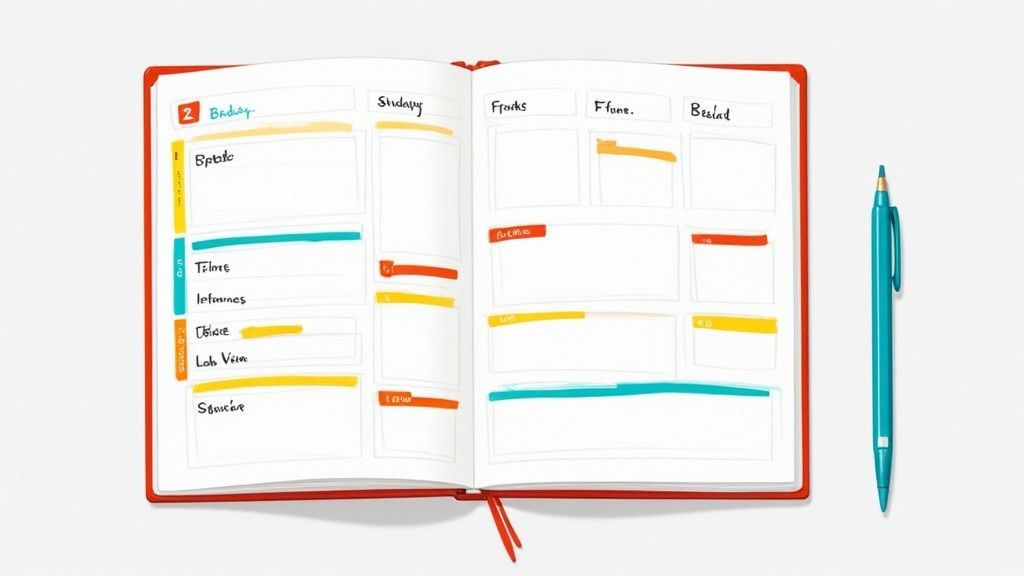
If you feel like your brain has too many tabs open at once, you’re not alone. It’s the classic grad student dilemma. You’re constantly jumping between research, writing, grading, and class prep, and each switch comes with a mental cost. This is called context switching, and it’s a massive drain on your focus and energy.
A powerful way to get back in control is to group similar tasks together. This is the magic of themed days and time blocking. Instead of trying to do a little bit of everything every day, you dedicate entire days—or at least large, uninterrupted blocks of time—to a single kind of work. It’s a simple shift, but it makes a world of difference for the deep, focused work that academia demands.
Think about it: your brain works better when it can settle into one cognitive “mode.” Jumping from analyzing data to answering student emails forces a hard mental reset. Themed days create a rhythm for your week, signaling to your brain what’s on deck and making it far easier to drop into a state of flow.
Implementing Themed Days in Obsibrain
The first step is to figure out what your main "themes" or work categories are. For most grad students, they look something like this:
Deep Research: The heavy lifting. This is your literature reviews, lab work, and data analysis.
Writing: Dedicated time to actually get words on the page for chapters, articles, or grant proposals.
Teaching & Admin: All the other stuff—grading papers, planning lessons, firing off emails, and handling departmental tasks.
Learning & Coursework: Time for your own classes, readings, and assignments.
Once you have your themes, map them out across your week. Be realistic. Assign your most demanding work, like deep research, to a day when you typically have the most mental energy (hello, Monday morning!). Save Fridays for catching up on admin and other lower-lift tasks.
Key Takeaway: The point isn't to build a rigid, unbreakable schedule. It's about being intentional. A themed day gives you a default focus, which cuts down on decision fatigue. If something urgent pops up, you deal with it. But for any unscheduled block of time, you already know what you should be doing.
A Practical Example PhD Weekly Schedule
So what does this look like in the real world? Let’s take a PhD student who’s trying to balance research, teaching a seminar, and their own coursework. By using Obsibrain’s Calendar and Daily Notes plugins, they can bring this strategy to life.
Monday
Deep Research Day
9 AM - 1 PM: Literature Review & Note-Taking 2 PM - 5 PM: Data Analysis in R
Tuesday
Coursework & Learning
10 AM - 12 PM: Readings for POLS 701 1 PM - 3 PM: Attend Seminar 4 PM - 6 PM: Work on Class Paper
Wednesday
Writing & Meetings
9 AM - 12 PM: Draft Chapter 2 Section 1 1 PM - 2 PM: Supervisor Meeting 2 PM - 4 PM: Revise Draft Based on Feedback
Thursday
Teaching Prep Day
10 AM - 1 PM: Prepare Lecture & Slides 2 PM - 5 PM: Grade Midterm Essays
Friday
Admin & Flex Day
9 AM - 11 AM: Email Catch-Up & Scheduling 11 AM - 1 PM: Library Errands Afternoon: Buffer time for spillover tasks
In this system, every day has a clear mission. When the student opens their Daily Note in Obsibrain, they aren't staring at a blank page wondering where to start. They can just link straight to the day's project, like [[Chapter 2 Draft]], and get right to it. On Monday, their Daily Note might contain tasks pulled directly from their research project notes, setting a clear agenda for their "Deep Research Day."
The Power of Connecting Planning to Engagement
This isn't just about a color-coded calendar; it's about fundamentally changing how you engage with your work. When you've already decided where your time goes, you're less likely to get pulled off track.
Recent research actually backs this up, finding a strong link between students' time management skills and their academic engagement. Better planners had higher self-control and were less distracted by their phones, leading directly to more focused study habits. You can dive into the research yourself to see how time management impacts student engagement and self-control.
This confirms what so many successful academics learn the hard way: a clear plan is your best defense against the twin evils of procrastination and distraction. By building a flexible blueprint for your week in Obsibrain, you're not just managing your schedule—you're creating the conditions you need to make real academic progress.
Break Down Your Thesis into Daily Actions
That dissertation can feel like an insurmountable mountain, a single, terrifying item on your to-do list: Write Thesis. This is a classic recipe for anxiety and procrastination. The key to conquering it is to stop seeing it as one monolithic project. Instead, you have to break that mountain down into a series of small, manageable hills, and then into individual, actionable steps.
This whole process is about turning a vague, overwhelming goal into a clear, tangible roadmap. Honestly, effective time management for graduate students really hinges on this one skill—transforming immense projects into daily actions that build steady, noticeable momentum.
From Vague Goal to SMART Tasks
Let's get practical and apply the SMART framework (Specific, Measurable, Achievable, Relevant, Time-bound) to a common grad school task. A goal like "Write Chapter 2" is a decent start, but it isn't something you can actually do on a Tuesday afternoon. It’s just too big and vague.
Let’s break it down using SMART as our guide:
Specific: What exactly needs to be done? Instead of "Write Chapter 2," it becomes "Draft the literature review section for Chapter 2." Much better.
Measurable: How will you know when you're done? Think "Write 500 words" or "Summarize five key articles."
Achievable: Is this realistic for one work session? Writing a whole chapter isn't, but drafting one section absolutely is.
Relevant: Does this task directly contribute to the larger goal? Yep, drafting the lit review is a critical piece of Chapter 2.
Time-bound: When will you do it? "I will draft the first 500 words of the literature review on Wednesday from 9 AM to 11 AM."
All of a sudden, "Write Chapter 2" transforms from a source of dread into a series of clear, concrete tasks you can schedule and actually complete. This kind of micro-planning is what turns anxiety into progress.
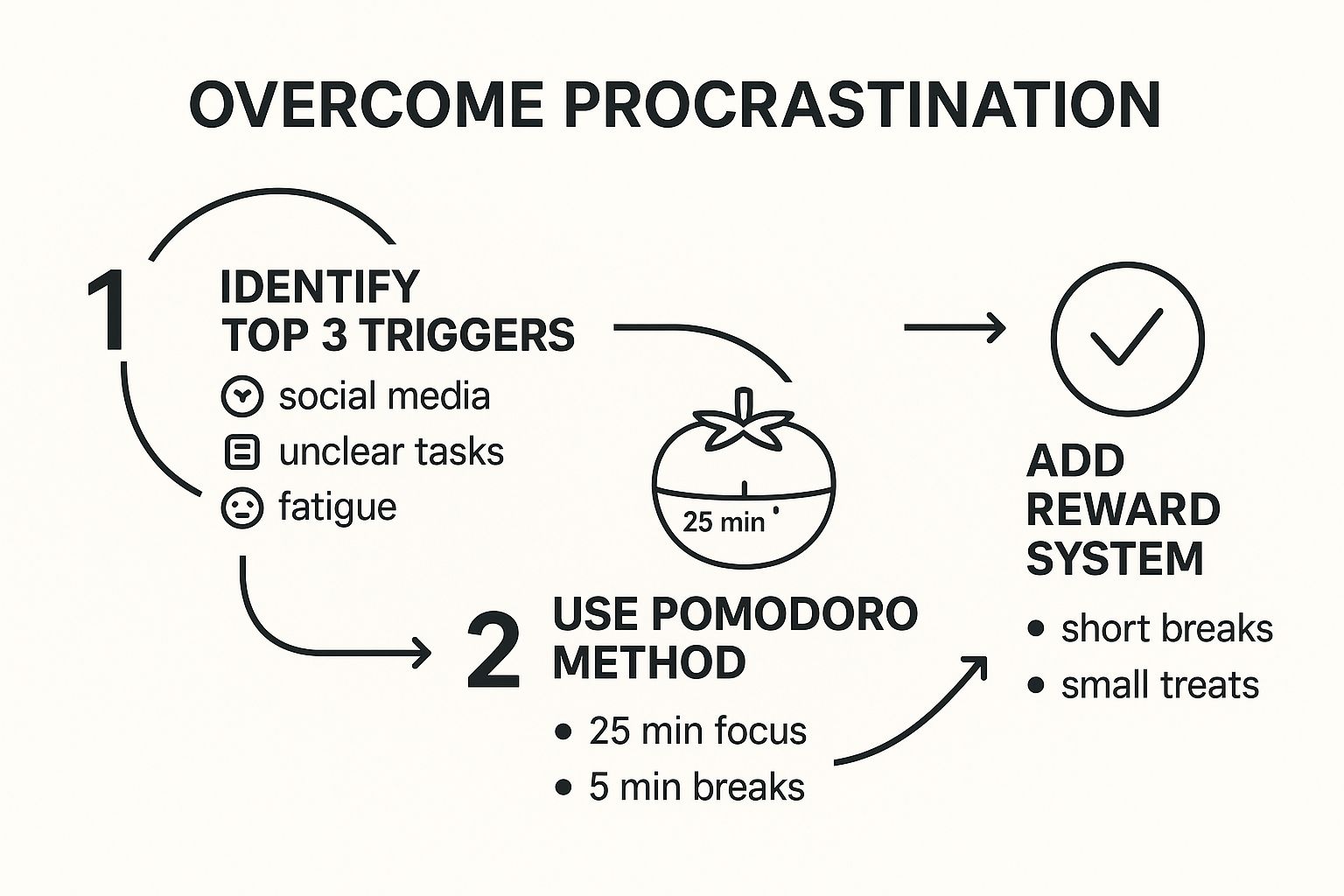
This visual representation shows a simple but powerful process for tackling procrastination by identifying triggers, implementing a focus technique, and rewarding yourself. Breaking the cycle this way makes it much easier to engage with the small, daily actions you've planned for your thesis.
Structuring Your Dissertation Project in Obsibrain
Obsibrain is the perfect environment for this kind of project deconstruction. You can create a master project note for your entire dissertation, which will serve as the central hub for everything related to it. Think of it as your project headquarters.
From this master note, you can create a network of linked sub-notes for each major component. This bi-directional linking is where the magic really happens. Your project structure could look something like this:
[[Dissertation Project Hub]]
[[Chapter 1 - Introduction]][[Chapter 2 - Literature Review]][[Ch2 - Key Sources]][[Ch2 - First Draft]][[Ch2 - Supervisor Feedback]]
[[Chapter 3 - Methodology]][[Chapter 4 - Data Analysis]][[Chapter 5 - Conclusion]]
Each of these linked notes is its own container. Inside [[Ch2 - First Draft]], you can have a simple checklist of daily writing goals. For example, you can create tasks like [ ] Draft section on Foucault's theory - due: 2023-11-15. The beauty of this system is that it allows you to zoom in on a tiny detail (like a specific paragraph) or zoom out to see the entire project architecture at a glance.
Capture Ideas Before They Vanish
Brilliant insights about your research don't just happen when you're sitting at your desk. They strike while you're on the bus, in the gym, or waiting in line for coffee. A major challenge in time management for graduate students is capturing these fleeting thoughts before they disappear into the ether.
This is where a robust quick-capture workflow becomes essential. Obsibrain’s Quick Capture feature on mobile is designed for this exact purpose. With just a tap, you can save a thought, a citation to look up later, or a new task directly to your Obsibrain inbox. For instance, if a podcast gives you a new idea for your methodology chapter, you can quickly capture "Look up Actor-Network Theory for Chapter 3" and it will be waiting for you in your Obsibrain vault to process later.
Your brain is for having ideas, not for holding them. A reliable capture system frees up mental bandwidth, allowing you to stay focused on the task at hand, confident that no valuable insight will be lost.
This habit ensures that every potential breakthrough is securely logged. Later, during a weekly review, you can process your inbox and integrate these captured notes into the appropriate project files, like linking a new citation idea directly to your [[Ch2 - Key Sources]] note. This is also a perfect time to reflect on your progress and plan ahead. You can explore how to set up your own feedback loop by checking out our guide on implementing periodic reviews in Obsibrain.
By combining project deconstruction with a reliable capture system, you build a powerful engine for academic progress. You systematically dismantle large, intimidating goals into a series of achievable daily tasks, turning the overwhelming journey of a dissertation into a manageable, step-by-step walk.
Beat Procrastination with Reviews and Habit Tracking
Let's be real: procrastination in grad school rarely stems from laziness. It’s usually a defense mechanism against perfectionism or the sheer, overwhelming scale of the work you're facing. When your to-do list just says "write thesis," it's no wonder you feel paralyzed.
The best way I’ve found to break that inertia is by creating a feedback loop. You need to build momentum and then steer that momentum in the right direction. This is where Obsibrain becomes your accountability partner. We'll set up two simple systems: a habit tracker for daily consistency and a review process to make smart adjustments.
This combo short-circuits procrastination by shifting your focus from the terrifying final product to small, consistent actions and celebrating the progress you make along the way.
Build Daily Momentum with a Habit Tracker
The secret to getting unstuck is momentum. A string of small, consistent actions will always beat sporadic, all-night cram sessions. A habit tracker is your best friend here—it’s a dead-simple tool that makes your consistency visible, turning abstract goals into concrete, daily wins.
Seeing that streak grow is a powerful motivator. It’s a visual pat on the back. Your focus shifts from the mountain of a dissertation to the simple, manageable act of showing up today.
Inside Obsibrain, you can quickly set up a tracker for the cornerstone habits of grad school life. Think about tracking things like:
Write 500 Words: This isn't about writing a perfect paragraph. It's about getting words on the page—the raw clay you’ll shape later. In your Daily Note in Obsibrain, you can simply add a checkbox
[ ] Wrote 500 wordsand tick it off.Read One Academic Paper: A simple way to stay on top of the literature in your field and prevent that reading list from becoming a monster.
Process Inbox for 15 Minutes: Keeps your quick-capture system from getting cluttered and overwhelming. This task reminds you to sort through ideas you've saved on the go.
Ticking those little boxes creates a genuine sense of accomplishment. Each checkmark is a piece of evidence that you're moving forward, which is a fantastic defense against feeling overwhelmed. For the nitty-gritty on getting this set up, check out our guide on setting up habits tracking in Obsibrain.
Steer Your Progress with Weekly and Monthly Reviews
Habit tracking gives you the daily push, but periodic reviews give you the direction. A review isn't a chance to beat yourself up. It's a strategic pause to see what’s working, what’s not, and how you can adapt your plan for the next week.
Procrastination is a huge deal in academia. Research shows that around 75% of students say they procrastinate regularly. Even more telling is how it connects to grades: 76% of students who handed work in early got higher grades, compared to only 60% of those who put it off. This isn't just about feeling less stressed; mastering time management for graduate students has a direct impact on your success. You can see more data on how timeliness affects academic success.
A solid weekly review is your best weapon for staying on the right side of those numbers.
The weekly review is your strategic CEO meeting with yourself. It's where you stop working in your system and start working on your system, ensuring your daily actions align with your long-term goals.
To make this a habit, create a Weekly Review template in Obsibrain. This makes the process automatic. You'll ask yourself the same crucial questions every week, building a powerful ritual of reflection and planning.
Your Weekly Review template could look something like this:
Wins: What went right? Did you nail your writing habit? Finally crack a tough section of a chapter? Acknowledge it. In Obsibrain, you can use a query to pull all completed tasks from the past week for a quick overview.
Challenges: Where did you get bogged down? Did a particular task take way longer than you thought? What kept distracting you?
Roadblocks: What's physically in your way? Do you need to ask your supervisor a question? Are you waiting on a specific resource? Create a task like
[ ] Email supervisor about archive accessdirectly from this review note.Plan for Next Week: Looking at all of that, what are your top three priorities for the upcoming week? What’s one specific thing you can do to tackle a challenge you just identified?
This simple process moves you from being a passenger in your own schedule to being the pilot. By regularly checking your progress and roadblocks, you'll make small, smart adjustments that add up over time, keeping you on track, motivated, and in control of your academic journey.
Got Questions About Managing Your Time in Grad School?
Look, even the most organized person hits a snag. Adopting a new system for your academic life isn't about setting it up once and being done—it's a constant process of tweaking and refining. It’s totally normal to have questions pop up as you start to integrate this framework into your routine.
This section is all about tackling those common sticking points. We're going for practical, no-nonsense answers to help you adapt this system to the beautiful, messy reality of grad school.
"My Research Is Too Unpredictable for a Schedule!"
This is probably the number one concern I hear from fellow researchers, and it's completely valid. Let's be honest: no calendar on earth can predict a failed experiment or a sudden breakthrough that pulls you in a new direction. But the point of this framework isn't to be rigid. It's to be resilient.
Your schedule in Obsibrain isn't a strict contract; think of it as your ideal roadmap for the week.
Here’s how you make it work:
Anchor Your Week: First, block out the things that absolutely cannot move. These are your anchors—the classes you teach, mandatory lab meetings, or fixed seminars. Get them on the calendar.
Create Flexible Focus Blocks: Next, schedule big, general chunks of time for things like "Deep Research" or "Writing Session." If an experiment runs late and bleeds into your writing time, you haven’t failed. You just grab that writing block and drag it to another open spot on your calendar.
Make Conscious Trade-Offs: This is where the magic happens. Instead of letting chaos dictate your day, you're the one making the call about what gets moved. In Obsibrain's calendar, you can simply drag-and-drop time blocks, making rescheduling a two-second adjustment instead of a major planning overhaul. You are in control of the adjustments, not the other way around.
Your weekly review is your secret weapon here. It’s your chance to see which tasks consistently need more breathing room. You can then use that insight to build more realistic schedules week after week, based on how you actually work.
"This Feels Overwhelming. What's the Single Most Important First Step?"
Seeing a whole system laid out like this can definitely feel like a lot. The temptation is to lock yourself in a room and try to build the perfect, all-encompassing productivity machine from scratch. Don't do that. Please.
If you do only one thing, make it this: establish a "quick capture" habit.
Get Obsibrain on every device you use—your phone, laptop, lab computer, tablet. For the first week, make it the only place you dump everything. Every thought, task, meeting note, book recommendation, or middle-of-the-night research idea goes in. Don't even think about organizing it yet. The goal is to build absolute trust that everything is being captured in one reliable spot.
Don't let the perfect be the enemy of the good. Just start capturing. Once you trust the system to hold your ideas, you can set aside 30 minutes during your first weekly review to start sorting those raw notes. The organization comes after the habit is built.
"How Do I Actually Stay Motivated to Do This Long-Term?"
Motivation isn't a finite resource you find; it's a byproduct you create. It comes from the feeling of making tangible progress, and this system is engineered to give you exactly that.
First, your goals have to be broken down into ridiculously small, daily actions. Staring at a massive "Write Thesis" task on your to-do list for months is a recipe for paralysis. But checking off "Draft one paragraph" in Obsibrain? That’s a small win, a little dopamine hit that keeps you going. Using a plugin like the Tracker to visualize your progress on writing or reading creates a powerful visual record of your effort. Seeing that streak grow is incredibly reinforcing.
Second, your weekly review needs to become a sacred, non-negotiable ritual. It's not just for planning. It’s your dedicated time to look back and give yourself credit. Scrolling through your completed tasks and seeing your habit tracker filled in is the hard evidence that you're moving forward. In Obsibrain, you can even create a "Wins" section in your weekly review note and simply embed a query that shows all tasks you completed that week, creating an automatic and motivating summary.
When you consistently see your own progress—no matter how small—you build the momentum you need to stick with it for the long haul.
Ready to stop juggling a dozen different apps and finally build a central command center for your academic life? Obsibrain gives you the structured templates and workflows to put every strategy in this guide into action, turning chaos into clarity. Transform your productivity and regain control of your schedule by visiting https://www.obsibrain.com/en to get started today.
Article created using Outrank
Last updated