Effective Minutes of Meeting Template with Action Items

A well-structured minutes of meeting template with action items is the single best way to turn chaotic discussions into tangible results. Think of it as a roadmap. It ensures key decisions get recorded, responsibilities are clearly assigned, and momentum keeps rolling long after everyone has left the room.
Why an Action-Oriented Template Changes Everything
Let's be honest: most meeting notes are destined for a digital graveyard. They're forgotten moments after being written. This isn't just a small annoyance; it's a massive drain on resources, productivity, and team morale. When discussions don't have a clear way to capture next steps, projects stall, accountability vanishes, and you end up rehashing the same topics in a soul-crushing loop of unproductive meetings.
The scale of this problem is bigger than most people realize. Experts estimate that by 2025, between 36 and 56 million meetings will happen daily in the United States alone. When those meetings are ineffective—meaning outcomes and tasks are poorly managed—it costs U.S. businesses a staggering $37 billion annually. That number underscores a critical need for a system that actually translates talk into action.
The True Cost of Ineffective Notes
Without a dedicated focus on action items, meeting minutes completely fail their main purpose. The fallout creates ripples across the entire organization:
Ambiguous Accountability: Vague notes lead to confusion. When nobody is explicitly assigned a task with a deadline, it’s far too easy for critical responsibilities to fall through the cracks.
Wasted Time and Resources: How many follow-up meetings have you attended just to clarify what was decided in the last one? It doubles the time spent on a single issue and kills efficiency.
Stalled Momentum: A lack of clear, documented next steps is a huge bottleneck. Progress grinds to a halt while team members wait for direction that was never properly recorded in the first place.
A great meeting produces a clear set of decisions and actions. If you walk out of a meeting and you're not sure what happens next, it wasn't a great meeting. The right template forces this clarity.
This is exactly where a purpose-built minutes of meeting template with action items becomes so essential. It shifts the entire focus from passive record-keeping to active project management. It builds a culture of ownership and forward movement.
This approach is even more powerful for those using advanced note-taking tools. If you're an Obsidian user, for example, a plugin like Obsibrain can turn these documented action items into trackable tasks right inside your vault. This creates a seamless link between what was decided in a meeting and what shows up on your daily to-do list, making sure nothing gets overlooked. As a specific use case, a project manager can create a "Meeting" note and, during the discussion, use a simple command within Obsibrain to generate a task, assign it to a team member, and link it to the project—all without leaving the note.
You can learn more about building a task-focused system by reading about an action-oriented workflow for your notes. By embedding accountability directly into your documentation, you ensure every meeting is a catalyst for progress, not just another placeholder on the calendar.
Core Components of an Action-Focused Template
So, what should be in this template? While you can customize it to your heart's content, there are a few non-negotiable elements that form the foundation of any effective meeting minutes structure.
Meeting Details
To provide context at a glance.
Includes date, time, and topic. Essential for future reference and searchability.
Attendees & Absentees
To document who was present.
Clarifies who is aware of the decisions and who needs to be updated.
Agenda Items
To outline the intended discussion points.
Keeps the meeting on track and ensures all necessary topics are covered.
Key Decisions
To record final outcomes and approvals.
Creates an official record of what was agreed upon, preventing future disputes.
Action Items
To capture specific, assigned tasks.
The most crucial part. Assigns ownership, sets deadlines, and drives follow-through.
Next Meeting
To schedule the follow-up.
Ensures momentum is maintained by setting a clear timeline for the next check-in.
This table isn't just a checklist; it's the blueprint for turning a conversation into a concrete plan. Each component works together to create a document that is not only a record of the past but a guide for the future.
Building Your Master Meeting Minutes Template
Alright, let's move from theory to practice. You could download a generic file that never quite fits your team's workflow, but where's the fun in that? Instead, let's build a powerful, reusable asset from the ground up.
Think of a well-designed master template less as a document and more as a system. It's a framework that enforces consistency, drives clarity, and builds accountability into every single meeting you run.
The goal here is to create a structure so intuitive that it naturally guides the note-taker to capture what actually matters. We'll stick to a Markdown-based format because it's clean, universally compatible, and perfect for tools like Obsidian. Best of all, your notes will be readable on any platform without weird formatting issues.
Before you start building your own minutes of meeting template with action items, it's a good idea to get a feel for the fundamentals. Checking out a comprehensive meeting outline template guide can give you a solid backbone for capturing discussions and decisions effectively.
Designing the Header and Metadata
Every great template starts with a solid header. This section needs to provide immediate context, answering the "who, what, when, and why" of the meeting before anyone even gets to the first discussion point. It’s like the file's fingerprint—unique and instantly identifiable.
Here’s what you absolutely need to include:
Meeting Title: Be specific. "Q3 Marketing Campaign Kickoff" is way better than just "Marketing Meeting."
Project Name: This connects the meeting to a broader initiative.
Date & Time: The official record of when everything went down.
Attendees & Absentees: A clear list of who was in the room and who needs the recap.
This simple metadata is priceless. Weeks from now, when you’re digging around for a specific decision, these details will make finding the right note effortless. In a knowledge management system like Obsidian, this metadata can be used for some seriously powerful filtering and organization, especially when you pair it with tags.
Pro-Tip: Always use a consistent date format like
YYYY-MM-DD. This tiny bit of discipline makes sorting your meeting notes chronologically a breeze, whether they're in a simple folder or a complex database query.
This infographic breaks down a structured approach to outlining your notes, from setting the agenda to locking in those final action items.
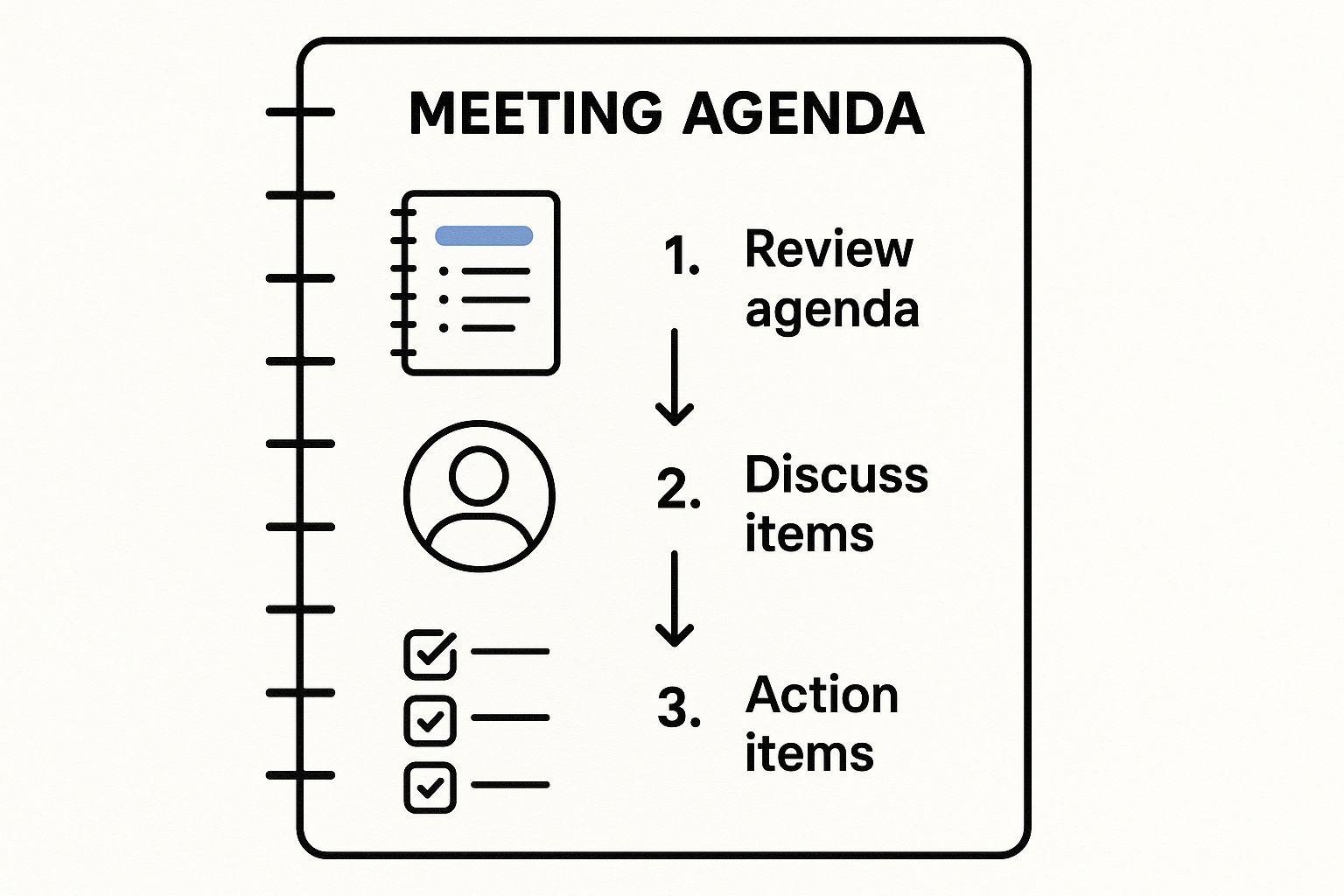
As you can see, the visual flow shows how a pre-defined structure naturally funnels conversation toward clear, actionable outcomes.
Structuring the Core Content
With the header sorted, the body of your template should guide the flow of the conversation itself. I like to break it down into three distinct parts to cleanly separate high-level discussions from the concrete tasks that need to get done.
Agenda & Discussion Points: This is your highlight reel, not a full transcript. List the topics and use simple bullet points to summarize the key insights, arguments, and takeaways for each one.
Key Decisions: This part is critical. Create a separate, bolded section just for final decisions. It makes the outcomes impossible to miss when someone is scanning the document later. For example:
DECISION: The Q3 campaign will focus exclusively on the EMEA market.The Action Items Table: This is the heart and soul of your template. I’m telling you, a table format is non-negotiable here. It forces clarity, assigns ownership, and makes the information incredibly scannable.
The action items table should be the centerpiece of your minutes of meeting template with action items. This is where vague intentions are transformed into solid commitments. A simple Markdown table does the job perfectly, keeping it easy to read and edit.
For those of you using Obsibrain, this structure becomes even more powerful. You can design your master template right inside your vault, using placeholders for things like project names and attendees. By linking attendee names (e.g., [[@John Doe]]) to their contact notes and projects to their dashboards, you start weaving an interconnected web of information without even trying. For example, a consultant managing multiple clients can create a unique meeting template for each client, automatically linking notes to the client's dedicated CRM entry in Obsibrain. This use case ensures all communication, decisions, and action items for a specific client are consolidated and easily accessible from a central contact page.
Suddenly, when an action item gets created, it's not just text on a page. It's a node in your knowledge graph, directly connected to the person responsible and the project it impacts. This turns a static meeting note into a dynamic, living part of your entire productivity system.
A static template is a great start, but its real power is unlocked when it becomes a living, breathing part of your knowledge management system. By plugging your minutes of meeting template with action items into an app like Obsidian, you're transforming it from a simple text file into a dynamic hub for all your meeting data.
This is about more than just storing notes in a different place. It's about building a web of information where every meeting, attendee, and project is linked together. Suddenly, you have a powerful network that gives you context and clarity with just a single click.
Creating an Intelligent Meeting Database
The first practical step is to save your master template in a dedicated folder inside your Obsidian vault. I like to call mine _templates. This simple setup lets you spin up a new, perfectly formatted meeting note for every single session. Once it’s created, the real magic begins with linking and tagging.
Instead of just typing out plain text, you can use simple wiki-style links ([[ ]]) to connect key elements to other notes in your vault.
Link Attendees: Don't just list names. Link them to individual contact notes, like
[[@Jane Doe]]. Over time, you can pop open Jane's note and see a complete history of every meeting she's ever attended and every action item assigned to her.Tag Projects: Use tags to categorize each meeting. Something like
#Project-Phoenixlets you instantly filter and find all meetings related to that specific initiative, effectively creating an automatic project timeline.Connect Action Items: Bi-directional links let you reference specific tasks from other documents. For instance, you could link an action item directly to the project's main dashboard note, making progress tracking completely seamless.
This approach turns each meeting minute into a rich, interconnected node within your knowledge graph, rather than just another isolated document lost in a folder somewhere.
A Real-World Project Management Scenario
Let's put this into practice. Imagine you’re Sarah, a project manager overseeing the "Project Phoenix" launch. She uses Obsidian with the Obsibrain template to keep her workflow organized.
When she starts her weekly check-in, she creates a new note from her master minutes of meeting template with action items. In the attendees section, she links [[@David]], the lead developer, and [[@Maria]], the marketing lead. She then tags the entire note with #Project-Phoenix.
During the meeting, an action item comes up: "David needs to finalize the API documentation by next Friday."
Instead of just writing this down, Sarah uses an Obsibrain Quick Capture command to create a new task directly from the meeting note:
!task Finalize API documentation [[@David]] due next Friday #Project-Phoenix.
This single command kicks off a chain reaction. It creates a trackable task in David's task list, automatically links it back to this specific meeting for context, and tags it to the project. This is a perfect use case for teams that need to maintain velocity. Instead of post-meeting data entry, tasks are created and assigned in real-time, ensuring accountability is established before the meeting even ends.
Now, when Sarah glances at her project dashboard, that task is already listed. She gets a complete, up-to-the-minute view of all outstanding action items across all related meetings—without ever having to manually consolidate notes again. This is how you build a truly intelligent system.
How to Capture High-Impact Action Items
A beautiful template is useless if the information inside is vague. Your minutes of meeting template with action items is only as good as the tasks you capture, and this is where many teams stumble. The goal is to move from being a passive note-taker to an active facilitator of accountability, ensuring every task is clear, owned, and actionable.
This shift is crucial because executives and employees often see meetings as a major productivity drain. In fact, 67% of executives considered meetings to be failures, and over half of attendees reported losing focus. This makes precise action item documentation indispensable for turning that wasted time into progress.
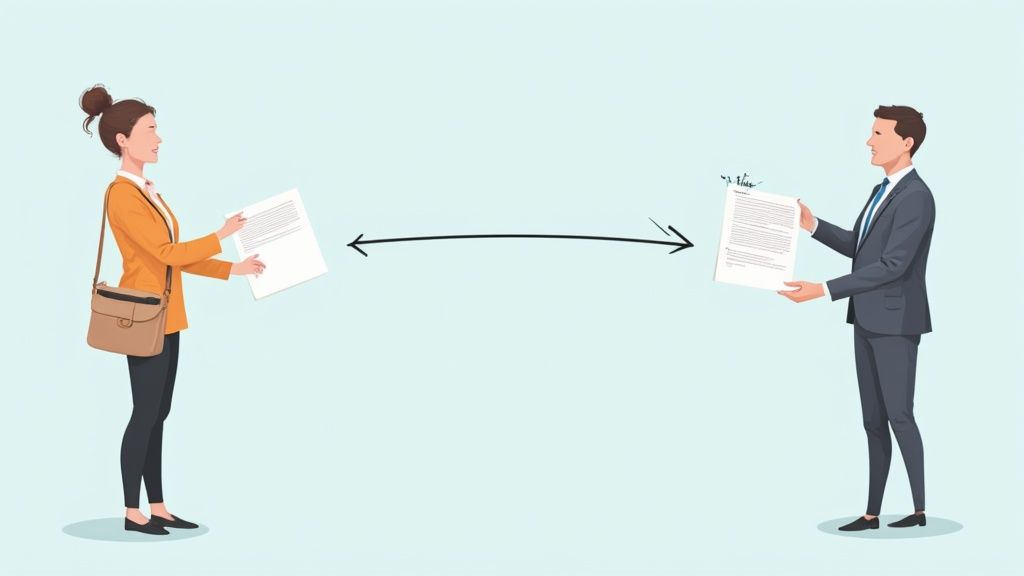
From Vague Ideas to Specific Tasks
The most common failure point is ambiguity. A task like "Look into the marketing budget" is an idea, not an action item. It lacks an owner, a deadline, and a specific outcome. To fix this, every action item must be defined with precision.
Here's the before and after:
Before: "Someone should check on the website updates."
After: "[Sarah] will review the staging server for bugs and report back by EOD Thursday."
This transformation is simple but powerful. It assigns ownership, clarifies the task, and sets a firm deadline, leaving no room for misinterpretation.
The single best time to clarify an action item is during the meeting, not after. When you hear an implied task, pause the conversation and ask: "So, to confirm, who is owning that, and when can we expect it to be done?"
Using the SMART Framework for Clarity
The SMART framework is your best friend for crafting high-impact action items. It’s a classic for a reason—it forces you to think through the details that ensure a task can actually be completed.
Let's break it down:
Specific: What exactly needs to be done?
Measurable: How will you know it's complete?
Achievable: Is this task realistic for the owner?
Relevant: Does it align with the project goals?
Time-bound: What is the deadline?
For a deeper dive into the whole process, you can check out this complete guide on Meeting Notes and Action Items.
This structured thinking is especially powerful for users of advanced tools like Obsibrain. Within your meeting notes, you can use quick commands to capture a SMART task and automatically add it to your central task management system. An action item recorded in your template can instantly populate your daily plan with the correct owner and due date. A powerful use case here is for managers conducting one-on-one meetings. They can capture developmental goals as SMART action items for their direct reports, which then automatically appear in the employee's task list, creating a seamless feedback and accountability loop.
Getting Your Minutes into the Right Hands (and Making Sure They Get Actioned)
Your job isn't over when the meeting wraps up. The real magic happens in the post-meeting workflow—this is what turns a forgettable chat into a project that actually moves forward. Getting the minutes finalized and sent out quickly is how you translate notes into tangible action.
The golden rule? Send them out within 24 hours. Any longer, and the conversation starts getting fuzzy in people's minds. A quick turnaround keeps the discussion fresh and gives everyone a chance to flag any inaccuracies while the energy from the meeting is still high.
This has become non-negotiable in our world of back-to-back online meetings. With platforms like Zoom hosting a staggering 3.3 trillion meeting minutes a year, solid documentation is the only thing stopping key decisions and tasks from vanishing into the virtual ether. A minutes of meeting template with action items is your best defense against this chaos.
Building a Follow-Up System That Doesn't Fail
Just emailing the notes and hoping for the best is a recipe for disaster. This is where most teams drop the ball. You need a reliable system to see those action items through to completion, otherwise, you're just creating a record of things that never get done.
A good system builds a culture of accountability over time. It starts before the meeting even begins—setting clear expectations with a solid invitation can make all the difference. If you're looking for pointers, there are great resources for meeting invitation templates out there.
So, how do you track progress effectively? Here are a couple of strategies that work wonders:
Hook it into your task board. Link the action items directly from your minutes to a shared project tool like Trello, Asana, or whatever your team uses. Make the work visible.
Make it the first agenda item. Start every follow-up meeting with a quick review of the action items from the last one. It creates a natural, built-in accountability loop.
Here’s how I’ve seen this work in the real world: A team lead I worked with used her meeting notes as the prep doc for all her one-on-ones. Before sitting down with someone, she'd scan the action items assigned to them from the previous week. This meant she could ask pointed questions like, "How's that Q3 budget analysis coming along?" instead of a vague, "So, how are things?" It changes the entire dynamic.
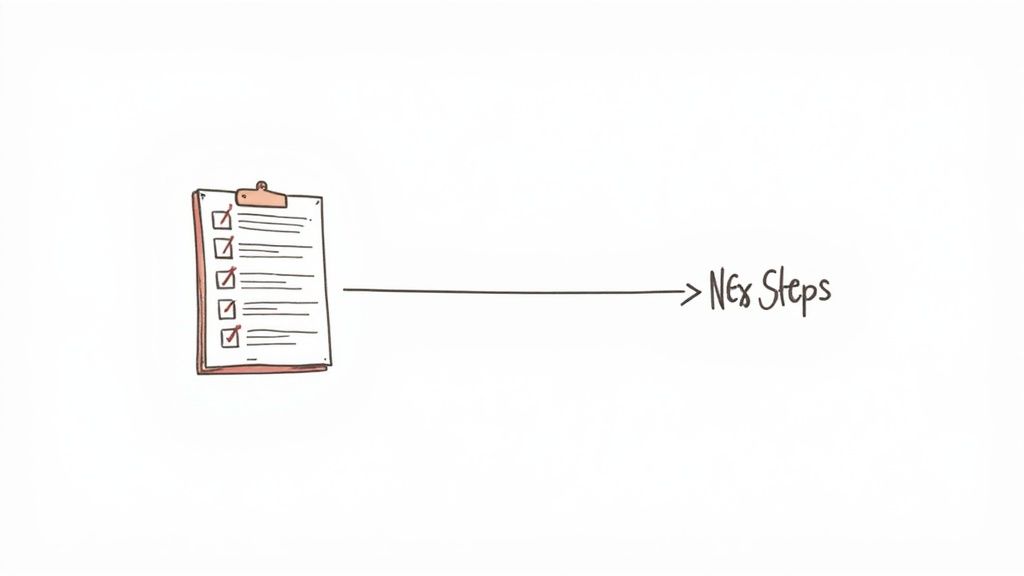
This is where a connected notes tool like Obsidian, especially when supercharged with Obsibrain, becomes incredibly powerful. You can set it up so that when you create an action item in your minutes, it automatically shows up on a shared project dashboard or in that person's personal task list. A relevant use case for this is a freelance professional who needs to manage deliverables for multiple clients. By using Obsibrain, an action item from a client meeting is instantly converted into a task on their personal Kanban board, ensuring they never miss a deadline and can visualize their entire workload from one central view.
Suddenly, follow-up isn't an extra chore—it’s just part of the workflow. To see how this works, check out how to set up an integrated system for your meetings and client management in Obsibrain. When the tracking is automated, nothing slips through the cracks. Ever.
Have More Questions? Let's Clear Them Up
Even with a killer template, you're bound to run into some practical questions. Getting the small details right is what makes a new system like this actually stick. Here are some straightforward answers to the common hurdles people face.
How Detailed Should Meeting Minutes Be?
Your goal here is a record of outcomes, not a word-for-word transcript. The best minutes I've ever seen are ruthlessly concise. They focus only on what's needed to move things forward.
It really boils down to three things:
Key discussion points that led directly to a decision.
The final decisions themselves, stated in plain, unambiguous language.
Specific action items, each with a clear owner and a non-negotiable due date.
Anything more is just noise. By skipping a play-by-play of the conversation, you create a document that people will actually read because it's scannable, actionable, and respects their time.
Who's on the Hook for Taking and Sending Minutes?
This is one of those roles that needs crystal-clear ownership. If you leave it up to chance, you're just asking for inconsistent notes and dropped action items. The responsibility has to be locked in before the meeting ever starts.
I've seen a few models work really well:
A rotating responsibility: This is great for team buy-in. It gives everyone practice and a shared sense of ownership over the process.
A dedicated project manager: On bigger projects, this is a no-brainer. The PM is already tracking progress, so this fits right in.
An administrative assistant: For higher-level executive or department meetings, this is usually the most efficient way to go.
Honestly, the "who" matters a lot less than the simple fact that there's a designated person for the job, every single time.
What if Someone Disagrees with the Minutes?
It happens. The good news is that disagreements are easy to handle if you have a prompt, transparent process. The absolute key is to get the minutes out the door quickly—ideally within 24 hours of the meeting.
When you send the minutes, make it a habit to explicitly ask for any corrections or clarifications by a specific time, like the end of the next business day. This creates a clear window for feedback and prevents things from dragging on.
For minor corrections, just update the document and send out a revised version. If a major decision is being contested, that's a signal of misalignment. Your best bet is to add it as a quick agenda item for the next meeting to get everyone back on the same page.
For anyone using Obsibrain, this whole process is even smoother. You can just share a link to the meeting note in your shared Obsidian vault. Team members can comment directly on the document itself, which keeps all the feedback in one place. No more messy email chains—just a single, accurate record everyone has agreed on. This is a particularly powerful use case for remote or asynchronous teams, where clear, centralized communication is critical to avoid misunderstandings and keep projects on track across different time zones.
Ready to stop talking and start doing? Obsibrain gives you the structured templates and integrated task management you need to turn your meetings into action engines, right inside Obsidian. No more letting crucial action items slip through the cracks. It's time to build a productivity system that's truly connected.
Last updated