Your Obsidian Goal and Objectives Template
Your Obsidian Goal and Objectives Template
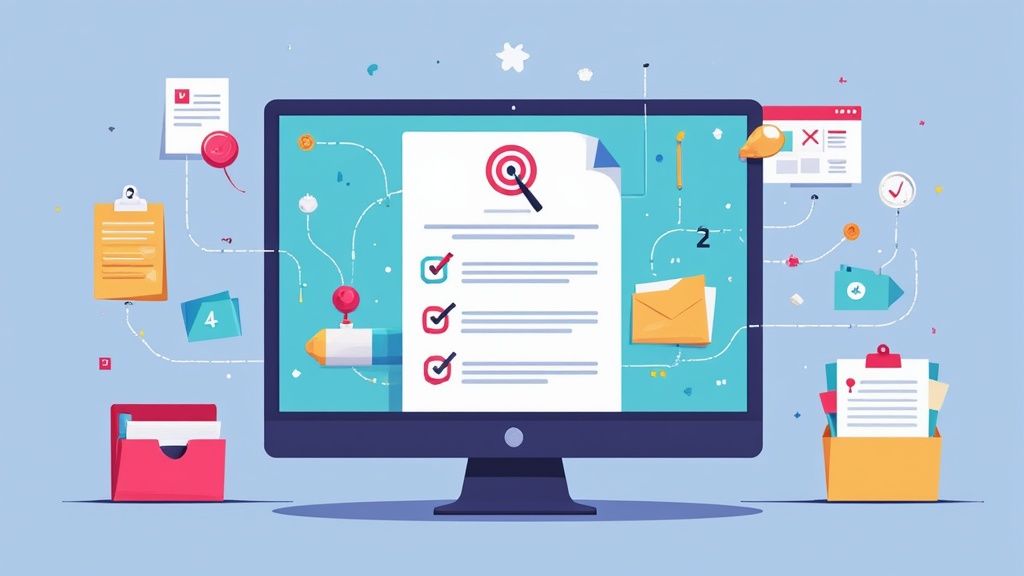
It's time to stop letting your big goals die a slow death in a graveyard of scattered notes. A dynamic goal and objectives template isn't just a file; it's a living system for turning ambition into actual, tangible results, especially when you build it inside a tool as flexible as Obsidian. This approach brings clarity to your vision, holds you accountable, and lets you track your wins all in one place.
Why Build Your Goal System in Obsidian
Making the switch from random to-do lists to a structured goal system in Obsidian will fundamentally change how you chase your ambitions. It's a total mindset shift. Instead of seeing goals as static checklist items, you start treating them like active projects, deeply woven into your daily notes, research, and moments of reflection. This builds a rich, context-aware environment where every single action you take has a clear, visible purpose.
A solid goal and objectives template is more than a document—it's the command center for your most important projects. It forces you to get brutally honest and move beyond vague dreams into defining concrete, measurable steps. We've all heard the stats about how people who write down their goals are more likely to achieve them. A structured template takes that principle and puts it on steroids by demanding that clarity right from the start.
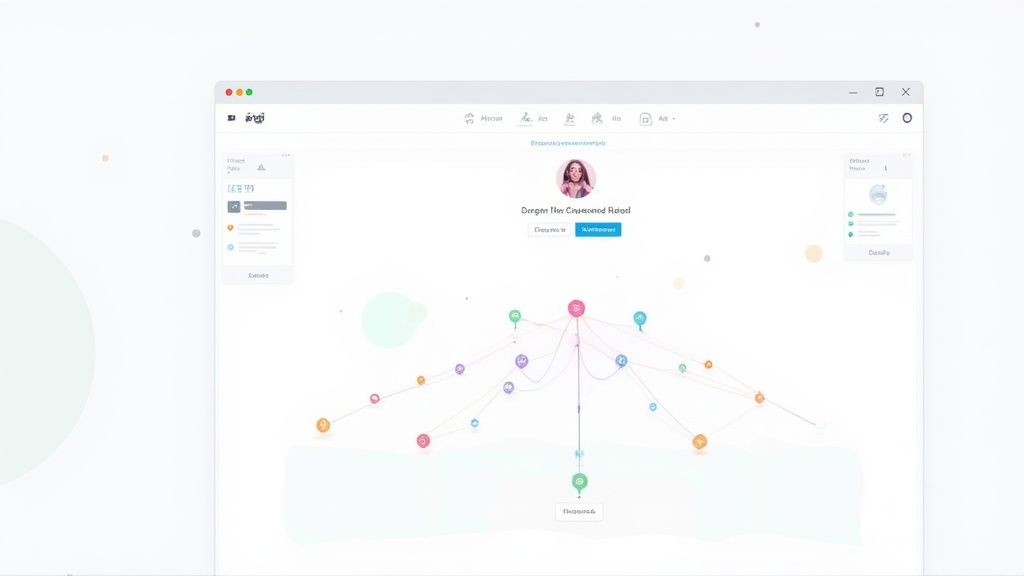
The Power of a Structured Template
Building out a proper template system gives you a serious edge over traditional goal-setting. When you have a well-designed framework, you bring a level of consistency to all your initiatives, which makes reviewing and comparing your progress so much easier down the line.
Clarity and Focus: A good template forces you to break down those massive ambitions into smaller, digestible objectives and key results. This simple act slices through the ambiguity and shows you exactly what you need to do next. No more guessing.
Built-in Accountability: When you define metrics and deadlines right inside the template, you create your own automated accountability partner. It’s hard to ignore a missed deadline when it’s staring you in the face, tracked systematically.
Scalable Ambition: The beauty of this is its flexibility. Whether you're planning a small personal project or mapping out a multi-year career move, the same core structure can be adapted. It grows with you.
Connecting Goals to Daily Actions
To really nail this, you have to get the language right from the beginning. It's crucial to understand the difference between goals, objectives, and the strategies that connect them. Getting this clear is what allows a tool like Obsidian, especially when supercharged with something like Obsibrain, to really shine. If you need a refresher, this guide on mastering the distinction between goals, objectives, and strategies is an excellent place to start.
With a tool like Obsibrain, you can literally see the web of connections between a high-level goal and the tiny daily tasks that push it forward. You're not just working; you're building a knowledge graph where every action is visibly linked to a specific outcome. This makes your progress undeniable and your next steps obvious.
Laying the Groundwork in Your Vault for Goal Tracking
Before we can even think about building a killer goal and objectives template, we need to prep its home. An organized Obsidian vault is everything. Without a solid foundation, even the most brilliant template will get swallowed up by digital clutter.
Think of it as preparing the soil before planting a garden—that initial setup is what determines your potential for growth down the road.
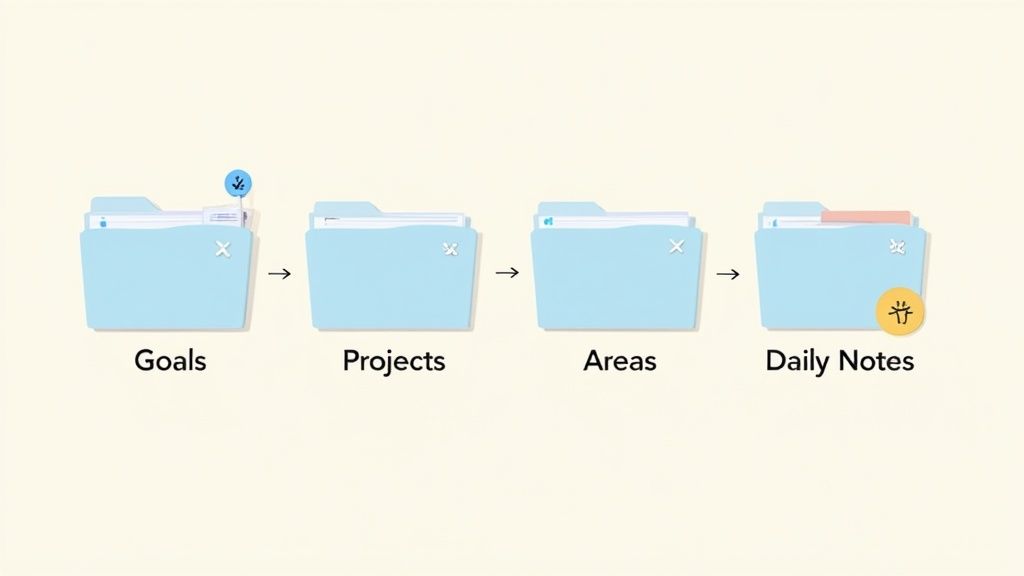
A clean structure keeps your goals, projects, and daily to-dos logically separate but effortlessly connected. This is how you avoid the chaos that derails so many ambitious plans, where great ideas get captured but then vanish into the abyss. Get the setup right, and finding what you need becomes second nature.
Designing a Scalable Folder Structure
One of the biggest mistakes I see people make is creating folders on the fly. It feels productive at the moment, but it quickly leads to a messy, inconsistent vault that’s a nightmare to navigate. A much better approach is to adopt a system that’s built to scale with you.
The P.A.R.A. method (Projects, Areas, Resources, Archives) is a battle-tested framework for exactly this. It’s incredibly effective.
Goals: This is your command center. It's a top-level folder that will house every high-level goal you create from our new template.
Projects: Every objective tied to a goal becomes its own project. This folder holds all the notes, research, and action plans for those specific, time-bound efforts.
Areas: These are your ongoing responsibilities—think "Health & Fitness" or "Career Development." Notes here support your goals but don't have a hard deadline.
Daily Notes: This is where the magic happens day-to-day. You’ll link your tasks and reflections back to your projects and goals, weaving together a rich tapestry of your progress.
This structure gives every new note a clear home. If you want to dive deeper, Obsibrain is already set up with this logic, but you can learn more about the principles behind a P.A.R.A. folder structure to really make it your own.
Installing a Couple of Essential Community Plugins
Plugins are what turn Obsidian from a simple note-taking app into a full-blown productivity powerhouse. To get our goal-tracking system humming, there are two community plugins that are non-negotiable.
Just navigate to Settings > Community Plugins > Browse and install these two:
Templater: This is the heart of our automation. Templater lets you build incredibly smart templates that can use variables and functions to automatically fill in things like dates, titles, and file paths whenever you create a new note.
Dataview: This plugin is pure magic. It turns your entire vault into a queryable database. With Dataview, you can create dynamic lists and tables that automatically pull in information from your notes based on tags, folders, or metadata. This is how we’ll build that master goal dashboard later on.
With Templater and Dataview working in tandem, you unlock a seriously powerful workflow. Templater makes sure every goal note starts with consistent, structured data. Then, Dataview swoops in to gather all that data into a live, self-updating progress report. This combination is the secret sauce for a truly automated goal system.
Once they're installed, just make sure to flip the switch to enable them. With your folders organized and plugins fired up, your vault is now fertile ground, perfectly prepped for the goal and objectives template we're about to build.
Creating the Core Goal Template
Alright, let's get into the fun part—actually building the engine for your new productivity system. We're going to create a detailed, reusable goal and objectives template file right inside Obsidian. A good template does more than just give you a fill-in-the-blanks document; it automates the tedious bits so you can jump straight into defining what you want to achieve.
The idea of using structured templates is hardly new. It has roots in management theories going back decades, especially after SMART goals burst onto the scene in 1981. In fact, modern businesses that use a formal goal and objective template see a 30% higher rate of on-time project completion. You can find more on how structured templates impact business success on empmonitor.com. We're just taking that proven concept and applying it to our personal productivity.
Structuring Your Template with YAML Frontmatter
Every great template starts with solid metadata. For this, we'll use YAML frontmatter—that little block of text at the very top of a note, wrapped in ---. This metadata is what gives plugins like Dataview the handles it needs to grab, sort, and display your goals on a dashboard later on.
Here’s a simple but powerful frontmatter block to get you started. This snippet uses syntax from the Templater plugin to automatically fill in details whenever you create a new note from this template.
creation_date: <% tp.file.creation_date("YYYY-MM-DD") %> type: goal status: active category: <% tp.system.suggester(["Personal", "Professional", "Health", "Financial"], ["Personal", "Professional", "Health", "Financial"]) %> deadline: <% tp.date.now("YYYY-MM-DD", 180) %>
Even this small block does a lot of heavy lifting for you:
creation_date: Automatically stamps the note with the creation date. No manual entry needed.
type: Tags the note as a "goal," making it instantly queryable.
status: Sets a default status of "active." You can change this later to "completed" or "on hold."
category: Pops up a handy menu so you can pick a category, which keeps your data clean and consistent.
deadline: Sets a default deadline 180 days out from today. You can, of course, change this to whatever you need.
Defining the Goal and Its SMART Objectives
Just below the frontmatter is where the real substance of your goal and objectives template lives. This is where you move from the "what" (the metadata) to the "how" (the actionable plan). You need a space for the big-picture vision and a clear structure for the steps to get there.
Kick things off with a main heading for the goal itself. This is your north star—the vision you're working toward. Right after that, create a section for your objectives.
Goal: <% tp.file.title %>
🎯 Objectives & Key Results
Objective 1
Key Result 1:
Key Result 2:
Status: In Progress
Deadline: YYYY-MM-DD
Objective 2
Key Result 1:
Key Result 2:
Key Result 3:
Status: Not Started
Deadline: YYYY-MM-DD
This structure is absolutely critical. It forces you to break a broad, fuzzy goal down into specific, measurable objectives. Each of those objectives is then supported by key results—the concrete evidence that proves you've actually succeeded.
To bring this to life, here’s a quick rundown of how each SMART criterion fits into the template we're building.
SMART Criteria Breakdown in Your Template
Specific
The Goal: heading should be a clear, unambiguous statement.
The main goal statement is the central node in a mind map.
Measurable
Each Key Result should be a quantifiable outcome (e.g., "Increase web traffic by 15%").
Track progress on key results with visual progress bars.
Achievable
Break down a large Objective into smaller, realistic Key Results.
AI can suggest smaller, more manageable steps for a large objective.
Relevant
The category: frontmatter field ensures the goal aligns with a broader life area.
Filter and view all goals within a specific category (e.g., "Professional").
Time-bound
The deadline: field in the frontmatter and for each Objective sets a clear timeframe.
Get reminders and notifications as deadlines approach.
This manual framework provides the essential scaffolding for a powerful goal-setting system. For those just dipping their toes in, Obsibrain has a ton of documentation on how its system is built. You can learn more about what a template is in this context and see how it fits into a bigger picture. With Obsibrain, you can even ask its AI chat something like, "Create a mind map for my goal to launch a new product," and watch it visually connect your template's goal to each objective, making your entire plan crystal clear.
Visualizing Progress with Obsibrain and Dataview
A static template is a good start, but a dynamic, visual system? That's a total game-changer. This is where your goal and objectives template really comes alive, shifting from a simple text file into an interactive command center for your ambitions. By pairing Obsibrain with the Dataview plugin, you can turn all that structured text into a powerful, self-updating progress dashboard.
This combination completely gets rid of the tedious, soul-crushing work of manually tracking your progress. Forget spending hours compiling updates from different notes. Instead, you get an at-a-glance overview of your entire goal ecosystem. It’s all about making your progress so visible that your next steps become crystal clear.

The infographic above lays out the simple, powerful hierarchy of this system. You see how a high-level Goal breaks down into actionable Objectives, which are then measured by specific Key Results. This visual breakdown is a constant reminder of how every small action connects back to the bigger picture.
Generating Visual Goal Maps with Obsibrain
One of Obsibrain’s standout features is its ability to generate visual mind maps right from your notes. Because your template already has a clear, built-in structure, Obsibrain can instantly create a graph that links your main annual goal to its supporting quarterly objectives, and even drill down to individual project notes and tasks.
This isn’t just a neat visual trick; it gives you a real strategic advantage. Our brains process visual information a staggering 60,000 times faster than plain text. When you see your goals laid out in a mind map, you can:
Instantly Grasp the Big Picture: See exactly how your daily to-dos are pushing your long-term ambitions forward.
Identify Bottlenecks: Quickly spot objectives that are lagging behind or lack supporting key results.
Improve Planning: Understand all the dependencies and connections in a way a flat list just can't show.
For instance, you could just ask Obsibrain's AI, "Show me a mind map for my 'Q4 Revenue Growth' goal." In seconds, it will render a visual hierarchy connecting the main goal to objectives like "Launch New Ad Campaign" and "Increase Upsell Conversions," giving you a complete strategic overview.
Building a Central Dashboard with Dataview
While Obsibrain is a master of visualization, Dataview is the engine that pulls all your data together. Using simple queries, you can build a central dashboard note that automatically gathers and displays information from every single goal and objectives template file in your vault. This creates a single source of truth for everything you're working on.
The whole idea is to let the system do the heavy lifting. Your job is to set the goal and do the work; the dashboard's job is to compile the progress reports automatically. This saves you from the administrative drag that so often kills motivation.
This methodical, template-driven approach isn't just for personal productivity. It's the same logic used to monitor massive global initiatives like the United Nations Sustainable Development Goals (SDGs). This kind of framework allows for consistent data aggregation and reporting across countless countries, which is absolutely critical when you learn that only 18% of SDG targets are currently on track.
By combining the visual power of Obsibrain's mind maps with the data-gathering muscle of Dataview, you get both a high-level strategic map and a detailed, real-time progress report. This dual approach ensures you never lose sight of the big picture while staying on top of the daily actions required to get there. For a deeper dive into how Obsibrain can handle individual action items, check out its comprehensive guide on task management features.
Integrating the Template into Your Daily Workflow
Having a well-designed goal and objectives template is one thing, but making it an automatic part of your daily grind is something else entirely. The real magic happens when you stop seeing it as just another file and start treating it as a core part of how you work. This is where your beautifully structured plan meets the real world.
The idea is to weave this system so deeply into your workflow that pulling it up becomes second nature. Every time a new initiative kicks off, you should instinctively reach for it. You can make this happen with Obsidian's built-in tools, like the Quick Switcher or custom hotkeys, to instantly summon your template. This simple habit ensures every new goal starts with the same level of focus and structure, stopping vague ideas before they even get a chance to take root.
Connecting Daily Actions to Measurable Progress
One of the best ways to make your goals feel real is by linking your daily notes directly to specific objectives. Obsidian’s backlinking feature is an absolute powerhouse for this.
Let's say you're working on a task that moves a key result forward. All you have to do is drop a link like [[Objective Name]] right into your daily note.
That one small action creates a powerful, two-way feedback loop. Now, when you look at your objective note, you'll see a complete list of every single daily entry and action you took to push it forward. This isn't just a to-do list; it's a living log of your effort. It makes your weekly reviews concrete and backed by actual evidence. As you get comfortable with this, you might even explore some other life-changing habits to track in your daily routine to really support your bigger goals.
A study by The Grossman Group, conducted with The Harris Poll, found that a staggering 1 in 4 change efforts fail, often due to poor communication. Think of your backlinking habit as a form of personal communication, constantly reminding you of the connection between your daily hustle and your strategic goals.
Leveraging Obsibrain for Effortless Reviews
This is where a tool like Obsibrain can seriously upgrade your workflow. Instead of manually digging through notes and piecing together your progress for a check-in, you can just use its AI chat for an instant summary. It turns progress reviews from a total chore into a simple conversation.
For example, right before a weekly meeting, you could ask Obsibrain things like:
"Summarize my progress on the Q3 marketing objective."
"What tasks did I finish this week for the 'Product Launch' goal?"
"Show me all notes and reflections related to Key Result 2.1."
Obsibrain will instantly pull together all the relevant linked notes, completed tasks, and reflections from across your entire vault. It then serves up a neat, concise summary, giving you all the context and data you need to speak confidently about what you’ve accomplished. This makes prepping for reviews fast, accurate, and completely stress-free.
Common Questions About Obsidian Goal Setting
Jumping into a new system to manage your ambitions is exciting, but it almost always brings up a few good questions. While building a solid goal and objectives template is a huge first step, it’s the little tweaks and understanding the why behind the system that lead to real, long-term success. Let's tackle some of the most common things people ask.
Can This System Work for a Team?
A lot of people wonder if a personal setup like this can actually scale to a team environment. The answer is a resounding yes. Even though Obsidian is designed for individual knowledge management, you'd be surprised how well this template system can be adapted for collaborative projects.
The trick is to share the vault, either through Obsidian Sync or another cloud service. From there, the key is getting everyone on the same page with frontmatter properties and tagging. When everyone uses the same conventions, you unlock some serious team power. Tools like Dataview can suddenly pull team-wide data, and Obsibrain can visualize how everyone's tasks connect to the big-picture project goals. It effectively becomes a shared command center.
What if My Priorities Change?
Another big question is what to do when your goals inevitably shift. Life happens, right? A project gets delayed, a new opportunity pops up, and suddenly the plan you made in January looks a little dated by June.
The beauty of this system is its flexibility. Your goals are just plain text notes, which means they are incredibly easy to change.
Don't think of a changed goal as a failure. See it as an evolution of your strategy. This system is built for adaptation, not for rigidly sticking to a plan that no longer makes sense.
When a goal needs an update, you can just change the status field in the frontmatter to 'Revised' or maybe 'On Hold.' A great habit to get into is adding a small section in the note itself to explain why the change happened. This creates a powerful log of your decision-making over time. Obsibrain’s graph will then just adjust on the fly, showing you exactly how this new reality connects to all your other plans.
Isn't This Just a Fancy To-Do List?
Finally, how is this really any different from a standard to-do list app? It’s a fair question. While task managers are fantastic for keeping track of what you need to get done, this Obsidian-based system is all about managing the why.
The real difference-maker is the deep, interconnected context. Your goals don't just sit in a silo. They are woven directly into your project notes, your research, and even your daily journal entries through backlinks.
When you use a tool like Obsibrain on top of this structure, you're not just looking at a checklist. You're building a rich, visual web of knowledge around your ambitions. It’s a complete system for thinking, planning, and actually executing on the things that matter most to you.
Ready to turn scattered notes and wishful thinking into a powerful, integrated system? With Obsibrain, you can build a goal-setting command center that visualizes progress, automates tracking, and connects every single action back to your biggest dreams. Start building a more focused and effective workflow today by exploring everything Obsibrain has to offer at https://www.obsibrain.com/en.
Last updated