Your Smart Trip Checklist Template for Obsidian

A solid trip checklist template is your best friend when it comes to dodging that pre-travel scramble. It’s the one place you can trust to remember everything, from your passport to that pesky phone charger, and every little task from packing your bags to prepping your house before you leave.
Why Your Old Checklist Isn't Cutting It
Sound familiar? That frantic, last-minute search for your passport or phone charger. We've all been there. Standard travel checklists, whether they're on a piece of paper or in a basic notes app, often fall short because they're completely static and generic. They just can't adapt to the difference between a ski trip and a beach vacation, which inevitably leads to forgotten items and a spike in pre-trip stress.
This inflexibility is their biggest weakness. A generic list might remind you to pack "shoes," but it’s not smart enough to specify "waterproof hiking boots" for a mountain trek or "sandals" for the coast. This lack of context forces you to mentally rebuild the list for every single trip, which kind of defeats the whole purpose of having one.
Before we dive into building a better system, let's quickly compare the old way with the new.
Static Checklist vs Dynamic Obsidian Template
Adaptability
One-size-fits-all; requires manual changes for each trip.
Context-aware; easily adapts to different destinations and activities.
Integration
Isolated; disconnected from booking info, itineraries, or research.
Fully integrated; links directly to flight details, hotel notes, and plans.
Intelligence
Can't learn or evolve; you start from scratch every time.
Learns from past trips; becomes a smarter, reusable travel system.
Accessibility
Easily lost or forgotten; data is siloed in one app.
Centralized in your Obsidian vault; accessible and searchable anywhere.
The table makes it pretty clear. An integrated approach isn't just a minor upgrade; it's a fundamental shift in how you prepare for travel.
The Problem with Disconnected Lists
Static checklists are a one-way street. They tell you what to pack but can't learn from your experiences or adjust to new plans. You can't, for example, easily link your packing list to your flight details or hotel reservations. This disconnection creates a ton of mental clutter and seriously increases the odds of forgetting something important.
Think about it: you might have your flight confirmation buried in your email, a packing list in a notes app, and your hotel booking in another. With a tool like Obsibrain, an AI assistant for Obsidian, you can finally connect all those dots. You could literally ask it to "pull all booking numbers from my travel notes and add them to my departure day checklist," creating a single, truly connected travel hub.
And the data backs this up. A survey of over 5,000 international travelers found that 78% of respondents who used detailed trip checklist templates felt more prepared and forgot fewer items. You can check out more findings on travel prep from ClickUp's research.
Ultimately, a dynamic trip checklist template inside Obsidian turns chaotic packing into a smooth, reliable process. Instead of starting from zero every time, you’re building an intelligent, reusable system—your own personal travel command center—that you can depend on for any journey ahead.
Building Your Foundational Travel Template
Alright, let's get our hands dirty and build the core of your travel system. The first real step toward making travel prep less of a headache is creating a master trip checklist template right in Obsidian. Think of this as your starting point for every single trip you take from now on.
Go ahead and create a new note. I like to name mine something simple and obvious, like "Master Trip Checklist Template." This note is where you'll dump all the universal items you need for any trip, no matter where you're going.
To make sure you can find it in a flash later, I highly recommend adding a tag like #trip-template right at the top.
Structuring Your Core Categories
The key to a good template is organization. You don't want a massive, jumbled list. Using Markdown headings (like ###) keeps everything clean and scannable.
Here are the categories I always start with in my own template:
Essential Documents: This is for the non-negotiables—passports, visas, IDs, and even digital copies of confirmations.
Clothing: Just a general list to start, which you can tweak later (think: shirts, pants, socks, etc.).
Toiletries and Health: Your daily essentials and any medications you can't leave behind.
Electronics: All the cords and gadgets—chargers, adapters, power banks, and cameras.
Home Departure Tasks: This is my "don't forget before you walk out the door" list, like watering the plants or setting the thermostat.
This image gives a great visual breakdown of these core travel buckets.

Seeing your packing categories laid out like this is a good sanity check to make sure you haven't missed a major area during this initial setup.
Once you have your categories, start listing items under them as nested checklists. It just feels so satisfying to check things off, and the formatting makes your list incredibly easy to scan. As you build this out, you're creating a seriously powerful, reusable asset.
If you need some inspiration for just how detailed these lists can get, check out something like this ultimate camping packing list. It shows how you can really dial in your template for specific types of trips.
Pro-Tip: Your template shouldn't just be for packing. I add a "Pre-Trip Planning" section with tasks like "Book Flights" or "Arrange Pet Sitter." This is where a tool like Obsibrain really shines, letting you manage these items as actual tasks with deadlines. For example, you can ask Obsibrain to "create a task to renew my passport 6 months before it expires and add it to my calendar." You can read more about how that works in their guide to task management. It basically turns your simple list into a full-blown project plan for your trip.
Bringing Your Checklist to Life with Obsibrain
A solid template is a great starting point, but let's be honest—it's still just a static list. This is where we turn that simple list into an intelligent travel partner by bringing in Obsibrain, the AI assistant for Obsidian.
This is the step that elevates your checklist from a basic reminder to a proactive planning tool. Every trip is different, right? A generic list for a beach vacation is useless for a winter ski trip. With an AI assistant, you can generate incredibly specific suggestions on the fly, saving you hours of research and preventing those "oh no, I forgot..." moments.
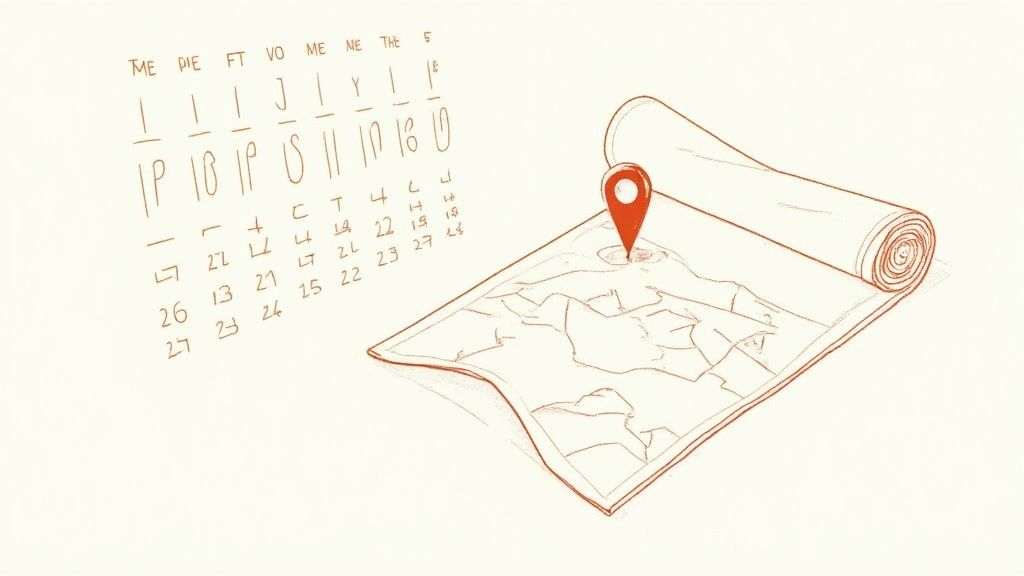
Generate Context-Aware Packing Lists
Picture this: you're planning a highly specialized trip. Instead of racking your brain trying to remember every single piece of gear, you can just ask Obsibrain for a hand. This is where the real power kicks in.
For instance, open the specific note for your trip and ask a detailed question. Try a prompt like this one:
Generate a comprehensive packing list for a 7-day photography trip to Iceland in winter. Include specific clothing layers, camera gear, and essential accessories for cold weather and potential northern lights viewing.
Just like that, Obsibrain will populate your note with a detailed, actionable checklist. It won't just say "jacket." It will suggest a waterproof outer shell, insulated mid-layers, and thermal base layers—specifics you might have totally missed. You can go from a blank page to a nearly complete plan in seconds.
Create Intelligent Connections in Your Vault
One of the biggest frustrations with traditional checklists is how disconnected they are. Your packing list is over here, your flight confirmations are over there, and your hotel bookings are somewhere else entirely. With Obsibrain, you can finally connect all those dots.
Obsidian’s superpower has always been its ability to link notes. Now, you can use Obsibrain to put that on autopilot. Let's say you highlight an item on your checklist like "Rental Car Pickup" and ask Obsibrain to:
Find and link to the note that holds your car rental confirmation number.
Create a new task to "Download offline maps for the destination" and pop a reminder on it.
Pull the rental company's address from another note and drop it right into your itinerary.
Suddenly, your checklist isn't just a series of boxes to tick. It’s a central hub for your entire trip. Every item becomes a launchpad to more detailed information, creating a seamless flow between what you need to do and the info you need to do it. It’s just a smarter way to stay organized and make sure no detail ever falls through the cracks.
Customizing Your Template for Any Trip
Having a master trip checklist is a fantastic starting point, but the real power comes from making it your own for each adventure. After all, a weekend camping trip needs a very different set of gear than a 10-day tour of Japan. The goal is to quickly spin up a specific, tailored plan from your solid foundation.
First things first: duplicate your master template note. This is a non-negotiable step. Give the new copy a descriptive name like "Japan Trip - October" or "Weekend Camping - August." Now you have a fresh version to work with without touching your original, which stays pristine for the next trip. This is the core idea behind templates, a concept you can explore more in this guide on what a template is.
Refining with AI Precision
This is where Obsibrain really shines. Instead of manually combing through your list, you can let AI handle the heavy lifting.
For that "Japan Trip - October" note, you could prompt Obsibrain with something like:
Adapt this list for a 10-day trip to Japan, focusing on urban exploration in Tokyo and hiking in Hakone. Include specific clothing suggestions and essential travel items. Also, suggest five kid-friendly activities in Tokyo and add them to my itinerary.
Just like that, Obsibrain will rework your list. It might add a Japan Rail Pass, a portable Wi-Fi hotspot, or layers for hiking, while ditching items that don't make sense for that trip. It's this kind of quick, intelligent adjustment that makes the system so incredibly useful.
Adding Trip-Specific Tasks
Finally, you’ll want to drop in the unique, one-off tasks for this particular adventure. These are the action items that are hyper-specific to your destination and plans.
Activate international phone plan with your carrier.
Buy Japan Rail Pass at least two weeks before you leave.
Book airport shuttle from Narita to your hotel.
For international travel, this is also where you'd add any visa-related to-dos. It's not just about applying; knowing the UK ETA visa costs, for instance, helps you budget accurately. Tucking these tasks into your customized checklist—and linking them to your calendar or itinerary notes in Obsidian—creates a completely connected and actionable plan.
Advanced Workflows for Seamless Travel Planning

Alright, now that you've got the hang of tweaking your basic trip checklist, it's time to really unlock some serious organizational power. We're moving beyond simple packing lists and into building a full-blown travel management system right inside Obsidian.
One of the best power-ups you can add is a "Travel Dashboard" using the Dataview plugin. Think of it as your mission control. Instead of clicking through individual trip notes, Dataview can pull key details from all of them into one central spot. You get a clean, high-level view of every destination, departure date, and planning status at a single glance.
This level of organization isn't just for show; it genuinely makes a difference. One study found that travelers using a detailed checklist saw a 35% reduction in common pre-trip mistakes, like forgetting to apply for a visa. For families or couples sharing digital plans, their coordination efficiency shot up by 40%. You can dig into more of these insights on effective travel checklists if you're curious.
Streamline Your Departure
Here’s where things get really cool. You can lean on Obsibrain to consolidate all the critical info you'll need on the go.
Just fire up a prompt like this one:
"Generate a concise trip summary from my 'Japan Trip - October' note. Include all flight numbers, hotel addresses, and booking confirmation codes on a single page."
In seconds, Obsibrain will spit out a perfect one-page brief. I always save this as a PDF on my phone. That way, even if I'm offline or have spotty airport Wi-Fi, all my essential data is right there. It’s tricks like these that turn Obsidian from just a place for notes into a true travel command center.
Answering Your Top Questions About This Travel System
As you start weaving this dynamic checklist into your travel planning, a few practical questions are bound to pop up. Let's tackle some of the most common ones I hear from people.
One of the biggest concerns is always about access. What happens if you're offline? Good news: since Obsidian is a local-first app, your notes live directly on your device. That means you can pull up your packing list on a plane or check your itinerary in a remote spot with zero signal. While Obsibrain needs an internet connection to brainstorm new ideas, all your existing plans and checklists are always right there with you.
Security and Working With Others
Naturally, you're going to wonder about security, especially with personal travel info. Because your data is stored locally on your own machine—not some third-party server—you have complete control. Obsibrain respects this local-first model, so your prompts and generated plans stay private.
For super sensitive stuff like passport scans, I'd still recommend a dedicated password manager. But for all your general trip planning, this system is incredibly secure.
What about sharing plans with a travel buddy? You've got a couple of easy options.
Quick Export: The simplest way is to just export any note as a PDF or Markdown file. You can then text or email it to anyone.
Live Collaboration: If you need to edit plans together in real-time, you can use a service like Obsidian Sync or set up a shared vault using a cloud service like Dropbox.
And for you seasoned Obsidian users, don't worry—you're not starting from scratch. You can easily integrate your existing notes and lists into this new workflow. You can learn more about how to migrate data from an old vault and keep all your travel knowledge consolidated in one powerful place.
Ready to transform your chaotic travel prep into a streamlined, intelligent system? Get Obsibrain today and build the ultimate travel command center you can trust for every journey. Get your copy at https://www.obsibrain.com/en.
Last updated