How to Manage Multiple Projects Simultaneously

To really get a handle on managing multiple projects at once, you need a central command center—a single place to track, prioritize, and get things done across everything you're working on.
The trick is to stop thinking of your workload as a bunch of separate fires you need to put out. Instead, see it as one big portfolio. This shift in perspective lets you make smarter, more strategic decisions based on the whole picture, not just what's screaming the loudest. It all comes down to solid planning, regular check-ins, and using the right tools to stay in control.
The Reality of Juggling Multiple Projects

Welcome to the club. In today's work environment, juggling several projects isn't a specialized skill anymore; it's just the job. If you feel like you’re constantly shifting gears, battling emergencies, and watching deadlines blur together, you're definitely not alone. That constant context switching is a massive drain on energy and productivity.
This isn't just a feeling, either. The numbers back it up: more than 85% of project managers are steering multiple projects at the same time. This reality demands a new level of organization and strategy to keep everything on track without sacrificing quality.
The Common Pain Points
When you're being pulled in a dozen different directions, a few common problems always seem to crop up. They’re frustrating, they slow you down, and they’re the first things we need to fix.
Scattered Information: Details for Project A are buried in an email thread. Your notes for Project B are in a random document. And the deadlines for Project C? They’re on a sticky note that’s lost its stick.
Reactive Firefighting: You spend your day bouncing from one urgent notification to the next, never getting to the deep work that actually moves the needle.
No Big Picture: It’s almost impossible to see how a delay in one project will impact another when you don’t have a single source of truth.
The goal is to move from a state of constant reaction to one of intentional action. This shift begins by centralizing your entire workflow, which provides the clarity needed to regain control over your schedule and focus.
A Framework for Order
Bringing order to this chaos isn't about finding some miracle cure. It's about adopting a structured, deliberate approach. The most powerful first step is to build a centralized system for every piece of project-related information.
This is where a tool like Obsibrain becomes invaluable. For instance, a consultant managing marketing campaigns for three different clients can create a main dashboard in Obsibrain showing the high-level status of each campaign. From there, they link out to individual client pages, each containing its own web of strategy notes, tasks, and meeting minutes.
This isn’t just about creating folders; it’s about creating an interconnected network of information. When your task management is woven directly into your notes and plans, you eliminate the mental drag of hunting for what you need. This solid foundation is what makes it possible to turn a messy pile of projects into a clean, manageable portfolio.
To get started, it helps to ground your approach in a few fundamental strategies.
Core Principles for Managing Multiple Projects
These principles form the backbone of a successful multi-project management system. They aren't complicated, but applying them consistently is what separates a chaotic workflow from a controlled one.
Centralization
Having a single source of truth for all project information.
Create a master dashboard in a tool like Obsibrain to link all project notes, tasks, and deadlines.
Prioritization
Making deliberate choices about what to work on based on overall goals.
Use a framework like Eisenhower Matrix or MoSCoW to rank tasks across all projects, not just within one.
Visibility
Clearly seeing the status and dependencies of all projects at a glance.
Implement visual aids like Kanban boards or Gantt charts that show progress across the entire portfolio.
Consistency
Establishing repeatable processes for planning, execution, and review.
Schedule regular weekly and monthly reviews to assess progress, adjust priorities, and plan ahead.
By internalizing these ideas, you create a system that works for you, giving you the clarity and control needed to handle anything that comes your way.
Creating Your Centralized Project Command Center
The secret to juggling multiple projects at once isn't some complex methodology. It’s surprisingly simple: see everything in one place. When project files, notes, and tasks are scattered across emails, spreadsheets, and random cloud folders, you spend more time hunting for information than actually getting things done. A single source of truth—what I like to call a "command center"—is your way out of that chaos.
This isn't just about making another folder system. It's about building an interconnected hub where you can instantly spot dependencies, check progress across all your initiatives, and pull up any piece of information in seconds. The whole point is to cut down on the mental drag of context switching so you can focus on the bigger picture.
Designing Your Digital Hub
Your command center needs to be a dynamic dashboard, not a static to-do list. This is where a tool like Obsibrain really proves its worth. You can create one central "Projects Dashboard" note that acts as your mission control for everything.
From this main dashboard, you’ll link out to individual notes for each project you're running. For instance, a software developer working on both a new feature launch and a legacy system refactor can create separate "Project Alpha" and "Project Beta" notes. Each note becomes the home for everything related to that specific initiative, linking out to things like:
The project brief and goals
All related meeting notes
Key stakeholder contact info
A running task list just for that project
And because Obsibrain uses bi-directional linking, any note you create for Project Alpha—say, a meeting summary—will automatically link back to that main project page. It creates this intelligent, self-organizing web of information. You never have to second-guess which project a note belongs to because the connection is already there.
A centralized command center flips your workflow from reactive to proactive. Instead of getting blindsided by a hidden dependency or a missed detail, you can see the entire project ecosystem at a glance and anticipate what’s coming next.
Bringing It All Together
Once you have your individual project pages set up, the real magic happens when you unify them into a single, cohesive view. This is what makes managing multiple projects feel possible. Using tags within Obsibrain, you can build dynamic, aggregated views that pull information from across your entire system.
For example, a freelance writer managing articles for five clients could tag tasks with their current status, like #todo, #in-progress, or #waiting-for-feedback. A single, simple query can then pull every task tagged #todo from every single project into one master list. This lets them plan their day based on the big picture, not just the loudest demands of one project.
For anyone juggling multiple projects and deadlines, effective dashboards are your mission control. It's worth exploring different project dashboard examples to see how visual layouts can bring clarity to complex workflows. The power of these systems is a huge reason the project management software market, valued at $4.2 billion in 2019, is projected to hit $9.81 billion by 2026.
Even with that growth, only 23% of organizations use dedicated software, meaning a lot of people are still missing out on the massive efficiency gains a centralized system provides. Building this command center is your first and most important step toward finally mastering the art of managing multiple projects.
Strategic Prioritization When Everything Is Urgent
When everything feels like an emergency, it's impossible to know where to start. You’re just reacting all day, putting out fires. It’s a fast track to burnout and blown deadlines. The answer isn't to work harder or faster; it's to build a reliable system for deciding what truly needs your attention right now, especially when you're juggling multiple projects.
Let’s be honest, a simple to-do list just doesn’t cut it. A list tells you what needs to be done, but a real prioritization framework tells you why and when. This is where you bring in strategic models to help you assess tasks based on their actual impact, not just how loud the deadline is screaming.
The Eisenhower Matrix for Multi-Project Clarity
One of the most effective tools I've come across for this is the Eisenhower Matrix. It's brilliant in its simplicity. You're forced to categorize every single task—from every project—into one of four quadrants by asking two simple questions: Is it urgent? And is it important?
Urgent and Important: These are the true fires you have to put out immediately. Think of a critical bug fix that’s tanking a client-facing feature on Project A.
Important but Not Urgent: This is where real progress is made. These are the tasks like planning the next big phase of Project B or finally sitting down to refine the scope for Project C.
Urgent but Not Important: These are the classic interruptions that completely derail your focus. It might be a last-minute request for a report that someone else could pull or that you could automate.
Neither Urgent nor Important: Total distractions. Get rid of them.
Once you sort your cross-project tasks this way, a clear action plan emerges. You do the urgent and important stuff now, schedule dedicated time for the important but not urgent work, delegate what you can, and just delete what doesn't matter.
The real power of a prioritization framework is that it replaces emotional, gut-feel decisions with a logical, repeatable process. It gives you a defensible reason to say "no" or "not right now" to low-impact requests, protecting your most valuable resource: your focus.
The MoSCoW Method for Defining What Matters
Another fantastic framework is the MoSCoW method. I find this one especially useful for getting stakeholder expectations aligned across different projects, which can be a constant battle. It helps you categorize requirements or tasks into four distinct buckets:
Must-have: Absolutely non-negotiable. The project fails without these.
Should-have: Important, but not quite vital for launch.
Could-have: Desirable "nice-to-have" improvements.
Won't-have: Items that are explicitly out of scope for now.
Imagine you get a "high-priority" feature request from a key stakeholder for Project X. Instead of immediately dropping everything, you can run it through the MoSCoW framework. Is this feature a genuine "Must-have" for the project's core success, or is it more of a "Could-have" that can wait? This collaborative approach keeps everyone on the same page and ensures your team is always focused on delivering the most value.
Here’s a quick visual of how you might block out your time once you've sorted out your priorities from different projects.
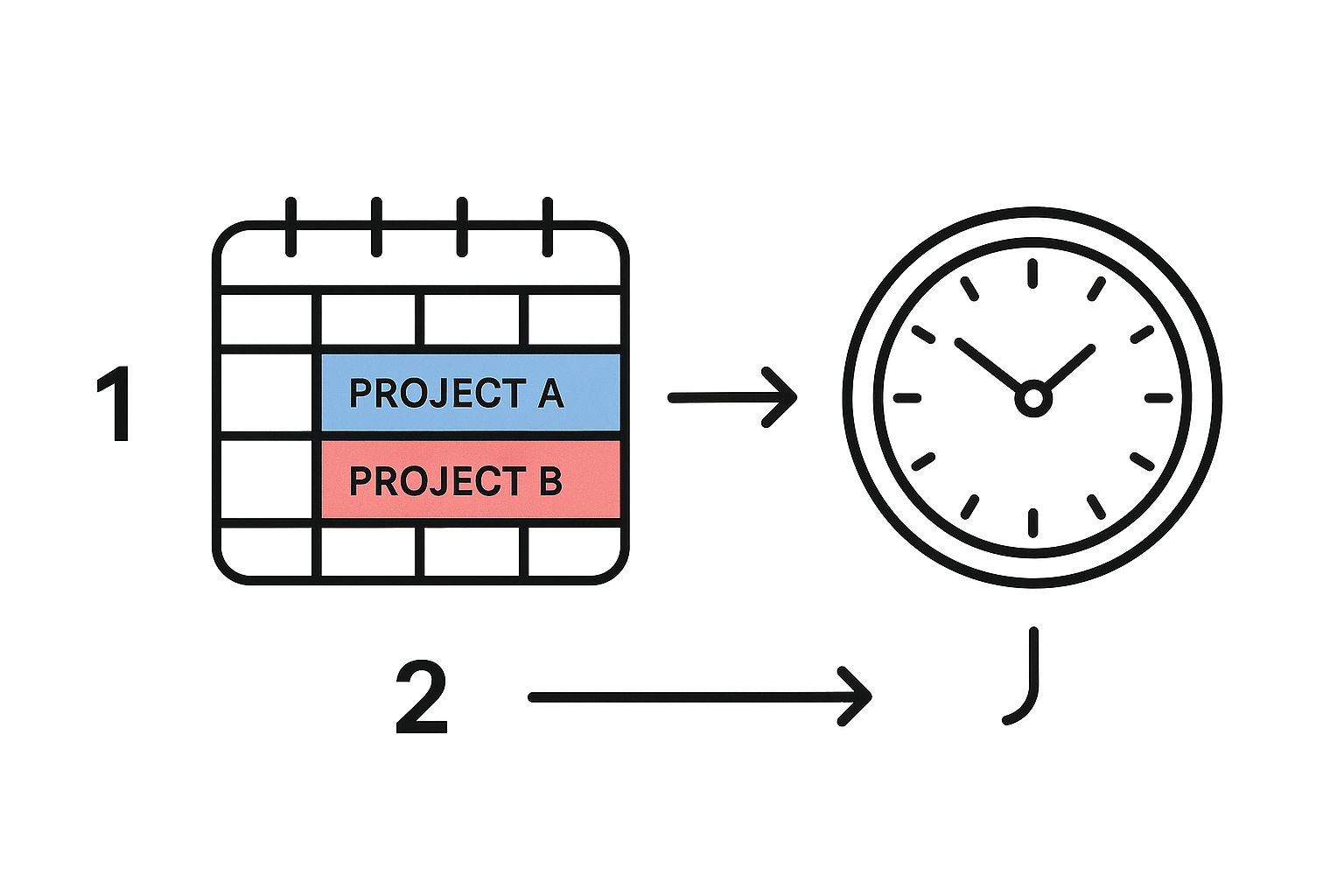
This kind of time blocking is crucial. It carves out dedicated focus time for that high-priority, "important but not urgent" work that so often gets pushed aside.
Bringing these frameworks into your workflow doesn't have to be complicated. Inside Obsibrain, you could simply tag tasks with #urgent and #important, or even create dedicated sections in your project notes for your MoSCoW categories. For example, a product manager could create a query in their daily note that shows all tasks tagged with #ProjectA and #must-have, ensuring they focus on the most critical items for that project first.
For more ideas on how to structure your workdays around these strategic goals, check out these strategies for effective daily planning.
Adopting a Flexible Planning System
Let's be honest: rigid, long-term plans are brittle. They look fantastic on paper but have a tendency to shatter the moment they meet the real world of shifting priorities and surprise roadblocks. When you're juggling multiple projects, that kind of brittleness is a massive liability. The solution isn't to ditch planning altogether, but to build a system that can bend without breaking.
What you're aiming for is a hybrid model—something that blends high-level structure with boots-on-the-ground agility. You start by creating a broad project roadmap for each initiative you're running. Think of this less as a detailed, day-by-day schedule and more as a strategic overview. It should outline major milestones, key deliverables, and any hard deadlines. This gives everyone, including your stakeholders, a clear sense of direction and defines what "done" looks like down the road.
Bridging Strategy and Execution with Sprints
With your roadmaps in place, you can zoom in. The day-to-day work gets done in short, focused work cycles, often called sprints.
These are typically one or two-week periods where you and the team commit to knocking out a specific, manageable batch of tasks pulled from across your various projects. This forces you to break down those huge roadmap goals into small, actionable steps you can actually complete.
This hybrid approach is catching on for a reason. Recent data shows that 60% of project managers now use a blend of structured and agile practices. It gives them the best of both worlds: maintaining a clear long-term vision while staying nimble enough to handle the daily curveballs. You can dig deeper into the numbers in this project management statistics report from Ravetree.com.
A flexible planning system acknowledges a simple truth: you can't predict everything. By planning in short cycles, you give yourself regular opportunities to pause, reassess priorities based on new information, and adjust your course without derailing the entire project.
Using Obsibrain to Manage Flexible Plans
A dynamic planning system like this needs a tool that can keep up. This is where Obsibrain really shines, helping you create and manage these flexible project plans without the clunkiness of traditional software.
For example, a marketing manager can build out a high-level roadmap for a Q3 product launch in a central note, linking out to key milestone documents and success metrics.
Then, when it's time for their two-week sprint, they can create a "Sprint 14" note that pulls in tasks from their launch project, a website redesign project, and an ongoing content strategy. Using simple tags like #sprint-candidate or #next-up, they can quickly filter master task lists and drag the highest-priority items into their plan for the sprint. As they finish work, they just check off tasks, giving a clean, visual snapshot of progress.
Project Backlogs: Keep a running list of all potential tasks for each project inside its dedicated Obsibrain note. This is your "someday/maybe" list.
Sprint Planning: During your weekly review, pull tasks from these backlogs into a central "Sprint Goal" document for the upcoming week.
Progress Tracking: Lean on checklists and status tags to monitor how you're doing throughout the week, making sure you stay focused on the tasks you committed to.
While this system is great for your own workflow, it's also a powerful tool for managing team projects effectively. A flexible system doesn't just help you adapt; it massively improves communication and alignment with your team. Everyone knows exactly what the focus is for the week ahead. This structured flexibility is the engine that will drive sustainable progress across all your initiatives.
Establishing Rhythmic Reviews and Communication

Planning and prioritization get your projects off the ground, but it’s the consistent review rhythms that keep them from flying off course. When you’re juggling multiple projects, it is alarmingly easy for one to drift while your attention is focused elsewhere. The only real way to maintain control is to build a non-negotiable habit of regular check-ins—both with yourself and your stakeholders.
These aren't about micromanagement. Think of them as alignment checks and early warning systems. A small issue you catch during a Friday review is usually a quick fix. That same issue, left undiscovered for two weeks? It can easily snowball into a full-blown crisis, threatening deadlines across the board.
The Power of the Weekly Self-Review
Before you can update anyone else, you need a crystal-clear picture of where everything stands. This is where a structured weekly self-review becomes your secret weapon. I block off time every Friday afternoon to step back from the daily grind and get a bird's-eye view of the entire landscape.
For each project, your review should answer a few core questions:
What did I actually get done this week? Compare what you did against what you planned to do.
Where did I get stuck? Pinpoint the roadblocks or bottlenecks that slowed you down.
What’s the top priority for next week? Define the one or two critical tasks that will move the project forward.
Any new dependencies or risks on the horizon? Look ahead for potential conflicts between your projects.
A disciplined weekly review shifts your workflow from purely reactive to reflective. It's the moment you stop just doing the work and start directing it, making sure your effort is always pointed at the most important outcomes.
Proactive Stakeholder Communication
Once you’ve got your own clarity, it’s time to share it. Vague, infrequent updates create anxiety and invite a flood of "just checking in" interruptions. Proactive communication, on the other hand, builds trust and keeps everyone's expectations grounded in reality.
Don't wait for stakeholders to come asking. Send a concise weekly summary for each major project. It doesn't need to be an essay—a simple, bulleted email or a shared note covering progress, next steps, and any immediate needs is usually more than enough to keep everyone feeling informed and confident.
To make this practically effortless, you can use Obsibrain to build out standardized templates. For instance, you could design a "Weekly Project Review" template that you duplicate each week. This note can automatically pull in all tasks tagged with #ProjectA and #done from the past week, creating an instant progress report. It can also link directly to the project's main dashboard and any relevant meeting notes from the week.
Over time, this creates an invaluable, interconnected history of every decision and milestone. If you want to get more technical on structuring these check-ins, you can explore the concepts behind setting up periodic reviews in your system. This level of consistency not only saves you a ton of time but also cements your reputation as an organized and reliable leader.
Common Questions on Managing Multiple Projects
Even with the best systems humming along, trying to manage multiple projects at once can feel like you’re spinning plates on sticks. Sooner or later, something’s going to wobble. Let's tackle some of the most common questions that pop up and get you back on track.
How Do You Handle Conflicting Deadlines?
Conflicting deadlines are an absolute certainty. It's not a matter of if, but when. The trick is to stop reacting with panic and start proactively negotiating.
Your first move should be to pull up your centralized project hub and get a clear visual on the conflict. Lay it all out. Figure out which deadlines are truly set in stone and which ones might have a little give.
Armed with that data, you can go to the stakeholders with a real proposal. Don't just throw your hands up and say, "I can't do both." Instead, give them clear, strategic choices. Try something like this: "I can hit the deadline for Project A, but that means we'll need to push the milestone for Project B back by two days. The other option is to scale back this phase of Project A to meet both dates. Which approach serves our main priorities right now?"
This simple shift turns the problem from your personal burden into a shared business decision.
What Is the Best Way to Avoid Burnout?
When your brain is split between different projects, managing your energy is just as important as managing your time. The best way to do that is to cut down on the mental cost of switching contexts all day long. This is where time blocking and task batching really shine.
Time Blocking: Carve out dedicated chunks of your day for one project at a time. For instance, Monday morning is all about Project A. The afternoon? That's Project B's time. This creates a mental container that helps you sink into deep work.
Task Batching: Group similar tasks from all projects into a single block. Knock out all your code reviews in one go. Handle all non-urgent emails and messages in another.
It's also critical to schedule real breaks and fiercely protect your focus time. If you’re constantly feeling swamped, that’s not a personal failing—it’s a bright red flag that either the project resources or the timelines need a serious rethink at a higher level.
How Can Obsibrain Specifically Help?
Obsibrain is the perfect "second brain" for juggling multiple projects because of how it’s built. Its real power comes from its bi-directional linking and deep customization, which lets you weave all your information together. You can build a main "Projects Dashboard" that serves as your command center, linking out to individual pages for each project.
From there, each project page can link out to meeting notes, stakeholder contacts, research, and task lists. And because those links go both ways, any new note you create—say, from a quick meeting—automatically links itself back to the project it belongs to. No more orphaned information.
For example, a UX designer working on two mobile apps and one website redesign can use this structure. When a stakeholder for "Mobile App A" sends feedback, the designer can create a new note with that feedback. By simply linking it to the "Mobile App A" project page, it becomes instantly findable and contextually organized. Tags like #ProjectA, #waiting-for-feedback, or #high-priority can then create filtered to-do lists that pull tasks from every single project into one unified view. Suddenly, you can see connections and dependencies you would have otherwise missed, giving you true command over your entire portfolio.
Ready to stop juggling and start managing? Obsibrain provides the all-in-one system to centralize your notes, tasks, and goals. Get your single source of truth today at https://www.obsibrain.com/en.
Last updated