Build a Dissertation Planning Template in Obsidian
Build a Dissertation Planning Template in Obsidian

A great dissertation plan does more than just track to-do lists. It’s a living system that connects your research, writing, timeline, and feedback into a single, clear path from proposal to defense. It turns the chaotic academic marathon into a structured, manageable project.
Taming Your Dissertation From Day One
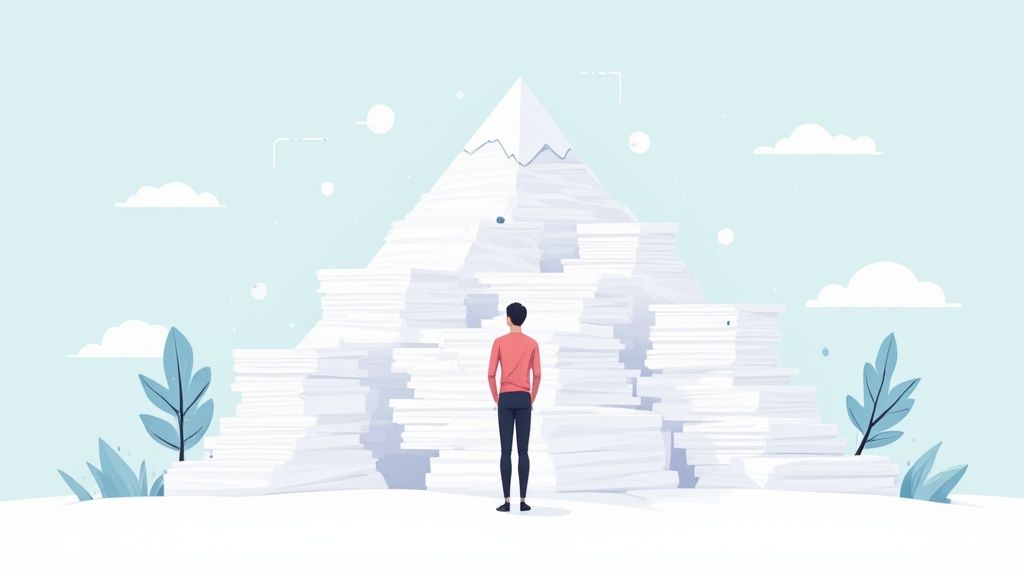
Starting a dissertation can feel like you’re staring up at a mountain of research with no trail map. The secret isn't just about working harder; it’s about working smarter with a system built for the unique demands of this journey. This guide will show you how to ditch static Word documents and build a dynamic planning template in Obsidian (or get a head start with Obsibrain).
Traditional, linear planning methods almost always fall short for doctoral students, often leading to burnout and missed deadlines. We're going to build a 'digital command center'—a flexible, interconnected system that brings clarity to your entire project.
Why Your Old Planning Methods Fail
Let's be honest: a dissertation is unlike any academic project you've tackled before. It’s not linear. You're constantly jumping between literature reviews, refining your methods, and analyzing data. Simple tools like a Word doc checklist or a basic calendar just can’t keep up with that level of complexity.
A dissertation is a multi-year project with overlapping phases, not a sequential list of tasks. An effective template must reflect this dynamic reality, allowing for connections between ideas, sources, and chapter drafts.
Institutions are finally catching on to the fact that poor planning is a massive hurdle for doctoral candidates. An estimated 70-80% of dissertation failures can be traced back to inadequate planning in the early stages. This has prompted universities to take action. For instance, Duke now provides comprehensive dissertation templates to help improve completion rates, a clear sign that a structured approach is critical.
Building a Digital Command Center in Obsidian
This is where Obsidian comes in. It lets you build a network of linked notes, creating your own personal wiki for your research. This isn't just about storing information; it's about making meaningful connections between it.
Here’s why this approach is a game-changer for your dissertation:
Everything in One Place: Keep all your literature notes, chapter drafts, supervisor meeting logs, and timelines in a single, searchable vault.
Connect Your Ideas: Use backlinks to link an author's theory from your literature notes directly to the methodology section where you apply it. No more hunting for that one brilliant idea you had weeks ago.
Grows With Your Project: Your template adapts as your research evolves. Unlike a rigid document, your Obsidian vault can grow and change right alongside your dissertation.
Obsibrain takes this powerful foundation and gives you a pre-built structure that already includes task management, periodic reviews, and a clean folder system. A practical use case for a doctoral student is using Obsibrain's P.A.R.A. folder structure. You can designate your entire dissertation as a "Project," while your broader field of study becomes an "Area." This keeps your focused, deadline-driven dissertation work separate from your general academic knowledge, preventing clutter and maintaining clarity. You can read more about it here: https://docs.obsibrain.com/features/p.a.r.a-folder-structure.
At its core, a dissertation is a highly structured nonfiction book. This is a massive advantage because it means you can apply the same strategic principles used in professional writing. The process detailed in this guide on how to write a nonfiction book—from developing the core idea to structured execution—translates perfectly to dissertation planning.
With the theory out of the way, let's get our hands dirty. It’s time to actually build your dissertation's command center. This isn't just about making a few folders; it’s about architecting the central hub from which your entire project will branch out.
A good dashboard gives you that crucial high-level view at a glance, stopping you from getting hopelessly lost in the weeds of a single chapter or a stack of research papers.
First, create a new folder inside your Obsidian vault. Call it something obvious like "Dissertation Project." This is where every single thing related to your dissertation will live—every note, draft, source, and log. It keeps your academic life neatly contained.
Inside that folder, create your first note. This is the big one: the Dissertation Dashboard. This single file is about to become the homepage for your entire PhD.
The Four Pillars of Your Dissertation Plan
A dashboard is only as good as what it connects to. To make it truly work for you, we need to build out its core components. I think of these as the four pillars that will support your entire dissertation planning template. Each one serves a distinct purpose, but they all talk to each other.
Think of them as the main navigation buttons on your project's internal website:
Master Timeline: This is where you'll map out the major phases and deadlines, from proposal to final defense. It’s your strategic, long-term view.
Research Hub: A central note that links to all your literature. Think of it as your personal library index, connecting all your reading notes, annotated bibliographies, and thoughts on key academic debates.
Chapter Notes: Don't write in one gigantic, terrifying document. Give each chapter its own dedicated note. This lets you focus on one piece at a time while still easily linking ideas between sections.
Meeting Log: A simple but absolutely vital space to document every single conversation with your supervisor. Every meeting gets its own note, capturing feedback, suggestions, and those all-important action items.
Getting these set up is easy. In your main dashboard note, just use Obsidian's internal linking syntax—the double brackets [[ ]]—to create placeholders for these new notes.
The real magic happens when you start linking these pillars together. A piece of feedback from your [[Meeting Log]] can be directly linked to the specific paragraph in your [[Chapter 3 Draft]] that needs work. Suddenly, you have a completely traceable, interconnected web of information.
This is where a tool like Obsibrain really shines. A powerful use case is using its pre-built "Project" template for your dissertation. This template automatically creates a dashboard and the four pillar notes (Timeline, Research, etc.), instantly giving you a structured environment. Its graph view then automatically maps out your project's architecture as you add content, helping you spot connections and identify gaps in your research early on.
Setting Up Your Dashboard with Markdown
Let's make this practical. Your Dissertation Dashboard note needs to be clean, scannable, and actionable. With just a little bit of markdown, you can build a functional overview that keeps your most critical information right in front of you.
Here’s a basic snippet you can copy and paste directly into your dashboard note to get the ball rolling:
My Dissertation Dashboard
Project Overview
Topic: [Your Research Topic]
Research Question: [Your Core Research Question]
Supervisor: [[Supervisor Name]]
Core Components
[[Master Timeline]]
[[Research Hub]]
[[Meeting Log]]
Chapter Progress
[[Chapter 1 - Introduction]]
[[Chapter 2 - Literature Review]]
[[Chapter 3 - Methodology]]
[[Chapter 4 - Data Analysis]]
[[Chapter 5 - Conclusion]]
Quick Links
[[To-Do List]]
[[Ideas & Fleeting Notes]]
This simple structure gives you instant access to every major part of your project. Clicking on any of the [[bracketed links]] will either jump you to that note or create it for you if it doesn't exist yet. This is the skeleton of your dynamic dissertation planning template.
Of course, to effectively organize your research, you also need a clear academic blueprint for the thesis itself. For that, it’s worth looking at resources on building a robust thesis structure template. Integrating a clear structure into your planning from day one will save you countless hours when the real writing begins.
Once this is set up, you'll have a functional, interconnected system ready to be filled with your research, ideas, and timelines.
Mapping Your Timeline from Proposal to Defense
A dissertation timeline is so much more than a list of deadlines. Think of it as your strategic roadmap to completion. It’s the single best tool to prevent that last-minute panic that forces so many students into extensions, transforming a multi-year marathon into a series of achievable sprints. Without this map, you’re just wandering through your research, hoping you’ll find the finish line.
This visual shows how the core parts of your dissertation dashboard—the main project folder, the central dashboard note, and all the individual component notes—link up to create a cohesive timeline. Seeing the structure laid out like this helps you grasp how each piece of your plan fits together, both chronologically and conceptually.
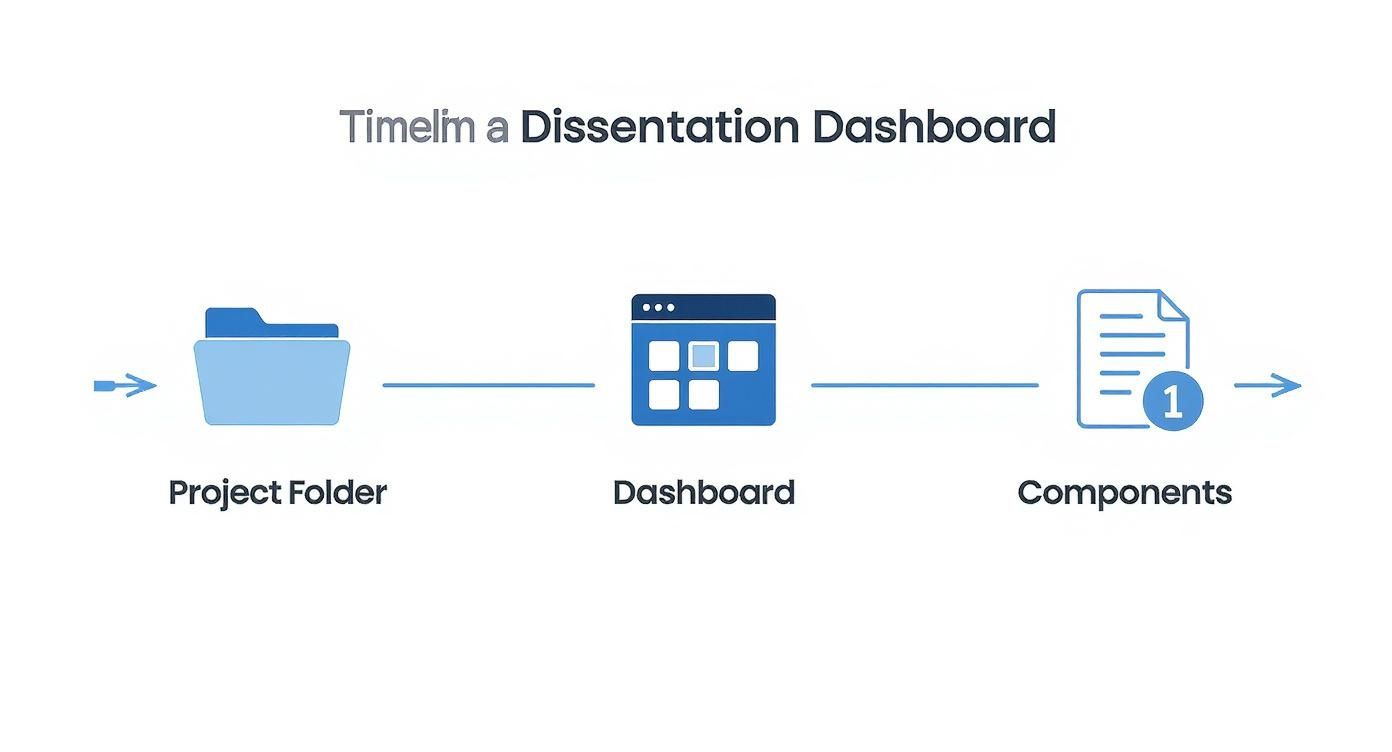
The key takeaway here is that a well-organized digital space directly supports your timeline. It makes progress tangible and much easier to manage. This is where you graduate from a static list of dates to a dynamic, living plan that adapts with you.
Breaking Down the Journey into Phases
The first thing you need to do is deconstruct the entire dissertation journey into realistic phases. Vague goals like "Finish by next year" are a recipe for disaster. Instead, you need to think in concrete, deliverable-focused stages, each with a clear beginning and end.
A pretty standard dissertation journey might break down like this:
Phase 1: Theoretical Framework & Literature Review: This is all about building your intellectual foundation. Your key deliverables are a comprehensive literature map and a solidified theoretical framework.
Phase 2: Methodology & Data Collection: Here’s where you shift from theory to practice. You'll be focused on getting ethics approval, finalizing research instruments, and gathering your complete raw dataset.
Phase 3: Data Analysis & Initial Findings: This is where you start making sense of everything you've collected. The main goal is to process your data and pull out the core findings that will drive your arguments.
Phase 4: Chapter Drafting & Revisions: With your analysis done, the focus shifts entirely to writing. The deliverables are simple: completed chapter drafts.
Phase 5: Final Review & Defense Preparation: You're in the final stretch now. This phase is all about incorporating supervisor feedback, getting professional editing, and preparing your defense presentation.
Your timeline isn't just about scheduling tasks; it's about allocating your most valuable resource—your focus. By breaking the work into phases, you give yourself permission to concentrate fully on one type of work at a time, which is far more effective than trying to do everything at once.
Estimating Durations and Setting Milestones
Once you have your phases, the next challenge is figuring out how long each one will take. A structured dissertation planning process typically spans 6-12 months of dedicated work. A well-organized roadmap might allocate 6-10 weeks for writing, 4-8 weeks for the theoretical framework, and 12-16 weeks for comprehensive analysis—this kind of planning drastically improves your chances of finishing on time. You can learn more about crafting a doctoral dissertation presentation, which includes more on timeline considerations.
Inside your "Master Timeline" note in Obsidian, you can build this out using simple markdown headings for each phase. Under each heading, list the key deliverables and your estimated start and end dates. This creates a clean, scannable overview of your entire project.
Creating a Dynamic Timeline in Obsidian
A static timeline in a note is a great start, but the real power of using a dissertation planning template in Obsidian comes from making it dynamic. This is where plugins come into play.
Dataview Plugin: This plugin is a game-changer. It lets you query your notes based on metadata you set. By adding a simple YAML frontmatter block to each task or milestone note (e.g.,
deadline: 2024-11-15), you can use Dataview to automatically generate a table of upcoming deadlines right on your main dashboard.Calendar Plugin: This gives you a visual, monthly view of your schedule. You can link your daily notes directly to the calendar, which creates a running log of your progress and a visual reminder of what’s coming up.
A powerful Obsibrain use case is integrating these plugins into the pre-built project templates. For your dissertation, you can create a "Milestone" template that includes fields for due dates and status. Every time you create a new milestone note from that template, Dataview automatically pulls it into a master timeline on your dashboard. This means your timeline updates itself as you work, giving you a real-time view of your progress without any manual fuss. It’s the difference between a paper map and a live GPS.
Breaking Down Chapters into Actionable Tasks
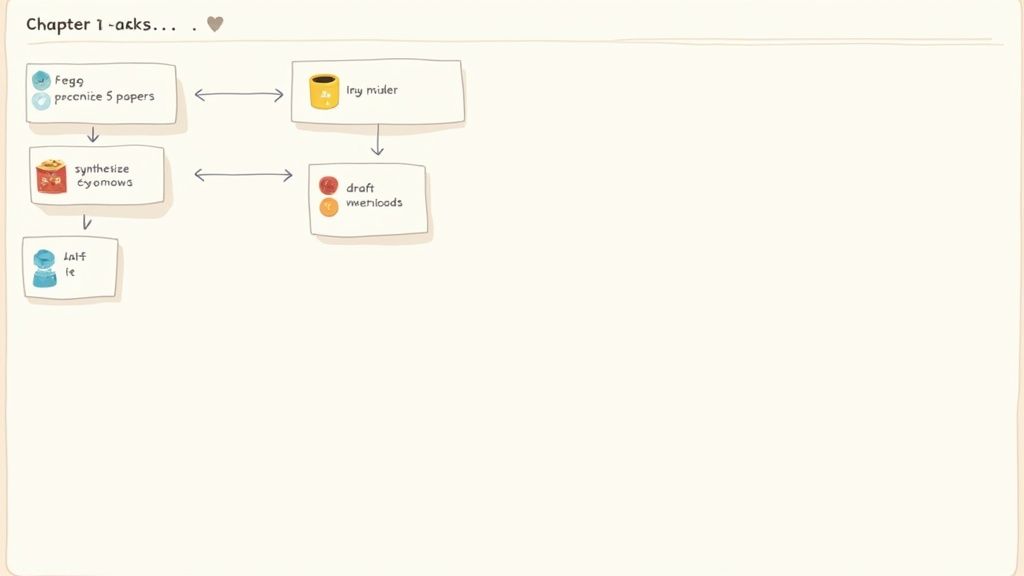
Let's be honest: a dissertation chapter is never a single task. It’s a full-blown mini-project. If your to-do list has an item like "Write Literature Review," you're setting yourself up for procrastination. It’s too big, too vague, and feels impossible to tackle in one go.
The only way to maintain momentum is to deconstruct these monumental goals into small, actionable steps you can actually check off a list. This shift turns overwhelming ambiguity into a clear, manageable workflow, moving your focus from the massive final product to the immediate steps right in front of you. This is the bedrock of a truly effective dissertation planning template.
Deconstructing Goals into Bite-Sized Pieces
Think about the literature review. On the surface, it’s one chapter, but it's really a complex sequence of distinct activities. Breaking it down reveals the true scope of work and makes it far less intimidating.
Instead of one giant, scary goal, your task list should look more like this:
Initial Reading: Identify and read 15 core papers on the central theme.
Synthesis: Group the papers by argument and synthesize the key debates.
Outlining: Create a detailed outline of the literature review's structure.
Drafting: Write the first draft of the "Theoretical Debates" section.
Gap Identification: Draft the section that explicitly identifies the gap your research will fill.
See the difference? Each of these tasks is specific, measurable, and has a clear finish line. You know exactly what "done" looks like for each one, which is absolutely crucial for building momentum.
The most powerful shift you can make in your planning is to stop treating chapters as to-do items and start treating them as projects. A project is a collection of tasks, and your job is to manage those tasks, not the entire, intimidating project at once.
Managing Tasks Directly in Your Notes
This is where Obsidian’s simple markdown checklists shine. Inside each chapter note (e.g., [[Chapter 2 - Literature Review]]), you can create a running list of all the tasks tied to it. This keeps your to-do list right in context with the work itself.
For instance, your Chapter 3 - Methodology note might kick off with a checklist:
As you finish each item, you just check the box. This creates a visual record of your progress right where you’re writing, which is incredibly motivating. Obsibrain’s built-in features take this a step further, letting you assign due dates and priorities directly from your notes. You can explore how Obsibrain handles this in their guide on advanced task management.
Visualizing Progress with Obsibrain
One of Obsibrain's most powerful features for this is its ability to visualize task dependencies. Imagine you have a task to "Analyze Interview Transcripts" that can only start after you "Finalize Coding Scheme." In Obsibrain, you can link these tasks, and the graph view will show a clear visual connection.
This map helps you see how finishing one small, manageable task unlocks the next one. It transforms your plan from a static list into a dynamic flowchart, helping you strategically decide what to work on next for the biggest impact.
Establishing a Weekly Review Habit
Breaking down your work is only half the battle. You also need a system to stay on track. A simple weekly review habit is one of the most effective ways to maintain forward motion without getting overwhelmed.
Block out 30-60 minutes every Friday or Sunday to do these three things:
Assess Progress: Look at the checklists in your chapter notes. What did you actually complete this week?
Adjust Priorities: Based on your progress and any supervisor feedback, what’s most important for the upcoming week?
Plan the Next Sprint: Create a new, small list of 3-5 key tasks to be your sole focus for the next seven days.
This cadence of review and planning keeps your dissertation moving in focused, weekly sprints. It makes sure your dissertation planning template stays a living document that adapts to the realities of your research journey, not some rigid plan that becomes useless after a week.
Integrating Your Research and Writing Workflows
This is where the magic really happens. Your dissertation planning template stops being just an organizational tool and starts actively helping you think. The real power of using Obsidian (or Obsibrain) is how it seamlessly connects your research notes, fleeting ideas, and literature reviews directly with your writing drafts. It's about creating an interconnected web of knowledge, erasing the friction between gathering information and actually getting words on the page.
Think about a typical workflow. You read a journal article, pull a key quote into a note, link it back to your main literature review hub, and then pull that exact note into your chapter draft. It all happens in the same space, creating a clear, traceable path from a source right through to your final argument. This fluid movement of ideas is what makes a networked approach so powerful.
Creating an Interconnected Web of Knowledge
The entire system is built on backlinks and simple note templates. Instead of one massive document where all your reading notes live, you'll create small, atomic notes for individual concepts, authors, or sources. This granular approach makes your research modular and, most importantly, reusable.
Let's say you're reading and come across a foundational concept. You’d create a new note for it, something like [[Concept - Punctuated Equilibrium]]. Inside, you’ll summarize the idea in your own words and link back to the source note, [[Smith 2019 - Article]]. Later on, while working on your methodology chapter, you just type [[ and link directly to that concept note. Simple.
This process of linking ideas as you discover them builds your personal knowledge graph. It’s not just a pile of notes; it’s a visual and functional map of your understanding, showing how different theories and findings connect to form your dissertation's core argument.
This is a huge strength of tools like Obsibrain, which are designed to help you visualize these connections. A relevant use case is tracking the evolution of a core concept across your research. By linking every mention of a key term back to a central "Concept" note, Obsibrain's graph view will visually show which authors and chapters engage with that idea most, helping you build a stronger, more cohesive argument.
Building Simple Templates for Consistency
To make this process even smoother, you should create a few simple templates for different types of notes. This just ensures that every time you capture information, you do it in a consistent, structured way.
Literature Note Template: This could have fields for the full citation, a brief summary, key quotes with page numbers, and a spot for your own critical thoughts.
Method Note Template: This might have sections to define a research method, list its strengths and weaknesses, and link to studies that have used it.
Meeting Note Template: A template for supervisor meetings could include the date, attendees, discussion points, and a checklist for action items.
Using templates standardizes how you capture information, which is a massive time-saver. Academic research templates are crucial for dissertation planning, covering everything from meta-analysis to data extraction. For instance, in quantitative research, specific templates guide the reporting of statistics in APA style, requiring details like test names and p-values. This ensures consistency and cuts down on formatting headaches. You can find out more about the variety of academic templates that aid in research online.
From Fleeting Idea to Final Draft
The goal here is to close the gap between your thinking and your writing. With an integrated dissertation planning template, the workflow becomes a natural cycle.
Capture: Use a Quick Capture feature, which is common in tools like Obsibrain, to instantly jot down a thought or quote without breaking your reading flow.
Connect: Link that new note to anything relevant—a chapter draft, an author's profile note, or a core concept.
Synthesize: In your main chapter note, you can use transclusion (which is just embedding one note inside another) or backlinks to pull in your research notes as you write. This lets you see your source material and your draft side-by-side.
This kind of workflow turns your Obsidian vault into something more than just a digital filing cabinet. It becomes a dynamic environment where your ideas can grow, connect, and evolve into a coherent, well-supported dissertation.
Common Questions About Dissertation Planning in Obsidian
Diving into a new system for something as massive as a dissertation will naturally bring up a few questions. Building out a dynamic dissertation planning template in Obsidian is incredibly powerful, but it's totally normal to wonder about the practical side of things. Let's tackle some of the most common hurdles and queries that pop up when you start building your academic command center.
The real strength of Obsidian is that you can start small—just making notes, creating folders, and linking them—and scale up from there. Your template can be as simple or as complex as you need, which makes it far more adaptable than some rigid, pre-made app.
Is Obsidian Too Complicated for a Dissertation Plan?
Not at all. It's easy to get intimidated by all the advanced features in Obsidian and tools like Obsibrain, but you can get huge wins by just focusing on the fundamentals we've covered here. Concentrate on building your dashboard, timeline, and chapter notes first. You absolutely do not need to master every plugin on day one.
The beauty of this approach is how it grows with you and your project. Start with simple linked notes. As you get more comfortable, you can gradually bring in more features. This way, the tool always serves your needs without ever feeling overwhelming.
How Should I Manage Supervisor Feedback?
This is a big one. I recommend creating a dedicated "Meeting Log" folder. Every time you meet with your supervisor, create a new note titled with the date, something like "Meeting 2024-10-26". Inside, you can jot down key discussion points, direct quotes of feedback, and a checklist of action items.
Here's where the magic happens: use backlinks to connect specific feedback directly to the relevant chapter or task note. If your supervisor suggests a new source for your lit review, you can link that comment right back to your [[Chapter 2 - Literature Review]] note. This creates a crystal-clear, traceable record of all the guidance you've received. No more hunting through old emails.
What Is the Best Way to Back Up My Dissertation Plan?
Because Obsidian stores everything as plain text markdown files right on your computer, backing it all up is refreshingly simple and reliable. The most straightforward method is to sync your entire Obsidian vault folder with a cloud service you already use, like Dropbox, Google Drive, or iCloud.
For an extra layer of security, I strongly suggest using Obsidian Sync (a paid service) or setting up a private Git repository with a service like GitHub. This gives you full version control, which means you can roll back to a previous version of any note if you accidentally delete something important. It's a lifesaver.
Can I Use Obsibrain to Visualize My Dissertation Structure?
Absolutely. In fact, this is one of its core strengths. As you create and link notes for each chapter, concept, source, and idea, Obsibrain’s graph view automatically builds a visual map of your dissertation's intellectual backbone.
This visual map is fantastic for spotting logical gaps in your argument, really understanding the narrative flow, and even explaining your project's structure to your supervisor. You can literally see how [[Chapter 2]] connects to key theories, which then inform your methodology in [[Chapter 3]]. To get a better sense of how the system makes these connections, you can learn more about what a template is within the Obsibrain system and the logic behind it.
Ready to build a smarter, more connected dissertation plan? Obsibrain provides a powerful, pre-built template in Obsidian to help you manage everything from tasks and notes to long-term goals. Stop juggling apps and start building your digital command center today at https://www.obsibrain.com/en.
Last updated