Boost Productivity with Your Daily Log Book

Think of a daily log book as more than just a diary or a to-do list. It's a consistent practice of recording your activities, thoughts, and progress, creating a searchable, living history of your days. When you do it digitally, it becomes a powerful tool for seeing patterns, managing knowledge, and genuine self-reflection.
Why a Digital Daily Log Book Is a Productivity Game Changer
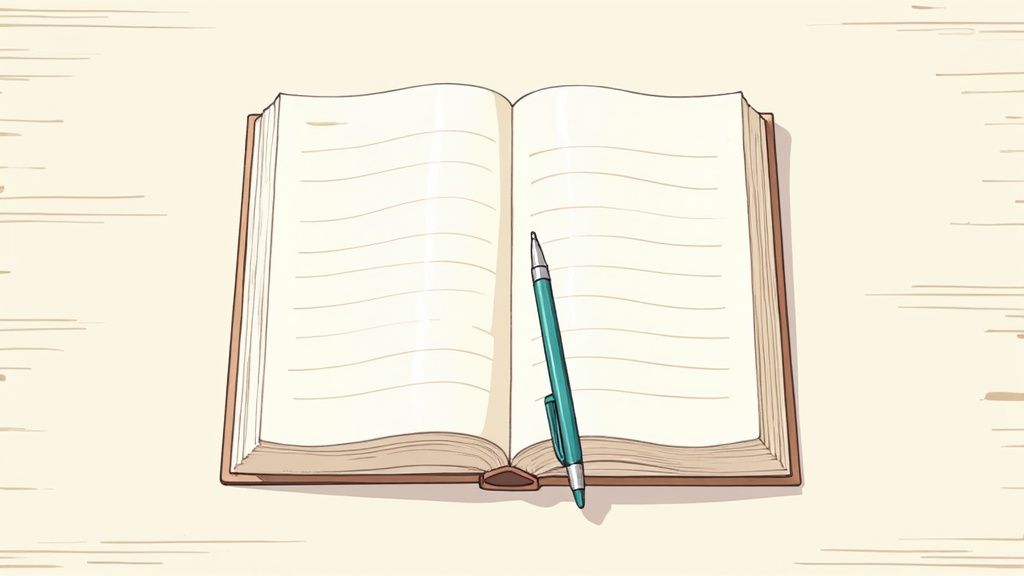
If your tasks, ideas, and meeting notes are scattered across a dozen different apps and notebooks, you're not just disorganized—you're losing valuable connections between them. A centralized daily log book in a tool like Obsibrain brings everything together, creating a single source of truth for your personal and professional life. This system isn't just about what you did; it's about understanding how and why.
The idea of daily logging has been around forever. It’s a time-tested method. In fact, for over 150 years, maritime navigators and scientists relied on logbooks to record daily weather observations—critical data for navigating the seas long before modern tech.
Beyond Simple To-Do Lists
Taking this classic practice and moving it into a tool like Obsibrain is where the magic really happens. A paper journal can't be searched, and it can't link ideas together. A digital log, on the other hand, lets you build a personal knowledge base that gets more valuable every single day.
This approach offers some real, tangible benefits:
Effortless Memory Recall: Need to find that note from a meeting three weeks ago? Or remember that brilliant idea you had last Tuesday? A quick search brings it right up.
Total Project Clarity: You can link your daily progress notes directly to project files and long-term goals. This keeps you focused on what truly matters.
Deeper Personal Insights: Reviewing your entries helps you spot patterns. You might notice when your energy is highest, identify your most productive hours, or see recurring roadblocks that are holding you back.
A consistent daily log book stops you from just reacting to your day and empowers you to consciously design it. It’s the difference between being a passenger and being the pilot of your own productivity.
Traditional vs. Digital Daily Log Book
The limitations of paper become pretty clear when you see what a dynamic digital system can do. It's a shift from a static record to an interactive knowledge base.
Searchability
Manual and slow; requires flipping through pages.
Instant and powerful; search by keyword, tag, or date.
Connectivity
Isolated entries with no direct links between ideas.
Deeply interconnected via backlinks, tags, and folders.
Accessibility
Limited to one physical location.
Accessible across all your devices (desktop, phone, tablet).
Automation
Fully manual entry for everything.
Can integrate with tools and templates for automated entries.
Flexibility
Rigid format; difficult to edit or reorganize.
Highly flexible; easily edit, restructure, and add media.
To really get the most out of this, think about how technology can help automate some of the data capture. For instance, using an AI meeting notes taker can handle the transcription, freeing you up to focus on the discussion and log your own insights later.
The goal is to create a frictionless system. When capturing your day feels effortless, a simple habit transforms into your most powerful productivity asset.
Setting Up Your Daily Notes Foundation in Obsibrain
To build a daily log book that you’ll actually stick with, the secret is making it completely frictionless. This all starts with one of the best core features for this: a 'Daily notes' plugin. It’s built right in, so all you have to do is flip it on in your settings. Think of this as the launchpad for your entire daily logging habit.
Once it's enabled, you can fire up a new daily note with a quick command or a single click. But let’s be real, a blank page isn’t very inspiring. The real magic happens when you move beyond the default and create a template. A good template transforms this from a chore into an automatic, guided process that practically runs itself.
Building Your Daily Note Template
Your template is the skeleton for each day's entry. It’s what provides the structure, ensuring you capture the right information consistently. The goal isn't to create something complex; it just needs to serve your specific goals.
A great place to start is with a few key sections:
Top 3 Priorities: What are the three most important things you need to accomplish today? Listing them here keeps you laser-focused on what moves the needle.
Timestamped Log: This is your running log for the day. A place to jot down quick notes, ideas, and what you’re working on as it happens.
Meeting Notes: A dedicated spot to capture key discussion points, decisions, and action items from any meetings.
Daily Reflection: At the end of the day, a simple prompt to reflect on wins, challenges, and lessons learned.
This creates a simple but powerful daily loop: you record what happens, review your entries, and plan for the next day.
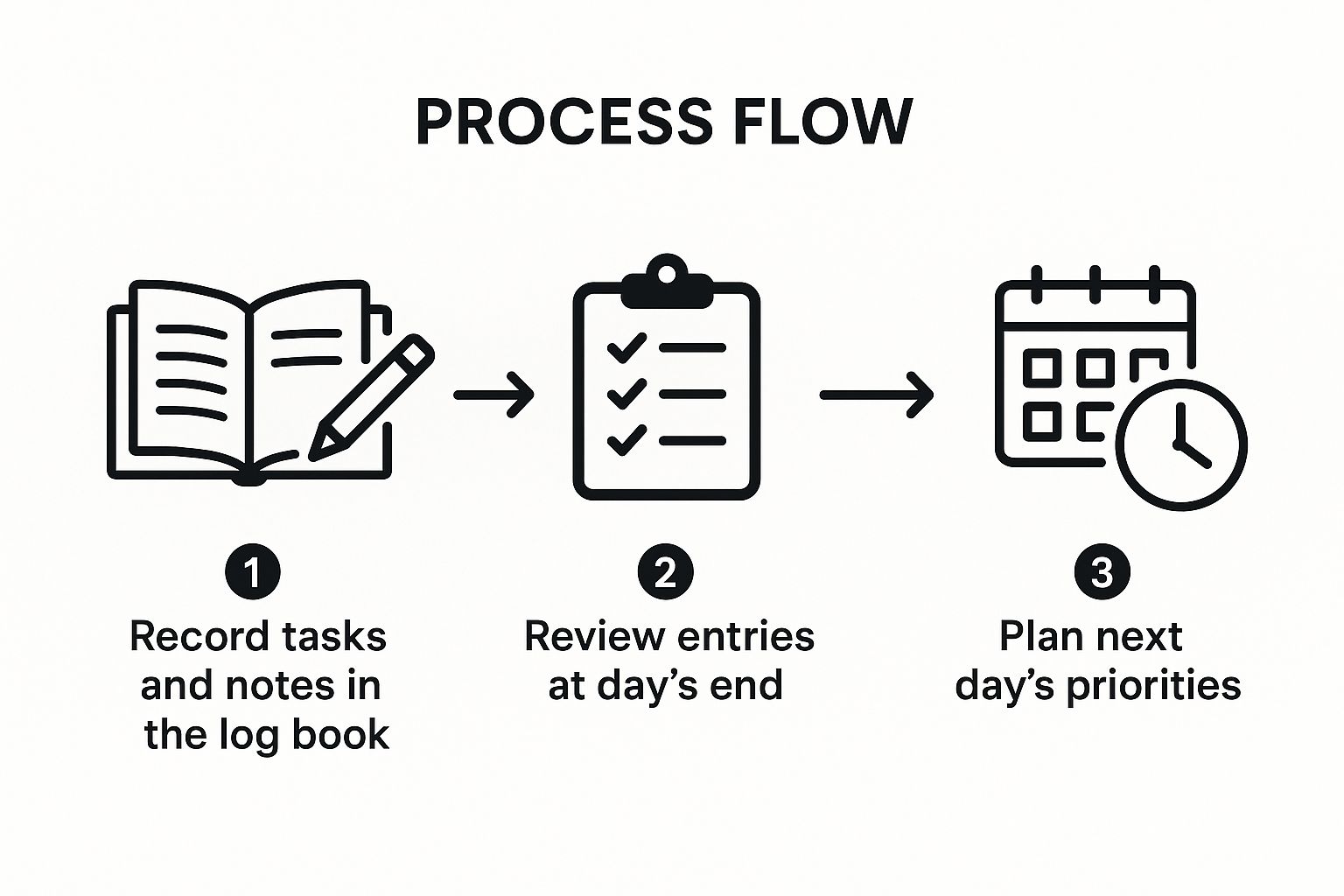
This feedback loop is what builds momentum, making each day more intentional than the one before. You can build this all from scratch yourself, but if you'd rather hit the ground running, check out our guide on how to get started with Obsibrain. It comes with a powerful daily planning framework baked right in.
Your template should be a living document. Start simple, and don't be afraid to tweak it as you go. The best system is the one that evolves with your workflow.
With a solid template in place, you’re not just taking notes—you’re building a reliable system. This consistency is what makes your log book searchable, reviewable, and, over time, one of your most valuable assets for long-term productivity and self-awareness.
Structuring Entries for Maximum Insight and Searchability
 A truly useful daily log book isn't just about what you write, but how you write it. Structure is what turns a simple diary into an intelligent knowledge base you can actually search later. Without a consistent approach, your entries quickly become a digital junk drawer—full of gems you can never find when you need them.
A truly useful daily log book isn't just about what you write, but how you write it. Structure is what turns a simple diary into an intelligent knowledge base you can actually search later. Without a consistent approach, your entries quickly become a digital junk drawer—full of gems you can never find when you need them.
The good news? You don't need some rigid, over-engineered system. The simplest methods are often the most powerful. Think about adapting popular journaling techniques you already know for your workflow.
Chronological Logging: This is as straightforward as it gets. You just add entries with timestamps as your day unfolds. It's perfect for capturing a blow-by-blow account of activities, fleeting ideas, and conversations.
Bullet Journaling: Lean on the classic syntax. Use specific symbols to denote tasks (
- [ ]), completed items (- [x]), events (- O), and notes (-). This simple visual language makes your entire log instantly scannable.
The whole point is to pick something that feels natural and gets out of your way.
Weaving Your Web of Knowledge
Your daily log doesn't live on an island; it's deeply connected to your projects, goals, and the people you work with. This is where a tool like Obsibrain's linking capabilities absolutely sing. A little bit of consistency in how you link things is what weaves individual entries into a powerful, interconnected web of knowledge.
For instance, when you're logging meeting notes, don't just type out names. Use internal links like [[Jane Doe]]. Tag the entry with its corresponding project, like #Project-Odyssey. Do this for a while, and you'll be able to click on Jane's link and instantly see every interaction you've ever logged with her. Your daily note just became a killer CRM and project tracker.
Think of consistent structure not as a set of restrictive rules, but as the grammar for your personal knowledge. It allows both you and your tools, like Obsibrain, to read and understand your own history.
If you'd rather not reinvent the wheel, Obsibrain's guide on the P.A.R.A. folder structure offers a solid, ready-made framework for organizing your digital life.
The Power of Consistent Formatting
Historically, even official logbooks have had to find a balance between detail and practicality. Take the U.S. Navy's deck logs. Before the 1980s, they used huge 10x15 inch paper. After a Congressional mandate standardized documentation, they switched to a normal 8.5x11 inch format. The result? A single aircraft carrier’s monthly log ballooned to between 300 and 800 pages.
This just goes to show how critical a manageable and standardized format is for any serious record-keeping. If you want to learn more, you can explore the history of Navy deck logs on history.navy.mil. By setting up your own consistent format from day one, you ensure your digital daily log book stays both detailed and usable for years to come.
Bring Your Log Book to Life with Obsibrain
Once you’ve gotten into the habit of structuring your entries, your daily log book stops being just a simple record. It becomes a rich, organized dataset of your life. This is precisely where an AI tool like Obsibrain really shines, turning that static archive into an active knowledge partner you can actually talk to. Think of Obsibrain as an intelligent assistant that lives right inside your vault, ready to understand and synthesize your notes.
Instead of scrolling back through weeks of entries to find something, you can now ask specific, meaningful questions to pull out the hidden gems. It completely changes how you interact with your notes—they’re no longer just a record, but a dynamic database you can query in plain English.
Asking Smarter Questions
The real magic of an AI-powered daily log comes down to the quality of your questions, or prompts. Forgetting a keyword? No problem. You can ask Obsibrain to summarize concepts or pull together information scattered across dozens of different entries.
Here are a few practical prompts to give you an idea:
"Summarize the key decisions from my project meetings this week."
"Can you generate a list of all uncompleted tasks from the past 7 days?"
"Based on my daily reflections, what were the main obstacles I faced last month?"
"Identify any recurring themes in my new ideas log."
These aren't just simple searches. The AI actually reads through your daily notes, picks out the relevant bits, and hands it back to you in a clean, actionable format. The amount of time this saves compared to doing a manual review is a game-changer.
When you start treating your daily log book like a conversational partner, you unlock a much deeper layer of insight. You're no longer just reviewing what you did—you're understanding the why behind your actions and decisions.
If you really want to get the most out of this, getting a handle on the basics of AI prompt engineering will take your results to the next level.
Real-World Scenarios with Obsibrain
Let's look at how this plays out in the real world. Imagine you're juggling a complex project, and your daily logs are filled with scattered notes on client feedback, team progress, and unexpected roadblocks.
Scenario One: The Project Retrospective You've got a project retrospective meeting coming up. Instead of blocking out hours to read through every single log entry, you just ask Obsibrain: "What were the top three challenges we encountered on #Project-Phoenix over the last month, and what solutions did we attempt?" In moments, Obsibrain can parse your notes, find everything tagged with #Project-Phoenix, and synthesize a perfect summary of challenges and the actions you took.
Scenario Two: Staying on Top of Tasks You have that nagging feeling that tasks are slipping through the cracks. A quick query can fix that: "List all action items assigned to [[Mark Johnson]] that are still marked as incomplete." The AI will scan your logs, find every instance of - [ ] tied to Mark's link, and compile a neat to-do list for your next follow-up.
This kind of intelligent querying turns your daily log from a passive library into an active tool for tracking progress, solving problems, and planning your next move.
Advanced Strategies for Review and Reflection
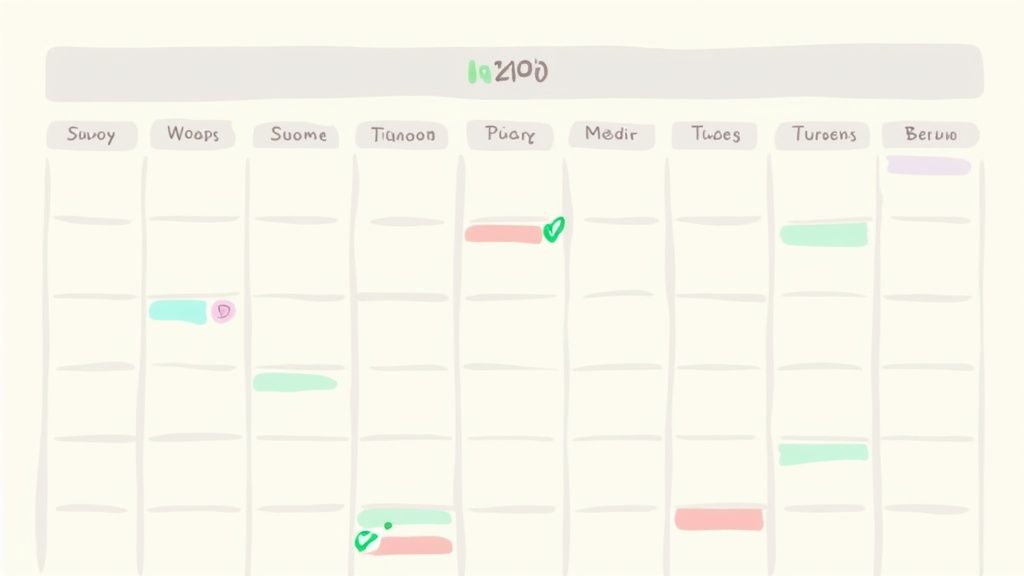
Keeping a consistent daily log is just the start. The real magic happens when you step back to review and reflect. This is where you connect the dots between your day-to-day entries, spotting patterns and uncovering insights that drive real change in your work.
This transforms your daily log book from a simple diary into a powerful personal productivity system.
The idea of synthesizing logs isn’t new. It’s actually got a long history. During the Great Depression, unemployed clerks were hired to transcribe thousands of old paper ship logs onto punch cards. This massive project turned individual captain's notes into a huge dataset for research, revealing patterns in weather and trade routes. You can read more about the long history of logbooks at sappingattention.blogspot.com.
Accelerating Reviews with Obsibrain
Let's be honest, nobody wants to manually sift through weeks of notes. That’s where Obsibrain comes in, acting like your personal research assistant to speed up the entire process. It can perform a synthesis in seconds that would otherwise take you hours.
For your monthly review, you could ask something direct like: "Identify my biggest accomplishments and challenges this month from my logs." Obsibrain will scan everything and give you a clean summary, highlighting your wins and where you got stuck.
By outsourcing the manual chore of digging through notes to AI, you can focus your time on what really matters: thinking critically about the insights and deciding what to do next.
Obsibrain is built for this kind of work. To get more ideas on structuring these review sessions, check out its framework for conducting periodic reviews in Obsibrain's documentation.
Creating Dynamic Productivity Dashboards
For a more visual, at-a-glance overview, other tools and plugins can complement Obsibrain's conversational AI. While Obsibrain is perfect for asking direct questions, a tool like Dataview shines at creating live dashboards that pull information from all over your vault.
You can set up custom dashboards that automatically show you:
Open Tasks: A running list of every incomplete task from your daily notes.
Goal Progress: Key metrics or milestones tied to your quarterly goals.
Project Summaries: A high-level view of where all your active projects stand.
Using both tools together gives you a complete review system. Use Obsibrain for those deep, conversational insights, and lean on dashboards for a live, quantitative snapshot of your productivity.
Got Questions About Daily Logging in Your Vault?
As you get into the rhythm of keeping a daily log book in a tool like Obsibrain, you’ll naturally run into a few questions or bumps in the road. It happens to everyone. Let's tackle a few of the most common ones right now so you can keep your momentum going.
The biggest one? Missing a day. It’s so easy to feel like you’ve broken a perfect streak and just failed. But that mindset is a trap.
The real goal here is consistency over the long haul, not perfection. If you miss a day, or even a few, don’t sweat it. Just open today’s daily note and pick up where you left off. The value comes from the cumulative habit, not an unbroken chain.
What's the Best Daily Log Template?
There really isn't a single "best" template that fits everyone, but a great starting point always balances structure with a bit of breathing room. From my experience, the most effective templates almost always have these core pieces to guide the day:
Top 3 Priorities: This forces you to be decisive about what truly matters today.
Timestamped Log: A simple, running record for jotting down activities, ideas, and notes as they happen.
Meeting Notes: A dedicated space with clear spots for attendees, what was discussed, and action items.
Daily Reflection: A quick prompt to look back on wins, challenges, and anything you learned.
This setup gives you a solid framework for planning, capturing, and reviewing your day without feeling too rigid or restrictive. Obsibrain offers a pre-built template with this structure to get you started immediately.
How Do I Find Information From Past Entries?
What good is a log if you can't find anything in it later? This is where a combination of smart habits and the intelligence of Obsibrain really start to pay off. Make a habit of using tags (like #project-apollo) and internal links (like [[Jane Doe]]) as you write.
For those deeper, more complex questions, you can just ask Obsibrain directly. For instance, try asking: "What were the key takeaways from my conversation with [[Jane Doe]] last month?" Instead of you having to search manually, Obsibrain will scan all the relevant notes and pull together an answer for you.
Even if your notes feel a bit messy, don't worry. AI is fantastic at finding the signal in the noise. Obsibrain can parse through unstructured thoughts to spot themes and connections you might have missed, turning your vault into a partner you can actually talk to.
Ready to build a smarter, more connected daily log book? Obsibrain gives you the templates, structure, and AI-powered insights to turn daily notes into your most valuable productivity asset. Start your journey with Obsibrain today.
Last updated