The Ultimate Productivity Journal Template: Transform Your Daily Work Habits
Master the art of productivity journaling with science-backed templates and strategies used by high performers. Learn how to customize your approach, track meaningful metrics, and achieve breakthrough results in your daily work. meta t: The Ultimate Productivity Journal Template: Transform Your Daily Work Habits published: No slug: productivity-journal-template
Understanding the Psychology of Productivity Journaling
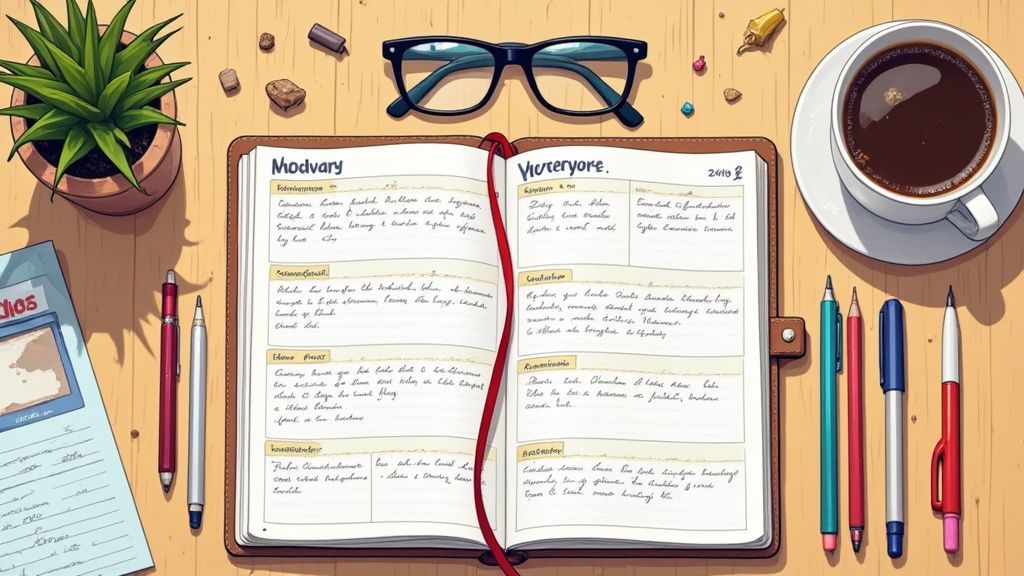
People looking to boost their work performance are discovering productivity journals as a science-backed way to improve their habits. Research shows that writing in a structured journal actually helps build new neural connections in our brains, making us better at focusing. Using a consistent journaling format creates stability and helps tame the chaos of busy workdays.
Beyond To-Do Lists: Finding Purpose in Tasks
Regular to-do lists often miss the mark because they simply list tasks without examining their purpose. A good productivity journal pushes you to consider why each task matters. Instead of just writing "complete report," you might note "finish report to secure project funding and clarify next steps for the team." This small shift makes a real difference in staying motivated. A well-designed journal template also frees up mental bandwidth by organizing your thoughts on paper.
The need for better focus has become especially clear since many started working remotely. A recent study of HCL Technologies employees showed that while remote work added 2.1 hours to the average workday, productivity dropped by 8-19% per hour. Much of this decline came from increased time spent in meetings and communication. Learn more in this productivity research study.
Using Journaling to Work Better
High achievers know that tracking not just tasks but also their thoughts and priorities leads to better results. Being aware of these elements through journaling helps improve decision-making. Think of your productivity journal like having a personal advisor helping you find better ways to work.
Reducing Stress While Boosting Results
A structured journal gives you space to process work challenges and turn worries into action steps. Writing things down helps clear mental blocks and reduce anxiety about tasks. When you track your progress and celebrate small wins in your journal, you build momentum. Regular entries help you spot patterns and gradually improve your approach over time.
Building Blocks of High-Impact Productivity Templates
A well-designed productivity journal combines several essential components that help you plan, execute, and evaluate your work. Let's look at the key elements that professionals use to create effective productivity journal templates.
Daily Priorities and Task Management
Start each day by identifying your Most Important Tasks (MITs). This helps focus your energy on work that truly matters. The key is breaking down big projects into smaller, concrete steps. Rather than writing "complete marketing report," list specific tasks like "write introduction outline," "draft first section," and "compile data for section two." This detailed approach helps build momentum and gives you clear wins throughout the day.
Energy Tracking and Time Blocking
Knowing when you work best is crucial for managing your time effectively. Include space in your journal to track your energy levels during the day. Note when you feel most alert and productive - this helps you schedule demanding work during your peak hours. Use time blocking to assign specific time slots for different activities, creating a schedule that works with your natural rhythms instead of against them.
Progress Metrics and Goal Setting
Every successful productivity journal needs clear ways to measure progress. Add sections to track how you're doing with daily, weekly, and monthly goals. Having concrete data helps you see what's working and adjust your approach when needed. Structure your objectives using SMART goals (Specific, Measurable, Achievable, Relevant, Time-bound) to create clear targets for success.
Structured Reflection and Review
Make time for regular reflection in your journal. Include prompts like "What worked well this week?", "Where can I improve?", and "What did I learn?". This helps you spot patterns and refine your methods over time. Consistent review turns your experiences into insights that improve your work habits. For more insights on productivity tracking, check out this detailed guide on employee productivity report templates.
Adapting to Different Work Styles
The best productivity journals can flex to fit your needs. While keeping core elements consistent, adjust your template based on how you work best. Artists might want extra space for sketches and ideas, while managers could focus on delegation and strategy planning. Pick components that support your specific workflow and goals to make the template truly useful in your daily routine.
Crafting Your Perfect Productivity System
Let's explore how to create a productivity journal template that fits your unique style and needs. Having a personalized system makes it much easier to stay organized and get things done efficiently.
Formatting for Success: Designing Your Template
A well-organized journal template helps you work better, just like a tidy desk helps you focus. The key is creating a clear visual structure - use headings, bullet points, and different text sizes to make information easy to find. Try color-coding different types of tasks or priority levels too. This makes it simple to quickly scan your journal and understand what needs to get done.
Goal-Setting Frameworks: Achieving Peak Performance
Adding a solid goal-setting system to your journal can make it much more useful. Many successful people use SMART goals (Specific, Measurable, Achievable, Relevant, Time-bound) to stay focused. Your journal gives you space to break big goals into smaller, doable steps that you can track day by day or week by week. This makes it easy to see your progress and adjust your plans when needed.
Mastering Time Tracking: Making Every Minute Count
Keeping track of your time is crucial for staying productive. Include a section in your journal template specifically for logging how you spend your hours. Think of it like tracking your spending - once you know where your time goes, you can make better choices about how to use it. This helps you spot time-wasters and find ways to work more efficiently.
Customization: Adapting Your System
Since everyone works differently, it's important to customize your journal template to fit your needs. Add sections that make sense for your work - maybe project details, brainstorming space, or tracking important metrics. Include helpful prompts like "Tomorrow's top priorities?" or "What challenges did I face today?" These personal touches turn your journal into a valuable planning partner. Keep using and tweaking your template until it works perfectly for you.
Digital vs. Physical Journaling: Making an Informed Choice
Deciding whether to use a digital or physical productivity journal template can significantly impact your daily organization. Each method has its own set of strengths, and selecting the right one comes down to understanding how you work best. Let's explore both options to help you make the best choice for your needs.
Weighing the Pros and Cons of Each Approach
Digital journals shine when it comes to flexibility and convenience. Tools like Obsibrain make it simple to modify your productivity journal template and connect it with other tools you already use. You can quickly update your journal during your morning commute or check your goals in the middle of a meeting - everything is just a few taps away.
Physical journals offer a different kind of experience. Writing with pen and paper creates a deeper connection with your thoughts and plans. Research shows that handwriting activates specific brain regions that can improve how well you remember and understand information. Many people find that physically writing down their goals helps them stay more committed to achieving them.
Accessibility
Access from anywhere, anytime
Limited to where you have your physical journal
Customization
Highly customizable templates and features
Limited by the physical structure of the journal
Integrations
Often integrates with other digital tools
Requires manual integration with other systems
Cognitive Benefits
Can be less engaging for some
Tactile experience can boost memory and focus
Cost
App subscriptions or one-time purchases
Cost of notebooks and pens
Combining Digital and Physical: A Hybrid Approach
Many people get the best results by using both digital and physical journals together. For example, you might track tasks and projects digitally in Obsibrain, while keeping a paper journal for brainstorming and personal reflection. This approach lets you benefit from both methods - like a project manager who tracks deadlines digitally but sketches out team improvement ideas on paper.
Making the Right Choice for You
The best journaling method matches your personal work style and goals. If you value organization and digital tool integration, a digital journal probably makes more sense. But if you find writing by hand helps you focus and remember better, stick with a physical notebook. Try both approaches to see what feels natural.
Consider your daily routine too. If you're often moving between different locations, digital journaling offers better portability. For focused work in a dedicated space, a physical journal might help you stay more present and avoid digital distractions. Remember that the right productivity journal template is one that you'll actually use consistently to reach your goals.
Mastering Daily Implementation for Lasting Results
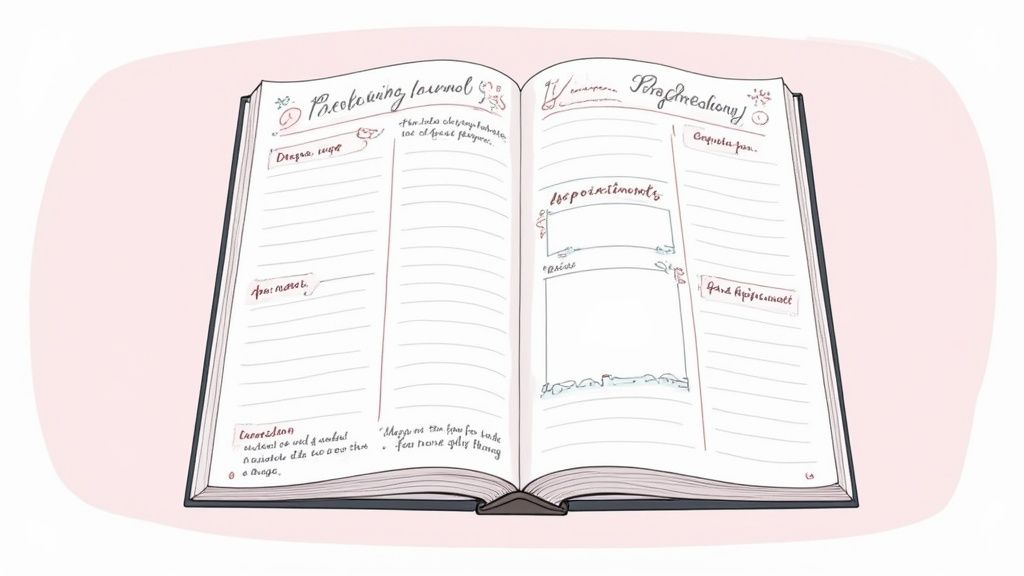
A productivity journal template, whether you use Obsibrain or a paper notebook, works best when used consistently. Let's explore practical ways to make journaling a natural part of your daily routine, based on proven methods from behavioral science and real-world experience.
Building the Habit: Making Journaling Stick
Start small with your journaling practice. Aim for just 15-20 minutes each day instead of trying to write for an hour. Block out a specific time in your calendar for journaling and treat it like any other important commitment. Try linking your journaling to something you already do daily, like drinking your morning coffee. This connection helps cement the habit naturally.
Morning and Evening Routines: Structuring Your Day
Many people find success by journaling both morning and evening. Morning pages help set priorities and clear your mind before the day begins. Evening reflection lets you process what happened and plan tomorrow's activities. This two-point check-in system creates natural bookends for your day.
Overcoming Obstacles: Staying on Track
Life gets busy and routines get disrupted. Plan ahead for these moments by knowing which parts of your productivity journal matter most, like your top 3 priorities for the day. Keep it simple when time is tight - even 5 minutes of focused journaling beats skipping it entirely. Having your template in a digital tool like Obsibrain means you can quickly capture thoughts wherever you are.
Decision-Making and Adaptation: Evolving Your System
Your journal should grow with you. Use it actively for making choices, not just recording events. Notice which parts help most and which feel like busywork. Drop or change sections that aren't serving you well. For example, if tracking your mood isn't useful, replace it with something that is. Your system needs to match your actual needs.
Using Data to Get Better
Your journal becomes a goldmine of personal insights over time. Look for patterns in your completed tasks, energy levels, and project progress. Check these trends weekly or monthly to spot what's working and what isn't. Use these findings to adjust your journaling template and daily habits. Real improvement comes from this regular review and refinement process.
Tracking Success and Optimizing Your Approach
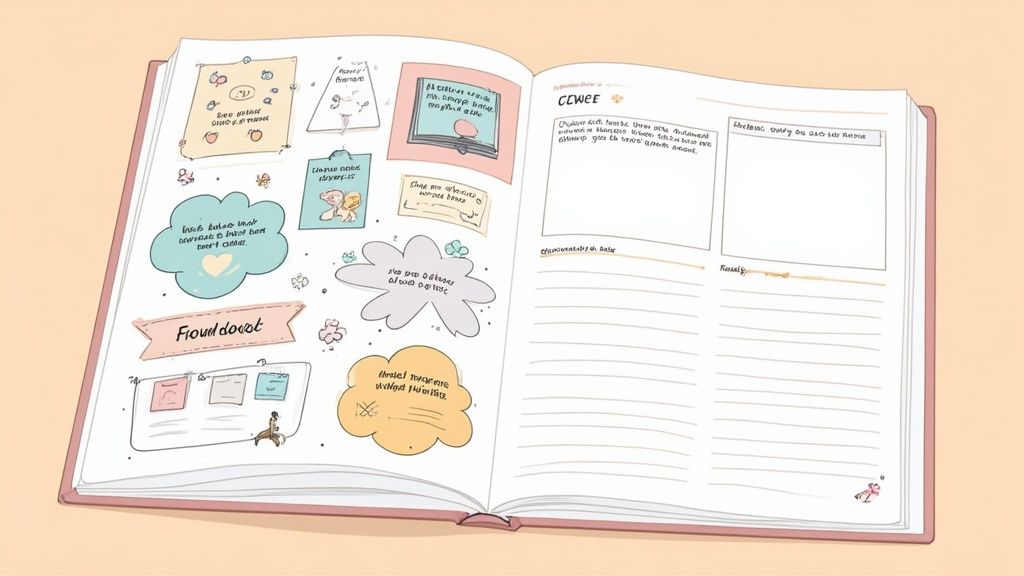
Your productivity journal template should grow and adapt with you over time. Think of it as a living document that you refine based on what works best. Let's explore how to measure your progress, spot helpful patterns, and fine-tune your journal to get better results.
Identifying Key Performance Indicators (KPIs)
Just like tracking business metrics, personal KPIs help you measure what matters. Pick specific, measurable goals that connect directly to what you want to achieve. For instance, if you're a writer aiming for 5,000 words per week, track your daily word count. Other useful metrics include:
Number of completed tasks
Hours of focused work
Projects finished on time
Personal goals achieved
Advanced Tracking Methods: Beyond the Basics
Simple task lists are a good start, but deeper tracking reveals more insights. Try adding a time log to your journal to see exactly where your hours go each day. This helps spot time drains and opportunities to work smarter. Another helpful practice is noting your energy levels - match your most demanding work to your peak energy times.
Turning Data Into Actionable Insights
The real value comes from reviewing and acting on what you track. Look through your journal entries weekly or monthly to spot trends. Do you struggle with afternoon focus? Maybe that's a better time for breaks or lighter tasks. Are certain projects always running long? You might need to adjust your planning or get help. Let the data guide your choices.
Quarterly Reviews and System Optimization
Set aside time every three months for a bigger-picture review of your journal system. Ask yourself:
Does this format still help me reach my goals?
Which sections do I actually use?
What new tools could make this better?
Should I switch between paper and digital?
Use these check-ins to refresh your approach and keep your system practical and personal.
Obsibrain offers tools to track your goals, manage tasks, and customize your productivity system. You can gather data from different sources to see your progress clearly and make smart changes to how you work. Get started with Obsibrain today to take control of your productivity.
Last updated