10 Powerful Task Prioritization Techniques to Master in 2025

Feeling overwhelmed by an endless to-do list? You're not alone. In a world of constant notifications and competing demands, the ability to focus on what truly matters is a superpower. The simple act of creating a to-do list is often not enough; without a clear system for organizing what comes first, you risk spending your most productive hours on low-impact activities while critical deadlines loom. The key to escaping this cycle of reactive work isn't just about working harder, it's about working smarter.
This guide explores 10 proven task prioritization techniques designed to cut through the noise, clarify your objectives, and help you regain control. We'll move beyond generic advice and dive deep into the practical implementation of each framework, from the simple yet powerful Eisenhower Matrix to more complex systems like Weighted Shortest Job First (WSJF). Each method offers a unique lens through which to view your responsibilities, helping you make strategic decisions about where to invest your time and energy for maximum impact.
More importantly, we will show you how to integrate these powerful frameworks directly into your digital note-taking workflow. You'll learn how to leverage the flexibility of Obsidian and the structure of the Obsibrain template to turn abstract concepts into a tangible, actionable system. Prepare to transform your approach to productivity, replacing reactive chaos with intentional action. By mastering these task prioritization techniques, you can finally stop juggling and start achieving your most ambitious goals with newfound clarity.
1. Eisenhower Matrix (Urgent/Important Matrix)
The Eisenhower Matrix is one of the most enduring task prioritization techniques, popularized by Stephen Covey and attributed to U.S. President Dwight D. Eisenhower. It's a powerful decision-making framework that helps you distinguish between what is urgent and what is important, enabling you to overcome the "urgency trap" where we prioritize reactive, low-impact tasks over strategic, high-impact work. The method involves sorting tasks into a four-quadrant grid based on two key attributes: urgency and importance.
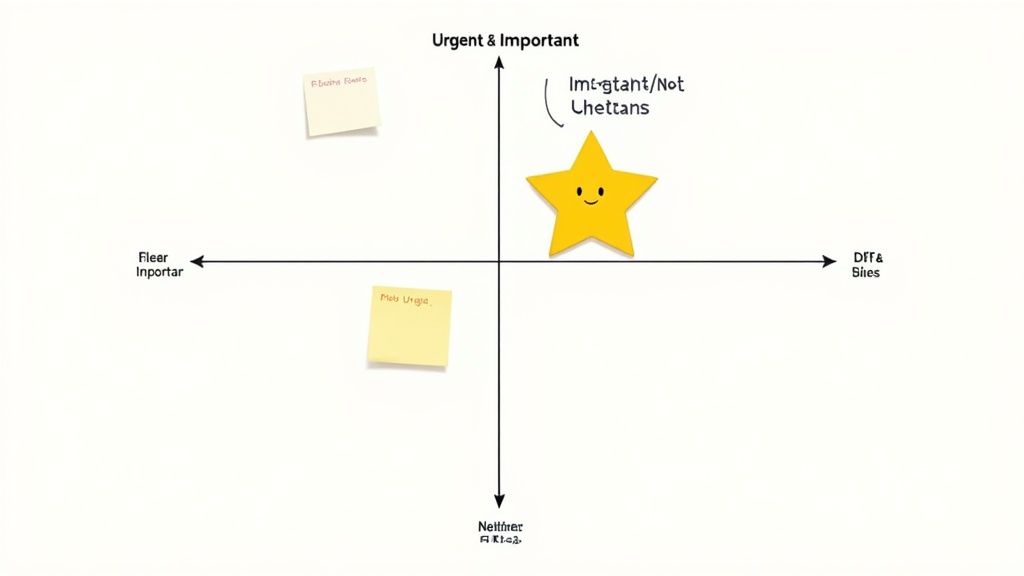
How It Works
Each task on your to-do list is assigned to one of four quadrants, each dictating a specific action:
Quadrant 1 (Urgent & Important): Do these tasks immediately. These are crises, deadlines, and pressing problems.
Quadrant 2 (Important, Not Urgent): Schedule these tasks. This is where strategic growth happens: planning, relationship building, and new opportunities.
Quadrant 3 (Urgent, Not Important): Delegate these tasks if possible. These are interruptions, some meetings, and activities that don't contribute to your core goals.
Quadrant 4 (Not Urgent, Not Important): Eliminate these tasks. These are time-wasters, distractions, and trivial activities.
The key insight is to focus your energy on Quadrant 2. By proactively scheduling and completing important but non-urgent tasks, you prevent them from becoming future crises (Quadrant 1).
Practical Obsibrain Implementation
For Obsibrain users, implementing this matrix is seamless. You can create a Kanban board with four columns representing each quadrant. Use tags like #urgent and #important to dynamically filter tasks across your entire vault. For a more integrated approach, you can set up a Dataview query that automatically pulls tasks from your daily notes and projects, sorting them into a dedicated "Eisenhower Matrix" note. For example, a freelancer using Obsibrain can tag client work with deadlines as #urgent and #important, while tagging professional development courses as #important, ensuring their dashboard automatically prioritizes both immediate client needs and long-term skill growth.
This technique is ideal for project managers planning quarterly initiatives or entrepreneurs balancing daily operations with long-term business growth. Regularly reviewing your matrix, ideally weekly, ensures you remain focused on what truly drives progress.
2. ABC Analysis (ABC Prioritization)
The ABC Analysis is a task prioritization technique that applies the Pareto Principle (the 80/20 rule) to task management. It operates on the idea that roughly 80% of results come from 20% of efforts. This framework helps you categorize tasks based on their value and impact, ensuring your energy is directed toward activities that deliver the most significant returns. By sorting tasks into three distinct levels of priority, you can systematically focus on what truly matters.
How It Works
This method involves assigning each task on your to-do list to one of three categories, with each letter dictating the level of attention it deserves:
A (High Priority): These are the most critical, high-value tasks. They are often urgent, have significant consequences if not completed, and directly contribute to your major goals.
B (Medium Priority): These tasks are moderately important. They have value but carry milder consequences if delayed. They support your goals but are not as crucial as 'A' tasks.
C (Low Priority): These are the least important tasks. They have minimal impact on your long-term goals and can be done when time permits, delegated, or even eliminated.
The core principle is to allocate your time proportionally. A common guideline is to spend 65% of your time on 'A' tasks, 25% on 'B' tasks, and the remaining 10% on 'C' tasks.
Practical Obsibrain Implementation
For Obsibrain users, implementing ABC Analysis is straightforward. You can use tags like #A, #B, and #C directly within your task descriptions. This allows you to create filtered queries using the Dataview plugin to generate dynamic priority lists. For example, a sales professional using Obsibrain can tag "Follow up with major lead" as #A, "Update CRM records" as #B, and "Organize email folders" as #C. A Dataview query can then build a daily dashboard that automatically sorts these tasks, ensuring high-value client interactions are always addressed first. You can also set up a Kanban board with "A," "B," and "C" columns to visually manage your workload.
This technique is excellent for professionals like sales teams prioritizing high-value clients or content creators focusing on high-engagement topics. Regularly reviewing your categories, perhaps weekly or monthly, is crucial to ensure the system remains aligned with your evolving goals.
3. MoSCoW Method
The MoSCoW method is a powerful task prioritization technique primarily used in agile project management and business analysis to reach a common understanding of project scope with stakeholders. Developed by Dai Clegg, it helps manage requirements by categorizing them into four distinct priority levels: Must-have, Should-have, Could-have, and Won't-have (for now). This framework is excellent for ensuring that the most critical features are delivered first, providing clarity and managing expectations within a team.
How It Works
This method forces a disciplined approach to scope management by assigning each task or feature to one of four categories, which dictates its priority in the development cycle:
Must-have (M): These are non-negotiable requirements essential for the project's success. The product cannot be launched or considered viable without them. They represent the minimum usable subset of features.
Should-have (S): These requirements are important but not vital for the initial release. While they add significant value, the project can still function without them. They are often top priorities for subsequent iterations.
Could-have (C): These are desirable but non-essential items. They are considered "nice-to-haves" that will be included only if time and resources permit, without impacting the core project.
Won't-have (W): These are explicitly identified as being out of scope for the current timeframe or iteration. Documenting these helps prevent scope creep and manages expectations, while keeping them in a backlog for future consideration.
The real power of MoSCoW lies in its ability to facilitate clear communication and agreement among stakeholders, ensuring everyone is aligned on what constitutes a "must-have."
Practical Obsibrain Implementation
For Obsibrain users, the MoSCoW method can be implemented effectively using tags or a dedicated Kanban board. A product manager using Obsibrain for a new app launch could tag the user login feature as #priority/must, the dark mode option as #priority/should, and social media integration as #priority/could. A more visual approach is a Kanban board with columns for each MoSCoW category, allowing you to drag and drop tasks as priorities are negotiated. You can also use Dataview to create a dynamic priority list that pulls tasks with these tags from across your vault into a central project dashboard, providing a clear roadmap for the development team.
This technique is ideal for product managers defining a minimum viable product (MVP), software development teams planning a sprint, or even an event planning committee deciding which features are essential for a successful conference launch. Regular review sessions are crucial to re-evaluate priorities as the project progresses.
4. ABCDE Method
The ABCDE Method, popularized by productivity expert Brian Tracy, is a straightforward yet highly effective task prioritization technique. It expands on simple A-B-C analysis by forcing a more decisive approach to your to-do list, helping you identify not just what's important but also what can be handed off or dropped entirely. This system is designed to bring sharp clarity to your daily workload, ensuring you consistently focus your efforts on high-value activities.
How It Works
You begin by listing all your tasks and then assigning a letter from A to E to each one before you start any work. The letters represent a specific level of priority and a corresponding action:
A - Must Do: These are the most critical tasks with serious positive or negative consequences if you do or don't do them. These are your top priorities.
B - Should Do: These tasks are important but have only mild consequences. You should only work on a 'B' task after all 'A' tasks are complete.
C - Nice to Do: These tasks have no consequences whether you do them or not. They should never be tackled before 'A' and 'B' tasks.
D - Delegate: These are tasks that someone else can and should do, freeing you up to focus on your 'A' tasks.
E - Eliminate: These are tasks you can stop doing altogether. They are often legacy habits or activities that no longer add value.
The core principle is to never work on a B-level task when an A-level task is left undone. This simple rule prevents you from confusing activity with accomplishment.
Practical Obsibrain Implementation
Obsibrain users can easily integrate the ABCDE method using tags or metadata. Assign tags like #priority-A, #priority-B, etc., to your tasks. A team lead using Obsibrain can then create a Dataview query in a central dashboard note that groups and sorts all tasks. For example, they might tag "Finalize Q3 budget" as #priority-A, "Draft weekly team update" as #priority-B, and "Schedule team social event" as #priority-D @assistant. This gives them a clear, actionable list that respects priority and highlights opportunities for delegation directly within their workflow.
This method is perfect for managers optimizing team workloads or business owners trying to scale their operations by reallocating resources effectively. A monthly review of your 'D' and 'E' lists can provide powerful insights into how you are improving your efficiency.
5. Getting Things Done (GTD) System
The Getting Things Done (GTD) system is a comprehensive productivity methodology developed by David Allen. It's designed to manage complexity by getting tasks and ideas out of your head and into an external, organized system. This reduces cognitive load, freeing up mental space for focused, creative work. GTD is less a simple prioritization trick and more a complete workflow for managing your life and work.
How It Works
GTD operates on a five-step process to systematically manage incoming information and commitments:
Capture: Collect everything that has your attention into an "inbox" (digital or physical). This includes ideas, tasks, and reminders.
Clarify: Process what you've captured. For each item, decide if it's actionable. If not, trash it, incubate it, or file it as a reference.
Organize: Put actionable items where they belong. Assign due dates to a calendar, delegate tasks, or sort them into project or context-based lists (e.g.,
@phone,@computer).Reflect: Review your system frequently to stay on track. The weekly review is a critical component to update lists, clear your mind, and regain clarity.
Engage: Do the tasks. With a clear and trusted system, you can confidently choose the right thing to work on based on context, time, energy, and priority.
The core principle is that your brain is for having ideas, not holding them. By externalizing everything, you create a trusted system that allows you to be fully present with the task at hand.
Practical Obsibrain Implementation
Obsibrain is a powerful tool for building a GTD system. You can create a central "Inbox.md" note for the Capture phase. Use tags like #todo, #project, and context tags like #context/office or #context/email to Organize your tasks. For instance, a consultant using Obsibrain can capture a client request in their Inbox, clarify it into a task, and tag it #project/client-X and #context/calls. The Tasks plugin combined with Dataview queries allows you to build dynamic dashboards that pull tasks from across your entire vault, sorted by project or context, fulfilling the Engage step. To ensure you stay on top of your system, you can use Obsibrain's Periodic Notes plugin to create a template for your weekly review, a cornerstone of the Reflect phase. To explore this further, see how you can set up powerful periodic reviews in Obsibrain.
This methodology is perfect for knowledge workers juggling dozens of projects or consultants managing multiple client demands. It provides a robust framework for anyone feeling overwhelmed by the sheer volume of their commitments.
6. RICE Scoring (Reach, Impact, Confidence, Effort)
The RICE Scoring model is a quantitative task prioritization technique developed by the product management team at Intercom. It provides a structured, data-informed method for evaluating and comparing the relative importance of different projects, features, or ideas. By assigning a numerical score to each task, RICE helps teams move beyond gut feelings and make objective decisions, making it one of the most effective task prioritization techniques for product and engineering teams.
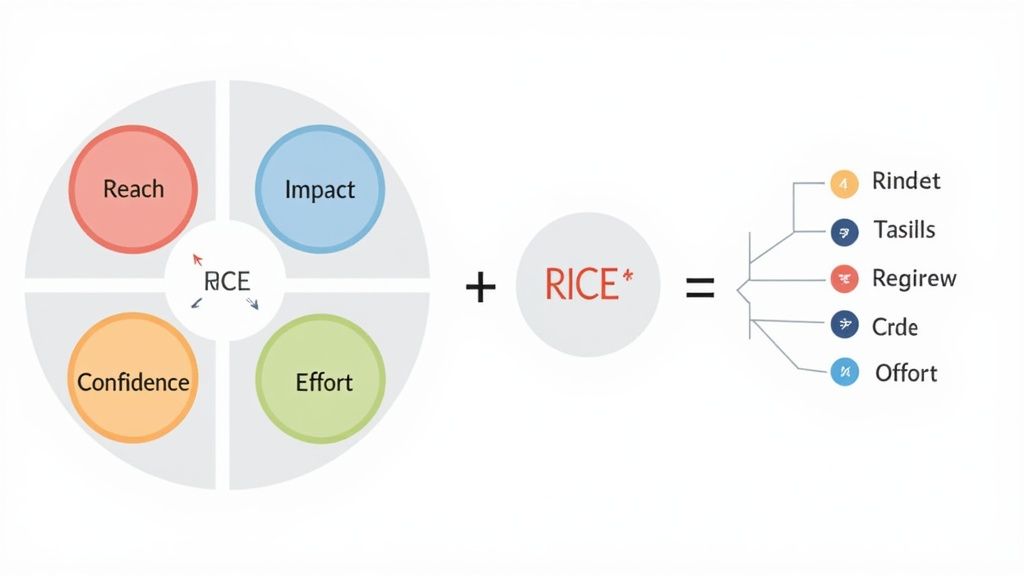
How It Works
Each task or project is scored against four factors, which are then combined into a single formula: (Reach × Impact × Confidence) / Effort.
Reach: How many people will this initiative affect in a given period? (e.g., customers per quarter, users per month).
Impact: How much will this affect individual users on a predefined scale? (e.g., 3 for massive impact, 2 for high, 1 for medium, 0.5 for low).
Confidence: How confident are you in your estimates for reach, impact, and effort? (e.g., 100% for high confidence, 80% for medium, 50% for low).
Effort: How much time will this require from your team? This is measured in "person-months" or a similar unit of work.
The core benefit of RICE is its ability to standardize prioritization conversations. It forces teams to articulate the "why" behind each project in a measurable way, balancing potential gains against the required investment.
Practical Obsibrain Implementation
Obsibrain is perfect for implementing RICE scoring, especially for personal projects or small teams. You can create a project template note with frontmatter fields for reach, impact, confidence, and effort. Then, add an inline Dataview field to automatically calculate the RICE score: RICE Score: = (this.reach * this.impact * this.confidence) / this.effort. For instance, a startup founder using Obsibrain to plan their product roadmap can create a note for each potential feature, fill in the RICE values, and then create a master Dataview table. This table would pull all project notes and sort them in descending order by their RICE score, providing a dynamically prioritized roadmap to guide development.
This technique is ideal for product managers comparing features, marketers evaluating campaign ideas, or anyone needing to justify resource allocation with objective data. Regularly revisiting and updating RICE scores, perhaps quarterly, ensures your priorities remain aligned with evolving data and strategic goals.
7. Kano Model
Originally developed for product development and customer satisfaction by Noriaki Kano, the Kano Model is a surprisingly effective task prioritization technique for personal and professional projects. It helps you categorize tasks or features based on their potential impact on satisfaction, whether that's for a customer, a stakeholder, or even yourself. The framework moves beyond a simple linear view of value, recognizing that not all features or tasks contribute to satisfaction equally.
How It Works
The model classifies features into three primary categories, plus two others, to guide your focus:
Basic Needs (Must-haves): These are expected features or outcomes. Their presence doesn't cause satisfaction, but their absence causes significant dissatisfaction. Think of these as the "table stakes" for your project.
Performance Payoffs (Satisfiers): With these, more is better. The more you invest in them, the higher the satisfaction. These are the features that are often directly requested and compared against competitors.
Delighters (Exciters): These are unexpected, innovative features that create a 'wow' factor. Their absence goes unnoticed, but their presence can lead to a disproportionate increase in satisfaction.
Indifferent: Features that have no impact on satisfaction.
Reverse: Features that actively cause dissatisfaction.
The core principle is to first cover all Basic Needs, then invest heavily in Performance Payoffs, and strategically sprinkle in Delighters to create exceptional value and stand out.
Practical Obsibrain Implementation
Obsibrain users can apply the Kano Model to prioritize project features, study topics, or even personal goals. Create a project note and use tags like #kano-basic, #kano-performance, and #kano-delighter for each task or sub-project. You can then use a Dataview query to create dynamic lists that group tasks by their Kano category. A course creator using Obsibrain could classify "High-quality video" as a #kano-basic need, "Downloadable worksheets" as a #kano-performance feature, and a "Surprise bonus module" as a #kano-delighter. This ensures they build a product that meets expectations before investing in features that create exceptional student satisfaction.
This technique is ideal for anyone whose work directly impacts an end-user, such as product managers, content creators, or freelance developers. By focusing on what truly delights your audience while ensuring fundamentals are met, you can allocate your resources far more effectively.
8. Value vs. Effort Matrix (Impact vs. Effort)
The Value vs. Effort Matrix is a visual and highly effective prioritization framework used to evaluate tasks based on their potential impact against the resources needed to complete them. Popular within agile development and lean management circles, this technique helps teams and individuals make strategic decisions by identifying which activities offer the best return on investment. The method involves plotting tasks onto a four-quadrant grid defined by two axes: value (or impact) and effort (or cost).
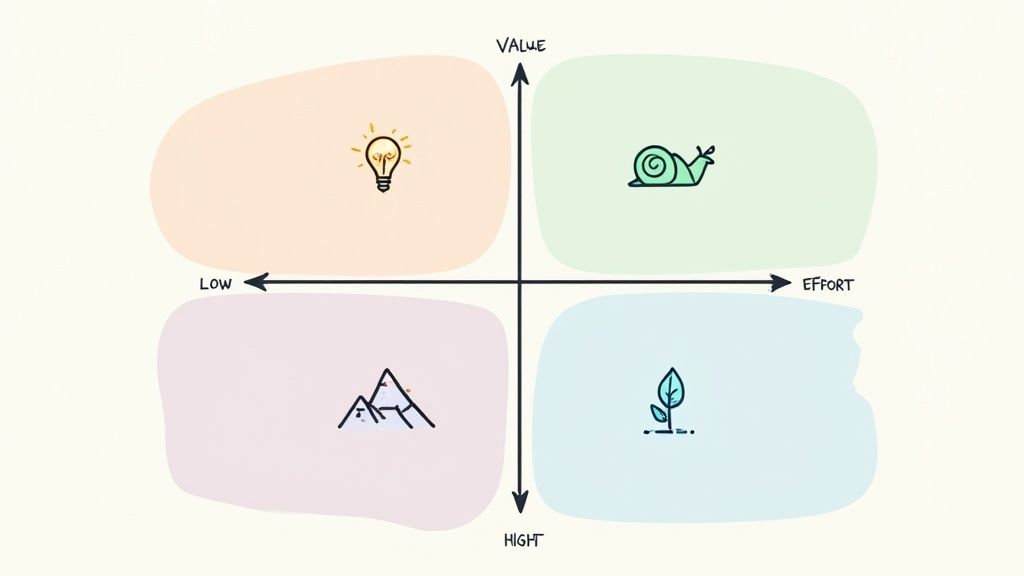
How It Works
Each task is assessed and placed into one of four distinct quadrants, which then guides the prioritization strategy:
Quadrant 1 (High Value, Low Effort): Quick Wins. These are the highest-priority items that should be tackled first to generate immediate momentum and impact.
Quadrant 2 (High Value, High Effort): Major Projects. These are strategic initiatives that deliver significant value but require substantial investment in time and resources. They need careful planning and should be broken down into smaller, manageable steps.
Quadrant 3 (Low Value, Low Effort): Fill-ins or "Maybe" Tasks. These are minor tasks that can be done if there is spare time but shouldn't distract from more important work.
Quadrant 4 (Low Value, High Effort): Time Wasters. These tasks should be avoided or eliminated as they consume significant resources for little to no gain.
The core principle is to maximize output by focusing on Quick Wins and strategically planning for Major Projects, while consciously avoiding the resource drain of low-value activities.
Practical Obsibrain Implementation
Obsibrain users can easily replicate this matrix using the Kanban plugin or by creating a note with a four-quadrant table structure. For a more dynamic approach, you can tag tasks with #high-value, #low-effort, etc., and use a Dataview query to generate a categorized list automatically. A marketing team using Obsibrain for campaign planning can use the Canvas feature to create a digital whiteboard. During a brainstorming session, they can create a note for each campaign idea and collaboratively drag and drop them into the "Quick Wins" or "Major Projects" quadrants, visually prioritizing their next steps in real-time.
This is one of the best task prioritization techniques for startup teams allocating limited resources or marketing departments planning campaigns, as it provides a clear, data-driven rationale for deciding what to work on next. Reviewing the matrix quarterly helps ensure alignment with evolving strategic goals.
9. Time Blocking and Time Boxing
Time Blocking is a proactive scheduling technique that moves away from a simple to-do list and toward a concrete plan for your day. Instead of deciding what to do next in the moment, you pre-allocate specific blocks of time in your calendar for specific tasks or categories of work. Time Boxing takes this a step further by setting a fixed, maximum duration for each block, forcing focus and preventing tasks from expanding to fill unscheduled time (Parkinson's Law).
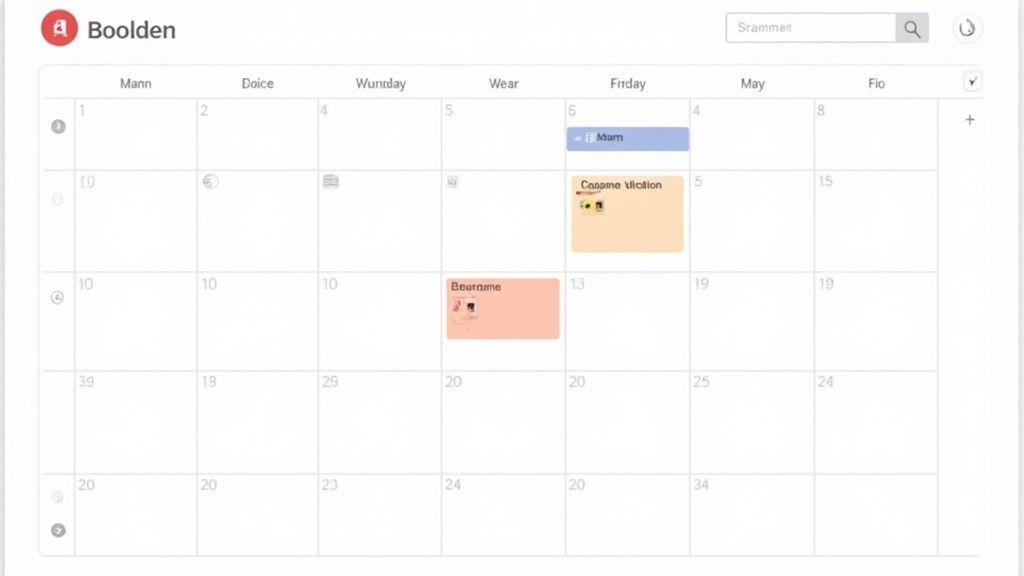
How It Works
This method transforms your calendar from a record of appointments into a deliberate plan for execution. By assigning every working hour a purpose, you minimize context switching and create dedicated windows for deep, focused work.
Time Blocking: You schedule blocks for general activities, like "Morning: Work on Project X" or "2-4 PM: Client Communications."
Time Boxing: You set a strict time limit for a single task, such as "9:00-9:45 AM: Draft the marketing proposal." When the time is up, you stop and move on.
Buffer Time: Smart scheduling includes adding short buffer blocks between main tasks to account for overruns, context switching, or short breaks.
The goal is not to rigidly follow a perfect schedule, but to make intentional decisions about how you spend your time before the day begins, protecting your focus from constant interruptions.
Practical Obsibrain Implementation
Obsibrain is perfectly suited for time blocking. You can use the Daily Notes feature to create a schedule for your day, linking directly to the tasks and project notes you need to work on. For instance, a writer can create a daily note with a schedule like: [09:00-11:00] - [[Draft of Chapter 3]] and [11:00-12:00] - [[Research for Character Arc]]. Plugins like the Calendar and Day Planner can visually integrate your schedule within Obsibrain, allowing you to drag and drop tasks into time slots. This creates a powerful command center where your plan and your work live together, making it easy to stay focused. For an in-depth exploration of this method, consult this helpful Timeboxing 101 guide.
This is one of the most effective task prioritization techniques for writers protecting creative hours, developers committing to focused coding sprints, and executives who need to carve out time for strategic thinking.
10. Weighted Shortest Job First (WSJF)
Weighted Shortest Job First (WSJF) is a dynamic prioritization model used in lean-agile development to sequence jobs, features, or tasks to produce the maximum economic benefit. Popularized by Dean Leffingwell within the Scaled Agile Framework (SAFe), it quantifies the "Cost of Delay" against the job duration or effort, providing a clear, data-driven method for prioritizing work. This technique helps teams move beyond subjective decision-making by focusing on delivering the most value in the shortest time.
How It Works
The WSJF score is calculated using a simple formula: WSJF = Cost of Delay / Job Duration (or Size). To find the Cost of Delay, you typically sum three factors: User-Business Value, Time Criticality, and Risk Reduction/Opportunity Enablement. A higher WSJF score indicates a higher priority.
Cost of Delay (CoD): This represents the money, value, or impact lost per unit of time by not having the feature ready. It's the "weight" in the formula.
Job Duration (or Size): This is the effort required to complete the job, often estimated using story points or relative sizing. It's the "shortest job" component.
Prioritization: Tasks are ranked from highest WSJF score to lowest. The task with the highest score is the one you should tackle next.
The core principle is to prioritize smaller, high-value tasks over larger ones with similar value. This maximizes value delivery and improves flow, which is crucial in fast-paced environments.
Practical Obsibrain Implementation
Obsibrain users can implement WSJF using frontmatter and Dataview. For each task or project note, add YAML frontmatter properties like user_value, time_criticality, risk_reduction, and job_size. A Dataview query can then automatically calculate the cost_of_delay (summing the first three) and the final wsjf_score. An engineering manager using Obsibrain can have their team estimate these values for each feature in the backlog. The manager can then view a master Dataview table that sorts all pending projects by their WSJF score, providing a continuously updated, data-driven priority list to guide sprint planning.
This technique is ideal for agile teams managing product backlogs, large software organizations balancing feature delivery, and any group operating under strict resource constraints that needs to maximize its value output. Regularly re-evaluating the input values ensures the priority list remains aligned with evolving business needs.
Top 10 Task Prioritization Techniques — Comparison
Eisenhower Matrix (Urgent/Important Matrix)
🔄
⚡
Clear urgency vs. importance; strategic focus
Weekly prioritization, managers, entrepreneurs
⭐ Simple, visual; promotes proactive work
ABC Analysis (ABC Prioritization)
🔄
⚡
Focus on high-impact 20% tasks
Large task lists, sales prioritization, customer support
⭐ Easy to implement; reduces decision fatigue
MoSCoW Method
🔄🔄
⚡⚡
Defined scope and prioritized deliverables
Agile sprints, product roadmaps, event planning
⭐ Clarifies scope; aligns stakeholders
ABCDE Method
🔄🔄
⚡⚡
Optimized workload with delegation/elimination
Managers, teams scaling operations, resource planning
⭐ Identifies delegation and removal opportunities
Getting Things Done (GTD) System
🔄🔄🔄
⚡⚡⚡
Reduced mental clutter; comprehensive capture & review
Knowledge workers, consultants, creative professionals
⭐ Thorough system for sustained productivity
RICE Scoring (Reach, Impact, Confidence, Effort)
🔄🔄
⚡⚡⚡
Objective, comparable prioritization across projects
Product teams, portfolio decisions, exec prioritization
⭐ Quantitative; reduces bias in choices
Kano Model
🔄🔄🔄
⚡⚡⚡
Prioritization driven by customer satisfaction
Product/UX strategy, feature roadmaps, competitive differentiation
⭐ Links features to customer delight and retention
Value vs. Effort Matrix (Impact vs. Effort)
🔄
⚡⚡
Quick-wins identification; balances impact vs. cost
Startups, marketing campaigns, IT improvements
⭐ Highly visual; identifies fast value
Time Blocking and Time Boxing
🔄🔄
⚡⚡
Increased focus, reduced context switching
Developers, writers, executives, remote workers
⭐ Protects deep work; limits task expansion
Weighted Shortest Job First (WSJF)
🔄🔄
⚡⚡
Maximizes value per time unit; improved throughput
SAFe environments, large agile programs, portfolio management
⭐ Objective value-to-duration prioritization
From Theory to Action: Building Your Ultimate Productivity System
We have explored a diverse arsenal of ten powerful task prioritization techniques, from the strategic simplicity of the Eisenhower Matrix to the detailed, quantitative analysis of Weighted Shortest Job First. The journey through these frameworks reveals a crucial truth: there is no single "best" method. The most effective approach is not to rigidly adopt one system, but to build a personalized, adaptive productivity engine that works for you, your projects, and your unique cognitive style.
Think of these techniques as individual tools in a versatile toolkit. You wouldn't use a sledgehammer to hang a picture frame, and similarly, you wouldn't apply the complex RICE scoring model to decide which emails to answer first. The key is to understand the core principle of each method and know when to deploy it. Your goal is to move from simply knowing these theories to actively implementing them in a cohesive workflow.
Synthesizing Your Personal Prioritization System
The true power emerges when you begin to combine these strategies. For example, you might use the GTD (Getting Things Done) methodology as your overarching system to capture every single thought and task, preventing mental clutter. Then, for your primary project list within GTD, you could apply a Value vs. Effort Matrix to identify high-impact, low-effort quick wins.
Here’s a practical path forward:
Start with One: Don't try to implement all ten techniques at once. Choose one that resonates with your current challenges. If you're constantly fighting fires, start with the Eisenhower Matrix to separate the urgent from the truly important.
Integrate with Obsidian: Begin building this system directly within your Obsidian vault. Create a dedicated dashboard for your chosen technique. For the Eisenhower Matrix, this could be a Kanban board using the Canvas plugin or a simple note with four headings and linked tasks under each.
Layer and Refine: Once you're comfortable with one method, introduce another to solve a different problem. Perhaps you use the MoSCoW Method during your weekly planning session to define your "Must-Haves" for the week, and then use Time Blocking to schedule those specific tasks into your calendar.
This iterative process of layering and refining is what transforms a collection of random notes into a streamlined productivity system. Obsidian excels here, allowing you to link your daily tasks back to quarterly goals, project notes, and relevant research, all within a single, interconnected environment.
From Personal Tasks to Team-Wide Impact
Mastering these task prioritization techniques extends far beyond managing your personal to-do list. The same principles that help you decide what to work on next are invaluable for leading teams and driving strategic initiatives. For product managers and teams, it's crucial to understand how to apply prioritization techniques to broader initiatives. For instance, frameworks like RICE and the Kano Model are not just for individual tasks; they are essential tools to learn how to effectively prioritize a roadmap and ensure your team is always working on features that deliver the most customer value. By applying these skills at a larger scale, you transition from being merely productive to being truly effective.
Ultimately, the goal is to build a system that thinks with you. It should reduce friction, minimize decision fatigue, and provide clarity when you need it most. By experimenting with these frameworks and building your custom system in Obsidian, you are creating a reliable foundation for achieving your most ambitious goals. This isn't just about getting more done; it's about ensuring you're consistently doing the right things.
Ready to stop juggling apps and start building a cohesive, powerful productivity system? Obsibrain is designed to be the central hub for your notes, tasks, and plans, providing the structure you need to implement any of these task prioritization techniques seamlessly. Transform your Obsidian vault into a fully integrated life OS today.
Last updated