Bullet Journaling for Beginners A Practical Guide
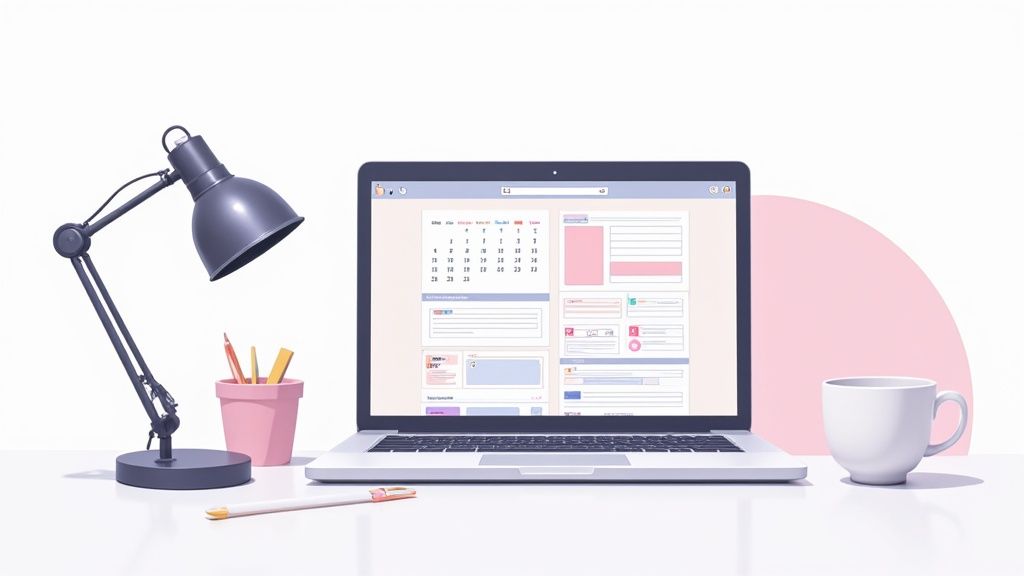
Bullet journaling isn’t just about organizing your tasks; it's a powerful, flexible system designed to organize your mind. At its heart, it's a practice in mindfulness and intentional living, built on a few core concepts like Rapid Logging, Collections, and Migration. I'll walk you through how to bring these principles into a digital space using the Obsibrain template for Obsidian.
Why Bullet Journaling Is More Than a Planner
Let’s be real for a second. The stunningly artistic bullet journals you see plastered all over social media can feel a bit overwhelming. But the real magic of bullet journaling is in its function, not its artistic flair. It’s less about creating a visual masterpiece and more about building a personal system for clarity and focus.
Think of it as a method for decluttering your mind, capturing those brilliant but fleeting ideas, and actually tracking the progress you make toward your goals.
This isn't just another digital to-do list. The system’s true power is how it adapts to your life. Unlike rigid planners that lock you into a predefined layout, a bullet journal—especially a digital one in Obsibrain—can be whatever you need it to be, day in and day out. For example, a student could use Obsibrain to create a dynamic weekly schedule for classes and assignments, while a freelancer could use the same template to build a project pipeline and track client communications.
The Core Philosophy: Intentional Living
The foundational idea here is to shift from being purely reactive to living with intention. When you manually log your tasks and reflect on your progress, you naturally become more mindful of where your time and energy are really going. This simple act of reflection is what truly separates it from a standard calendar.
Here’s what that looks like in practice:
Mindfulness: The act of writing things down—tasks, events, notes—forces you to pause and process information instead of just reacting to it on autopilot.
Flexibility: Your needs change constantly. One week your bullet journal might be a project planner, the next a habit tracker, and the week after a simple diary. With Obsibrain, you can have templates ready for each of these roles without wasting a single sheet of paper.
Consolidation: It finally brings everything together. Say goodbye to scattered sticky notes and random digital files. All your thoughts, plans, and reflections can live in one interconnected space.
To see just how deep journaling can go, you could even explore a specialized approach like food journaling for memories, which focuses on experiences rather than just what you ate. It’s a great example of how journaling can capture life, not just manage it.
Bullet journaling is about the 'why' behind your tasks, not just the 'what'. It's a tool for designing a life that aligns with your values, one entry at a time.
This approach has caught on globally for a reason. Bullet journaling's popularity has exploded since 2013, with the market projected to hit USD 1.72 billion by 2024. During the pandemic, search interest for "bullet journal for beginners" spiked by over 250% in some areas as people looked for better ways to organize their lives from home.
To get started, it helps to have a solid grasp of the main components.
Core Bullet Journal Concepts at a Glance
This table breaks down the fundamental pieces of the bullet journal system. Understanding these will give you the foundation you need to build your own process, whether on paper or in Obsidian.
Index
Acts as a table of contents, helping you locate specific entries quickly.
Obsidian's linking and search features create a dynamic, self-updating index.
Future Log
A space to jot down events, goals, or tasks scheduled for future months.
Create a dedicated note and link back to it from your daily or weekly logs for easy access.
Monthly Log
A bird's-eye view of the month, listing key appointments, tasks, and goals.
The Obsibrain template includes pre-built monthly views that can be generated automatically.
Daily Log
The workhorse of your journal, used for day-to-day rapid logging of tasks and notes.
Use daily notes to capture everything as it happens, with automatic backlinking to related topics.
Collections
Themed lists for related ideas, like books to read, project notes, or habit trackers.
Each collection can be its own note, infinitely expandable and linkable to other relevant entries.
Migration
The practice of reviewing and moving unfinished tasks to a new log, promoting intentionality.
Digital migration is clean and simple. You can move tasks with a quick copy-paste or by using task queries.
Once you see how these pieces fit together, the system starts to feel less like a set of rules and more like a set of building blocks for your own custom productivity tool.
This infographic neatly summarizes the simple, three-step flow at the heart of the method.
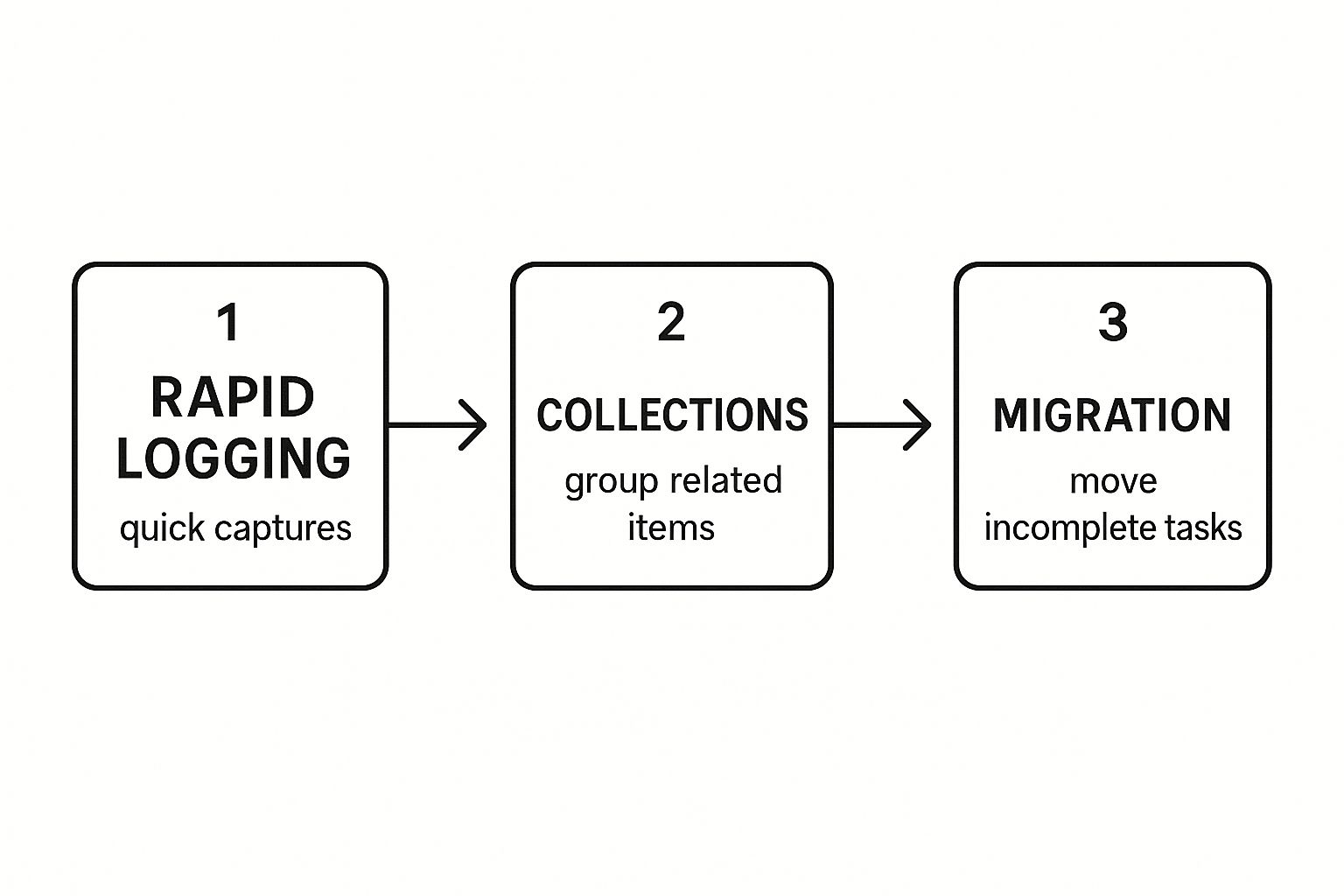
It’s this cycle of capturing thoughts, organizing them, and then reviewing what matters that makes the system so effective and sustainable in the long run.
Setting Up Your First Digital Bullet Journal
Staring at a blank digital canvas can feel just as daunting as a fresh, empty notebook. The trick is to start with a solid foundation that’s ready to go from day one. This walkthrough will get you set up with your first digital bullet journal using the Obsibrain template in Obsidian, turning that empty space into your new productivity hub.
First, you'll need to grab Obsidian itself. It's a free and incredibly flexible app that acts as the notebook—powerful, private, and yours to shape.
Next, you'll bring in the Obsibrain template. Think of this as a pre-built system that hands you all the core bullet journal components right out of the box. This is a huge leg up, especially if you're new to this, because it lets you jump straight into the practice of bullet journaling instead of getting stuck on the setup.
Your Foundational Building Blocks
Once Obsibrain is loaded, you'll notice it isn't just a random collection of files; it’s an interconnected system designed for productivity. The main pieces you'll work with right away are the Future Log, Monthly Log, and Daily Logs.
These elements work together, giving you a clear hierarchy for everything from your biggest ambitions down to your daily to-do list.
Future Log: This is your high-level map for the year. It's the place to jot down major events, deadlines, or goals months down the road, like that vacation planned for July or a big project wrapping up in Q4.
Monthly Log: Here, you get a bird's-eye view of the current month. It’s perfect for tracking appointments, setting monthly goals, and listing the key tasks you want to knock out.
Daily Logs: This is where the day-to-day magic happens. Your space for rapid logging—capturing tasks, notes, and events as they pop up.
This structure is what turns a simple folder of notes into a truly functional bullet journal. You always know where to put new information and, more importantly, where to find it later.
The real power of a digital bullet journal isn't just storing information; it's about connecting it. With Obsibrain, a task for a project isn't just a checkbox—it's a direct link to all your project notes, research, and ideas.
For instance, a task in your daily log like "Draft marketing proposal" can be linked directly to your "Marketing Proposal Q3" note. This creates a web of knowledge that a paper journal just can't match, keeping all the context you need just a click away.
This is what a well-organized digital journal dashboard in Obsibrain can look like, bringing your tasks and notes together into one central hub.

The screenshot shows how different pieces—like daily tasks, meeting notes, and project timelines—are pulled together into a single, clean interface. That integration is one of the core benefits of using a dedicated template.
Creating Your First Entries
Alright, let's put this into practice and make your first logs. Don't sweat the small stuff or aim for perfection; the goal right now is just to get started and build the habit.
Kick things off with your Future Log. Open that note in Obsibrain and drop in a few dates from the months ahead. It could be anything—birthdays, anniversaries, or professional deadlines. Just getting a few items down makes the whole thing feel real.
Now, shift to your Monthly Log. The Obsibrain template often has a command to generate this for you. Once it's ready, fill it in with any appointments you have this month and define one or two key goals. Maybe it's "Finish reading one book" or "Complete the first phase of the website redesign."
Finally, it's time for your first Daily Log. This is the easiest part. Just start writing.
Got a meeting at 10 AM? Log it.
Need to call the bank? Add it as a task.
Have a brilliant idea during your commute? Capture it as a note.
The beauty of a digital system is its infinite space. You never have to worry about running out of pages or cramming notes into the margins. Write as much or as little as you need each day.
A great use case for Obsibrain's daily notes is capturing quick meeting takeaways. You can tag the note with #meeting and link to attendees [[@colleague_name]]. Later, you can easily pull up all your meeting notes or see every interaction you've had with a specific person. This is where your bullet journaling practice truly comes to life.
By following this initial setup, you’re not just making a digital planner; you’re building a personal knowledge base. Every task, note, and goal becomes an interconnected piece of data you can search, filter, and review, making your bullet journal an active partner in your productivity.
Creating a Key That Actually Works for You
Your bullet journal's "Key" is its secret language—a personalized set of symbols that lets you capture information at a glance. Instead of just grabbing a generic list of symbols you find online, the best approach is to build a system that genuinely reflects how you think and organize your life. This is where your journal truly becomes your own.
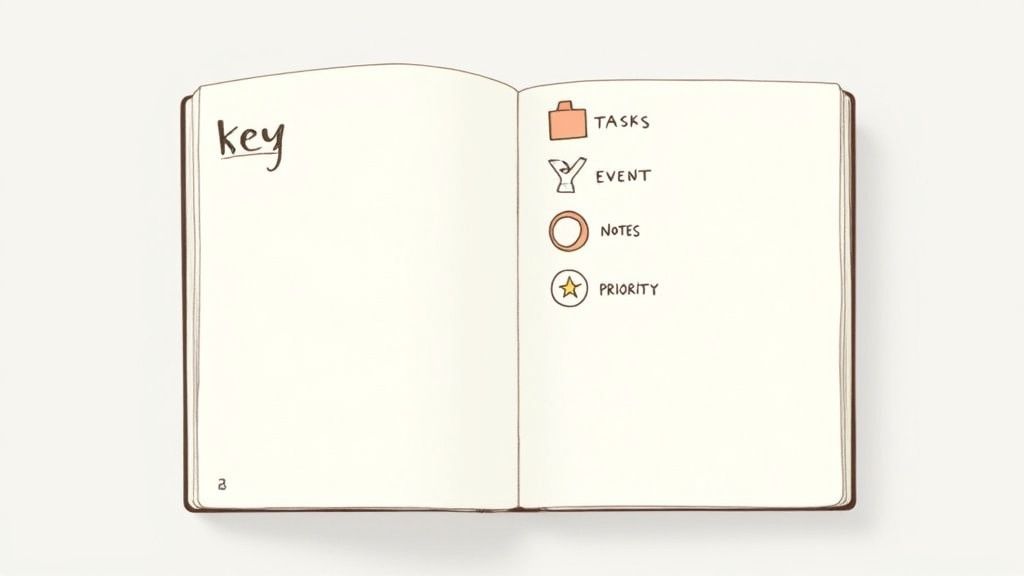
Think of these symbols, or signifiers, as visual shortcuts. They give every entry immediate context without you having to write a single extra word. The goal is to make your daily logs completely scannable, so you can quickly tell the difference between a task you need to crush, an event you need to show up for, or just a random thought you want to remember.
Starting with the Basics
Every great system starts with a solid, simple foundation. The original bullet journal method uses a very straightforward set of symbols that are perfect when you're just getting started. There's no need to reinvent the wheel right away; it's better to start with these and let your system evolve naturally.
Here’s a common starter set:
Task (•): A simple dot represents something you need to do.
Event (○): An open circle is for appointments or scheduled events.
Note (—): A dash is for thoughts, ideas, or information you want to capture.
From there, you build on it. Once a task is done, you can change the dot (•) to an 'X'. If you realize a task is no longer important, you can just strike it through. This creates an immediate visual record of your progress and decisions.
Making Your Key Personal
Now, this is where the magic happens. The real power comes from customizing this basic framework to fit your life. Are you a student juggling assignments? Maybe you need a unique symbol for a "due date." A project manager? A symbol for a "blocked task" could be a lifesaver.
Your Key shouldn't feel like a rigid set of rules you have to memorize. It should feel like an intuitive extension of how you already process information. If it’s not making your life easier, it’s not working.
Consider adding signifiers for priority or even emotion. An asterisk (*) next to a task could mean it's high priority. An exclamation point (!) could flag a brilliant idea or an important insight. The trick is to keep it simple enough that you aren't constantly flipping back to your index page trying to remember what each symbol means.
Bringing Your Key into Obsibrain
This is where digital bullet journaling with Obsibrain completely changes the game. Instead of being static symbols on a page, your Key becomes a powerful, searchable filtering system. The best way to do this is by implementing your signifiers using a combination of custom checkboxes and tags.
For instance, your Obsibrain Key could look something like this:
Urgent Task: Use a tag like
#priority/highnext to the task.Bright Idea: Tag it with
#ideaor#inspiration.Question to Follow Up On: Use a tag like
#questionor#follow-up.
Suddenly, your journal transforms from a simple log into an intelligent, queryable database of your life. Imagine running a single search at the end of the week that pulls up every single #idea you've logged across all your daily notes. A practical use case is for a writer to tag plot ideas with #plot/idea. Later, they can open a single "Idea Dashboard" note in Obsibrain that automatically gathers every tagged idea, creating a permanent brainstorming hub.
Building Your Custom Collections and Trackers
A bullet journal is so much more than just a calendar. It's a home for your goals, hobbies, and personal growth, and this is where the idea of "Collections" really comes into its own. Think of a collection as any dedicated page for a specific topic, turning your journal into a personalized encyclopedia of your life.
This is how your BuJo stops being a simple to-do list and starts becoming a central hub for everything from your reading list to your biggest life goals. Instead of scattering thoughts across a dozen apps and notebooks, you bring it all together in one connected system.
From Simple Lists to Dynamic Dashboards
At their core, collections can be dead simple. A new bullet journaler might start with a few basic lists, and that's a perfect beginning. But inside Obsibrain, those lists can evolve into powerful, dynamic dashboards that grow right alongside you.
Here are a few essential collections most people find useful right away:
Habit Tracker: Keep an eye on daily habits like exercise, meditation, or drinking enough water.
Reading List: Track books you want to read, what you're currently reading, and what you've finished.
Project Planner: Break down a big project into smaller, more manageable tasks and notes.
Gratitude Log: A simple, dedicated space to jot down something you're thankful for each day.
These collections give your journal structure. They make it an active tool that helps you see your progress and stay focused on what truly matters to you.
Implementing a Reading List in Obsibrain
Let's walk through a practical example: a reading list. On paper, this is just a static page. In Obsibrain, it becomes an interactive hub for your entire literary world.
First, create a new note and call it "My Reading List." Inside, you can create a few headings like "To Read," "Currently Reading," and "Finished." Under each one, just list the book titles.
But here's where the magic happens. Turn each title into its own link by wrapping it in double brackets, like [[The Great Gatsby]].
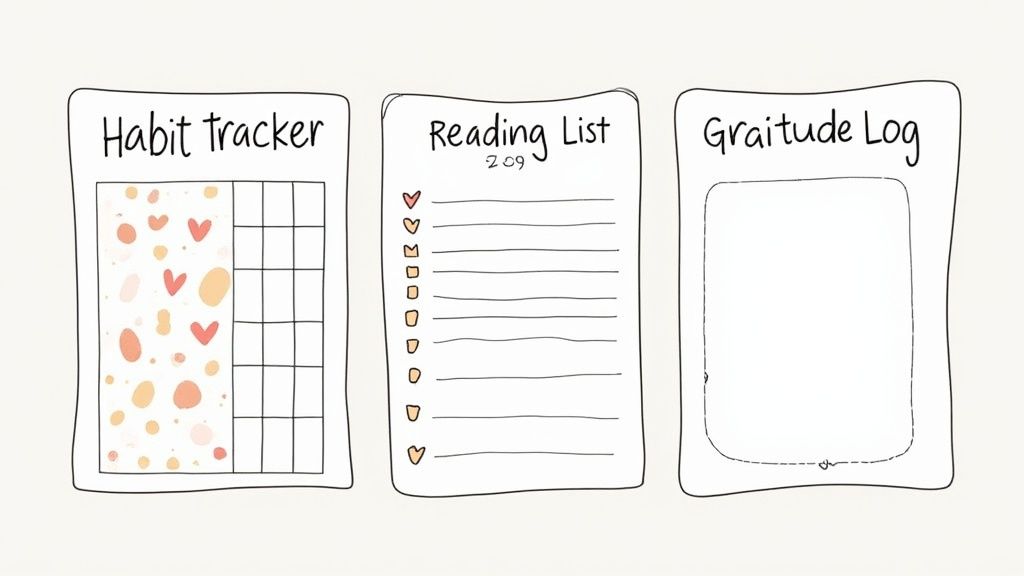
Now, when you click that link, you can create a dedicated note just for that book. This new page is the perfect spot for your thoughts, favorite quotes, and chapter summaries. All of your individual book notes are now neatly linked back to your main reading list, creating a personal library that's organized and a breeze to navigate.
Creating an Automated Habit Tracker
Habit tracking is a cornerstone of personal growth, and Obsibrain makes it ridiculously efficient. Sure, you could just make a simple checklist, but why not build a dynamic, automated tracker using tags and Dataview queries?
Start by picking the habits you want to track. Let's say you want to focus on "meditation" and "workout." Each day, in your daily note, you can simply write:
- Did I meditate today? #habit/meditation - Did I work out today? #habit/workout
Next, create a central "Habit Tracker" note. With a simple Dataview query, you can automatically pull in and display your progress from across all your daily notes. This simple setup turns a manual chore into an automated system that visualizes your consistency over time.
A key driver of bullet journaling’s continued growth is the increasing emphasis on self-care and mindful consumption. Surveys also indicate that nearly half of beginner bullet journalers start with a basic dotted notebook and a few pens, spending an average of USD 25–40 on their initial setup—a figure that has remained stable even as the overall market expands. This combination of digital inspiration, tactile engagement, and ethical consumption highlights how bullet journaling is as much about personal values as it is about productivity.
The ability to build trackers like this is a game-changer. If you want to see just how far you can take this, you can explore a step-by-step guide to setting up powerful habits tracking with Obsibrain.
Designing a Simple Project Planner
Managing projects—whether for work or a personal passion—gets a lot easier with a dedicated collection. A project planner in Obsibrain can serve as your command center, linking all the relevant tasks, notes, and deadlines together.
Create a main note for your project, something like "Website Redesign Project." Inside, you can outline the project's goals, key milestones, and deadlines. Then, start creating separate notes for different pieces of the project, like "Design Mockups," "Content Strategy," and "Developer Handoff."
By linking these individual notes back to your main project planner, you create an interconnected web of information that’s easy to navigate. Later, when you're in your daily log and jot down a task like "Finalize homepage mockup," you can link it directly to the [[Design Mockups]] note. This keeps everything organized and ensures no brilliant ideas or critical tasks fall through the cracks.
A bullet journal can all too easily become a graveyard for forgotten tasks and good intentions.The secret to stopping this from happening is a simple but powerful practice at the heart of the system: Migration. This is your ritual for regular review, where you take stock of your progress, clear out the digital clutter, and mindfully decide what’s important enough to carry forward.
This single process is what turns your journal from a passive, static list into an active, reflective partner. It's the scheduled moment you hit pause, look back at what you’ve actually accomplished, and honestly evaluate what’s left hanging. This habit keeps your focus sharp and makes sure your energy is aimed at what truly matters right now.
The Power of the Periodic Review
Your periodic review—whether you do it weekly or monthly—is your secret weapon against feeling overwhelmed. It's a dedicated chunk of time to sift through your daily logs, pull out any incomplete tasks, and make a conscious decision about each one. Without this ritual, unfinished items just get buried under an avalanche of new entries.
In a traditional notebook, this means physically rewriting tasks into a new section. But with Obsibrain, the process is cleaner and gives you way more insight. You can use simple queries to instantly find every single unchecked task from the past month. Just like that, you have a clear, consolidated list to work with.
This isn't about feeling guilty over what you didn't finish. It's about asking the hard questions:
Is this task still even relevant?
Should I just reschedule it for next week?
Is this actually a bigger project that needs its own Collection?
Or should I just delete it because it's no longer a priority?
This intentional decision-making is exactly what keeps your journal from becoming a source of stress. It ensures your to-do list reflects your current priorities, not just an endless, nagging collection of past commitments.
Before we dive into the "how-to," it's worth seeing just how much a digital system like Obsibrain changes the game compared to a traditional paper journal.
Analog vs Digital Bullet Journaling with Obsibrain
Migration
Manual rewriting of tasks, one by one.
Automated queries find all incomplete tasks instantly.
Review
Flipping through pages to find old entries.
A consolidated, searchable list of all open items.
Flexibility
Limited by physical space on the page.
Infinitely flexible; easily reschedule or move tasks.
Searchability
Relies on memory and manual indexing.
Instantly searchable by tag, date, or status.
Linking
Manual references (e.g., page numbers).
Dynamic links connect tasks, projects, and notes.
While the spirit of the analog system is powerful, bringing it into a digital tool like Obsibrain supercharges the entire process, making it faster, smarter, and much more insightful.
Performing Your First Monthly Migration in Obsibrain
Alright, let’s walk through exactly how to do a Monthly Migration in your Obsibrain setup. Getting this habit down is key to starting each month with a clean slate while making sure nothing important falls through the cracks.
First up, head to your new Monthly Log. Obsibrain’s structure makes it a snap to find or generate this note. Once you're there, you'll run a query designed to find all incomplete tasks from the previous month. This simple command scans your daily notes and spits out a neat list of every single task that wasn't checked off.
With this list right in front of you, the real migration begins. You can now consciously move the tasks that are still important over to your new monthly or weekly logs. This digital "rewrite" is a powerful act of recommitment. It forces you to re-evaluate each item before you carry it forward, making sure it still deserves your time and attention.
The monthly migration is so much more than an organizational chore; it’s a mindfulness practice. It’s your chance to reflect on the past month and set clear, realistic intentions for the one ahead.
This process is what keeps your system alive and relevant. If you really want to make your journal a dynamic tool for self-discovery, try incorporating some powerful personal growth journal prompts. Adding these to your review can turn a simple task migration into a meaningful reflection on your personal journey and goals. By combining structured review with thoughtful introspection, your bullet journal becomes a true guide for intentional living.
Staying Consistent with Your Journaling Practice
The best system in the world is useless if you don't actually use it. Building a bullet journaling habit isn't about creating a flawless masterpiece; it's about making a functional tool that genuinely serves your life. Please, don't let the pressure to be perfect stop you from even getting started.
Your goal is consistency, not artistic wizardry. The huge online community can be a double-edged sword. It's a fantastic well of inspiration, but it can also set some wildly unrealistic expectations, especially if you're just dipping your toes into bullet journaling.
Find Your Community and Your Tools
The worldwide appeal of bullet journaling is obvious when you see its thriving online communities and the explosion of digital tools. But even with this digital shift, an estimated 65–70% of beginners still grab a physical notebook first, usually after seeing approachable layouts from social media influencers. It's a whole ecosystem that makes the practice adaptable for just about anyone.
This is where digital tools like Obsibrain can make consistency so much easier. They let you share templates and workflows with others, borrowing what works and tweaking it for your own needs. That collaborative spirit completely removes the friction of staring at a blank page.
Your journal should be a tool that serves you, not a chore that drains you. If a layout or collection isn't working, let it go. The flexibility of a digital system means you can pivot without wasting a single page.
To really make the practice stick, you need to weave it into your existing routines. A fantastic way to do this is by making your review process a non-negotiable part of your week. Obsibrain’s structured approach to periodic reviews is designed to help turn this into an automatic habit.
By focusing on function over form and using the right tools, you can turn this organizational method into a lifelong asset for clarity and focus.
Got Questions?
Taking the leap into a digital bullet journal can feel like a big step, and it’s natural to have a few questions. Let's tackle some of the most common ones I hear from people just starting out.
Is Digital Journaling as Effective?
Absolutely. I get it, there’s something special about the feel of pen on paper. But the real magic of journaling comes from the act of organizing your thoughts, not the tool you use to do it.
A digital system like Obsibrain takes that effectiveness to a whole new level. Imagine linking a task directly to its project notes, searching through years of entries in a split second, or having your trackers update themselves automatically. A physical notebook just can't compete with that kind of power.
What If I Am Not Artistic?
Then you're in the perfect place. One of the biggest hurdles with traditional bullet journaling is the pressure to be an artist. A digital setup flips that on its head, shifting the focus from pretty drawings to functional design.
The Obsibrain template gives you a clean, powerful structure right out of the box. You get a journal that's both beautiful and incredibly functional from day one, no artistic talent required. It’s all about clarity and getting things done, not decoration.
The most effective bullet journal isn't the prettiest one; it's the one you actually use because it makes your life easier and more organized.
Do I Need Any Special Equipment?
Nope. If you’ve got a computer or a smartphone, you’re all set. The core software, Obsidian, is completely free to use.
Obsibrain simply runs on top of it, so there’s no need to buy an expensive tablet or a fancy digital pen unless you really want to. The barrier to entry is incredibly low, making this an affordable way to get started without any big upfront investment. Plus, it all syncs up and works perfectly across the devices you already own.
Ready to build a digital bullet journal that’s powerful, searchable, and tailored to you? Obsibrain provides the structure so you can focus on what matters. Get the all-in-one productivity template for Obsidian today.
Last updated